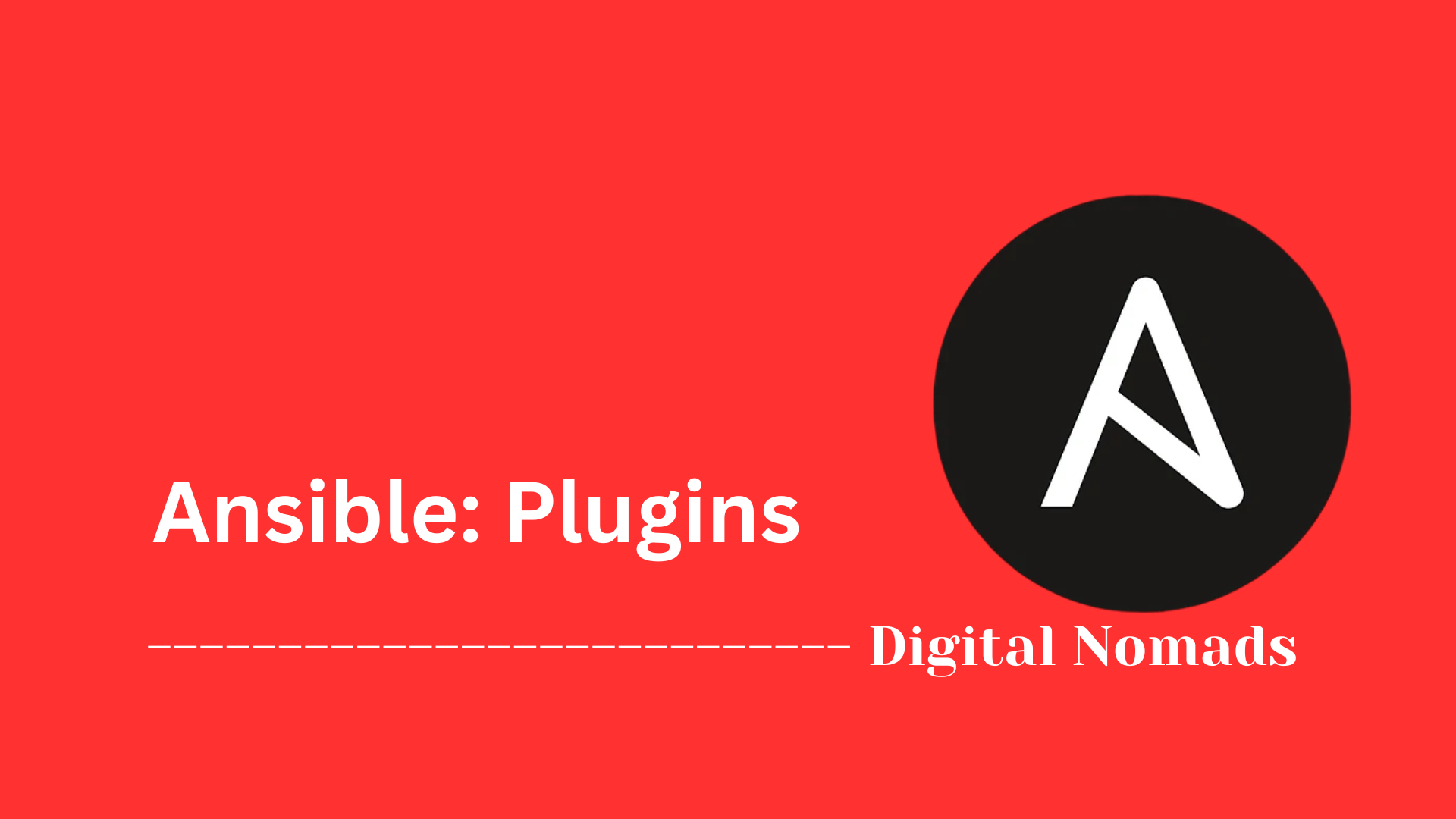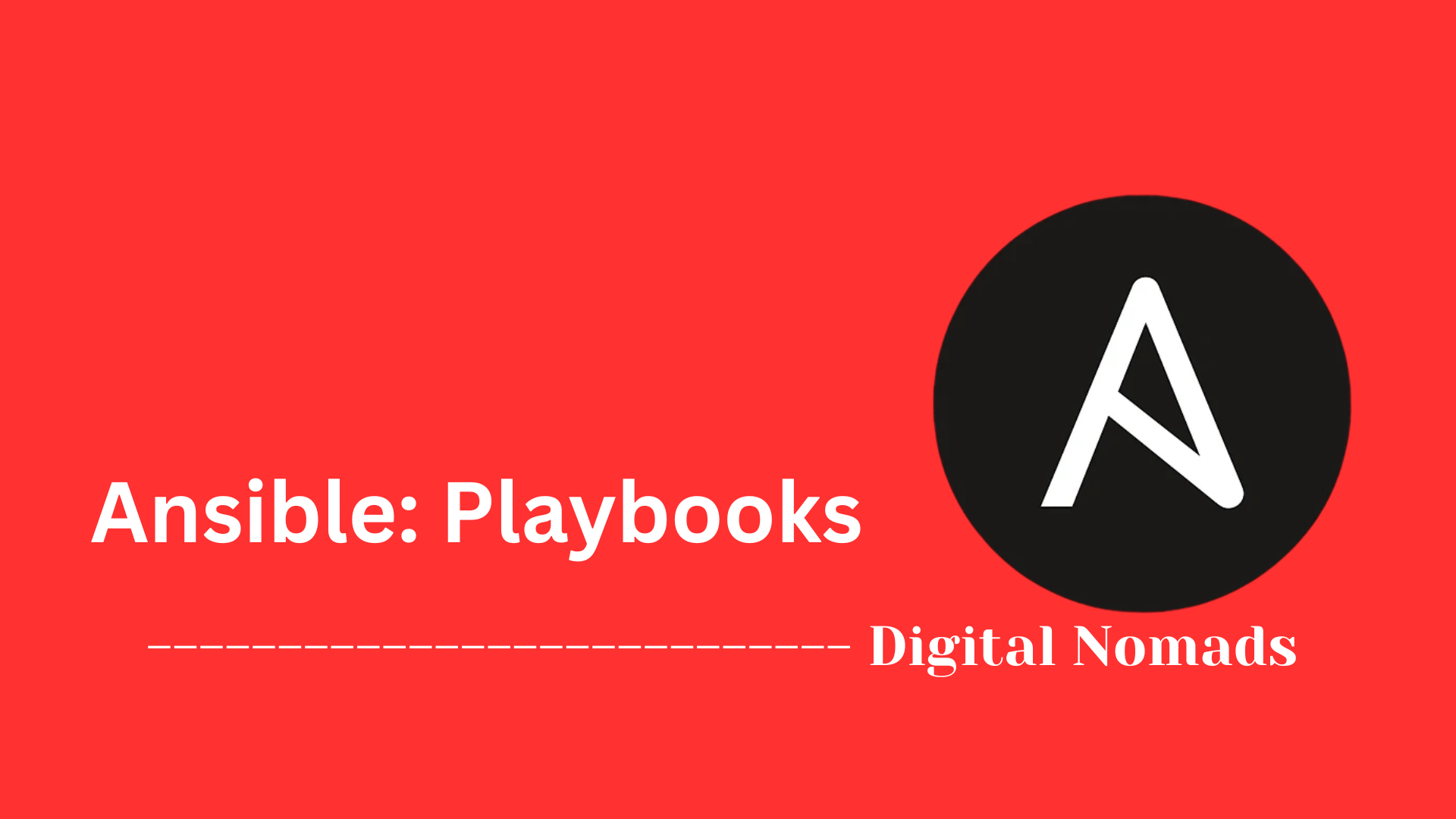Ansible AWX: Deep Dive
Everything You Need to Know
Table of Contents
- Overview
- Core Components
- Prerequisites
- Configuration
- Syncing Git Repository
- Validation
- Troubleshooting
- Conclusion
Overview: Ansible AWX & Ansible Tower
Ansible AWX and Ansible Tower are powerful, web-based platforms designed to centralize, orchestrate, and streamline IT automation using Ansible. Both tools act as a “single pane of glass” for managing automation workflows, offering a graphical interface, REST API, and robust access controls to make automation accessible and manageable for teams of all sizes and skill levels.
What Are Ansible AWX and Ansible Tower?
- Ansible AWX is the open-source upstream project that provides the core web UI, REST API, and task engine for Ansible automation. It enables teams to manage playbooks, inventories, credentials, job templates, and schedules from a centralized dashboard, reducing the need for command-line interaction and making automation more approachable for a wider audience.
- Ansible Tower (now part of Red Hat Ansible Automation Platform) is the commercial, enterprise-ready version of AWX. It builds on AWX’s core features but adds long-term support, compliance guarantees, and integration with the broader Red Hat ecosystem, making it suitable for production and mission-critical environments.
Why Should You Know About AWX/Tower?
- Centralized Automation: Both platforms allow you to manage all your automation tasks—regardless of whether you’re using Ansible, Terraform, or custom Python scripts—through a unified interface and workflow, aligning with your preference for a single, consistent automation process.
- Role-Based Access Control (RBAC): Securely delegate automation tasks to different users or teams with granular permissions, ensuring compliance and minimizing risk.
- Job Scheduling & Workflow Orchestration: Automate routine tasks, chain complex workflows, and schedule jobs to run at specific times or in response to events, reducing manual intervention and errors.
- Integrated Notifications & Logging: Receive real-time alerts and maintain detailed audit logs for all automation activities, improving visibility and traceability.
- Seamless CI/CD Integration: AWX/Tower can be triggered from popular CI/CD platforms like GitHub Actions, Azure DevOps, and GitLab, enabling consistent automation pipelines regardless of the underlying language or tool—just update your variables file and run the pipeline.
Can You Run Other Code Languages in AWX/Tower?
- While Ansible itself uses YAML-based playbooks and is not a general-purpose programming language, you can execute scripts or commands written in other languages (such as Python, Bash, or even call out to Terraform) by invoking them from within Ansible tasks using modules like
command,shell, orscript. This means you can integrate various tools and scripts into your automation workflows, as long as they’re accessible from the environment where Ansible runs.
Is AWX or Tower Right for Your Team?
Choosing between AWX and Tower depends on several key factors:
| Criteria | AWX | Ansible Tower (Automation Platform) |
|---|---|---|
| Cost | Free, open source | Commercial, requires subscription |
| Support | Community-driven, no SLAs | Enterprise support, SLAs, compliance |
| Upgrades & Maintenance | Manual, user-managed | Supported, guided upgrades & migrations |
| Production Readiness | Best for labs, dev/test, small teams | Designed for production, large/enterprise teams |
| Customization | Highly customizable | More controlled, integrated with Red Hat ecosystem |
| Risk | Potential hidden costs (security, downtime) | Lower risk due to support and guarantees |
Decision Points:
- Team Size & Expertise: If you have a small, skilled team comfortable with open source and self-support, AWX can be a cost-effective choice for non-critical environments. For larger teams, or when you need guaranteed uptime, compliance, and professional support, Tower is the safer bet.
- Production vs. Development: AWX is ideal for development, testing, and labs. For production or regulated environments, Tower’s support and reliability are crucial.
- Integration Needs: Both integrate well with CI/CD tools, but Tower offers deeper enterprise integrations and support for complex, multi-datacenter or hybrid cloud environments.
- Long-Term Maintenance: Consider your ability to manage upgrades and maintain institutional knowledge. AWX requires more hands-on maintenance, while Tower provides a smoother upgrade and support path
Choosing Your Pipeline Approach:
You don't need to use Ansible AWX at all & can run all playbooks off a build agent & execute them directly not needing AWX. If you want to test & develop playbooks & not have to use CLI only then AWX might still be useful to have for the GUI orchestration but not needed based on your approach.
| Approach | Description | When to Use |
|---|---|---|
| Direct Pipeline Execution | Install Ansible, scripts, and dependencies on a build agent or server. Pipelines (in GitHub Actions, Azure DevOps, GitLab, etc.) run playbooks and scripts directly from the agent. |
|
| AWX/Tower Orchestrator | Use AWX/Tower as a central automation orchestrator. Pipelines trigger playbooks or workflows in AWX/Tower via API calls, decoupling pipeline logic from automation logic. |
|
Core Components
These are the essential building blocks that make Ansible AWX a powerful platform for managing and orchestrating automation:
- Projects: Structured containers for Ansible playbooks, typically synchronized with version control systems like GitHub or GitLab. Projects centralize playbook management, enforce consistency, and simplify team collaboration by automatically pulling updates from linked repositories.
- Inventories: Define the infrastructure targets for your automation. Inventories list hosts and group them logically for streamlined task execution. AWX supports both static inventories (manually defined host lists) and dynamic inventories that adapt to infrastructure changes via external sources.
- Credentials: Securely manage authentication data such as SSH keys, API tokens, and cloud provider credentials. Credentials are encrypted and safely stored, allowing seamless and secure connections to remote systems while reducing manual input and risk of unauthorized access.
- Job Templates: Preconfigured blueprints for running Ansible jobs. Job templates connect projects (playbooks), inventories (target hosts), and credentials (access). They can be customized and reused, enabling reliable, hands-off task execution and scheduling across your infrastructure.
- Workflows: Chains of job templates and other workflows, allowing you to orchestrate complex, multi-step automation processes. Workflows enable conditional logic, approvals, and branching, making it possible to automate sophisticated operational tasks.
- Schedules: Allow you to automate the execution of job templates and workflows at specified times or intervals, supporting routine maintenance, compliance checks, and recurring operational tasks without manual intervention.
- Role-Based Access Control (RBAC): Provides granular permissions and delegation, ensuring that users have appropriate access to projects, inventories, credentials, and jobs. RBAC supports secure, multi-user environments and compliance requirements.
- Notifications: Integrated notification system that can alert users or external systems about job status, failures, or completions via email, Slack, webhooks, and other channels.
- REST API: A comprehensive API for integrating AWX with other tools, enabling automation and control from external systems and CI/CD pipelines.
- Logging & Auditing: Detailed logging and audit trails for all automation activity, supporting troubleshooting, compliance, and operational transparency.
Prerequisites
Before you can deploy and start using Ansible AWX, make sure you have the following prerequisites in place:
- Supported Operating System: A modern Linux distribution such as CentOS, Red Hat Enterprise Linux, Ubuntu, or Fedora. AWX is typically deployed on Linux servers.
- Container Platform: AWX is distributed as a set of containers. You need Docker, Podman, or a Kubernetes/OpenShift cluster to run these containers.
- Python: Python 3.8 or newer is required on the host system for running installation scripts and AWX CLI utilities.
- Resource Requirements: Sufficient CPU, RAM (at least 4 GB recommended), and disk space to support AWX containers and your automation workloads.
- Network Access: Ensure the server has access to your target infrastructure, source control repositories (e.g., GitHub, GitLab), and any external services AWX will interact with.
- Database: AWX requires a PostgreSQL database for storing configuration and job data. You can use the built-in containerized database or connect to an external PostgreSQL instance.
- Admin Access: Sudo or root privileges on the host system are needed to install required packages, configure containers, and manage system services.
- Firewall Rules: Open necessary ports (default 80/443 for web UI, and any ports needed for SSH or API access to managed hosts).
- Version Control System (VCS) Access: Access credentials and network connectivity to your version control repositories where Ansible playbooks and roles are stored.
- Basic Ansible Knowledge: Familiarity with writing and running Ansible playbooks, as well as basic YAML syntax, is recommended for effective use of AWX.
Configuration
Follow these detailed steps to configure Ansible AWX for both standalone operation and CI/CD integration. This guide covers variable management and execution paths for F5, Palo Alto, and Cisco environments:
-
Step 1: Set Up Credentials
- Navigate to Credentials in AWX
- Add device credentials:
• Cisco: SSH credentials
• Palo Alto: API key or username/password
• F5: API username/password
- For CI/CD: Add API credentials for GitHub Actions/Azure DevOps -
Step 2: Create Inventory
- Define target devices with host-specific variables:
# Cisco IOS Inventory [ios_devices] R1 ansible_host=192.168.24.250 R2 ansible_host=192.168.24.251 [ios_devices:vars] ansible_network_os=ios ansible_connection=network_cli
# Palo Alto Inventory [palo_alto] PA-1 ansible_host=10.0.0.1 PA-2 ansible_host=10.0.0.2
-
Step 3: Configure Project
- Link to Git repository containing playbooks
- Enable automatic sync to pull latest changes
- Store base variables ingroup_vars/directory -
Step 4: Create Job Template
- Select inventory, project, playbook, credentials
- Enable Prompt on Launch for Extra Variables
- Add Survey for interactive variable prompts -
Step 5: Variable Management
Method Standalone (No CI/CD) CI/CD Integrated Input Location AWX UI (Surveys/Extra Variables) Pipeline variables file (e.g., vars.yml)Execution Trigger Manual launch from AWX dashboard Pipeline job triggers AWX via API Variable Passing Direct entry in AWX UI API call with extra_varsparameter -
Step 6: Launch Execution
-
Standalone:
- Click Launch in AWX UI
- Enter variables via Survey prompts
- Monitor execution in AWX dashboard -
CI/CD Integrated:
- Pipeline updates variables file
- Triggers AWX job via API:
# GitHub Actions Example - name: Trigger AWX Job uses: fitbeard/action-trigger-awx@v24.6.3 with: extra_vars: '@update_vars.yml'- AWX merges pipeline variables with base variables
-
Standalone:
-
Step 7: Monitoring & Validation
- View real-time logs in AWX dashboard
- Verify changes on target devices
- Audit trail maintained in AWX and CI/CD systems
Cisco IOS Automation
Standalone:
- Playbook configures interfaces/VLANs:
- name: Configure Cisco Interfaces
cisco.ios.ios_config:
lines:
- description "{{ interface_desc }}"
- ip address {{ interface_ip }} 255.255.255.0
parents: "interface {{ interface_name }}"
interface_name, interface_desc, interface_ipshow running-config interfaceCI/CD Integrated:
- Pipeline updates
cisco_vars.yml:
interface_name: GigabitEthernet0/1 interface_desc: "CI/CD Updated Description" interface_ip: 192.168.1.1
extra_vars: '@cisco_vars.yml'Palo Alto Firewall Automation
Standalone:
- Playbook manages security rules:
- name: Create Security Rule
paloaltonetworks.panos.panos_security_rule:
rule_name: "{{ rule_name }}"
source_zone: "{{ source_zone }}"
destination_zone: "{{ destination_zone }}"
action: "allow"
rule_name, source_zone, destination_zoneCI/CD Integrated:
- Pipeline updates
palo_vars.yml:
rule_name: "Web_Access" source_zone: "trust" destination_zone: "untrust"
F5 BIG-IP Automation
Standalone:
- Run job template from AWX UI
- Enter
vip_name,pool_membersvia Survey - Verify VIP creation in F5 GUI
CI/CD Integrated:
- Pipeline updates
f5_vars.yml - Triggers AWX job with
extra_vars: '@f5_vars.yml' - AWX deploys configuration using merged variables
Key Benefits:
- Unified Interface: Single AWX instance supports both workflows
- Variable Flexibility: Use Surveys for manual runs, file-based vars for pipelines
- Audit Trails: Full visibility in AWX logs and CI/CD pipeline history
- Security: Sensitive variables stored in CI/CD secrets or AWX credentials
Syncing Git Repository
Once your AWX project is linked to your Git repository, any updates you make to your playbooks or roles in the repo (such as adding new files or modifying existing ones) will not appear in AWX until you perform a project sync.
- Manual Sync: After pushing changes to your Git repository, go to the Projects section in AWX and click the sync icon next to your project. This pulls the latest content from your Git repo into AWX and makes new or updated playbooks available for job templates.
- Automatic Sync (Best Practice): To ensure AWX always matches your repository, schedule regular project syncs. In the AWX UI, you can set up a Schedule for your project to sync at defined intervals (e.g., every hour or after work hours). This is especially useful for teams or environments with frequent updates.
- Update Revision on Launch: For critical workflows, enable the Update Revision on Launch option in your project settings. This ensures AWX automatically syncs the latest revision from your Git repo every time a job template is launched, guaranteeing jobs always use the most recent playbook version.
Best Practice: Always use source control (like Git) for your playbooks and roles, and schedule regular project syncs in AWX. This ensures your automation environment is always up-to-date, auditable, and consistent with your source repository.
Validation
Use this checklist to validate your Ansible AWX setup before running playbooks. Ensure all components work correctly for both standalone and CI/CD workflows:
-
1. Credentials Validation
- ✅ SSH/API credentials tested with
ansible -m pingfrom AWX CLI - ✅ CI/CD tokens (GitHub/ADO) validate with API connection test
- ✅ Credential permissions verified for target devices
- ✅ SSH/API credentials tested with
-
2. Inventory Validation
- ✅ Hosts respond to AWX ping tests
- ✅ Dynamic inventories sync correctly (test with
awx-manage inventory_import) - ✅ Group/host variables resolve as expected
-
3. Project & Playbook Validation
- ✅ Git sync status shows "Successful" in AWX UI
- ✅ Playbook linting passes (
ansible-lintin pipeline) - ✅ Syntax check passes:
ansible-playbook --syntax-check
-
4. Job Template Configuration
- ✅ Survey variables appear at launch
- ✅ "Prompt on Launch" works for extra variables
- ✅ Test run completes with successful status
-
5. Execution & Monitoring
- ✅ Real-time logs show detailed output
- ✅ Notifications deliver to configured channels (Slack/Email)
- ✅ Audit logs capture user/job history
-
6. CI/CD Integration Checks
Validation Point Standalone CI/CD Integrated Variable Passing Survey inputs reflect in playbook Pipeline variables merge correctly Execution Trigger Manual launch works API call from pipeline triggers job Secret Management AWX credentials encrypted Sensitive vars stored in CI/CD secrets -
7. Vendor-Specific Validation
Cisco IOS
- ✅ Interface changes appear in
show run - ✅ Configuration backups exist in target directory
- ✅ VLAN configurations persist after reload
Palo Alto
- ✅ Security rules appear in GUI/CLI
- ✅ Commit duration < 30 seconds
- ✅ Object groups reference correct members
F5 BIG-IP
- ✅ VIPs respond to test traffic
- ✅ Pool member status shows online
- ✅ iRules execute as expected
- ✅ Interface changes appear in
-
8. Final Verification Tests
- ✅ Dry-run mode:
--checkshows expected changes - ✅ Idempotency test: Second run shows "changed=0"
- ✅ Rollback procedure tested (configuration restore)
- ✅ Dry-run mode:
Validation Tools & Commands:
# API Connectivity Test
curl -k -H "Authorization: Bearer $TOKEN" https://awx.example.com/api/v2/ping/
# CLI Syntax Check
awx-cli job_templates launch $JT_ID --monitor --extra_vars '@test_vars.yml'
# Pipeline Test Command (GitHub Actions)
- name: Test AWX Connection
run: |
curl -k -H "Authorization: Bearer ${{ secrets.AWX_TOKEN }}" \
https://${{ secrets.AWX_HOST }}/api/v2/ping/
Common Failure Points:
- ❌ Firewall blocks AWX-to-device communication
- ❌ Missing Python dependencies on managed nodes
- ❌ Permission issues with credentials
- ❌ Variable precedence conflicts (group_vars vs extra_vars)
Troubleshooting
Follow this step-by-step troubleshooting guide to resolve common issues in Ansible AWX deployments:
-
Step 1: Check AWX Service Status
- ✅ Verify AWX services are running:
kubectl get pods(K8s) orsystemctl status receptor - ❌ If down: Restart with
ansible-tower-service restartorsystemctl restart receptor
- ✅ Verify AWX services are running:
-
Step 2: Validate Network Connectivity
- ✅ Test AWX-to-target connectivity:
ansible -m ping - ✅ Check firewall rules (port 27199 for Receptor)
- ❌ If blocked: Use receptor traceroute:
receptorctl traceroute <node>
- ✅ Test AWX-to-target connectivity:
-
Step 3: Verify Credentials and Permissions
- ✅ Confirm credentials are correctly stored
- ✅ Test SSH key permissions on managed nodes
- ❌ Permission issues: Run
chown awx -R /var/lib/awx/projects/
-
Step 4: Check Playbook and Project Configuration
- ✅ Validate YAML syntax:
ansible-playbook --syntax-check - ✅ Ensure playbooks appear: Project sync status must be "Successful"
- ❌ If missing: Check
/var/lib/awx/projectspermissions
- ✅ Validate YAML syntax:
-
Step 5: Analyze Job Execution Failures
- ✅ Review real-time job logs in AWX UI
- ✅ Check for
Failed to create temporary directoryerrors - ❌ Temp directory fix: Set
remote_tmp = /tmp/ansible-${USER}inansible.cfg
-
Step 6: CI/CD Pipeline Debugging
- ✅ Test API connectivity:
curl -k -H "Authorization: Bearer $TOKEN" https://awx.example.com/api/v2/ping/ - ✅ Verify variable passing: Use
extra_vars: '@vars.yml' - ❌ If job doesn't trigger: Check CI/CD token permissions
- ✅ Test API connectivity:
Common Errors and Solutions
| Error | Cause | Solution |
|---|---|---|
Failed to create temporary directory |
Managed node lacks write access |
|
| Playbooks missing in AWX | Project path permission issues | chown awx -R /var/lib/awx/projects/ |
| Jobs stuck in "Pending" | Resource constraints |
|
| SSH connectivity failures | Key/permission issues |
|
| PRoot-related failures | Jump host compatibility | Set AWX_PROOT_ENABLED=False in /etc/tower/settings.py |
Variable-Specific Issues (New Section)
| Error | Cause | Solution |
|---|---|---|
Error: failed to parse some of the extra variables |
Blank variables in CLI (foo='') |
Use foo: "" in YAML file instead of CLI |
| Extra variables ignored in API calls [3] | Variables not defined in survey | Add variables to job template survey |
undefined variable error [5] |
Variables not passed correctly |
|
| Survey dropdown values not passing correctly [4] | Whitespace or formatting issues |
|
Advanced Debugging Tools
- Enable debug logging: Set
LOG_AGGREGATOR_LEVEL='DEBUG'in AWX settings - Retain job pods: Disable "Release Receptor Work" in Troubleshooting settings
- Check receptor status:
receptorctl --socket /var/run/awx-receptor/receptor.sock status
In my personal opinion, I would recommend adding Ansible AWX if possible, since it’s free and open source. When adopting Ansible at your company, giving your team a GUI to get started makes automation feel much more approachable than starting with just the command line. AWX lowers the barrier to entry and helps new users—and even experienced engineers—collaborate and automate more efficiently.
Conclusion
In this guide, we explored the essentials of Ansible AWX and Ansible Tower, highlighting how these platforms can transform the way teams manage, orchestrate, and scale IT automation.
We covered the differences between AWX and Tower, from open-source flexibility to enterprise-grade support, and walked through how to decide which is right for your team based on your environment, support needs, and production requirements.
We examined the core components of AWX, the prerequisites for getting started, and provided step-by-step configuration instructions for both standalone and CI/CD-integrated workflows. This included best practices for syncing your Git repository, managing variables, and ensuring your pipelines and playbooks are always up to date—whether you’re running jobs from the AWX UI or triggering them automatically from platforms like GitHub Actions or Azure DevOps. A thorough validation checklist ensuring your setup is ready for real-world use, while the troubleshooting section with practical solutions for common issues, from connectivity and permissions to variable handling.
Key Takeaways:
- AWX and Tower provide a unified, visual interface for managing all your automation, with powerful features like RBAC, job scheduling, and audit trails.
- You can integrate AWX seamlessly into CI/CD workflows or use it as a standalone orchestrator, depending on your team’s needs and scale.
- Proper setup, validation, and troubleshooting are essential to a smooth automation experience—pay special attention to credentials, inventory, variable management, and job monitoring.
- The flexibility of AWX means you can automate across diverse environments and tools, bringing consistency and efficiency to your pipelines.
With these foundations, you’re ready to leverage Ansible AWX for everything from simple playbook runs to complex, enterprise-wide automation.
Have fun automating!