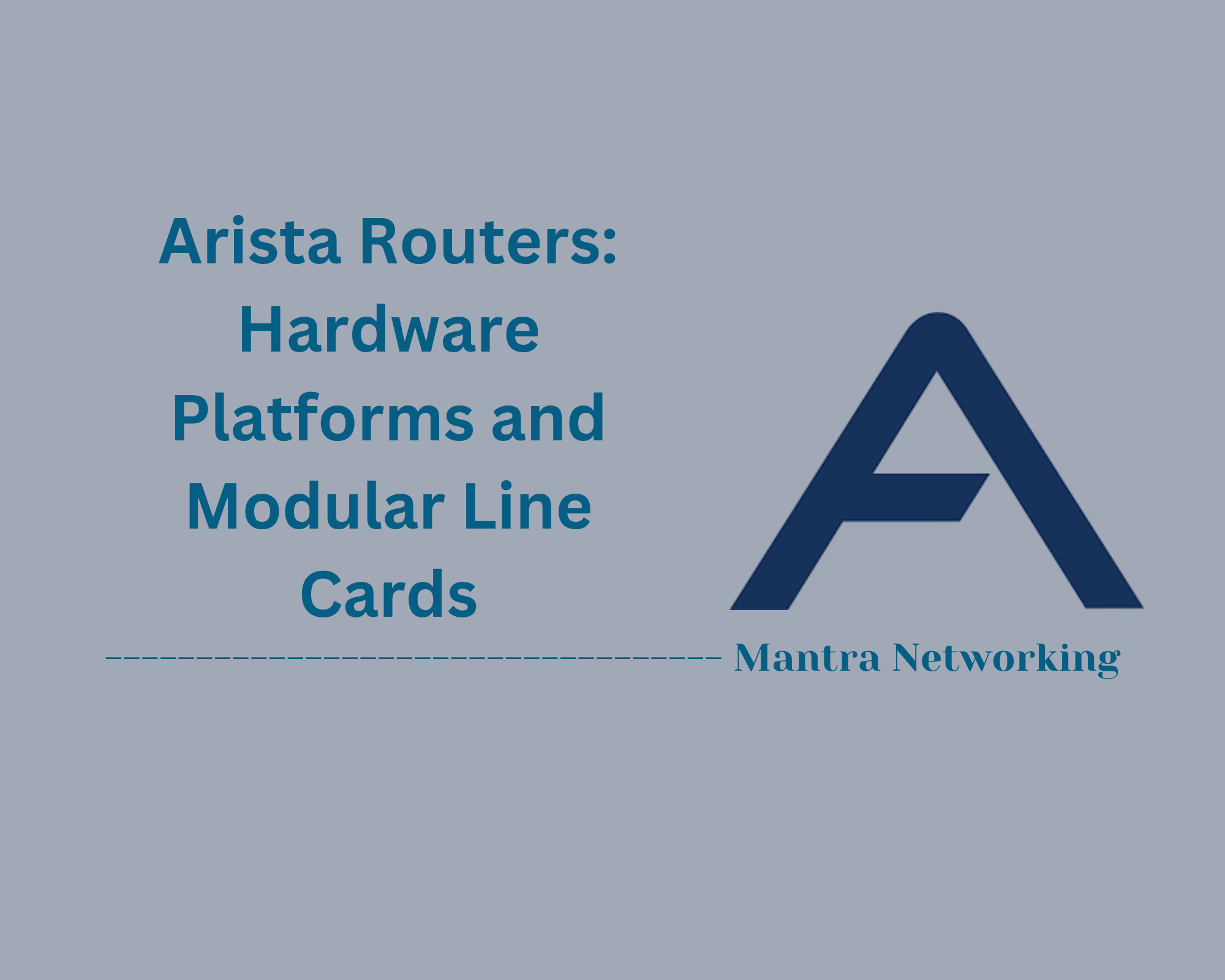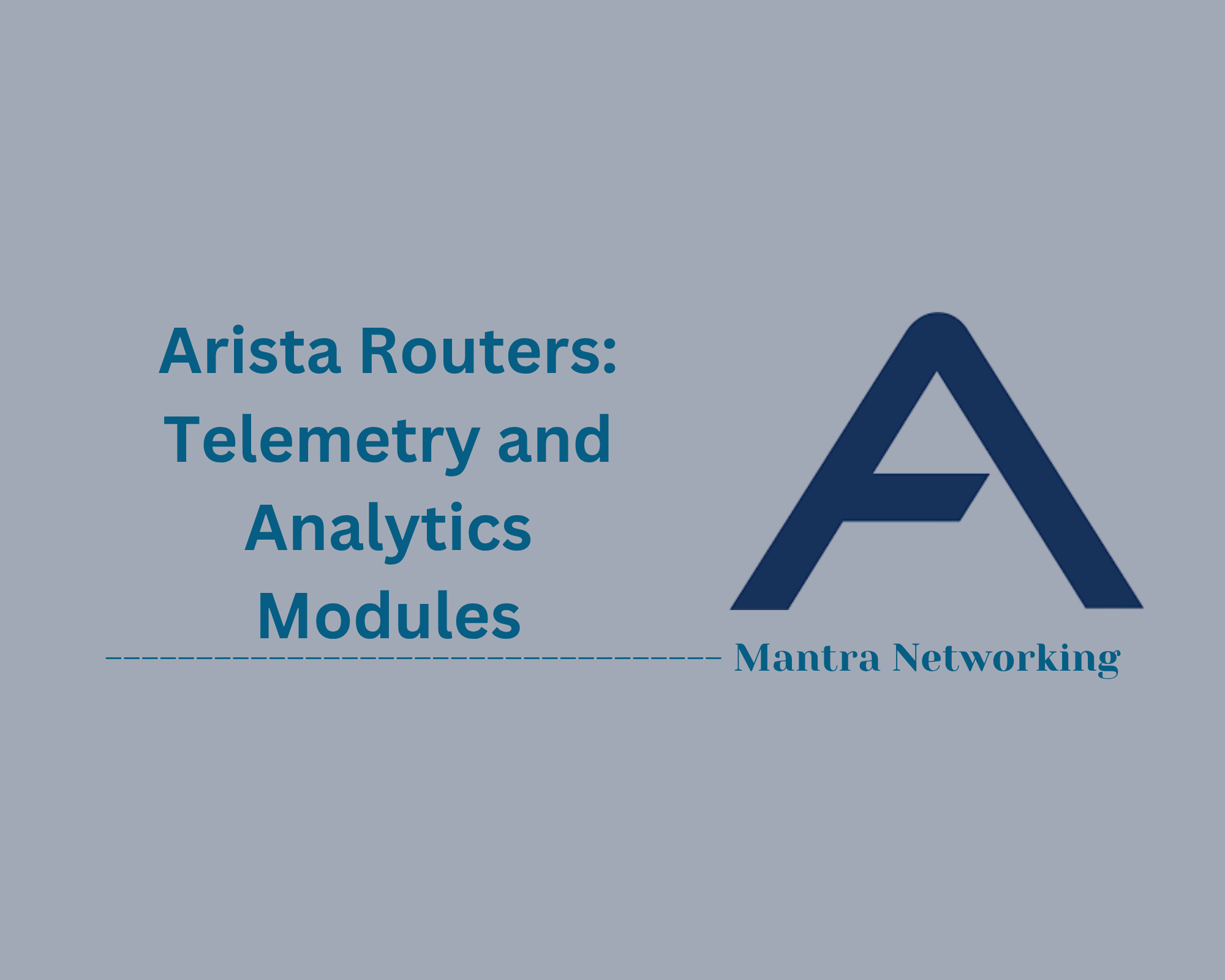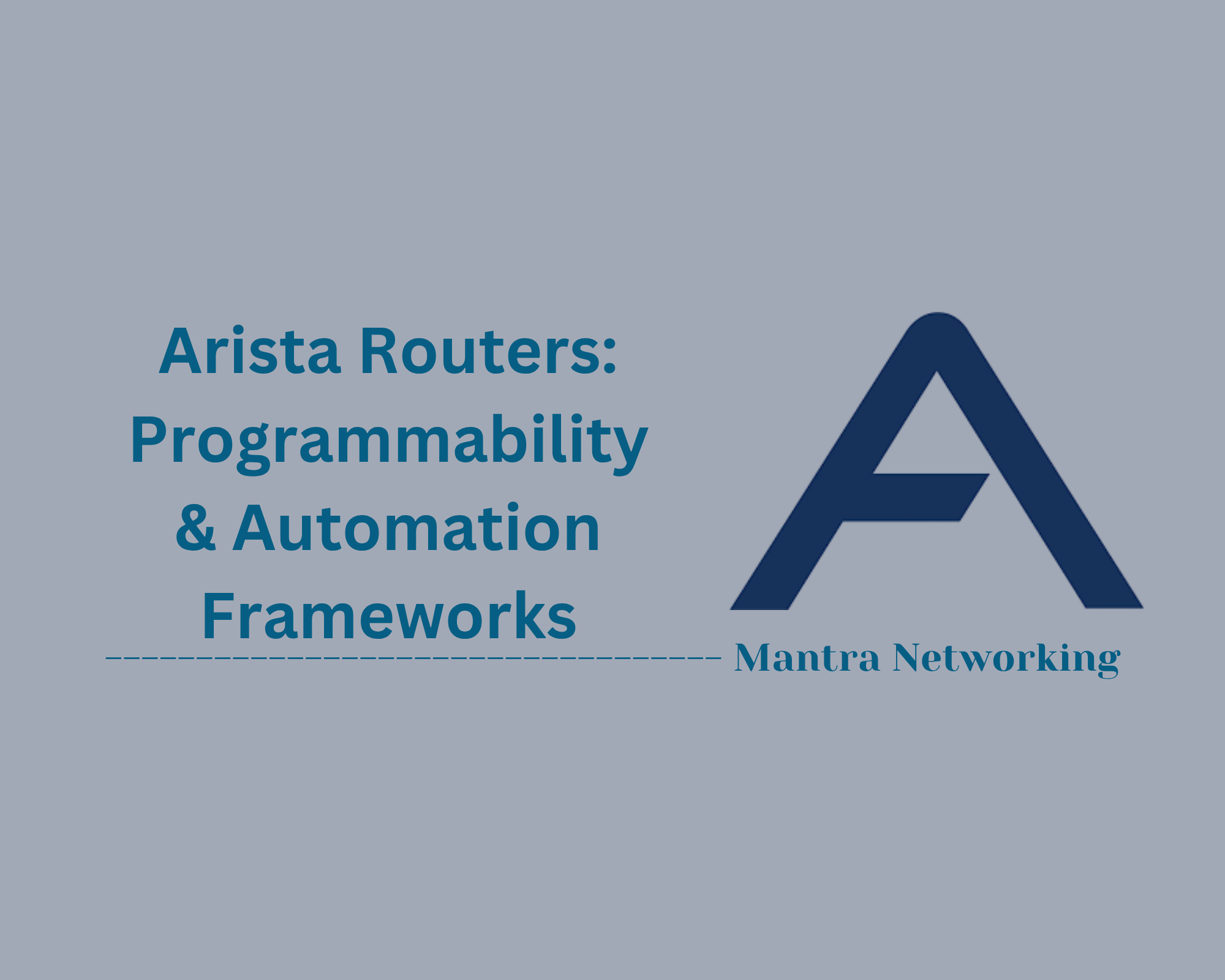Table of Contents
- Overview
- Key Features of EOS
- Common EOS CLI Commands
- Notable Use Cases
- Conclusion
Overview of Arista Switches Extensible Operating System (EOS)
What Is Arista EOS?
Arista EOS (Extensible Operating System) is a modern, highly programmable network operating system developed by Arista Networks for its line of data center, campus, and cloud switches. Built on a standard Linux kernel and designed for performance, reliability, and automation, EOS powers some of the most demanding and large-scale network environments in the world.
Why Should You Know About EOS?
- Network Agility and Efficiency: EOS enables organizations to scale their networks quickly while maintaining high reliability, essential for cloud, data center, and enterprise environments.
- Automation and Openness: With its open APIs and integration with standard Linux tools, EOS allows for deep programmability and automation, letting network teams customize workflows and reduce operational overhead.
- High Availability: Its architecture isolates different software processes (agents), so individual components can be restarted without affecting system uptime, supporting features like In-Service Software Upgrades (ISSU).
- Industry Relevance: EOS is widely adopted across industries that require robust, low-latency, and always-on connectivity—like financial services, tech giants, research institutions, and service providers.
How Does Arista EOS Work?
- Modular Architecture: EOS is composed of independent processes (agents) that communicate via a centralized state-sharing database, making the system resilient to failures within individual components.
- Single Binary Image: The OS operates as a single image, simplifying upgrades and ensuring consistent behavior and features across the entire hardware lineup.
- Embedded Linux Kernel: Since EOS runs on standard Linux, administrators can leverage familiar tools and scripts for diagnostics, automation, and customization.
- Programmability: Comprehensive APIs such as eAPI (JSON-RPC), gNMI, and streaming telemetry allow for rich integration with automation platforms and custom applications.
- Advanced Network Features: EOS supports VXLAN, MLAG, segment routing, real-time telemetry, and advanced security, making it versatile for multiple modern network architectures.
Arista EOS combines a robust, Linux-based foundation with powerful programmability and reliability features, making it a go-to choice for building scalable and automated networks that can meet the evolving requirements of today’s digital organizations.
Key Features of EOS
Arista EOS (Extensible Operating System) offers a range of features designed to provide scalability, flexibility, and resilience for modern network environments:
- Single Binary Image: EOS runs as a single, consistent binary image across all supported Arista hardware platforms, simplifying upgrades and minimizing compatibility issues.
- Modular, Fault-Isolated Architecture: Independent agents run in separate processes, isolating faults so that individual software components can be restarted without impacting overall system uptime.
- Stateful Resiliency: The system maintains network state independently of any single process, enabling fast recoveries and seamless software updates through In-Service Software Upgrades (ISSU).
- Full Linux Kernel: EOS is built on a standard Linux kernel, granting access to familiar Linux tools, scripting languages, and open software ecosystem integrations.
- Open APIs and Programmability: Including eAPI (JSON-RPC), gNMI, and streaming telemetry interfaces, EOS supports extensive automation, orchestration, and real-time data collection.
- Advanced Network Features: Support for VXLAN, MLAG, ECMP, segment routing, and programmable forwarding pipelines enable sophisticated network designs.
- Enhanced Network Visibility: Real-time telemetry and event monitoring provide deep insights into network state and performance, enabling proactive operations and troubleshooting.
- In-Service Software Upgrades (ISSU): EOS allows software upgrades or agent restarts with zero or minimal impact on traffic forwarding, supporting continuous network availability.
- Comprehensive Security Features: Robust role-based access control (RBAC), secure user authentication, and encryption options help protect network infrastructure.
Common EOS CLI Commands
Here are frequently used CLI commands for managing Arista switches running EOS. These commands help with configuration, monitoring, and troubleshooting across various use cases:
-
System Information:
show version– Displays EOS version, platform, and system uptime.show hostname– Shows the configured hostname of the switch.show environment– Checks fans, temperature sensors, power supplies, and overall hardware health.
-
Interface Configuration:
interface Ethernet1– Enters interface configuration mode for Ethernet1.description Uplink-to-Core– Assigns a description to the interface.ip address 10.1.1.1/24– Sets an IP address on Layer 3 interface.no shutdown– Enables the interface.
-
VLAN & Switching:
vlan 10– Creates VLAN 10.name Users– Names the VLAN "Users."interface Ethernet2switchport access vlan 10– Assigns Ethernet2 to VLAN 10.show vlan– Displays all VLANs currently assigned.
-
Saving and Loading Configurations:
copy running-config startup-config– Saves the running configuration to non-volatile memory.write memory– Another way to save the config (similar to Cisco-style CLI).reload– Reboots the switch (confirmation required).
-
Troubleshooting & Monitoring:
show interfaces– Displays detailed information on all interfaces.show ip route– Displays routing table entries.ping 8.8.8.8– Verifies network connectivity to a remote IP.traceroute 8.8.8.8– Shows the route taken to reach a destination IP.show logging– Displays the system log buffer.
-
User Management & Security:
username admin privilege 15 secret YourPassword– Creates a new admin user with full access.enable secret StrongPassword– Sets a secure password for privileged EXEC mode.show running-config | include username– Displays only lines relating to user accounts.
Notable Use Cases
Arista EOS is designed to address a variety of modern networking demands across multiple sectors. Below are some of the leading use cases:
- Data Center Networking: Ideal for hyperscale, cloud, and enterprise data centers requiring scalable, high-performance switching, automation, and real-time visibility. Supports modern designs like leaf-spine, VXLAN overlays, and seamless integration with orchestration platforms[1][2][4].
- Enterprise Campus Networks: Delivers flexible, secure, and resilient network infrastructure for large campuses—including support for wired and wireless integration, IoT device onboarding, and zero touch provisioning[2][4].
- Cloud Networking: Enables consistent networking in private, public, and hybrid clouds using CloudEOS for multi-cloud and cloud-native applications with unified automation, segmentation, and telemetry[1][4][8].
- High-Performance Computing (HPC): Powers environments where ultra-low latency, high throughput, and reliable switching are mission critical—such as in research clusters or supercomputing facilities[4].
- Financial Services: Meets stringent performance and security requirements for trading, fintech, and banking, ensuring low-latency connectivity and secure data flows[4].
- Healthcare & Manufacturing: Supports secure, compliant networking for sensitive environments such as hospitals, medical device networks, and industrial automation, with features for real-time collaboration and machine-to-machine communication[4].
- Media, Entertainment, and Broadcast: Accommodates high-bandwidth demands for content creation, distribution, and delivery, including live streaming and post-production workloads[4].
- Government & Service Providers: Enables secure, reliable, and scalable connectivity for agencies and telecoms, supporting diverse needs ranging from WAN to cloud and edge networking[4].
These use cases highlight EOS’s flexibility and scalability, making it a strong fit for organizations across many industries seeking next-generation networking capabilities.
Conclusion
Throughout this blog post, we've explored the core aspects that make Arista EOS a standout operating system in the networking world. EOS’s unique modular architecture, built on a stable Linux foundation, provides unmatched flexibility, scalability, and resilience for a broad range of network environments — from massive data centers and enterprise campuses to cloud infrastructures and specialized industries.
Some key takeaways include:
- Modular and Fault-Isolated Architecture: EOS’s independent agents ensure high availability and simplify software upgrades with minimal disruption.
- Single Binary Image: Streamlines deployments and maintenance across diverse hardware platforms.
- Rich Programmability & Automation: Open APIs and Linux compatibility empower network teams to automate workflows and integrate seamlessly with orchestration tools.
- Advanced Network Features: Support for VXLAN, MLAG, ECMP, and telemetry boosts modern networking capabilities.
- Versatile Use Cases: EOS supports varied industries such as finance, healthcare, media, and government with tailored networking solutions.
By leveraging EOS, organizations gain a robust and future-proof platform to build highly efficient, scalable, and secure networks that meet today’s evolving demands.
Thanks for joining us on this deep dive into Arista EOS. If you have questions or want to explore specific EOS features further, feel free to reach out or leave a comment below. Happy networking!
Let me know if you'd like me to adjust the tone or length!