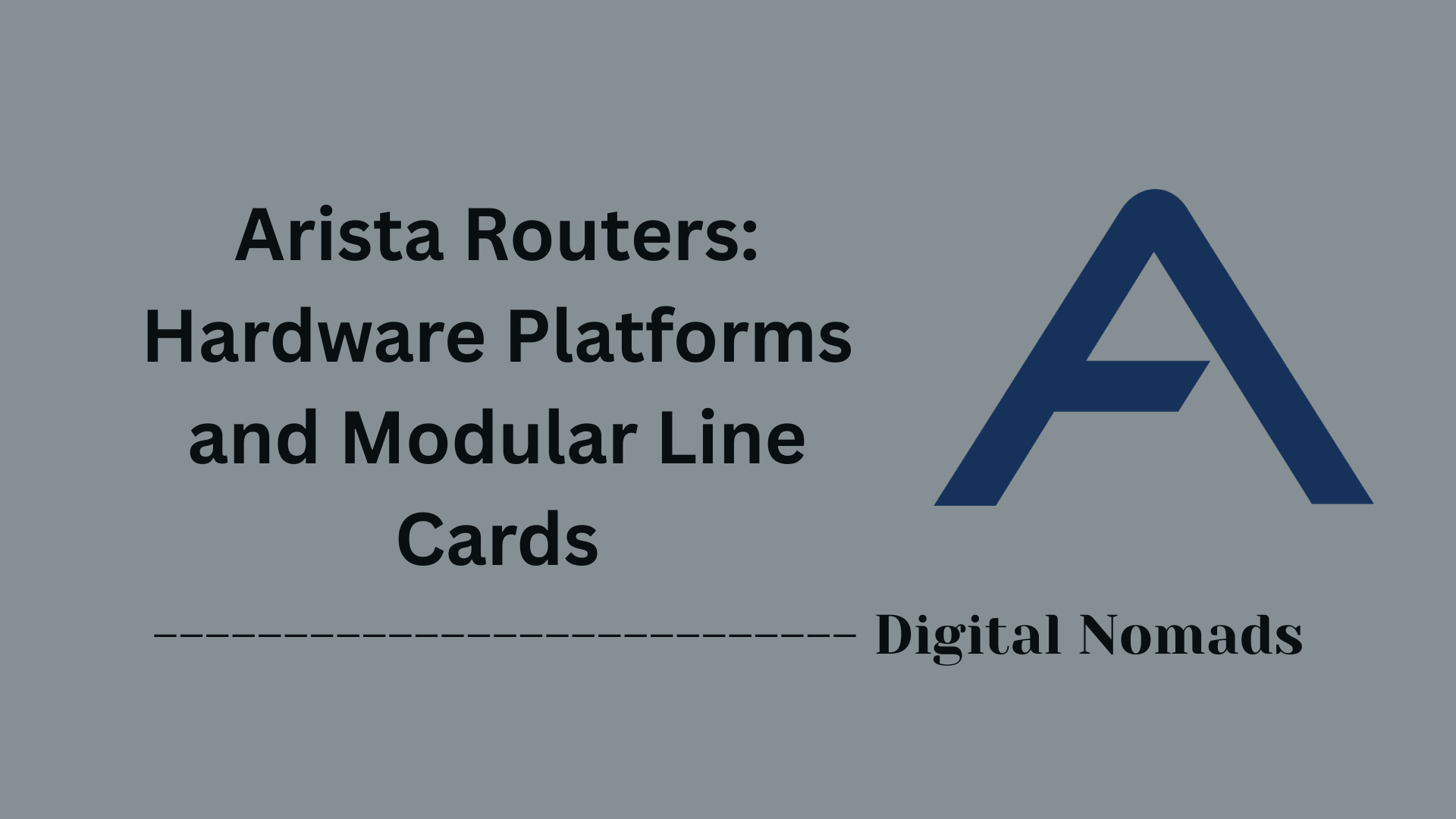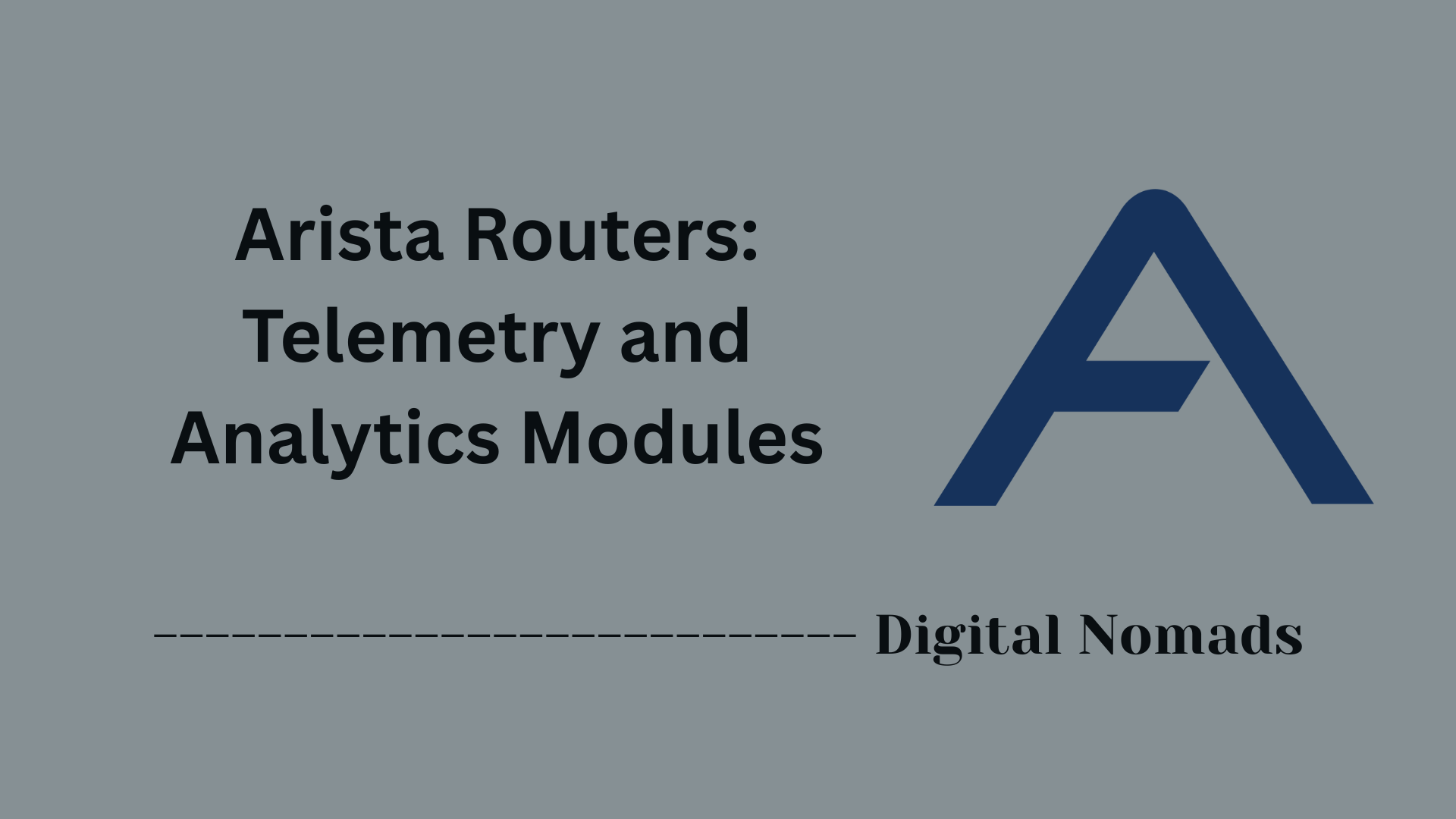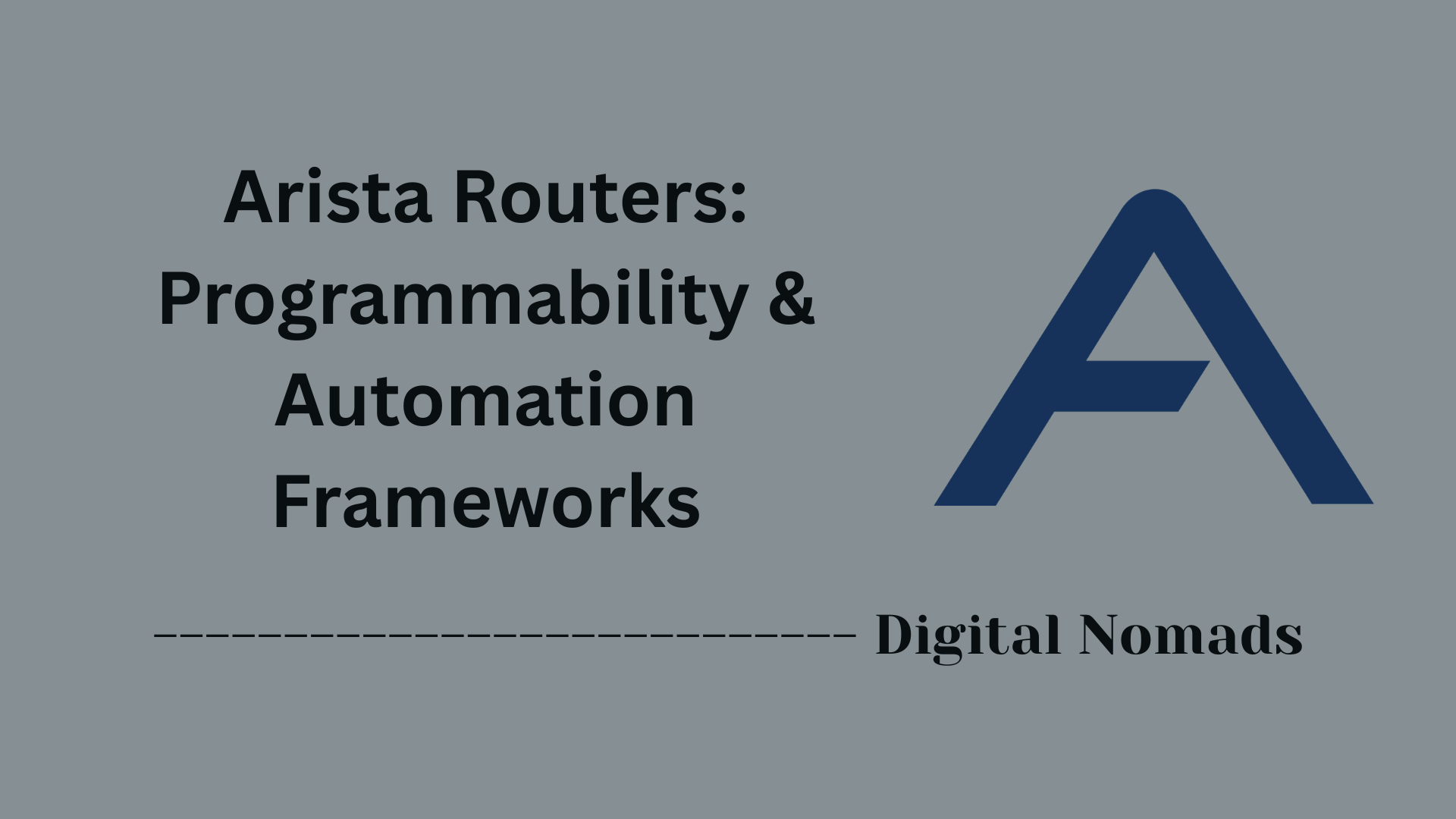Table of Contents
- Overview
- Key Programmable APIs in Arista Switches
- Arista Event-Driven Automation Features
- Supported Automation & Integration Tools
- Example: Enabling and Using Arista eAPI
- Troubleshooting
- Conclusion
Overview
Arista Switches are well-regarded in the networking industry for their high-performance, reliability, and openness to modern network programmability. Their core operating system, Extensible Operating System (EOS), is built on a Linux foundation and designed for cloud-scale data centers, enterprise, and service provider environments.
A standout characteristic of Arista’s approach is the deep exposure of device features through programmable APIs and automation frameworks, enabling advanced integration with external systems and agile network operations.
What Is Programmable API & Event-Driven Automation?
- Programmable APIs allow software applications and scripts to communicate directly with the network device to configure, monitor, or retrieve operational data—bypassing manual CLI usage.
- Event-Driven Automation enables switches to listen for specific events (such as link failures, configuration changes, or threshold crossings) and automatically trigger predefined actions, scripts, or workflows in real time.
Together, these capabilities modernize network management—making operations more reliable, responsive, and adaptable to changing demands.
Why You Need to Know About It
- Faster Operations and Fewer Errors: Automation with APIs significantly reduces the time to deploy changes or gather data and minimizes human error during repetitive tasks.
- Scalability: As networks grow in size and complexity, manually managing every device becomes impractical. APIs and automation allow you to scale operations efficiently through scripts or integration with orchestration platforms.
- Consistency and Compliance: Automated, programmable workflows ensure that configuration and operational tasks are done uniformly every time, helping maintain compliance with policies and standards.
- Real-Time Responsiveness: With event-driven automation, your network can react to issues or changes instantly—backing up configurations, rerouting traffic, or alerting admins as needed.
- Integration with Modern IT Ecosystems: APIs allow your network to communicate with cloud platforms, monitoring tools, CI/CD pipelines, and other enterprise systems, removing silos and streamlining IT processes.
How It Works
- APIs in Practice: Arista offers robust APIs (like eAPI, OpenConfig, EOS SDK, NETCONF/RESTCONF) that expose device features through JSON, gRPC, and other standardized formats. This lets developers and network engineers use familiar programming languages (Python, Go, etc.) or automation platforms (Ansible, Terraform) to interact with the switch.
- Event-Driven Automation: Built-in features such as Advanced Event Management (AEM) monitor for specific network or system events. These can trigger scripts (Python, Bash, etc.) that run either locally on the switch or remotely, automating remediation, notification, or logging actions.
- Integration: The openness of Arista EOS means you can use native Linux tools and third-party software on or off the device, giving you broad flexibility to build network solutions tailored to your environment.
In summary:
Arista’s programmable APIs and event-driven automation transform network switches from static, manually-managed boxes into dynamic, intelligent infrastructure components. Embracing these tools sets the foundation for agile, scalable, and resilient modern networks.
Key Programmable APIs in Arista Switches
Arista switches offer several powerful APIs that enable seamless programmability and automation. These APIs allow network engineers and developers to manage configurations, retrieve telemetry, and integrate switches with third-party tools using modern programming paradigms.
- Arista eAPI (Extensible API): A JSON-RPC 2.0 API that provides programmatic access to Arista EOS command-line interface (CLI) commands and structured JSON output. It supports HTTP/HTTPS transport and is language-agnostic, allowing easy integration with scripting languages like Python, Go, and Ruby.
- OpenConfig: A vendor-neutral, model-driven API using gRPC and YANG models for streaming telemetry and configuration management. Arista EOS supports OpenConfig telemetry, enabling high-frequency, real-time network data collection.
- EOS SDK (Software Development Kit): Provides developers deep programmability into EOS via Python or C++ interfaces that can run on the switch itself. This enables advanced integrations, custom daemons, and on-box automation.
- NETCONF & RESTCONF: Standardized network management protocols supported by Arista for configuration and state retrieval. NETCONF uses XML over SSH, while RESTCONF provides RESTful access to configuration data.
- Linux Shell & APIs: EOS switches run a Linux-based OS that supports scripting and automation using native Linux tools and APIs. This allows leveraging familiar Unix/Linux commands and scripts to automate switch operations.
Arista Event-Driven Automation Features
Arista switches provide robust event-driven automation capabilities that allow network engineers to create responsive and intelligent network workflows. These features enable automatic actions based on network or system events, improving operational efficiency and reducing manual intervention.
- Advanced Event Management (AEM): AEM allows users to define event handlers that trigger scripts or commands in response to specific system or network events. It supports a wide range of event types such as interface status changes, configuration modifications, or hardware faults, enabling real-time automation.
- Event Manager: The core component that monitors EOS events and associates them with user-defined triggers. Event Manager facilitates mapping incoming events to customized actions, ensuring timely and precise network responses.
- Event Monitor: Continuously observes system states or logs for specific conditions and helps initiate event-driven workflows, providing enhanced network visibility and proactivity.
- Integration with Native Linux Tools: Since EOS is based on a Linux kernel, users can leverage standard Linux scripting and automation utilities (such as bash scripts, Python, cron jobs) to extend and customize event-driven automation capabilities within Arista switches.
-
Use Cases for Event-Driven Automation:
- Automatically backing up switch configurations upon any change.
- Triggering alerts or remediation scripts when interfaces go down or flap.
- Proactive fault detection and automated troubleshooting workflows.
- Dynamic updating of monitoring or logging policies based on network conditions.
Supported Automation & Integration Tools
Arista switches support a variety of automation and integration tools that help network engineers streamline operations, automate workflows, and integrate with third-party systems effectively.
| Tool / API | Description | Example Use Cases |
|---|---|---|
| eAPI | Programmatic switch configuration and monitoring using JSON-RPC over HTTP/HTTPS with structured JSON output. | Bulk configuration updates, real-time monitoring, integration with Python or Go scripts. |
| Advanced Event Management (AEM) | Event-driven automation engine that reacts to network/system events by running scripts or commands. | Automatically respond to interface down events, trigger config backups, initiate troubleshooting workflows. |
| Python/Go SDKs | Software development kits to build custom on-box or off-box automation applications using popular programming languages. | Custom data collection, device state automation, integration with external orchestration platforms. |
| OpenConfig | Open-standard telemetry and configuration via gRPC and NETCONF based on YANG models for vendor-neutral programmability. | Streaming telemetry data collection, standardized network monitoring, configuration management. |
| Linux Shell & Tools | Access to full Linux shell environment within EOS for scripting and native automation using standard Linux utilities. | Leverage existing Unix scripts, cron jobs, and system tools for customized automation. |
| DirectFlow / OpenFlow | SDN-capable flow programming interfaces for granular control over traffic flows and forwarding behaviors. | Traffic redirection, packet filtering, dynamic flow management in SDN environments. |
Example: Enabling and Using Arista eAPI
This step-by-step guide demonstrates how to enable and use Arista's Extensible API (eAPI) for programmatic management of Arista EOS switches. eAPI uses JSON-RPC over HTTP or HTTPS, providing easy integration for automation workflows.
-
Access the Switch CLI
Connect to your Arista switch via SSH or console cable. -
Enter Privileged EXEC Mode
enable -
Enter Global Configuration Mode
configure terminal -
Enable Management API for eAPI
management api http-commands protocol https no shutdownFor additional options, you can also enable HTTP or restrict access by IP as required.
-
Save the Configuration
write memory -
Verify eAPI Status
show management api http-commands
Confirm that the API server is enabled and running on the intended protocols. -
Access API Documentation
Open a browser and navigate tohttps://<switch-ip>/eapi/overviewor/eapi/specfor interactive documentation. -
Send API Requests
- Use tools like curl, Postman, or Python libraries to send HTTP POST requests to
https://<switch-ip>/command-apiwith JSON payloads. -
Python example using
jsonrpclib:from jsonrpclib import Server switch = Server("https://username:password@<switch-ip>/command-api") response = switch.runCmds(1, ["show version"]) print(response)
- Use tools like curl, Postman, or Python libraries to send HTTP POST requests to
Tip: Always use HTTPS for secure communication. Restrict access to trusted hosts where possible.
Troubleshooting
This section provides step-by-step troubleshooting strategies and tips specific to programmable APIs and event-driven automation on Arista EOS switches. Use these steps to quickly identify and resolve common issues when automating or integrating with Arista switches.
-
Verify API and Feature Enablement
- Ensure
management api http-commandsor the relevant API service is enabled and not administratively shut down. - Run
show management api http-commandsto verify which protocols (HTTP, HTTPS) are enabled and that state is up.
- Ensure
-
Check User Credentials and Access Rights
- Make sure the API user has appropriate privileges (e.g.,
network-adminrole). - Test login via SSH or API using the same credentials to confirm access.
- Make sure the API user has appropriate privileges (e.g.,
-
Review Error Responses from eAPI
- API calls that fail will return a JSON
errorobject; inspectcodeandmessagefields for cause. - Use the on-box eAPI documentation for up-to-date command syntax and supported features:
https://<switch-ip>/eapi/overviewor.../eapi/spec - Check for required arguments or syntax errors in command payloads.
- API calls that fail will return a JSON
-
Network Connectivity
- Confirm that the client system can reach the switch on the appropriate interface and protocol (check VRF if used).
- Test using
pingorcurlto the API endpoint to verify basic connectivity. - Ensure no firewall or ACLs are blocking management traffic.
-
Automation Tool Integration Issues
- Double-check inventory, variables, and configuration files for external automation tools (e.g., Ansible, Python scripts).
- Use verbose or debug logging (
-vvvin Ansible) to display detailed error messages. - If using Ansible, ensure
ansible_network_os: eosor equivalent is properly set, and recommended modules are installed.
-
Event-Driven Automation Debugging
- Validate that event handlers or scripts are present and executable from the switch shell.
- Check event logs for trigger and handler execution (
show event-historyif available). - Test automation logic with controlled test cases to ensure event triggers work as expected.
-
Example: Diagnosing a Failed API Call
- The eAPI response includes either a
resultor anerrorJSON field.{ "jsonrpc": "2.0", "error": { "code": 1002, "message": "invalid command", "data": "Error message details" }, "id": "cli-1" }Review thecodeandmessagefor troubleshooting clues (such as typo, unsupported operation, or permissions issue).
- The eAPI response includes either a
-
When All Else Fails
- Consult Arista’s official product documentation and whitepapers for error codes and troubleshooting tips.
- Leverage Arista’s support forums and community spaces for peer-to-peer help.
- Contact Arista TAC for advanced troubleshooting assistance.
Tip: Use change-control best practices (such as config backups and version control) before making major automation adjustments. Always test in a lab or staging environment when possible.
Conclusion
In this blog post, we explored the powerful programmability and event-driven automation capabilities of Arista switches. We delved into key programmable APIs like Arista's eAPI, OpenConfig, EOS SDK, and standard protocols such as NETCONF and RESTCONF, understanding how they provide flexible and modern ways to manage and integrate Arista EOS devices.
We also examined Arista's Advanced Event Management (AEM) and related event-driven automation features that enable real-time, responsive network operations, empowering network teams to automate tasks based on system events and streamline their workflows.
Additionally, we covered the variety of automation and integration tools supported by Arista, from native Linux scripting to robust SDKs and SDN-enabled APIs, showcasing how these can be combined to create comprehensive, tailored automation strategies.
Through a practical example of enabling and using Arista’s eAPI, along with a detailed troubleshooting guide, we aimed to provide you with actionable steps and best practices to get started confidently with Arista's programmability.
By harnessing these programmable APIs and event-driven automation features, network engineers can improve operational efficiency, reduce manual errors, and build more intelligent, adaptive networks.
Thanks for joining us on this journey through Arista switches’ programmability. We hope this helps you unlock new possibilities for your network automation efforts! If you have questions or want to share your experiences, feel free to reach out or drop a comment below. Happy automating!