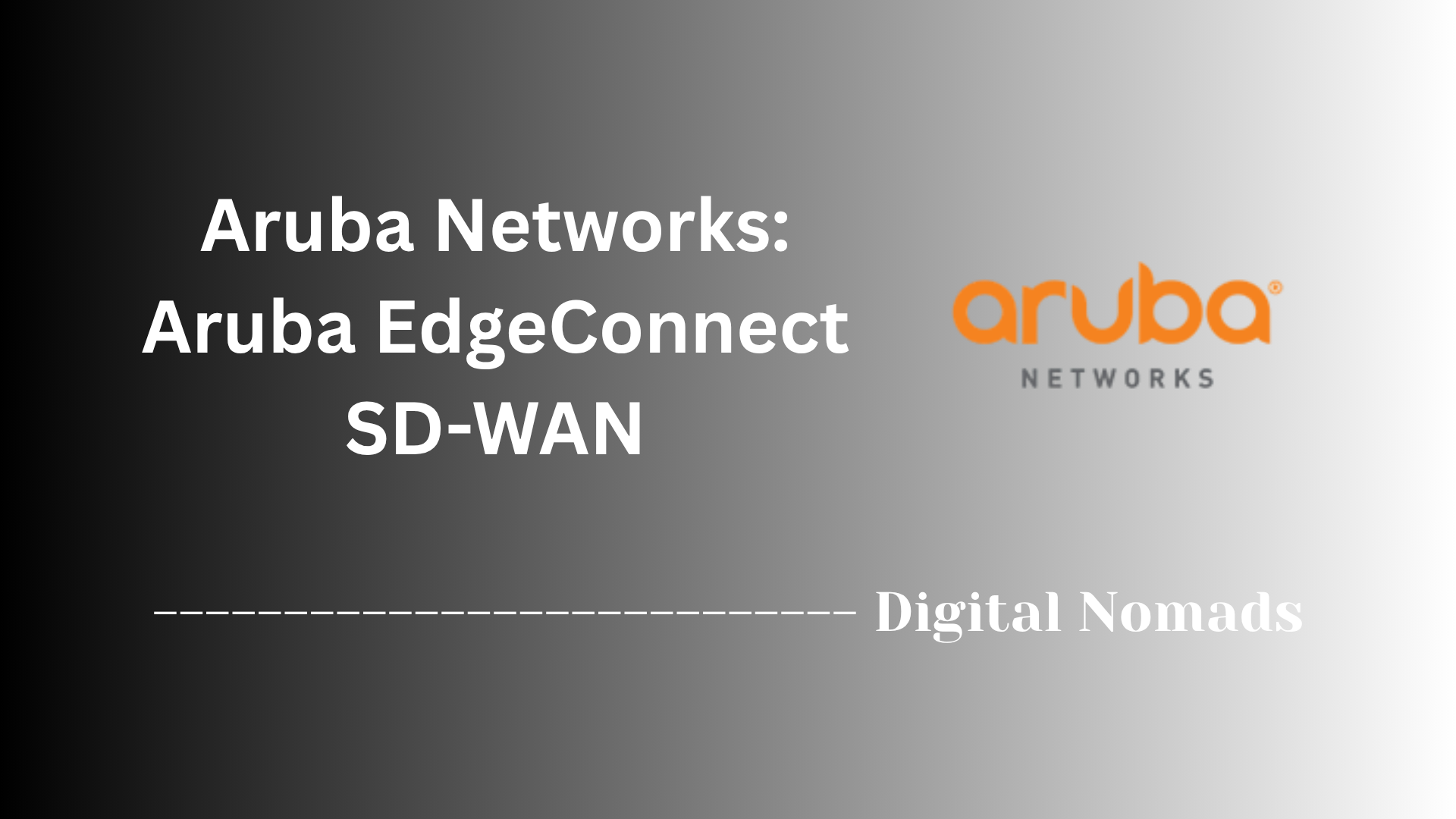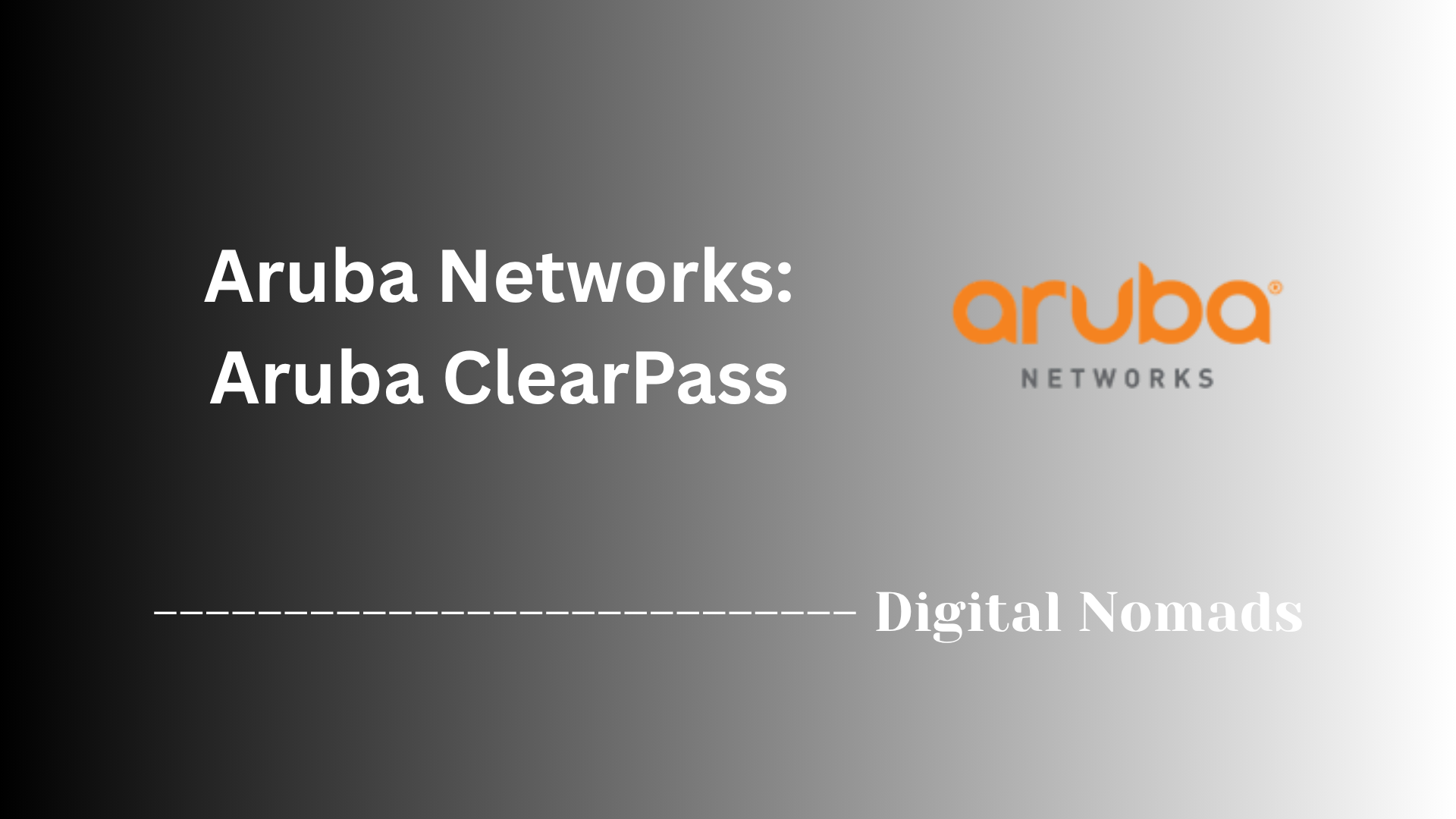Table of Contents
- Overview
- Core Components
- Operational Workflow
- Supported Devices
- Example APIs and Data Collection
- Maintenance & Support
- Conclusion
Aruba Networks: Aruba Central – Overview
What Is Aruba Central?
Aruba Central is a cloud-based network management platform from Aruba Networks (an HPE company) designed to unify the administration of wireless, wired, SD-WAN, and VPN infrastructure. Instead of juggling multiple tools or locally installed controllers, Aruba Central lets you manage every aspect of your enterprise network—no matter how distributed or complex—from a single, intuitive dashboard.
With support for zero-touch provisioning, real-time AI-driven insights, and full-stack visibility, Aruba Central modernizes network operations and streamlines daily workflows for network professionals.
Why You Need to Know About Aruba Central
- Unified Control: Manage access points, switches, gateways, remote offices, and IoT infrastructure within a centralized system, eliminating silos and reducing operational complexity.
- Cloud-Native Agility: Rapid deployments, updates, and scaling are possible without the overhead of physical controllers or on-site management. This is critical for organizations with distributed locations or remote users.
- Automation & Intelligence: Built-in automation and AI/ML-driven monitoring help reduce manual troubleshooting, speed up root-cause analysis, and proactively optimize network performance, freeing up time for higher-value projects.
- Security & Compliance: Enforce consistent policies and compliance across your network from core to edge, with integrated role-based access, IDS/IPS, audit logs, and real-time alerts.
- Flexibility: Whether you need cloud, on-premises, or hybrid deployment, Aruba Central adapts to fit your operational and regulatory requirements.
How Aruba Central Works
- Device Onboarding: New Aruba hardware (APs, switches, gateways) can be registered using serial numbers or activation codes. Zero-touch provisioning (ZTP) means devices connect securely to Aruba Central, receive their configuration, and are visible in the dashboard without manual intervention.
- Logical Grouping: Devices can be logically grouped by site, function, or business role, allowing admins to manage configurations, updates, and monitoring at scale.
- Configuration Templates: Common settings—including VLANs, SSIDs, access policies, Wi-Fi parameters, and security controls—are defined centrally. Updates are pushed organization-wide or targeted based on group membership.
- AI-Powered Analytics: The platform continuously analyzes network health using AI to detect anomalies, suggest optimizations, and surface actionable insights for troubleshooting.
- Monitoring & Alerting: Real-time and historical dashboards allow visibility into device status, user experience, bandwidth utilization, app performance, and security incidents, with customizable alerts for rapid response.
- APIs & Integrations: Aruba Central offers robust REST APIs and webhooks for integration with IT automation tools, service desks, monitoring platforms, and even custom applications.
In summary: Aruba Central empowers teams to manage large, complex networks with the speed, intelligence, and efficiency of cloud-native automation, making it an essential platform for modern network operations and digital transformation.
Core Components
These are the foundational modules and services that make Aruba Central a unified cloud-based platform for modern network management and automation:
- Device Management and Orchestration: Unifies the configuration, monitoring, and lifecycle of Aruba access points, switches, gateways, and SD-WAN appliances across all locations through a single dashboard.
- AI-Powered Analytics (AIOps): Delivers automated network insights, anomaly detection, and recommendations for optimization and troubleshooting using built-in artificial intelligence and machine learning.
- Configuration Templates & Automated Provisioning: Streamlines network deployments with reusable templates, zero-touch provisioning, and guided setup wizards for consistent, rapid onboarding.
- Security and Compliance Services: Integrates advanced IDS/IPS, role-based access policies, device profiling, and compliance controls to secure the network edge and core.
- API and Integration Layer: Provides robust REST APIs and webhooks for deep integration with third-party IT, automation, service desk, and reporting tools.
- Monitoring & Reporting Dashboards: Offers real-time and historical visualization of network health, device inventory, usage, alerting, live troubleshooting, and detailed reporting for compliance or audit needs.
- User & Role Management: Supports granular user roles and permissions for secure multi-tenant or distributed administration.
- Deployment Flexibility: Available as SaaS (cloud), on-premises appliance, or managed service to meet any regulatory or operational requirements.
Operational Workflow
The following steps outline how network teams typically operate within Aruba Central to deploy, manage, and maintain a secure and scalable infrastructure:
- 1. Initial Onboarding: Devices such as Aruba APs, switches, and gateways are onboarded via serial numbers or activation keys. ZTP (Zero-Touch Provisioning) simplifies large-scale deployments by eliminating manual configuration.
- 2. Grouping & Organization: Devices are logically organized into Groups and Sites based on location, department, or function. This allows consistency in applying configurations and monitoring policies.
- 3. Configuration Templates: Reusable templates define global and group-level settings for VLANs, SSIDs, routing, port profiles, security policies, and more. Updates to templates push changes across all associated devices.
- 4. Policy Definition: Role-based access control, captive portals, bandwidth limits, and firewall rules are created and assigned through intuitive policy builders within Central.
- 5. Monitoring & Dashboards: Live dashboards display real-time network and device health, including client connectivity, app usage, traffic patterns, and security alerts.
- 6. Alerts & Notifications: Custom alerts and thresholds can automatically trigger email, SMS, and webhook-based notifications to ensure proactive response to outages or config drift.
- 7. Troubleshooting: Step-by-step guided workflows, CLI remote sessions, packet capture, client event history, and AI-generated insights help engineers diagnose and resolve issues quickly.
- 8. Firmware Management: Device firmware upgrades can be scheduled in maintenance windows or triggered manually, ensuring compliance without downtime during business hours.
- 9. Reporting & Audit Trails: Historical data, compliance logs, config change tracking, and summary reports are available on demand or via schedule to meet audit requirements.
- 10. API Integration: For advanced operations, Aruba Central's REST APIs allow automated workflows, external integrations, monitoring, ticketing, and custom dashboards.
Supported Devices
Aruba Central supports a wide range of network hardware to deliver unified management across campus, branch, remote, and cloud environments. Here are the primary device categories managed within Aruba Central:
- Aruba Instant Access Points (APs): Includes models for indoor, outdoor, and in-room Wi-Fi coverage. These provide secure, high-performance wireless connectivity and support various Wi-Fi standards, including Wi-Fi 6 and Wi-Fi 6E. Aruba Instant On APs are also supported for SMB and SOHO environments.
- Aruba Switches: Both AOS-S and AOS-CX families are supported, spanning from entry-level access switches (like the CX 6000 series) to fully programmable, high-performance aggregation and core switches for the data center or large campus.
- Aruba Gateways (Branch & VPN): Branch gateways and SD-WAN appliances support WAN optimization, VPN termination, firewalling, and application awareness for distributed sites. Virtual gateways can also be cloud-deployed in public infrastructure such as Azure or AWS.
- Aruba Mobility Controllers: ArubaOS-based hardware controllers (7000 series, 9000 series, 7200 series) deliver centralized WLAN management, guest access, and advanced security features.
- Third-Party Devices (Limited): Select 4G/5G modems and edge devices are manageable and integrable through open APIs for specialized branch or IoT deployments.
Support is regularly updated to include the latest Aruba hardware and software releases, ensuring seamless management of new device generations alongside existing infrastructure. Always verify compatibility for your specific device model and software version before onboarding.
Example APIs and Data Collection
Aruba Central offers a robust set of RESTful APIs for automated network management, monitoring, and integration with external systems. These APIs allow you to programmatically interact with Aruba Central for real-time data collection, device provisioning, configuration, and event-driven workflows.
- Authentication & Access: Secure API access uses OAuth 2.0. You'll authenticate using a client ID and secret to get an access token, which is required for subsequent API calls.
-
Monitoring APIs:
Collect status, performance metrics, and inventory data for connected devices and clients. Common endpoints include access points, switches, gateways, SD-WAN, and user sessions.
-
Sample Endpoints:
/monitoring/v2/aps— Lists APs with resource, location, and client count details./monitoring/v1/gateways— Retrieves SD-WAN and VPN gateway stats./monitoring/v1/switches— Returns switch details, port states, and connected clients.
-
Sample Endpoints:
- Provisioning & Configuration APIs: Automate device onboarding, update configuration templates, push firmware upgrades, and enforce policy changes across groups or sites.
-
Notifications & Event APIs:
Subscribe to notifications and webhooks for security events, outages, client authentication, or policy changes in real time.
-
Sample Endpoint:
/central/v1/notifications— Delivers alerts and event notifications to your automation or SIEM platform.
-
Sample Endpoint:
- Data Collection Strategy: Use offset and limit parameters for paginated queries to retrieve large datasets efficiently. Collect data at regular intervals for historical analytics or compliance reporting.
Example Workflow: Combine multiple API endpoints to automate the full lifecycle of a wireless access point—from initial onboarding and configuration, through performance monitoring, to automated troubleshooting and firmware updates—all within your orchestration platform or scripts.
Maintenance & Support
Aruba Central simplifies ongoing maintenance and support with built-in tools, real-time monitoring, and proactive alerting. These features help network administrators maintain uptime, improve performance, and resolve issues faster with minimal manual effort.
- Firmware Management: Schedule or automate firmware upgrades across all supported device types. Firmware updates can be rolled out per site, group, or device with rollback options if failures occur.
- Live Monitoring: Real-time dashboards display system health, connectivity status, client behavior, and application usage. Intelligent alerts highlight anomalies or potential issues before they impact users.
- Proactive Alerts & Notifications: Custom thresholds and system-generated alerts can notify you via email, SMS, or third-party webhook integration. This ensures rapid operational response to failures, high CPU usage, rogue APs, or down links.
- Support Portal Integration: Direct access to Aruba TAC (Technical Assistance Center), documentation, and knowledge base is integrated within Aruba Central. You can open or manage support cases without leaving the dashboard.
- Audit Trails & Logging: Configuration changes, user actions, firmware updates, and system events are stored as auditable logs for compliance and troubleshooting.
- AI-Driven Troubleshooting: Aruba’s AIOps engine analyzes client paths and histories to automatically pinpoint common root causes of latency, authentication failures, or dropped sessions—speeding up time to resolution.
- Remote Access for Diagnostics: Use built-in remote console access, packet capture, and port mirroring tools to perform live troubleshooting on switches, gateways, and access points without dispatching on-site resources.
These capabilities empower teams to maintain a resilient, high-performing network with minimal downtime and total visibility into operations and support workflows.
Conclusion
Throughout this blog post, we explored the essential features and architecture behind Aruba Networks: Aruba Central, the modern cloud-native platform built for managing today's complex networking environments.
Here’s a quick recap of what we’ve covered:
- Core Components of Aruba Central include AI-powered analytics, orchestration tools, configuration templates, scalable security layers, and broad integration capabilities.
- The Operational Workflow simplifies everything from Zero-Touch Provisioning and policy enforcement to real-time troubleshooting and alerting.
- A wide range of Supported Devices, including Aruba APs, CX switches, SD-WAN gateways, and mobility controllers, are seamlessly managed under a unified interface.
- Example APIs and Data Collection techniques provide the flexibility for network automation, custom monitoring, and system-level integrations with other platforms.
- Maintenance & Support features keep network operations smooth with remote tools, firmware controls, intelligent monitoring, and built-in help desk access.
Whether you're operating a large-scale enterprise network or building a secure branch deployment, Aruba Central offers the tools to make network management smarter, faster, and more resilient.
If you're a network engineer looking to automate or optimize your infrastructure with Aruba Central, now’s the perfect time to explore how its cloud-native approach can simplify your daily operations.
Thanks for reading! 🙌 If you enjoyed this post, follow along for more technical deep dives, automation ideas, and hands-on use cases built for engineers like you.
Happy networking! 🚀