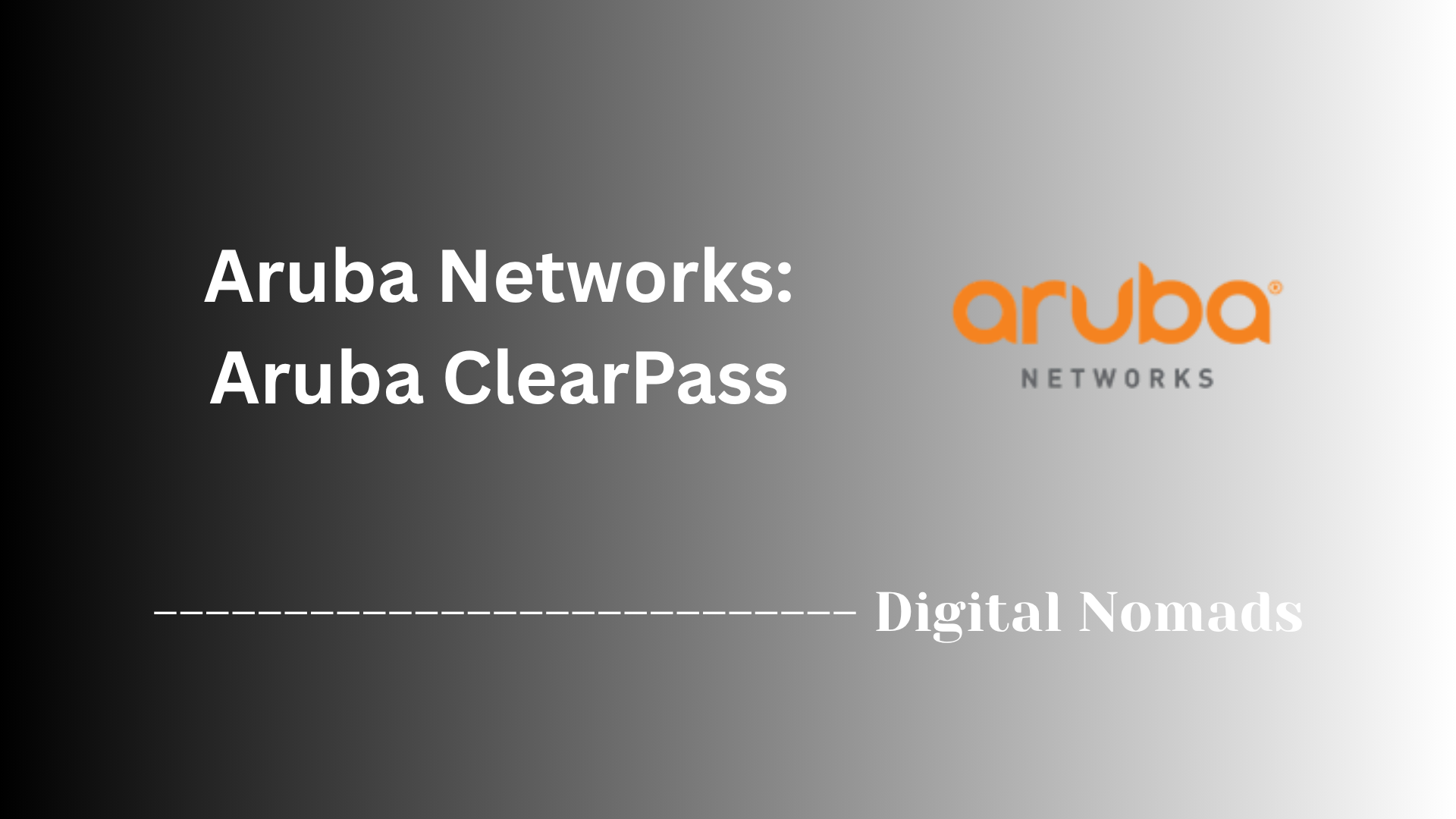Table of Contents
- Overview
- EdgeConnect Appliance Models
- Key Features & Architecture
- Licensing Model
- Security & Best Practices
- Supported Transceivers
- Virtual Appliance Deployment
- Integration & Automation
- Conclusion
Aruba Networks: Aruba EdgeConnect SD-WAN – Overview
What Is Aruba EdgeConnect SD-WAN?
Aruba EdgeConnect SD-WAN is an advanced, software-defined wide-area networking (SD-WAN) solution from Aruba Networks, designed to securely connect distributed enterprises and remote sites across diverse network links, including MPLS, broadband, cellular, and cloud. EdgeConnect leverages a combination of physical and virtual appliances to deliver streamlined WAN operations, application optimization, and integrated security. It is engineered for organizations embracing cloud-first and hybrid IT architectures.
Why You Need to Know About EdgeConnect SD-WAN
- Modernizes Legacy WAN: Traditional WANs struggle to keep pace with cloud adoption, remote work, and bandwidth-hungry applications. EdgeConnect brings automation and agility, making WAN management suitable for digital transformation.
- Enables Secure Digital Transformation: With built-in security and support for security service edge (SSE)/SASE architectures, it helps organizations protect their data as users access resources from anywhere.
- Optimizes Application Performance: It prioritizes business-critical applications and applies real-time optimization—improving user experience for SaaS, voice, and cloud workloads.
- Reduces Operational Complexity: Zero-touch provisioning, centralized orchestration, and automation workflows lower administrative overhead and reduce manual errors.
- Enables Business Agility: Rapid deployment, automated site onboarding, and scalability across physical, virtual, and cloud environments support the fast-changing needs of modern enterprises.
How Aruba EdgeConnect SD-WAN Works
- Unified WAN Fabric: EdgeConnect creates an intelligent overlay network that unifies connectivity across MPLS, broadband, LTE/5G, and direct cloud paths. This overlay is decoupled from the underlying physical links, offering flexibility and resilience.
- Zero-Touch Provisioning: New sites or appliances join the network with minimal manual intervention—devices can auto-configure and securely connect through centralized policies.
- Business Intent Overlays: Administrators define traffic policies based on business priorities, mapping applications to virtual WAN overlays with individual quality-of-service, security, and failover rules.
- Dynamic Path Control: Real-time performance monitoring and traffic steering ensure packets take the best available path, rerouting around brownouts or outages without disruption.
- Advanced Security Integration: Built-in firewalls, segmentation, encryption, and integration with SSE/SASE and third-party security solutions enforce robust protection for users, devices, and data.
- Centralized Management: The Aruba Orchestrator platform provides single-pane-of-glass visibility and control over the entire SD-WAN fabric—including analytics, monitoring, policy management, and compliance reporting.
- Cloud and Hybrid Deployment: Supports deployment on-premises, in private clouds, and major public clouds (AWS, Azure, GCP), enabling consistent networking and security policies everywhere.
Aruba EdgeConnect SD-WAN bridges branch, data center, and cloud connectivity, enabling enterprises to deploy reliable, secure, and agile WAN architecture with significantly reduced complexity and operational risk.
EdgeConnect Appliance Models
Aruba EdgeConnect SD-WAN appliances are designed for a wide range of deployment scenarios, from small branch offices and remote locations to large enterprise data centers. The portfolio includes both physical and virtual models to address various performance, scalability, and availability needs.
-
EC-US & EC-XS:
Ultra-compact, ideal for home offices or small branch sites needing enterprise SD-WAN features in a minimal footprint.
- Typical deployment: Small branch, remote offices, or retail locations
- Interfaces: 3–4 x 1GbE RJ45
- Local data store: 120GB SSD
- Low power and compact form factor
-
EC-S / EC-S-P:
Small-form factor appliance suitable for standard small office and branch locations. The S-P version supports DC power and dual redundant supplies for high availability.
- Typical deployment: Branch offices
- Interfaces: 6–8 x 1GbE RJ45, 2–4 x 1/10GbE SFP+
- Local data store: Dual 480GB SSD options in higher models
- Redundant power supply options for S-P models
-
EC-M-P & EC-L-H:
Designed for medium to large branches and mid-sized data centers, delivering increased throughput and port flexibility. Redundant components for resiliency.
- Typical deployment: Head offices, large branch, or small data centers
- Interfaces: 4 x 1GbE RJ45, 2–6 x 10GbE SFP+
- Local data store: Dual 480GB SSD
- Dual redundant power, rack-mount form factor
-
EC-XL-H:
Enterprise-grade, high-capacity hardware for core or aggregation sites and large data centers with maximum scalability and throughput.
- Typical deployment: Large data centers and aggregation points
- Interfaces: 6 x 25/10GbE SFP+
- Local data store: Dual 1.6TB NVMe SSD
- Built for high availability, maximum resiliency and performance
-
EC-10104, EC-10106, EC-10108:
Versatile appliances serving varied branch to medium site capacity needs, each model offering incremental interface and performance capabilities.
- Typical deployment: Branch and medium enterprise sites
- Interfaces: from 4 to 8 x 1GbE RJ45, up to 4 x 10GbE SFP+, POE options on select models
- Local data store: 120GB SSD
- Compact, efficient, optimized for rapid provisioning
-
EC-V (EdgeConnect Virtual):
Software-based appliance supporting all core SD-WAN functions, designed for private or public cloud environments and virtualized infrastructure.
- Typical deployment: Data center, cloud, or as virtual network functions (VNF)
- Runs on major hypervisors (VMware, KVM, Hyper-V) and cloud platforms (AWS, Azure, GCP)
- Flexible resource allocation for CPU, memory, and storage
All EdgeConnect appliances support features such as zero-touch provisioning, encrypted VPN tunnels, WAN optimization, and centralized management with Aruba Orchestrator. The selection of the appropriate model depends on throughput requirements, connectivity needs, and deployment environment.
Key Features & Architecture
Aruba EdgeConnect SD-WAN delivers enterprise-grade networking by combining robust SD-WAN management, next-generation security, and high-performance application delivery within a unified platform. Its architecture is designed to simplify WAN operations, enhance security, and optimize the connectivity experience for both cloud and on-premises applications.
Key Features
- Zero-Touch Provisioning: Rapid, plug-and-play deployment enables EdgeConnect appliances to self-configure and join the network in minutes, streamlining rollout at remote sites and branches.
- Business Intent Overlays: Create virtual WAN overlays based on business requirements, mapping application groups to unique overlays with custom policies for QoS, security, and failover.
- Tunnel Bonding & Dynamic Path Control: Aggregate multiple underlay circuits (such as MPLS, broadband, LTE) into a single logical tunnel. Traffic is intelligently steered in real time for optimal performance, reliability, and seamless failover during outages.
- Path Conditioning: Delivers private-line-like performance over the public internet by mitigating packet loss and correcting out-of-order packets, ensuring reliable application delivery.
- First-Packet Application Classification: Identifies applications on the very first packet, enabling rapid and granular policy enforcement, particularly important for SaaS and web traffic in NAT environments.
- Secure Internet Breakout: Enables direct, intelligent SaaS and trusted web access from branch locations while routing unknown or risky traffic to central security inspection, optimizing both bandwidth and security posture.
- Integrated Next-Generation Firewall: Offers deep packet inspection, intrusion detection and prevention (IDS/IPS), and DDoS defense within the platform, supporting granular segmentation and policy-based access control.
- Fine-Grained Segmentation: Leverages user, device, and application identities for dynamic segmentation, maintaining least-privilege access and policy consistency from the edge to the cloud.
- Optional WAN Optimization (Boost): Acceleration technologies such as TCP optimization, compression, and deduplication improve application performance and minimize transmission of repetitive data for latency-sensitive use cases.
- High Availability: Active-active clustering, sub-second failover, and redundant hardware ensure continuous operation and minimize downtime.
- Cloud Intelligence: Continuously monitors and updates routes to cloud and SaaS services for optimal performance and user experience.
- Integration with Leading Security Partners: Automates service chaining to third-party SSE/SASE solutions via secure tunnels, supporting a best-of-breed security approach.
Architectural Components
- EdgeConnect Appliances: Available as both physical and virtual devices, deployed at the branch, campus, data center, and cloud edges.
- Aruba Orchestrator: Centralized management platform for policy automation, real-time monitoring, troubleshooting, and reporting, enabling single-pane-of-glass oversight across the SD-WAN fabric.
- Cloud Integration: Supports direct deployment in public clouds (AWS, Azure, GCP, Oracle Cloud), with on-demand virtual edge connectivity, cloud on-ramp automation, and Office 365 API integration.
- Flexible Underlays: Operates across diverse WAN transports such as MPLS, broadband, and cellular, supporting seamless hybrid and broadband-first architectures.
Aruba EdgeConnect SD-WAN’s modular, scalable design makes it well-suited for cloud-first digital enterprises seeking tighter security, improved application performance, and operational agility across distributed environments.
Licensing Model
Aruba EdgeConnect SD-WAN uses a flexible, subscription-based licensing model designed to accommodate a variety of deployment sizes, features, and performance requirements. This model enables organizations to select the ideal combination of features, bandwidth, and support for their SD-WAN environment.
How Licensing Works
- License Term: Licenses are offered as term-based subscriptions, typically available in 1, 3, 5, or 7-year increments. This provides predictable operational costs and flexibility to scale or upgrade as needs change.
-
Licensing Tiers:
There are three primary licensing tiers to choose from, each with differing feature sets and deployment models:
- Foundation: Value-focused tier including essential SD-WAN features, next-generation firewall, and cloud-based orchestration. Ideal for simpler branch deployments where core SD-WAN and security are needed.
- Advanced: Comprehensive tier that includes all advanced SD-WAN features, extended network segmentation, full mesh networking, enhanced analytics, and support for large, complex topologies. Includes cloud-based orchestration.
- On-Premise: Designed for customers requiring on-premises deployment and management of the orchestrator, with all advanced features and flexibility.
- Bandwidth Licensing: Each EdgeConnect appliance or virtual instance is licensed based on aggregate WAN-side bandwidth. Various bandwidth tiers are available (for example, 20M, 50M, 100M, 200M, 500M, 1G, 2G, 10G, Unlimited), allowing organizations to match their subscription to site requirements and scale up as needed.
-
Feature Add-Ons:
Optional add-ons are available to further enhance the SD-WAN deployment:
- WAN Optimization (Boost): Provides compression, deduplication, and acceleration for applications where performance is critical. Licensed in bandwidth increments.
- Dynamic Threat Defense (DTD): Adds intrusion detection/prevention (IDS/IPS), anti-malware, and enhanced security analytics capabilities for advanced threat protection.
- Appliance and Virtual Support: Licenses apply to both physical appliances and virtual EdgeConnect instances, ensuring flexibility for cloud and data center deployments. Cloud-hosted, self-hosted, and hybrid models are supported.
Summary Table of Licensing Tiers
| Tier | Deployment | Bandwidth Options | Orchestrator | Core Features Included |
|---|---|---|---|---|
| Foundation | Cloud-managed | 100M, 1G, 10G | Cloud Orchestrator |
Essential SD-WAN Advanced NGFW Basic analytics Up to 4 regions |
| Advanced | Cloud-managed |
20M, 50M, 100M, 200M, 500M, 1G, 2G, Unlimited |
Cloud Orchestrator |
All Foundation features Mesh networking Advanced segmentation AppExpress Extended analytics |
| On-Premise | On-premises managed |
20M, 50M, 100M, 200M, 500M, 1G, 2G, Unlimited |
On-premises Orchestrator |
All Advanced features Local management Custom stats retention |
Licensing also allows for upgrades in-tier and bandwidth at any time during the term. Downgrades are available at renewal. This approach ensures organizations can adapt their SD-WAN investments to changing network requirements.
Security & Best Practices
Aruba EdgeConnect SD-WAN is designed with a security-first approach, integrating multiple advanced protections, centralized policy management, and best-practice recommendations to safeguard distributed enterprise networks from a diverse range of threats. Below is a comprehensive overview of the security features and guidelines to maximize platform security.
Platform Security Features
- WAN Interface Protection: Configurable WAN interface firewall modes (Harden, Stateful, Stateful+SNAT, Allow All) filter inbound/outbound traffic and provide tailored protection based on deployment needs. Harden mode is recommended for maximum isolation, permitting only secure tunnel-based communication and blocking untrusted sources.
- Zone-Based Firewall: Enforces granular, segment-aware security policies within and between logical network zones (VRFs). This enables both intra-segment and inter-segment policy enforcement for least-privilege access and layered defense.
- Intrusion Detection and Prevention (IDS/IPS): Real-time monitoring detects and blocks known threats, malware, and exploits. Signature updates and heuristics protect against evolving attack vectors.
- Adaptive DDoS Defense: Monitors network traffic to automatically adjust thresholds and protect against volumetric and application-based denial-of-service attacks.
- Encryption: Data in transit is secured using AES-256 encryption for SD-WAN tunnels and TLS 1.2+ for management communications, ensuring data privacy and integrity.
- Integrated Security Service Edge (SSE/SASE) Support: Seamless integration with cloud-delivered security such as secure web gateways (SWG), CASB, and zero trust network access for advanced threat defense and compliance.
- Role-based Access Control (RBAC): Fine-grained user and admin permissions prevent unauthorized configuration or access within the platform.
Security Hardening & Best Practices
- Centralized Policy Management: Use the Aruba Orchestrator to configure and centrally push security policies. This prevents configuration drift and ensures consistent enforcement across all sites.
- Recommended Firewall Modes: Operate WAN interfaces in Harden, Stateful, or Stateful+SNAT modes. Avoid 'Allow All' unless temporarily required for migrations.
- Multi-Factor Authentication: Enable multi-factor authentication (MFA) for management access to the Orchestrator and gateway appliances.
- Strong Credentials Management: Enforce password policies: minimum 16 characters, regular rotation, and centralized management using templates.
- Least-Privilege Admin Access: Restrict admin and user roles to only necessary permissions. Use RADIUS or TACACS+ for authentication, reserving local accounts as backup only.
- Secure Out-of-Band Management: Limit WebUI and SSH access after initial provisioning; use dedicated management networks with Layer 2+ security controls.
- Template-Based Configuration: Rely on templates for device deployment and configuration whenever possible to reduce manual errors and maintain compliance.
- Regular Software Updates: Monitor for platform and security updates; apply patches promptly to protect against newly discovered vulnerabilities.
- Vulnerability Assessments: Periodically review device configurations, update security signatures, and perform security assessments to ensure alignment with current best practices.
Segmentation & Zero Trust
- Micro-segmentation: Create logical segments (VRFs) for user groups, devices, and applications to mitigate lateral movement and restrict access.
- Zero Trust Principles: Apply “never trust, always verify” practices, using identity and contextual data in policy enforcement for both users and devices.
Compliance & Data Protection
- Secure Data Storage: Sensitive data (such as WAN optimization cache contents) is encrypted using AES. No sensitive payloads are stored unencrypted by default.
- PCI DSS & Regulatory Controls: Leverage the built-in firewall and segmentation features to support regulatory compliance, such as PCI DSS, by isolating cardholder data and restricting its flow within the network.
By combining layered security controls, regular monitoring, centralized management, and a culture of continual improvement, Aruba EdgeConnect SD-WAN forms a secure, resilient foundation for modern enterprise WANs.
Supported Transceivers
Aruba EdgeConnect SD-WAN appliances support a range of hot-swappable transceivers to provide flexible network connectivity across copper and fiber interfaces. Matching the correct transceiver with each appliance ensures optimal performance, compatibility, and reliability for diverse deployment environments.
Types of Supported Transceivers
- SFP (Small Form-Factor Pluggable): Used for 1GbE copper and fiber connectivity. These modules offer options for both short-distance (SX) and long-distance (LX) deployments.
- SFP+ (Enhanced SFP): Provides 10GbE fiber interfaces with modules available for both multimode (SR) and single-mode (LR) fiber links.
- SFP28: Supports 25GbE connectivity for high-performance appliances, making them ideal for core and large aggregation sites.
Common Aruba EdgeConnect-Compatible Transceivers
| Transceiver Type | Part Number | Description | Typical Use Case | Speed | Cable Type | Distance |
|---|---|---|---|---|---|---|
| SFP (Copper) | R9Y49A | 1000BASE-T Copper SFP Transceiver Module | Short-distance copper connections | 1GbE | Cat6/7 (RJ45) | Up to 100m |
| SFP+ (Multimode) | JM535A | EC-SFP-SR Multi Mode SFP+ | Short reach fiber links | 10GbE | OM3/OM4 Fiber (LC) | Up to 300–400m |
| SFP+ (Single Mode) | JM534A | EC-SFP-LR Single Mode SFP+ | Long reach fiber links | 10GbE | Single-mode Fiber (LC) | Up to 10km |
| SFP28 (Multimode) | JM533A | EC-SFP28-25G-SR Multi Mode SFP28 | High-speed short reach | 25GbE | OM3/OM4 Fiber (LC) | Up to 70–100m |
| SFP28 (Single Mode) | JM532A | EC-SFP28-25G-LR Single Mode SFP28 | High-speed long reach | 25GbE | Single-mode Fiber (LC) | Up to 10km |
Supported Appliance Ports
- Branch Models: EC-S and EC-S-P support a combination of RJ45 and SFP+ ports (1GbE/10GbE) for flexible deployment.
- Mid-Range & Data Center Models: EC-M-P, EC-L-H, and similar models provide multiple SFP+ ports for aggregation and higher throughput.
- Large Enterprise/Core Models: EC-XL-H supports SFP28 (1/10/25GbE), enabling fast links for data center and edge aggregation.
All supported transceivers are hot-swappable and can be mixed (where appliance ports permit), allowing easy upgrades or reconfiguration without downtime. Be sure to use only approved or Aruba-branded transceivers for optimal compatibility and support. Always consult the most recent hardware reference guide for the full list of compatible models and their specific transceiver requirements.
Virtual Appliance Deployment
Aruba EdgeConnect Virtual Appliance (EC-V) enables advanced SD-WAN functionality within private and public cloud environments, as well as on-premises virtualization platforms. The virtual appliance is engineered to deliver the same capabilities as physical units, allowing seamless integration into hybrid, multi-cloud, and remote site scenarios.
Deployment Scenarios
- On-Premises Virtualization: Deploy EC-V on hypervisors such as VMware ESXi, Microsoft Hyper-V, KVM, or Xen for branch or data center use.
- Private Cloud: Integrate EC-V into private cloud environments to extend the SD-WAN fabric and provide secure connectivity to cloud-hosted applications.
- Public Cloud: Launch EC-V in public platforms like AWS, Azure, and Google Cloud, supporting cloud on-ramp use cases, interconnectivity, and direct-to-cloud SaaS access.
Step-by-Step Deployment Overview
- Obtain Virtual Appliance Image: Download the EC-V image compatible with your target platform (OVA for VMware, VHD for Hyper-V, or cloud-specific images).
- Deploy Virtual Machine: Import the appliance image into your virtualization or cloud environment. Configure the appliance’s virtual CPUs, memory, and storage as recommended for your bandwidth and throughput requirements.
- Configure Networking: Attach the necessary network interfaces for management, WAN, and LAN connectivity. Map these virtual NICs to the appropriate VLANs or subnets in your infrastructure.
- Power On and Initialize: Start the EC-V virtual appliance. Allow the initialization process to complete, ensuring basic network connectivity is established (DHCP or static IP as required).
- Access Appliance Manager: Use a web browser to connect to the appliance’s management interface, then run the initial configuration wizard for basic system, networking, and orchestration settings.
- Integrate with Aruba Orchestrator: Register the EC-V with the Aruba Orchestrator for centralized management. Approve the discovered appliance and complete any remaining site-specific configuration via the orchestrator dashboard.
- Validate Operational Status: Verify that the EC-V successfully joins the SD-WAN fabric. Test end-to-end connectivity, monitor interface status, and apply desired WAN optimization, segmentation, and security policies.
Best Practices for Virtual Deployment
- Allocate recommended resources for CPU, memory, and storage to ensure performance matches billing tier and use case.
- Deploy EC-V in high-availability (HA) mode where redundancy is critical; leverage the hypervisor or cloud-native HA capabilities.
- Use template-based or orchestrator-driven deployments for consistency and streamlined provisioning.
- Secure the management interface with strong credentials and multi-factor authentication.
- Perform regular software and signature updates to maintain up-to-date security protections and optimal features.
Supported Platforms
- VMware ESXi
- Microsoft Hyper-V
- Linux KVM
- Xen
- AWS, Azure, Google Cloud, Oracle Cloud (public cloud)
Deploying Aruba EdgeConnect Virtual Appliance enables a consistent, secure, and flexible SD-WAN fabric across physical, virtual, and multi-cloud environments. This approach supports agile network evolution and optimizes application connectivity wherever resources are deployed.
Integration & Automation
Aruba EdgeConnect SD-WAN provides robust integration and automation capabilities to unify WAN management, speed deployment, and drive operational efficiency. These tools and interfaces enable seamless connections with third-party applications, cloud platforms, and network management systems, empowering organizations to automate essential workflows and leverage advanced analytics.
Key Integration Capabilities
- API-Driven Orchestration: Aruba Orchestrator offers a comprehensive REST API, allowing for programmatic configuration, monitoring, and management of the SD-WAN fabric. This enables integration with IT service management (ITSM) systems, custom dashboards, or CI/CD automation pipelines.
- Third-Party Security & Cloud Integration: The platform supports service chaining and automated tunnel creation to leading Security Service Edge (SSE) and SASE vendors, public cloud platforms (AWS, Azure, GCP), and security event platforms (such as Splunk and SIEM tools).
- Centralized Visibility & Event Export: Automated export of telemetry, event logs, and analytics data to monitoring and observability tools via syslog, SNMP, or API, enabling real-time tracking, alerting, and historical analysis.
- Zero-Touch Provisioning (ZTP): Integrates with onboarding and deployment systems for automated discovery, configuration, and lifecycle management across distributed locations.
- Native Integration with Aruba Networking Central: Direct integration allows for unified management, mapping, and correlation between EdgeConnect and wireless, wired, or IoT infrastructure in hybrid environments.
Automation Workflow Examples
- Automated Site Provisioning: Use templates and APIs to deploy new branch or cloud sites, push security policies, and configure overlays, reducing manual effort and human error.
- Dynamic Cloud On-Ramp: Integrate with AWS and Azure APIs for automated tunnel provisioning, routing optimization, and fast onboarding of applications or new regions.
- Continuous Monitoring: Automate data collection and operational checks on tunnel health, application performance, and compliance metrics, triggering workflows for remediation.
Step-by-Step: Leveraging the Orchestrator API
- Generate an API Key: Log in to Aruba Orchestrator, navigate to the REST API settings, and create a new API key with the required permissions and scope for your use case.
- Authenticate Your Application: Use the generated key to authenticate REST API calls from automation scripts or integration tools like Postman, Python scripts, or CI/CD systems.
- Invoke API Endpoints: Utilize the documented endpoints to read or write configuration, monitor health, retrieve analytics, or execute operational commands. Example tasks include adding appliances, updating overlays, or exporting telemetry data.
- Integrate with Third-Party Platforms: Use APIs to interface with ITSM (like ServiceNow), SIEM systems (like Splunk), public cloud providers, and security services, promoting holistic network visibility and automated incident response.
Popular Automation Use Cases
- Rapid onboarding of new branch, cloud, or IoT sites by integrating with deployment scripts and infrastructure-as-code systems.
- Automated policy updates and event-driven workflows for compliance, remediation, or provisioning tasks.
- Streaming or bulk export of security, performance, and analytics data into centralized NOC/SOC dashboards.
- Event-based alerting and notifications to IT and security teams using RESTful callbacks or syslog integration.
Best Practices
- Use role-based API keys and restrict permissions to only what is needed for automation tasks.
- Test integrations in a sandbox environment before production rollout to ensure reliability and prevent configuration conflicts.
- Leverage available SDKs or open-source API wrappers to streamline script and tool development.
- Stay aligned with vendor documentation for API endpoint availability and updates with new releases.
Aruba EdgeConnect SD-WAN’s integration and automation features accelerate digital transformation, reduce operational overhead, and create a platform for agile, scalable network operations suitable for modern hybrid and cloud-first enterprises.
Conclusion
Throughout this blog journey, we’ve explored the core components and robust capabilities that make Aruba EdgeConnect SD-WAN a leading solution for modern enterprise connectivity. From the diverse EdgeConnect appliance models tailored to meet any scale or deployment requirement, to the powerful features and architecture that underpin intelligent and secure application delivery—EdgeConnect brings flexibility, performance, and simplicity to the WAN.
We took a closer look at the licensing model, which offers tiered options to align costs with network needs, and reviewed the platform’s built-in security features and best practices for keeping your edge infrastructure protected and resilient. The guide on supported transceivers provided clarity on physical connectivity options, while the virtual appliance deployment section showed how easily EdgeConnect integrates into any virtualization or cloud environment.
Finally, we dove into the power of integration and automation, where API-driven orchestration, third-party integrations, cloud interconnects, and infrastructure-as-code workflows elevate operational efficiency and network agility to new heights.
Whether you're deploying to a small branch or scaling a global SD-WAN fabric, Aruba EdgeConnect is built for the challenges of modern networking, with security, performance, and automation at its core.
Thanks for exploring this technology with us! If you’re working in network engineering or IT architecture and looking to streamline WAN operations, we hope this breakdown gives you a valuable head start.
👋 Until next time—stay secure, stay optimized, and keep automating!