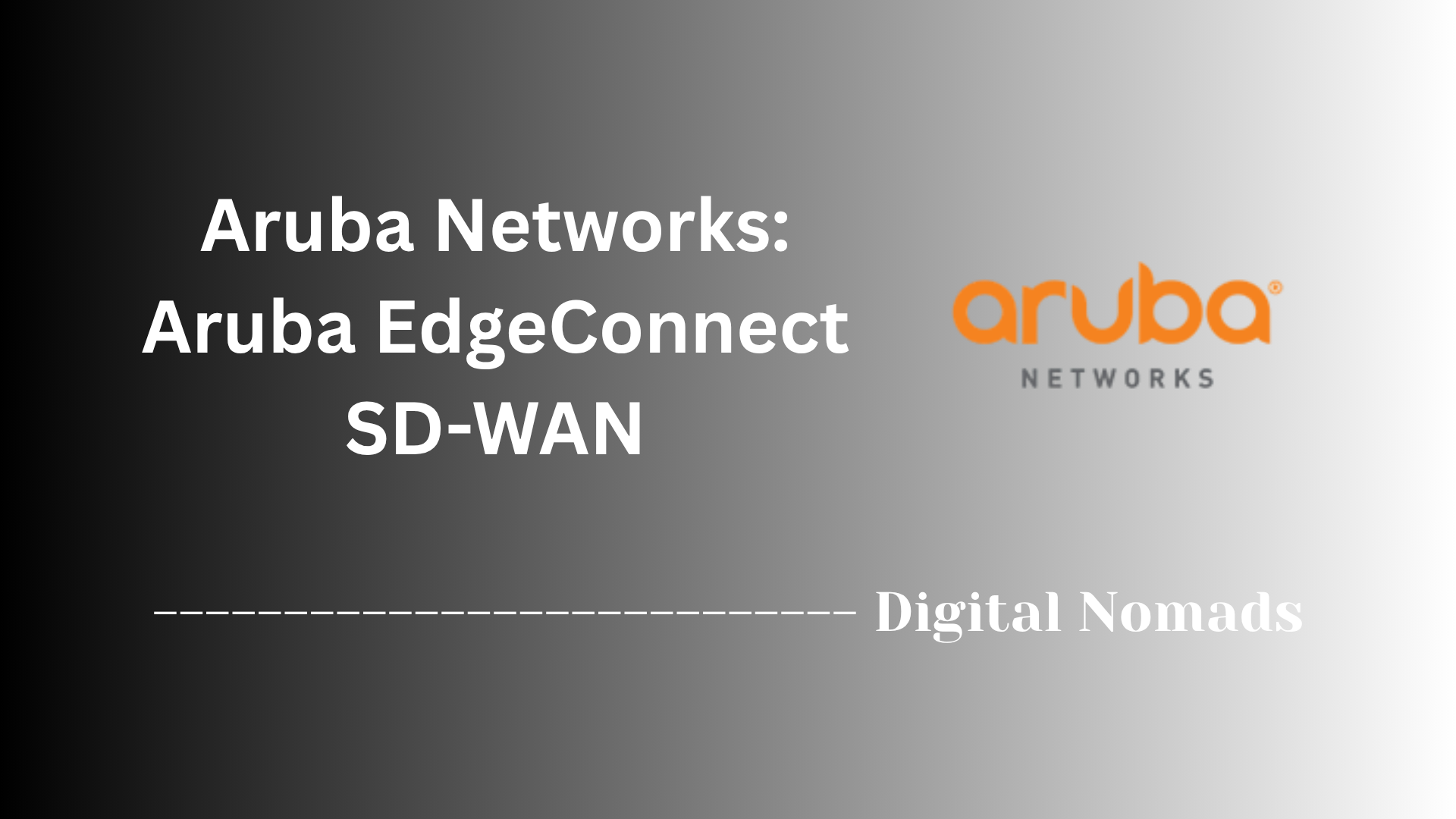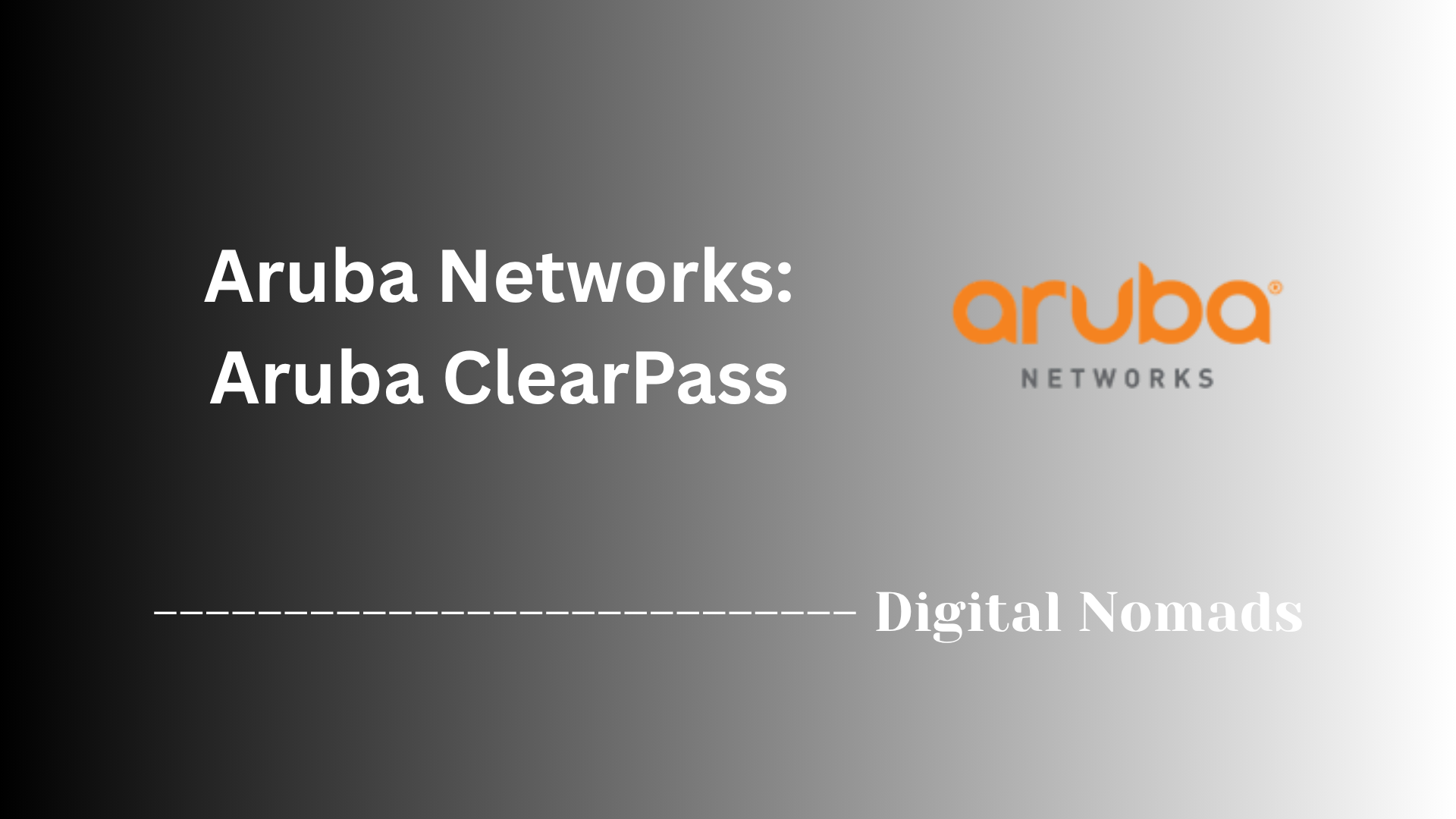Table of Contents
- Overview
- Core Components
- Prerequisites
- Configuration
- Validation
- Troubleshooting
- Conclusion
Aruba Deep Dive: Overview
What Is Aruba?
Aruba, now known as HPE Aruba Networking, is a leader in enterprise networking technology. The company focuses on providing cutting-edge wired, wireless, and WAN solutions designed to support modern businesses—from small organizations to large, distributed enterprises. Aruba’s platform leverages AI-driven automation, cloud management, and robust security to deliver a seamless, unified network experience.
Why You Need to Know About Aruba
- Unified Enterprise Networking: Aruba consolidates management of wired, wireless, branch, and remote networks, simplifying complex infrastructures into a single, easy-to-use environment.
- AI-Powered Operations: With artificial intelligence and machine learning, Aruba enables proactive troubleshooting, predictive insights, and automated optimization, cutting down on manual intervention.
- Zero Trust Security: Security is embedded at every layer, with features like dynamic segmentation, granular access controls, and continuous policy enforcement to safeguard users, devices, and IoT endpoints.
- Cloud-Native Flexibility: Aruba’s cloud-managed solutions ensure scalability, rapid provisioning, and remote visibility, making them ideal for supporting today’s hybrid workforces and multi-site architectures.
- Enhanced User Experience: The platform’s analytics, automation, and policy-driven controls help guarantee high performance and reliability for users and critical applications.
Aruba’s approach is especially relevant for IT and network professionals looking to streamline operations, bolster network security, and incorporate more automation and intelligence into their environments.
How Aruba Works
Aruba’s solution is built around a few core architectural components:
- Centralized Management with Aruba Central: This cloud-native console allows administrators to manage switches, access points, gateways, and SD-WAN all from a single dashboard. It simplifies deployment, monitoring, troubleshooting, and policy enforcement across an organization’s entire network landscape.
- AI-Driven Insights and Automation: Aruba leverages AI/ML to monitor network conditions, optimize performance, detect anomalies, and resolve issues proactively.
- Dynamic Segmentation and Security: Network traffic is automatically segmented based on real-time context—user, device type, or application—enabling strong security postures and reducing attack surfaces, especially in environments with guest and IoT devices.
- Flexible Deployment Models: Organizations can choose from fully cloud-managed, on-premises, or hybrid approaches, matching their unique control, compliance, or operational requirements.
- SD-WAN and Cloud Connect: Aruba’s SD-Branch and SD-WAN capabilities enable intelligent application routing and secure connectivity between offices, data centers, and cloud services, optimizing user experience across geographically dispersed locations.
In essence, Aruba transforms network infrastructure into an intelligent, adaptive service that reduces complexity, elevates security, and empowers IT teams to keep pace with business changes. Whether deploying a new branch, managing global connectivity, or automating routine tasks, Aruba’s ecosystem provides the secure foundation and operational agility that modern enterprises demand.
Core Components
These are the essential building blocks at the heart of Aruba’s modern network architecture, enabling secure, automated, and high-performance connectivity:
- Aruba Central: A cloud-native platform providing centralized management, monitoring, configuration, and analytics across all Aruba switches, access points, gateways, and SD-WAN devices, whether deployed on-premises or in the cloud.
- Aruba Switches: Scalable access, aggregation, and core switches that deliver wired connectivity, Power over Ethernet, segmentation, and traffic optimization in campus and branch networks.
- Aruba Wireless Access Points (APs): Enterprise-grade Wi-Fi access points delivering fast, reliable wireless connectivity, equipped with AI-based optimization and IoT-ready radios for seamless indoor and outdoor coverage.
- Aruba Gateways & SD-Branch: Devices that provide WAN aggregation, advanced routing, security enforcement, VPN termination, and policy-based path selection for remote offices and branches.
- Aruba ClearPass: A powerful security solution for network access control (NAC), authentication, onboarding, and dynamic policy enforcement across users, devices, and IoT endpoints.
- Aruba EdgeConnect SD-WAN: An intelligent SD-WAN platform delivering application-aware routing, optimization, and secure multicloud connectivity with unified orchestration and visibility.
- Aruba AI Ops: Built-in artificial intelligence for network analytics, assurance, anomaly detection, proactive troubleshooting, and self-healing automation to maximize uptime and user experience.
Prerequisites
Before you begin deploying or managing Aruba’s networking stack, ensure the following technical and operational prerequisites are met:
- Network Design Plan: A high-level and low-level design outlining site topology, IP schema, VLAN segmentation, access layer requirements, and WAN connectivity. This ensures Aruba infrastructure aligns with your organization's networking goals.
- Aruba Central Account: Access to an active Aruba Central account if using cloud-managed services. This account is essential for onboarding devices, managing configurations, and leveraging AI Ops features.
- Licensing: Valid Aruba Foundation or Advanced Licenses for the devices in use—such as switches, APs, or SD-WAN appliances—as licensing unlocks platform features like security, automation, and analytics.
- Device Firmware Compatibility: All Aruba hardware (Access Points, Switches, Gateways) must run a supported software/firmware version that is compatible with Aruba Central or on-prem tools.
- Network Connectivity: Devices must have access to the internet (or Aruba-managed services) to communicate with cloud controllers. For on-prem deployments, proper routing and DNS resolution are required within the internal network.
- ClearPass Policies (if applicable): If integrating Aruba ClearPass for authentication or NAC, ensure policy definitions, role mappings, and certificate authorities are preconfigured.
- Security Readiness: Define access controls, user roles, segmentation strategies, and IP address management to support zero-trust access models and microsegmentation.
Configuration
Follow these step-by-step instructions to configure your Aruba networking environment for optimal performance and security:
-
Register Devices in Aruba Central:
- Log into HPE GreenLake and navigate to Aruba Central.
- Add all Aruba devices (APs, switches, gateways) using their serial numbers or device IDs.
- Assign devices to relevant sites or groups for streamlined management.
-
Assign Subscriptions and Manage Roles:
- Ensure each device has a valid Aruba Central subscription linked for full cloud functionality.
- Set up user roles and permissions to define administrative responsibilities.
-
Configure Network Topology:
- Define and organize groups for locations, device types, or departments.
- Set up basic network parameters such as management VLANs, subnets, and gateway IPs for the switches and gateways.
-
Onboard and Setup Access Points (APs):
- Claim and assign APs to sites via Aruba Central’s dashboard.
- Create SSIDs for staff, guest, and IoT networks.
- Configure wireless security settings (e.g., WPA3-Enterprise) and set application bandwidth policies as needed.
-
Switch Configuration:
- Assign switch ports to relevant VLANs for segmentation (e.g., user, voice, management, guest).
- Enable features like Power over Ethernet (PoE) where required.
- Configure trunk and access ports, management IP addresses, and enable HTTPS management access.
-
Gateway and SD-WAN Setup:
- Add gateways to device groups and assign interface IPs.
- Create and attach VLANs on gateways for different network segments.
- Define WAN uplinks, establish routing protocols, and set security policies.
-
Define Access Control and NAC Policies:
- If using ClearPass, integrate and define authentication rules, role mapping, and onboarding workflows.
- Set up dynamic segmentation to automatically assign policies to users, devices, and IoT endpoints.
-
Apply AI Ops and Automation:
- Enable AI-driven analytics for proactive monitoring and troubleshooting.
- Set up automation profiles to resolve common issues and optimize network performance without manual intervention.
-
Validate and Monitor:
- Test connectivity and verify policy enforcement for various user/device scenarios.
- Continuously monitor device health, events, and performance metrics through Aruba Central’s dashboard.
Validation
After configuration, it’s crucial to validate the Aruba network to ensure reliable operation, security, and optimal performance. Follow these step-by-step validation actions:
-
Physical Connectivity Check:
- Verify all Aruba devices (switches, APs, gateways) have power, correct cabling, and connected uplinks.
- Confirm indicator LEDs reflect expected status for power, link, and activity.
-
Device Discovery and Inventory:
- Log into Aruba Central and confirm all intended devices appear online and assigned to correct sites or groups.
- Check that devices report as healthy and synchronized to the latest configuration.
-
IP Addressing and VLAN Verification:
- Ensure devices receive correct IP addresses (either via DHCP or static placement).
- Test VLAN assignment by connecting test clients to different switch ports and SSIDs.
- Validate inter-VLAN routing operates as designed, if applicable.
-
SSID and Wireless Authentication:
- Connect wireless clients to each configured SSID (staff, guest, IoT, etc.).
- Verify authentication (WPA2/WPA3-Enterprise, guest captive portal, MAC auth) functions as intended.
- Check successful assignment of roles, dynamic policies, and network access.
-
Network Policy and Access Control:
- For networks using ClearPass or similar NAC, confirm policy enforcement for different user/device profiles.
- Attempt both allowed and restricted resource access to ensure segmentation and rules are effective.
-
Application Testing and Throughput:
- Test critical applications for connectivity, latency, and performance limits.
- Perform speed tests on both wired and wireless segments to verify network quality.
-
Monitoring and Alerts:
- Review Aruba Central dashboards for any error messages, connectivity alerts, or anomalous events.
- Set up synthetic tests (if available) for round-the-clock validation of user experience and service uptime.
-
Redundancy and Failover Simulation:
- Simulate link or device failures to confirm network resiliency and automatic failover where designed.
- Check backup uplinks, redundant controllers, and high-availability AP operation if applicable.
-
Documentation and Handover:
- Document final configurations, test results, and network diagrams.
- Review findings with stakeholders and provide a sign-off checklist for operational readiness.
Troubleshooting
Use these step-by-step troubleshooting practices to resolve common issues in Aruba networking environments:
-
Check Device Power and Connectivity:
- Confirm Aruba devices (APs, switches, gateways) are properly powered. Inspect LED indicators for normal status—solid green typically means healthy operation; amber or red indicates errors.
- Ensure all Ethernet or fiber cables are securely connected and undamaged.
- For PoE devices, verify switches are supplying adequate power.
-
Verify Device Status in Management Portal:
- Log in to Aruba Central or your management console.
- Check if all devices appear online and match expected locations or groups.
- If devices show as offline, investigate network outages or firewall rules that might block controller/cloud communication.
-
Test Client Connectivity:
- Connect a wired or wireless test device to different ports, SSIDs, or VLANs to isolate where the issue occurs.
- Review authentication logs for failed logins or NAC policy issues.
- Check DHCP assignment and default gateway reachability for the client.
-
Review Device Health & Alerts:
- Use Aruba Central’s dashboard to monitor for warning or critical device alerts.
- Investigate reported hardware faults, temperature alarms, or configuration mismatches.
- Ensure all devices run supported and up-to-date firmware versions.
-
Troubleshoot Access Points (APs):
- Wait for APs to fully boot, noting it can take several minutes during firmware upgrades.
- Check AP LED status: green/amber flashing means ready; solid amber or red signals errors.
- For persistent AP issues, try power cycling or a factory reset per device documentation.
-
Analyze VLAN and IP Addressing:
- Verify clients and devices receive correct IPs via DHCP or static assignment.
- Ensure VLAN configuration matches design—incorrect VLAN assignment can sever client connectivity.
- Check for IP conflicts or subnet mismatches.
-
Validate Network Policies and Security:
- Test role-based access, NAC enforcement, and segmentation controls.
- If using ClearPass, review Access Tracker for authentication failures or policy mismatches.
-
Perform Diagnostic Tests and Packet Captures:
- Leverage Aruba Central’s troubleshooting tools to run pings, traceroutes, or connectivity tests from APs and switches.
- Capture packets as needed to analyze traffic and root cause intermittent drops or slowdowns.
-
Monitor System Events and Logs:
- Review system logs for configuration errors, authentication failures, or unexpected reboots.
- Correlate timestamps to user reports for targeted diagnosis.
-
Escalate or Replace Hardware if Needed:
- If a device fails hardware checks or repeatedly goes offline, contact Aruba support for warranty replacement (RMA) or advanced troubleshooting guidance.
Conclusion: Wrapping Up the Aruba Deep Dive
Throughout this deep dive into Aruba Networking, we've explored the essential components, deployment strategies, and operational best practices for managing modern network environments with Aruba’s robust platform. Let's revisit the highlights and key takeaways:
🔑 Key Takeaways:
- Overview & Architecture: Aruba offers a unified, cloud-native approach to network infrastructure, integrating wired, wireless, and WAN solutions into a single, manageable platform through Aruba Central.
- Core Components: From intelligent switches and wireless access points to SD-WAN gateways and ClearPass for policy-based access control, Aruba's stack covers the full spectrum of enterprise networking needs.
- Prerequisites for Deployment: Proper planning—including licensing, VLAN design, and role-based access—ensures a smooth and scalable setup. Internet connectivity and compatibility with Aruba Central are critical for cloud-based management.
- Step-by-Step Configuration: Using Aruba Central, teams can onboard devices, define SSIDs, apply security policies, configure routing, and enable AI-driven automation across the entire network ecosystem.
- Validation: Validating physical connectivity, device health, VLAN/IP addressing, authentication, segmentation, and application performance helps ensure a stable and secure deployment.
- Troubleshooting: A structured troubleshooting approach—covering power, configuration, firmware, ACLs, VLANs, and hardware diagnostics—ensures fast resolution of issues and minimal downtime.
👋 Final Thoughts:
Aruba empowers engineers and organizations to build secure, intelligent, and adaptive network environments that are ready for both today’s needs and tomorrow’s demands. Whether you’re implementing a campus, branch, or hybrid network, Aruba’s platform simplifies the complexity of enterprise networking with automation, visibility, and AI tooling at the core.
Thanks for joining us on this Aruba deep dive! We hope it’s unlocked new insights and practical steps you can apply in your own network projects. If you found this helpful, feel free to share, comment, or reach out—we’re always building for the community.
Until next time, stay connected and keep automating. 🚀