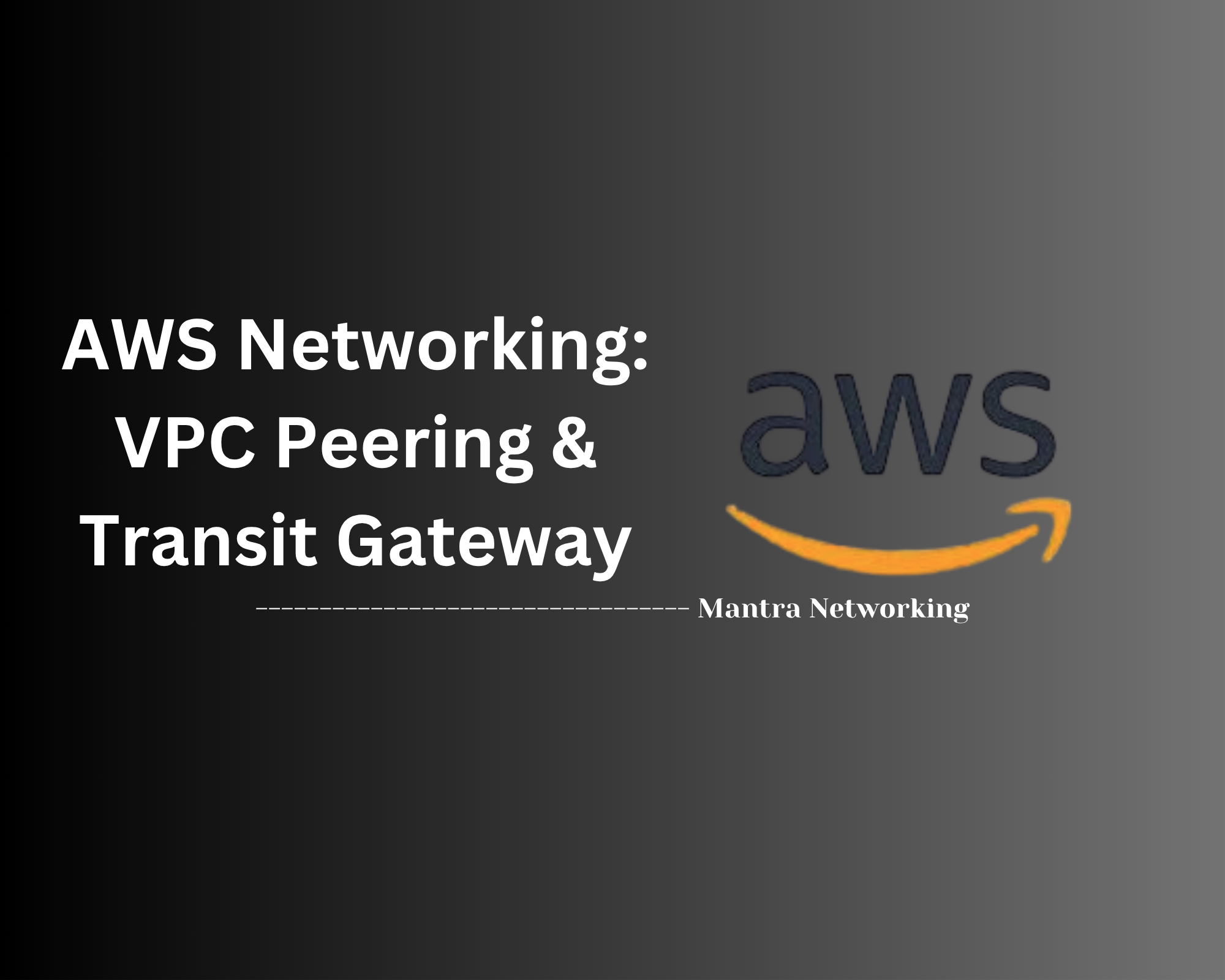Table of Contents
- Overview
- Core Components
- Deployment Steps
- Use Cases
- Comparison: Internet Gateway vs. NAT Gateway
- Important Notes
- Example: Typical Architecture Steps
- Reference Diagram (Conceptual)
- Conclusion
AWS Networking: Internet Gateway Overview
What Is an AWS Internet Gateway?
An Internet Gateway (IGW) is a scalable, highly available component in AWS networking that allows resources within your Virtual Private Cloud (VPC) to connect to the internet, and vice versa. Think of it as the "door" that enables cloud-hosted servers or applications to send and receive data to and from the global internet.
Why Do You Need to Know About It?
- Enables Internet Access: If you want your AWS resources—like EC2 instances hosting public websites or APIs—to be accessible by users or services outside AWS, you must use an Internet Gateway.
- Outbound Connectivity: Many cloud workloads require outbound access for software updates, external APIs, backups, or integrations with SaaS tools. The IGW makes these connections possible.
- Security Considerations: Understanding IGWs is key for designing secure architectures. You must carefully manage what traffic flows into and out of your network when public connectivity is introduced.
- Networking Fundamentals: Mastering IGWs is foundational for anyone working with AWS networking, hybrid cloud, or internet-facing applications.
How Does an Internet Gateway Work?
- Attachment to VPC: An IGW is created and then attached to a specific VPC. Only one IGW can be attached to a VPC at a time, and vice versa.
- Routing: For a public subnet to send or receive internet traffic, its route table must direct outbound traffic (
0.0.0.0/0for IPv4 or::/0for IPv6) to the IGW. - Public IP Requirement: Instances must have a public or Elastic IP address to communicate with the internet through the IGW.
- Bidirectional Traffic: The IGW facilitates both inbound (from the internet to AWS) and outbound (from AWS to the internet) communication for instances in public subnets.
- Security Controls: AWS allows you to regulate internet connectivity using security groups and network ACLs, giving fine-grained control over access.
In summary, the AWS Internet Gateway is essential for any cloud environment where external connectivity is needed, combining ease of use, high performance, and robust security controls to bridge your VPC with the internet.
Core Components
These are the essential building blocks that enable secure and scalable internet connectivity for your AWS VPC environment:
-
Internet Gateway (IGW):
A horizontally scaled, highly available, and redundant component that enables communication between instances in your VPC and the internet. The IGW is attached to your VPC and acts as the bridge for all inbound and outbound internet traffic.
Key role: Provides a target in your VPC route tables for internet-routable traffic and supports both IPv4 and IPv6[1][5]. -
Virtual Private Cloud (VPC):
The logically isolated virtual network where AWS resources are launched. All connectivity via the IGW must originate from, or terminate in, a VPC.
Key role: Serves as the networking foundation for your cloud infrastructure[1]. -
Subnets (Public and Private):
Sub-sections within your VPC. Public subnets contain a route to the Internet Gateway and are used for resources that need internet access. Private subnets do not have a direct route to the IGW, and are used for internal-facing resources.
Key role: Determines whether instances can communicate with the internet, based on routing[1][5]. -
Route Table:
A set of rules, called routes, that determine how network traffic is directed within the VPC. For internet access, the public subnet’s route table must have a route to the IGW (0.0.0.0/0 or ::/0).
Key role: Ensures traffic destined for the internet is directed to the IGW[1][5]. -
Public IP Address or Elastic IP:
To access the internet, instances in a public subnet need a public IP address (auto-assigned or Elastic IP). Without this, even with an IGW, instances cannot be reached from or connect to the internet.
Key role: Enables bidirectional connectivity for cloud resources[5]. -
Security Groups and Network ACLs:
Virtual firewalls that control inbound and outbound traffic at the instance and subnet levels. These components must be properly configured to permit legitimate internet communication.
Key role: Enforce security and access control policies for resources exposed to or protected from the internet[5].
Deployment Steps
Follow these step-by-step instructions to deploy an Internet Gateway in your AWS environment and enable internet access for your VPC resources:
-
Create a Virtual Private Cloud (VPC):
- Navigate to the VPC section in the AWS Management Console.
- Click Create VPC and specify the IP CIDR block according to your network design.
-
Create Subnets:
- Within the VPC, create at least one subnet that will be designated as public (for internet access).
- Assign appropriate IP ranges to each subnet.
-
Create an Internet Gateway:
- Go to Internet Gateways in the VPC dashboard.
- Click Create internet gateway, provide a name (optional), and confirm creation.
-
Attach the Internet Gateway to Your VPC:
- Select your new Internet Gateway.
- Choose Actions → Attach to VPC and select the target VPC.
-
Create or Modify a Route Table:
- Go to Route Tables under the VPC console.
- Create a new route table or select an existing one associated with your public subnet.
-
Add a Route to the Internet Gateway:
- Edit the route table’s routes and add a destination
0.0.0.0/0(for IPv4) or::/0(for IPv6). - Set the target as your Internet Gateway.
- Save the changes.
- Edit the route table’s routes and add a destination
-
Associate the Route Table with the Public Subnet:
- Go to the Subnet Associations tab of the route table.
- Associate it with the subnet(s) requiring internet access.
-
Assign Public IPs to Instances:
- When launching EC2 instances in the public subnet, ensure Auto-assign Public IP is enabled or assign an Elastic IP.
-
Adjust Security Groups and Network ACLs:
- Update security groups to allow inbound/outbound traffic as needed (e.g., TCP/80 for HTTP, TCP/22 for SSH).
- Confirm network ACLs do not block required connections.
After completing these steps, resources in your public subnet will have full internet connectivity through the Internet Gateway.
Use Cases
The AWS Internet Gateway enables a variety of networking scenarios, connecting your VPC resources to the internet securely and efficiently. Here are the most common use cases:
-
Hosting Public-Facing Web Applications:
Deploy dynamic websites, APIs, or any application requiring global access by attaching a public IP to EC2 instances in public subnets. The Internet Gateway provides reliable connectivity for users worldwide[1][5]. -
Enabling Outbound Internet Access:
Allow resources like EC2 instances, containers, or Lambda functions in public subnets to download software updates, security patches, or communicate with SaaS services and third-party APIs on the internet[1][5]. -
Simplified Remote Management:
Admins can connect securely to servers for remote administration, monitoring, or troubleshooting (e.g., SSH or RDP) as long as proper security group rules are in place[1]. -
Accessing AWS Services via Public Endpoints:
Instances in a VPC can connect to AWS services (like S3 or DynamoDB) over the public internet if private endpoints are not configured, using the Internet Gateway as a bridge[5]. -
Outbound Data Transfers:
Useful for sending logs, telemetry, or backup data from your VPC resources to external monitoring tools, partner services, or backup targets[5]. -
Integration with Security and Compliance Services:
Route all internet-bound traffic through AWS Network Firewall or other security appliances for inspection and compliance, using custom route tables and the Internet Gateway[7].
Choosing when and how to use an Internet Gateway depends on your application's connectivity, security, and compliance requirements. For internal-only workloads, consider using private subnets and NAT Gateways instead.
Comparison: Internet Gateway vs. NAT Gateway
While both the Internet Gateway (IGW) and NAT Gateway are crucial AWS networking components for enabling internet connectivity, their use cases, behaviors, and security models differ significantly. Here’s a detailed comparison to help you choose the right solution for your architecture:
| Feature | Internet Gateway (IGW) | NAT Gateway |
|---|---|---|
| Traffic Direction | Inbound and outbound (public internet) | Outbound only (private to public) |
| Supported Protocols | IPv4 & IPv6 | IPv4 only |
| Usage Scenario | Public subnets: for resources (like web servers) directly accessible from the internet | Private subnets: for instances that need outbound internet access but should not be directly accessible from the internet |
| Instance Public IP Required? | Yes (for public access) | No |
| Security Level | Requires careful security group/network ACL management for exposure to internet | Higher security for private resources; only outbound access is allowed |
| Availability | Highly available and managed by AWS | Highly available per Availability Zone (deploy one per AZ for fault tolerance) |
| Billing | No charge for the IGW itself (only data transfer costs) | Charged per hour and per GB of data processed |
| Typical Use Cases | Web servers, public-facing applications, remote admin (SSH/RDP) | Private EC2 accessing internet for updates, patches, or outbound calls |
- When to use an Internet Gateway: Use for direct public-facing resources, such as web servers and servers needing direct inbound/outbound public connectivity.
- When to use a NAT Gateway: Use for private resources that should not accept inbound connections from the internet but require outbound access for updates or dependencies.
Choosing between IGW and NAT Gateway depends on your application’s exposure needs and security posture. In many architectures, both components are combined for maximum flexibility and security.
Important Notes on AWS Internet Gateway
Before deploying or managing an AWS Internet Gateway, consider these important technical and security-related aspects to ensure optimal operation and compliance:
-
Route Table Configuration is Required:
Simply attaching an Internet Gateway (IGW) to your VPC does not provide internet access to instances. You must update subnet route tables to direct traffic destined for the internet (e.g.,0.0.0.0/0for IPv4 or::/0for IPv6) to the IGW[3][1]. -
One IGW per VPC:
Each Internet Gateway can only be attached to one VPC at a time, and each VPC can have only one attached IGW[3][8]. -
Public IP Requirements:
Instances need a public IP or Elastic IP in a public subnet to be accessible from the internet via the IGW[6]. -
Security Controls are Crucial:
Configure security groups and network ACLs to allow only legitimate traffic. Leaving ports open or allowing unrestricted access creates security risks[4][6][7]. -
High Availability and Scalability:
AWS Internet Gateways are inherently horizontally scalable and designed to be highly available with no single point of failure. They automatically handle increases in network traffic[1][5][8]. -
Bandwidth and Performance:
IGWs do not impose bandwidth constraints on your network traffic or become availability bottlenecks under normal use. Performance is primarily limited by other AWS resources or configurations[1][7][8]. -
Network Address Translation (NAT):
For outbound internet access from private subnets (without public IPs), use a NAT Gateway in combination with the IGW[2][6]. -
Cost Considerations:
The IGW itself is free; charges apply to data transfer between VPC and the internet. Plan for these costs in your cloud budget[5]. -
Troubleshooting Connectivity:
If instances cannot connect to or from the internet, check for: IGW attached status, correct route table entries, public IP assignment, and proper security group and ACL settings[3][7]. -
Supports IPv4 and IPv6:
The IGW provides native support for both IPv4 and IPv6 internet connectivity[1][5].
By following these notes, you can ensure secure, reliable, and efficient internet access for your AWS cloud workloads and prevent common misconfigurations.
Example: Typical Architecture Steps
Here is a step-by-step example of how to architect a VPC with internet access using an Internet Gateway. These actions form the basis for most production cloud environments that require public and private resources:
-
Create a VPC:
- Define a custom VPC with an appropriate IPv4 CIDR block (e.g.,
10.0.0.0/16).
- Define a custom VPC with an appropriate IPv4 CIDR block (e.g.,
-
Create Subnets:
- Provision at least one public subnet (for resources needing internet access) and one or more private subnets (for internal workloads).
- Assign relevant CIDR blocks to each subnet (e.g.,
10.0.1.0/24for public,10.0.2.0/24for private).
-
Create an Internet Gateway:
- In AWS Console, navigate to Internet Gateways, create a new IGW, and attach it to your VPC.
-
Configure Route Tables:
- For the public subnet, create (or use an existing) route table.
- Add a route that forwards all outbound traffic (
0.0.0.0/0for IPv4,::/0for IPv6) to the Internet Gateway. - Associate this route table with your public subnet.
-
Launch EC2 Instances:
- Deploy instances in the public subnet and enable auto-assign public IP or attach an Elastic IP.
- Deploy instances in the private subnet for internal workloads.
-
Set Security Groups and Network ACLs:
- Configure security groups to allow only necessary inbound/outbound connections (e.g., TCP/22, TCP/443, etc.).
- Apply network ACLs to control traffic at the subnet level.
-
(Optional) Add a NAT Gateway:
- If resources in the private subnet need outbound internet access (e.g., for updates), deploy a NAT Gateway in the public subnet and add a route from the private subnet to the NAT Gateway.
-
Test Connectivity:
- Verify that instances in the public subnet can access the internet directly and are accessible (if allowed), while private instances use NAT for outbound connectivity only.
This design ensures a secure, highly available architecture separating public-facing and internal resources while maintaining flexible internet access and routing. Each step is critical for maintaining network segmentation, security, and control over traffic flows[1][7][8].
Reference Diagram (Conceptual)
This conceptual diagram illustrates the typical architecture involving an AWS Internet Gateway, showing how traffic flows between clients on the internet and resources in your AWS VPC:
[Client PC]
|
v
[Internet]
|
v
[Internet Gateway (IGW)]
|
v
[AWS VPC]
|-------------------------|
| |
[Public Subnet] [Private Subnet]
| |
[EC2 with Public IP] [EC2 without Public IP]
- Client PC: Represents users or services initiating requests from the public internet.
- Internet: The global network that routes traffic between clients and cloud resources.
- Internet Gateway (IGW): Acts as a bridge enabling communication between internet traffic and AWS VPC resources. It is attached and configured with appropriate route tables and security rules.
- AWS VPC: The logically isolated network containing your cloud resources.
- Public Subnet: Contains resources such as EC2 instances that have public IP addresses assigned and routes directing internet traffic to the IGW.
- Private Subnet: Contains resources without public IP addresses; these resources access the internet indirectly, typically via NAT Gateway or other means.
- EC2 with Public IP: Instances in the public subnet with public IPs that can initiate and receive internet traffic.
- EC2 without Public IP: Instances in private subnet without direct internet access.
This diagram serves as a visual reference to clarify how the Internet Gateway interfaces with AWS networking components and client traffic flow.
Conclusion
In this blog post, we’ve taken a deep dive into one of the core building blocks of AWS networking—the Internet Gateway (IGW). Whether you’re just getting started with AWS or looking to reinforce your VPC design skills, understanding how IGWs work is fundamental to building internet-enabled cloud architectures.
🔑 Key Takeaways:
- Internet Gateway acts as a bridge between your VPC and the internet, allowing bidirectional communication for resources with a public IP.
- IGWs are highly available, horizontally scaled, and fully managed by AWS—requiring minimal overhead to configure.
- Public subnets must be explicitly routed to the IGW via a route table to enable internet connectivity.
- Security groups and network ACLs play a critical role in controlling and securing traffic flow to and from the internet.
- Use cases range from hosting websites to enabling external API calls, downloading security updates, and more.
- Clear distinction between Internet Gateway and NAT Gateway is essential for designing secure, layered network architectures.
- Common pitfalls like missing routes, unassigned public IPs, or overly permissive firewall rules can be easily avoided by following best practices.
- A typical architecture setup includes public and private subnets with EC2 instances configured properly for internet communication.
Thanks for following along! We hope this guide helped demystify how Internet Gateways work within AWS and gave you the confidence to implement them in your own cloud environment.
If you have questions or want to share how you're using IGWs in your architectures, feel free to drop us a comment — we’d love to hear from you. 👋