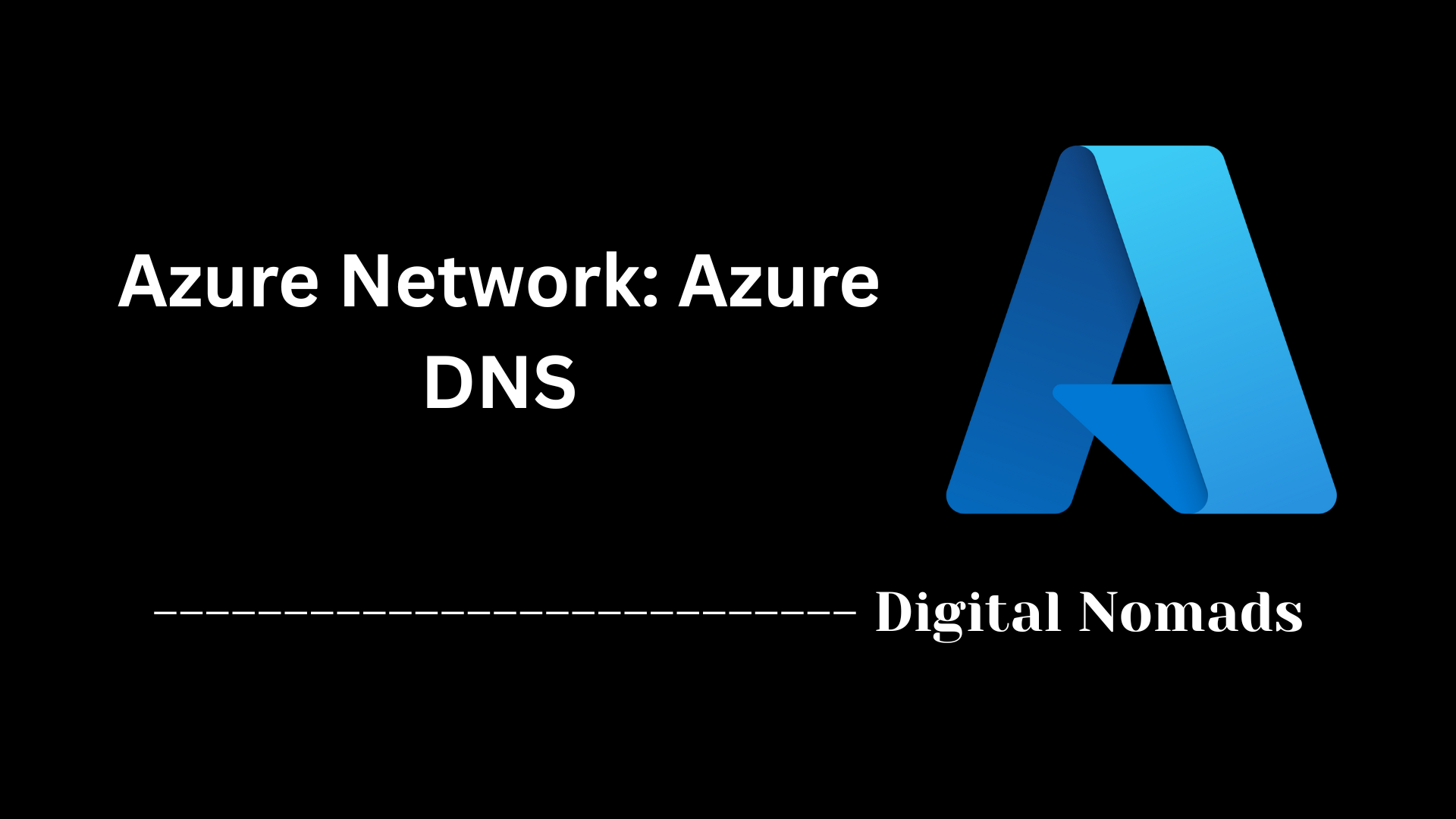Table of Contents
- Overview
- Core Components
- Azure DDoS Protection Tiers
- Steps to Enable Azure DDoS Protection
- Best Practices
- Common Use Cases
- Conclusion
Azure Network: Azure DDoS Protection — Overview
What Is Azure DDoS Protection?
Azure DDoS Protection is a cloud-native security service within Microsoft Azure designed to protect applications and resources against Distributed Denial of Service (DDoS) attacks. DDoS attacks attempt to overwhelm and disrupt services by flooding them with malicious traffic from multiple sources. Azure’s solution provides always-on monitoring, real-time threat detection, and automated mitigation, seamlessly integrated into the Azure networking stack.
Why You Need to Know About Azure DDoS Protection
- Business Continuity and Uptime: DDoS attacks are increasingly sophisticated, targeting organizations of all sizes. Even short outages can damage brand reputation, erode customer trust, and result in lost revenue.
- Cloud-Native Defense: As you migrate to the cloud, your applications’ exposure changes. Protecting public-facing endpoints is critical, and Azure DDoS Protection offers purpose-built defense suited for Azure workloads.
- Compliance and Risk Management: Many industries require robust DDoS protections as part of regulatory compliance. Leveraging a managed solution helps address these requirements while optimizing operational efforts.
- Operational Peace of Mind: Automated and proactive mitigation means your team can focus on delivering business value, instead of firefighting network-based attacks.
How Azure DDoS Protection Works
- Always-on Monitoring: Azure’s DDoS Protection continuously analyzes incoming traffic to protected public IP addresses, looking for signs of attack patterns or anomalies based on application baselines.
- Automatic Detection: When suspicious traffic is identified, such as volumetric spikes or protocol abuses, the service triggers mitigation instantly without user intervention.
- Mitigation Actions: Azure routes malicious or unwanted traffic away from the resource, employing scrubbing techniques to absorb and neutralize attacks while letting legitimate traffic flow through.
- Adaptive Tuning: The system uses machine learning to customize detection policies for each protected resource, learning what normal looks like and adapting as application traffic evolves.
- Analytics and Alerting: Users receive detailed visibility through Azure Monitor, including real-time metrics, post-attack reports, and alerts to inform response and post-incident analysis.
- Native Integration: Enabling DDoS Protection is simple within existing Azure virtual networks, and can be combined with other native tools like Network Security Groups and Web Application Firewalls for layered defense.
Azure DDoS Protection is essential for maintaining the reliability, security, and compliance posture of any workload exposed to the internet through Azure, making it a critical first step in any robust cloud security strategy.
Core Components
Azure DDoS Protection is designed to safeguard your applications and services from Distributed Denial of Service (DDoS) attacks. Here are its most important features:
- Always-on Monitoring: Constantly analyzes inbound traffic to detect DDoS threats in real time, so threats are identified instantly and don’t require manual activation.
- Automatic Attack Mitigation: When unusual patterns are detected, Azure automatically applies mitigation policies to block or absorb the attack without user intervention.
- Adaptive Tuning: Uses machine learning to tailor mitigation strategies and thresholds to each protected resource, reducing false positives and adapting to changing patterns.
- Layered Protection: Defends against Layer 3 (network) and Layer 4 (transport) attacks and can be integrated with Azure Web Application Firewall (WAF) for Layer 7 (application) threats.
- Attack Analytics and Reporting: Provides detailed attack metrics, post-event reports, and alerting via Azure Monitor, helping users understand incidents and take corrective action.
- Native Azure Integration: Seamlessly integrates into Azure’s resource management and security platform, enabling quick deployment and management.
- Cost Protection and Support: Standard DDoS offers cost guarantees on data transfer and rapid response support during qualified attacks, supporting both technical and financial recovery.
Azure DDoS Protection Tiers
Azure offers two main tiers of DDoS Protection, each designed to suit different security and scalability needs. Here is a breakdown of their features and differences:
| Feature | DDoS IP Protection | DDoS Network Protection |
|---|---|---|
| Always-on Monitoring | ✔️ | ✔️ |
| L3/L4 Automatic Mitigation | ✔️ | ✔️ |
| Application-based Mitigation | ✔️ | ✔️ |
| Metrics & Alerts | ✔️ | ✔️ |
| Mitigation Reports & Flow Logs | ✔️ | ✔️ |
| Public IP (Standard Tier) Protection | ✔️ | ✔️ |
| Public IP (Basic Tier) Protection | ❌ | ✔️ |
| DDoS Rapid Response Support | ❌ | ✔️ |
| Cost Protection | ❌ | ✔️ |
| WAF Discount | ❌ | ✔️ |
| Pricing Model | Per protected IP | Per 100 protected IPs |
How to choose the right tier?
- DDoS IP Protection: Ideal for scenarios where protection is needed for a small number of critical public IP addresses or when a targeted endpoint requires dedicated security.
- DDoS Network Protection: Suited for organizations that need comprehensive coverage for multiple resources, mission-critical workloads, or compliance-driven environments. Includes cost protection and enhanced support.
Steps to Enable Azure DDoS Protection
Follow these step-by-step instructions to enable Azure DDoS Protection for your network resources:
-
Create a DDoS Protection Plan:
- In the Azure portal, select Create a resource from the upper left corner.
- Search for DDoS protection plan and select it from the results.
- Click Create, then specify your subscription, resource group, name, and region for the plan.
- Click Review + create and then Create to deploy the plan.
-
Associate the DDoS Protection Plan with a Virtual Network:
- In the portal, go to the Virtual network you want to protect.
- Under Settings, select DDoS protection.
- Click Enable and then choose the existing DDoS Protection plan you just created.
- Click Save to apply the protection plan to your virtual network.
-
Repeat as Needed for Additional Virtual Networks:
- You can link more virtual networks to the same DDoS Protection plan if they are under the same Microsoft Entra (Azure AD) tenant.
- To add networks from the DDoS Protection plan view, go to the plan's Protected resources section and click Add to select additional virtual networks.
-
Configure Security and Monitoring:
- Review and configure Network Security Groups (NSGs), routing, and monitoring through Azure Monitor to optimize your security posture.
-
Validation and Ongoing Management:
- After enabling protection, view the list of protected resources through the DDoS protection plan dashboard.
- Regularly review diagnostics, alerts, and DDoS telemetry in Azure Monitor for visibility and response.
Note: Enabling DDoS Protection incurs charges based on the protection plan tier and number of protected resources.
Best Practices
Follow these best practices to maximize the effectiveness of Azure DDoS Protection and ensure your applications stay resilient:
- Design for Security: Make security a priority from the start. Understand your application’s architecture, traffic flows, and public exposure. Regularly review for potential vulnerabilities and address them early in the development lifecycle[1].
- Implement Scalability: Architect your applications for horizontal scaling to handle increased loads, especially during a DDoS event. Avoid single points of failure by deploying multiple instances and leveraging Azure’s auto-scaling features[1].
- Adopt Defense-in-Depth: Layer multiple security measures such as Azure DDoS Protection, Network Security Groups (NSG), Application Gateways, and Web Application Firewalls (WAF) to reduce the attack surface and block threats at various points[1].
- Minimize Exposure: Limit public access to only necessary endpoints and ports. Use approval lists, NSG rules, and service tags to secure resources, and deploy Azure resources inside virtual networks whenever possible[1].
- Continuous Monitoring: Enable diagnostic logging and Azure Monitor to track and analyze traffic patterns. Set up alerts to be promptly notified of attacks or anomalies, allowing quick response and investigation[2][5].
- Combine with Other Security Solutions: Integrate Azure DDoS Protection with solutions like WAF, Microsoft Sentinel, and Azure Security Center for enhanced detection, investigation, and remediation of attacks[1][5].
- Test and Optimize Regularly: Simulate attack scenarios, monitor performance, and adjust configurations based on telemetry and evolving threats. Keep your protection policies updated and aligned with your changing network environment[5].
- Educate and Train Teams: Ensure relevant staff are trained on DDoS response procedures and Azure best practices to facilitate quick action during incidents[1].
Tip: Enabling DDoS Protection Standard for mission-critical applications is recommended for advanced mitigation, analytics, and support features.
Common Use Cases for Azure DDoS Protection
Azure DDoS Protection is applied across various networking scenarios to boost security and resilience for critical resources and infrastructure. Here are some of the most common use cases:
- Web Application Protection: Shield business-critical web applications hosted on virtual machines, Azure App Services, or behind Application Gateways from volumetric, protocol, and resource-layer attacks. When combined with Web Application Firewall (WAF), it enables both network and application layer defense[1][5].
- Hybrid and Multi-Cloud Architectures: Secure connections spanning on-premises datacenters, Azure, and other clouds. DDoS protection can be applied to public-facing endpoints in hybrid scenarios to prevent downstream impacts that may affect on-premises infrastructure[1][4].
- API and Service Endpoints: Protect public APIs, DNS endpoints, or REST services exposed to customers and partners, preventing their resources from being overwhelmed by malicious or accidental excess traffic[1][6].
- Critical Infrastructure: Defend load balancers, VPN gateways, and Bastion hosts from targeted attacks. This is essential for mission-critical workloads where downtime directly impacts business operations[6].
- Regulatory and Compliance Requirements: Ensure that security controls for resilience and threat mitigation meet specific industry mandates for data availability, recovery, and incident response through documented DDoS protection strategies[4].
- Mitigating Collateral and Diversionary Attacks: Prevent attacks that may target less-protected assets within the same environment as a diversion, reducing the risk of successful breaches as attackers shift their tactics[5].
Tip: For maximum coverage, combine Azure DDoS Protection with other network security services like NSGs, Azure Firewall, and WAF to build a robust, multi-layered defense.
Conclusion
Throughout this blog post, we've explored how Azure DDoS Protection fits into the broader Azure networking ecosystem and provides a critical layer of defense against modern Distributed Denial of Service (DDoS) threats. Let’s review the most important points we’ve covered:
🔒 Key Takeaways:
- Azure DDoS Protection comes in two tiers—IP Protection and Network Protection—each built to protect public-facing workloads with automatic mitigation, real-time monitoring, and deep analytics.
- Core features like always-on detection, adaptive tuning, and native integration allow organizations to mitigate attacks proactively without manual intervention.
- Deployment is simple: just create a DDoS Protection Plan and associate it with your virtual networks.
- Best practices encourage layered security with NSGs, WAF, logging, and scaling frames for resilient application environments.
- Common use cases range from safeguarding web applications and hybrid clouds to meeting regulatory requirements and preventing collateral attacks.
In an increasingly connected world where cyberthreats are constantly evolving, Azure DDoS Protection empowers you to stay one step ahead. Whether you’re defending mission-critical applications, APIs, or entire hybrid networks, implementing DDoS protection as part of your cybersecurity strategy is not just recommended—it's essential.
Thanks for joining us on this deep dive into Azure DDoS Protection! We hope this guide helps you strengthen your network defenses and confidently secure your digital assets in the cloud. 🚀
Until next time, stay safe and stay secure!