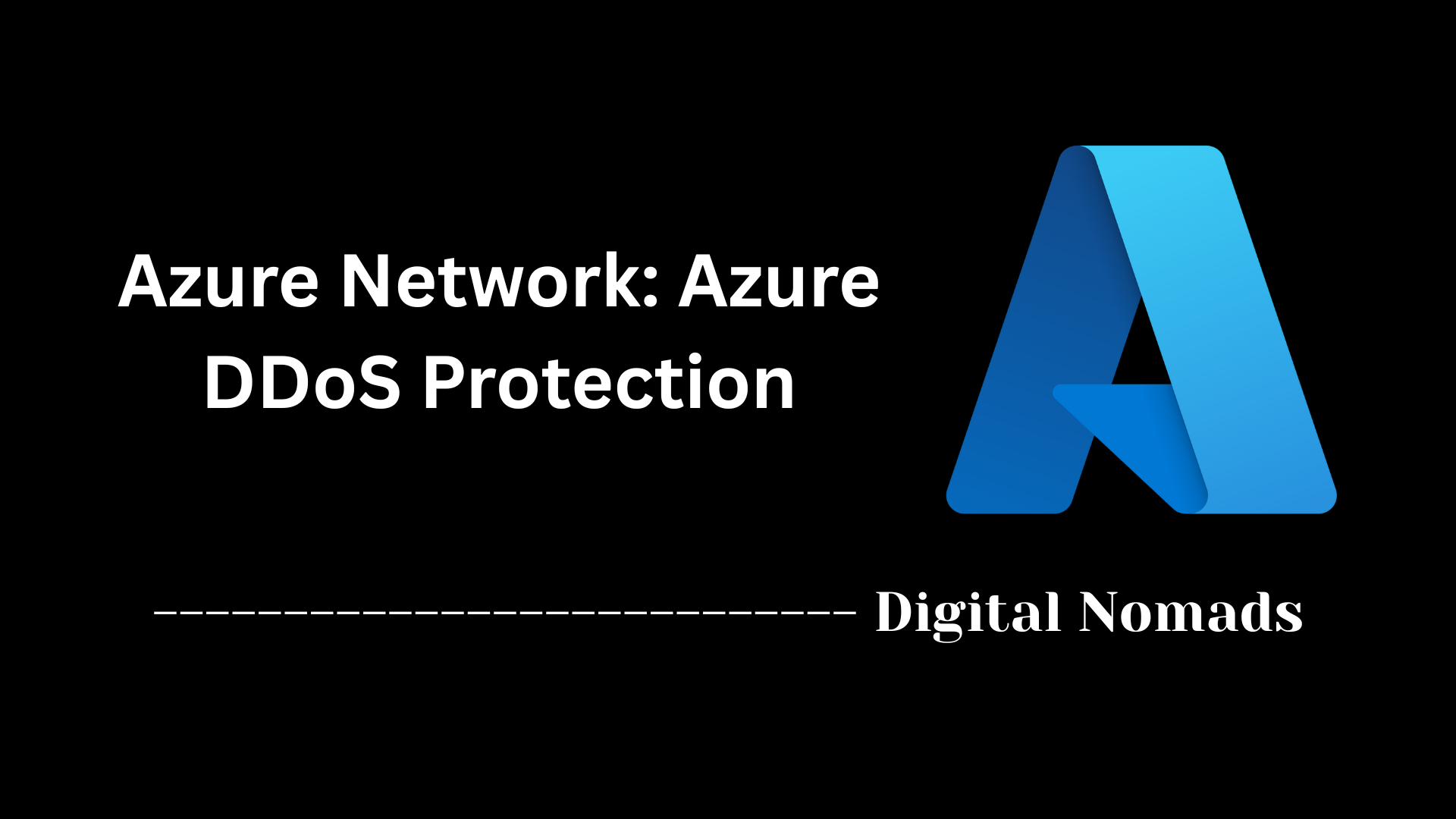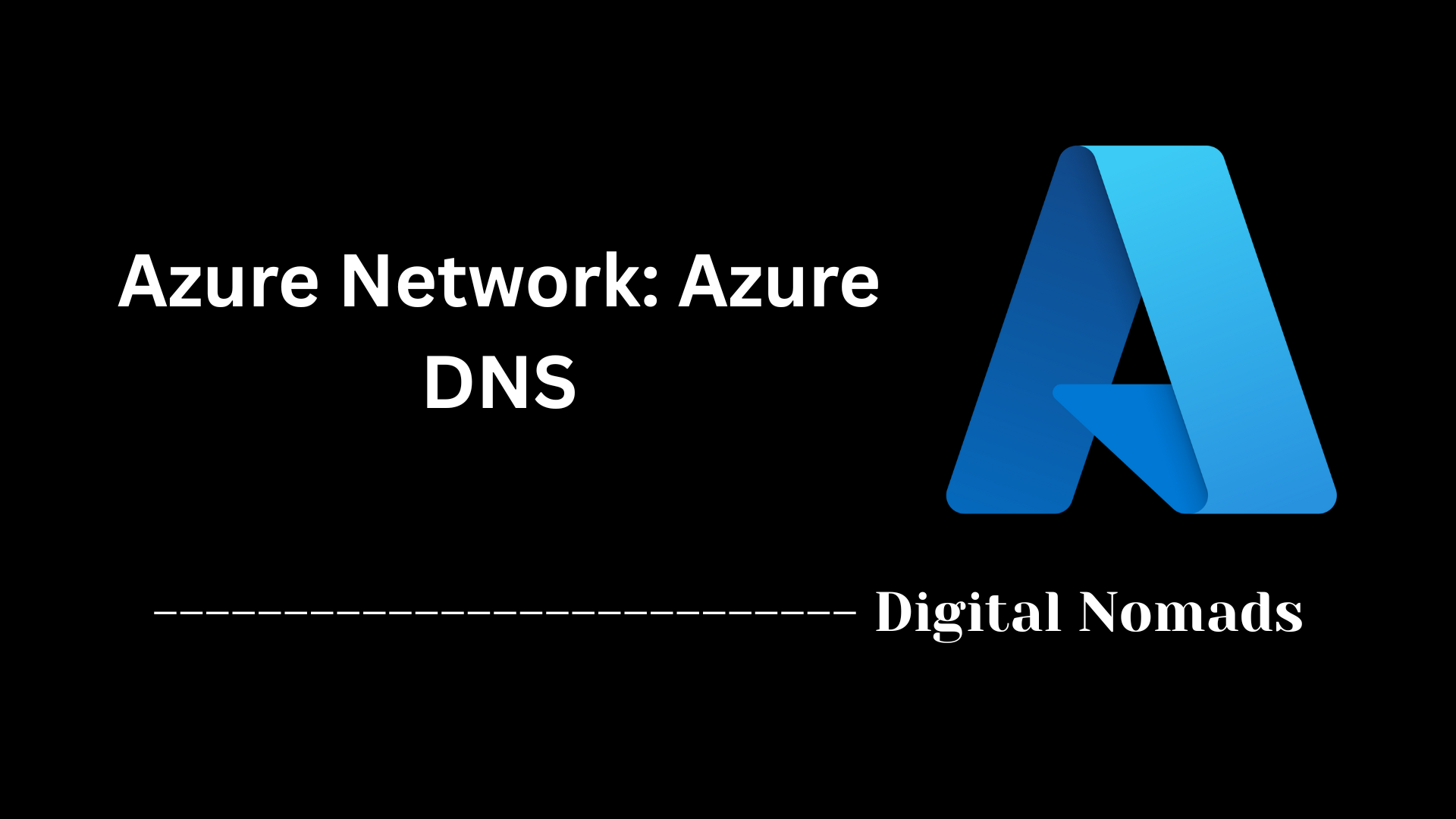Table of Contents
- Overview
- Core Components
- Azure VPN Gateway
- Azure ExpressRoute
- Feature Comparison Table
- Scenario Recommendations
- Gateway SKUs (VPN Gateway)
- Key Technical Notes
- When to Use Each
- Conclusion
Overview: Azure Networking — VPN Gateway & ExpressRoute
What Are Azure VPN Gateway & ExpressRoute?
Azure VPN Gateway and Azure ExpressRoute are Microsoft Azure’s primary solutions for securely connecting your on-premises infrastructure, remote sites, and users to the Azure cloud. These services enable organizations to extend their physical networks into Azure, forming hybrid or fully cloud-based networking environments.
- Azure VPN Gateway creates secure, encrypted tunnels over the public Internet, allowing your remote offices, employees, and data centers to access Azure resources safely using industry-standard VPN protocols.
- Azure ExpressRoute provides a dedicated, private connection between your enterprise network and Microsoft Azure, bypassing the public Internet entirely for higher reliability, lower latency, and better security.
Why Should You Know About These Services?
Modern businesses increasingly depend on hybrid and multi-cloud environments for flexibility, scalability, and resiliency. Understanding Azure’s connectivity options is essential for:
- Data Security: Protecting sensitive information as it travels between on-premises locations and the cloud.
- Performance & Reliability: Ensuring mission-critical workloads have the consistent bandwidth and low latency they require.
- Compliance: Meeting regulatory demands that may require strict data isolation or private network paths.
- Business Continuity: Building network architectures that remain robust during outages or disasters, supporting failover and rapid recovery.
- Scalability: Enabling seamless expansion of network capacity as your cloud adoption grows.
Choosing the right solution means aligning technical capabilities with your security posture, compliance obligations, and business outcomes.
How Do They Work?
Azure VPN Gateway
- Encryption over Public Internet: VPN Gateway uses protocols like IPsec/IKE to encrypt data traveling from your on-premises devices or remote users to Azure virtual networks (VNets).
- Connection Types: Supports Site-to-Site (for linking entire networks), Point-to-Site (for remote user/device access), and VNet-to-VNet (for connecting multiple Azure VNets).
- Gateway Devices: A special Azure resource (virtual network gateway) acts as the endpoint in your VNet, handling encryption, decryption, and routing.
- Flexible SKUs: Performance and features scale depending on the gateway SKU you choose, supporting everything from small test environments to large deployments.
Azure ExpressRoute
- Private Dedicated Connection: Establishes a direct, physical link (via a connectivity provider or colocation facility) from your site to Azure, without traversing the public Internet.
- Consistent Performance: Supports high-throughput connections (50 Mbps to 100 Gbps) with enterprise-grade reliability and low, predictable latency.
- Multiple Peering Models: Offers private peering (access to VNets) and Microsoft peering (access to Azure public services), giving flexible ways to route your traffic.
- Built-in Redundancy: ExpressRoute circuits come with dual connections at each location for high availability, supporting robust disaster recovery and compliance needs.
In summary, Azure VPN Gateway and ExpressRoute are foundational services that let organizations confidently connect their local networks and users to Microsoft Azure in secure, scalable, and compliant ways, supporting everything from agile DevOps teams to highly regulated enterprise workloads.
Core Components
These are the fundamental components that enable secure, scalable, and reliable connectivity between on-premises networks, remote users, and resources in Azure. Understanding these components is essential for architecting resilient network solutions.
- Virtual Network Gateway: The core Azure resource deployed in a virtual network (VNet) to provide VPN or ExpressRoute connectivity. For VPN Gateway, this handles encrypted tunnels (IPsec/IKE) to on-premises or other Azure VNets.
-
Gateway Subnet:
A dedicated subnet within your VNet where the Virtual Network Gateway is deployed. It must be named
GatewaySubnetand-sized appropriately for scalability and availability. - Local Network Gateway: Represents your on-premises VPN device or network in Azure. It's used to configure Site-to-Site VPNs by specifying the public IP and address prefixes of the remote network.
- Connection Resource: Defines the relationship between your virtual network gateway and a remote endpoint (on-premises device, ExpressRoute, or peer VNet), specifying protocol and authentication details for tunnels.
- ExpressRoute Circuit: The dedicated, private physical connection provisioned through an ExpressRoute partner or exchange. It enables direct, low-latency links between your on-premises infrastructure and Azure, bypassing the public Internet.
- ExpressRoute Gateway: A specialized type of Virtual Network Gateway required to connect Azure VNets to an ExpressRoute circuit, handling routing and encryption as needed.
- Border Gateway Protocol (BGP): A dynamic routing protocol optionally used to automatically exchange routes between Azure and on-premises networks for both VPN Gateway and ExpressRoute, ensuring resilience and scalability.
- Public IP Address: A static public IP assigned to the Virtual Network Gateway, enabling inbound and outbound communication with on-premises networks (for VPN Gateway) and required for ExpressRoute gateway endpoint.
Azure VPN Gateway
Azure VPN Gateway is a managed service that enables secure, encrypted communications between your on-premises infrastructure, remote users, and Azure resources over the public Internet. It is widely used to connect branch offices, remote employees, and data centers to Azure virtual networks (VNets) with flexibility and security.
- Core Functionality: Establishes secure tunnels (IPsec/IKE) for Site-to-Site (S2S), Point-to-Site (P2S), and VNet-to-VNet connectivity, supporting hybrid cloud and remote access scenarios.
- Gateway Types: Supports two deployment options—Policy-based (static) and Route-based (dynamic), with Route-based being most common for advanced networking and cross-premises requirements.
- Gateway SKUs: Multiple performance-graded SKUs (Basic, VpnGw1–5, with optional Availability Zones) allow you to select suitable scale, throughput, and features for your needs.
- High Availability: Offers active-active or active-passive configurations and can be zone-redundant for resilient connectivity across Azure regions.
- Authentication Methods: Supports various authentication protocols for P2S (SSTP, IKEv2, OpenVPN, Azure AD, RADIUS), plus standard IPsec/IKE for S2S.
- Management & Monitoring: Integrated with Azure Portal, CLI, Powershell, and APIs for easy deployment, monitoring, and alerting.
- Pricing: Charges are based on gateway SKU, hours provisioned, data transfer, and additional features (like Zone-redundant Gateway).
- Key Use Cases: - Extend corporate networks securely to the cloud (hybrid connectivity). - Enable secure remote workforce or developer access. - Connect different VNets across regions or with on-premises. - Temporary, cost-effective connections for test/dev environments.
Azure ExpressRoute
Azure ExpressRoute is a dedicated networking service that creates a private connection between your on-premises infrastructure and Microsoft Azure, bypassing the public Internet. This delivers improved reliability, security, and consistently low latency, making it ideal for enterprise-scale, mission-critical, or compliance-focused workloads.
- Core Functionality: Establishes private, high-bandwidth Layer 3 connectivity between on-premises data centers, branch offices, or colocation sites and Azure datacenters. Uses dynamic BGP routing for flexible and resilient network design[1][3].
- Connection Models: Supports several models—point-to-point Ethernet, any-to-any (IPVPN), and colocation via an exchange provider. Also available as ExpressRoute Direct for 10 Gbps or 100 Gbps connections straight to Microsoft's network, or ExpressRoute Global Reach for site-to-site connectivity across on-premises locations[1][6].
- ExpressRoute Circuit: The primary resource that defines a dedicated pathway between your premises and Azure. Each circuit includes built-in redundancy with dual connections to Microsoft Edge routers per location for high availability[4][6].
-
Peering Options:
Offers multiple peering types:
- Private Peering: Access to Azure Virtual Networks and IaaS services.
- Microsoft Peering: Access to public-facing Microsoft services like Office 365 and Dynamics 365.
- Bandwidth & Scalability: Available bandwidth ranges from 50 Mbps to 100 Gbps. Circuits can be dynamically scaled to accommodate increased workload or data transfer needs[6][13].
- Resiliency & Redundancy: Every ExpressRoute connection is delivered with dual paths to Azure, ensuring continuous service—even during hardware or link failures. For business-critical scenarios, organizations can deploy circuits in multiple peering locations for disaster recovery[4][6].
- Security & Compliance: Traffic does not traverse the public Internet, significantly reducing exposure to external threats. Supports compliance for regulated industries and sensitive workloads[1][5].
- Cost & SLA: Pricing is based on the chosen bandwidth, circuit type, and transfer plan (metered or unlimited). Service comes with a financially backed SLA for uptime and performance[5][13].
-
Key Use Cases:
- Hybrid cloud/enterprise network extension.
- Large-scale data migrations with predictable throughput.
- Disaster recovery and business continuity solutions.
- Compliance-driven solutions to keep traffic private.
- High-performance apps and latency-sensitive workloads.
Feature Comparison Table
This table highlights the key differences between Azure VPN Gateway and Azure ExpressRoute, helping you determine which solution best fits various networking requirements:
| Feature | VPN Gateway | ExpressRoute |
|---|---|---|
| Connection Medium | Encrypted tunnel over the public Internet (IPsec/IKE) | Private, dedicated link—bypasses the public Internet |
| Use Cases | Remote access, test/dev, budget-sensitive, or small-to-medium production workloads | Enterprise production, high-throughput, compliance, mission-critical workloads |
| Bandwidth | Up to 10 Gbps (VpnGw5 SKU), affected by Internet conditions | 50 Mbps to 100 Gbps, consistent performance |
| Latency & Reliability | Dependent on public Internet; can experience congestion and outages | Predictable, low latency and enterprise-grade reliability |
| Service Level Agreement (SLA) | Standard Azure SLA; less stringent | Higher, financially-backed SLA for uptime and performance |
| Security | Traffic encrypted (IPsec/IKE) | Private circuit, no traffic over public Internet—greater isolation |
| Configuration Complexity | Simple to deploy directly from Azure portal | Requires coordination with ExpressRoute connectivity providers |
| Peering & Access | N/A | Supports private peering, Microsoft peering, and public peering |
| Pricing Model | Pay per gateway, data transfer outbound | Pay per circuit, bandwidth, and data transfer type |
| Typical Scenarios | Hybrid connections, remote work access, cloud extensions for SMBs | Enterprise-grade hybrid cloud, critical applications, regulatory compliance |
Scenario Recommendations
Choosing the right Azure connectivity method depends on your business needs for security, performance, scale, and budget. Use the guidance below to match common scenarios to either VPN Gateway or ExpressRoute.
-
Use Azure VPN Gateway if:
- Your workloads are low to moderate in scale, such as test/dev environments or small to midsize production deployments.
- You need rapid, cost-effective connectivity and can tolerate variations in Internet performance.
- Remote users, small branches, or seasonal projects require secure access to Azure resources over encrypted tunnels.
- Your team needs secure Site-to-Site or Point-to-Site VPNs for hybrid cloud or remote work, leveraging protocols like IPsec/IKE, SSTP, or OpenVPN.
- You want a backup/failover path for an existing ExpressRoute connection, enhancing business continuity.
-
Use Azure ExpressRoute if:
- You require highly predictable, enterprise-grade connections with dedicated bandwidth (up to 100 Gbps) and low, consistent latency.
- Mission-critical workloads, large-scale data migrations, or regulatory compliance mandates traffic never traverse the public Internet.
- Your organization needs direct, private access to Azure as well as Microsoft SaaS (like Office 365) via Microsoft or private peering.
- You’re supporting high-availability or disaster recovery architectures that need predictable throughput, including large data center extensions.
- You have heavy compliance/regulatory requirements for sectors like healthcare, finance, or government.
-
Combined Approach:
- Using both VPN Gateway and ExpressRoute together allows fallback if ExpressRoute goes offline, or connectivity to sites not covered by ExpressRoute, maximizing both resilience and reach.
-
Example Real-World Scenarios:
- Healthcare: Use ExpressRoute to guarantee compliance and low-latency for Electronic Health Record systems, while enabling staff to use VPN Gateway for secure remote access[6][7].
- Startup Development: Adopt VPN Gateway for agile dev/test cloud connectivity on a budget, scaling to ExpressRoute if usage or security needs grow[7].
- Disaster Recovery: Deploy ExpressRoute for critical replication and backups, but use VPN Gateway as a resilient secondary path for added protection[1][6].
Gateway SKUs (VPN Gateway)
Azure VPN Gateway offers a range of SKUs (Stock Keeping Units) to match different performance requirements, scalable security needs, and budget constraints. Each SKU differs in maximum throughput, the number of supported connections, features, and high availability options.
| SKU | Max S2S Tunnels | Max P2S Connections | Throughput | Zone-Redundant | BGP Supported | Key Use Case |
|---|---|---|---|---|---|---|
| Basic | 10 | 128 (SSTP only) | 100 Mbps | No | No | Dev/Test, PoC |
| VpnGw1 / VpnGw1AZ | 30 | 128 / 250 | 650 Mbps | Yes (AZ SKUs) | Yes | Small-Medium Production |
| VpnGw2 / VpnGw2AZ | 30 | 128 / 500 | 1–1.25 Gbps | Yes (AZ SKUs) | Yes | Medium-Scale Production |
| VpnGw3 / VpnGw3AZ | 30 | 128 / 1000 | 1.25–2.5 Gbps | Yes (AZ SKUs) | Yes | Large-Scale Production |
| VpnGw4 / VpnGw4AZ | 100 | 128 / 5000 | 5 Gbps | Yes (AZ SKUs) | Yes | Enterprise Workloads |
| VpnGw5 / VpnGw5AZ | 100 | 128 / 10000 | 10 Gbps | Yes (AZ SKUs) | Yes | Mission-Critical / Enterprise |
- S2S: Site-to-Site connections (tunnels) to on-premises or other sites.
- P2S: Point-to-Site connections for remote users; higher limits require OpenVPN/IKEv2.
- Zone-Redundant (AZ): Availability Zone options enhance resiliency against regional outages.
- BGP: Border Gateway Protocol support enables dynamic routing for complex networking needs.
- For more than 100 S2S tunnels or greater scalability, Azure Virtual WAN may be advised.
Key Technical Notes
To make informed design choices and ensure resilient, secure connectivity, consider the following essential technical notes for implementing Azure VPN Gateway and ExpressRoute.
-
Gateway Subnet:
When deploying a Virtual Network Gateway (for either VPN Gateway or ExpressRoute), you must create a dedicated subnet named
GatewaySubnetin your Azure VNet. The subnet should be sized large enough to support scale and updates. - Supported Protocols: Azure VPN Gateway supports IPsec/IKE (S2S & VNet-to-VNet), OpenVPN, and SSTP (P2S only). ExpressRoute uses Border Gateway Protocol (BGP) for dynamic route exchange and high resiliency.
- Routing Choices: VPN Gateway supports policy-based (static) and route-based (dynamic) routing. Route-based is typically recommended for flexibility and compatibility.
- Redundancy & Availability: VPN Gateway can be deployed with active-active or active-passive high availability, supporting Availability Zones for regional fault tolerance. ExpressRoute circuits are inherently redundant, with dual connections to Microsoft edge routers at every peering location.
- Integration: ExpressRoute can be used with Microsoft and Azure private peering to access Azure services and Microsoft SaaS such as Office 365 and Dynamics 365. VPN Gateway can serve as a backup for ExpressRoute connections to enhance business continuity.
- Monitoring & Management: Both services integrate with Azure Monitor and Network Watcher for operational insight, performance tracking, and troubleshooting.
- Billing: VPN Gateway is billed per gateway uptime and outbound data transfer, while ExpressRoute is billed based on provisioned circuit bandwidth, transfer plan, and cross-connect types.
- Compliance & Security: Both services offer strong security, with traffic encryption (VPN Gateway) and private circuit isolation (ExpressRoute). ExpressRoute is often chosen for workloads with strict compliance requirements.
When to Use Each
Selecting between Azure VPN Gateway and ExpressRoute depends on your organization’s needs for security, bandwidth, reliability, compliance, and flexibility. The following guidance will help you identify the best fit for your cloud networking scenarios.
-
Use Azure VPN Gateway when:
- Rapid or temporary connectivity is needed: Perfect for quick setup, ad-hoc hybrid environments, development, testing, or piloting cloud solutions.
- Cost sensitivity matters: VPN Gateway is a cost-effective option for small-to-medium business needs, or when bandwidth requirements are low-to-moderate.
- Remote access or small sites: Ideal for providing secure access to remote workers (Point-to-Site) or smaller branch offices with modest network demands.
- Backup/failover for ExpressRoute: Used as a resilient secondary path, VPN Gateway ensures business continuity if ExpressRoute is temporarily unavailable.
- Less stringent compliance and reliability: Sufficient for scenarios where the variability of public Internet performance and security is acceptable.
-
Use ExpressRoute when:
- Mission-critical workloads or strict SLAs: Required for enterprise production applications, large-scale migration, and environments where consistent low-latency is mandatory.
- Dedicated, high-throughput bandwidth: Essential for organizations with sustained, intensive data transfers—available from 50 Mbps up to 100 Gbps.
- Compliance and security requirements: Needed when regulations require your network traffic to stay off the public Internet (e.g., healthcare, financial services, government).
- Seamless integration with Microsoft services: Access Azure resources and SaaS via private and Microsoft peering for enhanced privacy and performance.
- High availability and disaster recovery: Supports advanced architectures demanding always-on, redundant connectivity for business continuity.
-
Use Both Together when:
- Maximum resiliency is needed: Combine ExpressRoute as the primary and VPN Gateway as a backup to guarantee continuous connectivity—even during outages or planned maintenance.
- Broad remote and branch coverage: ExpressRoute covers high-volume or compliance workloads, while VPN Gateway serves smaller, remote, or temporary sites not connected via ExpressRoute.
Quick Decision Guide:
- Need flexibility, fast deployment, or remote access for SMBs? → VPN Gateway
- Require high performance, private connections, or regulated workloads? → ExpressRoute
- Want robust failover and the best of both worlds? → Both Solutions
Conclusion
Throughout this blog post, we’ve explored the core facets of Azure’s two primary networking options for connecting on-premises environments to the cloud: Azure VPN Gateway and ExpressRoute. We broke down their key components, use cases, technical considerations, feature differences, and how to decide when each solution fits your unique scenario best. Here are the main takeaways:
- VPN Gateway provides secure, flexible connectivity via encrypted tunnels over the Internet. It’s ideal for organizations needing quick deployment, cost-effective remote access, or hybrid connections for test/dev workloads and smaller branch offices.
- ExpressRoute offers dedicated, private network links that bypass the public Internet entirely—delivering unmatched reliability, security, high bandwidth, and compliance for mission-critical and enterprise workloads.
- Feature comparison tables and scenario recommendations can help you quickly determine which option aligns with your project requirements, budget, and risk tolerance.
- Many organizations benefit from both services, combining ExpressRoute for high-value, high-volume connections and VPN Gateway as a resilient backup or to reach remote, less connected offices.
- Technical design choices—like gateway SKUs, peering, high availability, and routing—are critical for maximizing performance and uptime. Always align deployment choices with your growth, compliance, and disaster recovery goals.
Networking is the foundation of a reliable Azure solution! By understanding your options, you can deliver cloud connectivity that meets your current and future needs.
Thanks so much for reading! If you have questions, tips, or want to share your own Azure networking experiences, feel free to comment below. Happy cloud connecting! 🚀