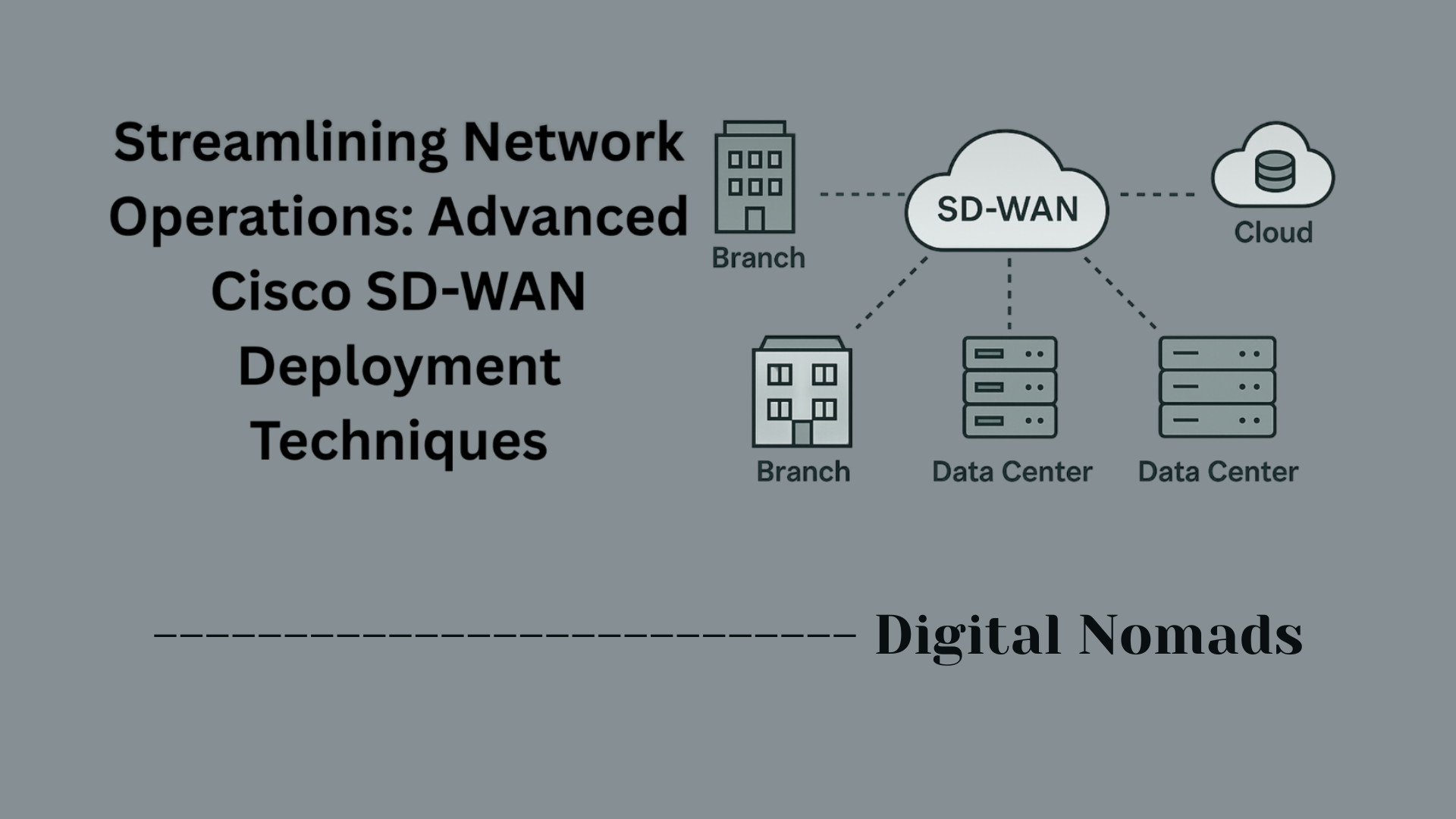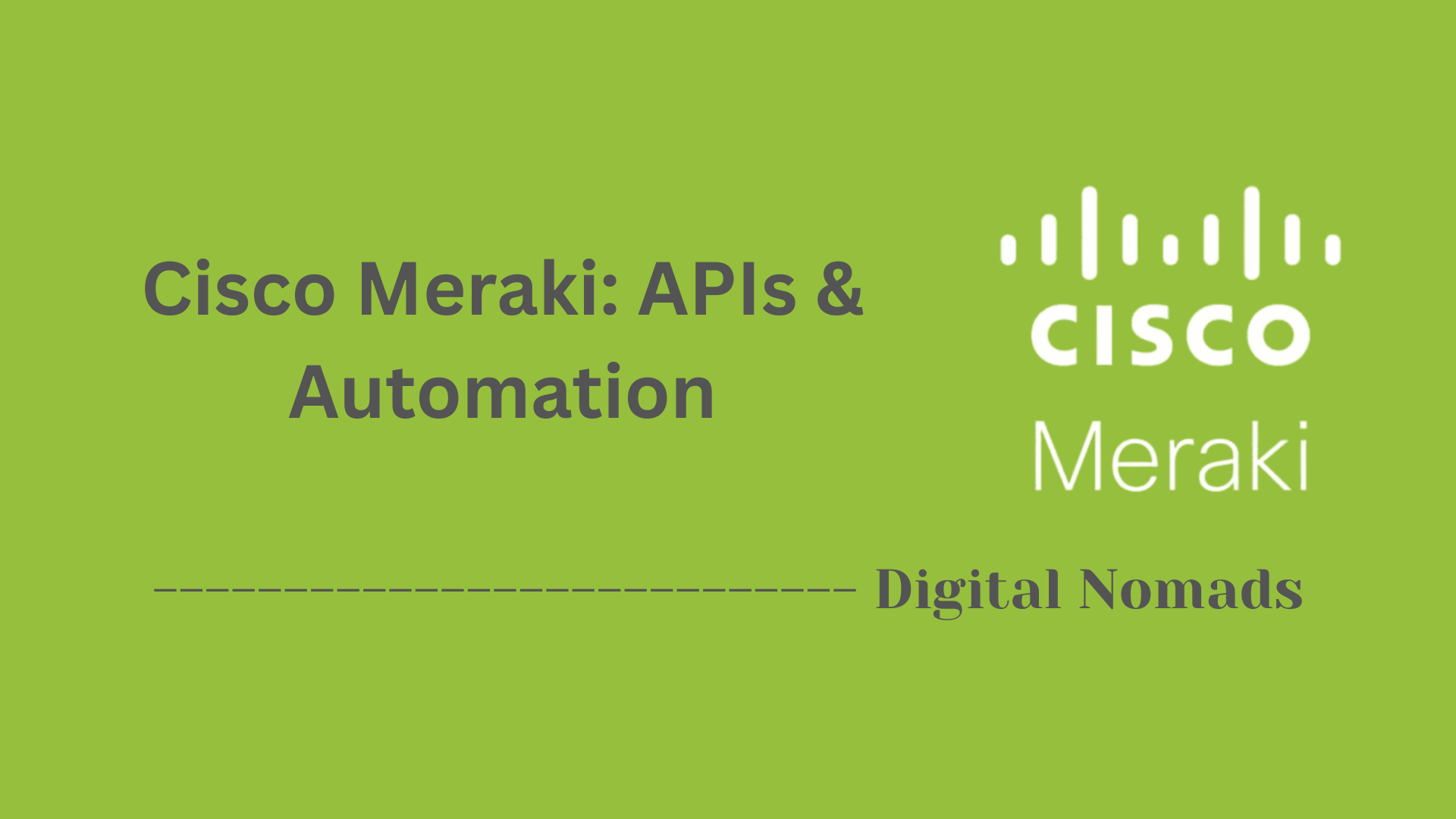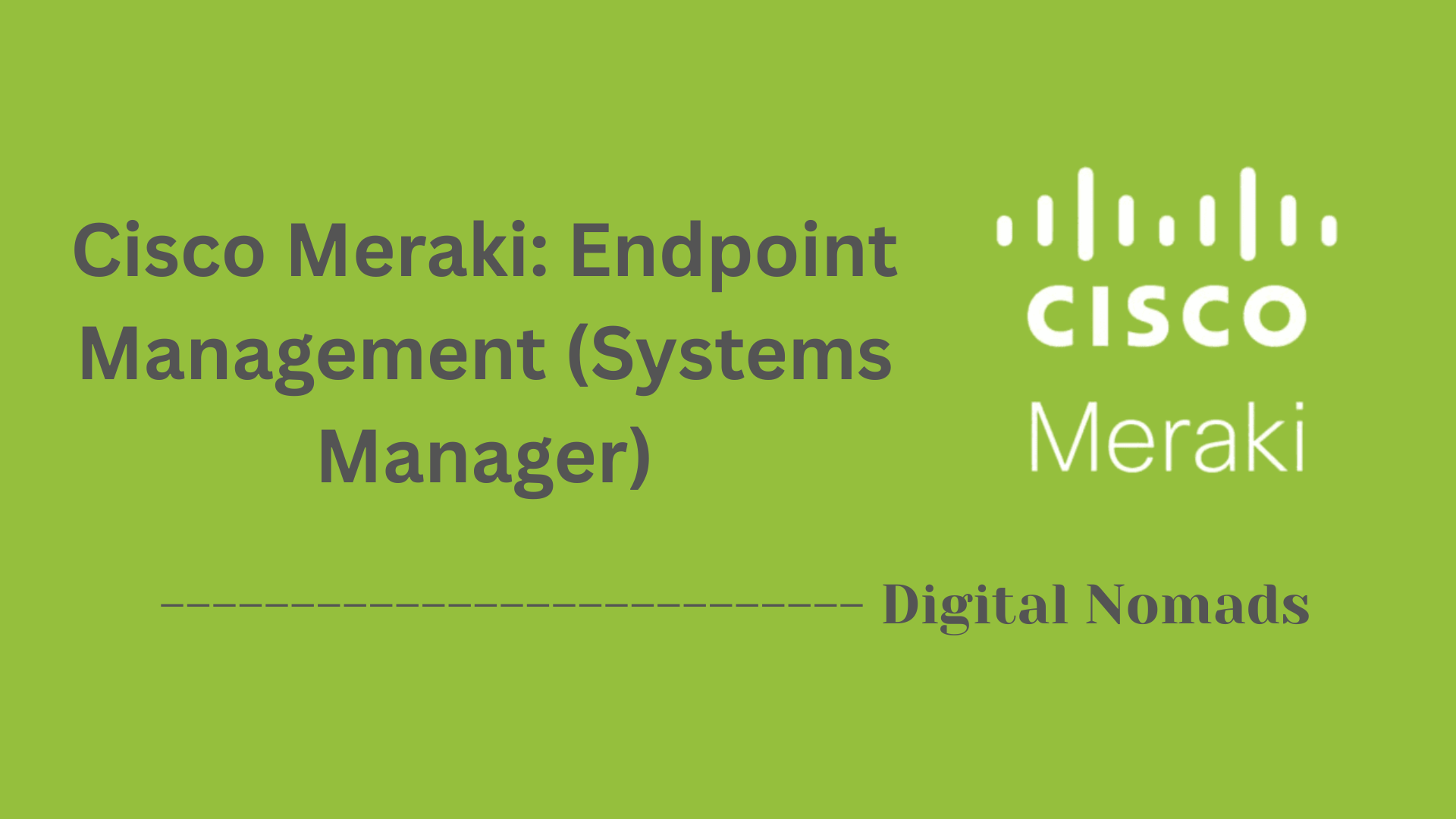Cisco FirePOWER: Deep Dive
Everything You Need to Know
Table of Contents
- Overview
- Core Components
- Prerequisites
- Configuration
- Validation
- Troubleshooting
- Conclusion
Overview: Cisco FirePOWER Deep Dive
What is Cisco FirePOWER?
Cisco FirePOWER is a comprehensive network security solution developed by Cisco Systems. It integrates advanced threat protection, intrusion prevention, and next-generation firewall capabilities into a single platform. At its core, FirePOWER is designed to detect, block, and respond to evolving cyber threats in real time, whether they originate from inside or outside the network perimeter.
FirePOWER leverages Cisco's deep expertise in network security and threat intelligence, combining stateful inspection, application visibility and control, advanced malware protection (AMP), and detailed security analytics. It is frequently deployed in enterprise environments as both a physical appliance and a software module integrated into Cisco ASA (Adaptive Security Appliance) firewalls.
Why You Need to Know About Cisco FirePOWER
- Advanced Threat Detection: Cyber threats are increasingly sophisticated, often bypassing traditional security defenses. FirePOWER provides layered protection against malware, ransomware, zero-day exploits, and advanced persistent threats by using real-time threat intelligence and behavioral analytics.
- Integrated Security Management: By consolidating multiple security functions into a single platform, FirePOWER enables easier management, monitoring, and reporting, helping organizations simplify their security operations without sacrificing control or insight.
- Compliance and Risk Reduction: Many industries require strict compliance with security frameworks (such as PCI DSS, HIPAA, or GDPR). FirePOWER’s detailed traffic inspection, logging, and reporting capabilities facilitate meeting regulatory requirements and demonstrating due diligence.
- Scalability and Flexibility: FirePOWER supports deployment in diverse network environments—on-premises, hybrid, and cloud—making it suitable for both small businesses and large enterprises undergoing digital transformation.
How Cisco FirePOWER Works
- Traffic Monitoring and Inspection:
- All network traffic passing through FirePOWER appliances or software is inspected using deep packet inspection (DPI).
- The system evaluates traffic for protocol conformity, application use, and potential threats—enabling it to allow, block, or log activity as deemed necessary.
- Threat Intelligence and Analysis:
- FirePOWER is continuously updated with threat intelligence feeds from Cisco Talos, one of the world’s largest commercial threat intelligence teams.
- The solution utilizes signature-based detection for known threats, as well as behavioral and heuristic analysis for new and emerging threats.
- Policy Enforcement:
- Administrators define security policies in the FirePOWER Management Center (FMC), which controls access, intrusion prevention, malware protection, and more.
- Policy enforcement is granular, enabling controls by application, user, device, location, or time.
- Intrusion Prevention and Advanced Malware Protection:
- When a threat is detected, FirePOWER can automatically block or quarantine the threat, alert administrators, and even provide retrospective analysis—tracing where malware has traveled within the network.
- Integrated Advanced Malware Protection (AMP) tracks files and observes their behavior to identify malicious activity, even after initial delivery.
By leveraging a unified platform approach and deep integration with Cisco’s security ecosystem, Cisco FirePOWER equips organizations with dynamic, real-time defense against an increasingly complex threat landscape.
Core Components of Cisco FirePOWER
These are the foundational elements that enable Cisco FirePOWER to provide advanced network security, threat detection, and comprehensive protection:
- FirePOWER Threat Defense (FTD): The unified software image that runs on Cisco FirePOWER and Firepower-enabled ASA devices. FTD integrates next-generation firewall, intrusion prevention, URL filtering, application control, and advanced malware protection in a single solution.
- Firepower Management Center (FMC): The centralized management console for administering, configuring, and monitoring Cisco FirePOWER appliances and features. FMC provides a single interface for policy management, event analysis, device health monitoring, and detailed reporting.
- Intrusion Prevention System (IPS): Offers deep packet inspection and advanced threat detection using signature- and behavior-based analysis. IPS can block, allow, or alert on observed threats in network traffic, helping to stop exploits and attacks in real time.
- Advanced Malware Protection (AMP): Provides continuous analysis and retrospective security. AMP tracks files across the network, identifies malicious files (even after delivery), and helps remediate infections through detailed visibility and forensic information.
- Application Visibility and Control (AVC): Identifies and controls application usage within the network. AVC increases security posture by enforcing policies for specific applications or categories, regardless of port or protocol.
- URL Filtering: Allows organizations to control and monitor user access to websites based on content categories, regulatory requirements, or security policies. URL filtering blocks access to malicious or inappropriate sites, reducing risk from web-based threats.
- Cisco Talos Threat Intelligence: Powers FirePOWER’s dynamic threat defense with real-time intelligence from Cisco Talos. This component delivers up-to-date information on new threats, vulnerabilities, and attack campaigns, enabling FirePOWER to rapidly adapt and respond to the threat landscape.
Prerequisites for Cisco FirePOWER Deployment
Before you begin configuring and deploying Cisco FirePOWER, ensure you meet the following prerequisites. A step-by-step readiness checklist helps avoid common setup issues:
- Hardware or Virtual Appliance Availability: Confirm you have the appropriate Cisco FirePOWER hardware appliance (e.g., Firepower 1000, 2100, 4100 series) or a supported virtual machine platform for deploying Firepower Threat Defense (FTD).
-
Network Requirements:
- Ensure proper cabling and physical network connectivity.
- Allocate appropriate IP address ranges, VLANs, and required subnets based on your network design.
- Identify network zones and interfaces that will be protected or inspected by FirePOWER.
-
Software & Licensing:
- Download the latest Cisco FirePOWER Threat Defense (FTD) software image if deploying on supported hardware/VM.
- Acquire any necessary smart licenses for Firepower features such as IPS, AMP, URL Filtering, and register them with Cisco Smart Licensing.
-
Firepower Management Center (FMC):
- Prepare a supported FMC hardware or virtual appliance for centralized management, or ensure readiness for Firepower Device Manager (FDM) if you are opting for local device management.
- Ensure management workstations have supported browsers for accessing FMC/FDM interfaces.
-
User Access & Credentials:
- Create or obtain administrative credentials with sufficient privileges for device setup and policy management.
- Optionally integrate with Active Directory or LDAP if planning for advanced user policy controls.
-
Update & Patch Management:
- Download and apply any available critical updates or patches for operating system and FirePOWER software.
-
Backup & Documentation:
- Perform backups of existing configurations and document your network topology for reference during deployment and troubleshooting.
Completing this checklist ensures your Cisco FirePOWER environment is ready for secure and streamlined deployment.
Configuration of Cisco FirePOWER
Follow this step-by-step guide to configure your Cisco FirePOWER device for secure and efficient network protection:
-
Initial Device Setup:
- Power on the FirePOWER device and connect to it via the console port or management interface.
- Log in with default credentials (e.g., admin / Admin123) and accept the End User License Agreement (EULA).
- Change the default password to a strong, unique password immediately upon first login.
-
Configure Management Interface:
- Assign an IPv4 address, subnet mask, and default gateway to the management interface manually or via DHCP.
- Optionally configure DNS servers and hostnames to facilitate network management and device identification.
- Decide whether to manage the device locally using Firepower Device Manager (FDM) or centrally via Firepower Management Center (FMC).
-
System Settings and Network Interfaces:
- Confirm or configure physical and logical interfaces for inside, outside, and additional zones as needed.
- Enable or disable DHCP services on the management or other interfaces if applicable for your network environment.
- Configure VLANs, trunking, and routing settings if required by your network architecture.
-
Register and Activate Smart Licensing:
- Register the device with Cisco Smart Software Manager to activate licenses for features such as IPS, AMP, and URL filtering.
- Monitor license usage and renew or upgrade as needed to maintain full functionality.
-
Security Policy Configuration:
- Set up access control policies to define allowed and blocked traffic based on source/destination IP, ports, and protocols.
- Create intrusion prevention policies to detect and respond to threats with granular signature-based rules.
- Configure Advanced Malware Protection (AMP) policies for continuous file analysis and retrospective detection.
- Implement Application Visibility and Control (AVC) to monitor and restrict application traffic within the network.
- Set up URL filtering to control user access to websites by category or security risk.
-
Deploy and Monitor Configuration:
- Deploy the configured policies and settings to the FirePOWER device.
- Use monitoring tools in FMC or FDM for real-time event analysis, system health, and traffic statistics.
- Adjust and refine policies based on observed network behavior and security alerts.
-
Maintain and Update:
- Regularly update FirePOWER software and signatures to protect against new and evolving threats.
- Backup configurations and document changes for recovery and compliance purposes.
- Follow best practices for device hardening, including strong encryption for management access and secure user account management.
This stepwise approach ensures a secure, functional, and manageable Cisco FirePOWER deployment tailored to your network environment.
Validation of Cisco FirePOWER Deployment
Once you have configured Cisco FirePOWER, it is essential to validate that your deployment is secure, functional, and aligned with your security policies. Follow this step-by-step checklist to ensure proper validation:
-
Verify Device Health and Connectivity:
- Check device status LEDs and management portal for hardware or software health alerts.
- Ensure management interfaces are accessible via web browser (FMC or FDM) and test SSH/console connectivity.
-
Confirm Licensing and Feature Enablement:
- Log into FMC or FDM and review the License page to confirm all purchased features (IPS, AMP, URL Filtering) are active and valid.
- Address any licensing warnings or expired entitlements.
-
Test Network Traffic and Security Policies:
- Initiate allowed and denied traffic flows between different network zones and verify enforcement of access control policies.
- Attempt to access websites that should be blocked by URL filtering and check for expected response (block notification or redirection).
- Use common applications and confirm application visibility and control settings are functioning.
-
Validate Intrusion Prevention and Malware Protection:
- Generate safe test alerts using tools like IDS/IPS test signatures or EICAR antivirus test files to verify detection and alerting.
- Review event logs in FMC/FDM for signatures, threats, and blocked malicious activity.
-
Monitor Logs and System Alerts:
- Check detailed logs for intrusion, malware, access control, and system events to confirm expected security operations.
- Set up and test email/SNMP alerts for critical incidents and device health notifications.
-
Review Policy and Configuration Backups:
- Confirm backup schedules and manually trigger a backup of current configurations.
- Test restoring a backup in a lab or maintenance window to ensure disaster recovery readiness.
-
Document Validation Results:
- Record test scenarios, expected outcomes, and actual results for compliance and operational review.
- Document any discrepancies and corrective actions taken.
Working through this validation checklist ensures your Cisco FirePOWER deployment is operating as intended and provides a solid baseline for ongoing security monitoring and management.
Troubleshooting Cisco FirePOWER
If you experience issues with your Cisco FirePOWER System, use the following step-by-step troubleshooting approach. These steps address common scenarios including connectivity, performance, policy deployment, updates, and logging problems:
-
Check Physical and Network Connectivity:
- Ensure cables are connected, interfaces are operational, and physical devices have power.
- Verify management network connectivity: ping the FirePOWER device and management center (FMC) from your workstation and each other.
- Use tools like
show interface,show management-access, orshow networkto verify connectivity status.
-
Verify Registration and Management Access:
- Confirm that FirePOWER devices are registered to the correct FMC or, if standalone, accessible via FDM.
- Ensure registration keys and credentials match between devices and management platforms.
- Resolve any failed registration by checking for IP reachability and correcting key mismatches or ACL blocks.
-
Device Health and Performance Monitoring:
- Check system health, CPU, and memory usage with
show cpu usageandshow memory statistics. - Investigate high usage by reviewing enabled features and active policies; disable unnecessary services to enhance performance.
- Check system health, CPU, and memory usage with
-
Troubleshoot Policy Deployments:
- Confirm all configuration changes are saved and deployed from FMC/FDM.
- Review policy deployment logs for errors in the management interface or by downloading troubleshooting files.
- Address common issues like pending deployments, HA sync failures, or unsupported objects in policy rules.
-
Investigate Update and Upgrade Failures:
- Ensure you have compatible software images for your device version and adequate disk space (
show disk,df -h). - Review upgrade logs found in
/ngfw/var/log/sf/for failed processes or file integrity errors. - Clear obsolete files if necessary and carefully retry updates.
- Ensure you have compatible software images for your device version and adequate disk space (
-
Analyze Logging and Monitoring Issues:
- Confirm logs are being generated, stored, and/or forwarded to the right destinations (syslog servers, SIEM, etc.).
- Check logging levels in the GUI or via CLI (
show logging,show log). - Diagnose missing logs by validating configuration and network paths between FirePOWER components and log receivers.
-
Collect Diagnostics and Support Files:
- Use the management interface or CLI to generate troubleshooting files for advanced diagnosis or before opening a support case.
- Document observed error messages and user actions that triggered issues.
-
Reboot and Reset (Last Resort):
- Only after confirming configuration integrity and consulting documentation/support, consider rebooting the device to clear persistent faults.
- Perform configuration restore only if you have recent, known-good backups and have exhausted other troubleshooting options.
Following this systematic checklist will help resolve most common Cisco FirePOWER issues. For persistent or advanced problems, consult the official troubleshooting guides or open a Cisco TAC case for assistance.
Conclusion: Wrapping Up Our Deep Dive on Cisco FirePOWER
Throughout this deep dive into Cisco FirePOWER, we've explored its powerful capabilities and essential role in modern network security. Here's a quick recap of the key takeaways from our blog post:
- What Cisco FirePOWER Is: A comprehensive security platform that integrates next-generation firewall features, advanced threat protection, and intrusion prevention in one solution. It's designed to help organizations defend against a wide range of cyber threats with real-time intelligence and detailed visibility.
- Core Components: We broke down the building blocks of FirePOWER, from the Firepower Threat Defense (FTD) software and centralized Firepower Management Center (FMC), to the embedded IDS/IPS, Advanced Malware Protection (AMP), AVC, URL filtering, and threat intelligence from Cisco Talos.
- Prerequisites: Successful deployment starts with preparation—understanding licensing, hardware or virtual requirements, network topology, and user access controls before you begin configuration.
- Configuration: Our step-by-step guide outlined how to set up FirePOWER, configure network interfaces, enable threat protection features, and apply security policies for comprehensive coverage and centralized management.
- Validation: We laid out a checklist to verify that everything is functioning as expected—from basic connectivity and license checks to simulating attacks to test threat detection and prevention.
- Troubleshooting: We provided a structured approach to solving common issues like policy deployment errors, missing logs, update/upgrade problems, or connectivity glitches that may arise during or after deployment.
Final Thoughts
Cisco FirePOWER is a versatile, enterprise-grade security solution capable of protecting your network against today’s evolving threat landscape. Whether you're just getting started or scaling existing deployments, following a structured approach—from planning and setup to policy tuning and validation—ensures you maximize both your security posture and operational efficiency.
We hope this guide has helped demystify the Cisco FirePOWER platform and given you a confident foundation to work from.
Thanks for joining us on this deep dive—stay secure, stay informed, and keep learning!