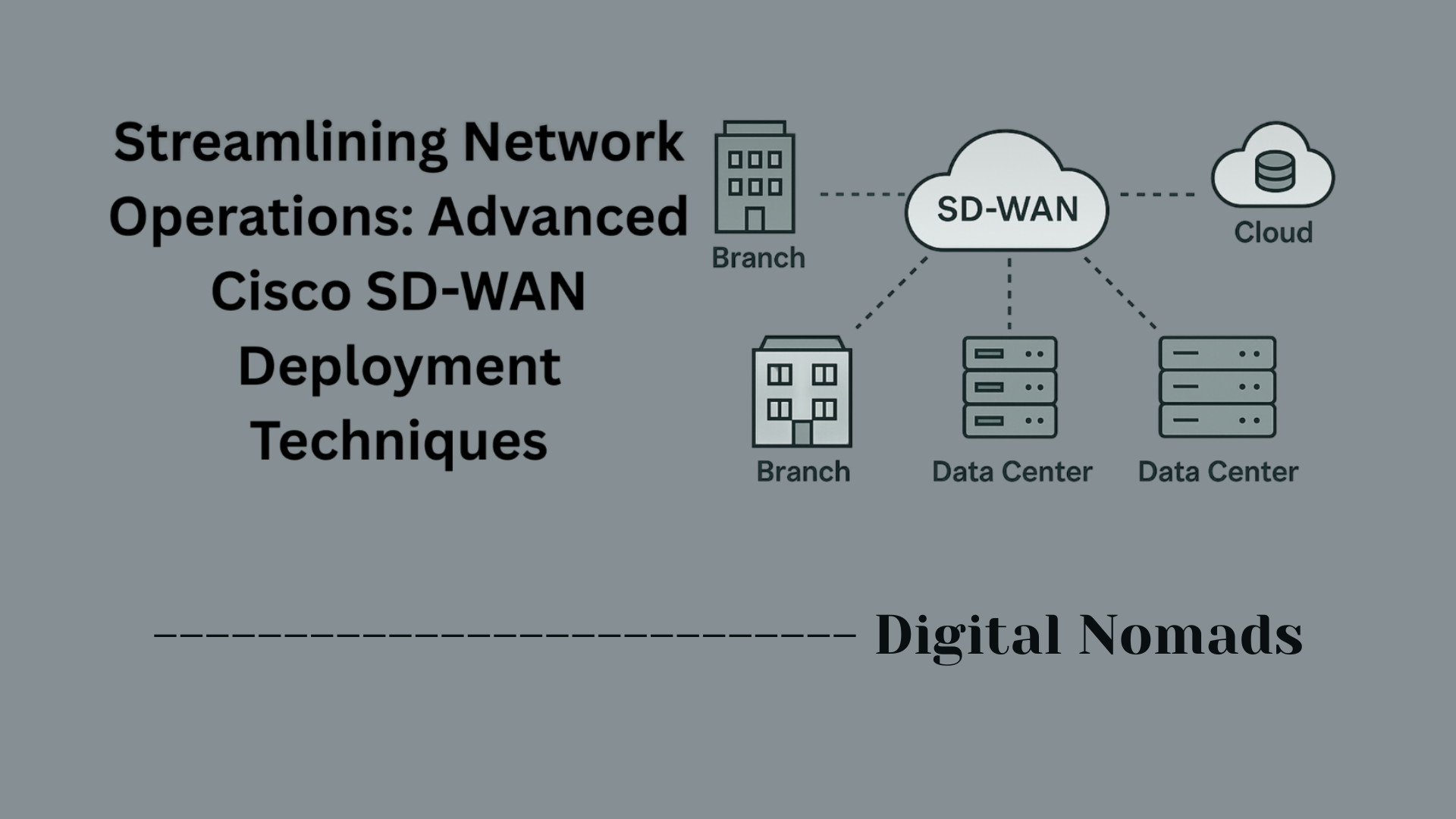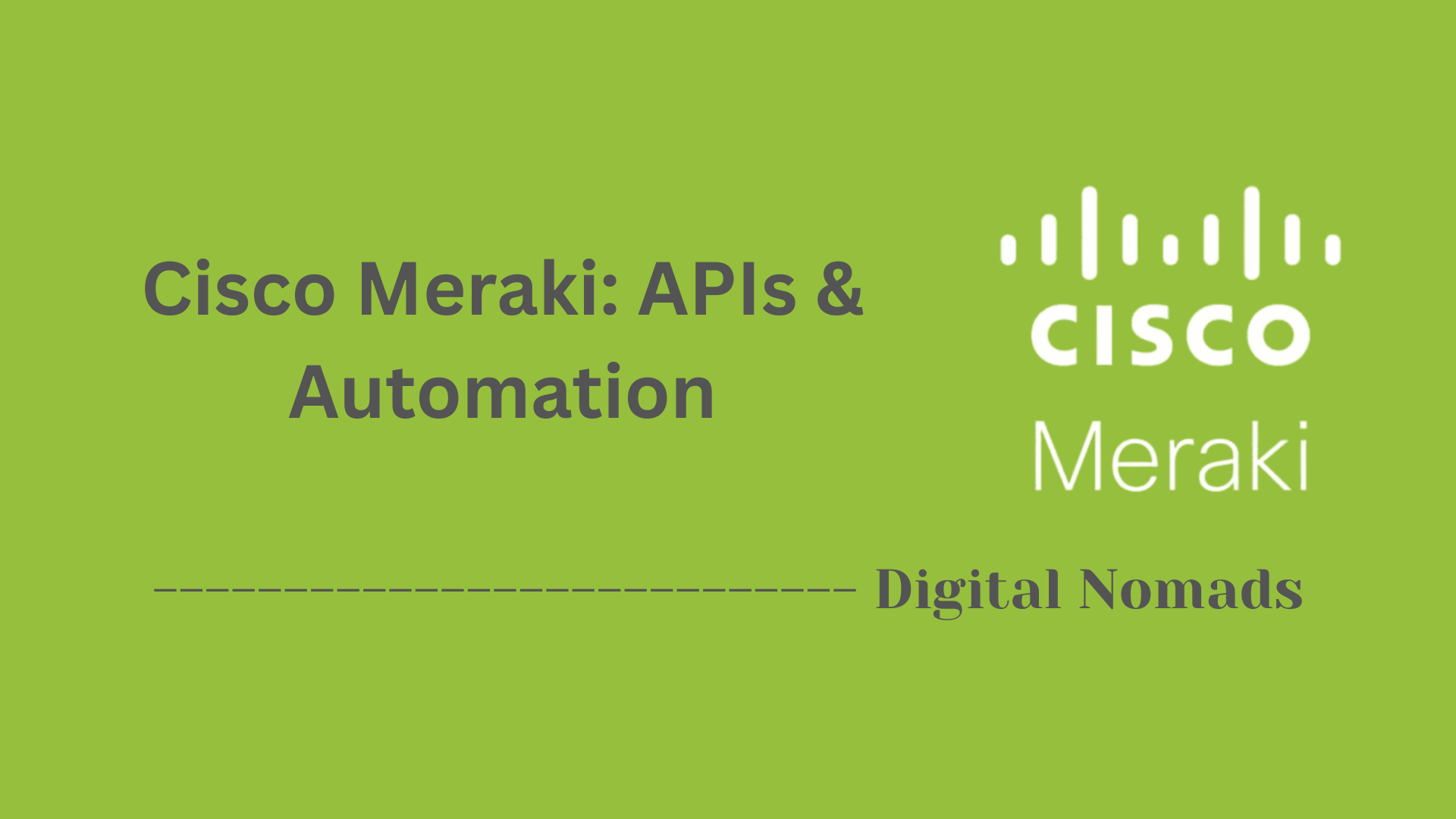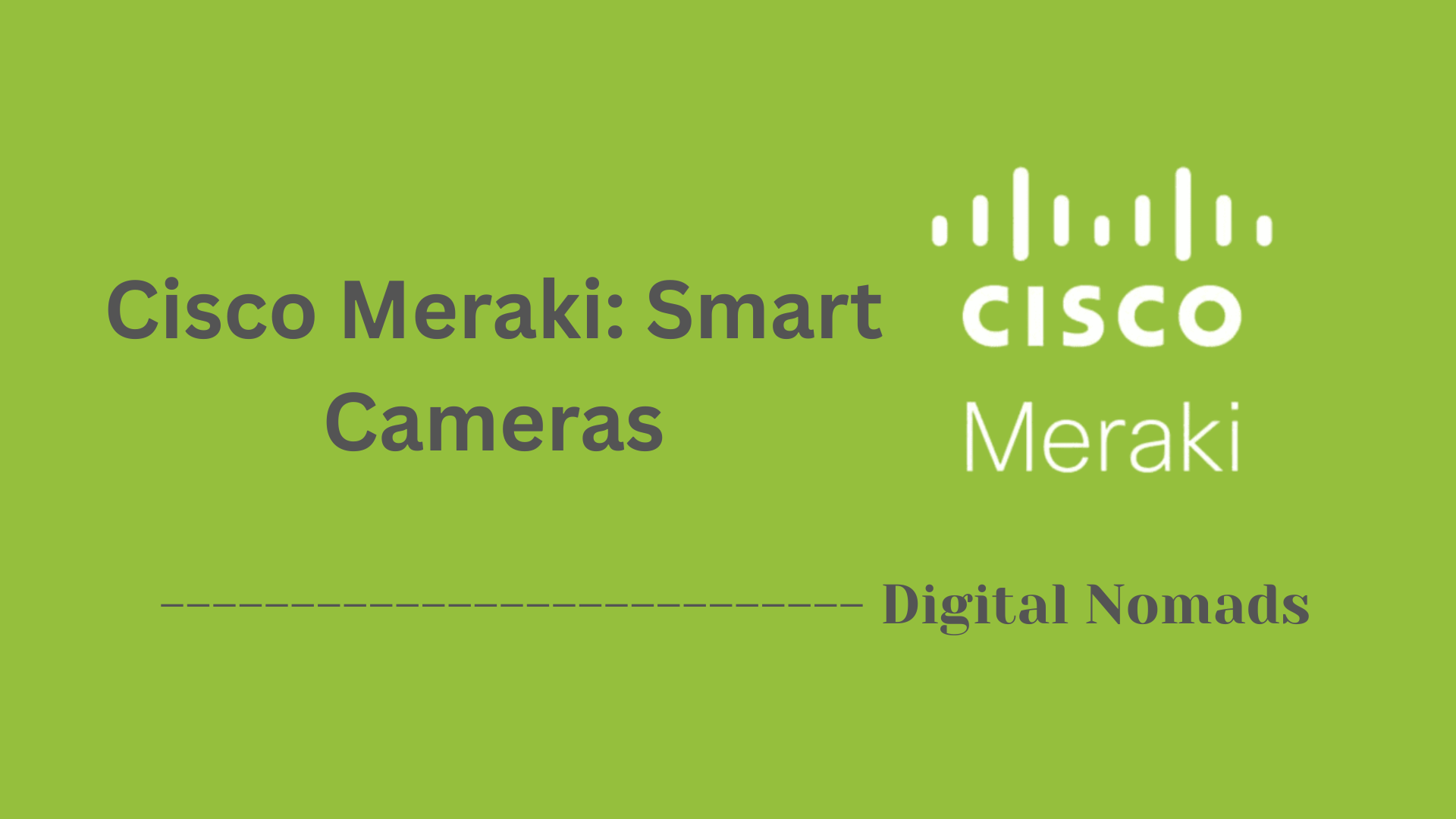Table of Contents
- Overview
- Core Components
- Common Terms
- Enrollment & Provisioning
- Administrative Controls
- Notable Security Functions
- Conclusion
Cisco Meraki: Endpoint Management (Systems Manager) — Overview
What Is Cisco Meraki Systems Manager?
Cisco Meraki Systems Manager is a cloud-based endpoint management solution that allows organizations to manage, secure, and automate the provisioning of devices across a variety of platforms. It brings all aspects of device management—including mobile, desktop, and IoT endpoints—into a single, intuitive web dashboard. Supporting iOS, Android, Windows, macOS, and Chrome OS, Systems Manager eliminates much of the complexity and manual effort traditionally involved in device management.
Why You Need to Know About It
With the ongoing shift toward remote work, bring-your-own-device (BYOD) policies, and an expanding ecosystem of connected devices, the need for secure, scalable, and easy-to-use device management is higher than ever. Cisco Meraki Systems Manager:
- Strengthens Security: Enforces device compliance, manages app installations, detects compromised devices, and provides real-time policy application for all endpoints—on or off your network.
- Simplifies Administration: Centralizes device onboarding, configuration, and monitoring from a cloud dashboard, drastically reducing IT overhead and manual intervention.
- Improves Productivity: Automates device provisioning, application deployment, and compliance tasks, so users have what they need, when they need it—without IT bottlenecks.
- Enables Flexibility: Manages diverse device types and operating systems, ideal for organizations with mixed environments or supporting distributed staff and students.
How Cisco Meraki Systems Manager Works
- Device Enrollment: Devices are brought under management through automated (e.g., Apple Automated Device Enrollment, Android Enterprise) or manual enrollment processes, supporting both user-driven (BYOD) and IT-driven (corporate-owned) scenarios.
- Policy & Profile Deployment: Once enrolled, devices automatically receive configuration profiles, applications, and security settings tailored to user role, location, or compliance status.
- Continuous Monitoring: The platform continuously checks device compliance, status, installed apps, and potential threats—alerting admins in real time if risk or noncompliance is detected.
- Remote Management: IT teams can remotely lock, wipe, reboot, or locate devices, as well as deploy updates and troubleshoot issues, all from the cloud dashboard.
- Network Integration: Unique to Meraki is its deep integration between endpoint management and networking infrastructure, allowing for dynamic access controls—devices can be automatically granted or limited access to resources based on posture or compliance.
By unifying device management and network visibility, Cisco Meraki Systems Manager empowers organizations to secure, automate, and scale device operations with confidence—making it essential for modern enterprise, education, and public sector environments.
Core Components
These are the foundational elements that empower Cisco Meraki Systems Manager to deliver powerful endpoint management and security:
- Cloud Dashboard: The web-based Meraki dashboard is the central interface for administrators to manage, monitor, and configure all registered endpoints and policies in real time.
- Device Enrollment: Processes and workflows for enrolling devices into management, including self-service options, Apple Device Enrollment Program (DEP), and automated Windows/macOS onboarding.
- Profiles & Configuration: Collections of settings applied to devices for Wi-Fi, VPN, restrictions, certificates, and more, enabling standardized deployment across the organization.
- Tags & Groups: Flexible labeling and grouping mechanisms that allow dynamic assignment of apps, settings, and policies based on device role, ownership, location, or compliance status.
- Security Policies: Rule sets developers use to enforce encryption, password requirements, compliance controls, jailbreak/root detection, and geofencing.
- Application Management: Tools to distribute, update, or remove public and enterprise applications across platforms. Integrations with Apple VPP and Google Play streamline bulk management.
- Remote Actions: A suite of actions such as locking, wiping, locating, or messaging devices—enabling rapid administrative intervention when required.
- Inventory & Reporting: Comprehensive inventory, compliance, and usage reporting with export and alert functionality for deeper visibility and control.
- Role-Based Access Control (RBAC): Granular administrative permissions that restrict or delegate management to specific teams or users within the dashboard.
Common Terms
Understanding these key terms will help you navigate and effectively use Cisco Meraki Systems Manager for endpoint management and automation.
- MDM (Mobile Device Management): A technology that allows IT administrators to manage, secure, and enforce policies on smartphones, tablets, and laptops remotely.
- EMM (Enterprise Mobility Management): A broader strategy that includes MDM as well as app management, identity control, and content access across devices.
- Systems Manager Dashboard: The cloud-based Meraki interface used to configure, monitor, and manage registered devices in real time.
- Tags: Labels applied to devices, apps, or policies, allowing dynamic grouping and automation based on device posture, location, or use case.
- Profiles: Bundles of configuration settings deployed to devices, such as Wi-Fi credentials, restrictions, or VPN setup.
- Compliance: A device status indicating whether it meets established security and policy rules. Non-compliant devices may be blocked or quarantined.
- Sentry: A suite of automated Meraki features that uses dashboard intelligence to simplify policy enforcement, user access, and device compliance.
- DEP (Device Enrollment Program): An Apple service that streamlines automatic device enrollment and supervision, used with Systems Manager for zero-touch deployment.
- VPP (Volume Purchase Program): Apple’s system for organizations to purchase and distribute apps in bulk, integrated directly into Systems Manager for simplified app management.
- Geofencing: Policy enforcement based on geographic location. Devices can be restricted or managed depending on physical location boundaries.
Enrollment & Provisioning
Cisco Meraki Systems Manager offers flexible and automated methods to enroll and provision devices, making it simple for organizations to get new endpoints under management while maintaining strong security and compliance standards.
- Self-Service Enrollment: Users can enroll their own devices through custom enrollment portals or by following a link, making BYOD onboarding streamlined and user-friendly.
- Automated Device Enrollment: Supports Apple's Automated Device Enrollment (ADE, formerly DEP), Android Enterprise enrollment, and Windows Autopilot for zero-touch provisioning and seamless out-of-the-box configuration for organization-owned devices.
- MDM Profile & Agent-Based Enrollment: Devices can be onboarded either by installing an MDM profile (common for iOS and macOS) or by deploying a lightweight agent (suitable for Windows, macOS, and Android).
- Bulk Enrollment & Integration: Batch enrollment options allow IT to onboard large numbers of devices at once. Integration with Active Directory, Azure AD, Google, Okta, or SAML streamlines user authentication and device assignments during enrollment.
- Dynamic Provisioning: After enrollment, configuration profiles, apps, Wi-Fi/VPN settings, and security policies are automatically assigned based on user group, device type, location, and compliance status.
- Over-the-Air Configuration: All provisioning is managed through the Meraki cloud dashboard, delivering updates and policy changes in real time, remotely and securely.
- Supervision & Advanced Control: For supervised devices (via ADE or Apple Configurator), IT admins gain additional management capabilities, such as restricting hardware features or enforcing stricter compliance controls.
Administrative Controls
Cisco Meraki Systems Manager provides robust administrative capabilities that allow organizations to manage endpoints efficiently, enforce policy, and delegate management securely across teams and departments.
- Role-Based Access Control (RBAC): Administrators can assign specific roles with defined privileges, limiting access to certain networks, device groups, or features—supporting both centralized and decentralized IT teams.
- Multi-Tier Permissions: Create multiple levels of administrative access, such as organization-wide admins, network-specific admins, or read-only roles for auditors or support technicians.
- Audit Logs: Comprehensive logging of actions taken within the dashboard gives visibility into who did what and when—supporting accountability and compliance.
- Dashboard-Based Management: All management operations—device provisioning, app deployment, security enforcement—are performed through the Meraki cloud dashboard with real-time visibility.
- Bulk Actions: Admins can perform mass operations, such as updating profiles, pushing settings, or executing remote commands, across hundreds or thousands of devices simultaneously.
- Search and Filter Tools: Built-in tools allow quick filtering by tags, OS, device model, compliance status, or location, helping administrators take action with precision.
- Scoped Views and Segmentation: Administrators can be scoped to manage specific device groups, departments, or geographic regions—essential for larger organizations or MSPs managing multiple tenants.
Notable Security Functions
Cisco Meraki Systems Manager integrates comprehensive security features to protect endpoints, enforce organizational policies, and safeguard sensitive data across all managed devices.
- Zero Trust Network Access: Enforces contextual and compliance-driven access policies by assessing device status, user identity, and network location before granting access to sensitive resources.
- Device and Data Protection: Enables remote lock, data wipe, lost mode (for iOS), and encryption enforcement to secure organizational data, even on lost or stolen devices.
- Compliance Monitoring & Alerts: Continuously monitors devices for compliance with security requirements—like OS version, app installation, and device health—triggering automatic alerts for violations.
- Jailbreak & Root Detection: Detects compromised devices (jailbroken iOS or rooted Android) and can automatically quarantine or restrict access to mitigate risk.
- Geofencing Security: Uses device location to enforce access controls or auto-apply policies based on physical site boundaries or geographic restrictions.
- App Whitelisting & Blacklisting: Allows only approved apps to run on devices, while blocking or removing unauthorized or risky applications.
- Automated Policy Remediation: Automatically applies corrective actions—like policy update, quarantine, or user notification—if a device falls out of compliance.
- Network Integration (Sentry): Leverages tight integration with Meraki network infrastructure, automatically adjusting network access based on real-time device posture and compliance.
- Audit Logging: Maintains detailed logs of security-related events, user actions, and compliance status changes for monitoring and regulatory reporting.
Conclusion
Cisco Meraki Systems Manager delivers a powerful, cloud-native solution for managing today’s diverse and distributed endpoint environments. Throughout this blog post, we’ve explored the key elements that make Systems Manager an industry-leading endpoint management platform:
- The Core Components that enable real-time provisioning, configuration, and security.
- A deep dive into Common Terms to help you understand the Systems Manager language.
- Robust Enrollment & Provisioning options that support zero-touch deployment and bulk onboarding across major OS platforms.
- Administrative Controls to delegate access, streamline workflows, and maintain central oversight.
- And essential Security Functions for enforcing compliance, detecting compromised devices, and integrating seamlessly into Meraki’s networking backbone.
Whether you're managing a hybrid enterprise, a school district with thousands of tablets, or a small remote workforce, Cisco Meraki Systems Manager helps you keep endpoints secure, compliant, and under control with minimal overhead.
Thanks for following along! We hope this breakdown provided a clear and helpful overview. If you're diving deeper into automation, security, or Meraki networking—stick with us for more content, insights, and practical guides.
Happy deploying! 👋🚀