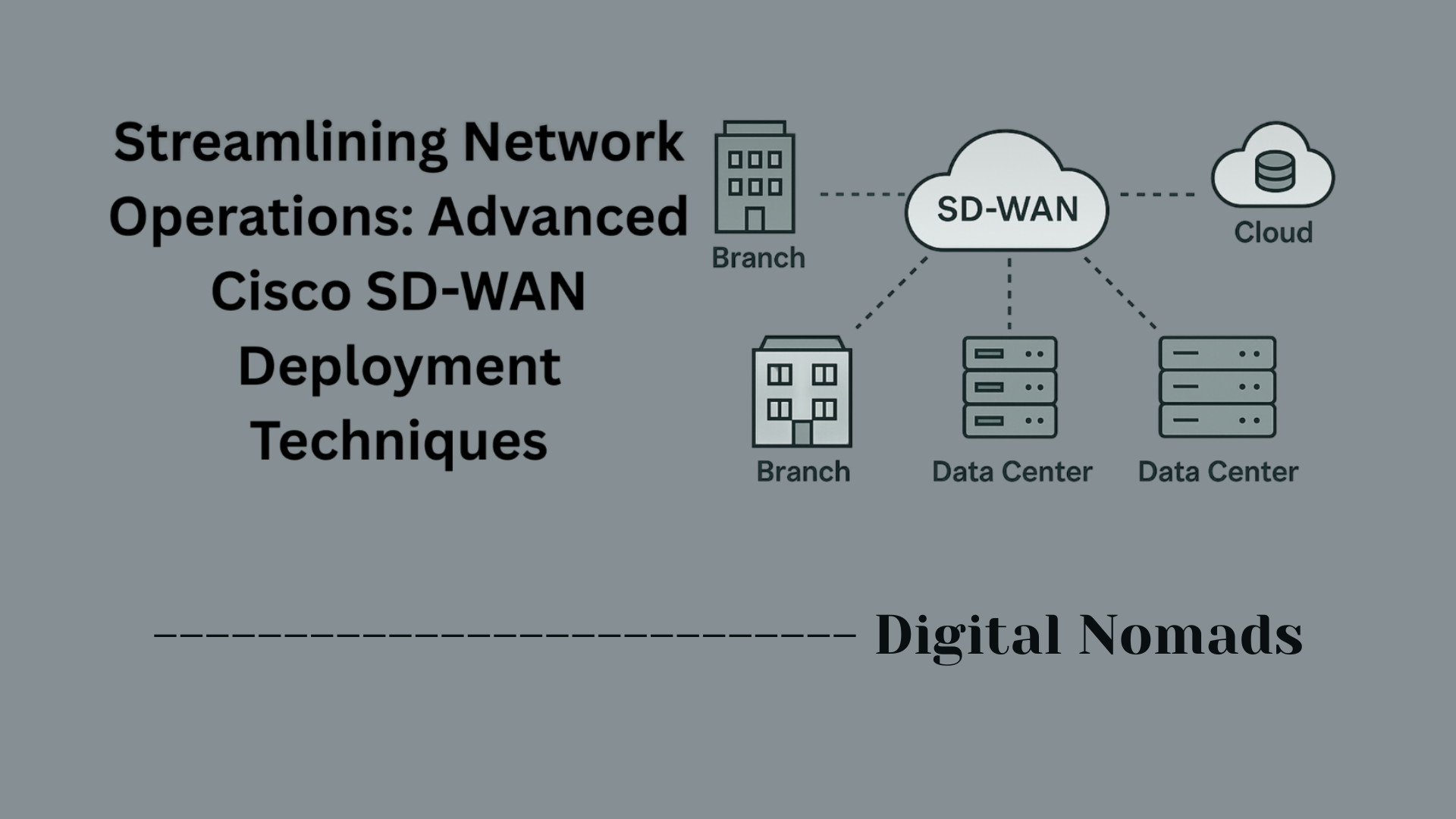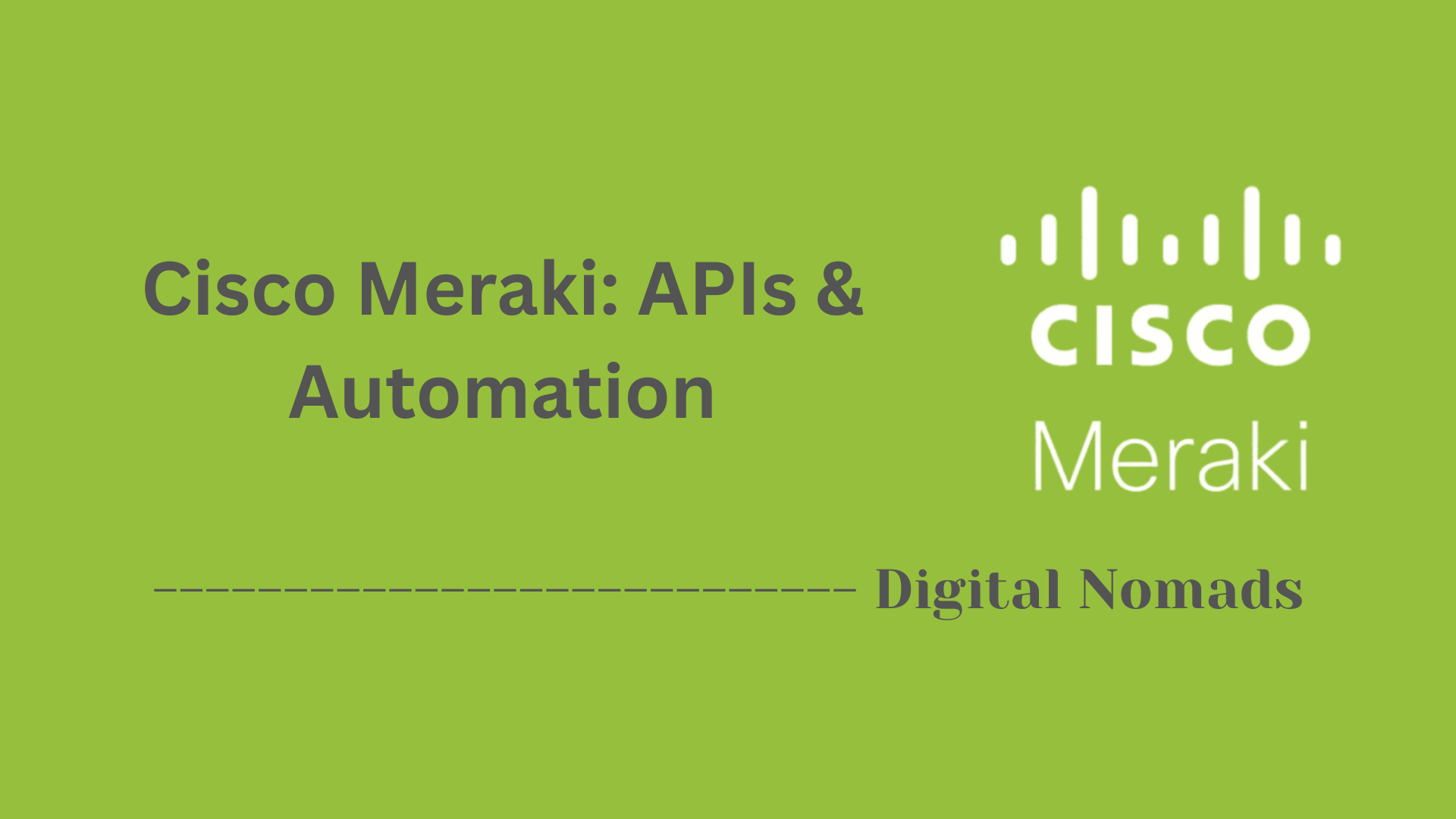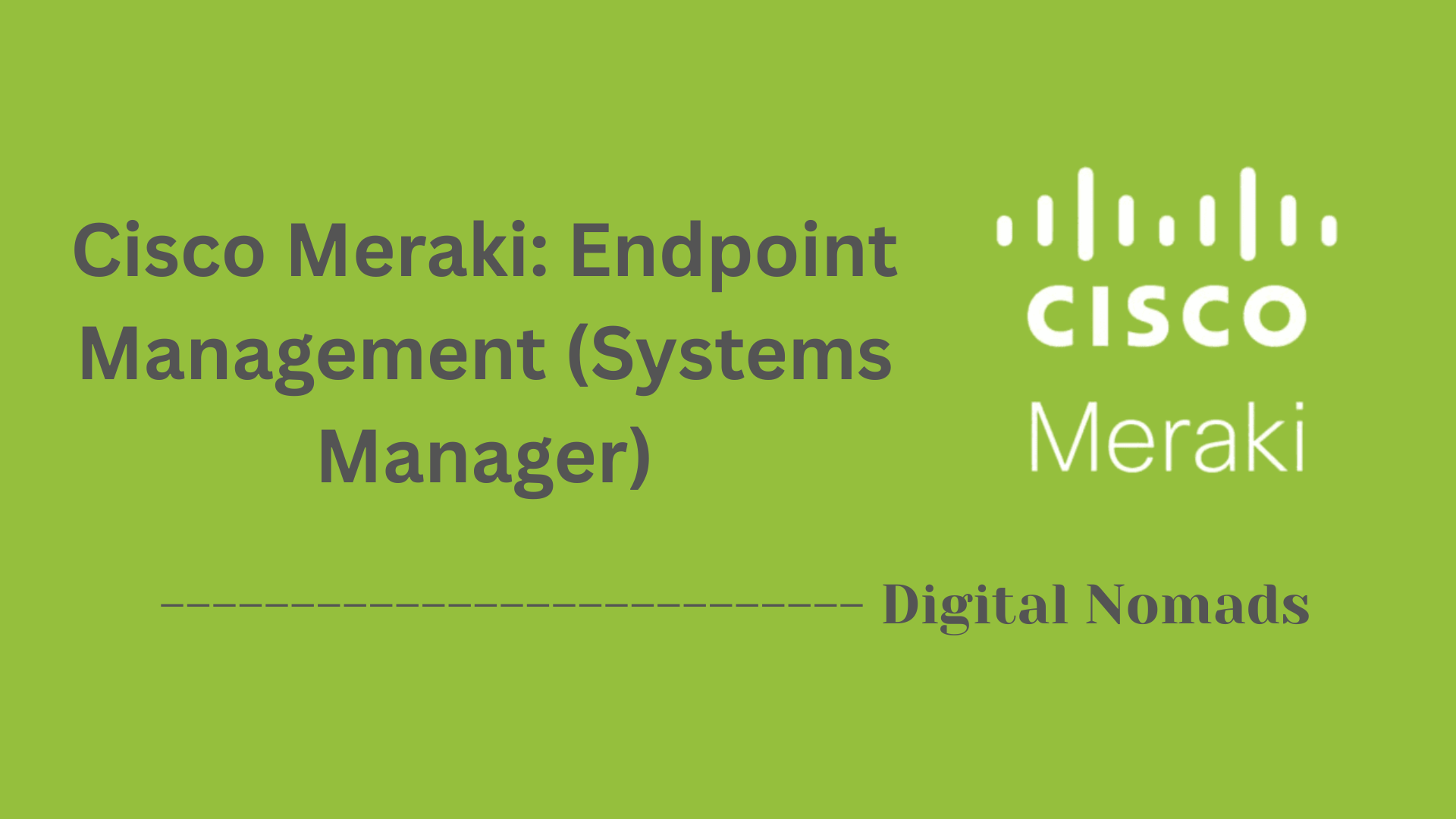Table of Contents
- Overview
- Core Components
- Common Meraki AP Models and Specifications
- Model Comparison (Selected/Popular Series)
- Security Features
- Management
- Coverage & Deployment
- Notable Benefits
- Conclusion
Cisco Meraki Wireless Access Points (APs): Overview
What Is a Cisco Meraki Wireless Access Point?
A Cisco Meraki Wireless Access Point (AP) is a cloud-managed wireless device that provides Wi-Fi connectivity to users and devices in a network. These APs are designed to deliver secure, high-speed, and reliable wireless access for organizations of all sizes, from small offices to global enterprises. Unlike traditional Wi-Fi hardware, Meraki APs are managed centrally through the Meraki Dashboard—a web-based platform that enables simplified deployment, configuration, and network insight from anywhere.
Why You Need to Know About Cisco Meraki APs
- Simplified Network Management: Meraki’s cloud-based approach removes the complexity from wireless management. You can monitor and configure sites across the globe using just a browser or mobile app.
- Scalability and Flexibility: Whether you have one AP or thousands, the system can scale up or down with ease, making it suitable for organizations as they grow or adapt.
- Enterprise Security: Built-in security features, including wireless intrusion detection/prevention, firewalling, and identity-based access, provide robust protection without requiring extra appliances.
- Future-Ready Technology: Meraki regularly updates its firmware and features over the cloud, supporting the latest Wi-Fi standards (Wi-Fi 6, 6E, and 7), BLE for IoT, and emerging use cases.
- Operational Efficiency: Zero-touch provisioning, automated troubleshooting tools, and deep traffic analytics free up IT staff for more strategic tasks and speed up issue resolution.
How Cisco Meraki APs Work
- Cloud-Managed Architecture:
- Each AP connects to the Meraki cloud via a secure, encrypted link.
- Network admins log into the Meraki Dashboard to deploy, configure, monitor, and update APs—no on-site controller is needed.
- Plug-and-Play Deployment:
- APs arrive pre-configured or receive settings as soon as they connect to the internet, enabling rapid rollout in remote or branch settings.
- Power is typically provided through Power over Ethernet (PoE), reducing cabling requirements.
- Centralized Monitoring and Analytics:
- The dashboard provides real-time visibility into performance, client connections, application usage, and security alerts.
- IT teams can view historical and live data, generate reports, and receive automatic notifications of issues.
- Integrated Security:
- Meraki APs constantly scan for threats and can automatically take action, such as containing rogue devices or segmenting traffic.
- Role-based and user-specific policy controls help enforce compliance and protect sensitive data.
- Firmware and Feature Updates:
- Updates are scheduled and delivered automatically from Cisco’s cloud, ensuring all APs remain secure and capable of supporting new Wi-Fi demands.
In summary, Cisco Meraki Wireless Access Points offer an all-in-one wireless solution that prioritizes simplicity, security, and scalability, making them a smart choice for organizations seeking a reliable, cloud-first approach to wireless networking.
Core Components
These are the fundamental components that make Cisco Meraki Wireless APs effective, secure, and easy to manage in modern enterprise environments:
- Meraki Access Point (AP) Hardware: The physical wireless access point device provides the wireless signal and connects clients to the network. Models vary in form factor, performance capacity, antenna configuration, and supported wireless standards (Wi-Fi 6/6E/7).
- Meraki Cloud Dashboard: A centralized, cloud-based management interface. This dashboard allows network administrators to monitor, configure, and troubleshoot every AP from anywhere, with real-time visibility and analytics.
- Meraki Licensing: Every access point requires an active Meraki license, which includes firmware updates, 24/7 support, and access to all features within the dashboard. Licenses are typically offered in 1, 3, 5, 7, or 10-year terms.
- PoE (Power over Ethernet): Meraki APs are powered over Ethernet using PoE or PoE+ standards. This simplifies installation by eliminating the need for separate power cables, especially when deploying in ceilings or remote areas.
- Security & Compliance Features: Meraki APs feature integrated security capabilities such as identity-based access control, firewall rules, traffic shaping, and wireless intrusion prevention (WIPS), helping enforce regulatory compliance and zero-trust security models.
- Integrated Wireless Radios: Each AP includes multiple radios — typically 2.4 GHz, 5 GHz, and optionally 6 GHz bands — to support simultaneous dual- or tri-band operation, BLE for IoT integrations, and dedicated security scanning radios.
Common Meraki AP Models and Specifications
The Cisco Meraki portfolio offers a wide range of wireless access points (APs) designed to fit different deployment needs, from small offices to high-density enterprise environments. Below is an overview of some of the most popular and commonly deployed Meraki AP models, along with their key specifications and ideal use cases:
| Model | Wi-Fi Standard | Radios & Streams | Max Data Rate | Special Features | Ideal Use Case |
|---|---|---|---|---|---|
| MR28 | Wi-Fi 6 (802.11ax) | 2x2:2, Dual radio | 1.5 Gbps | Entry level, BLE radio, basic mesh | Small/medium deployments |
| MR44 | Wi-Fi 6 (802.11ax) | 2x2/4x4:4 | 3.0 Gbps | Multigig, enhanced scanning, BLE | Enterprise/general purpose |
| MR46 / MR46E | Wi-Fi 6 (802.11ax) | 4x4:4 | 3.5 Gbps | High density, optional external antenna (MR46E) | Large/higher density areas |
| MR57 | Wi-Fi 6E (802.11ax/6 GHz) | 4x4:4, Tri-band | 7.78 Gbps | Multigig, advanced analytics, tri-band | Ultra-high density, IoT/edge |
| CW9176I | Wi-Fi 7 (802.11be) | 4x4:4, Tri-band | 18 Gbps | 10G multigig, enhanced mesh, AI-ready | Large enterprise, future-proof deployments |
| CW9178I | Wi-Fi 7 (802.11be) | 4x4:4, Quad-radio | 24 Gbps | Dual 10G, max capacity, advanced security | Extreme density, arenas, event venues |
| MR78 | Wi-Fi 6 (802.11ax) | 2x2:2, Dual radio | 1.5 Gbps | Outdoor, rugged, BLE support | Outdoor/basic outdoor coverage |
Key Considerations:
- Model selection depends on expected client density, coverage requirements, supported technologies (e.g., Wi-Fi 6E/7), and environment (indoor/outdoor).
- All Meraki APs feature centralized cloud management, integrated security features, BLE radios for IoT, and automatic updates via active licensing.
- Refer to official product datasheets for more detailed specs, physical dimensions, and accessory options.
Model Comparison (Selected/Popular Series)
This section provides a side-by-side comparison of several popular Cisco Meraki wireless access point models. The table below highlights key specifications and features to help you determine the best fit for your deployment scenario:
| Model | Wi-Fi Gen | Radios/Bands | Spatial Streams | Max Throughput | Ethernet Uplink | Typical Power (PoE) | Special Features |
|---|---|---|---|---|---|---|---|
| MR28 | 6 | 2.4 & 5 GHz (Dual) | 2x2:2 | 1.5 Gbps | 1x 1G | 802.3af PoE | BLE, basic mesh |
| MR44 | 6 | 2.4 & 5 GHz (Dual) | 2x2:2 + 4x4:4 | 3.0 Gbps | 1x 2.5G | 802.3af/at PoE | Security scanning, BLE |
| MR46 / MR46E | 6 | 2.4 & 5 GHz (Dual) | 4x4:4 | 3.5 Gbps | 1x 2.5G (MR46), external antenna option (MR46E) | 802.3at PoE | High density, removable antenna (46E) |
| MR57 | 6E | 2.4, 5 & 6 GHz (Tri-band) | 4x4:4 | 7.78 Gbps | 1x 5G | 802.3at PoE | Tri-band, multi-gig, advanced analytics |
| CW9176I | 7 | 2.4, 5 & 6 GHz (Tri-band) | 4x4:4 | 18 Gbps | 1x 10G | PoE+/UPoE | AI-ready, advanced mesh |
| CW9178I | 7 | Quad (2.4, 5, 5, 6 GHz) | 4x4:4 | 24 Gbps | 2x 10G | PoE+/UPoE | Quad-radio, dual 10G, max capacity |
| MR78 | 6 | 2.4 & 5 GHz (Dual) | 2x2:2 | 1.5 Gbps | 1x 1G | 802.3af PoE | Outdoor rugged, BLE |
How to use this comparison:
- Shape your AP selection based on environment (indoor/outdoor), anticipated user/device density, and technology needs (future-proofing with Wi-Fi 6E/7).
- For advanced throughput and future-readiness, prioritize models with tri-band or quad-radio (Wi-Fi 6E/7), multi-gig uplinks, and integrated BLE for IoT.
- All listed models benefit from Meraki's centralized management, integrated security, and automatic updates via active licensing.
Security Features
Cisco Meraki wireless access points are designed with a comprehensive suite of security features to protect networks, users, and data. These capabilities help defend against evolving threats and enforce strong access controls from the edge to the cloud. Key security features include:
- Wireless Intrusion Detection & Prevention (WIDS/WIPS): Continuous scanning radios actively monitor for rogue APs, unauthorized devices, and wireless attacks. Automatic threat containment can shut down malicious connections and alert administrators in real time.
- Identity-Based Access Control: Granular network policies can be enforced per user, device type, or group using features like 802.1X authentication, guest isolation, and VLAN assignment.
- Layer 7 Application Firewall: Built-in firewalls enable the blocking or prioritization of specific web applications, sites, or services to control network usage and prevent access to risky or unwanted destinations.
- Air Marshal: Provides real-time wireless security monitoring, compliance reporting, and active airspace management to detect and mitigate wireless vulnerabilities or misconfigurations.
- RADIUS and WPA3 Enterprise: Supports secure authentication mechanisms, including WPA3 for the latest encryption standards and integration with RADIUS servers for enterprise-grade access verification.
- Guest & BYOD Controls: Isolates guest traffic and applies custom splash pages, bandwidth limits, and expiration policies to safeguard the internal network.
- Automated Firmware and Patch Updates: Security vulnerabilities are minimized through automated delivery of firmware updates and security patches directly from the cloud dashboard.
Best Practices:
- Enable WIDS/WIPS for 24/7 threat monitoring and rogue device detection.
- Leverage identity-based policies to restrict access for users and devices based on business roles.
- Regularly review security reports and alerts in the Meraki dashboard to stay ahead of potential threats.
Management
Cisco Meraki wireless access points are renowned for their simple, centralized, and powerful management capabilities. The Meraki Dashboard is at the core of this approach, enabling administrators to deploy, configure, monitor, and troubleshoot networks from a single, intuitive interface.
- Centralized Cloud Dashboard: All management occurs in the cloud-based Meraki Dashboard. Administrators can access the dashboard from any browser or mobile device, making it easy to monitor networks spanning multiple sites and geographic locations in real time.
- Zero-Touch Provisioning & Plug-and-Play Deployment: Devices are pre-configurable, so access points can be shipped to any location and self-provision once connected. This minimizes deployment time and reduces the need for on-site IT support.
- Real-Time Monitoring & Alerts: Administrators get live visibility into device health, network usage, connected clients, and traffic analytics. Customizable alerts notify IT teams of outages, configuration changes, or performance issues.
- Automated Firmware Updates: Meraki handles firmware and feature upgrades automatically, ensuring APs stay secure and gain new features without manual intervention.
- Role-Based Administration: The Dashboard lets organizations assign granular access permissions to multiple administrators, supporting team collaboration and strict access control across business units or sites.
- Network-Wide Configuration & Policy Enforcement: Global changes—like adding SSIDs, updating security policies, or adjusting traffic limits—are instantly pushed to all APs via the Dashboard for consistent enforcement everywhere.
- Comprehensive Reporting & Analytics: Built-in reporting tools provide deep insights into client behavior, application usage, RF environment, and bandwidth consumption to aid troubleshooting and planning.
- Mobile Device Management (MDM): Integrates MDM features for managing mobile endpoints, distributing apps, and enforcing security policies on smartphones and tablets.
- Integrated Licensing Management: All APs require an appropriate license, with validity tracked inside the dashboard. Licenses unlock cloud management, support, firmware upgrades, and advanced features, simplifying ongoing operations.
Highlights:
- No additional controllers or on-premises management hardware required — everything is managed from the cloud.
- Scalable management for distributed and multi-site networks of any size or complexity.
- Intuitive interface reduces learning curve and enables quick troubleshooting, even by non-specialists.
Coverage & Deployment
Cisco Meraki wireless access points are engineered to deliver robust wireless coverage and adapt to diverse deployment scenarios—from small offices and classrooms to expansive enterprise campuses and outdoor venues. Here’s a step-by-step overview of their coverage characteristics and recommended deployment strategies:
- Indoor Coverage: Meraki indoor APs typically offer up to 100 meters of effective wireless coverage, though actual range will depend on building structure, wall materials, and interference. Models are optimized for open spaces, office layouts, and high-density zones such as classrooms or auditoriums.
- Outdoor & Ruggedized Models: Select Meraki APs are purpose-built with weather-resistant enclosures to withstand harsh outdoor environments, making them ideal for parking lots, stadiums, or industrial settings. Ensure outdoor APs are mounted with a clear line of sight for maximum range.
- Mesh Networking Capability: Supported APs can automatically form self-healing mesh networks, extending coverage to hard-to-wire or remote areas without Ethernet—but always prioritize wired uplinks for best performance.
- Site Survey & Planning: Conduct a wireless site survey to identify optimal AP placement. Use heatmaps and spectrum analysis tools (available in the Meraki Dashboard) to pinpoint signal weak spots and prevent coverage gaps.
- High-Density Deployments: For environments with many users and devices (like arenas, convention centers, or campuses), select high-capacity AP models (Wi-Fi 6/6E/7) and space APs to minimize co-channel interference. Consider directional antennas and advanced RF management for precise tuning.
- Mounting & Power: Meraki APs support flexible mounting options: ceilings, walls, or outdoors, with dedicated brackets. Most are powered with PoE or PoE+ for simplified installation—no power outlets needed at the AP location.
- Roaming & Seamlessness: All Meraki APs support fast, seamless roaming between access points, enabling users to move freely without losing connectivity—a critical feature for large campuses and mobile users.
Deployment Best Practices:
- Map out coverage needs with a detailed floor plan and estimated user count.
- Always prefer Ethernet uplinks when possible; use mesh for locations where wiring isn’t feasible.
- Regularly assess network performance using the dashboard’s built-in analytics and adjust AP placements as needed.
- Schedule periodic firmware updates and review new deployment guidelines to stay current with evolving best practices.
Notable Benefits
Cisco Meraki wireless access points deliver a host of compelling advantages for organizations seeking robust, secure, and scalable wireless networking. Here are some of the most notable benefits:
- Rapid Deployment & Simplified Management: Plug-and-play configuration and centralized, cloud-based control enable fast rollouts and minimal IT overhead, even across large or distributed locations.
- Consistent Security & Compliance: Enterprise-grade security—including integrated firewalls, WIDS/WIPS, and automatic updates—helps ensure strong protection without complex manual intervention.
- Scalability for Any Environment: Easily support networks of all sizes, from a few APs in a single office to thousands across global campuses, with seamless configuration and monitoring through the Meraki Dashboard.
- High Performance & Future-Proof Technology: Wi-Fi 6, 6E, and 7 models deliver high-speed connectivity for demanding applications, while advanced hardware is ready for future device and capacity needs.
- Integrated Analytics & Visibility: Built-in analytics provide actionable insights into usage patterns, application performance, and device health—empowering data-driven troubleshooting and planning.
- Comprehensive Support & Reliability: Meraki licensing includes 24/7 technical support, ongoing firmware upgrades, and feature enhancements, ensuring long-term value and network reliability.
- Support for Modern Use Cases: Features like BLE radios, mesh networking, and IoT readiness enable support for a wide range of new and evolving wireless applications.
- Simplified Operations: Automation of firmware, security updates, and policy changes reduces workload on IT teams and speeds response to business change.
Overall: Cisco Meraki APs deliver a future-ready, secure, and manageable wireless experience that adapts to both today's needs and tomorrow's challenges.
Conclusion
Throughout this blog post, we've explored the robust capabilities of Cisco Meraki Wireless Access Points (APs) and why they stand out as a leading solution in cloud-managed networking. Here's a quick recap of the key takeaways:
- Core Components: Every Meraki AP deployment is centered on powerful, cloud-managed hardware, PoE-powered simplicity, and advanced radios designed for high-performance networking.
- Model Overview: Whether you're deploying in a small office, a large campus, or a high-density public venue, Meraki offers a range of access points—from entry-level MR28s to cutting-edge Wi-Fi 7 CW9178I units.
- Model Comparison: Side-by-side specifications help highlight the best-fit AP models based on bandwidth requirements, density, environment, and deployment needs.
- Security Features: Built-in enterprise-grade tools like WIDS/WIPS, identity-based access, and application firewalls provide protection right at the edge—without extra hardware.
- Cloud Management: The Meraki Dashboard simplifies IT operations with real-time visibility, remote troubleshooting, automated updates, and scalable configuration tools.
- Coverage & Deployment: Flexible mounting, mesh support, and optimized RF coverage ensure strong signal performance indoors and outdoors alike.
- Notable Benefits: Easy deployment, centralized management, future-proof technology, and integrated security make Meraki APs a smart investment for organizations of all sizes.
With Meraki, network engineers, IT admins, and businesses alike enjoy a user-friendly, scalable, and secure wireless experience—whether managing one site or hundreds. Cisco Meraki doesn’t just simplify operations; it transforms how teams deliver wireless access across modern workspaces.
Thanks for joining us on this deep dive into Cisco Meraki Wireless APs. We hope this guide has helped clarify your options and planning for a fast, secure, and future-ready wireless network. If you're evaluating wireless upgrades or starting a fresh deployment—Meraki is definitely a name to keep at the top of your list!
👍 Stay connected, stay secure, and enjoy the simplicity of cloud-first networking!