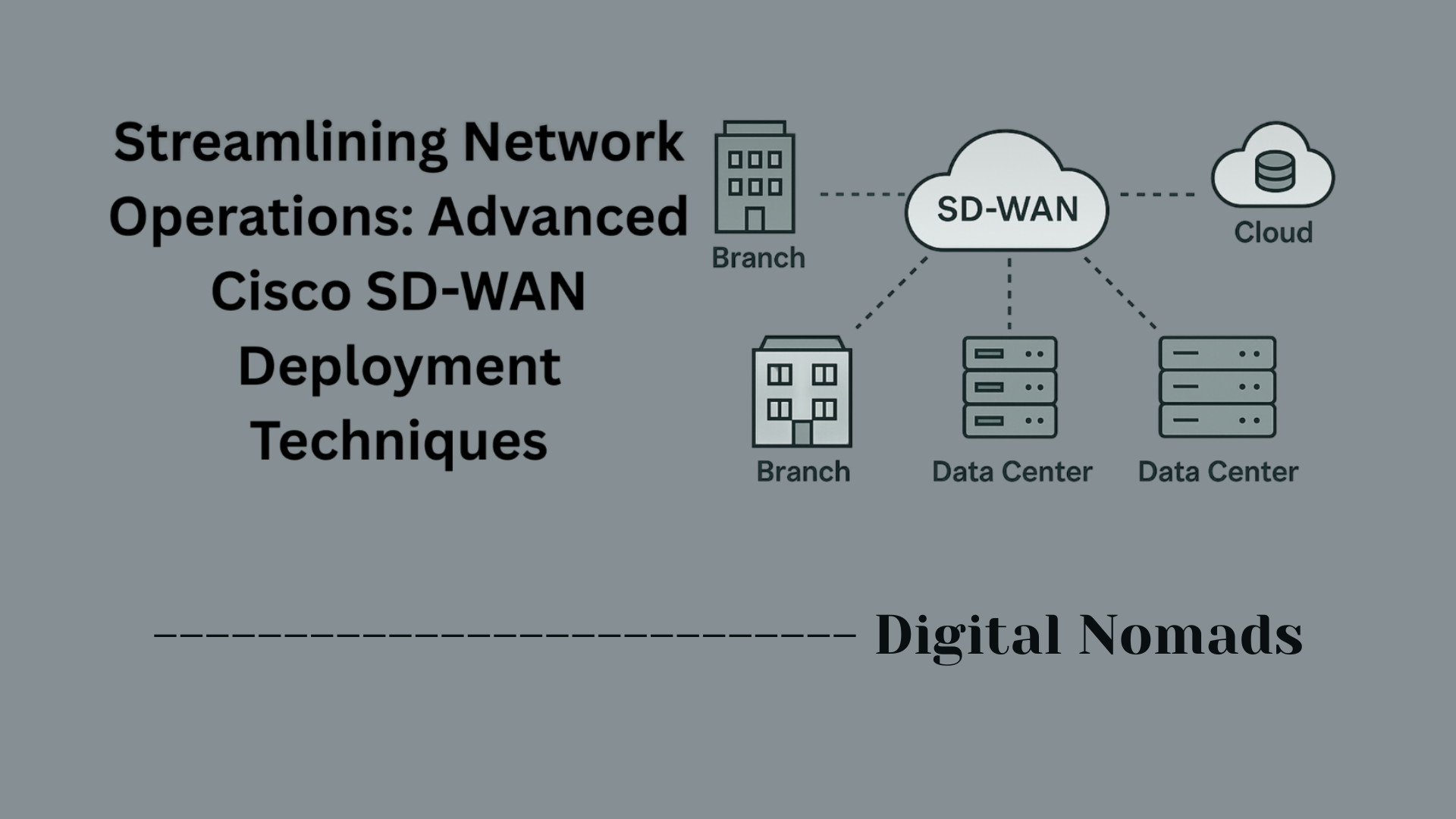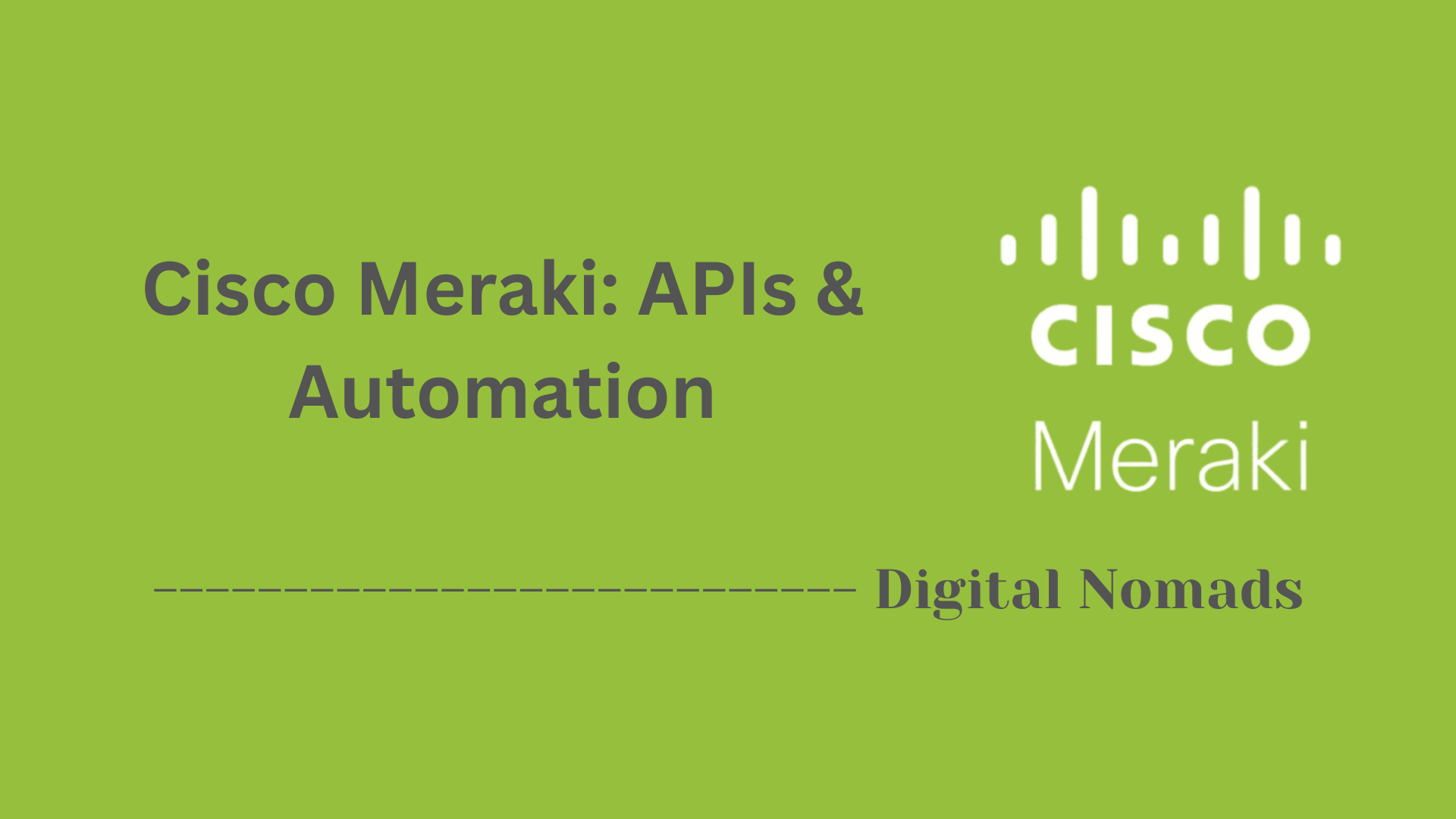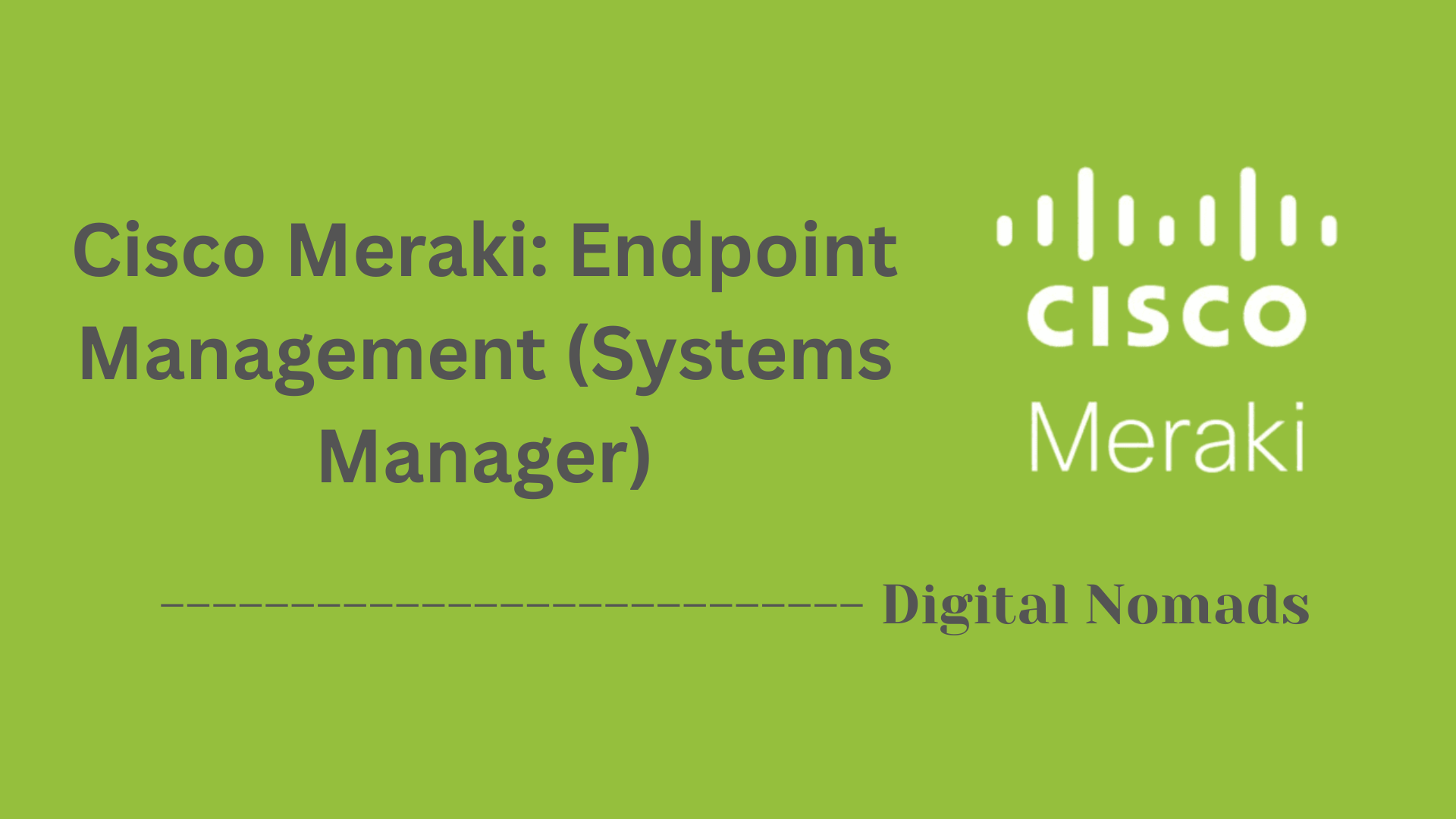Table of Contents
- Overview
- Key Components of Cooling Systems
- Cooling System Operation
- Redundancy and Reliability Features
- Monitoring and Protection
- Cooling Technologies and Trends
- Practical Recommendations
- Reference Table: Typical Thermal Sensor Thresholds
- Conclusion
Cisco Routers Cooling System: Overview
What Is a Cisco Routers Cooling System?
A Cisco routers cooling system is a collection of hardware and software components designed to manage the temperature within a router’s chassis. It keeps the internal environment within operational limits by removing excess heat generated by high-performance processors, memory chips, and power supplies. The system typically includes fans, air filters, temperature sensors, airflow channels, and intelligent fan controllers.
Why Is It Important?
- Prevents Overheating: High temperatures can lead to hardware malfunctions, reduced lifespan, or total equipment failure. Cooling systems help maintain optimal operating conditions to avoid costly downtime.
- Ensures Reliability: Consistent cooling preserves the reliability and performance of critical network infrastructure, especially in demanding enterprise or data center environments.
- Supports Uptime and Redundancy: Many Cisco routers feature redundant fan trays and controllers, allowing for continued operation even if one cooling component fails.
- Enhances Longevity: Proper thermal management slows hardware degradation, protecting your investment by extending the useful life of routers.
- Meets High-Density Demands: As routers become more powerful and compact, efficient cooling technology is essential to support increased processing capabilities without thermal risks.
How Does It Work?
- Dynamic Fan Control: Intelligent fan controllers continually adjust fan speeds in response to real-time temperature readings from embedded sensors, balancing cooling performance with energy and noise efficiency.
- Zonal Cooling: The chassis is divided into thermal zones, and airflow is carefully directed to cool areas generating the most heat.
- Monitoring and Protection: Thermal sensors placed at strategic locations (such as CPU, power supply, inlet, and hot spots) enable active monitoring. If temperatures exceed set thresholds, the system can increase airflow, throttle performance, or even shut down specific modules to protect hardware.
- Fault Tolerance: Redundant cooling hardware ensures continued operation during maintenance or component failure, with hot-swappable fans and controllers that can be replaced without system downtime.
- Advanced Innovations: Newer Cisco models may incorporate hybrid air and liquid cooling or advanced airflow designs to handle greater thermal loads and support sustainability initiatives.
In summary: The Cisco routers cooling system is essential for ensuring stable, long-term operation of network infrastructure. Understanding its operation helps IT professionals optimize maintenance routines, respond to alerts, and select the right hardware for their needs.
Key Components of Cooling Systems
These components form the foundation of Cisco router cooling architecture, ensuring system stability, optimal performance, and hardware longevity:
- Fan Trays: Modular units housing high-speed fans that draw cool air into the chassis and expel heated air. Cisco routers often use redundant, hot-swappable fan trays for zero-downtime maintenance.
- Fan Controller Cards: These control the speed and operation of fan trays based on real-time thermal data. They support redundancy and dynamically adjust performance according to temperature changes.
- Temperature Sensors: Distributed across key modules, cards, and chassis sections, these sensors continuously monitor internal heat levels and alert the system to thermal anomalies.
- Air Filters: Positioned at air intake points to trap dust and debris before they enter the system. Clean filters maintain airflow efficiency and extend equipment life.
- Airflow Channels and Baffles: Physical guides or dividers within the chassis that steer airflow in optimal paths to prevent hot spots and ensure each component receives adequate cooling.
Cooling System Operation
Cisco router cooling systems are engineered to adapt to real-time operating conditions. Their primary function is to manage airflow, maintain optimal internal temperatures, and protect hardware during thermal fluctuations. Here's how they work in practice:
- Dynamic Fan Speed Control: The fan controllers adjust fan speed based on live temperature readings from internal sensors. This helps balance effective cooling with power efficiency and acoustic levels.
- Boot-Time High-Speed Operation: During system startup, the fans spin at maximum speed to ensure rapid thermal stabilization until the routing system software fully initializes.
- Automatic Thermal Adjustment: As the load on the router increases, generating more heat, the fans automatically ramp up to manage the temperature proactively.
- Redundant Cooling Behavior: In the event of partial fan tray failure, the redundant fans increase speed to compensate, ensuring continuous airflow and system uptime.
- Localized Cooling Efficiency: Different zones of the chassis are cooled independently based on their sensor inputs. This zoning helps fine-tune airflow to where it's needed most.
Redundancy and Reliability Features
To maintain 24/7 operation in mission-critical environments, Cisco routers are equipped with redundant and intelligent cooling mechanisms. These systems are built to handle hardware failures without compromising thermal performance.
- Redundant Fan Trays: Many Cisco routers are equipped with dual, hot-swappable fan trays. If one fails, the other can ramp up its speed to maintain airflow until a replacement is installed.
- Dual Fan Controller Units: High-end models include primary and secondary fan controllers that monitor and control fan operation. If the active controller fails, the backup activates automatically.
- Hot-Swappable Hardware: Fans, controllers, and some power supplies can be replaced without powering down the system. This feature is essential for minimizing service interruptions.
- Component Health Monitoring: Cisco IOS and NX-OS continuously monitor fan status, controller communication, and sensor health. Alarms notify administrators immediately if a redundancy mechanism is compromised.
- Graceful Degradation: In the event of partial cooling system failure, Cisco routers can throttle performance or shut down specific modules instead of going offline, preserving uptime.
Monitoring and Protection
Cisco router cooling systems are designed with intelligent thermal monitoring and built-in safeguards that prevent hardware damage from overheating. These capabilities ensure that the router can detect issues, notify administrators, and take automated action before a critical thermal event occurs.
- Embedded Temperature Sensors: Distributed throughout the chassis—including inlet, outlet, CPU modules, and line cards—these sensors provide continuous real-time thermal data for analysis.
- Threshold-Based Alerts: Cisco routers define multiple alert levels (minor, major, critical) for each sensor. Alerts are triggered when a threshold is reached, prompting administrators to investigate.
- Automated Protective Actions: When critical thresholds are breached, the system can take self-protective actions such as increasing fan speeds, reducing performance load, or shutting down affected modules.
- System Logging and Notifications: Overheating warnings are logged and optionally sent via SNMP traps or syslog to centralized monitoring tools, enabling proactive intervention by network teams.
- Thermal Shutoff Mechanism: If a system component becomes dangerously hot with no cooling recovery available, it can be powered down by the operating system to prevent thermal damage.
Cooling Technologies and Trends
As Cisco routers become more powerful and compact, the demand for efficient cooling increases. Cisco continues to refine its cooling technologies to support increasing thermal loads while reducing environmental impact and operational cost.
- High-Efficiency Variable-Speed Fans: Intelligent fans adjust their RPM automatically based on real-time thermal conditions, reducing noise and energy usage while ensuring optimal airflow.
- Zonal and Smart Cooling: Advanced chassis designs use sensor-driven airflow zoning to deliver cooling to only the areas that need it—minimizing waste and improving efficiency.
- Hybrid Air and Liquid Cooling (Select Models): High-density platforms like the Cisco 8200 Series integrate optional liquid cooling components to handle extreme workloads while keeping temperature under control.
- Sustainability and Green IT Goals: Cisco designs cooling systems that meet ENERGY STAR® goals and reduce total power consumption to align with customer sustainability initiatives.
- System-Level Thermal Modeling: Thermal simulation tools are used during design to optimize airflow paths and reduce hot spots even before production begins.
Practical Recommendations
For consistent Cisco router performance and longevity, network teams should implement proactive cooling system management and follow best practices. The following recommendations can help reduce thermal risks and improve overall system health:
- Regularly Clean or Replace Air Filters: Dust accumulation on filters reduces airflow and leads to overheating. Inspect filters monthly and clean or replace them based on environmental conditions.
- Maintain Optimal Room Conditions: Ensure ambient temperature and humidity levels are within Cisco's operating specifications. Consider dedicated cooling for server rooms with high device density.
- Monitor Alerts and Logs: Use Cisco IOS or monitoring tools to track fan speeds, temperature thresholds, and sensor data. Investigate and act on thermal warnings promptly.
- Perform Firmware and Software Updates: Up-to-date firmware helps manage the cooling system more efficiently. Always apply the latest recommended updates from Cisco.
- Avoid Obstructing Airflow Paths: Keep front and rear intake/exhaust vents clear of cables or physical obstructions that can impede airflow through the chassis.
- Test and Replace Faulty Fan Units as Needed: Fan trays and controllers degrade over time. Proactively test redundant units and replace faulty cooling components before they impact uptime.
Reference Table: Typical Thermal Sensor Thresholds
This table highlights standard threshold temperatures—for components like inlets, CPUs, and hot spots—commonly found in Cisco routers. Actual thresholds may vary by model, so always refer to hardware documentation for specific devices.
| Sensor Location | Minor (°C) | Major (°C) | Critical (°C) |
|---|---|---|---|
| Inlet | 68 | 73 | 78 |
| CPU | 73 | 78 | 83 |
| Hot Spot | 82 | 87 | 92 |
| FPGA A/B/C | 94 | 97 | 100 |
Note: Thresholds listed are representative values. Consult device-specific manuals to confirm exact limits for your hardware.
Conclusion
As we’ve explored throughout this blog, cooling systems are a critical part of Cisco router infrastructure, ensuring performance, uptime, and longevity in demanding network environments. From intelligently designed fan trays and thermal sensors to advanced monitoring, redundancy, and sustainability tech, Cisco demonstrates a strong commitment to reliability and innovation in its cooling strategies.
🔑 Key Takeaways:
- Fan Trays and Controllers form the backbone of cooling, working in tandem to regulate internal temperatures dynamically.
- Thermal Monitoring and Protection features automatically detect and respond to potential overheating, safeguarding system integrity.
- Redundancy in cooling components allows seamless operation even in the event of hardware failure, minimizing downtime risks.
- Emerging Technologies such as zoned airflow and hybrid cooling highlight Cisco’s move toward greener, more efficient network hardware design.
- Best Practices like routine maintenance, filter cleaning, ambient condition monitoring, and firmware updates go a long way in preserving system health.
Keeping these elements in mind will help network administrators better maintain their Cisco hardware, avoid temperature-related issues, and get the most value out of their infrastructure investment.
Thanks for joining us on this deep dive into Cisco router cooling systems!
🚀 Until next time—stay cool and keep your networks running smoothly.