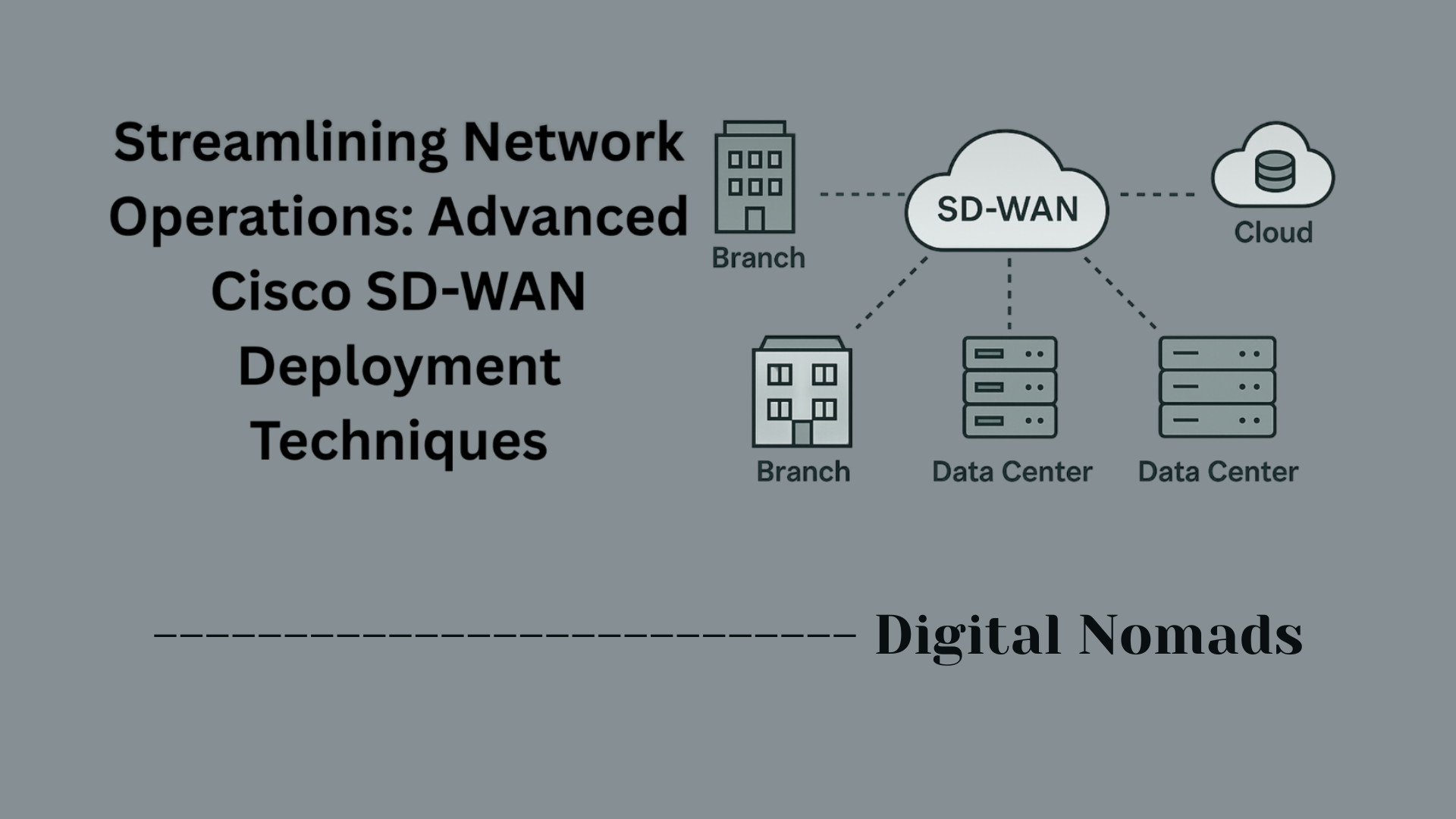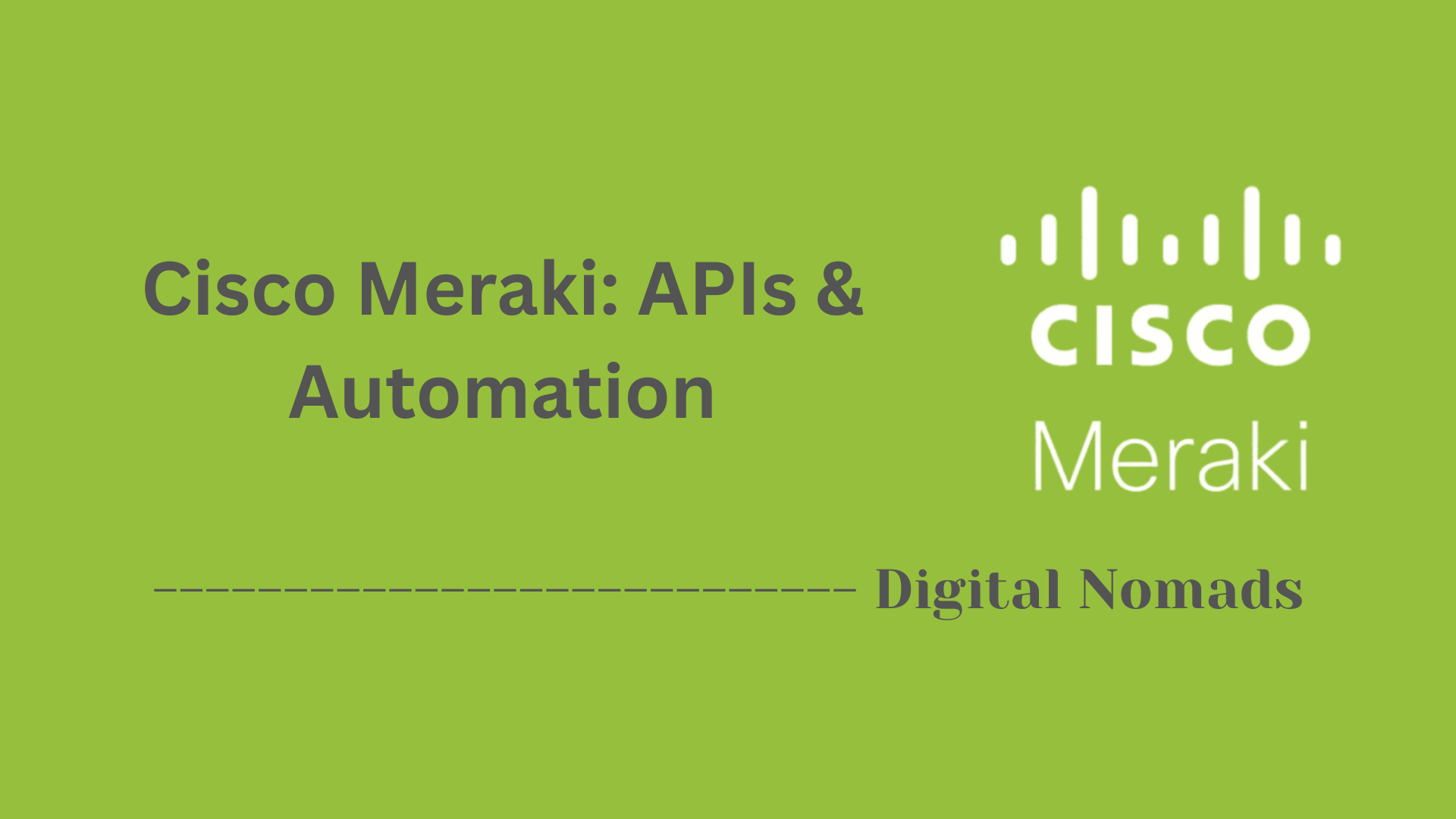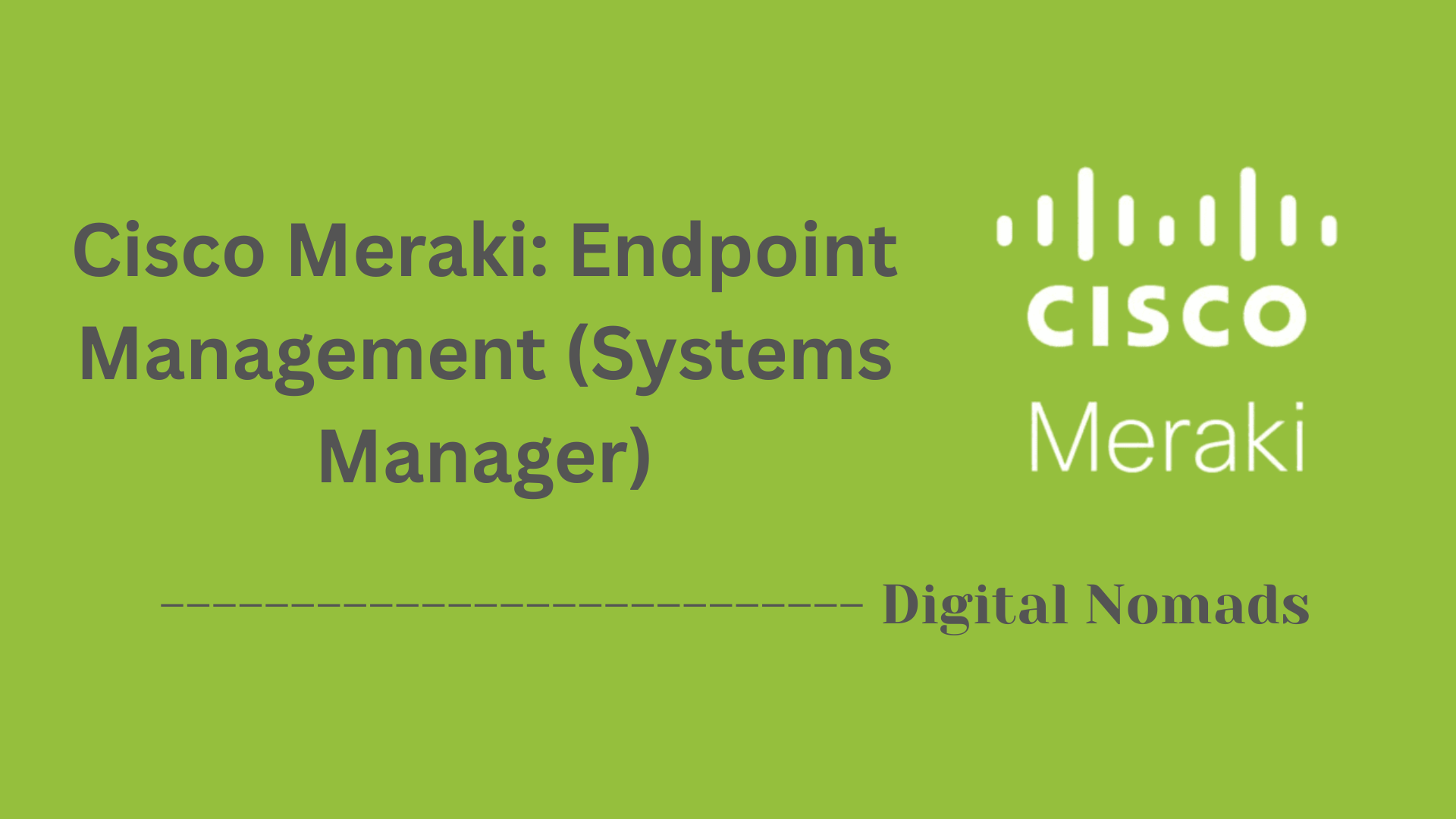Table of Contents
- Overview
- Notable Cisco Routers and Supported Slot/Module Types
- Example Slot/Module Specifications
- Platform Compatibility Guidance
- Conclusion
Overview: Cisco Routers Expansion Slots and Modules
What Are Cisco Router Expansion Slots and Modules?
Expansion slots and modules are physical interfaces built into Cisco routers that allow users to add or swap out hardware components, such as network cards, service modules, or interface adapters. This modular approach enables routers to adapt to different connectivity, performance, and service requirements without replacing the entire device.
- Slots are the designated physical locations inside the chassis designed to accept specific types of modules or cards (like NM, SM, NIM, HWIC, etc.).
- Modules are the hardware components (such as Ethernet switch modules, security processors, or WAN interface cards) that provide additional functionalities when installed in these slots.
Why Do You Need to Know About Expansion Slots and Modules?
Understanding expansion slots and modules is critical for several reasons:
- Network Customization: They allow you to tailor your router’s capabilities—for example, by adding more Ethernet ports, specialized security features, or support for voice services.
- Scalability: As network demands grow, you can upgrade routers incrementally rather than replacing the entire device.
- Cost Efficiency: Expanding with modules is often more cost-effective than buying new hardware for every new function or interface type.
- Future-Proofing: Modular designs ensure routers can adopt new standards, protocols, or connectivity types simply by upgrading appropriate modules.
- Operational Flexibility: Organizations can adapt to new locations, technologies, or services by swapping modules to meet changing needs.
How Do Expansion Slots and Modules Work?
- Chassis Design: Each router family (e.g., ISR, ASR) has a chassis with built-in expansion slots compatible with certain module types.
- Module Installation: When a new function is needed, you purchase a compatible module and insert it into the appropriate slot. The router’s operating system detects and activates the new resources after a reboot (or sometimes dynamically).
- Slot/Module Compatibility: Each slot type (NM, SM, NIM, HWIC, etc.) supports certain modules—compatibility depends on the router’s hardware generation and software version.
- Configuration: After installing a module, network administrators configure the new interfaces or services through the router’s management software (CLI or web GUI).
By understanding these basics, you can ensure optimal performance, growth, and adaptability in your Cisco-powered network. Whether planning new deployments or maintaining existing infrastructure, knowing how slots and modules work helps you make smarter decisions for networking expansion and upgrades.
Notable Cisco Routers and Supported Slot/Module Types
The following Cisco router models are among the most commonly used in enterprise and service provider environments. Each supports different expansion slots and modules, allowing for flexible scaling and functionality.
-
Cisco 1941 ISR:
A compact branch router with 2 Enhanced High-speed WAN Interface Card (EHWIC) slots and 1 Internal Services Module (ISM) slot. It supports modules like EHWIC-4ESG and WIC-1T for Ethernet and WAN connectivity. -
Cisco 2800/3800 Series:
Mid-range routers that include Network Module (NM) slots, High-Speed WAN Interface Card (HWIC) slots, and Advanced Integration Module (AIM) slots. Suitable for branch offices needing voice, security, and VPN services. -
Cisco 2900/3900 ISR G2 Series:
Modular routers with Service Module (SM) slots, EHWIC slots, and onboard DSP modules (PVDM). They support both legacy NM modules (with an adapter) and newer SMs for advanced services like voice, video, and WAN optimization. -
Cisco 4000 Series ISR:
Next-generation routers with Network Interface Module (NIM) and Service Module (SM) slots. These support greater throughput and advanced service integration. Compatible with digital signal processors and enhanced security modules. -
Cisco ASR Series:
High-performance aggregation routers for service providers. Support varies by model and includes module options like SPA (Shared Port Adapter), SFP, EPA (Ethernet Port Adapter), and MSC (Modular Services Card). -
Catalyst and Cloud Router Models (e.g., CRS):
Primarily geared toward cloud-scale operations, some support advanced slot modules for switching, routing, security, and optical service cards. Slot types are platform-specific and may include fabric modules or modular supervisor cards.
Note: Always verify module compatibility using the official Cisco hardware compatibility matrix for your specific model. Older modules may not be supported in newer chassis without an adapter or firmware upgrade.
Example Slot/Module Specifications
This section provides examples of common expansion slots and modules available for Cisco routers. These slots and modules enable various network, voice, and security features, allowing you to tailor router functionality to your needs.
-
Network Modules (NM):
- NM-1E: 1 Ethernet port; option for up to 6 PRI or 24 synchronous/asynchronous ports.
- NM-1FE-TX: 1 Fast Ethernet (10/100BaseTX) copper port.
- NM-2FE2W: 2 Fast Ethernet (copper) ports and 2 WIC slots.
- NM-4A/S and NM-8A/S: Multi-port async/sync serial interfaces for WAN links.
- NM-8AM: Integrated V.92 modem, for analog dial-in or backup connectivity.
-
High-Speed WAN Interface Cards (HWIC/EHWIC):
- HWIC-4ESW: 4-port Ethernet switch for branch connectivity.
- EHWIC-D-8ESG-P: Enhanced 8-port Ethernet switch with Power over Ethernet (PoE) support.
-
Interface Cards (WIC/VIC):
- WIC-1T: Single-port serial WAN interface.
- WIC-1AM / WIC-2AM: 1 or 2 analog modem ports for dial backup.
- WIC-1ENET: Single-port Ethernet card.
Note: Specific slot or module compatibility will depend on the router platform, hardware version, and software image. Always check Cisco’s official compatibility matrices before purchasing or installing any modules.
Platform Compatibility Guidance
Platform compatibility is critical when planning expansion slot and module upgrades for Cisco routers. Follow these guidelines to ensure your chosen modules will operate reliably and deliver the desired features:
-
Check Module and Slot Compatibility:
Not all modules are universally compatible across Cisco router series. Consult the official Cisco module compatibility matrices before purchasing or installing any modules for your router model. This prevents unsupported or unreliable configurations. -
Module Fit and Slot Dividers:
Some slots can accommodate only single-wide modules unless slot dividers are removed, which allows installation of double-wide or extended modules. Always review the hardware installation guide for your router to prepare the slot properly before module installation. -
Adapter Requirements:
Certain combinations of module and slot form factors require adapters. For example, installing a Network Module (NM) in a Service Module (SM) slot on newer ISR platforms often requires a dedicated network module adapter. Failure to use the appropriate adapter may result in improper fit or module recognition issues. -
Platform-Specific Modules:
Some advanced modules—such as specialized voice, high-density Ethernet, or enhanced security cards—are supported only on select router series and in specific slot types. Reference the platform's documentation for a verified list of supported hardware. -
Software and Firmware Dependencies:
Compatibility between a router’s hardware and its installed modules may also depend on software and firmware versions. Make sure the router’s IOS or IOS XE version matches or exceeds the module’s minimum software requirements.
Note: Always refer to Cisco’s official slot/module compatibility matrices and hardware installation guides for your router model when planning upgrades. If in doubt, consult the Cisco technical support portal for the latest guidance on platform and module support.
Conclusion
Understanding Cisco router expansion slots and modules is essential for designing scalable, flexible, and future-ready network infrastructures. Throughout this blog post, we’ve explored critical components that affect how Cisco routers can be expanded and customized to meet evolving business needs.
🔑 Key Takeaways:
- Expansion Slots Power Flexibility: Whether it’s NM, SM, NIM, or HWIC slots, Cisco’s modular approach allows you to adapt routers for WAN connectivity, switching, voice, or security functions.
- Know Your Platform: Different router models—from the compact ISR 1941 to powerful ISR 4000 and ASR series—offer varying levels of slot/module support. Not all modules are created equal, and compatibility is tightly associated with platform capabilities.
- Module Examples Matter: Real-world slot/module specifications like NM-2FE2W or HWIC-4ESW help you match module functionality to business requirements.
- Plan for Compatibility: Hardware fit, software versions, slot size (single or double-wide), and adapter requirements are crucial for successful deployment. Always check Cisco’s official documentation before making changes.
By understanding these elements, you can confidently plan and evolve your network infrastructure with Cisco routers that grow alongside your organization.
Thanks for following along! We hope this guide has simplified the concept of Cisco router expansion and empowered you with the knowledge to get the most out of your network hardware.
👋 Until next time—happy networking!