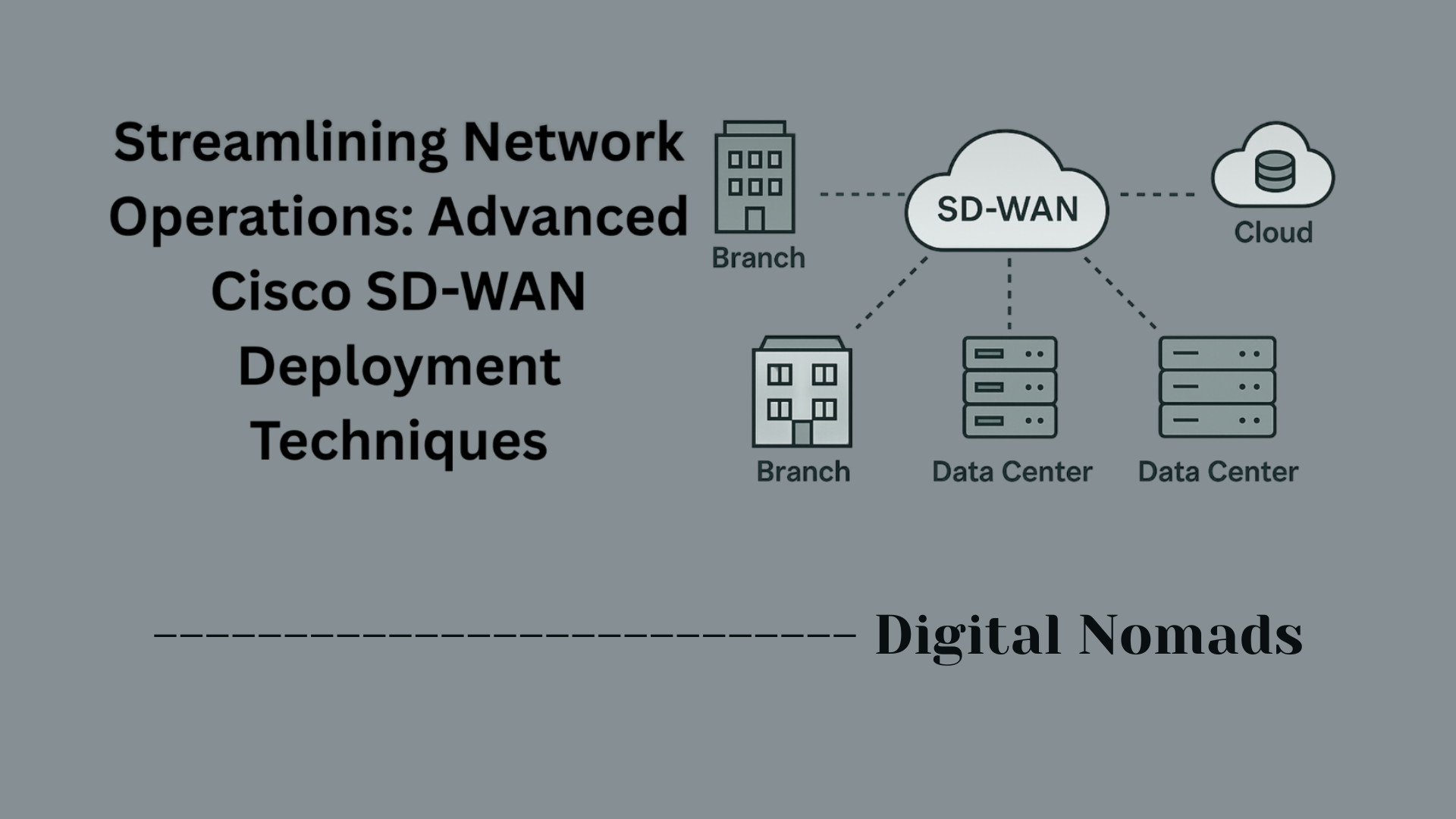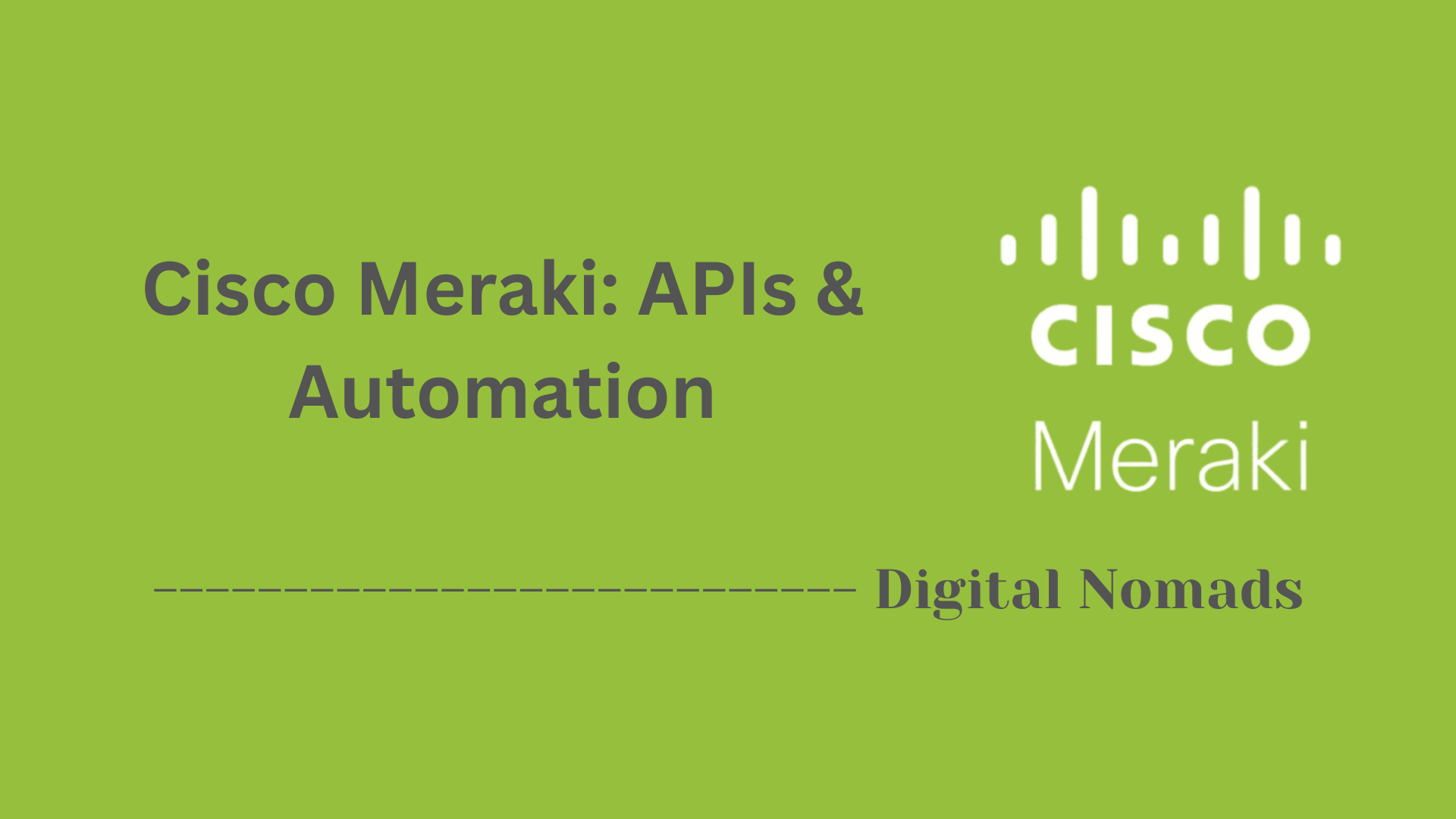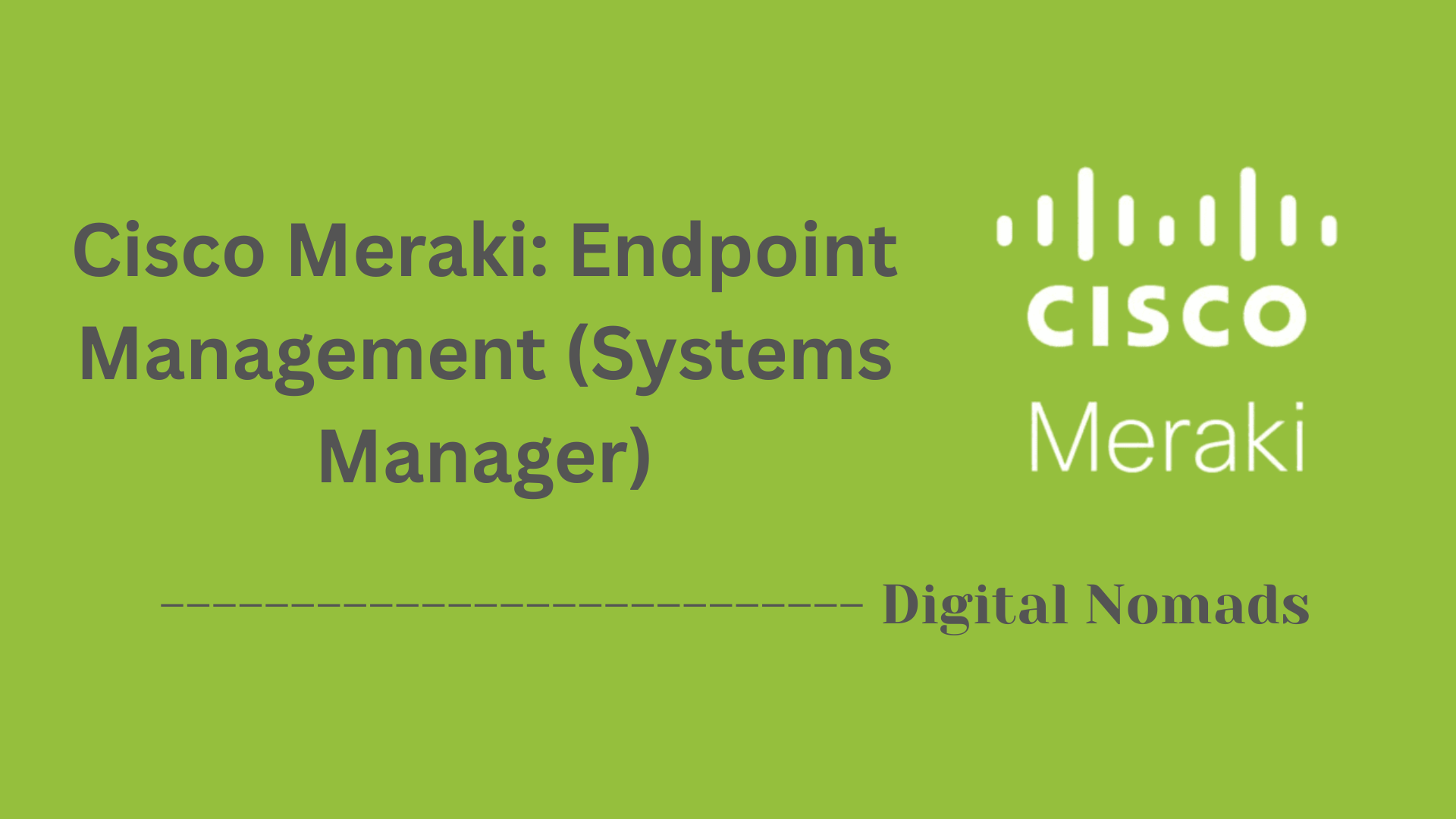Table of Contents
- Overview
- Detailed Functionality
- Boot Process and Memory Flow
- Reference Table: Functions of Memory Components
- Conclusion
Overview: Cisco Routers Memory Components
Understanding the memory components in Cisco routers is essential for anyone working with network devices, from students learning for certifications to professionals managing enterprise networks.
What Are Cisco Router Memory Components?
Cisco routers use several distinct types of memory, each serving a unique purpose in the device’s operation:
- RAM (Random Access Memory): Temporarily holds data such as running configurations, routing tables, and other active processes while the router is powered on.
- NVRAM (Non-Volatile RAM): Stores the startup configuration file that is loaded when the router boots up.
- Flash Memory: Stores the router’s operating system (Cisco IOS), additional software images, and upgrades.
- ROM (Read-Only Memory): Contains the basic instructions needed to start (boot) the router, perform hardware checks, and support system recovery.
Why Do You Need to Know About Router Memory Components?
- Troubleshooting: Knowing which memory stores what information helps identify and resolve problems, such as configuration loss or device boot issues.
- Upgrades and Maintenance: Understanding memory layout ensures proper procedures when upgrading IOS images or managing configurations, avoiding potential errors or data loss.
- Security and Reliability: Being clear on where sensitive configs are stored enhances backup processes and recovery plans, protecting your network from failures and unauthorized access.
How Do Memory Components Work in a Cisco Router?
Each memory type plays a specific role during the router’s lifecycle:
- When the router powers on, diagnostics run from ROM.
- The ROM’s bootstrap code looks for and loads the IOS image from Flash into RAM.
- Once IOS is running, the configuration in NVRAM is copied into RAM, where it controls active operations.
- All real-time processes, packet handling, and logs occur in RAM; any new configurations must be saved back to NVRAM to persist after a reboot.
- Flash keeps the IOS image safe even after power cycles, allowing system software to be upgraded as needed.
- ROM provides a recovery pathway if something goes wrong during the boot process.
In summary, these memory components work together to ensure that Cisco routers boot correctly, run efficiently, and recover reliably in case of errors. A solid grasp of these concepts enables you to configure, maintain, and troubleshoot Cisco routers with confidence.
Detailed Functionality of Cisco Router Memory Components
This section explains, in practical terms, what each type of memory in a Cisco router does during normal operation, updates, and reboot:
-
Random Access Memory (RAM):
- Holds the running configuration—all live settings the router is currently using.
- Stores routing tables, ARP cache, software processes, and logs.
- Temporarily buffers data for packet forwarding and switching.
- All information in RAM is lost if the router reboots or loses power.
-
Non-Volatile RAM (NVRAM):
- Stores the startup configuration file, which loads every time the router boots up.
- Retains configuration data even after a power cycle or reset.
- Usually contains only configuration—not logs, tables, or the operating system.
-
Flash Memory:
- Where the Cisco IOS image and microcode are stored.
- Holds system upgrades and additional IOS versions for flexibility and recovery.
- Remains intact through power loss or reboot and can be erased or rewritten for updates.
-
Read-Only Memory (ROM):
- Contains permanent instructions used to start the router (bootstrap program).
- Runs initial diagnostics (POST) and stores recovery tools like the ROMMON mode and mini-IOS.
- Cannot be altered easily—hardware swap is needed for changes.
Boot Process and Memory Flow
This section walks through how Cisco routers power up, load their operating system, and use different memory components at each stage of the process:
-
Power-On Self Test (POST):
- When the router is powered on, it runs diagnostics stored in ROM to verify hardware integrity.
- If any failures are detected, the process halts for troubleshooting.
-
Bootstrap Program:
- The bootstrap code in ROM is executed to initialize hardware and find the operating system image.
- It locates the Cisco IOS image, usually in Flash memory.
-
Loading Cisco IOS from Flash:
- The bootstrap program copies the IOS image from Flash memory into RAM, where it runs actively.
-
Startup Configuration from NVRAM:
- Once IOS is running, the router loads the saved startup configuration file from NVRAM into RAM.
- This file becomes the active (running) configuration, dictating all router functions.
-
Router Operation:
- During normal usage, all changes to configuration and all temporary data reside in RAM.
- If the configuration is saved, it's copied from RAM back to NVRAM for persistence after power loss.
Summary Table: Memory Usage at Each Boot Stage
| Boot Stage | Memory Involved | Key Function |
|---|---|---|
| Power-On / POST | ROM | Runs diagnostics and initializes hardware |
| Bootstrap | ROM | Loads bootstrap code and looks for IOS in Flash |
| IOS Load | Flash, RAM | Copies IOS image from Flash to RAM for execution |
| Config Load | NVRAM, RAM | Loads startup config from NVRAM into RAM |
| Normal Operation | RAM, NVRAM (for saves) | Runs configuration, tables, temporary data in RAM; saves to NVRAM as needed |
Reference Table: Functions of Memory Components
This section gives you a quick-glance reference table that summarizes the main roles, properties, and usage of each Cisco router memory type for everyday configuration, system software, and operation:
| Memory Component | What It Stores | Writable? | User Erasable? | Main Purpose |
|---|---|---|---|---|
| RAM | Running config, process data, routing tables, caches | Yes | Yes (volatile, data lost on reboot) | Active operation, fast access, temporary storage |
| NVRAM | Startup config file | Yes | Yes | Persistent storage for configuration |
| Flash Memory | Cisco IOS image, upgrades, microcode | Yes | Yes | Stores operating system and facilitates updates |
| ROM | Bootstrap program, POST, ROM Monitor, mini-IOS | No | No (requires hardware change) | Boot process, hardware diagnostics, recovery |
Use this table whenever you need to remember which memory is responsible for what, or when troubleshooting router issues involving configuration and image management.
Conclusion
As we wrap up our deep dive into Cisco Routers: Memory Components, here are the major takeaways to remember:
Key Points
- Cisco routers rely on four core memory types:
- RAM for active processes and volatile configuration.
- NVRAM for persistent storage of the startup configuration.
- Flash Memory for housing the router’s operating system (like Cisco IOS) and supporting upgrades.
- ROM for boot instructions, diagnostics, and recovery tools.
- Each memory type plays a unique role at specific stages:
- The boot process starts with diagnostics from ROM, continues with loading the IOS from Flash, then activates the saved startup configuration from NVRAM into RAM.
- All active configurations and routing processes operate in RAM; persistent changes must be saved to NVRAM to survive reboots.
- Understanding these memory components is essential for:
- Effective troubleshooting and recovery.
- Safe upgrades of IOS images.
- Ensuring network reliability and smooth daily operation.
- Best practices include:
- Regularly backing up configuration files.
- Verifying sufficient memory before performing IOS upgrades.
- Being familiar with the boot sequence to quickly diagnose common boot issues.
Final Thoughts
Grasping how each memory type supports the router’s functionality helps network professionals troubleshoot faster, optimize device performance, and confidently manage system changes. Whether you're prepping for your certification, setting up new routers, or keeping an enterprise network humming, mastering these memory concepts gives you a strong foundation for Cisco networking success.
Thanks for joining this exploration—wishing you smooth configs, stable boots, and zero downtime on your Cisco journeys!