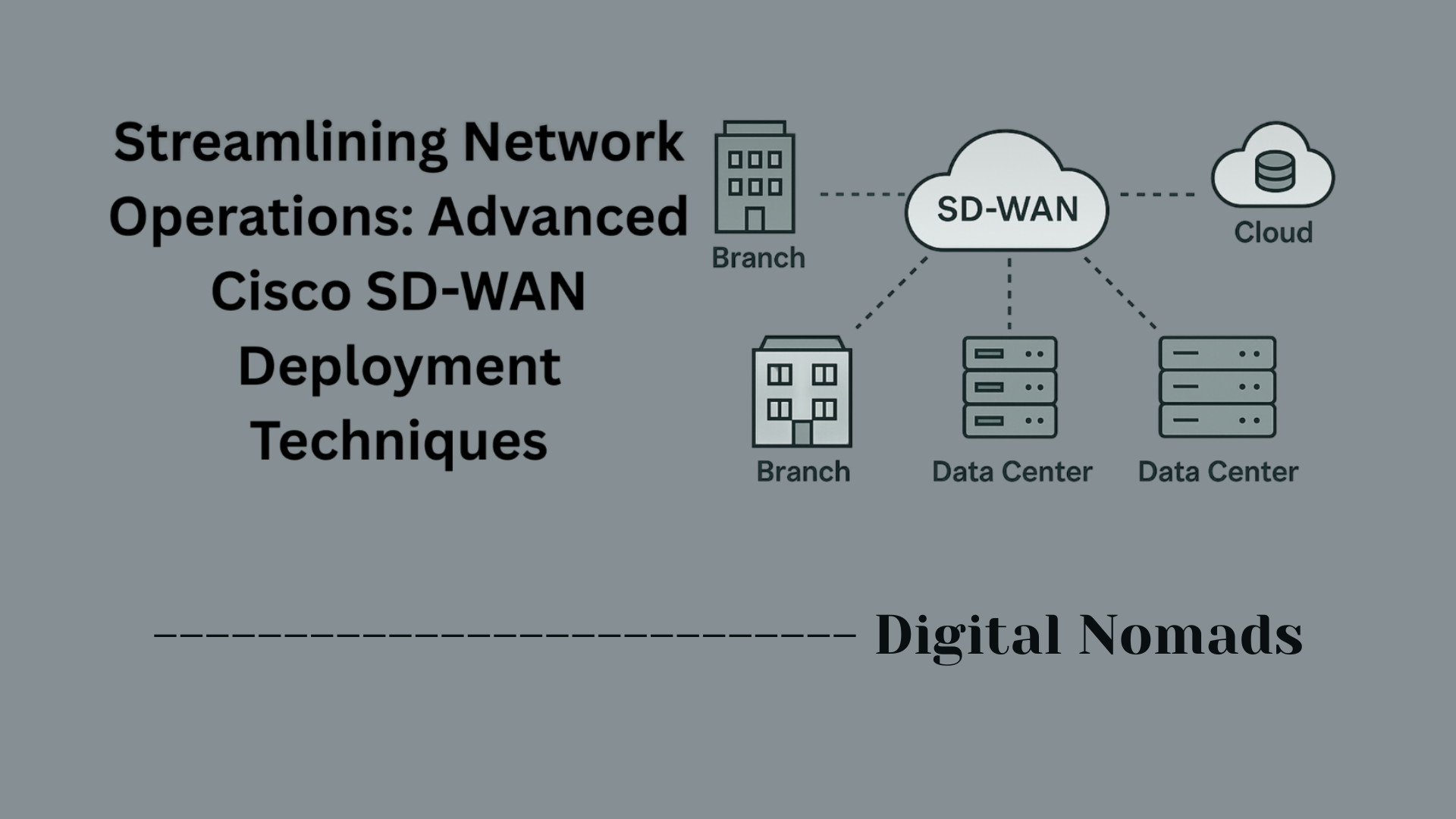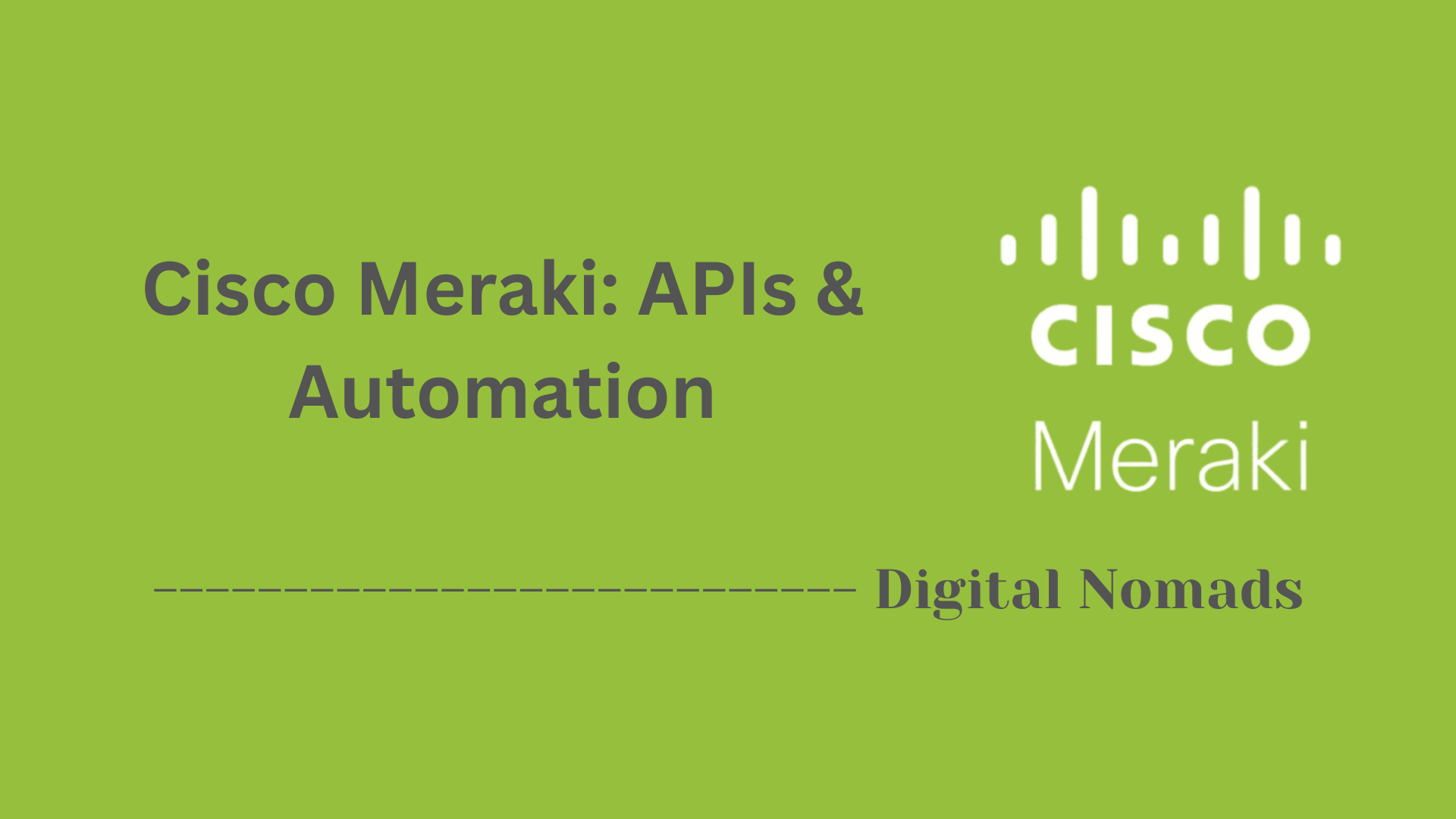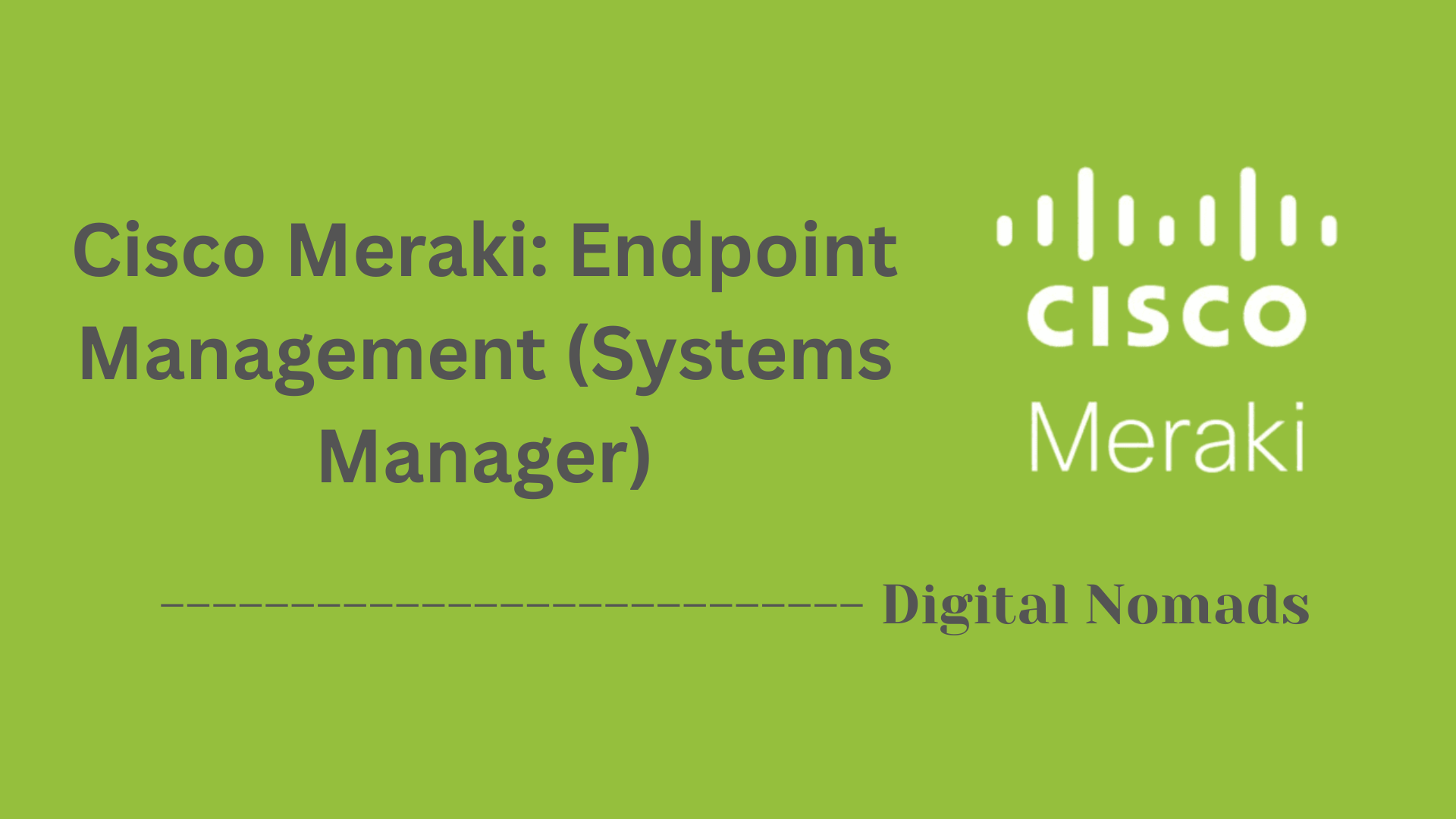Table of Contents
- Overview
- AC and DC Power Supply Specifications by Series
- Power Supply Redundancy & Hot Swap
- PoE Power Supply Options
- Environmental and Compliance Considerations
- Summary Table: Common Cisco PSU Models
- Safety Guidelines for Power Supplies
- Conclusion
Overview of Cisco Routers Power Supply Units (PSUs)
A Power Supply Unit (PSU) in a Cisco router is the module responsible for converting electrical power—either from an AC (alternating current) or DC (direct current) source—into the specific type and voltage required to operate the router and its internal components.
What Is a Cisco Router Power Supply Unit?
- The PSU delivers stable, reliable power to the router’s processor, memory, interfaces, and sometimes external devices via Power over Ethernet (PoE).
- PSUs come in various forms: integrated (built-in), modular (removable or upgradable), and in AC or DC input types to fit different data center, enterprise, branch, or industrial settings.
- Many Cisco routers are designed with options for redundancy (dual PSUs or backup modules) to improve reliability and prevent network outages.
Why You Need to Know About Power Supply Units
- Network Reliability: A faulty or improperly matched PSU can cause reboots, degraded network performance, or complete loss of connectivity.
- Deployment Flexibility: Knowing PSU options helps you select routers that work with your facility’s power infrastructure (AC or DC, local or international standards).
- High Availability: Understanding redundancy and hot-swappable capabilities enables you to minimize downtime, schedule maintenance safely, and maintain service continuity during failures or upgrades.
- Supporting Devices: For routers supplying PoE, the correct PSU is essential to deliver the necessary power for phones, cameras, or access points.
- Safety and Compliance: Using the right PSU, installed correctly and according to best practices, helps prevent hazards such as electrical shorts, overheating, or regulatory violations.
How Cisco Router Power Supplies Work
- Power Conversion: The PSU converts external power from the wall (AC/DC) into specific DC voltages required by the router's electronic circuits.
- Distribution: Power is distributed to the mainboard, interfaces, fans, and in PoE-capable routers, through the Ethernet ports to connected devices.
- Redundancy/Backup: On redundant systems, if one PSU fails or is removed, the other instantly takes over—protecting against outages without needing to power down the device.
- Monitoring & Management: Modern Cisco PSUs include features for monitoring voltage, temperature, and general health, often reporting status via the router’s software for proactive maintenance.
- Hot-Swap: Many current models support hot-swappable PSUs, allowing units to be replaced while the router is running, further reducing downtime for critical networks.
Understanding Cisco PSUs is essential for designing scalable, resilient, and compliant networks—whether you’re supporting a small branch office or a mission-critical enterprise core. Selecting the right power architecture ensures your network remains stable, efficient, and ready for future demands.
AC and DC Power Supply Specifications by Series
This section breaks down Cisco router power supply specifications (both AC and DC) by product family, highlighting voltage ranges, redundancy options, and form factor considerations across various series.
- Cisco 800/860/880/890 Series: These branch and SOHO routers typically use compact, external AC adapters with input voltage ranging from 100–240V AC (50/60 Hz). Some models offer Power over Ethernet (PoE) support through an auxiliary power brick or internal module.
- Cisco ISR 2900 and 3900 Series: These routers support modular AC and DC power supplies. AC models operate within the 100–240V range and support redundancy in higher-end models. DC input ranges vary between –40V to –72V. Redundant power is available for all models except the 2901.
- Cisco ISR 4000 Series: The 4000 family features integrated or field-replaceable PSUs with AC (100–240V) and DC (-48V) variants. ISR 4451 and above support dual redundant hot-swappable power supplies. PSU output ranges from 250W to 1000W depending on model.
- Catalyst 8300 Series: These edge routers offer both AC and DC PSU options with output capacities including 250W, 400W, and 500W. They support redundant, field-replaceable modules, and some configurations include optional PoE for downstream devices.
- Cisco 8800 and Carrier-Grade Platforms: Higher-end platforms like the ASR 9000 and Cisco 8800 series use robust, redundant AC/DC power systems with input voltage ranges from 192–400VDC or 180–305VAC. These are hot-swappable, modular, and designed for high availability and scalability in data centers and telco networks.
Each series provides flexibility based on deployment type—ranging from small branch offices to enterprise cores—to ensure network continuity and scalability with appropriate power architecture.
Power Supply Redundancy & Hot Swap
Cisco routers are designed for high availability with power supply redundancy and hot-swappable modules to reduce downtime and ensure continuous network operations. This section explains how redundancy and hot-swapping work across common Cisco models.
-
Redundant Power Supplies:
Many Cisco routers and switches offer dual power supply slots. When two power supplies are installed, the system can operate in redundant mode—one unit acts as the primary, and the second as a backup. If the primary fails, the backup takes over instantly, keeping the device running without interruption. Redundant supplies usually must be of matching wattage to ensure seamless failover [2][4][6]. -
Combined vs. Redundant Modes:
In combined mode, both power supplies share the electrical load, increasing the total available power for PoE or demanding configurations. In redundant mode, only one power supply delivers current—the other is idle but on standby [2][4]. -
Hot-Swappable Design:
Nearly all modern Cisco PSU modules are hot-swappable, meaning you can replace a faulty or aging unit without powering down the router. This is especially important in redundant configurations, where one supply keeps the system running while the other is being serviced or replaced [5][6][9][15]. -
Installation and Serviceability Notes:
- You do not need to use special commands or power down the router if the chassis supports hot-swap; simply remove and insert the power module as directed in Cisco hardware guides [9][15].
- Redundant PSUs can be connected to separate circuits for better fault isolation and power A/B failover [6][19].
-
Supported Series and Platforms:
Redundancy and hot-swap are core features in platforms like the ISR 4000 & 3900 Series, Catalyst 9000 and 8300 Series, ASR and carrier-grade products[2][6][12][13].
Implementing redundant, hot-swappable power supplies reduces unplanned outages and simplifies maintenance for critical Cisco infrastructures. Always verify supported configurations and best practices in the product's official documentation.
PoE Power Supply Options
Cisco routers support a range of Power over Ethernet (PoE) options to simplify deployment and deliver power to network devices such as phones, cameras, and access points directly through network cabling. This section covers PoE capabilities, compatible power supply modules, and best practices.
-
Built-In and Optional PoE Support:
Many Cisco router series, including the ISR 4000, 2900, 880, 890, and Catalyst 8300, offer PoE either through integrated power supplies or optional modules. For example, the ISR 4000 can be ordered with an AC or DC PoE PSU, with output power options ranging from 120W to 500W depending on the model[3][11][17]. -
PoE Standards and Output:
Cisco equipment supports IEEE 802.3af (PoE, up to 15.4W per port), 802.3at (PoE+, up to 30W per port), and some industrial switches and edge platforms support 802.3bt for even higher output. The total available PoE budget depends on the router model and installed PSU[4][5][18]. -
PoE Module and PSU Examples:
- The PWR-2911-POE for Cisco 2911 ISR offers up to 365W PoE output, supporting 802.3af devices. It is an internal power supply and is not hot-swappable[6][12].
- The PWR-4330-POE-AC for the Cisco ISR 4331 provides 530W AC input with integrated PoE for connected devices[9].
- Optional external PoE modules are needed for PoE on certain routers, such as the Cisco 800/880/890 Series, with supported adapters ranging from 60W to 125W[7][15].
-
Redundancy and High Availability:
Many platforms support redundant power systems, such as the Cisco RPS 2300, which can provide backup power to up to two PoE-enabled routers or switches. Redundant power helps ensure uninterrupted PoE delivery in the event of a supply failure[7][13]. -
Best Practices for PoE Deployments:
- Verify the total available PoE budget to avoid overloading the power supply when connecting many powered devices.
- Use matching redundant PSUs when configuring for high availability.
- Check that your router’s hardware revision and installed modules support the desired PoE standard.
- Industrial routers and switches may require special DIN-rail or rack-mountable PoE-compatible power supplies[5][11].
With flexible PoE options, Cisco routers allow efficient powering of a wide array of network devices while minimizing the need for extra electrical wiring and outlets.
Environmental and Compliance Considerations
Cisco router power supplies are engineered with strict environmental and compliance standards, ensuring safe, energy-efficient, and globally certified operation across diverse deployment scenarios. This section outlines key environmental factors, certifications, and best practices for Cisco PSU deployment.
-
Operating Environment:
Cisco power supplies are designed to operate reliably within specified temperature and humidity ranges, typically from 0°C to 40°C (32°F to 104°F) and 10% to 90% non-condensing humidity. Certain industrial-grade models can withstand extreme environments, covering -40°C to +85°C for specialized DIN-rail or outdoor deployments[6][7][13]. -
Energy Efficiency:
Many Cisco PSU models offer high-efficiency ratings and “Platinum” certification levels to reduce energy consumption and carbon footprint during operation[9][10]. -
Environmental Monitoring:
Routers include integrated monitoring to track temperature, fan status, voltage, and power draw, generating alerts if parameters exceed safe limits. Such features are critical for proactive maintenance and rapid fault detection[1][3][4]. -
Compliance and Certification:
-
Global Safety and EMC Standards:
Cisco PSUs comply with major international standards:- Safety: UL 60950-1, CAN/CSA-C22.2 No. 60950-1, EN/IEC 60950-1, AS/NZS 60950.1[6][9][12][13]
- EMC: FCC Part 15, ICES-003, CISPR22/Class A, EN55022, VCCI, EN61000-3-2/3, KN32, EN55024[6][9][12][13]
- Environmental: RoHS compliance for hazardous substances and adherence to energy-efficiency directives[9][17][18]
-
NEBS and Telecommunication Standards:
Some chassis and PSU models are NEBS Level 3 compliant and support ETSI standards for telecommunications environments, including extended temperature, humidity, altitude, and vibration tolerances[9].
-
Global Safety and EMC Standards:
-
Sustainability Initiatives:
Cisco supports sustainable design through reduced hazardous materials, energy-efficient operation, eco-friendly packaging, and comprehensive take-back and recycling programs for used equipment. Lifecycle assessments and circular design principles further minimize environmental impact over the product’s entire life[5].
When selecting a Cisco router PSU, always verify environmental ratings and certifications against site conditions and local compliance requirements to ensure both safe and sustainable network operations.
Summary Table: Common Cisco PSU Models
This section provides a quick-reference summary table of widely used Cisco router power supply units (PSUs). The table covers model numbers, voltage type, input range, power output, and the main products each PSU supports.
| PSU Model | Voltage Type | Input Voltage | Output Power | Supported Products |
|---|---|---|---|---|
| PWR-CC1-250WAC | AC | 100–240 VAC | 250W | Catalyst 8300 edge |
| PWR-CC1-400WDC | DC | -40 to -72 VDC | 400W | Catalyst 8300 edge |
| PWR-4450-AC | AC | 100–240 VAC | 450W | ISR 4450/4350 |
| PWR-2911-DC | DC | -40 to -72 VDC | Varies | ISR 2900 |
| N2200-PAC-400W= | AC | 90–264 VAC | 400W | Nexus 2200 Fabric Extender |
- About Model Selection: Always check device compatibility and required wattage before choosing a PSU. Mixing different capacity modules is generally not supported for redundancy configurations.
- Installation Notes: Refer to Cisco’s official installation guides for full safety and handling instructions when replacing or upgrading power supplies.
This table helps administrators quickly identify suitable power supply units for Cisco router deployments in various environments.
Safety Guidelines for Power Supplies
Proper safety practices are essential when installing, maintaining, or replacing power supply units (PSUs) in Cisco routers. This section highlights key precautions and best practices to ensure safe operation and prevent equipment damage or injury.
-
Disconnect Power Sources:
Before servicing or replacing any PSU, always disconnect the AC power cord from the socket, or shut off the DC breaker at the power distribution panel. Never attempt maintenance with power still connected. -
Observe Proper Grounding:
Ensure the router chassis and power supply are properly grounded. This reduces the risk of electric shock and helps protect equipment from static discharge or surges. -
Use Correct Wiring and Fuses:
For DC-powered equipment, use the recommended gauge and type of wiring (typically 14 AWG or thicker) and ensure all fuses or breakers are rated for the PSU model. -
Avoid Mixing PSU Types:
Do not mix AC and DC power modules in the same chassis unless explicitly supported by the manufacturer. Always use supported combinations for redundancy. -
Follow Manufacturer Installation Guides:
Adhere to all handling, installation, and removal instructions in official Cisco documentation. Use only compatible and certified power supplies for your router model. -
Allow Proper Cooling and Clearance:
Do not block airflow around the PSU or router chassis. Ensure there is sufficient space for heat dissipation to prevent overheating. -
Personal Safety Gear:
Wear protective equipment such as insulated gloves and eye protection when working with power connections—especially on high-voltage DC circuits. -
Hot-Swapping Precautions:
- If the power supply is hot-swappable, carefully follow the process as described in Cisco hardware guides. Never force a PSU in or out of the slot, and ensure all latches or screws are secure after replacement.
- When removing a hot PSU, support the weight as you slide it out to avoid dropping or damaging components.
By following these safety guidelines, you help safeguard personnel and prevent costly router or network downtime from power-related accidents or mishandling.
Conclusion: Wrapping Up Cisco Router Power Supply Essentials
Throughout this blog post, we’ve taken a comprehensive dive into the world of Cisco power supply units (PSUs)—a crucial but often overlooked component in networking infrastructure. From understanding the differences between AC and DC power types to the importance of redundancy and hot-swappable designs, it's clear that power planning can significantly impact the stability, efficiency, and reliability of your network.
Here are a few key takeaways:
- ✅ Cisco offers a wide range of PSU options tailored for different router series, from branch-focused ISR routers to high-performance Catalyst and carrier-grade platforms.
- 🔌 Redundancy and hot-swap capabilities are critical for ensuring high availability and minimizing downtime during PSU failures or replacements.
- ⚡ PoE (Power over Ethernet) options allow routers to power external devices directly, making deployments cleaner and more efficient.
- 🌍 Environmental and compliance standards such as RoHS, UL, NEBS, and energy efficiency labels validate Cisco’s commitment to safety and sustainability.
- 🔐 Safety first — always follow Cisco safety guidelines when installing, replacing, or working with any router PSU to avoid hazards.
Choosing the right power solution isn't just about wattage—it's about strategy, scalability, and readiness for mission-critical environments.
Thanks for following along! Whether you’re just exploring Cisco’s power ecosystem or managing an enterprise-grade deployment, understanding the PSU landscape empowers you to build a smarter, safer, and more resilient network.
👋 Until next time — stay powered, stay connected, and keep your infrastructure running strong!