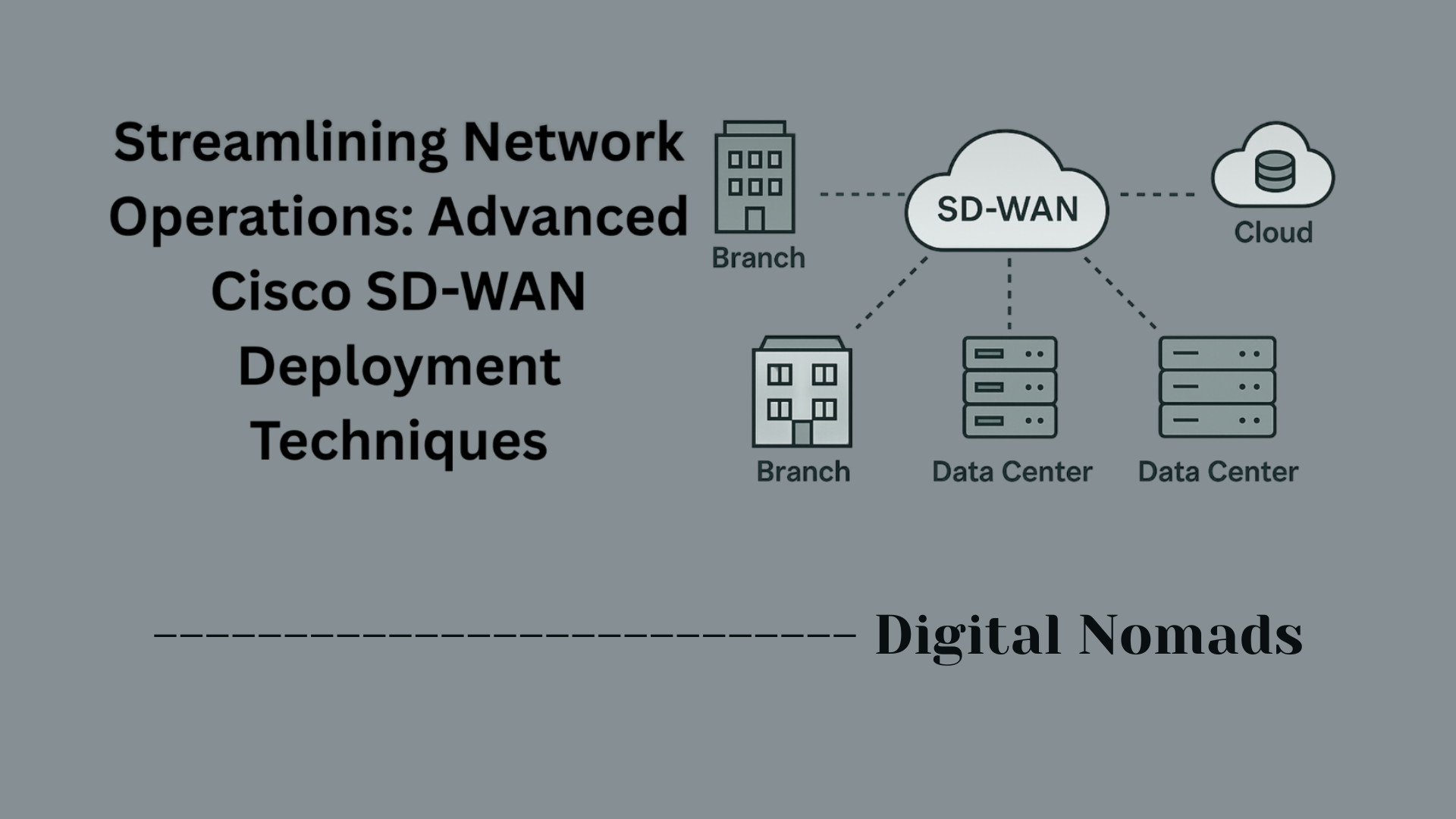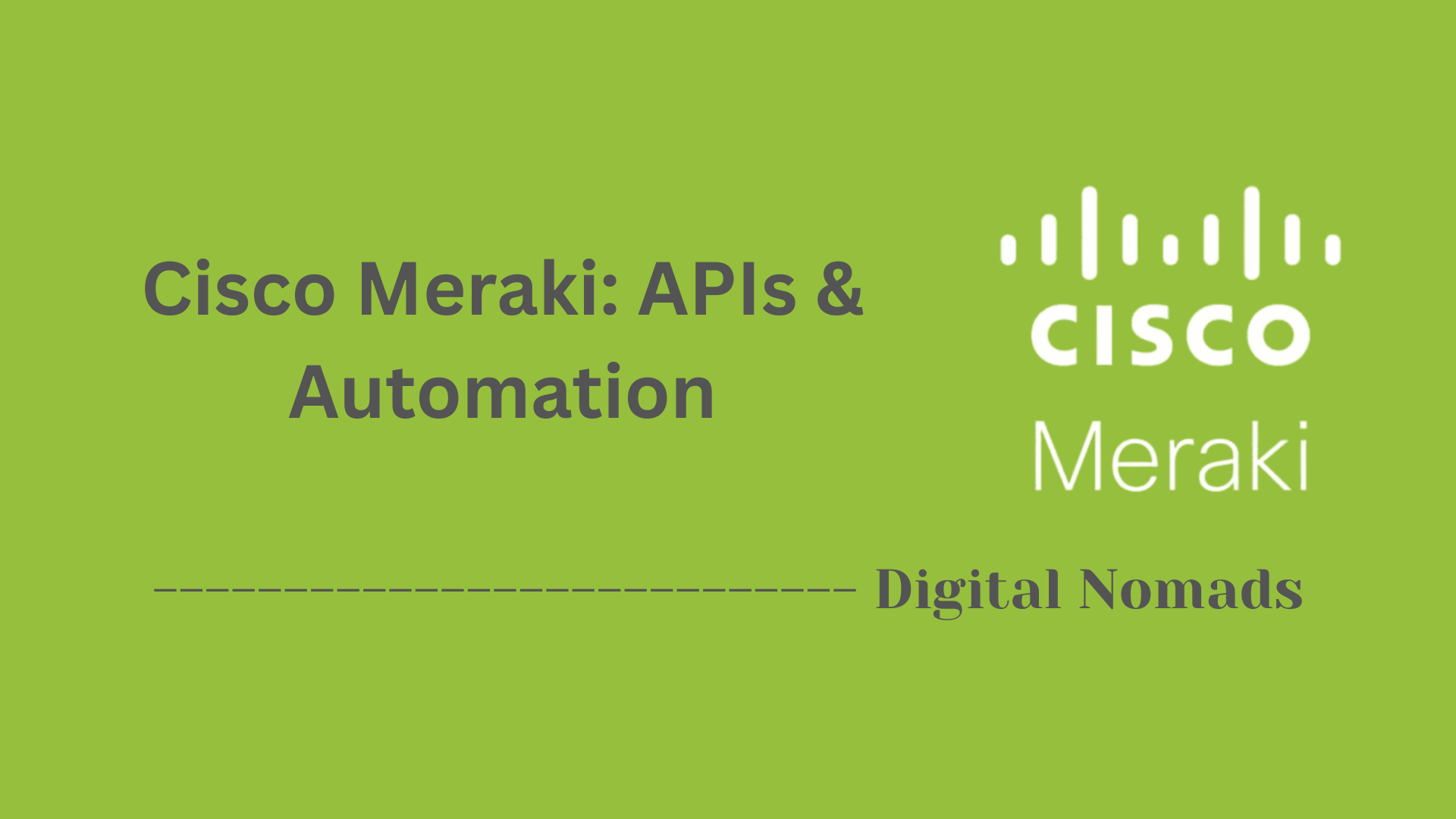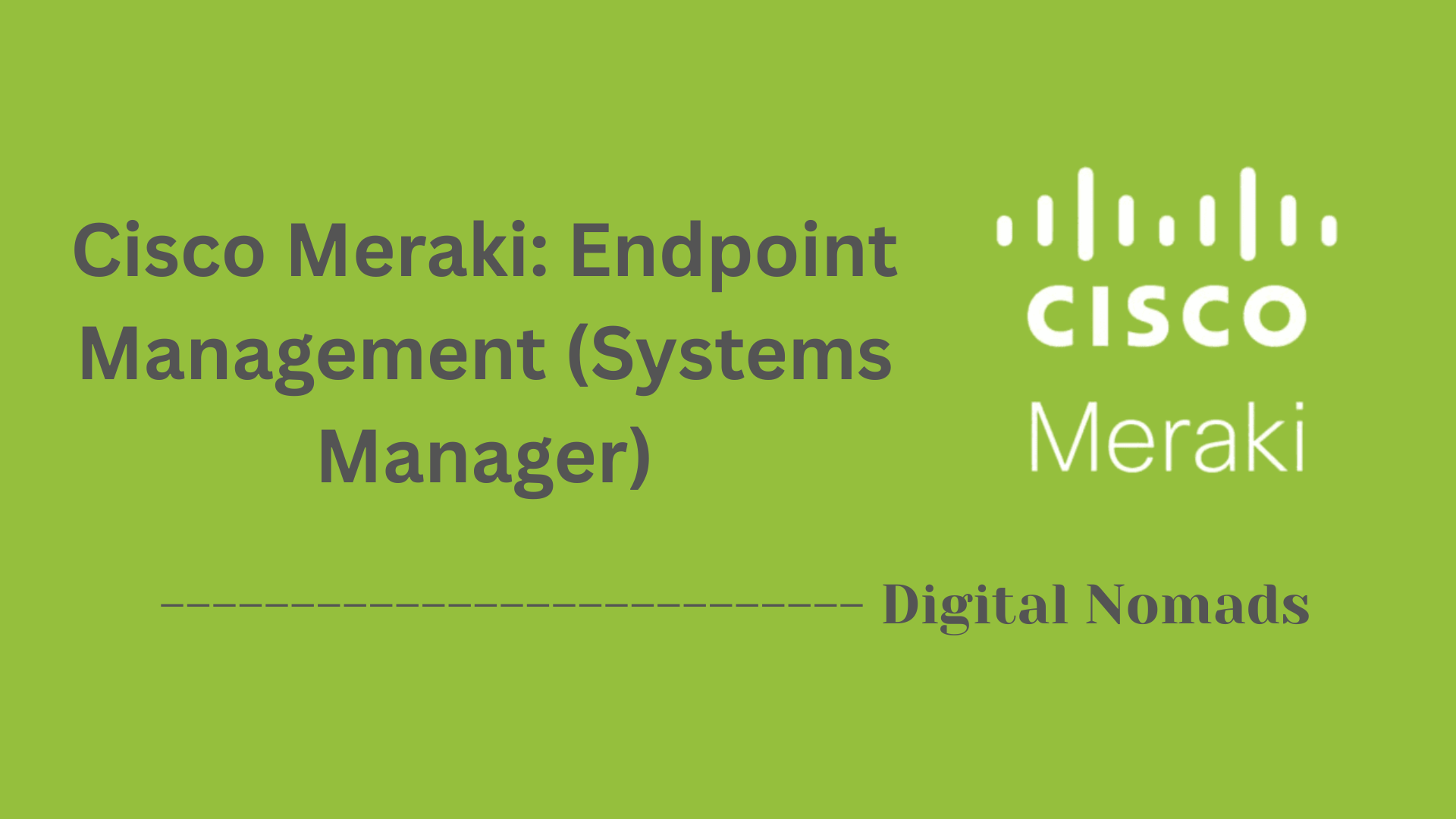Table of Contents
- Overview
- Key Concepts and Terminology
- Hardware Examples
- Useful Show Commands
- High CPU Troubleshooting
- Common Issues and Best Practices
- Frequently Referenced Cisco Documentation
- Conclusion
Overview: Cisco Routers Routing Engine (CPU)
What Is the Routing Engine (CPU)
The Routing Engine (CPU)—often called the Route Processor (RP) in Cisco terminology—is the core subsystem in a Cisco router that manages the device’s control plane. It runs the router’s operating system (such as Cisco IOS or IOS-XE), executes routing protocols (BGP, OSPF, EIGRP, etc.), manages configuration and administrative tasks, processes system-level events, and maintains the overall health and stability of the router.
In essence, the Routing Engine is the router’s “brain.” On high-end and modular platforms, it may be a physically separate module or card; in others, it's integrated within the chassis, dedicated to non-forwarding functions.
Why You Need to Know About the Routing Engine
Understanding the Routing Engine is essential for several reasons:
- Network Reliability and Performance: The Routing Engine is responsible for vital operations like handling routing updates, processing management traffic, and responding to control-plane events. If it becomes overloaded or fails, the router may lose connectivity, experience route flaps, or become unmanageable.
- Efficient Troubleshooting: Many issues—including high CPU utilization, slow management response, or routing instability—stem from control-plane saturation or Routing Engine failures. Fast, accurate diagnosis depends on knowing how the Routing Engine works and monitoring its health.
- Capacity Planning: Certain Cisco router models allow upgrades or redundancy in the Routing Engine for enhanced scalability and uptime. Capacity and performance planning for large networks or critical services involves selecting appropriate routing engine hardware and ensuring it isn’t a bottleneck.
- Security: Control plane processing must be protected to prevent denial-of-service attacks, excessive management access, or rogue routing advertisements that could render a router unstable.
How the Routing Engine Works
- Control Plane Management: The Routing Engine handles all functions related to the control plane. This includes running routing protocols, managing routing and forwarding tables, responding to management traffic (SSH, SNMP, etc.), and generating logs or SNMP traps.
- Separation from Data Plane: On higher-end Cisco systems, the Routing Engine (control plane) is separate from the data plane (which handles fast packet forwarding using specialized ASICs, like the Quantum Flow Processor or Embedded Service Processor). This separation ensures that user traffic does not overwhelm control processes, improving both security and resilience.
- Resource Allocation: The CPU and memory allocated to the Routing Engine determine the router's capacity for handling routing updates, processing large routing tables, and supporting advanced features. Modular systems may feature redundant (backup) Routing Engines for high availability.
- Health Monitoring and Diagnostics: Cisco provides detailed monitoring tools—such as show commands—to view CPU utilization, process status, and hardware health related to the Routing Engine. Regular monitoring helps detect resource exhaustion, misbehaving processes, or signs of attack before service degradation occurs.
Grasping the architecture and operation of the Routing Engine is crucial for maintaining robust, high-performing, and secure Cisco router deployments. Whether you manage small branch routers or large carrier-class platforms, understanding the Routing Engine’s role helps ensure your network stays stable and responsive.
Key Concepts and Terminology
Understanding Cisco routers requires familiarity with several foundational concepts and terms commonly used when discussing routing engine (CPU) architecture:
- Routing Engine (RE): The subsystem responsible for running routing protocols (like OSPF, BGP, EIGRP), managing the control plane, maintaining the router’s administrative processes, and handling all system management functions. In Cisco documentation, this is often called the Route Processor (RP).
- CPU/Core: The central processing unit or core that handles all software-based processes associated with the control plane. On advanced, modular Cisco routers, there may be dedicated CPUs for both control plane and data plane tasks.
- Control Plane: The part of the router responsible for processing routing protocol updates, network management, and packets directed to the device itself (for example: management traffic, SNMP, SSH). It is distinct from the data plane, which handles fast packet forwarding.
- Data Plane: Handles the actual forwarding of packets through the router at high speeds. In higher-end Cisco routers (like ASR and CRS series), packet forwarding duties are offloaded to dedicated hardware or additional CPUs, minimizing load on the routing engine.
- Route Processor (RP): Cisco's term for the primary control-plane CPU, integral to modular and high-availability routers. It manages the routing information base (RIB) and overall system control.
- Performance Routing Engine (PRE): A specialized processor module designed for some modular chassis-based routers (such as the uBR series), providing dedicated resources for routing and control tasks.
- Quantum Flow Processor (QFP): A custom ASIC designed by Cisco used in some routers to handle high-performance data-plane tasks, relieving the general-purpose CPU from forwarding responsibilities.
- Embedded Service Processor (ESP): Dedicated hardware for advanced packet forwarding, quality of service (QoS), and security services, present in certain Cisco architectures.
- SMP (Symmetric Multi-Processing): Technology that allows a router’s operating system to utilize multiple CPU cores simultaneously for enhanced scalability and fault tolerance.
Hardware Examples
This section provides hardware examples of Cisco routers, focusing on their routing engine (CPU) components and architectural highlights:
| Model | Route Processor Type | CPU/Memory | Notes |
|---|---|---|---|
| Cisco 12000 Series | Performance Route Processor (PRP-2) / Gigabit Route Processor (GRP) | R5000 CPU (200 MHz), up to 4 GB DRAM (PRP-2) | Supports high-speed carrier routing; hardware redundancy available; PRP-2 improves performance and scalability for IP/MPLS[6][10]. |
| Cisco uBR10012 | Performance Routing Engine 5 (PRE5) | Dual-core processor, designed with separate route processor & forward packet engine | Enables dedicated resources for both control and forwarding; scalable and optimized for convergence and high-availability[7][15][19]. |
| Cisco CRS-1 | Distributed Route Processor (CRS-DRP-B) | Two dual-CPU symmetric multiprocessing (SMP) clusters, up to 12 GB RAM (PRP) | Provides modular, redundant control-plane architecture; DRP can be added for scalability; supports hot swap and process affinity[8][12][16]. |
- Redundancy Features: All these platforms support redundant route processors or engines, ensuring high availability by providing failover capabilities in the event of hardware failure.
- Specialized Data Plane Offload: These systems use ASICs, parallel engines, or dedicated forward packet processors to accelerate packet forwarding and unload the main CPU, enhancing network performance.
- Scalability: Modular chassis and upgradeable processors/memory allow these routers to grow with network and service requirements.
Cisco continually enhances both routing engines and data plane hardware across platforms to support higher throughputs, advanced services, and robust network management.
Useful Show Commands
Monitoring and troubleshooting Cisco routers effectively requires the use of several core show commands. These commands help you assess CPU utilization, process health, platform resources, and pinpoint the source of high CPU load:
-
show processes cpu
Displays overall CPU utilization (last 5 seconds, 1 minute, 5 minutes) and a breakdown by process. This is the primary tool for identifying whether high CPU usage is caused by system processes or switching interrupts. Review the columns for Process ID (PID), status, runtime, and memory consumption.
Router# show processes cpu CPU utilization for five seconds: 15%/4%; one minute: 16%; five minutes: 11% PID Runtime(ms) Invoked uSecs 5Sec 1Min 5Min TTY Process 23 170688 41544 4110 0.24% 0.23% 0.18% 0 IP Input ... (other processes) -
show processes cpu history
Generates a graphical representation of CPU load over the previous 60 seconds, 60 minutes, and 72 hours. Useful for visualizing spikes and trends, which helps determine if high CPU is a brief event or a sustained issue.
Router# show processes cpu history 11111111111111111111111111111111111111111111111111111 100 90 * 80 * ... (graphical output) -
show platform resources
On IOS-XE and certain modular platforms, this command reveals CPU and memory usage per core/processor, and platform health details. Especially useful for devices with multiple CPUs for control and forwarding.
Router# show platform resources Resource Usage ---------------------------------------- Control Processor (CPU0) 23% Data Processor (QFP) 8% Memory 65% used -
show platform software status control-processor brief
Specific to modular platforms; provides a summary of control-plane CPU usage—helpful for quickly assessing health and resource constraints.
Router# show platform software status control-processor brief 5Sec 1Min 5Min Process Status 4% 3% 2% RP healthy -
show diag
Lists hardware details and status for modules, including route processors and their memory. This is critical for verifying correct installation and diagnosing potential hardware issues.
Router# show diag Slot 0: Route Processor Processor type: PRP-2 DRAM size: 4 GB ... -
show platform hardware qfp datapath utilization
For routers using QFP (Quantum Flow Processor), assesses hardware (data plane) forwarding utilization. Helps identify when the data-forwarding engine is under stress, separate from control-plane CPU.
Router# show platform hardware qfp datapath utilization Slot: 0, Subslot: 0 DP 0: packet rate 5Kpps, utilization 25%
Together, these show commands equip administrators to quickly distinguish between control and data plane CPU issues, monitor health, and speed up troubleshooting of high CPU events on Cisco routers[1][6][9].
High CPU Troubleshooting
When a Cisco router experiences high CPU utilization, network performance and management access can be impacted. Use this step-by-step process to effectively troubleshoot and resolve high CPU issues:
-
Recognize the Symptoms
- Slow response to Telnet/SSH or console access
- Router fails to send/receive routing updates
- Increased latency, packet loss, or application timeouts
- Consistently high readings in
show processes cpu
-
Verify and Collect Key Information
- Check for ongoing network changes, large traffic bursts, or known platform bugs
- Disable any debugging with
undebug allorno debug all - Start data collection immediately using commands such as:
show processes cpu,show processes cpu history,show interfaces,show version,show log - On modular/IOS-XE platforms, also use:
show platform resources,show platform software status control-processor brief
-
Identify the Root Cause
- Review
show processes cputo see if high CPU is due to a specific process (e.g., routing protocol, SNMP) or CPU interrupts - If interrupts are high, investigate traffic levels using
show interfaces switchingorshow platform hardware qfp datapath utilization - Rule out software bugs by consulting Cisco release notes for the router’s platform
- Review
-
Mitigate and Resolve
- If traffic-driven, investigate for worms, flooding, or unnecessary broadcast/multicast traffic; apply/review access control lists as needed
- Optimize CPU-consuming processes: for example, change NetFlow export version, tune routing protocol timers, or filter excessive SNMP polls
- Schedule routine monitoring with tools or scripts; automate data capture when CPU exceeds a set threshold
- If legitimate traffic consistently exceeds CPU, consider hardware upgrades or architecture changes (offload to data plane ASICs where possible)
-
Best Practices for Prevention
- Establish a CPU usage baseline during normal operations and monitor for anomalies
- Enable logging and periodic snapshots with
show processes cpuand store outputs for future analysis - Limit SNMP polling, auditing, and other network management activities during peak times
- Document all troubleshooting and mitigation actions for future reference
Tip: Utilize event manager applets or SNMP monitoring to automatically collect high CPU data when thresholds are exceeded. This data ensures rapid analysis and faster resolution for recurring issues.
Common Issues and Best Practices
Cisco routers can experience various CPU-related challenges that may affect network performance and reliability. Below are common issues, their typical causes, and best practices to address and prevent them:
Common Issues
-
High CPU Utilization: Frequently caused by excessive control plane traffic (e.g., routing updates, ARP, SNMP, or BGP activity), software bugs, denial-of-service attacks, loops, or misconfigured features. Monitoring with
show processes cpuhelps diagnose if the issue is interrupt-driven or process-driven[2][9]. - Slow Performance or Loss of Management Access: Prolonged high CPU can make CLI and management protocols (SSH, Telnet) unresponsive, and may delay routing convergence or packet forwarding[2].
- Input Queue Drops & Packet Loss: When the CPU cannot process packets fast enough, input queue drops, packet loss, or buffer failures may occur, degrading user experience[14].
- Unexpected Spikes: Brief but recurrent CPU spikes may result from net changes, bursts of traffic, or SNMP polling. Spikes may be benign if momentary, but persistent spikes need investigation and baselining[6].
- Resource Starvation: Overloaded routing engines may lead to low available memory or CPU cycles, especially if advanced features or large routing tables are in use[6].
Best Practices
-
Baseline CPU Usage: Regularly monitor and document normal CPU operating levels for your platforms. Use
show processes cpuandshow processes cpu historyto establish baselines and detect deviations[2]. - Enable Control Plane Policing (CoPP): Protect the CPU from unnecessary or malicious traffic by rate-limiting control plane traffic, especially for management and routing protocol packets[11].
- Segment and Filter Traffic: Use access control lists (ACLs) to restrict which hosts and protocols can interact with the router’s control plane, reducing risk during attacks or traffic surges[2].
- Reduce SNMP and Logging Overhead: Limit frequency and scope of SNMP polling and syslog messages, especially during peak hours. Excessive monitoring can inadvertently overload the CPU[12].
- Keep Software Updated: Regularly patch router IOS/firmware to address known bugs or vulnerabilities that may cause performance issues or security risks[2].
- Optimize Feature Use: Disable unused services or features (such as debugging or rarely used routing protocols). Tune protocols and export versions (e.g., prefer NetFlow v5/v9 over v7) to balance performance[2].
- Leverage Hardware Forwarding: Ensure hardware-assisted packet forwarding (like CEF) is enabled for production routers to offload packet switching from the CPU[6].
- Use Redundant Processors (Where Available): High-end models allow hardware or process redundancy; always configure secondary route processors or engines for high-availability environments[14].
- Proactive Alerting: Configure SNMP or EEM (Embedded Event Manager) applets to trigger notifications, run diagnostic commands, or collect logs automatically when CPU exceeds thresholds for rapid response[13].
Applying these best practices helps ensure your Cisco routers run efficiently and recover robustly from CPU stress or resource exhaustion scenarios. Always tailor monitoring and mitigation steps to your specific platform and network requirements.
Frequently Referenced Cisco Documentation
To master Cisco router CPU and routing engine operations, reliable technical documentation is essential. Below are the most frequently cited Cisco documents for hardware, software, and troubleshooting guidance related to route processors and CPU utilization:
-
Route Processor and Hardware Architecture
- Cisco CRS-1 Route Processor Overview – In-depth guide covering RP roles, redundancy, and architecture for high-end routers[1].
- Cisco Performance Routing Engine (PRE) Hardware Installation Guide – Hardware layout, installation, and processor separation for uBR and 10000 Series[3][5].
- Cisco 8600/8800/ASR 1000 Series Hardware Install Guides – Hardware specifications, route processor module slots, and performance facts for modular and high-capacity routers[6][9][16][19].
-
CPU and High Utilization Troubleshooting
- Troubleshoot High CPU Utilization on Routers – Comprehensive guide on symptoms, root causes, command usage, and best practices for diagnosing high CPU on IOS/IOS-XE routers[2][5].
- Monitoring the Control Plane (ASR Series) – Procedures and command references for monitoring route processor health, control-plane traffic, and CPU metrics[20].
- Catalyst & Modular Platform CPU Troubleshooting – Platform-specific guidelines for identifying process vs. interrupt-driven CPU issues, including tailored command sets[4][9][15].
-
Command Reference & Best Practices
- Managing the Router Hardware – CLI command reference for verifying and monitoring route processor status and hardware health[14].
- Cisco Route Processors Model Support & Documentation – Listings and support information for RP, PRE, and Route Switch Processor (RSP) modules across Cisco platforms[11][17].
- Security Advisories and Debugging Techniques – Security advisories addressing CPU-impacting vulnerabilities and best practices for disabling debugging in high-utilization events[5].
Bookmarking and reviewing these documents equips you to resolve critical router CPU issues, select the right route processing hardware, and follow Cisco best practices for monitoring and troubleshooting.
Conclusion
Throughout this deep dive into Cisco Routers and their Routing Engine (CPU), we've covered the architecture, essential concepts, hardware variations, troubleshooting strategies, and best practices that are invaluable for network professionals.
Key Takeaways
- Foundational Concepts Matter: Understanding how the Routing Engine (CPU), Route Processor, and supporting components interact empowers you to manage, troubleshoot, and optimize Cisco routers with confidence.
- Hardware Architecture Influences Performance: Cisco's modular platforms—like the 12000 Series, uBR10012, and CRS-1—offer specialized CPUs and hardware offloads ensuring high availability, scalability, and efficient packet forwarding for enterprise and service provider networks.
- Mastering Show Commands: Practical knowledge of commands such as
show processes cpu,show platform resources, and others equips you to quickly identify and resolve high CPU utilization issues. - Proactive Troubleshooting: Systematic approaches to monitoring and resolving high CPU events help prevent outages and improve network stability. Establishing baselines and leveraging automation for alerts leads to faster recovery from incidents.
- Adopt Best Practices: Baseline your CPU usage, enable control plane protections, minimize unnecessary features, keep software updated, and always document changes or incidents for future reference.
- Leverage Cisco Documentation: Reliable documentation is your best ally for both routine operations and advanced troubleshooting.
Thanks for following along! Whether you’re keeping a small business’s internet up and running or maintaining a global network backbone, a strong grasp of routing engine internals means faster solutions and smoother operations. Stay curious, keep learning, and happy routing!