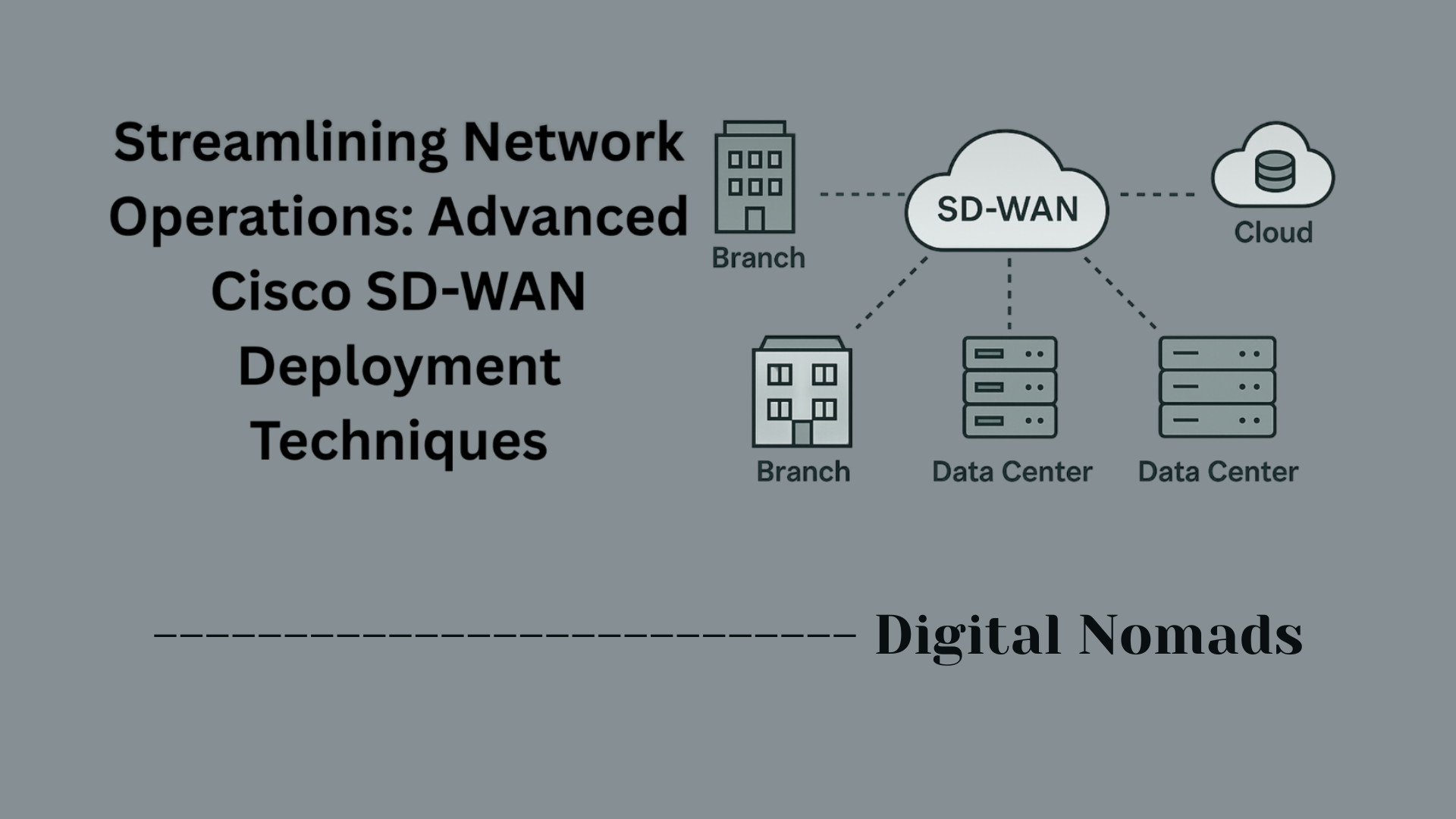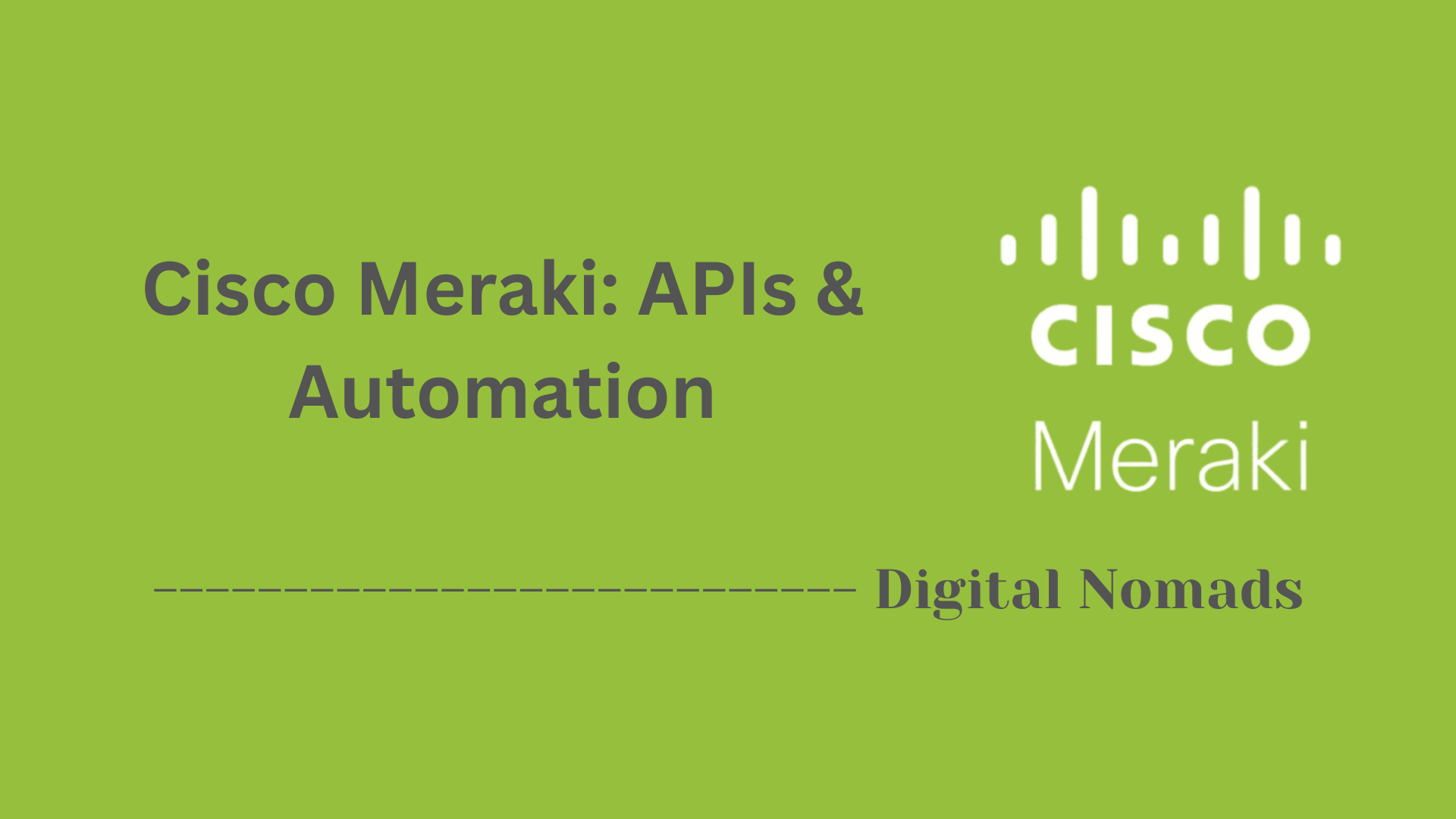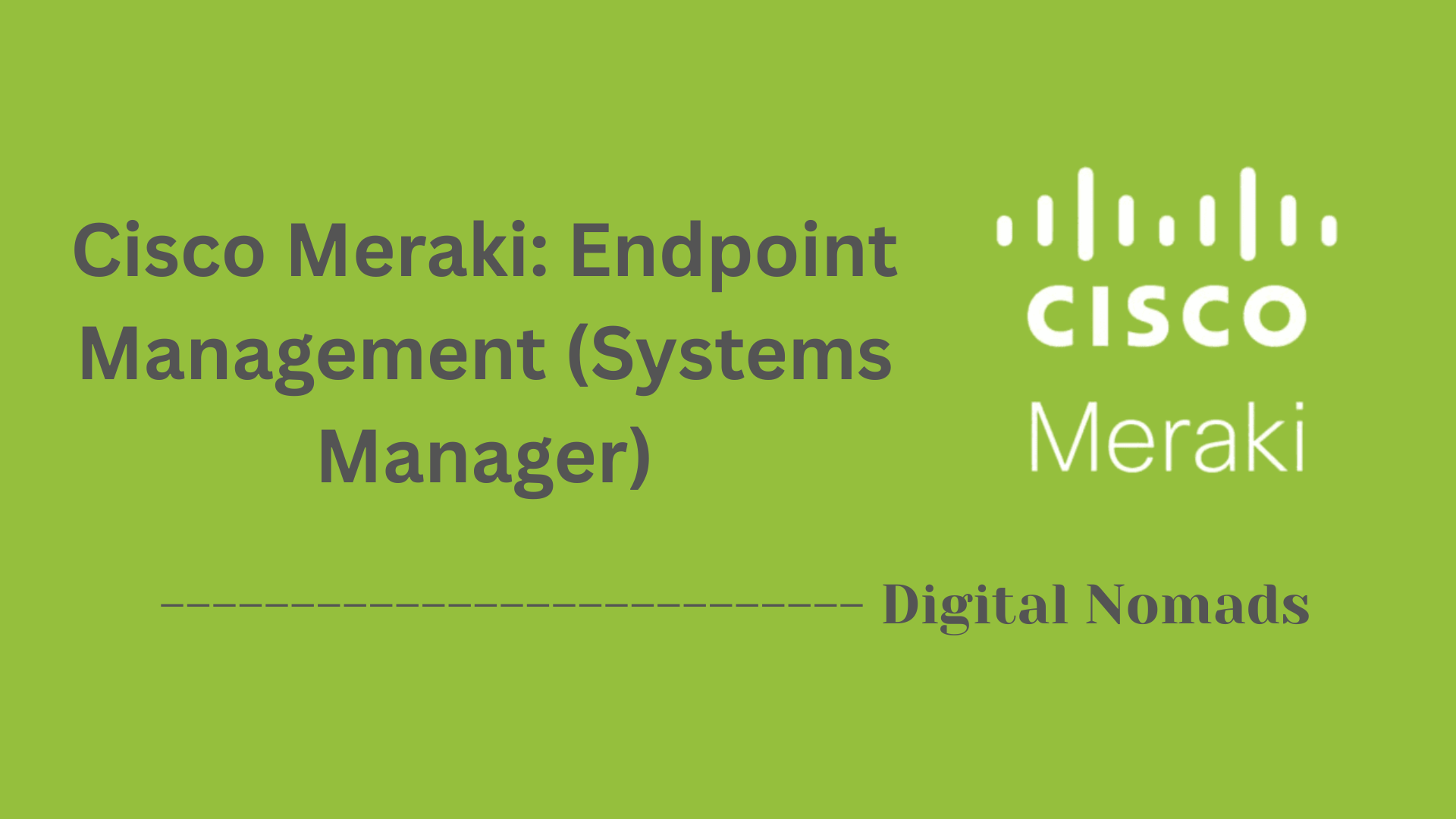Table of Contents
- Overview
- Common Management Methods
- Basic CLI Commands
- Troubleshooting Management Access
- Best Practices
- Conclusion
Overview: Cisco Switches Management Interface
The management interface on a Cisco switch is a specialized network-facing interface—either a logical VLAN or a dedicated port—used solely for administration, configuration, and monitoring outside of normal data traffic. Think of it as the control panel that allows you to manage the switch’s behavior, security, and connectivity from anywhere on the network (or even remotely, if securely enabled).
What Is the Cisco Switch Management Interface?
- A dedicated channel (often a VLAN interface, such as VLAN 1 or a specified management VLAN) for performing switch configuration and monitoring tasks.
- Provides access through multiple protocols and methods like SSH, Telnet, the console port, web-based GUI, or SNMP.
- Separates management and user data traffic, especially when configured for out-of-band management.
Why You Need to Know About It
- Centralized Control: It enables network administrators to efficiently configure ports, set security policies, update firmware, and collect logs without direct physical access.
- Remote Troubleshooting: With the right management access, diagnosing and resolving issues becomes much faster, reducing downtime.
- Enhanced Security: By segregating management traffic and using secure protocols (like SSH), you decrease the risk of unauthorized access or accidental misconfiguration.
- Scalability: Large environments with dozens or hundreds of switches require reliable remote management to keep administration practical and efficient.
How the Management Interface Works
- Setup: Typically, an IP address is assigned to a VLAN interface (such as
interface vlan 10), which becomes the access point for administrative connections. - Access Methods: Admins can connect via Ethernet to the management VLAN, use the console port for direct access, or reach the GUI/SNMP endpoints.
- Control and Security: Access is limited by authentication requirements and can be further restricted by access control lists (ACLs) and physical network design. Secure methods (SSH, HTTPS, SNMPv3) are preferred.
- Traffic Flow: In in-band management, the interface shares bandwidth with user data. In out-of-band management, a physically separate interface, such as a dedicated Ethernet port, ensures availability even during traffic anomalies or outages.
Understanding and properly configuring the Cisco Switches Management Interface is fundamental to maintaining a stable, secure, and easily administered network environment. It gives you the power and flexibility to respond to network events, support users, and safeguard infrastructure all from a central, controlled location.
Common Management Methods
There are several ways to manage Cisco switches, each suitable for different scenarios. Here’s an overview of the most common methods:
-
Console Port:
Connect directly to the physical console port on the switch using a console cable.- Used for initial setup or recovery if remote access is unavailable.
- Requires physical presence at the device.
-
Telnet:
Provides remote command-line access over the network, but transmits data unencrypted.- Easy to set up for basic remote management.
- Note: Not recommended for production due to lack of encryption.
-
SSH (Secure Shell):
Enables secure, encrypted remote command-line access.- Preferred method for secure management across a network.
- Protects credentials and management traffic from interception.
-
Web Interface (HTTP/HTTPS):
Uses a web browser to access the switch’s graphical user interface (GUI).- Offers a user-friendly way to view and change configuration.
- Always use HTTPS for security when possible.
-
SNMP (Simple Network Management Protocol):
Allows network monitoring systems to manage and track switch performance, status, and configuration automatically.- Ideal for large-scale environments needing centralized monitoring.
- Can be secured with SNMPv3 for authentication and encryption.
Basic CLI Commands
Use these foundational Cisco IOS commands to configure and manage your switch's management interface. Follow the steps in order for successful setup:
-
Enter Global Configuration Mode:
Switch# configure terminalThis command lets you make changes to the switch’s configuration.
-
Configure the Management VLAN Interface (commonly VLAN 1):
Switch(config)# interface vlan 1 Switch(config-if)# ip address 192.168.1.2 255.255.255.0 Switch(config-if)# no shutdownAssigns an IP address to the management interface and activates it.
-
Set the Default Gateway:
Switch(config)# ip default-gateway 192.168.1.1Ensures your switch can route management traffic to devices outside its subnet.
-
Enable and Configure SSH Access (Recommended for Secure Management):
Switch(config)# hostname SwitchName Switch(config)# ip domain-name example.com Switch(config)# crypto key generate rsa Switch(config)# username admin password adminpass Switch(config)# line vty 0 4 Switch(config-line)# login local Switch(config-line)# transport input sshThese commands set up SSH for secure remote access, replacing older, less secure methods like Telnet.
With these commands, your Cisco switch will be reachable through its management interface for ongoing administration over the network.
Troubleshooting Management Access
Use this step-by-step guide to resolve common Cisco switch management access issues:
-
Verify Connection and Physical Status:
- Ensure that the switch’s management VLAN is active and assigned to the correct ports.
- Check that at least one port on the management VLAN is physically connected and operational.
- Use
show interface statusandshow vlan briefcommands to confirm port status and VLAN membership.
-
Validate Management IP Configuration:
- Ensure the management VLAN interface (
interface vlan X) has the correct IP address and subnet mask assigned. - Check for accidental shutdown using
no shutdownon the management interface.
- Ensure the management VLAN interface (
-
Check Default Gateway Settings:
- Verify the switch has the correct default gateway (
ip default-gateway [IP]) to communicate with devices outside its subnet. - This is mandatory on Layer 2 switches for remote management.
- Verify the switch has the correct default gateway (
-
Confirm VLAN and Trunk Configuration:
- Verify that trunk ports carry the management VLAN and that there are no VLAN mismatches.
- Use
show interfaces trunkto check allowed VLANs on trunk links.
-
Inspect Access Control Lists (ACLs) and Firewalls:
- Review and adjust any ACLs that may be blocking management traffic (SSH, Telnet, SNMP, HTTP/HTTPS).
- Check firewall rules—both on the switch and in the network path—to allow management protocols.
-
Test Connectivity:
- Ping the switch’s management IP from another device on the network.
- If necessary, ping the gateway or a device from the switch using
pingin privileged EXEC mode.
-
Address ARP and MAC Table Issues:
- Clear ARP or MAC address-table if you experience timeouts or stale entries:
clear arp,clear mac address-table. - For persistent issues, consider setting a static MAC or ARP entry for the management address as a troubleshooting step.
- Clear ARP or MAC address-table if you experience timeouts or stale entries:
-
Review Logs and Error Messages:
- Analyze switch logs with
show loggingorshow logfor errors related to management access. - Check port and VLAN status for errdisable or shutdown state, and investigate possible Spanning Tree Protocol (STP) blockages.
- Analyze switch logs with
-
Software and Firmware Considerations:
- Upgrade to the latest recommended IOS version if bugs or known issues persist with management access.
Following these steps will resolve most management access issues on Cisco switches. For persistent or complex cases, consult official Cisco documentation or support.
Best Practices
Apply these essential best practices to keep your Cisco switch’s management interface secure, reliable, and easy to maintain:
-
Use Secure Remote Management Methods:
- Enable SSH for encrypted remote access. Disable Telnet and other insecure protocols.
- Prefer SNMPv3 for network management and monitoring, avoiding older SNMP versions.
-
Strengthen Authentication and Authorization:
- Use strong, unique passwords for all accounts. Do not reuse credentials across devices.
- Implement AAA (Authentication, Authorization, Accounting) with an external server like RADIUS or TACACS+ to centralize and control access.
- Apply Role-Based Access Control (RBAC) to restrict configuration privileges by user role.
-
Segregate and Protect Management Traffic:
- Configure a dedicated management VLAN and restrict access using ACLs.
- Avoid using VLAN 1 for management as it is the default VLAN and a common target.
-
Disable Unused Interfaces and Services:
- Administratively shut down any unused ports to reduce attack surface.
- Turn off unnecessary services (such as HTTP, CDP, LLDP) if not required.
-
Implement Port Security and Advanced Protections:
- Set maximum allowed MAC addresses per port and define violation actions (e.g., shutdown).
- Use DHCP Snooping, Dynamic ARP Inspection (DAI), IP Source Guard, and Port Security features to prevent spoofing and rogue device attacks.
- Enable BPDU Guard, Root Guard, and Loop Guard for added spanning tree protocol security.
-
Audit, Monitor, and Log Activity:
- Send logs to a secure syslog server for centralized monitoring and auditing.
- Regularly review device logs and configuration change history.
-
Keep Software and Configurations Up to Date:
- Update switch firmware and software regularly to patch vulnerabilities.
- Test updates in a lab environment before applying to production devices.
- Backup switch configurations securely and often, using secure protocols like SCP or SFTP.
-
Enforce Physical Security:
- Place switches in locked cabinets or controlled-access rooms to prevent unauthorized physical access.
-
Educate Users & Enforce Security Policies:
- Provide training on good security practices and password management to all relevant personnel.
- Document and enforce written policies regarding switch management, access, and incident response.
Following these best practices will help ensure your Cisco switch’s management interface remains secure, stable, and compliant with enterprise network standards.
Conclusion
Managing your Cisco switches effectively starts with understanding the fundamentals of the management interface and applying best practices every step of the way. Throughout this blog post, we’ve covered the essential components that keep your switches secure, accessible, and running efficiently:
- Key Terms like VLANs, default gateways, and in-band vs. out-of-band management help form a foundational understanding.
- The Basic CLI Commands section walked you through configuring the management interface, setting a gateway, and securing remote access using SSH.
- We explored several Common Management Methods—from the console and SSH to GUI and SNMP—so you can choose what works best for your environment.
- The Troubleshooting Management Access guide helps diagnose and resolve connectivity issues using proven tools and commands.
- Lastly, our Best Practices highlighted ways to strengthen switch security, from implementing ACLs to enabling port security and scheduled backups.
When properly configured, the management interface acts as the command center of your switch. It allows for remote control, monitoring, and security hardening—all critical in today’s enterprise networks.
Thanks for following along! Whether you're a budding network admin or an experienced engineer brushing up on Cisco basics, we hope this guide empowered you with practical knowledge and actionable steps.
Stay connected, stay secure—and happy switching! 😊