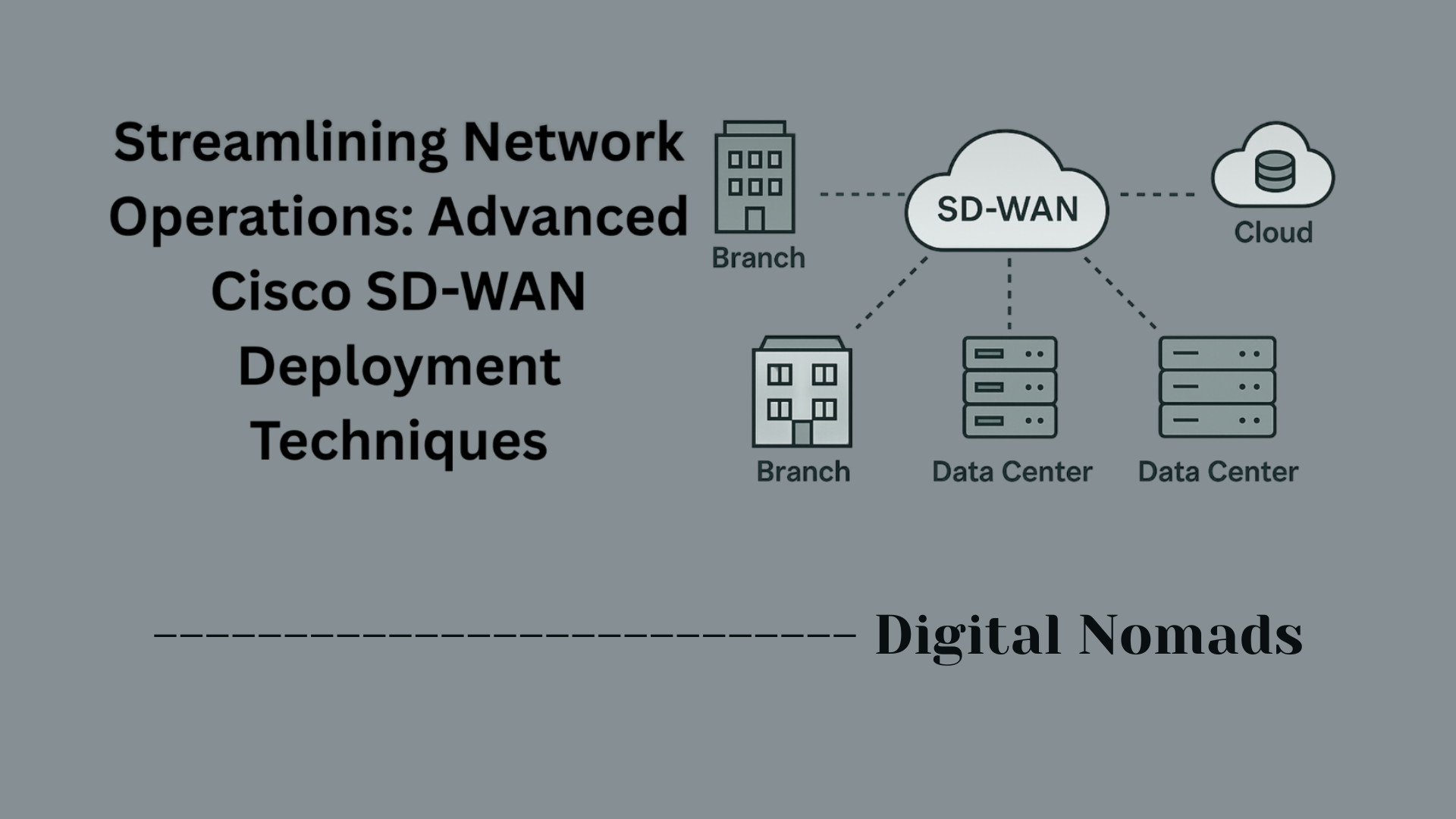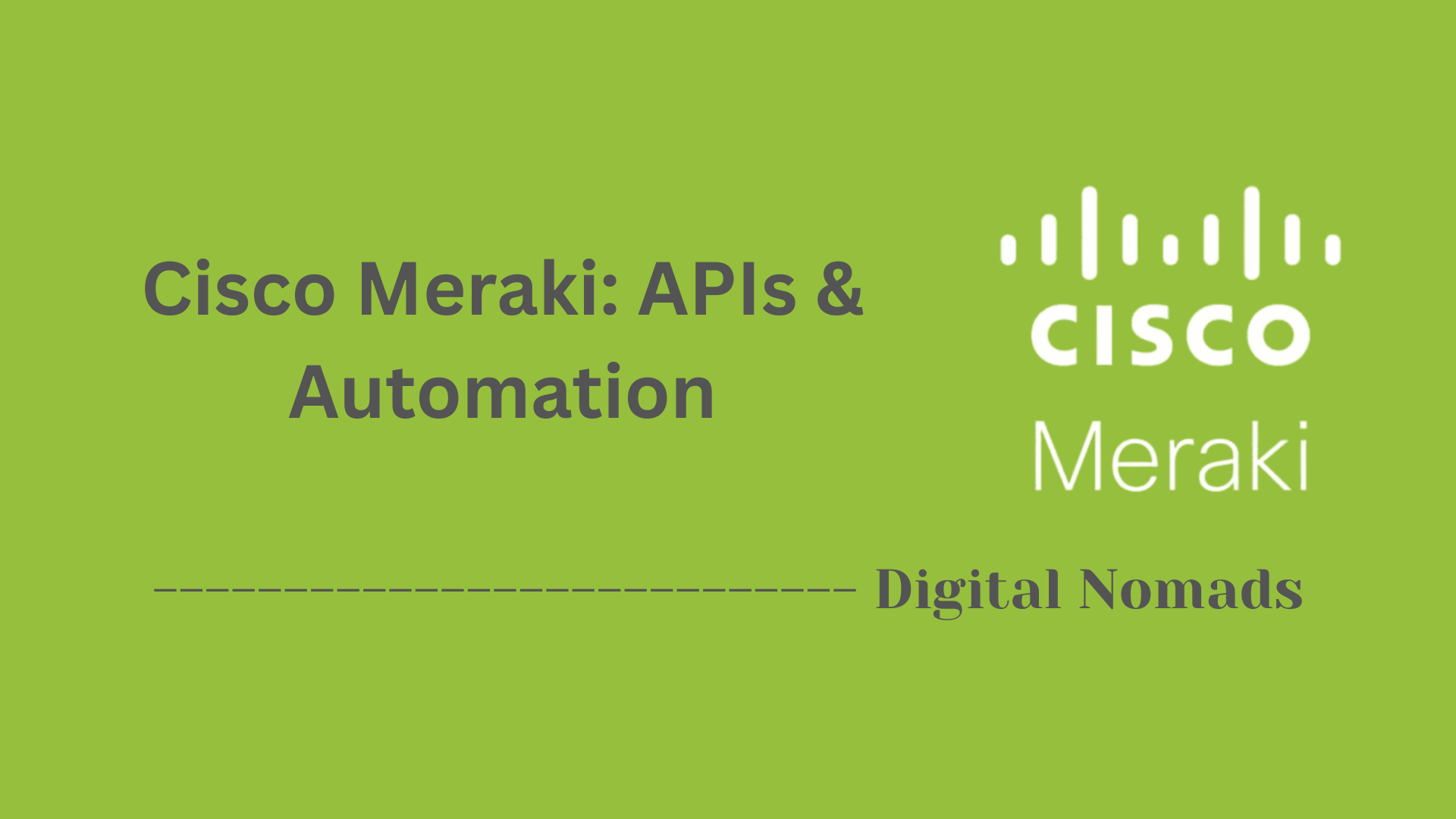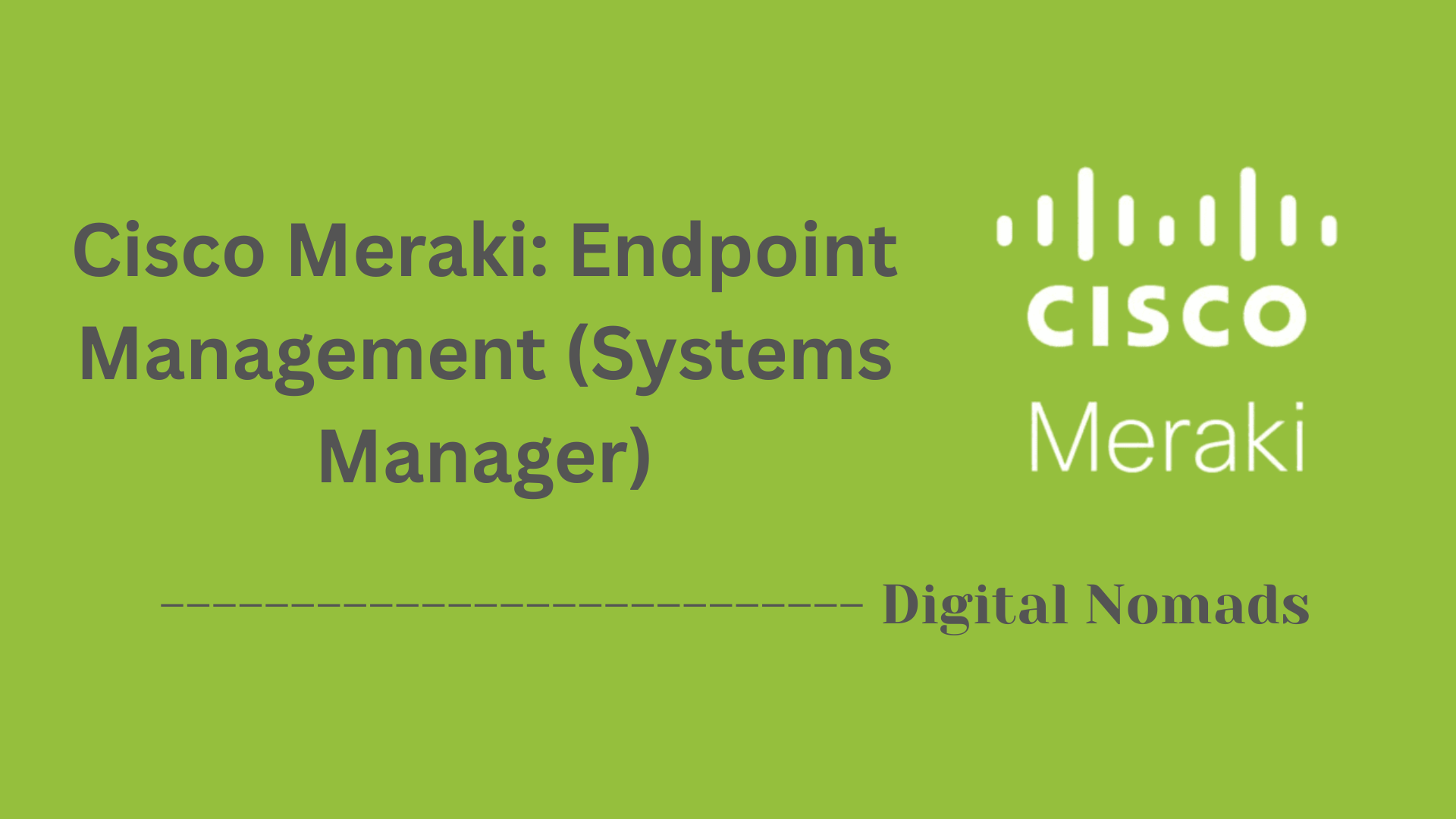Table of Contents
- Overview
- Technical Terms and Definitions
- Example: Fabric Switching Modes
- Switch Fabric Architectures
- Key Commands for Switch Fabric Configuration
- Diagrams and Architecture References
- Notable Cisco Platforms with Switch Fabric
- Appendix Table: Key Cisco Switching Fabric References
- Conclusion
Cisco Switches Switching Fabric: Overview
What Is a Switch Fabric?
Switch fabric is the high-speed hardware and logic at the core of Cisco’s modular switches and routers. It acts as the internal data highway, seamlessly interconnecting all line cards and network modules within a chassis. The switch fabric transforms the chassis into a unified system by enabling data to flow efficiently and rapidly from any port or module to any other, supporting massive throughput and scalable architectures.
Why Do You Need to Know About It?
- Performance: The switch fabric determines how much data your system can move, affecting overall network speed and bandwidth. Modern fabrics support tens to hundreds of gigabits per second, which is crucial for enterprise, campus, and data center environments.
- Scalability: As network demands grow, switch fabric architectures allow you to add new line cards without bottlenecks, making it easier to meet user and application needs.
- Resilience: Many Cisco platforms feature redundant fabric modules or planes, ensuring no single point of failure and minimizing downtime.
- Versatility: Understanding fabric modes helps you mix and match modules, optimize deployments for your use case, and troubleshoot issues effectively.
Whether you’re a network architect, administrator, or an IT leader, grasping switch fabric concepts means you can make smarter hardware choices, optimize for high availability, and future-proof your network against demand spikes or evolving traffic patterns.
How Does It Work?
At its simplest, the switch fabric manages the internal connectivity and data transfer between all modules in a Cisco switch chassis:
- Data Segmentation: Incoming Ethernet frames are split into smaller segments or “cells.”
- Fabric Stages (Multi-Stage Switches): Data cells traverse multiple switching stages (commonly noted as S1, S2, S3) that direct them efficiently to their destination port or module. This multi-stage approach—often seen in Benes, Clos (spine-leaf), or crossbar architectures—optimizes both throughput and fault tolerance.
- Forwarding Modes: Depending on the mix of line cards (fabric-enabled vs. nonfabric-enabled), Cisco switches dynamically adjust between modes (Compact, Truncated, Bus) to maximize speed or ensure compatibility.
- Redundancy and Load Balancing: Multiple fabric “planes” or modules can operate simultaneously, routing traffic in parallel for higher capacity and quick failover if any component fails.
- Module Integration: Line cards, supervisors, and switch fabric modules all cooperate, with some cards able to perform local (distributed) forwarding to reduce core processing load and further boost efficiency.
In summary:
The switching fabric is the hidden engine of Cisco modular switches, enabling fast, reliable, and flexible data movement across large and demanding networks. Mastering its principles helps ensure your network delivers the performance, stability, and future-readiness required in today’s enterprise and service provider environments.
Technical Terms and Definitions
This section defines key technical terms related to Cisco Switches and their Switching Fabric, providing essential understanding for network professionals and enthusiasts:
- Switch Fabric: The core hardware and logic within Cisco modular switches that interconnects line cards or network modules, enabling high-speed data transfer between ports and modules.
- Fabric-Enabled Module: A switch module designed to use the high-speed switch fabric for data forwarding. These modules forward data directly across the switching fabric, bypassing the main backplane bus for improved performance.
- Nonfabric-Enabled Module: A module that cannot connect directly to the switch fabric and must use the legacy bus, generally with lower bandwidth.
- Compact Mode: A switch fabric forwarding mode used exclusively when all installed modules are fabric-enabled, providing optimized performance with a compact data header.
- Truncated Mode: Used when both fabric-enabled and nonfabric-enabled modules are installed. Only part of the frame is sent over the switch fabric, typically the first 64 bytes.
- Bus Mode (Flow-through Mode): Traffic passes through the switch's backplane bus when traversing between nonfabric-enabled modules or between nonfabric- and fabric-enabled modules, bypassing direct high-speed fabric links.
- DFC (Distributed Feature Card): Hardware on fabric-enabled modules that allows local forwarding decisions for incoming packets, reducing the load on the supervisor engine.
Example: Fabric Switching Modes
This section illustrates how Cisco switches use different fabric switching modes depending on module combinations and network requirements. These examples clarify the operational differences and help choose optimal deployment strategies:
| Scenario | Switching Mode | Description |
|---|---|---|
| Only fabric-enabled modules installed | Compact Mode | Offers maximum efficiency—traffic uses the switch fabric with a streamlined, compact header. |
| Mix of fabric-enabled and nonfabric-enabled modules | Truncated Mode | Ensures compatibility—only a portion (e.g., first 64 bytes) of each frame is sent across the switch fabric. |
| Traffic between nonfabric modules or between nonfabric and fabric modules | Bus Mode (Flow-through Mode) | Data uses the legacy backplane bus rather than high-speed fabric links; less optimal for high bandwidth. |
Tip: Identifying your switch's mode is important for optimizing performance—use show fabric switching-mode on Cisco devices to check current status.
Switch Fabric Architectures
Cisco switch fabric architectures provide the foundation for high-speed, scalable data transfer within modular switches and routers. This section summarizes how these fabric designs work in key Cisco platforms and highlights the main architectural concepts:
-
Three-Stage Benes Architecture:
Most high-end Cisco platforms (such as CRS Carrier Routing System and Catalyst 6500 Series) use a cell-switched, buffered three-stage Benes switch fabric. Data packets are broken into cells, sent through multiple switching stages (labeled S1, S2, and S3), and routed efficiently to their destination slot. Each switching stage plays a role in distributing, cross-connecting, or reassembling the data for forwarding.
Key advantage: Highly scalable and non-blocking design, with robust support for redundancy and load balancing across switch fabric planes[1][2][5][9]. - Switch Fabric Planes: The switch fabric is divided into multiple independent planes (e.g., four in some CRS models, eight in others). User data is evenly distributed across planes for maximum throughput and fault tolerance. Each plane operates independently; if one fails, others continue routing data, ensuring high availability[1][5][9].
- Crossbar and Fabric Modules: In platforms such as Catalyst 6500, specialized modules (Switch Fabric Modules, or SFMs) provide crossbar-based switching. Each line card connects to these crossbar “ports” for parallel high-speed data paths, minimizing congestion and supporting distributed forwarding at very high rates[7][10][13].
- Redundancy and Performance: Switch fabric cards are often redundant. If a fabric card fails, another takes over without downtime. Overspeeding and load balancing techniques ensure packets move rapidly, and congestion is avoided, which is critical for large campus, core, or data center deployments[1][9][10].
| Platform/Series | Fabric Type | Architectural Features |
|---|---|---|
| Cisco CRS-1, CRS-3, CRS-X | Benes 3-stage, cell-switched | 4 or 8 independent planes; cells routed via S1, S2, S3 stages; redundant switch fabric cards; supports multi-chassis interconnection[1][5][9]. |
| Catalyst 6500/6800 | Crossbar (SFM), cell/bus hybrid | Switch Fabric Modules (SFMs) support up to 256 Gbps; fabric-enabled and nonfabric modules supported; redundant SFMs; robust failover[7][10][13]. |
| Nexus 9000 and Modern Data Center Fabric | Clos/Spine-Leaf (multi-stage) | Modular or fixed switches; fabric modules within chassis; leaf-spine topology; high scalability, low latency for cloud-scale environments[3]. |
Tip: Each Cisco platform’s architecture is tuned for its use case. For the most accurate, up-to-date details (including hardware diagrams), consult Cisco’s official technical documentation or system descriptions for your model.
Key Commands for Switch Fabric Configuration
This section lists the essential Cisco IOS commands used to configure, monitor, and troubleshoot switch fabric functionality on modular Cisco switches (such as Catalyst 6500/6800 Series). Each command includes a description and example usage:
-
Enable Bus Mode:
fabric switching-mode allow bus-mode
Allows nonfabric-enabled modules (or fabric-enabled modules in some scenarios) to use the bus mode for data forwarding. Use this if you have a mix of module types installed. -
Disable Bus Mode:
no fabric switching-mode allow bus-mode
Disables bus mode and ensures only fabric-enabled modules are operational. Any installed nonfabric-enabled module will be powered down for efficiency and performance. -
Enable Truncated Mode:
fabric switching-mode allow truncated
Permits truncated mode operation, allowing both fabric-enabled and nonfabric-enabled modules to co-exist. Traffic will traverse the fabric using a truncated (partial) frame. -
Set Truncated Mode Threshold:
fabric switching-mode allow truncated threshold <number>
Specifies the minimum number of fabric-enabled modules required before engaging truncated mode. Replace<number>with the actual value as needed for your deployment. -
Display Current Fabric Switching Mode:
show fabric switching-mode
Shows the present switching mode for each module, helping you verify configuration and troubleshoot issues. -
Display Fabric Status:
show fabric status
Provides status of each fabric module, including operational state and error flags. -
Display Fabric Utilization:
show fabric utilization [all]
Displays real-time bandwidth and utilization statistics for all fabric modules or a specific slot. -
Display Fabric Errors:
show fabric errors
Lists error counters and problem indicators to help with diagnostics.
| Command | Purpose |
|---|---|
fabric switching-mode allow bus-mode |
Enables bus mode—allows nonfabric modules to operate. |
no fabric switching-mode allow bus-mode |
Disables bus mode—powers down all nonfabric-enabled modules. |
fabric switching-mode allow truncated |
Enables truncated mode for mixed module environments. |
fabric switching-mode allow truncated threshold <number> |
Sets how many fabric modules must be present to enable truncated mode. |
show fabric switching-mode |
Displays the current mode per module (compact, truncated, bus). |
show fabric status |
Checks operational health and redundancy status of all fabric modules. |
show fabric utilization [all] |
Shows bandwidth use and traffic load per module or slot. |
show fabric errors |
Lists error counters and diagnostic information. |
Tip: Use show fabric switching-mode and show fabric status frequently to ensure your modules are running in the intended mode and to identify configuration or hardware issues early.
Diagrams and Architecture References
Visual overviews and system diagrams are essential for understanding Cisco switch fabric architectures and how data traverses modular switches. Below are references and practical guidance on where to find authoritative diagrams illustrating the flow of traffic through S1, S2, and S3 fabric stages, as well as fabric module interactions and redundancy layouts:
- Block Diagrams: Official Cisco documentation often includes detailed block diagrams showing the internal structure of major switching platforms (e.g., Catalyst 6500, CRS Series, Nexus). These diagrams help visualize data paths, the roles of switch fabric cards, crossbars, and line cards.
- Packet Flow Schematic: Many system overviews depict the process where user packets enter via a line card, get segmented into cells, pass through the S1, S2, and S3 switching stages, and are reassembled before exiting. Such schematics demonstrate redundancy (multi-plane architectures) and how failover occurs during hardware faults.
- Architecture Whitepapers: Cisco whitepapers and technical guides provide architecture diagrams with labels for fabric modules (SFMs/DFC), switch fabric planes, and supervisor engines, helping users map out performance and fault-tolerant setups.
- Platform-Specific Manuals: Each Cisco switch model typically has a hardware installation or system description PDF containing architecture drawings, showing slot layouts, backplane connectivity, and optional fabric redundancy.
| Reference | What You'll Find |
|---|---|
| Supervisor Engine 2T Software Configuration Guide (Catalyst 6500/6800) | Diagrams of compact/truncated/bus mode flows, fabric module placement, redundancy paths |
| Cisco CRS Series System Description | Block diagrams showing S1/S2/S3 cell routing, cross-plane links, and switch fabric redundancy |
| Understanding the Catalyst 6500 Switch Fabric Module | Detailed layout of SFMs, line card connectivity, backplane, buffer memory stages |
| Platform Data Sheets (e.g., Nexus 9000 Series) | Topology diagrams: Clos/fabric-spine architecture, module slotting, supervisor/fabric linkage |
Tip: For hands-on learning, search Cisco's official platform documentation and whitepapers. These sources typically provide up-to-date diagrams and reference architectures for even the latest switch models. Use the terms "block diagram", "switch fabric architecture", and your model name for the best results.
Notable Cisco Platforms with Switch Fabric
Cisco incorporates advanced switch fabric architectures across several of its flagship modular switch and router families. This section highlights key platforms where switch fabric technology is fundamental, listing their main use cases and capabilities:
-
Cisco Catalyst 6500/6800 Series:
Widely used in enterprise, campus, and core networks. These modular switches leverage crossbar-based Switch Fabric Modules (SFMs) to deliver scalable, redundant, and high-bandwidth connectivity for large port counts and mixed module environments. -
Cisco Nexus 7000/9000 Series:
Designed for high-performance data centers and cloud-scale deployments. Nexus platforms use internal switch fabric modules and Clos (spine-leaf) architectures to support massive east-west traffic, virtualization, and rapid failover. -
Cisco CRS Series (Carrier Routing System):
Built for service provider core and aggregation. CRS routers use a multi-plane, three-stage Benes switch fabric, enabling reliable multi-chassis scalability, huge throughput, and hitless redundancy for mission-critical infrastructure. -
Cisco ASR 9000 Series:
Aggregation Service Routers for edge, metro, and core networks. The ASR 9000 features distributed fabric architectures for high-availability, modular expansion, and support of advanced features like MPLS and segment routing. -
Cisco Catalyst 9600 Series:
The flagship campus core modular switch, designed with fabric redundancy and high throughput in mind. It enables seamless campus distribution, security policy enforcement, and long-term scalability without forklift upgrades.
| Platform | Primary Environment | Fabric Architecture Highlights |
|---|---|---|
| Catalyst 6500/6800 | Enterprise core, campus aggregation | Crossbar SFM, compact/truncated/bus modes, redundant fabric modules |
| Nexus 7000/9000 | Data center, cloud fabric | Internal switch fabric modules, multi-stage Clos, low latency, large scale |
| CRS Series | Service provider core, aggregation | 3-stage Benes, multi-plane, massive scalability, hitless failover |
| ASR 9000 | Provider edge, metro/core | Distributed, modular switch fabric, high-availability, MPLS support |
| Catalyst 9600 | Enterprise campus core | Redundant, modular switch fabric, high throughput, policy integration |
Tip: When choosing a platform, consider factors such as scalability, redundancy, and the type of applications or network workloads you support. Cisco’s official platform guides provide detailed architecture diagrams and switch fabric specifications for each model.
Appendix Table: Key Cisco Switching Fabric References
This appendix section provides a reference table for core documentation and technical guides covering Cisco switching fabric architectures, configuration, and operations. Use these authoritative resources to deepen your understanding, troubleshoot, or explore advanced deployment practices:
| Document Title | Platform | Key Topics Covered |
|---|---|---|
| Supervisor Engine 2T Software Configuration Guide | Catalyst 6500/6800 | Switch fabric configuration, operational modes (compact, truncated, bus), redundancy, and troubleshooting |
| Cisco CRS-4/8/16-Slot Line Card Chassis System Description | CRS Carrier Routing System | Fabric architecture overview, Benes 3-stage switch, multi-plane redundancy, line card integration |
| Understanding the Catalyst 6500 Switch Fabric Module | Catalyst 6500 | Modes of operation, SFM/DFC roles, configuration commands, performance guidelines |
| Nexus 9000 Series Data Sheets & Architecture Whitepapers | Nexus 9000 | Spine-leaf (Clos) fabric architecture, scalability, module slotting, data center use cases |
| ASR 9000 Series Aggregation Services Routers Data Sheets | ASR 9000 | Distributed fabric design, redundancy, MPLS/SR support, edge/core application |
Tip: For the latest updates, configuration examples, and system diagrams, always check the official Cisco product support and documentation portals for your specific switch or routing platform.
Conclusion
Throughout this blog post, we've taken a deep dive into the critical role that switching fabric plays in Cisco modular switches and routers. From understanding the essential technical terms and switching modes to exploring the architectural design of fabric components, it's clear that switching fabric is foundational to delivering high-performance, scalable, and resilient network connectivity.
Key Takeaways:
- Switching Fabric is the high-speed backbone that interconnects Cisco switch modules, enabling rapid and efficient data transfers across internal components.
- Cisco switches offer multiple switching modes—Compact, Truncated, and Bus Mode—to adapt dynamically to the mix of fabric and nonfabric-enabled modules.
- Platforms like the Catalyst 6500/6800, Nexus 9000, and Cisco CRS Series each implement tailored switch fabric architectures (e.g., crossbar-based, Clos, and Benes) for their respective environments.
- Practical configuration commands, such as
fabric switching-modeandshow fabric status, help administrators manage fabric features and optimize system performance. - Understanding diagrams and platform documentation is crucial for troubleshooting and capacity planning, especially in large-scale or mission-critical networks.
Whether you're deploying a new Cisco solution, optimizing an existing network, or simply expanding your technical knowledge, recognizing how switching fabric operates will empower you to build more powerful, reliable infrastructure.
Thanks for joining us on this deep dive into Cisco's switching fabric technology!
If you found this guide helpful, feel free to share it with your network or leave your thoughts in the comments—your feedback fuels future content!