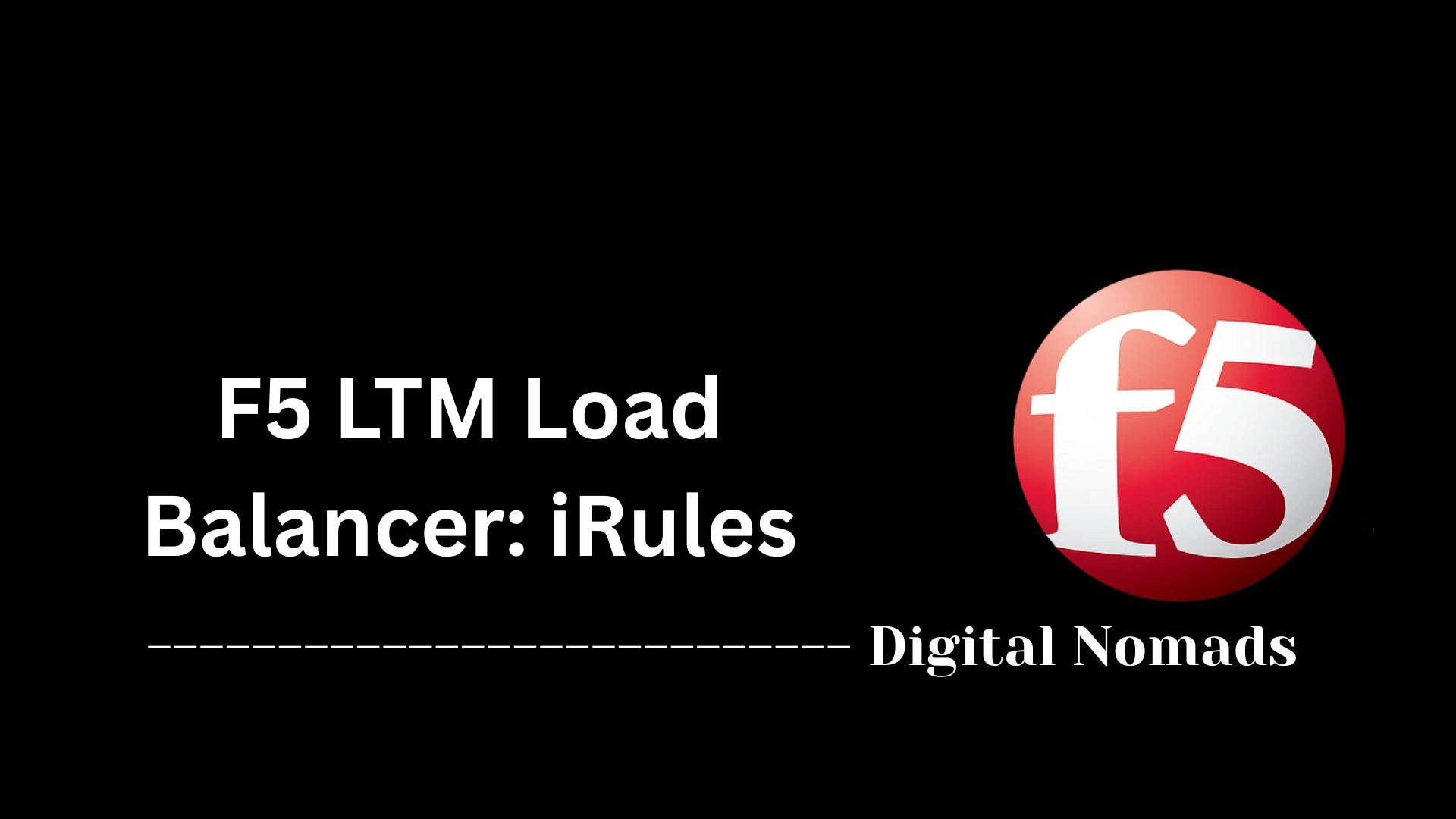F5 (FIPS) Federal Information Processing Standards
Everything You Need to Know
Table of Contents
- Overview
- Core Components
- Prerequisites
- Configuration
- Validation
- Troubleshooting
- Implementation Risk
Overview: What is FIPS and Why Does It Matter?
FIPS stands for Federal Information Processing Standards, a set of security and interoperability requirements for cryptographic modules used by U.S. government agencies and contractors. In the context of F5, FIPS refers to the use of FIPS 140-2/3 validated hardware security modules (HSMs) to securely generate, store, and process cryptographic keys on BIG-IP systems.
What is an HSM?
A hardware security module (HSM) is a specialized, tamper-resistant device designed to protect cryptographic keys & perform cryptographic operations such as encryption, decryption, & digital signing in a secure environment. HSMs are critical for ensuring the confidentiality & integrity of sensitive cryptographic material.
Tamper-resistant means that a system or device is specifically designed to make unauthorized access, modification, or disabling difficult & costly for attackers.
Why do you need to know about FIPS?
If your organization handles sensitive data, works with government entities, or needs to comply with regulations (like FedRAMP, HIPAA, or PCI DSS), FIPS compliance is often mandatory. F5’s FIPS modules ensure that cryptographic operations (SSL/TLS, key management) are performed in a secure, tamper-resistant environment, reducing the risk of key compromise and meeting regulatory requirements.
Core Components
- FIPS HSM (Hardware Security Module): A physical module installed in the F5 BIG-IP device, providing secure key storage and cryptographic operations.
- FIPS Partition: Logical separation within the HSM for key isolation and access control.
- FIPS User Roles: Includes Security Officer (SO) for module administration and Crypto Officer (CO) for key management.
- Key Management Tools: F5 tmsh/GUI utilities for generating, importing, and managing FIPS-protected keys.
- SSL/TLS Profiles: Configured to use FIPS keys for secure communication.
Prerequisites
- F5 BIG-IP device with FIPS HSM installed and licensed
- Physical access for initial HSM setup (smart cards, PINs, etc.)
- Administrator access to BIG-IP TMOS (root for CLI and/or admin for GUI)
- Backup of existing keys/certificates (if migrating)
- Knowledge of compliance requirements (FIPS 140-2/3 level needed)
- All firmware/software updates applied to F5 system
Configuration
-
Initialize the FIPS HSM:
-
CLI: Run
fipsutil init- Set the Security Officer (SO) password (required for future administrative actions).
- Define the security domain label. This label must match exactly on all devices in an HA pair or sync group.
- Optionally configure the Crypto Officer (CO) role with a unique PIN.
- GUI: Navigate to System > Device > FIPS to verify initialization status post-reboot.
-
CLI: Run
-
Generate or Import Keys:
-
CLI:
- Generate keys:
tmsh create sys crypto key <key-name> security-type fips - Import keys:
tmsh install sys crypto key <key-name> from-url <url> security-type fips
- Generate keys:
-
GUI:
- Navigate to System > Certificate Management > Key Management
- Click Create or Import and select FIPS as the security type.
-
CLI:
-
Configure SSL Profiles:
-
CLI:
tmsh create ltm profile client-ssl <profile-name> cert-key-chain { <chain-name> { cert <cert.crt> key <key.key> } } -
GUI:
- Navigate to Local Traffic > Profiles > SSL > Client (or Server)
- Create/Edit a profile and select the FIPS-protected key under Certificates/Keys.
-
CLI:
-
Apply Profiles to Virtual Servers:
-
CLI:
tmsh modify ltm virtual <vs-name> profiles add { <ssl-profile-name> } -
GUI:
- Navigate to Local Traffic > Virtual Servers
- Edit the target Virtual Server > SSL Profile (Client/Server) section.
- Select your FIPS-enabled SSL profile from the dropdown.
-
CLI:
-
Test Connectivity:
-
CLI:
openssl s_client -connect <VIP>:443(verify cipher suite and certificate chain) -
GUI:
- Navigate to Local Traffic > Virtual Servers
- Check the Availability column for active status.
- Use the browser's lock icon to inspect certificate details.
-
CLI:
-
High Availability (HA) Setup:
- Risk: Mismatched security domain labels break key synchronization.
-
Steps:
-
CLI: On Device 1, run
fipsutil initwith security domain label "FIPS_HA_GROUP".
GUI: Verify under System > Device > FIPS. -
CLI: On Device 2, run
fipsutil initwith identical label and credentials. -
CLI: Verify sync with
tmsh show sys crypto fips(compare HSM IDs and labels).
GUI: Navigate to Device Management > Device Groups to confirm sync status.
-
CLI: On Device 1, run
Validation
-
Check Key Storage:
-
CLI: Run
tmsh list sys crypto key. Keys stored in the HSM will show security-type fips in the output.
Alternative CLI:tmsh show sys crypto fips key(shows FIPS keys and attributes). - GUI: Navigate to System > Certificate Management > Key Management. Look for keys marked as "FIPS" or "Hardware" in the storage column or details.
-
CLI: Run
-
SSL Handshake Verification:
-
CLI:
openssl s_client -connect <VIP>:443. Inspect the output to verify the certificate chain and cipher suite; ensure only FIPS-approved ciphers are used. -
GUI: Go to Local Traffic > Virtual Servers, select the relevant Virtual Server, and check under SSL Profiles that FIPS keys are assigned.
You can also use a browser to connect and inspect the certificate and cipher via the lock icon.
-
CLI:
-
FIPS Mode Status:
-
CLI:
fipsutil status(should show "FIPS mode: enabled").
Alternative CLI:tmsh show sys crypto fips(provides additional FIPS module status and health). - GUI: Navigate to System > Device > FIPS (if available) to review FIPS status and health indicators.
-
CLI:
-
Compliance Reports:
-
Export Configuration (UCS):
-
CLI:
tmsh save /sys ucs /var/tmp/<filename>.ucs(saves a full backup, including FIPS configuration). - GUI: System > Archives, then click Create to generate a UCS archive.
-
CLI:
-
Export Logs:
- GUI: System > Logs > Local Traffic or System > Logs > Audit. Use the Export button to download logs.
- Remote Syslog (optional): Configure under System > Logs > Configuration > Remote Logging to send audit logs to an external syslog server.
-
Compliance Reports (ASM/PCI):
- GUI: Security > Reporting > Compliance. Click Printable Version or Export to download as PDF.
-
Export Configuration (UCS):
Troubleshooting
Use this section to diagnose and resolve common F5 FIPS issues.
-
Common Issues:
- Key not found in HSM (Hardware Security Module)
- SSL handshake failures
- Module not in FIPS mode
- Role/PIN authentication errors
- FIPS self-test or integrity check failures
-
Diagnostic Commands & GUI Paths:
# Check FIPS module status fipsutil status # GUI: System > Device > FIPS # List FIPS keys tmsh list sys crypto key # GUI: System > Certificate Management > Key Management # Test SSL handshake openssl s_client -connect <VIP>:443 # GUI: Local Traffic > Virtual Servers > [Your VIP] > SSL Profiles # Check logs for errors tail -f /var/log/ltm tail -f /var/log/secure # GUI: System > Logs > Local Traffic / Audit # Run FIPS integrity check (before rebooting if self-test failed) python /usr/libexec/sys-eicheck.py # Show FIPS module info tmsh show sys version -
Flowchart: F5 FIPS Troubleshooting
Start │ ├─ Is FIPS HSM detected? │ ├─ No → Check hardware installation, cabling, and licensing │ └─ Yes │ ├─ Is FIPS module initialized? │ ├─ No → Run fipsutil init and set up roles/PINs │ └─ Yes │ ├─ Are keys present in HSM? │ ├─ No → Generate/import keys using tmsh or GUI │ └─ Yes │ ├─ SSL handshake fails? │ ├─ Yes │ │ ├─ Check SSL profile configuration (GUI: Local Traffic > Profiles > SSL) │ │ ├─ Ensure correct key/cert assignment │ │ └─ Validate backend trust and cipher compatibility (must be FIPS-approved ciphers) │ └─ No → Success! │ ├─ FIPS self-test or integrity check failure? │ ├─ Yes │ │ ├─ Run python /usr/libexec/sys-eicheck.py │ │ ├─ Review /var/log/secure for failure details │ │ ├─ Do NOT reboot until resolved; rebooting locks the volume if unresolved │ │ └─ If unable to recover, boot from alternate partition or re-image system │ └─ No │ └─ Compliance/Audit issues? ├─ Review logs and configuration └─ Export reports for auditors (GUI: System > Logs > Audit, System > Archives) -
Best Practices & Recovery Tips:
- Always back up your configuration (UCS) before making FIPS changes.
- Maintain at least two boot volumes for recovery in case of self-test failures.
- Do not install the FIPS license on backup volumes unless required for recovery.
- If the system halts at boot, use the GRUB menu to select a different partition or re-image if necessary.
- Consult F5 documentation and support for persistent or unclear failures.
Implementation Risk
Key risks when enabling FIPS on live F5 BIG-IP systems and mitigation strategies.
-
Service Disruption and Downtime:
-
Device Reboots & Self-Tests: FIPS activation requires a reboot. If self-tests (system integrity, cryptographic checks) fail during boot, the system halts entirely, causing downtime for all services.
Example Failure: A failedsys-eicheck.pyintegrity test during reboot locks the boot volume[5][2]. - SSL/TLS Cipher Changes: FIPS disables non-compliant ciphers (e.g., RC4, MD5). Clients using deprecated ciphers will fail SSL handshakes[3][5].
-
Device Reboots & Self-Tests: FIPS activation requires a reboot. If self-tests (system integrity, cryptographic checks) fail during boot, the system halts entirely, causing downtime for all services.
-
Key & Certificate Compatibility:
-
Key Migration Complexity: Existing non-FIPS keys must be regenerated or imported into the HSM. Errors here break SSL/TLS termination.
Example: Software-stored keys become invalid in FIPS mode[1][3]. - HA Synchronization Failures: Mismatched security domain labels or credentials in HA pairs prevent FIPS key sync, breaking failover[5].
-
Key Migration Complexity: Existing non-FIPS keys must be regenerated or imported into the HSM. Errors here break SSL/TLS termination.
-
Operational Risks:
- Configuration Errors: Incorrect security domain labels, SSL profile assignments, or HA setup can disable services.
- Loss of Access: Lost Security Officer (SO) passwords or security domain labels require full HSM re-initialization, forcing key regeneration[1].
-
Application Compatibility:
- Legacy Client Breakage: Older clients (e.g., TLS 1.0/1.1) or non-FIPS cipher suites (e.g., AES-128-CBC-SHA) lose connectivity[3].
- Automation Failures: Scripts/APIs managing keys or SSL profiles may fail if not updated for FIPS restrictions[5].
-
Recovery Complexity:
- Boot Failures: Failed self-tests require booting from an alternate partition or re-imaging, prolonging downtime[2][5].
- Limited Troubleshooting: FIPS mode restricts access to certain diagnostic tools and logs[5].
| Risk Category | Criticality | Mitigation Strategy |
|----------------------------|-------------|-------------------------------------------------------------------------------------|
| Service Disruption | High | Schedule during maintenance windows; test FIPS activation in lab first |
| Key Migration | High | Back up all keys/certs pre-migration; use tmsh install sys crypto key ... fips |
| HA Sync Failures | Critical | Initialize devices sequentially with identical security domain labels |
| Legacy Client Breakage | Medium | Audit client cipher support pre-implementation; use F5 SSL Orchestrator if needed |
| Boot/Recovery Failures | Critical | Maintain 2+ boot volumes; avoid FIPS licenses on backups[5] |
General Recommendations:
- Backup: Create a UCS archive via
tmsh save /sys ucsbefore changes[5]. - Test: Validate FIPS configuration in a non-production environment.
- Document: Securely store SO passwords, security domain labels, and HSM PINs.
- Monitor: Check
/var/log/secureand/var/log/ltmpost-implementation.
Conclusion: Key Points
- FIPS (Federal Information Processing Standards) is a set of cryptographic requirements essential for regulated industries & government organizations.
- F5 FIPS integrates hardware security modules (HSMs) into BIG-IP devices, ensuring cryptographic keys are securely generated, stored, and used.
- Core components include the FIPS HSM, logical partitions, user roles (Security Officer & Crypto Officer), and FIPS-enabled SSL profiles.
- Prerequisites involve proper hardware installation, licensing, administrative access, & understanding your compliance requirements.
- Configuration steps require initializing the HSM, generating/importing keys, configuring SSL profiles, and applying them to virtual servers.
- Validation is performed by checking key storage, testing SSL/TLS handshakes, & confirming FIPS mode status using both CLI & GUI.
- Troubleshooting covers hardware detection, module initialization, key presence, SSL handshake problems, and compliance checks, supported by a clear flowchart for step-by-step diagnosis.
Understanding and properly implementing F5 FIPS ensures your organization’s cryptographic operations are secure, compliant, and resilient against key compromise.