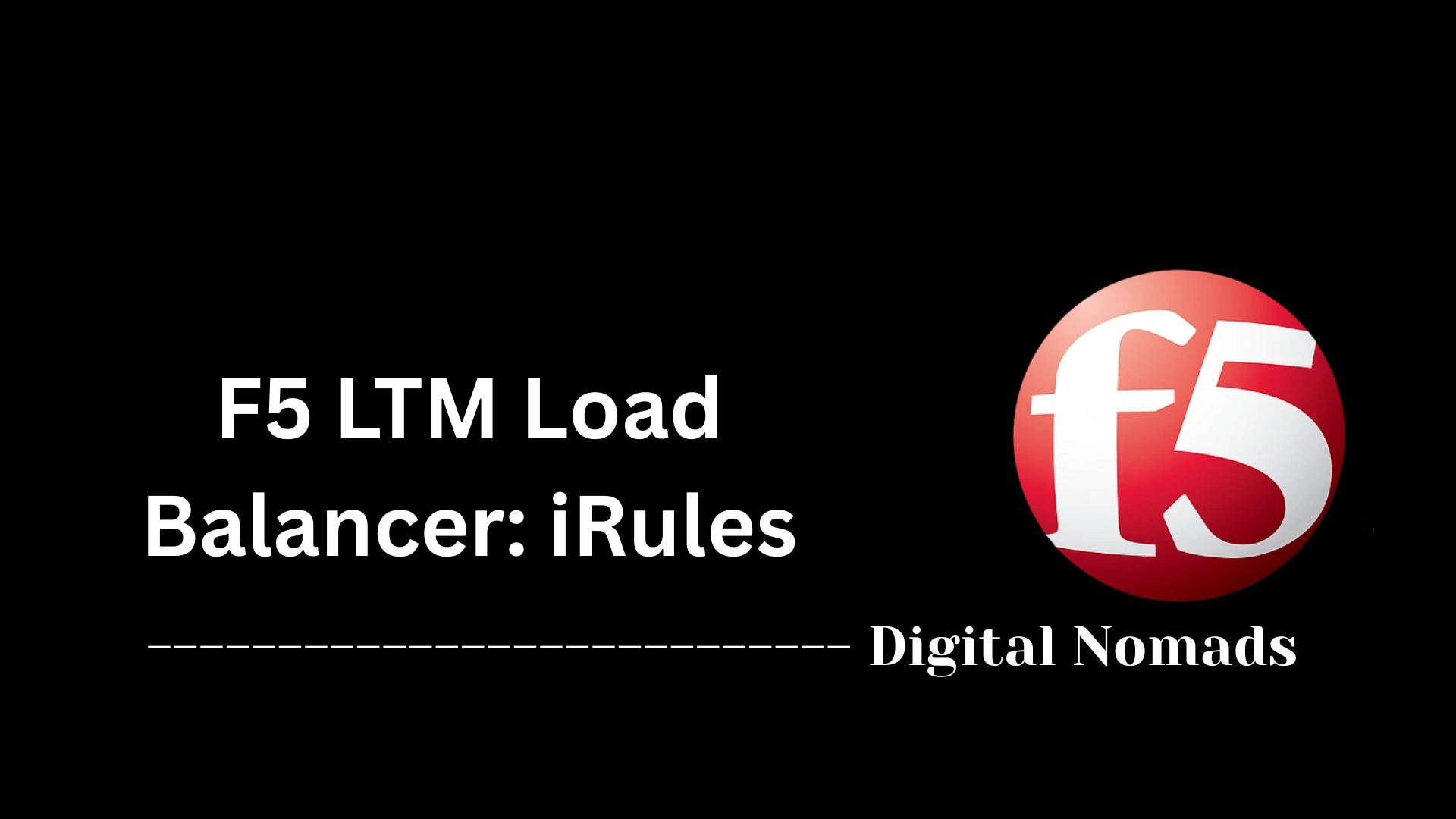Table of Contents
- Overview
- Types of Persistence Methods
- Configuration Steps in F5 LTM
- Best Practices
- Troubleshooting Sticky Sessions
- Security Considerations
- Conclusion
Overview: F5 LTM Load Balancer – Persistence (Sticky Sessions)
What Is Persistence (Sticky Sessions)?
Persistence, often called "sticky sessions," is a feature of load balancers—such as the F5 Local Traffic Manager (LTM)—that ensures client requests are consistently routed to the same backend server for the duration of a user’s session. Rather than randomly distributing each of a client’s requests among multiple servers, persistence “sticks” the session to a specific server.
Why Is Persistence Important?
- Maintains Session State: Many applications store session data (like shopping carts or login details) on a particular server. Without persistence, subsequent client requests could be sent to different servers, causing session data to be lost or requiring the client to re-authenticate.
- Improves User Experience: By ensuring that sessions remain with the same server, users experience seamless navigation and fewer interruptions.
- Supports Stateful Applications: Applications that store state information locally on backend servers (rather than in a shared cache or database) depend on persistence to function correctly.
- Reduces Support Issues: Fewer session drops mean reduced troubleshooting for support teams.
How Does Persistence Work?
The F5 LTM uses various methods to implement persistence, matching each client session to a backend server through unique identifiers or rules:
- Cookie-Based Persistence: Inserts or rewrites cookies in HTTP responses so subsequent requests from a client can be routed to the same server.
- Source IP Affinity: Remembers the client's IP address and sends all requests from that address to the same server.
- SSL Session ID Persistence: Tracks sessions using a unique SSL/TLS session ID for secure connections.
- Custom or Universal Persistence: Uses iRules or custom logic to apply stickiness based on specific request or application attributes.
When a client sends their first request, the load balancer determines the backend server to use and records the persistence information. Each following request from the same session is matched against this record, ensuring the client-server relationship is retained for as long as the session or persistence timer lasts.
Understanding persistence is crucial for anyone managing web applications or network infrastructure, especially when high availability, consistent user experience, and secure state management are priorities. With F5 LTM Load Balancer’s robust persistence features, organizations can strike the right balance between scalability and reliability, ensuring smooth, uninterrupted service for their users.
Types of Persistence Methods
Persistence, also known as sticky sessions, ensures that a user's requests are consistently directed to the same backend server throughout their session. This is essential for applications that maintain session state on the server side.
-
Source Address Affinity (Simple Persistence):
Uses the client’s IP address to maintain session affinity. All requests from the same IP address are sent to the same backend server.
Common use cases: TCP applications, non-HTTP protocols. -
Cookie Persistence:
Inserts or rewrites a cookie within the client’s browser to identify the server associated with the session.
Subtypes include: Insert mode, Rewrite mode, Hash/Passive.
Common use cases: Web applications such as shopping carts. -
SSL Session ID Persistence:
Uses the client's SSL session ID to maintain persistence for encrypted traffic.
Common use cases: Secure HTTPS applications. -
Universal Persistence:
Custom persistence based on iRules that allows any part of the request or response to determine the server affinity.
Common use cases: Complex or application-specific session requirements. -
Destination Address Persistence:
Uses the destination IP to maintain session affinity.
Common use cases: Proxy services, outbound connections. -
Hash Persistence:
Generates a hash from multiple attributes of the request to maintain session stickiness.
Common use cases: Flexible persistence across various protocols. -
Application-Specific Persistence:
Uses data specific to protocols like SIP, RDP, or usernames for session affinity.
Common use cases: VoIP, remote desktop environments.
Configuration Steps in F5 LTM
This section walks you through configuring session persistence (sticky sessions) on an F5 LTM load balancer. The process involves creating a persistence profile and assigning it to the relevant virtual server.
-
Log in to the F5 BIG-IP Configuration Utility.
Use your browser to access the F5 BIG-IP web interface and authenticate with your credentials. -
Navigate to the Persistence Profiles Section.
Go to Local Traffic → Profiles → Persistence. -
Create a New Persistence Profile.
Click Create to start a new persistence profile. Fill in the Name field and choose a Persistence Type such as Cookie, Source Address Affinity, SSL Session ID, or another supported method.- Example: For sticky HTTP sessions, select Cookie. For TCP or non-HTTP traffic, select Source Address Affinity.
-
Configure Persistence Settings.
Adjust options specific to the selected persistence type:- Timeout: Set the session timeout according to your application's requirements.
- Additional Parameters: If using source address persistence, specify the prefix length/mask. For cookie-based persistence, select the mode (Insert, Rewrite, Hash, Passive) and any custom settings relevant to your environment.
-
Save the Persistence Profile.
Once configured, click Finished to add your new persistence profile to the list. -
Assign the Persistence Profile to a Virtual Server.
Go to Local Traffic → Virtual Servers. Select the target virtual server. Under the Resources or Default Persistence Profile section, assign the persistence profile you just created from the dropdown list. -
Update and Apply Changes.
Click Update or Apply to save your changes and activate session persistence for the selected virtual server. -
Verify Persistence Functionality (Optional).
Optionally, test connections or inspect the persistence table via CLI or the GUI to ensure sessions are being maintained as expected.
Tip: Adjust each parameter based on traffic type and application design for optimal performance and reliability.
Best Practices
Follow these best practices to ensure optimal performance, reliability, and security when configuring persistence (sticky sessions) on F5 LTM load balancers:
-
Choose the Appropriate Persistence Method:
Select a persistence method that matches your application's protocol and session management requirements. For web applications, cookie persistence is typically recommended. Use source address affinity for non-HTTP traffic or when clients do not support cookies.
Tip: Evaluate each application’s needs—using the wrong method can lead to session breakages or inefficient load balancing.
-
Align Persistence Timeout with Application Session Timeout:
Ensure that the persistence timeout on the F5 matches or slightly exceeds the application session timeout. This prevents premature session expiration and avoids stale client-server associations.
Tip: Keep the timeout as low as possible while still satisfying session requirements to optimize resource usage.[2][6] -
Monitor and Manage the Persistence Table:
Regularly review the persistence table to monitor memory usage and ensure that records are not lingering longer than necessary. Excessively long persistence records can consume system resources inefficiently.[2][5] -
Implement Fallback Persistence:
Configure a fallback persistence profile where appropriate. This ensures sessions persist correctly even if the primary method fails (e.g., if cookies are blocked or lost). -
Secure Cookie Settings:
For cookie-based persistence, enable HTTPOnly and Secure flags to prevent cookie theft or exposure via non-secure connections.[17] -
Plan for High Availability and Node Failures:
Design redundancy into your pool and monitor the health of backend servers. Allow persistence to gracefully redirect sessions if a node becomes unavailable, ensuring uninterrupted client experience.[5] -
Document and Review Persistence Profiles:
Maintain clear documentation of which persistence profiles are applied to each virtual server to streamline troubleshooting and audits. -
Avoid Overlapping Persistence Settings:
Do not stack or overlap persistence methods on the same virtual server, as this can cause unpredictable behavior. -
Consistently Test and Validate:
After deployment, verify that sessions persist as expected. Simulate client traffic and perform failover tests to catch misconfigurations early.
Tip: Regular reviews and testing ensure persistence methods align with both security and user experience requirements.
Troubleshooting Sticky Sessions
Encountering issues with sticky sessions (persistence) in F5 LTM can disrupt user experience and application behavior. Use this troubleshooting guide to resolve common problems step by step:
-
Verify Persistence Profile Configuration
Confirm that the correct persistence profile is assigned to your virtual server(s), and that it matches your application's session management needs (e.g., Cookie, Source Address, SSL Session ID).
Tip: If multiple virtual servers handle different ports (such as 80 and 443), ensure they share consistent persistence logic or profiles where needed[1]. -
Check Persistence Timeout Settings
Ensure that your persistence timeout value aligns with or slightly exceeds the application's session timeout. A mismatch can result in sessions disconnecting prematurely, leading users to be assigned different servers unexpectedly[3][6]. -
Review Load Balancing Algorithm
Persistence should override the load balancing algorithm during an active session. However, the wrong algorithm (like round robin with short persistence) may cause inconsistent results. Evaluate your chosen method and adjust if necessary[8][11]. -
Inspect Persistence Table
Use F5 GUI or CLI commands to view the persistence table. Confirm that new sessions are being tracked and that stale or lingering entries are clearing according to the timeout.-
CLI example:
tmsh show ltm persistence persist-records
-
CLI example:
-
Check for Client-Side Factors
For cookie-based persistence, verify that cookies are accepted and sent by the client browser. Inspect HTTP headers to ensure the F5-injected (or application) cookie is present and not being overwritten or blocked[2][5]. -
Use OneConnect for HTTP(S) Applications
If using HTTP/HTTPS and seeing requests distributed unevenly despite persistence, enable the OneConnect profile in addition to your persistence profile. This addresses scenarios where connection reuse by proxies masks session data[4]. -
Review Logs for Errors or Anomalies
Examine /var/log/ltm and any relevant application logs for messages related to persistence issues, failed pools, or member health. Look for errors near session drops or changes in user experience[12]. -
Test and Simulate Client Sessions
Use test scripts, browser sessions, or application tools to simulate client activity and observe whether sessions remain sticky as expected. Adjust configurations and re-test as needed. -
Check for Upstream/Downstream Network Devices
Devices such as proxies or NAT gateways may alter session information (like source IP or cookie headers), causing persistence to break. Ensure these elements are accounted for in your setup[4][11].
Tip: Always document any configuration changes as you troubleshoot for easier rollback and audit.
Security Considerations
Ensuring session persistence does not introduce vulnerabilities is critical when using F5 LTM Load Balancer sticky sessions. Follow these step-by-step security considerations to protect your application and network:
-
Encrypt Persistent Cookies:
Unencrypted persistence cookies may expose backend server details and session information to potential attackers. Always enable cookie encryption in the F5 BIG-IP persistence profile from version 11.5.0 onward.
Why? Encryption prevents attackers from using gathered cookie data to map network resources or identify additional targets.
Tip: Use a strong passphrase and consider setting the configuration to "preferred" during migration to handle existing unencrypted cookies, before enforcing "required" encryption[6][10][13][16]. -
Enforce Secure Cookie Flags:
For HTTP cookie persistence, set theSecureandHTTPOnlyflags in the profile. This minimizes the risk of client-side attacks such as session hijacking or XSS.
Why?Secureonly sends cookies over HTTPS, andHTTPOnlyprevents JavaScript access to cookies[6]. -
Protect Persistence Data:
For other types of persistence (e.g., Source Address Affinity, SSL Session ID), ensure that session identifiers and persistence tables are not exposed via logs or interfaces accessible to unauthorized users. -
Monitor for Unusual Persistence Behavior:
Regularly audit persistence tables and configuration using security diagnostic tools like F5 iHealth to detect suspicious access patterns or misconfigurations that could lead to privilege escalation or resource mapping[10][13]. -
Limit Persistence Timeouts:
Avoid excessively long persistence timeouts. The timeout should be aligned with your application's session requirements. Longer timeouts increase the window of opportunity for session replay or hijacking attempts[11]. -
Update and Patch Regularly:
Keep your F5 LTM systems updated with the latest security patches and follow F5's hardening checklists to reduce exploit risk[18]. -
Restrict Administrative Access:
Limit management access to F5 LTM devices and use role-based access controls. This minimizes risk if credentials are compromised.
Tip: Regularly review F5 advisories and security community updates for the latest best practices and vulnerabilities affecting persistence and sticky session management.
Conclusion
Throughout this blog post, we’ve explored the essential role of persistence, or sticky sessions, in F5 LTM Load Balancers. We learned about the different types of persistence methods available—ranging from cookie-based persistence to source address affinity and universal persistence with iRules. We walked through a clear, step-by-step process to configure persistence on the F5 LTM, ensuring client sessions consistently stick to the same backend server.
Best practices were emphasized, including choosing the right persistence type based on your application’s protocols, aligning timeout settings, and securing cookies to protect session data. We also delved into troubleshooting common sticky session challenges and the critical security considerations that help safeguard your network and user data.
Persistence is vital for delivering seamless, reliable user experiences—particularly for stateful applications like e-commerce sites, banking portals, and remote desktops. By following these guidelines and leveraging F5 LTM’s powerful capabilities, you can optimize session management, improve application stability, and enhance performance across your infrastructure.
Thank you for reading! We hope this post has helped demystify persistence on the F5 LTM load balancer and empowered you to implement sticky sessions confidently. If you have any questions or want to share your experiences, feel free to leave a comment below. Happy load balancing!