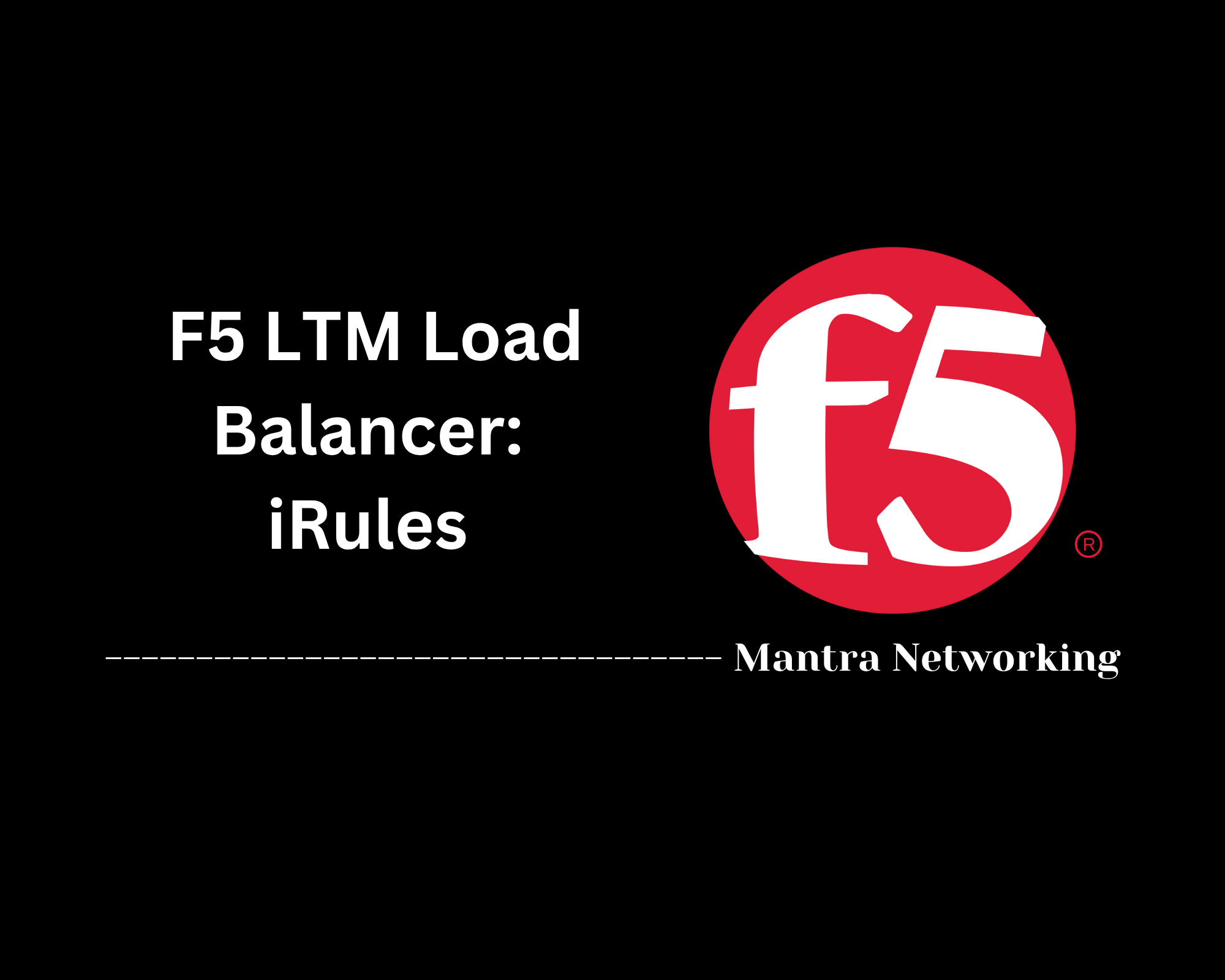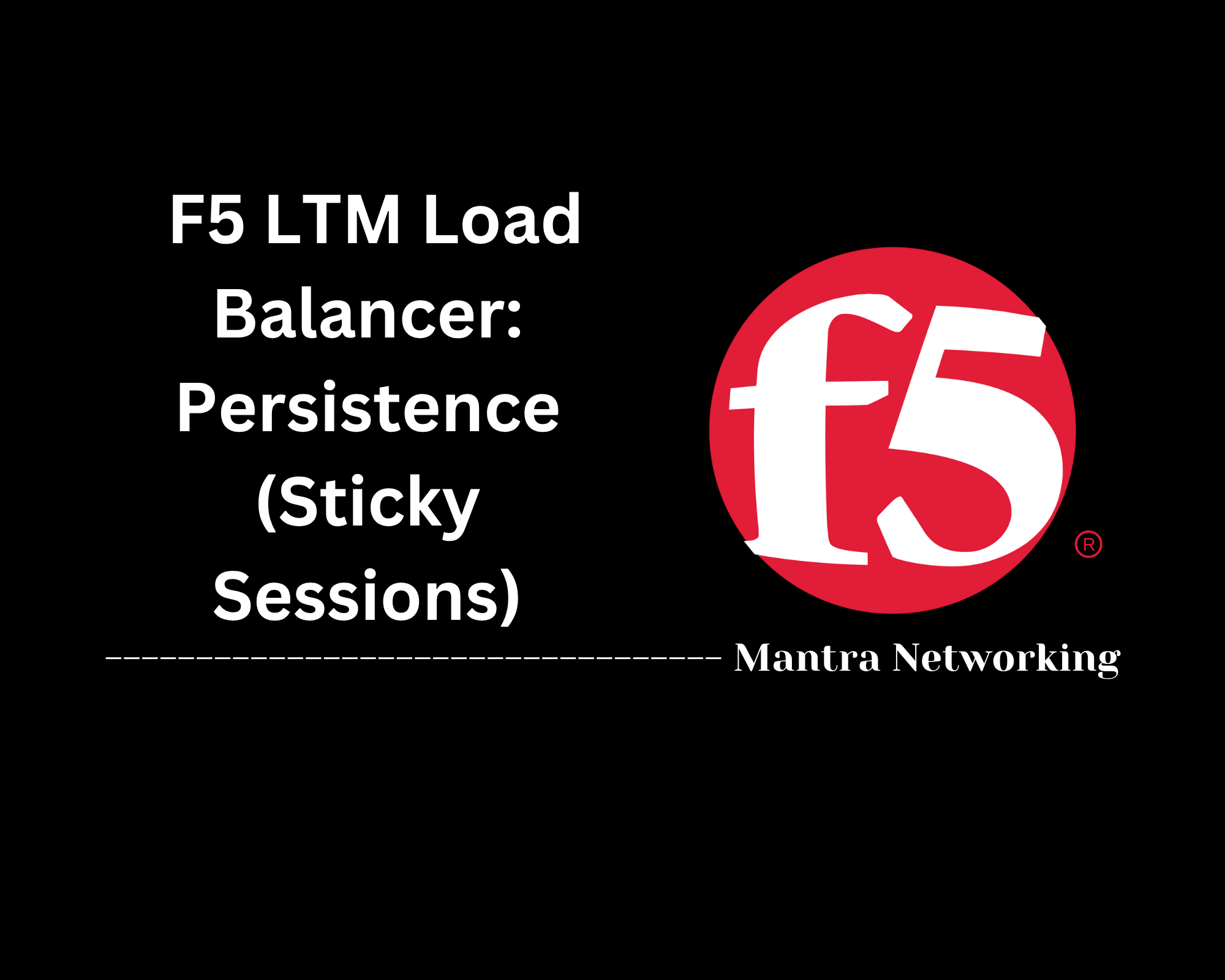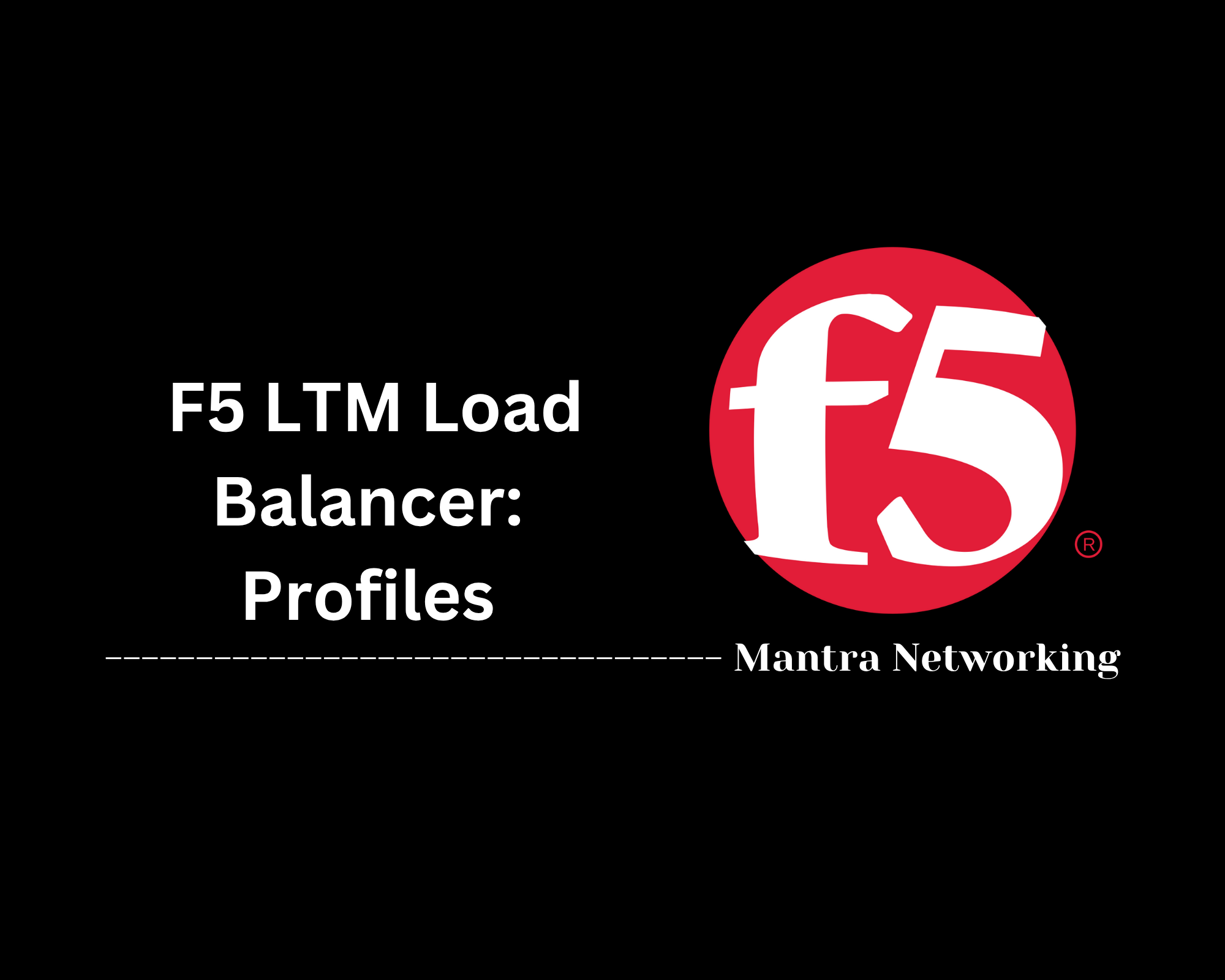Table of Contents
- Overview
- Key Terms
- Common Load Balancing Methods
- Key Configuration Options
- Common tmsh Commands for Pools
- Example Pool Configuration Syntax
- Best Practices
- Troubleshooting Tips
- Conclusion
F5 LTM Load Balancer: Pools – Overview
What Is an F5 LTM Pool?
An F5 LTM Pool is a foundational component of the F5 Local Traffic Manager (LTM) system. A pool is a logical grouping of backend servers (often called pool members) that collectively provide a service—such as web applications, databases, or APIs. When client requests arrive at the load balancer, the LTM distributes these requests to the servers in the pool, which process and respond to the clients.
Why Do You Need to Know About Pools?
- Efficient Traffic Distribution: Pools enable the load balancer to intelligently share incoming workload across multiple servers, maximizing resource use and minimizing response times.
- High Availability: By grouping multiple servers, pools ensure that services remain available even if one or more servers fail.
- Scalability: Pools allow you to seamlessly add or remove servers based on demand, helping applications handle fluctuating loads.
- Performance Optimization: With builds in health checks and various load balancing algorithms, LTM pools help maintain optimal performance and user experience.
- Centralized Management: Pools let administrators control, monitor, and fine-tune the behavior of backend resources through a single management interface.
How Does It Work?
- Configuration: Administrators define pools on the F5 LTM device, specifying which servers (identified by IP address and port) belong to each pool.
- Traffic Distribution: When a client initiates a connection, the LTM uses rules and algorithms (such as Round Robin or Least Connections) to select a healthy pool member and forward the request.
- Health Monitoring: The LTM regularly monitors each pool member’s health using built-in checks (health monitors) and stops sending traffic to any member that is down or unresponsive.
- Dynamic Adjustments: Administrators can add new servers to a pool or remove existing ones at any time, and the LTM will immediately begin or stop using them according to their health and configuration.
- Reporting and Analytics: The system provides comprehensive statistics, allowing administrators to analyze pool utilization, member health, and overall application performance.
Key Takeaways
- F5 LTM Pools are the core mechanism for distributing and managing traffic to backend applications in a load-balanced environment.
- Understanding how pools work—and how to configure them effectively—is essential for maximizing application reliability, availability, and performance in modern data centers.
Key Terms
Understanding the fundamental terminology is essential when working with F5 LTM Load Balancer Pools. Here are some key terms you should be familiar with:
- Pool: A logical group of devices (such as web servers) that the load balancer distributes traffic to for processing client requests.
- Pool Member: An individual server or resource within a pool, identified by its IP address and port number.
- Virtual Server: An entity on the BIG-IP system that accepts client requests and directs traffic to one or more pools based on configured rules.
- Load Balancing Method: The algorithm used by the load balancer to decide which pool member will handle each incoming request, such as Round Robin or Least Connections.
- Health Monitor: A mechanism that checks if pool members are reachable and functioning properly before sending traffic to them.
Common Load Balancing Methods
F5 LTM supports several load balancing methods to distribute traffic efficiently among pool members. Below are some of the most commonly used methods:
| Method | Description |
|---|---|
| Round Robin | Distributes requests sequentially across all pool members in order. |
| Least Connections | Selects the pool member with the fewest current active connections. |
| Ratio | Allocates traffic based on administrator-defined weights assigned to each member. |
| Fastest (App Response/Node) | Chooses the member with the fastest response time, either application or network node level. |
| Predictive/Observed | Uses historical performance data to predict and distribute traffic to the best performing members. |
Key Configuration Options
The following options play a crucial role in fine-tuning how F5 LTM Load Balancer pools distribute traffic and respond to changes:
- SNAT (Source Network Address Translation): Controls whether the load balancer translates client source IPs, which can help avoid routing issues when clients and servers are on different networks.
- Priority Group Activation: Enables grouping of pool members so that higher-priority servers handle traffic first, with lower-priority servers used as backups if needed.
- Slow Ramp Time: Specifies a period during which newly enabled or recovered pool members gradually receive more traffic, preventing them from being overloaded immediately.
- Connection Limits: Sets the maximum number of concurrent connections allowed per pool member to prevent overloading any single resource.
- Type of Service (ToS) / Quality of Service (QoS): Allows classification and prioritization of traffic per pool or per member for differentiated service levels.
Common tmsh Commands for Pools
Here are some frequently used tmsh commands to manage and troubleshoot F5 LTM Load Balancer pools:
| Command | Purpose |
|---|---|
create pool [name] members add {...} |
Creates a new pool and adds members to it. |
delete pool [name] |
Deletes a specified pool. |
show pool |
Displays status and statistics for all pools. |
modify pool [name] [options] |
Modifies the configuration of an existing pool. |
list pool [name] |
Lists detailed information about a specific pool. |
Example Pool Configuration Syntax
Below is a sample configuration for creating a pool in the F5 LTM Load Balancer using the tmsh syntax:
ltm pool my_pool {
members {
10.2.3.11:http
10.2.3.12:http
}
load-balancing-mode round-robin
monitor all http
slow-ramp-time 60
}
This configuration creates a pool named my_pool with two HTTP members, uses the Round Robin load balancing method, assigns the all http health monitor, and applies a 60-second slow ramp time to gradually introduce traffic to recovering nodes.
Best Practices
To ensure optimal performance and reliability when working with F5 LTM Load Balancer pools, consider the following best practices:
- Always associate health monitors with pools: This ensures that only healthy pool members receive traffic, improving overall availability and user experience.
- Use Slow Ramp Time for recovering members: Gradually ramping up traffic to newly enabled or recovered pool members prevents sudden overloads and allows systems to stabilize.
- Choose the appropriate load balancing method: Select an algorithm that matches your traffic patterns and backend server capacity, such as Least Connections for uneven workloads.
- Implement connection limits and SNAT settings as needed: These controls prevent overload on servers and address network routing requirements effectively.
- Regularly review pool and member statistics: Monitoring performance helps identify bottlenecks or failures early on and guides necessary configuration adjustments.
Troubleshooting Tips
When encountering issues with F5 LTM Load Balancer pools, the following troubleshooting tips can help identify and resolve problems quickly:
-
Check pool and member status:
Use
show poolandlist pool [name]commands to view the current state and statistics of pools and their members. - Verify health monitors: Confirm that health monitors are properly configured and examine their logs to ensure pool members are correctly marked up or down.
- Analyze traffic distribution: Review load balancing algorithms and member weights to ensure traffic is spreading as expected.
- Investigate connection limits and SNAT settings: Ensure these limits and translations are not inadvertently restricting or affecting traffic flow.
- Use BIG-IP logs and alerts: Monitor system logs for error messages or warnings that might indicate underlying issues affecting pools.
Conclusion
Throughout this blog post, we’ve explored the critical role that F5 LTM Load Balancer Pools play in ensuring reliable, scalable, and efficient application delivery. We started with an overview of what pools are and why they matter, diving into their function as the backbone for distributing traffic across multiple backend servers.
We then examined essential concepts such as key terms, common load balancing methods, and the important configuration options that help tailor pools to specific needs. We also covered practical tools like common tmsh commands and example pool configurations, empowering you to confidently manage your pools in real-world environments.
Best practices and troubleshooting tips rounded out our discussion, highlighting how to keep your pools healthy and performing optimally while swiftly resolving any issues that arise.
Key takeaways:
- Pools are foundational for distributing client traffic and maintaining application availability.
- Health monitoring and load balancing methods are vital components to ensure only healthy servers handle requests effectively.
- Proper configuration, continuous monitoring, and gradual ramp-up strategies safeguard performance and prevent overload.
- Familiarity with tmsh commands and configuration syntax enables efficient pool management.
- Regular review and adjustment based on statistics can help keep your system in top shape.
Thanks for following along! Mastering F5 LTM Load Balancer pools can significantly improve your application delivery infrastructure, making your services more resilient and responsive. Stay curious and keep exploring—there’s always more to learn in the world of traffic management!
If you have any questions or experiences to share, feel free to leave a comment or reach out. Happy load balancing!