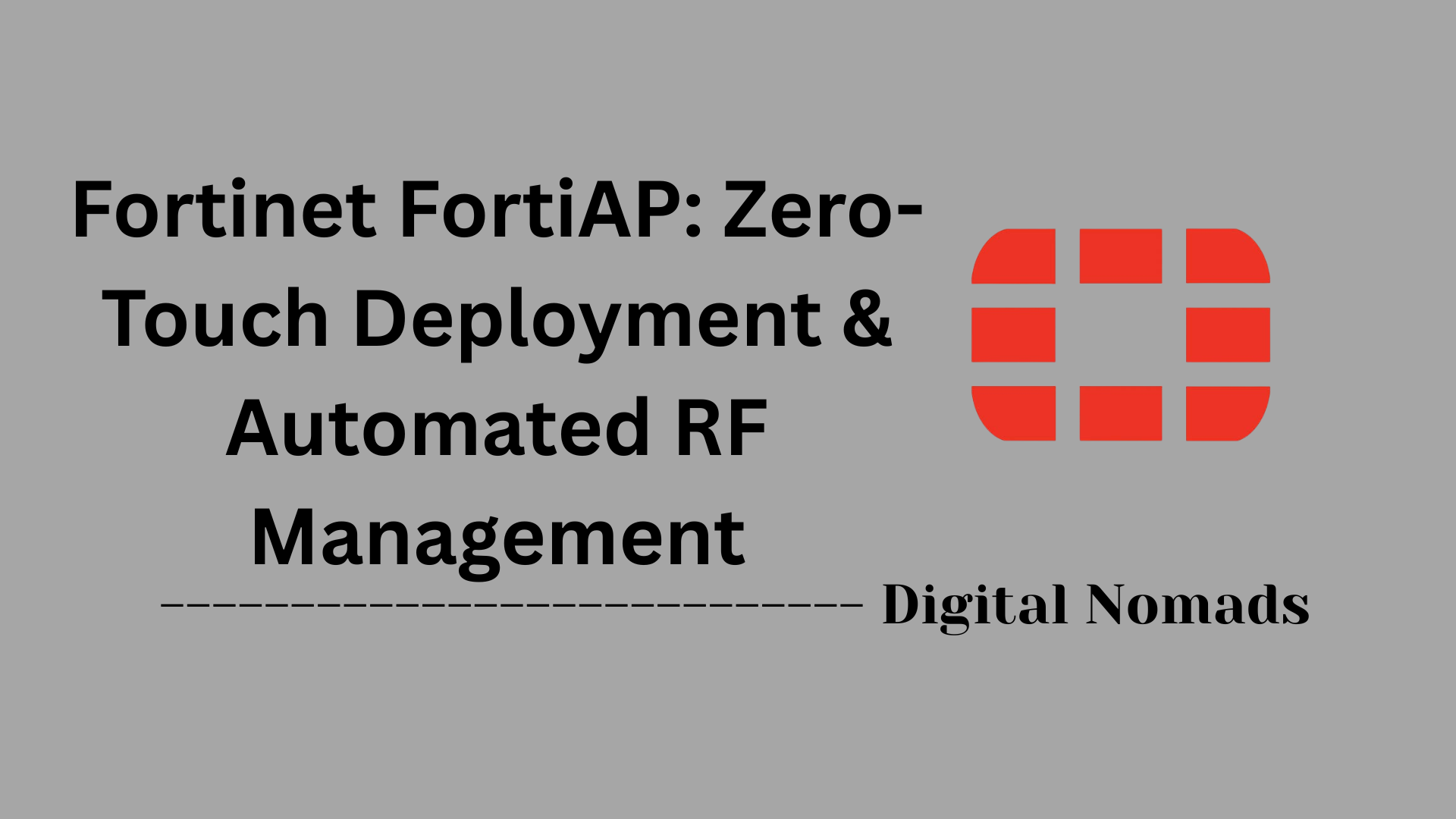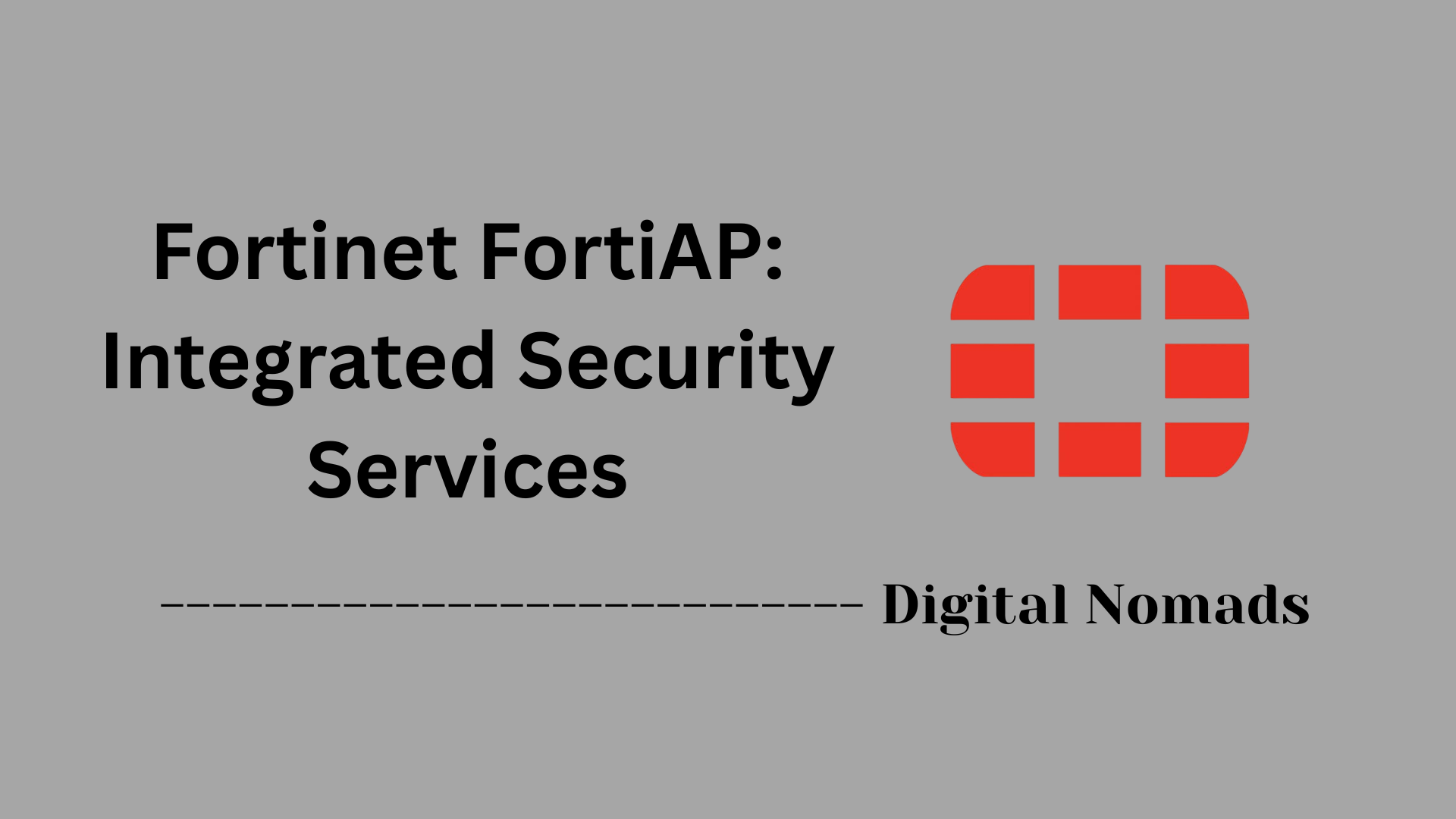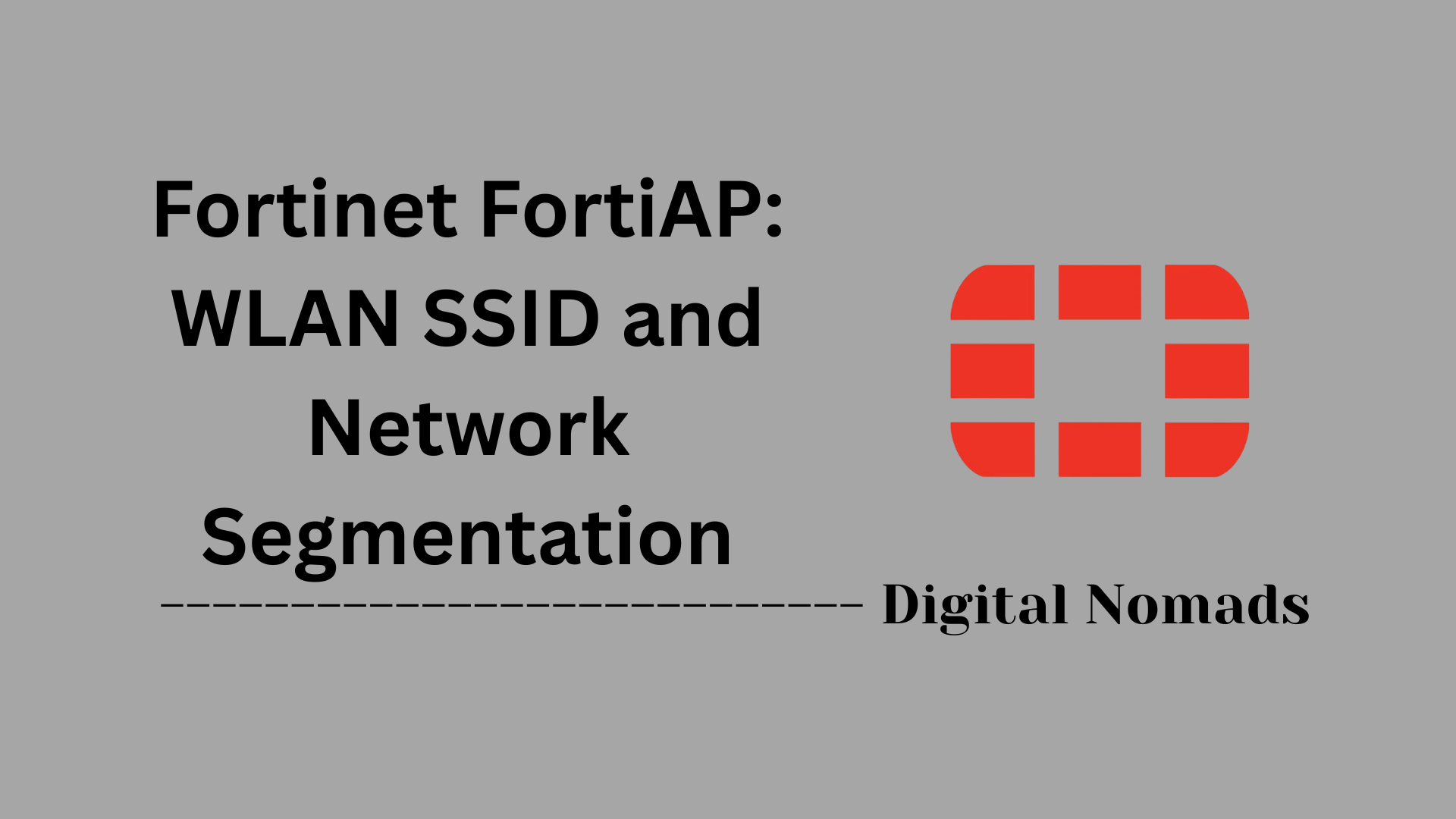Table of Contents
- Overview
- Key UTM Features
- Supported Deployment Modes
- Logging and Reporting
- Signature Updates and Management
- Licensing and Subscription
- Conclusion
Overview of FortiGate Firewall Unified Threat Management (UTM)
Unified Threat Management (UTM) is an integrated approach to cybersecurity that consolidates multiple security features—such as firewall, antivirus, intrusion prevention, web filtering, and more—into a single platform or device. FortiGate firewalls, developed by Fortinet, are a leading example of UTM solutions, offering comprehensive protection for networks of all sizes.
What Is FortiGate UTM?
FortiGate UTM is a security appliance that combines essential security functions, including:
- Firewall protection
- Antivirus and anti-malware scanning
- Intrusion detection and prevention (IDS/IPS)
- Web and content filtering
- Anti-spam
- Virtual Private Network (VPN) capabilities
- Application control
- Data loss prevention (DLP)
By integrating these features, FortiGate UTM enables organizations to manage and monitor their network security from a single interface, simplifying administration and improving visibility.
Why You Need to Know About UTM
- Simplified Security Management: Instead of juggling multiple standalone security tools, UTM consolidates them, making it easier to configure, monitor, and maintain network defenses.
- Cost Efficiency: Combining multiple security functions in one device reduces hardware, licensing, and operational costs.
- Comprehensive Protection: UTM provides layered defense against a wide range of threats—malware, phishing, ransomware, data breaches, and more—helping organizations stay ahead of evolving cyber risks.
- Regulatory Compliance: UTM solutions help organizations meet compliance requirements by providing robust controls, monitoring, and reporting capabilities.
- Ideal for Limited Resources: Especially valuable for small to medium-sized businesses that may lack dedicated security teams, UTM offers enterprise-grade protection without the complexity of managing multiple systems.
How FortiGate UTM Works
- Traffic Inspection: All network traffic—both inbound and outbound—passes through the FortiGate device. It uses deep packet inspection to analyze data at multiple layers, identifying malicious content, unauthorized access attempts, and policy violations.
- Real-Time Threat Detection: The system leverages signature-based and heuristic analysis to detect known and emerging threats. Sandboxing and machine learning may be used to identify zero-day attacks.
- Policy Enforcement: Administrators can define granular security policies for users, devices, applications, and content. The UTM enforces these policies automatically, blocking or allowing traffic as needed.
- Centralized Management: A unified dashboard provides real-time visibility, alerts, and reporting, streamlining the response to incidents and simplifying ongoing management.
- Automatic Updates: FortiGate UTM regularly updates its threat intelligence databases to stay current with the latest vulnerabilities and attack signatures.
In summary, FortiGate Unified Threat Management delivers all-in-one security that is easy to manage, cost-effective, and capable of defending against modern cyber threats. Its integrated approach is particularly valuable for organizations seeking robust protection without the complexity of multiple, disjointed security products.
Key UTM Features of FortiGate Firewall
These are the core security functions that make FortiGate Unified Threat Management (UTM) a comprehensive solution for network protection:
- Next-Generation Firewall (NGFW): Provides stateful packet inspection, deep packet inspection, and granular policy controls to block unauthorized access and manage network traffic at multiple layers.
- Antivirus & Anti-Malware: Scans inbound and outbound traffic for viruses, ransomware, Trojans, and other malicious files, using real-time signature updates and heuristic analysis to detect both known and emerging threats.
- Intrusion Prevention System (IPS): Detects and blocks network-based attacks such as buffer overflows, port scans, and exploit kits, with automatic signature updates for the latest threats.
- Web Filtering: Controls access to websites based on categories, reputation, and custom policies. Protects users from malicious or inappropriate content and enforces safe browsing policies.
- Application Control: Identifies and manages thousands of applications, allowing administrators to block, allow, or prioritize traffic based on application type, even if non-standard ports are used.
- Email Filtering & Anti-Spam: Inspects email protocols (SMTP, POP3, IMAP) for spam, phishing, and malicious attachments, providing edge protection for email communications.
- Data Loss Prevention (DLP): Monitors and blocks sensitive data from leaving the network by detecting patterns such as credit card numbers and confidential keywords in outbound traffic.
- SSL/SSH Deep Packet Inspection: Decrypts and inspects encrypted traffic to detect hidden threats, enforce web filtering, and apply application control within secure sessions.
- Sandboxing Integration: Sends suspicious files to a secure sandbox environment for behavior analysis, enabling detection of zero-day and advanced threats.
- Centralized Logging & Reporting: Provides real-time dashboards, historical reports, and integration with analytics platforms for comprehensive visibility into threats, users, and applications.
Supported Deployment Modes of FortiGate Firewall
FortiGate firewalls offer flexible deployment options to fit various network architectures and security needs. Here are the primary deployment modes you can choose from:
- Gateway (Routed) Mode: The FortiGate acts as the default gateway for network segments, inspecting and controlling all traffic passing between internal and external networks. This is the most common deployment for perimeter security.
- Transparent (Bridge) Mode: The firewall operates at Layer 2, bridging traffic between network segments without changing IP addressing or network topology. This mode allows for seamless insertion into existing networks.
- Internal Segmentation Firewall (ISFW): FortiGate is deployed within the internal network to segment and protect sensitive areas, such as departments or data centers, from lateral threats.
- One-Arm Sniffer Mode: The device passively monitors network traffic on a single interface for threat detection and analysis, without actively controlling or blocking traffic.
- Virtual Domains (VDOMs): Multiple virtual firewalls can be created on a single FortiGate appliance, allowing for multi-tenant environments or logical segmentation within large organizations.
Logging and Reporting in FortiGate Firewall
FortiGate firewalls provide robust logging and reporting features that help administrators monitor network activity, detect threats, and generate actionable insights. Here’s how logging and reporting work in FortiGate UTM:
- Comprehensive Logging: FortiGate records detailed logs of network traffic, user activity, system events, security incidents, and policy actions. Logs can include information about virus detections, intrusion attempts, web filtering events, VPN connections, and more.
- Flexible Log Storage: Logs can be stored locally on the device or forwarded to remote storage solutions such as FortiAnalyzer, FortiGate Cloud, syslog servers, or SIEM platforms for centralized management and long-term retention.
- Real-Time Monitoring: Administrators can monitor logs in real time using the FortiGate dashboard or FortiView, which provides visualizations and analytics for network traffic, threats, and user behavior.
- Automated Alerts: FortiGate can trigger automated alerts or actions based on specific log events, such as sending email notifications for critical incidents or running scripts when threats are detected.
- Customizable Reporting: Reports can be generated on demand or scheduled for regular delivery. These reports present log data in graphical and tabular formats, summarizing key metrics like bandwidth usage, top users, security events, and application activity.
- Integration with Analytics Tools: For advanced analysis, logs can be integrated with tools like FortiAnalyzer, Fastvue Reporter, or third-party SIEMs to enable deep-dive investigations, compliance reporting, and long-term trend analysis.
Signature Updates and Management in FortiGate Firewall
FortiGate firewalls rely on up-to-date security signatures to detect and block the latest threats. Signature updates and management ensure your firewall remains effective against evolving cyber risks. Here’s how signature updates and management work in FortiGate UTM:
- Automatic Signature Updates: FortiGate devices regularly connect to FortiGuard Distribution Servers to download the latest antivirus, IPS, web filter, and application control signatures. These updates typically occur on a scheduled basis to keep protection current.
- Manual Updates: Administrators can manually trigger signature updates if needed, using the web interface or CLI commands. This is useful for urgent updates or troubleshooting scenarios.
- Update Monitoring: The firewall provides visibility into the status and version of installed signatures. Administrators can compare local signature versions to the latest available from FortiGuard and verify update success.
- Custom Signature Management: FortiGate allows the creation and deployment of custom IPS and application control signatures to address specific threats or compliance requirements within an organization.
- Centralized Management: In larger environments, FortiManager can be used to centrally manage and approve signature updates for multiple FortiGate devices, providing granular control over when and how updates are applied.
- Troubleshooting Updates: Tools and logs are available to diagnose update issues, such as connectivity problems or expired support contracts. Administrators can use CLI commands to check update status and initiate troubleshooting steps.
Licensing and Subscription for FortiGate Firewall UTM
FortiGate firewalls use a licensing and subscription model to enable and maintain Unified Threat Management (UTM) features. Here’s how licensing and subscription work for FortiGate UTM:
- License Bundles: FortiGate offers several security service bundles, such as Unified Threat Protection (UTP), Enterprise Protection, and Advanced Threat Protection (ATP). Each bundle includes a set of UTM features like antivirus, IPS, web filtering, application control, sandboxing, and more. Bundles are available for both hardware and virtual appliances.
- À La Carte Options: Organizations can also purchase individual security services separately, allowing for customized protection based on specific needs.
- Subscription Terms: Licenses are typically available in 1-year, 3-year, or multi-year terms. Subscriptions must be kept active to receive signature updates, technical support, and access to the latest security features.
- Automatic Updates: An active subscription ensures the firewall receives real-time updates for antivirus, IPS, web filtering, and other threat intelligence services through FortiGuard.
- Technical Support: All bundles include FortiCare Premium support, providing 24x7x365 access to technical assistance, with rapid response for critical issues.
- Renewal and Management: Licenses can be renewed through authorized resellers or directly from Fortinet. Centralized management tools like FortiManager can be used to oversee licensing across multiple devices.
- Compliance and Activation: Licenses must be activated and associated with your Fortinet support account. For second-hand devices, ensure ownership transfer is complete before attempting renewal.
Conclusion
Throughout this blog post, we’ve explored the powerful capabilities of FortiGate Firewall’s Unified Threat Management (UTM) features and how they provide a comprehensive, all-in-one approach to network security. Let’s quickly recap the key takeaways:
- What is UTM?
Unified Threat Management simplifies cybersecurity by combining multiple security functions—like firewall, antivirus, IPS, and web filtering—into a single, manageable solution. - Key UTM Features:
FortiGate offers a wide range of integrated tools including application control, data loss prevention, email filtering, sandboxing, and centralized logging—all designed to protect your network from evolving threats. - Deployment Flexibility:
With support for multiple deployment modes such as gateway, transparent, and internal segmentation, FortiGate adapts to various network environments with ease. - Logging and Reporting:
Real-time monitoring, customizable reports, and centralized log management help you stay informed and proactive in maintaining security posture. - Signature Updates and Management:
Regular updates from FortiGuard ensure that your firewall is equipped to detect the latest threats, while centralized tools allow for efficient management across multiple devices. - Licensing and Subscription:
Flexible licensing options, including bundled and à la carte subscriptions, provide organizations with the right level of protection and support for their needs.
FortiGate UTM is a smart choice for businesses looking to simplify their security infrastructure without sacrificing protection. Whether you're a small business or a large enterprise, FortiGate offers scalable, reliable, and easy-to-manage security solutions that keep your network safe.
Thanks for following along! We hope this guide has helped you better understand how FortiGate UTM works and why it’s a valuable asset in today’s cybersecurity landscape. If you have any questions or want to explore FortiGate solutions further, feel free to reach out or leave a comment below. Stay secure! 🔒