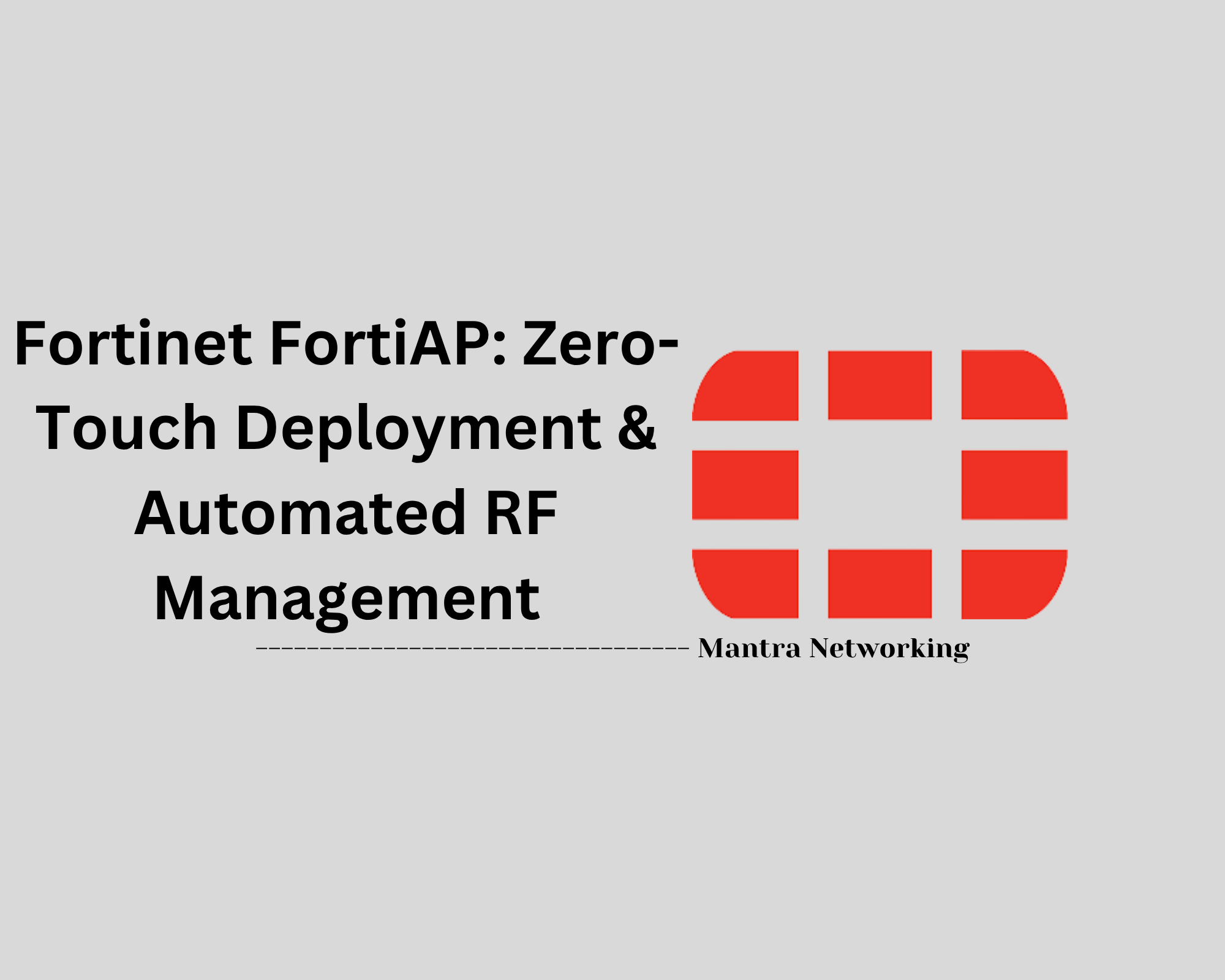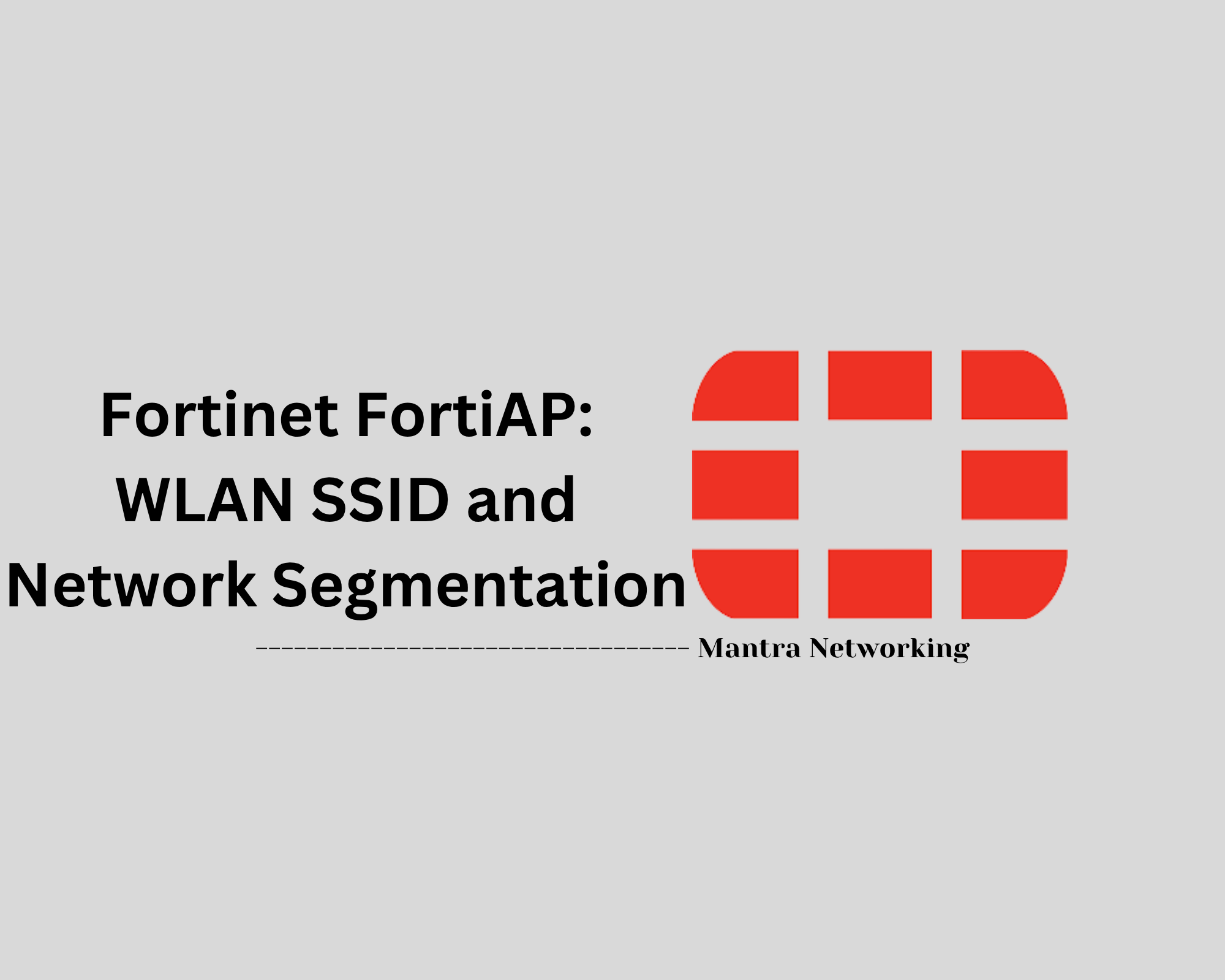Table of Contents
- Overview
- FortiAP Hardware Series and Models
- General Hardware Specifications
- Feature Highlights
- Model Selection Guidance
- Certifications
- Accessories
- Conclusion
Fortinet FortiAP: Access Point Hardware Overview
What is Fortinet FortiAP?
Fortinet FortiAP refers to a family of wireless access points designed for organizations that prioritize both high-performance Wi-Fi and robust security. These devices are part of the wider Fortinet Security Fabric, making them a key element of secure enterprise networking. FortiAPs are available in a range of models—supporting the latest Wi-Fi standards (like Wi-Fi 6/6E/7), various form factors, and both indoor and outdoor deployments.
Why Should You Know About FortiAP?
Understanding FortiAP is crucial for anyone responsible for building, managing, or securing network infrastructure:
- Integrated Security: FortiAPs go beyond just wireless connectivity—they’re deeply integrated with Fortinet’s security ecosystem, letting you enforce granular policies, detect threats, and extend network segmentation all the way to the wireless edge.
- Scalability: From a single small branch office to a sprawling campus, FortiAP hardware offers scalable performance, centralized management, and flexible deployment options to meet a variety of needs.
- Future-Proof Connectivity: With options that support the very latest wireless standards, FortiAP ensures your network can handle increasing client density, IoT expansion, and ultra-fast, low-latency data demands.
- Unified Management: FortiAPs are managed alongside your firewalls and switches through FortiGate or cloud-based tools—streamlining operations for modern IT and security teams.
- Zero-Touch Provisioning: These APs are designed to simplify deployment, allowing rapid rollout and updates without complex manual effort.
How Does FortiAP Work?
- Architecture: FortiAPs serve as the radio and network edge, providing Wi-Fi connectivity to end users, IoT, and devices. They connect back to a controller (on-premises via FortiGate or in the cloud via FortiLAN Cloud or FortiManager) for central configuration, monitoring, and security enforcement.
- Wireless Security: The access point hardware supports robust encryption standards (including WPA3), integrated firewall, application controls, and advanced threat protection—right at the AP, reducing the attack surface.
- Performance and Control: Modern FortiAP models utilize technologies like OFDMA, MU-MIMO, and advanced radio management to optimize bandwidth and client experience. Intelligent features such as automatic channel selection, band steering, and load balancing are built in.
- Deployment Flexibility: FortiAPs can work in multiple modes—bridged, tunneled, mesh (wireless backhaul), or remote AP—adapting to different networking and security requirements without complex reconfiguration.
- Integration: Working hand-in-hand with other Fortinet products, FortiAPs become part of a holistic security fabric—sharing threat intelligence and automating responses across the network.
In Summary
Fortinet FortiAPs blend high-speed wireless access with deep, embedded security and easy manageability—making them an essential component for any modern, secure, and scalable wireless infrastructure. Whether you’re supporting guest Wi-Fi in a branch or deploying hundreds of APs across a large campus, FortiAP provides a unified, secure, and high-performing wireless solution tailored for evolving business needs.
FortiAP Hardware Series and Models
Fortinet offers a broad range of FortiAP models designed for various deployment scenarios, from home offices to large campuses. Each series supports different wireless standards (like Wi-Fi 5, Wi-Fi 6, and Wi-Fi 7), form factors, and capabilities such as outdoor enclosures, enhanced RF performance, and integrated Bluetooth or GPS radios. Below is a breakdown of select FortiAP hardware series and their typical applications:
- FortiAP U Series: Ideal for branch and remote site solutions. These models offer internal antennas, dual-radio support, and are cost-effective for moderate-density environments.
- FortiAP F Series: Designed for high-density enterprise and campus deployments. These access points offer tri-radio and Wi-Fi 6 capabilities with advanced RF optimization and integrated security features.
- FortiAP G/Outdoor Series: Ruggedized models built for outdoor use or harsh environments. They offer weatherproof enclosures, external antenna options, and are perfect for stadiums, warehouses, or remote facilities.
- FortiAP K Series (Wi-Fi 7): Next-generation access points offering Wi-Fi 7 performance with superior throughput, tri-band radios, 6GHz support, and higher client capacity. Best suited for high-speed campus and edge computing networks.
Example Models:
- FAP-U231F: Dual-radio AP for SMB and branch environments with internal antennas and BLE support.
- FAP-431F: Tri-radio enterprise-grade AP supporting Wi-Fi 6 and high client concurrency.
- FAP-432F: Outdoor-capable variant of the F-series designed for hardened environments.
- FAP-241K: High-performance indoor Wi-Fi 6 AP designed for mid/large-scale networks, supporting BLE and advanced RF optimization.
- FAP-441K: Wi-Fi 7 access point with ultra-high throughput, 6GHz support, and multi-Gbps backhaul for large-scale enterprise deployments.
Choosing the right series depends on the desired wireless performance, physical deployment environment, and integration readiness for technologies such as BLE, ZTNA, and IoT.
General Hardware Specifications
FortiAP access points are engineered with performance, flexibility, and security in mind. While each model offers specific capabilities, several hardware characteristics are consistent across most FortiAP devices. These specifications support indoor and outdoor deployments, enterprise-grade wireless traffic, and seamless centralized management.
- Radios and Bands: Most FortiAPs support dual or tri-radio configurations that enable concurrent operation across 2.4 GHz, 5 GHz, and (for Wi-Fi 6E/7 models) the 6 GHz spectrum. This provides optimized capacity and spectrum efficiency for modern devices.
- Wi-Fi Standards: Support ranges from 802.11ac (Wi-Fi 5) to the latest 802.11ax (Wi-Fi 6/6E) and 802.11be (Wi-Fi 7). These standards ensure faster throughput, lower latency, and higher device concurrency.
- Antennas: Models offer internal or external antennas based on deployment needs. Internal antennas provide an aesthetically clean install for indoor use, while external antennas allow directional tuning for specialized coverage outdoors.
- Power Options: FortiAPs are typically powered via Power over Ethernet (PoE) using IEEE 802.3af/at or 802.3bt standards. This reduces cabling complexity and allows flexible placement without additional power outlets.
- Mounting and Enclosures: Indoor models support ceiling or wall mounting with provided kits, while rugged outdoor models are built with weatherproof IP-rated enclosures to withstand environmental exposure.
- Built-in Security Features: FortiAPs integrate with Fortinet Security Fabric and offer onboard features such as rogue AP detection, spectrum analysis, application control, and WPA3 support. Most models also include a dedicated Bluetooth Low Energy (BLE) radio for IoT services and device tracking.
- Client Capacity: Depending on hardware capabilities, FortiAPs support up to 512+ clients per radio, making them suitable for high-density usage scenarios such as campuses, auditoriums, and conference halls.
- Uplink Interfaces: Uplink interfaces range from 1 Gbps to 5 Gbps Ethernet, depending on model. These multi-gigabit ports prevent backhaul bottlenecks in high-throughput environments.
Each FortiAP model may vary slightly in hardware features such as gain levels, antenna types, mounting options, and port speeds—so it’s critical to align hardware selection with your specific deployment strategy and wireless traffic patterns.
Feature Highlights
FortiAP access points are designed for more than just wireless connectivity—they are security-focused, performance-optimized, and deeply integrated into the Fortinet ecosystem. Here are the core features that make FortiAPs stand out in modern enterprise wireless deployments:
- Centralized Management: FortiAPs can be centrally managed through FortiGate firewalls, FortiLAN Cloud, or FortiManager. This enables zero-touch provisioning, unified configuration, firmware updates, and centralized policy enforcement from a single pane of glass.
- Security Fabric Integration: When managed through FortiGate, FortiAPs extend the Fortinet Security Fabric to the wireless edge. Features like firewall enforcement, application control, intrusion prevention, and ZTNA policies can be applied directly at the AP level.
- Wi-Fi 6 and 6E Support: Select models offer Wi-Fi 6 and 6E support to enhance wireless performance with improved spectral efficiency, higher throughput, and OFDMA/MU-MIMO capabilities. This means lower latency and faster client performance.
- Built-In BLE and GPS: Many FortiAPs include a dedicated Bluetooth Low Energy (BLE) radio, enabling IoT gateway support, asset tracking, and proximity-based services. Some models also include GPS capabilities for location-aware networking.
- Flexible Deployment Modes: FortiAPs can operate in various modes—Bridge, Tunnel, Mesh, or Remote AP (RAP). This flexibility supports diverse architectures, including remote branch extensions, wireless backhaul, and campus deployments.
- Zero-Touch Provisioning: Access points can auto-discover their controller, download their configuration, and begin broadcasting SSIDs with minimal manual input—reducing onboarding time and operational complexity.
- Advanced RF Optimization: FortiAPs support band steering, client load balancing, dynamic channel selection, and airtime fairness to improve wireless performance across dense client environments.
- High Client Concurrency: With support for hundreds of devices per AP, FortiAPs handle high-density environments such as universities, auditoriums, and multi-tenant buildings without sacrificing performance.
These features combine to provide secure, intelligent, and scalable wireless networks for a wide range of customers—from small offices to large enterprise campuses—while reducing configuration overhead and maximizing visibility.
Model Selection Guidance
Selecting the right FortiAP model depends on your unique environment, user density, and technical requirements. Use the guidance below to align FortiAP choice with deployment needs:
-
1. Determine Coverage & Capacity:
- Assess square footage and number of concurrent devices. Standard estimation is about 1,500 sq ft coverage and up to 60 devices per service radio for most models. High-density environments (schools, stadiums, auditoriums) often require higher-end models with more radios and higher MIMO stream counts.
-
2. Match Use Case with Series:
- Small Office or Remote Branch: FortiAP U-Series (e.g., FAP-U231F, FAP-U221EV) – Compact, cost-effective, and easy to deploy for moderate traffic. Ideal for teleworker, retail, or branch deployments.
- Enterprise or Campus: FortiAP F-Series (e.g., FAP-431F) or latest K-Series models – Enhanced RF features with tri-radio, Wi-Fi 6/7 support, and high client concurrency for mission-critical areas.
- Outdoor & Harsh Environments: FortiAP Outdoor Series (e.g., FAP-432F, FAP-234G) – Weather-resistant, external antenna support for robust coverage in external or industrial settings.
- Hospitality & Multi-Tenant: Wall-plate models and models with dual gigabit ports allow easy mounting in halls or hotel rooms.
-
3. Wi-Fi Standards & Feature Needs:
- Choose models supporting latest Wi-Fi standards (Wi-Fi 6/6E/7) for future-proofing and enhanced performance. For legacy device compatibility, dual-band or tri-band support is recommended.
- For IoT, location, or BLE services, select models with integrated BLE/GPS radios.
-
4. Power and Mounting Requirements:
- Ensure desired APs support your power infrastructure, favoring PoE (802.3af/802.3at) for simpler deployment. Choose internal antennas for aesthetic indoor installs, and external antennas for adjustable outdoor patterns.
-
5. Controller Integration & Scalability:
- Check the maximum AP support of your FortiGate or controller infrastructure. Plan for growth by choosing devices easily managed together and ensure sufficient headroom for future expansion.
Typical Model Recommendations:
- SMB & Branch: FAP-U231F, FAP-U221EV
- Enterprise/Campus: FAP-431F, FAP-441K (Wi-Fi 7)
- Outdoor/Industrial: FAP-432F, FAP-234G
- Hospitality/Wall-plate: FAP-C24JE, FAP-23JF
For precise planning, use Fortinet’s network planning tools or consult wireless specialists for site surveys. Align AP choice to your wireless coverage, density, and integration needs for an optimized deployment.
Certifications
FortiAP access points are engineered to meet stringent international regulatory, safety, and wireless standards. These certifications ensure interoperability, secure deployment, and compliance with both regional and industry-specific requirements. Here are the typical certifications and standards addressed by FortiAP hardware:
- Wi-Fi Alliance Certification: Validates interoperability with other Wi-Fi certified products and adherence to wireless industry best practices for security, performance, and power efficiency.
- Global Regulatory Compliance: Models are certified by agencies including FCC (United States), IC (Industry Canada), CE (Europe), and other region-specific regulatory bodies, confirming legal operation in designated markets.
- Safety Certifications: FortiAP devices are tested for electrical and physical safety, holding certifications such as UL (Underwriters Laboratories), IEC/EN safety standards, and similar marks in various countries.
- Security Standards: Compliance with advanced security protocols including WPA3, IEEE 802.11w, and more, providing strong wireless encryption, authentication, and protected management frames.
- DFS (Dynamic Frequency Selection): Many models support DFS requirements, enabling operation in extended 5 GHz channels while preventing interference with radar systems, per ETSI/FCC rules.
- Environmental Standards: RoHS and WEEE compliance ensures products are free from hazardous substances and meet environmental disposal guidelines.
Certification Marks: You’ll typically find logos or marks for Wi-Fi Alliance, FCC, CE, UL, and others on the product, its packaging, and in technical documentation, confirming the device’s compliance status.
Certification coverage varies by model and geographic location—always verify that your selected FortiAP model meets the required certifications for your planned deployment region and vertical industry regulations.
Accessories
FortiAP access points are supported by a range of accessories that streamline installation, maximize wireless performance, and adapt deployment to diverse environments. Selecting the appropriate accessories ensures optimal coverage, simple maintenance, and greater flexibility for expanding or upgrading your wireless infrastructure.
- Mounting Kits: Ceiling and wall mounting brackets are included with most indoor models, enabling secure and discreet installation. Specialized pole and outdoor mount kits are available for ruggedized and external deployments.
- External Antennas: Certain FortiAP models support detachable or external antennas, allowing for custom RF tuning, extended range, or targeted coverage in challenging environments such as warehouses or outdoor campuses.
- Power Injectors & Adapters: Power over Ethernet (PoE) injectors supply both data and power through a single network cable for simplified cabling. AC power adapters are sometimes available for locations that do not support PoE infrastructure.
- Weatherproof Enclosures: Outdoor and industrial AP models may leverage weather-resistant enclosures and gaskets, ensuring reliable operation in harsh climates or exposed locations.
- Cable Management Accessories: Accessories such as cable glands, security covers, and strain relief fittings help protect connections and hardware throughout the installation period and long-term usage.
Accessory compatibility depends on the selected FortiAP series and specific model. Review installation guides or product documentation to determine the recommended accessories for your deployment and to ensure seamless, reliable operation.
Conclusion
Throughout this post, we’ve explored the core components that make FortiAP access points a powerhouse in the enterprise wireless space. From versatile hardware models to robust specifications, advanced features, and smart accessories, Fortinet's FortiAP series is engineered with both security and scalability in mind.
Here are the key takeaways:
- Diverse Model Lineup: Whether you're deploying in a small branch office, a high-density campus, or a rugged outdoor environment, there’s a FortiAP model tailored to your needs—from the U-Series to the cutting-edge K-Series.
- High Performance & Security: FortiAPs support the latest wireless standards including Wi-Fi 6, 6E, and even Wi-Fi 7 in newer models, with deep integration into the Fortinet Security Fabric for end-to-end protection at the wireless edge.
- Centralized Management: Simplify operations with centralized control through FortiGate, FortiLAN Cloud, or FortiManager, making policy application and firmware management more efficient.
- Deployment Flexibility: Wall, ceiling, or outdoor—FortiAPs support multiple mounting and powering options. Onboard BLE, mesh capabilities, and zero-touch provisioning add to the flexibility.
- Validated for Compliance: With global certifications and environmental compliance, FortiAPs meet industry and government standards across the board.
Whether you're an enterprise IT pro planning a scale-out campus deployment or an MSP managing multiple branch sites, FortiAP provides trusted wireless infrastructure without compromising security or manageability.
Thanks for reading!
If you're passionate about secure and scalable wireless solutions, follow along for additional posts where we’ll dive deeper into deployment architectures, configuration best practices, and AI-driven network automation using Fortinet's ecosystem.
Stay connected and secure ✨
Happy Networking!