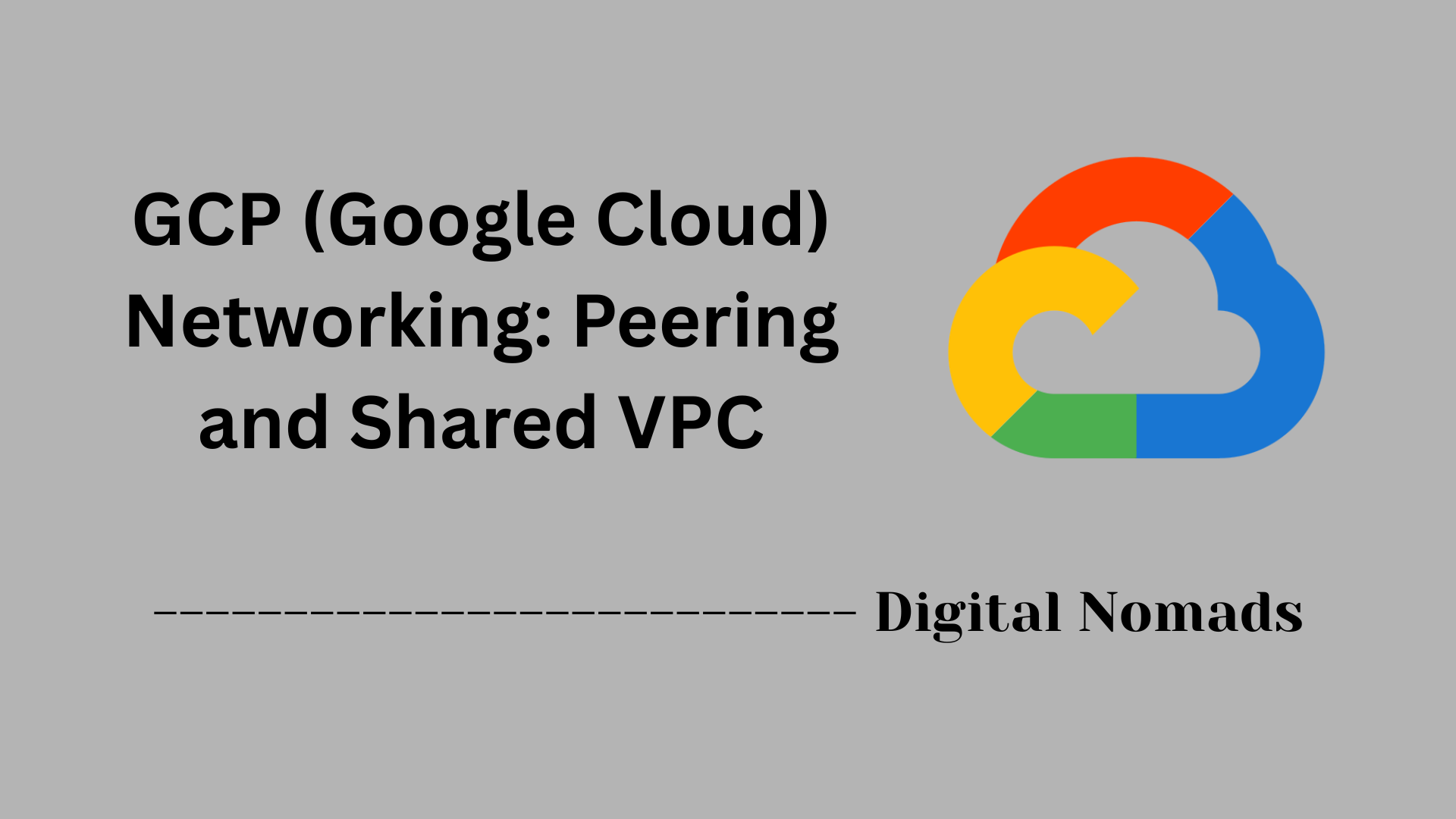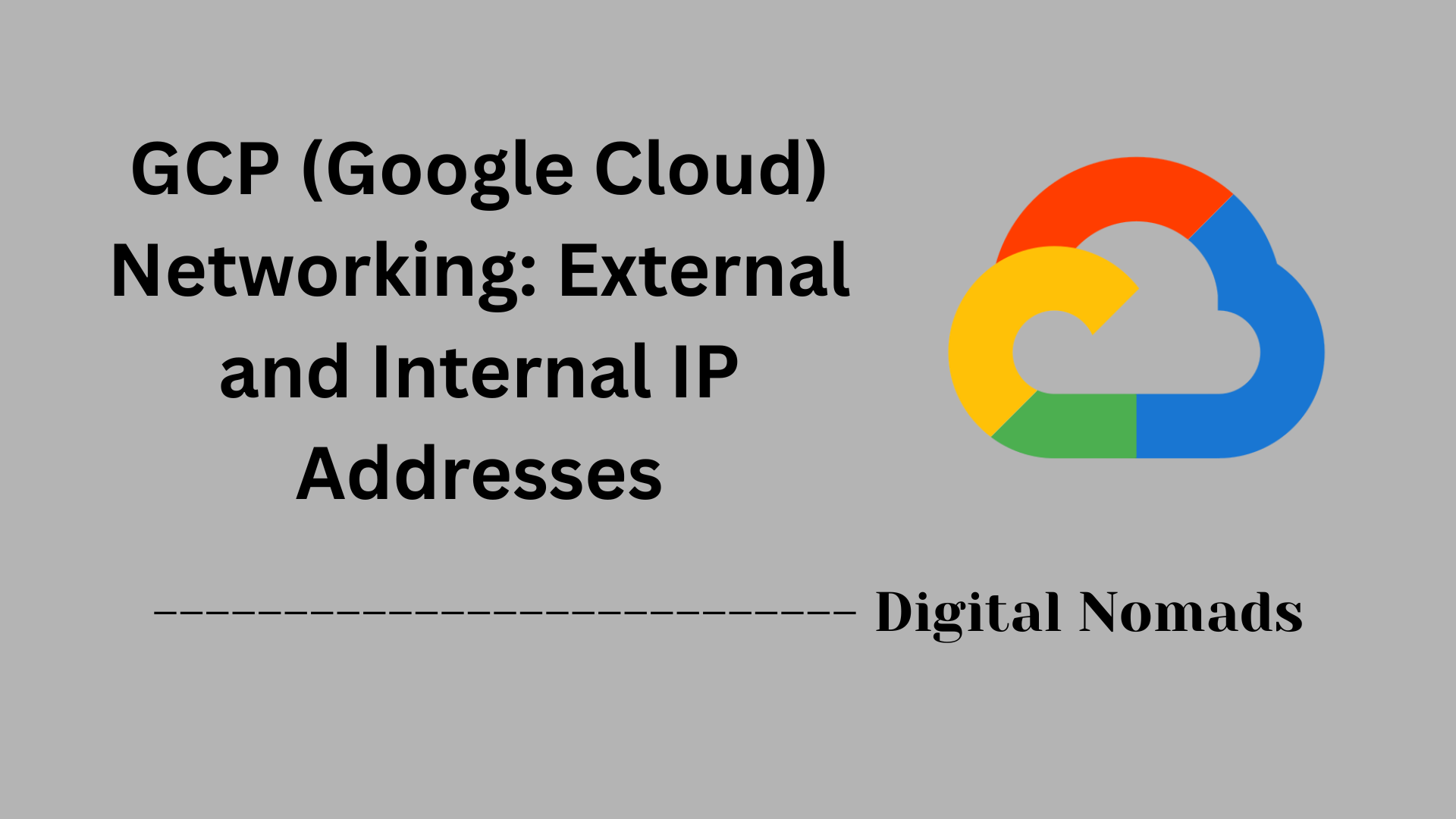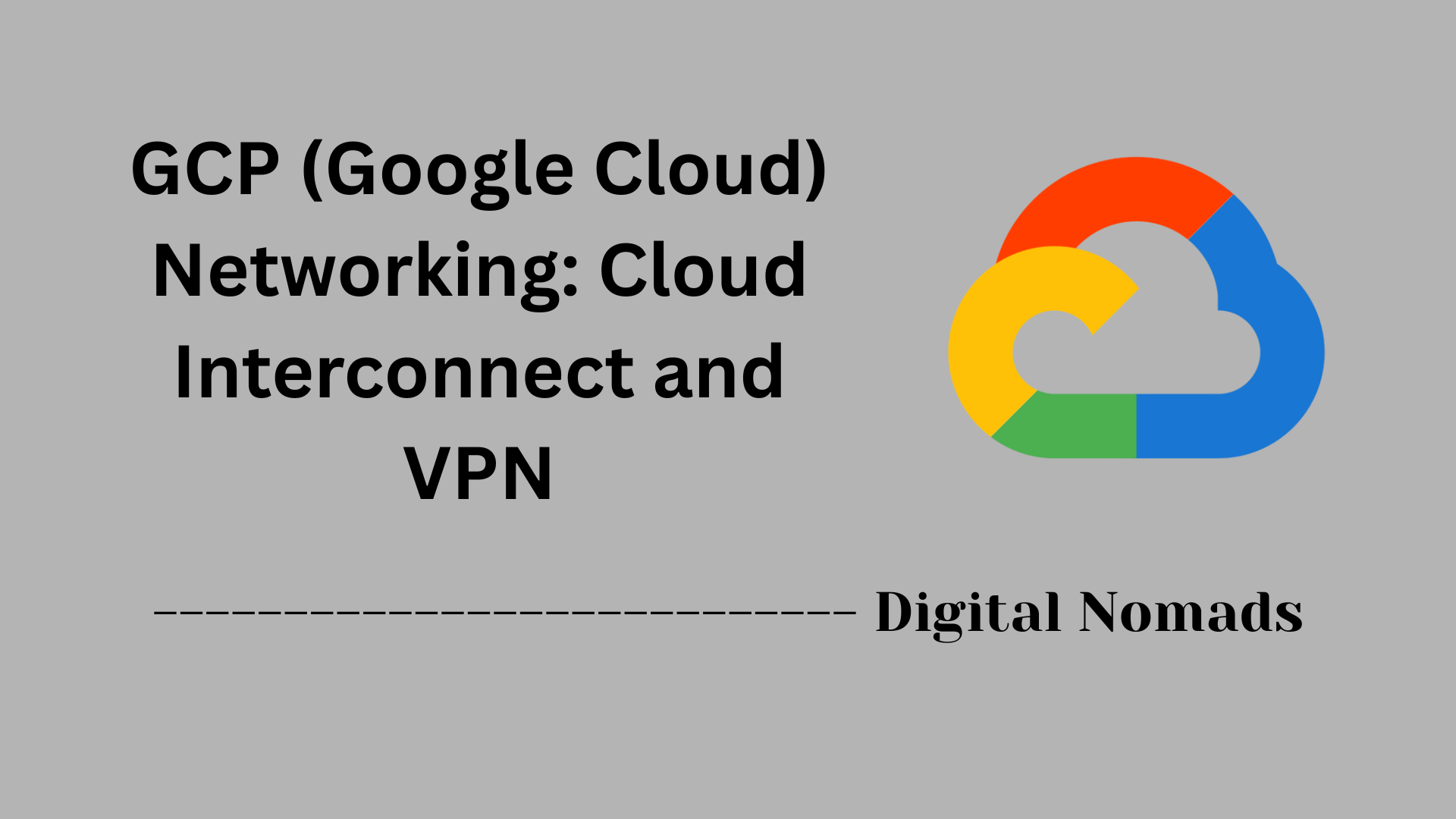Table of Contents
- Overview
- Core Components
- Prerequisites
- Configuration
- Validation
- Troubleshooting
- Conclusion
GCP (Google Cloud) Networking: Overview
What Is GCP Networking?
GCP Networking refers to the collection of tools, technologies, and infrastructure provided by Google Cloud Platform (GCP) to connect, secure, and manage cloud-based resources. It serves as the foundational layer that enables communication between virtual machines, containers, managed services, and external environments through Google’s global and private network infrastructure.
GCP’s networking backbone is the same system supporting major Google products like Search and YouTube. It includes globally distributed data centers, high-speed fiber-optic cables, and a software-defined architecture to maximize security, performance, and reliability.
Why You Need to Know About GCP Networking
- Security: Ensures that resources remain isolated, protected, and compliant by applying firewall rules, network segmentation, and identity-aware access controls.
- Performance: Utilizes Google’s backbone to reduce latency and improve application response times for users and services worldwide.
- Scalability: Facilitates global scaling of applications and services, allowing for efficient traffic distribution and seamless expansion as requirements grow.
- Reliability and Availability: Supports resilient architectures using multiple regions and zones, providing high availability and disaster recovery options.
- Cost Efficiency: Helps optimize costs by reducing unnecessary network egress and leveraging Google’s infrastructure for efficient traffic routing.
How GCP Networking Works
1. Regions and Zones
- Regions are physical geographic locations hosting Google Cloud resources.
- Zones are isolated segments within a region, offering redundancy and high availability.
2. Virtual Private Cloud (VPC)
- Acts as the primary, software-defined network in GCP, allowing you to set up isolated environments that can span multiple regions.
- VPCs contain subnets as logical segments, organizing resources by region and address range.
3. IP Addressing and Routing
- Each resource can receive an internal IP (for private intra-network communication) and, optionally, an external IP (for communication with the public internet).
- Sophisticated routing decides traffic flows, keeping communication quick and secure within Google’s infrastructure or directing it to external destinations.
4. Firewall Rules and Security
- Firewall rules dictate which traffic is allowed or blocked for resources, based on parameters like IP, protocol, and port.
- Enhanced security is possible with Identity-Aware Proxy, VPNs, and network segmentation.
5. Load Balancing and Connectivity
- GCP offers both network and HTTP(S) load balancing to evenly distribute user traffic, supporting high performance and resilience.
- Extending your network to GCP can be done securely with VPNs, Dedicated Interconnect, and peering, integrating on-premises systems as needed.
GCP Networking is designed to power cloud-based workloads securely, efficiently, and at a global scale, making it an essential capability for any organization leveraging cloud infrastructure.
Core Components
These are the fundamental building blocks that enable connectivity, security, and scalability in GCP Networking:
- Virtual Private Cloud (VPC): The foundational network in GCP, providing an isolated, global, and private space for deploying cloud resources. VPCs support subnetting, custom routing, and traffic isolation across projects and regions.
- Subnets: Logical partitions within a VPC that allocate IP address ranges to resources in specific regions. Subnets help organize and segment your network for security and management.
- Firewall Rules: Sets of rules that control inbound and outbound traffic to resources based on IP address, protocol, and port. Firewalls help enforce security by allowing or blocking traffic at the network level.
- Routing: Determines how traffic moves within and outside your VPC. Custom routes can direct traffic to on-premises networks, VPN gateways, or internet gateways as needed.
- Cloud Load Balancing: Distributes incoming user traffic across multiple resources to achieve high availability and reliability. GCP offers global and regional load balancers for both HTTP(S) and non-HTTP applications.
- Cloud Interconnect and VPN: Securely connect on-premises environments and remote networks to GCP over dedicated lines (Interconnect) or encrypted tunnels (VPN), extending your data center into the cloud.
- External and Internal IP Addresses: Assignable IP addresses to instances and resources, enabling communication either within the VPC (internal) or with the public internet (external).
- Peering and Shared VPC: Options for connecting multiple VPCs together (peering) or sharing a VPC across several projects, to streamline management and inter-project connectivity while maintaining isolation where needed.
Prerequisites
Before you begin building and configuring networks in Google Cloud Platform (GCP), ensure you meet the following prerequisites to set up a robust, secure foundation:
- Google Cloud Account Access: You must have a Google Cloud account with project-level access and billing enabled. Make sure you have the permissions needed to create and manage networks, firewall rules, and other related resources.
- Basic Networking Knowledge: Understanding foundational networking concepts such as subnets, IP addressing (IPv4/IPv6), routing, the OSI model, and firewall rules is highly recommended.
- Project and Organization Structure: Set up your GCP Organization and organize your resources into projects. This helps in managing access, billing, and resource allocation efficiently.
- VPC Planning: Plan your Virtual Private Cloud (VPC) architecture, including subnet ranges (CIDR), regions, and network segmentation. Avoid overlapping IP ranges if you intend to interconnect networks or set up hybrid connectivity.
- IAM Roles and Permissions: Assign appropriate Identity and Access Management (IAM) roles to users and service accounts. Follow the principle of least privilege when granting permissions related to networking.
- Firewall and Security Policies: Plan how you will manage access control. Decide which traffic should be allowed or denied to/from your resources, and prepare initial firewall rule requirements.
- API and Service Enablement: Enable required APIs (such as Compute Engine, VPC, and Cloud DNS) for your project to access and manage networking resources programmatically.
- Optional: Hybrid Connectivity Requirements: If connecting to on-premises or other clouds, decide whether you will use VPN, Dedicated Interconnect, or Partner Interconnect, and prepare any required IP ranges or connectivity endpoints.
- Billing Setup: Confirm that your billing account is active and associated with your GCP project to prevent deployment interruptions.
With these prerequisites in place, you are ready to begin designing and implementing your GCP networks confidently and securely.
Configuration
Follow these step-by-step instructions to configure networking in Google Cloud Platform (GCP). This example focuses on setting up a custom Virtual Private Cloud (VPC) network with subnets and basic firewall rules:
- Access Google Cloud Console: Sign in to the Google Cloud Console and select the appropriate project where you want to configure the network.
- Navigate to VPC Networks: Use the left-hand menu to go to VPC network → VPC networks.
- Create a Custom VPC Network: Click the Create VPC network button. Provide a Name for your network and make sure the subnet creation mode is set to Custom for more control over subnets.
-
Add Subnets:
Under the Subnets section, click Add subnet and enter:
- Name of the subnet
- Region where the subnet will reside
- IP address range (e.g., 10.1.0.0/24)
- Repeat to add multiple subnets in different regions if needed
- Configure Additional Settings: Optionally set the MTU (Maximum Transmission Unit), enable Private Google Access, or configure IPv6 if required.
- Set Up Firewall Rules: In the Firewall rules section, select any predefined rules you wish to apply (e.g., Allow SSH, RDP, ICMP), or leave this for later and create custom rules after network creation.
- Choose Dynamic Routing Mode: Select either Regional (default) or Global for dynamic routing, depending on your networking needs.
- Review and Create: Review all settings, then click the Create button to provision your VPC network.
- Verify Network Resources: Once created, verify that the VPC network, subnets, and firewall rules appear in your Console. You can now deploy resources (like VM instances) to the configured network.
This step-by-step configuration ensures your GCP environment is ready for secure and scalable cloud workloads, with networking tailored to your organization’s requirements.
Validation
After configuring your Google Cloud Platform (GCP) network, follow these steps to validate that your setup works as intended and ensures secure, reliable connectivity:
- Verify Network Resource Deployment: Confirm that your Virtual Private Cloud (VPC), subnets, firewall rules, and any other networking components appear as expected in the Google Cloud Console under VPC network.
- Check IP Address Assignment: Ensure that each resource (such as VM instances) has the correct internal and, if needed, external IPs as specified during configuration.
- Test Connectivity Between Resources: Use built-in features like ping, traceroute, or connection tools (SSH/RDP) from one instance to another within the network to verify internal communication.
- Validate Firewall Rules: Attempt to access services and ports that should be allowed or blocked based on your firewall configuration. Modify rules as needed if access does not match your intended security posture.
- Use Connectivity Tests: Utilize GCP’s Network Intelligence Center → Connectivity Tests to simulate packet transfers between source and destination resources. Analyze test results for reachability and detailed network path insights.
- Review Routing Table: In the VPC network details, inspect the routing table to confirm that routes direct traffic correctly—both internally within the VPC and for external connections.
- Check Logs and Monitoring: Review VPC Flow Logs and Cloud Logging to identify unexpected traffic, errors, or dropped packets that may indicate misconfiguration or issues to resolve.
- Validate External Connectivity: Test access from the internet (if applicable) or to on-premises networks (for hybrid configurations) to ensure all endpoints are reachable as planned.
- Document Validation Results: Record your validation steps and outcomes for future reference, audits, or ongoing monitoring.
Following these validation steps ensures your GCP network is operational, secure, and ready to support your workloads efficiently.
Troubleshooting
If you encounter connectivity or performance issues in your Google Cloud Platform (GCP) network, follow these step-by-step troubleshooting actions to diagnose and resolve common problems:
- Check Resource Status: Confirm that all relevant resources (VMs, networks, firewalls) are running and healthy in the Google Cloud Console.
- Verify IP Addresses: Ensure each instance has the correct internal and external IP addresses as per your configuration.
- Review Firewall Rules: Inspect firewall rules to confirm that required ports and protocols are allowed. Adjust rules if traffic is being blocked unintentionally.
- Examine Routing Tables: Check your VPC routes to verify that traffic is being sent to the correct next hops and subnets.
- Test Connectivity: Use tools like ping and traceroute to test internal and external connectivity between resources. For hybrid or peered networks, verify connectivity from both GCP and on-premises systems.
- Check Logs and Flow Logs: Review VPC Flow Logs and Cloud Logging to spot dropped packets, denied connections, or anomalies in network traffic.
- Utilize GCP Connectivity Tools: Use GCP’s Network Intelligence Center and Connectivity Tests to simulate network traffic paths and identify where communication fails.
- Validate DNS Configuration: Confirm that domain names resolve correctly, and that DNS records are properly configured for GCP resources.
- Inspect Resource Quotas: Check if you have hit any quota limits for routes, firewalls, or IP addresses, which can silently block new connections or changes.
- Restart and Monitor: If issues persist, try restarting affected resources. After changes, monitor network health to ensure stability.
- Escalate Complex Issues: For unresolved problems, consult GCP documentation, community forums, or contact Google Cloud support for assistance.
Following these structured steps will help you quickly identify and resolve networking issues in your GCP environment, ensuring reliable and secure connectivity for your workloads.
Conclusion
As we wrap up our exploration of GCP (Google Cloud) Networking, let's revisit the essential points highlighted throughout this blog post:
- GCP Networking Basics: It’s the backbone for connecting, securing, and managing resources in Google Cloud, leveraging Google’s global infrastructure for speed, reliability, and security.
- Core Components: We covered Virtual Private Clouds (VPCs), subnets, firewall rules, routing, load balancing, Cloud Interconnect, VPNs, IP addresses, and peering—all crucial for creating, isolating, and scaling your cloud environments.
- Preparation Matters: Setting up a strong foundation means having the right access, planning network architecture, configuring IAM roles, and enabling necessary APIs before deploying resources.
- Configuration Steps: Building a secure and scalable network involves creating custom VPCs, segmenting traffic with subnets, establishing firewall rules, and verifying all settings through the Google Cloud Console.
- Validation: It’s important to validate your setup by checking deployment, connectivity, firewall effectiveness, routing, and logging—making sure everything works as intended and your network is ready for production.
- Troubleshooting: Methodically checking resource status, firewall and routing rules, IP assignments, DNS, quotas, and using built-in tools like Network Intelligence Center can help diagnose and resolve networking issues.
Whether you’re just getting started or looking to strengthen your cloud architecture, good networking practices set the stage for a secure, reliable, and future-ready environment on Google Cloud.
Thanks for following along and happy cloud networking! If you have more questions or want to dive deeper into specific GCP features, feel free to reach out or explore further.