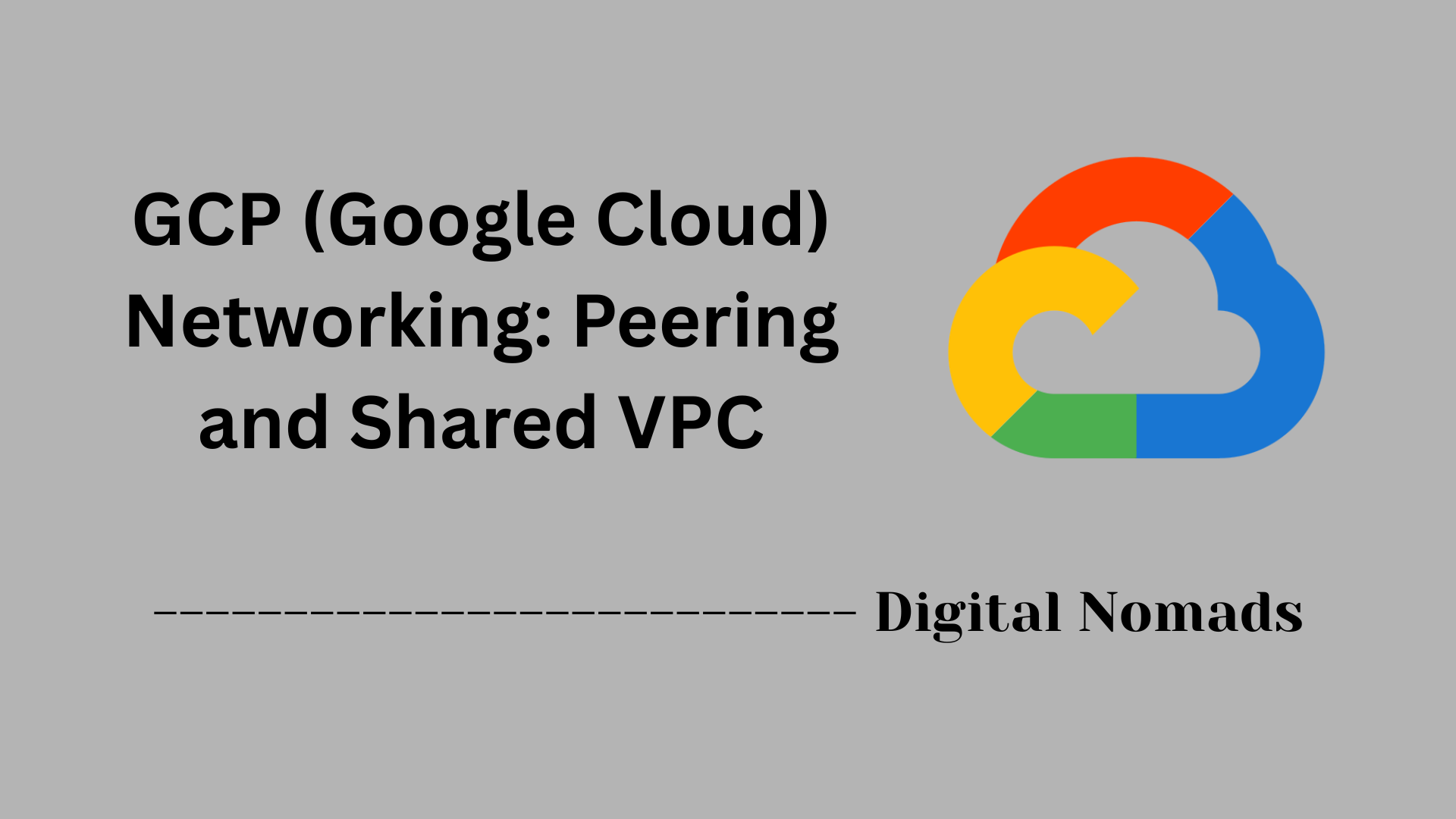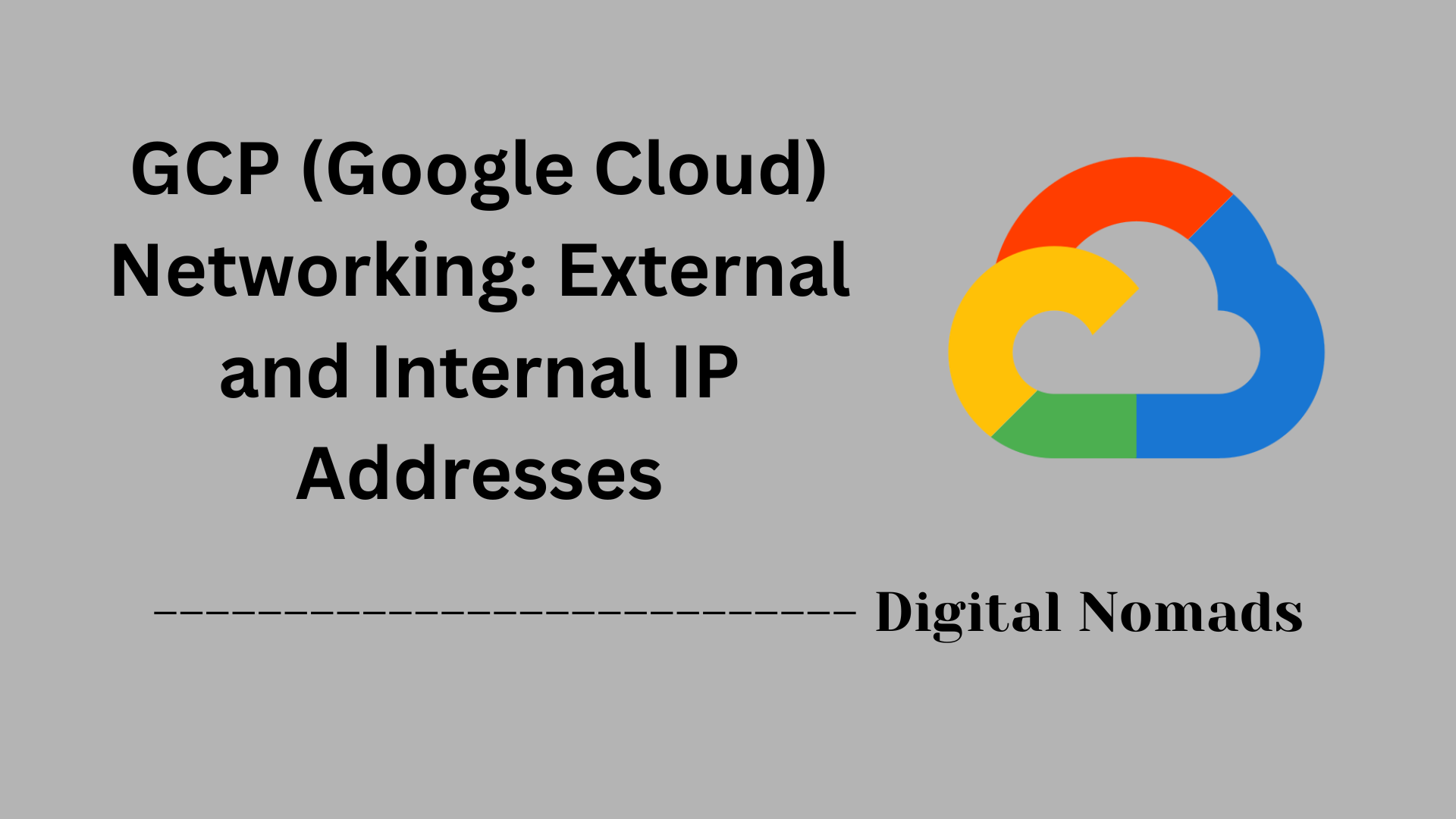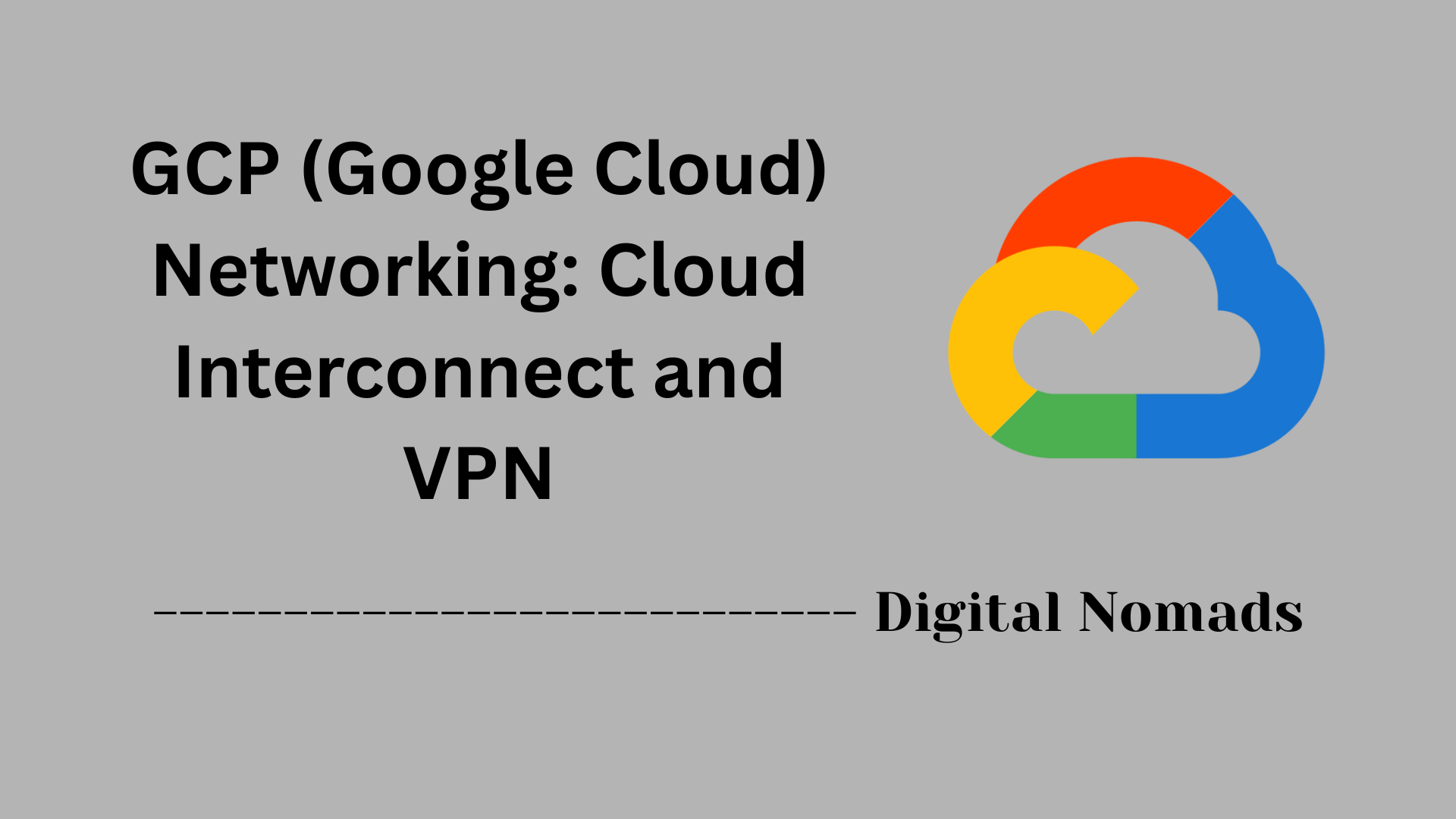Table of Contents
- Overview
- Core Components
- Subnet Creation Example
- Common Use Cases
- VPC Security Essentials
- Quotas and Limits
- Best Practices
- Conclusion
Overview: Google Cloud Networking — Virtual Private Cloud (VPC)
What is Google Cloud VPC?
Google Cloud Virtual Private Cloud (VPC) is a secure, scalable networking foundation within Google Cloud Platform that allows you to define and manage how your resources communicate with each other and with the outside world. Think of a VPC as your organization’s own private, customizable network in the Google Cloud, similar to a traditional data center network but entirely virtualized and managed in the cloud.
Why You Need to Know About VPC
- Central for Cloud Security and Connectivity: VPCs are how you control which resources (like VM instances, databases, or cloud functions) can talk to each other, how they access the internet, and how they’re protected from unwanted access.
- Critical for Scaling: As your cloud usage grows, VPCs let you securely scale across regions and projects while keeping your network structure organized and efficient.
- Supports Modern Architectures: VPCs enable everything from single-tier web apps to complex, multi-region, multi-tier, microservices-based architectures, supporting modern cloud-native design patterns.
- Hybrid and Multi-Cloud Friendly: VPCs play a pivotal role when connecting Google Cloud resources to on-premises infrastructure or other cloud providers, ensuring seamless, secure integration.
How It Works
- Logical Network Isolation: Each VPC is logically isolated—even within the same Google Cloud project—ensuring that only resources you explicitly allow can communicate.
- Regional Subnets: You divide your VPC into subnets, each assigned to a specific Google Cloud region, enabling you to group resources by geography or function.
- Routing and Security Controls: Customizable routes and firewall rules govern all traffic within and across networks, letting you define exactly how data flows and who can access what.
- Flexible Connectivity: You can connect VPCs to each other (even across projects), link to on-premises data centers via VPN or dedicated interconnects, and choose to expose only selected services to the public internet.
- Automation and Visibility: Built-in tools allow you to automate network configuration, monitor traffic with flow logs, and gain insights for easier troubleshooting and optimization.
A well-designed VPC is foundational for successful cloud adoption, ensuring your applications remain secure, reliable, and easily manageable as your needs evolve.
Core Components
These are the foundational elements that make up Google Cloud Virtual Private Cloud (VPC) networking:
- VPC Network: The top-level container for managing subnets, routing, and firewall rules. It defines the boundaries and connectivity for all resources within Google Cloud.
- Subnets: Regional segments within the VPC, each with its own IP address range. Subnets allow you to organize resources by region and control IP allocation.
- Routes: Configurations that determine how network traffic moves between subnets or out to the internet. Custom and system-generated routes define connectivity within and outside the VPC.
- Firewall Rules: Stateful controls that define which traffic is allowed to or from resources in the VPC. You can enforce security boundaries at the network or subnet level.
- VPC Peering: Enables private communication between different VPC networks without traversing the public internet.
- Cloud VPN & Interconnect: Options to establish secure or dedicated connections between Google Cloud and on-premises or external networks.
Subnet Creation Example
This step-by-step example demonstrates how to create a subnet within a custom VPC network on Google Cloud:
-
Open the Google Cloud Console:
Sign in to your Google Cloud account and navigate to the Cloud Console. -
Go to VPC Networks:
In the left navigation menu, select VPC network and then choose VPC networks to view your existing networks. -
Select or Create a Custom VPC:
If you don’t have a custom VPC, click Create VPC network, give it a name, and select Custom as the subnet creation mode. -
Add a New Subnet:
In the New subnet section, provide the following details:- Subnet Name: Enter a unique name for the subnet (e.g., web-subnet).
- Region: Select the region where the subnet will reside (e.g., us-central1).
- IP Address Range: Specify the primary IP range for the subnet in CIDR notation (e.g., 10.0.1.0/24).
- Secondary IP Ranges (Optional): Add if needed for purposes like Kubernetes clusters.
- Private Google Access: Choose whether to enable access to Google APIs for instances without external IPs.
- Flow Logs: Decide if you want to enable VPC flow logs for network monitoring.
-
Finalize and Create Subnet:
Review your settings and click Create to add the new subnet to your VPC network. -
Verify Subnet Creation:
The subnet will appear in your VPC’s subnet list. You can now deploy resources, such as VM instances, into this subnet.
Tip: Plan your IP ranges carefully to avoid overlap and ensure room for future growth in your network architecture.
Common Use Cases
Explore these typical scenarios where Google Cloud VPC (Virtual Private Cloud) networking is used to securely connect and manage cloud resources:
-
Multi-Tier Application Deployment:
Deploy applications with separate subnets for web, application, and database layers. Use firewall rules to secure communication between each tier and control external access. -
Hybrid Cloud Connectivity:
Extend your on-premises data center to Google Cloud using Cloud VPN or Dedicated Interconnect, enabling secure and high-performance connectivity for enterprise workloads. -
Network Segmentation for Environments:
Isolate development, testing, and production workloads within separate subnets or VPCs. Shared VPC and VPC peering make it easy to control access and resources across teams or projects. -
Scaling Microservices and Kubernetes:
Use alias IP ranges and secondary subnets to deploy Kubernetes clusters (GKE) and scale microservices without exhausting primary subnet IP ranges. -
Connecting to Google Services Privately:
Enable private access for services like BigQuery, Cloud Storage, and managed databases so that resources connect without using external IP addresses. -
Secure Service Exposure:
Expose services safely through internal load balancers and control ingress/egress traffic using firewall rules and routes.
Tip: VPC networking is flexible enough to support simple websites, massive enterprise infrastructure, or regulated environments with strict security needs.
VPC Security Essentials
Follow these key practices to secure your Google Cloud Virtual Private Cloud (VPC) environments:
-
Implement Firewall Rules:
Define stateful ingress and egress firewall rules to explicitly allow only the required traffic to and from your resources. Use network tags and service accounts for granular rule application. -
Enable Private Google Access:
Allow VMs without public IP addresses to securely connect to Google APIs and services within the VPC, reducing reliance on external Internet connections. -
Apply Identity and Access Management (IAM):
Control who can create, modify, or delete networking resources by assigning least-privilege IAM roles at the project or VPC level. -
Activate VPC Flow Logs:
Collect and analyze network flow records for monitoring, troubleshooting, and auditing traffic patterns. Use flow logs to detect suspicious activity and refine firewall rules. -
Use VPC Service Controls:
Extend security boundaries around sensitive services to help mitigate data exfiltration risks, especially in environments with multiple projects and users. -
Enforce Network Segmentation:
Isolate workloads and environments (such as development, testing, and production) using separate subnets or VPCs. This limits the blast radius in case of a compromise. -
Regular Audits and Reviews:
Periodically review your network configuration, audit firewall rules, and check IAM policies to ensure continued adherence to best security practices.
Tip: Start with a deny-all firewall rule and explicitly allow only the traffic that your applications and workloads need.
Quotas and Limits
Google Cloud enforces quotas and limits on VPC resources to ensure optimal and fair usage across projects. Understanding these helps in planning and scaling your network infrastructure effectively:
-
Check Default Quotas:
Every project starts with default quotas for core VPC components like networks, subnets, and firewall rules. These quotas are applied per project unless otherwise specified. -
Common VPC Quotas:
Resource Default Limit VPC networks per project 5 Subnets per VPC 500 Routes per VPC 500 Firewall rules per VPC 2000 VPC peering connections per network 25 Cloud VPN tunnels per region 50 Interconnect attachments (VLANs) per project 100 -
Monitor and Adjust Quotas:
Use the Google Cloud Console’s Quotas page to monitor your usage. If you anticipate needing more resources, you can request an increase directly through the console. -
Be Aware of Limits:
Some limits are fixed and cannot be increased (such as maximum subnets per VPC), so design your network architecture accordingly.
Tip: Regularly review quotas as your project grows and proactively request increases to avoid resource provisioning issues.
Best Practices
Follow these recommended guidelines to ensure secure, scalable, and manageable Virtual Private Cloud (VPC) environments on Google Cloud:
-
Use Custom Mode VPCs:
Prefer custom mode VPC networks over auto mode to control subnet IP ranges, avoid overlaps, and maintain clear naming conventions as your environment grows. -
Plan IP Addressing Strategically:
Allocate subnet ranges with future growth in mind. Use non-overlapping CIDR blocks and large enough IP ranges to support your workloads and regional expansions. -
Implement Network Segmentation:
Design subnets and VPCs to isolate workloads, environments, and sensitive data. Consider Shared VPCs or VPC Peering for cross-project communication with controlled boundaries. -
Apply Least Privilege Firewall Rules:
Start with a default deny-all rule, then whitelist only the traffic your applications require. Avoid broad rules that allow wide access, especially on high-risk or uncommon ports. -
Leverage Private Connectivity:
Use Private Google Access, Cloud NAT, and Private Service Connect to keep internal communications off the public internet and enable secure API access without external IPs. -
Activate VPC Flow Logs:
Enable flow logging to monitor, audit, and troubleshoot network traffic. Use logs to identify misconfigurations and detect unusual activity. -
Regularly Audit and Clean Up:
Periodically review firewalls, routes, unused static IP addresses, and orphaned resources to reduce risk and optimize cloud costs. -
Monitor Quotas and Limits:
Keep track of VPC resource quotas. Proactively request increases if needed, and design within known hard limits to prevent unexpected interruptions. -
Avoid Legacy Networks:
Migrate away from legacy (non-VPC) networks, as they lack key features and flexible controls offered by VPCs. -
Secure Sensitive Services:
Restrict direct inbound access to databases and other critical resources. Use internal load balancers and carefully scope firewall exceptions.
Tip: Well-defined VPC architecture simplifies scaling, enhances security, and reduces operational overhead in the long run.
Conclusion
As we've explored throughout this blog post, Google Cloud's Virtual Private Cloud (VPC) is a powerful and flexible foundation for building secure, scalable, and high-performing cloud environments. Whether you're running a multi-tier application, extending your data center to the cloud, or managing a global microservices architecture, VPC gives you the tools to design your network with precision and control.
Key Takeaways:
- Core Components like VPC networks, subnets, routes, and firewall rules form the backbone of GCP networking.
- Subnet creation can be tailored regionally with custom IP ranges, giving you control over network segmentation and resource allocation.
- Common use cases range from hybrid cloud deployments to organizing dev/test/prod environments, and running Kubernetes at scale.
- Security essentials such as firewall rules, IAM, private access to Google services, and flow logs are critical for protecting your infrastructure.
- Quotas and limits help enforce resource availability and should be monitored closely as your environment grows.
- Best practices like avoiding auto mode, segmenting workloads, using least-privilege principles, and regular audits keep your network clean, secure, and ready for scale.
By following these guidelines and understanding the core tools at your disposal, you'll be well-equipped to build and manage enterprise-grade networks in Google Cloud.
Thanks for reading — and happy VPC building! 🚀