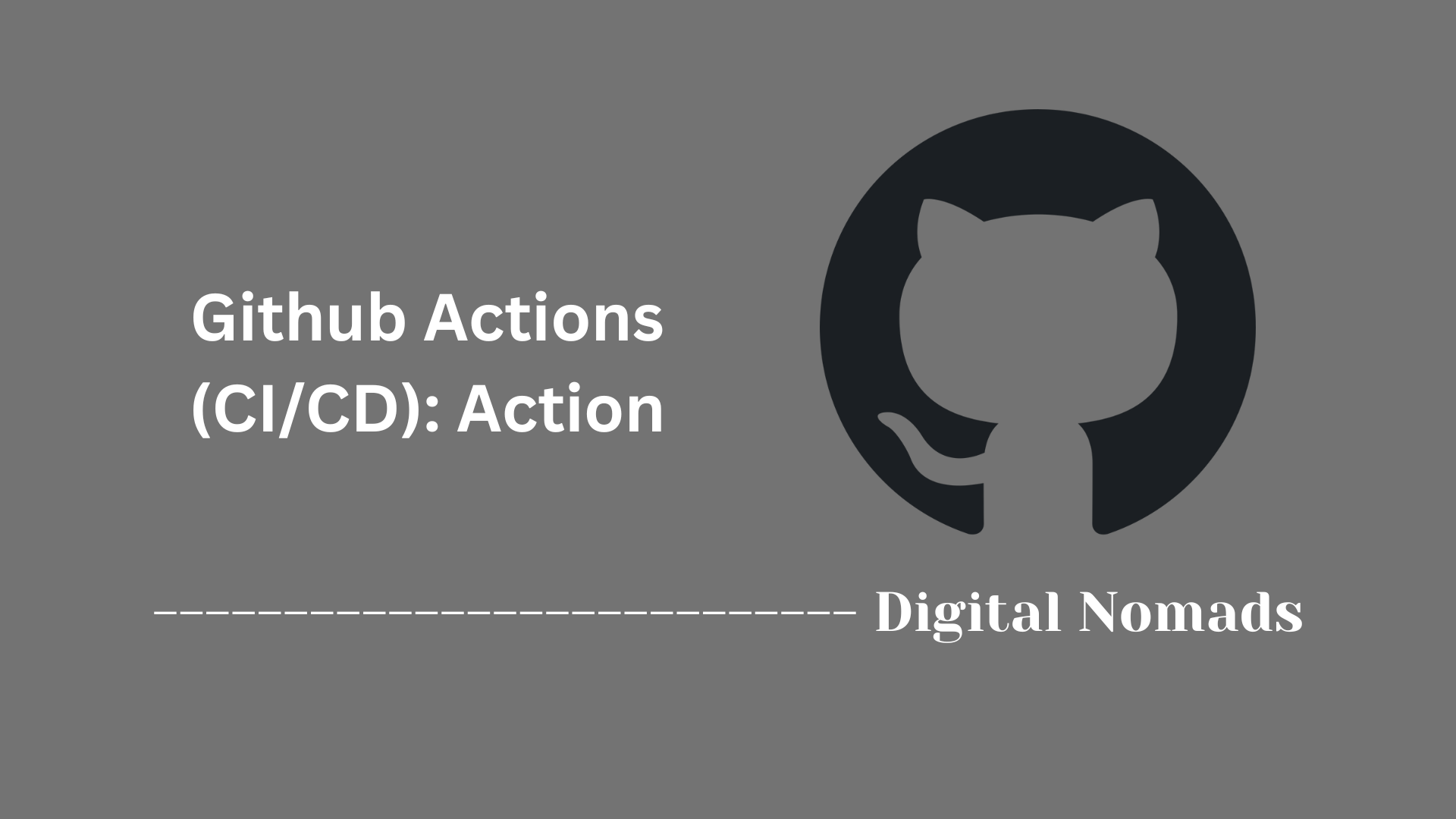Table of Contents
- Overview
- Core Components
- Prerequisites
- Configuration
- Validation
- Troubleshooting
- Conclusion
GitHub Actions (CI/CD): Deep Dive
Overview: What Is GitHub Actions?
GitHub Actions is a powerful automation framework fully integrated into GitHub, enabling developers to automate, customize, and execute software development workflows directly in their repositories. It supports building, testing, and deploying projects across different environments and platforms, effectively bringing continuous integration (CI) and continuous delivery (CD) capabilities to any GitHub repository.
GitHub Actions leverages YAML-based workflow files that define automated processes triggered by GitHub events—such as pushing code, opening a pull request, or scheduling tasks. This tight integration simplifies automation and provides a single platform for code development and pipeline execution.
Why GitHub Actions Is Important
- End-to-End Automation: Automate your build, test, security, and deployment pipelines without leaving GitHub.
- Faster Feedback Cycles: Get immediate feedback on code quality and deployment status, leading to quicker iterations and higher code confidence.
- Integrated Security: Use secrets and permission scopes to automate securely within the GitHub environment.
- Cross-Platform Support: Run automation across Linux, Windows, and macOS, or use self-hosted runners for custom environments.
- Marketplace Ecosystem: Access thousands of community and vendor-built actions to extend workflow functionality.
- Ease of Use: Define and manage automation in code alongside your application, enabling version control and collaboration.
For engineers and teams, knowing GitHub Actions is essential for creating efficient, reproducible, and scalable CI/CD processes directly within the developer workflow.
How GitHub Actions Works
Core Concepts
- Workflows: Automated pipelines defined as YAML files in
.github/workflows/within your repository. - Events (Triggers): Actions can be triggered by code pushes, pull requests, issues, scheduled times, or manual invocations.
- Jobs: Logical groups of steps executed in isolation on shell environments (called runners); jobs can run sequentially or in parallel.
- Steps: Tasks within jobs that can run commands or use pre-built actions for common automation tasks.
- Actions: Reusable scripts or software packages that encapsulate specific automation logic, such as checking out code or deploying artifacts.
- Runners: Machines (hosted by GitHub or self-hosted) that process jobs and return logs, status, and artifacts.
Typical Workflow Example
- Trigger: An event like a code push starts the workflow.
- Job Execution: Defined jobs spin up on specified runners (for example,
ubuntu-latest), running through their steps one by one. - Steps: Each job executes steps, which might include building the application, running tests, or deploying assets.
- Results: Status, logs, and artifacts are reported back to GitHub. Workflow results are visible in the Actions tab for easy review.
Typical Use Cases
- Automated testing on every pull request or push.
- Building and publishing release artifacts.
- Deployment to cloud providers or on-prem infrastructure.
- Automated code linting and security scanning.
GitHub Actions streamlines CI/CD, offering a flexible, integrated solution for any development team looking to boost productivity and software quality within the GitHub ecosystem.
Core Components
These are the fundamental building blocks that power automation workflows in GitHub Actions for CI/CD:
-
Workflow:
Represents an automated process composed of one or more jobs. Each workflow is defined in a YAML file within the
.github/workflowsdirectory of a repository and determines what runs, when, and under which conditions. - Event (Trigger): Specifies what causes a workflow to start. Common triggers include actions like code push, pull request creation, a scheduled time, or a manual invocation via the GitHub interface.
- Job: A self-contained unit of work that runs on a specific runner. Workflows can contain multiple jobs, and jobs can run in sequence or parallel based on their dependencies.
- Step: The individual actions or shell commands that make up a job. Steps are executed sequentially within their job.
- Action: A reusable script or software package that performs a specific task within a workflow. Actions enable you to use community or custom automation logic, such as checking out code, caching dependencies, or uploading build artifacts.
- Runner: The execution environment (hosted by GitHub or self-hosted) where the jobs run. Runners are responsible for processing jobs and reporting results back to GitHub.
- Secrets: Securely stored variables like tokens, passwords, or credentials. Secrets are injected into workflows at runtime to help workflows interact safely with external systems and APIs.
Prerequisites
Before you start building workflows with GitHub Actions, make sure you have the following in place:
- GitHub Repository: You need an existing GitHub repository where your code lives. Workflows are stored within this repository, enabling automation tied directly to your project.
- Basic YAML Knowledge: Workflows are defined in YAML syntax. Familiarity with YAML formatting and structure will help you write and maintain workflow files.
- GitHub Account with Appropriate Permissions: You must have a GitHub account with write access to the repository to create and modify workflow files.
- Understanding of Your CI/CD Process: Know what build, test, and deployment steps your project requires. This knowledge guides workflow creation to automate those tasks effectively.
- Runner Environment Considerations: Decide whether you will use GitHub-hosted runners for convenience or self-hosted runners for customized environments and resource control.
- Secrets and Access Tokens (Optional but Recommended): Prepare any credentials or tokens needed to interact with external services securely, which you can store encrypted in the repository settings.
Configuration
Setting up automation in GitHub Actions involves creating and customizing workflow files in your repository. Follow these steps to configure your workflows:
-
Create the Workflows Directory:
In your GitHub repository, ensure there is a
.github/workflowsdirectory. This is where all workflow files are stored. -
Add a New Workflow File:
Inside the workflows directory, add a new YAML file (for example,
ci.ymlordeploy.yml). Each YAML file represents a separate workflow. -
Define the Trigger Event:
At the top of the YAML file, specify the event that will trigger the workflow using the
on:field. Common triggers includepush,pull_request, or a scheduled cron. -
Configure Workflow Jobs:
Under the
jobs:section, outline one or more jobs. Each job runs in an isolated environment and can depend on or run alongside other jobs. -
Specify Runner Type:
For each job, use the
runs-on:attribute to define the environment, such asubuntu-latest,windows-latest, or your own self-hosted runner. -
Add Steps to Each Job:
Within each job, list the sequence of steps to execute using the
steps:array. Steps can run shell commands or use predefined actions from the GitHub Marketplace. -
Reference Actions and Commands:
Use the
uses:syntax to include actions, andrun:for direct shell commands. This modularity allows for combining community and custom logic. - Save and Commit the Workflow File: After completing your workflow configuration, save the file and commit it to your repository. GitHub will automatically detect and activate the workflow.
An example workflow file might look like this:
name: CI Pipeline
on: [push, pull_request]
jobs:
build:
runs-on: ubuntu-latest
steps:
- uses: actions/checkout@v4
- name: Set up Node.js
uses: actions/setup-node@v4
with:
node-version: '18'
- name: Install dependencies
run: npm install
- name: Run tests
run: npm test
Validation
Validation ensures your workflows perform as expected and maintain quality throughout your CI/CD process. Follow these steps to implement effective validation with GitHub Actions:
- Syntax Checking: Before committing workflow files, check their YAML syntax for errors. Use online YAML linters or GitHub’s built-in workflow editor, which highlights formatting issues.
- Workflow Test Runs: Open a pull request or push to a development branch to automatically trigger the workflow. Review job logs in the GitHub Actions tab to verify each step executes properly.
-
Assertions in Test Scripts:
Incorporate testing commands (such as
npm test,pytest, orgo test) as workflow steps. Pass/fail statuses from tests immediately stop the workflow if a problem is detected. - Static Analysis and Linting: Add steps to run code linters (like ESLint, Flake8, or ShellCheck) and static analysis tools. This catches code issues early in the pipeline.
- Artifact Review: Configure workflow steps to upload build artifacts or test reports. Download and examine these through the Actions interface to ensure outputs meet expectations.
- Status Checks and Branch Protection: Enable workflow status checks for protected branches. This ensures that only passing workflows allow merging, enforcing automatic validation before changes reach production.
- Iterate and Refine: Use insights from run results and logs to update steps, adjust assertions, and improve workflow logic for robust ongoing validation.
Effective validation in GitHub Actions builds confidence, prevents errors, and drives higher code quality throughout your continuous integration and delivery pipelines.
Troubleshooting
When a workflow fails or doesn’t behave as expected, use these troubleshooting steps to identify and resolve issues:
- Review Run Logs: Access detailed logs by clicking the failed workflow in the Actions tab. Examine logs for each job and step to locate errors or unexpected outputs.
- Check Workflow and YAML Syntax: Validate your workflow files for indentation and formatting problems using a YAML linter or the GitHub workflow editor, which flags syntax issues.
-
Investigate Common Errors:
Look up specific error messages. Issues can include missing environment variables, mixing
usesandrunin one step, referencing incorrect file paths, or unsupported runner images. -
Print Debug Information:
Add steps that output environment variables or directory contents with
echoorlscommands. This helps verify workflow assumptions. -
Enable Debug Logging:
For more granular diagnostics, activate debug logging. Set the
ACTIONS_STEP_DEBUGsecret or variable totruein your repository to reveal additional details in the logs. -
Test Locally:
Use tools like
actionlintto check workflow files before committing, ornektos/actto run workflows in a local environment for faster iteration. - Update or Change Actions: If problems stem from referenced actions, check their documentation, ensure you are on a supported version, or consider switching to a maintained alternative.
- Use Community Support: Search GitHub Discussions, community forums, or contact GitHub Support for help with persistent or unclear issues.
- Iterate and Retest: After each change, re-run the workflow, review results, and continue adjusting configurations until the pipeline succeeds as intended.
Systematic troubleshooting streamlines error resolution, improves workflow stability, and helps maintain continuous integration and delivery performance.
Conclusion
Throughout this deep dive into GitHub Actions, we have explored how this powerful automation platform enables you to streamline your software development lifecycle by building customized workflows directly within your GitHub repository. We covered the core components that make up GitHub Actions workflows—such as workflows, jobs, steps, triggers, actions, runners, and secrets—and how each plays a vital role in creating efficient, automated pipelines.
You learned about the prerequisites needed to get started, including setting up your repository, understanding YAML, and preparing your environment. The configuration section guided you through creating and tailoring workflow files to automate your build, test, and deployment processes. We also discussed ways to validate your workflows to ensure they run correctly and produce reliable results. Finally, troubleshooting techniques were shared to help you quickly diagnose and solve issues when workflows don’t behave as expected.
GitHub Actions offers enormous flexibility and integration right where your code lives, making it an excellent choice for teams looking to implement continuous integration and continuous delivery with minimal overhead. With practice and iteration, you can leverage this platform to accelerate your development process, maintain code quality, and deliver software more confidently.
Thank you for following along with this exploration. Happy automating, and may your workflows always run smoothly!