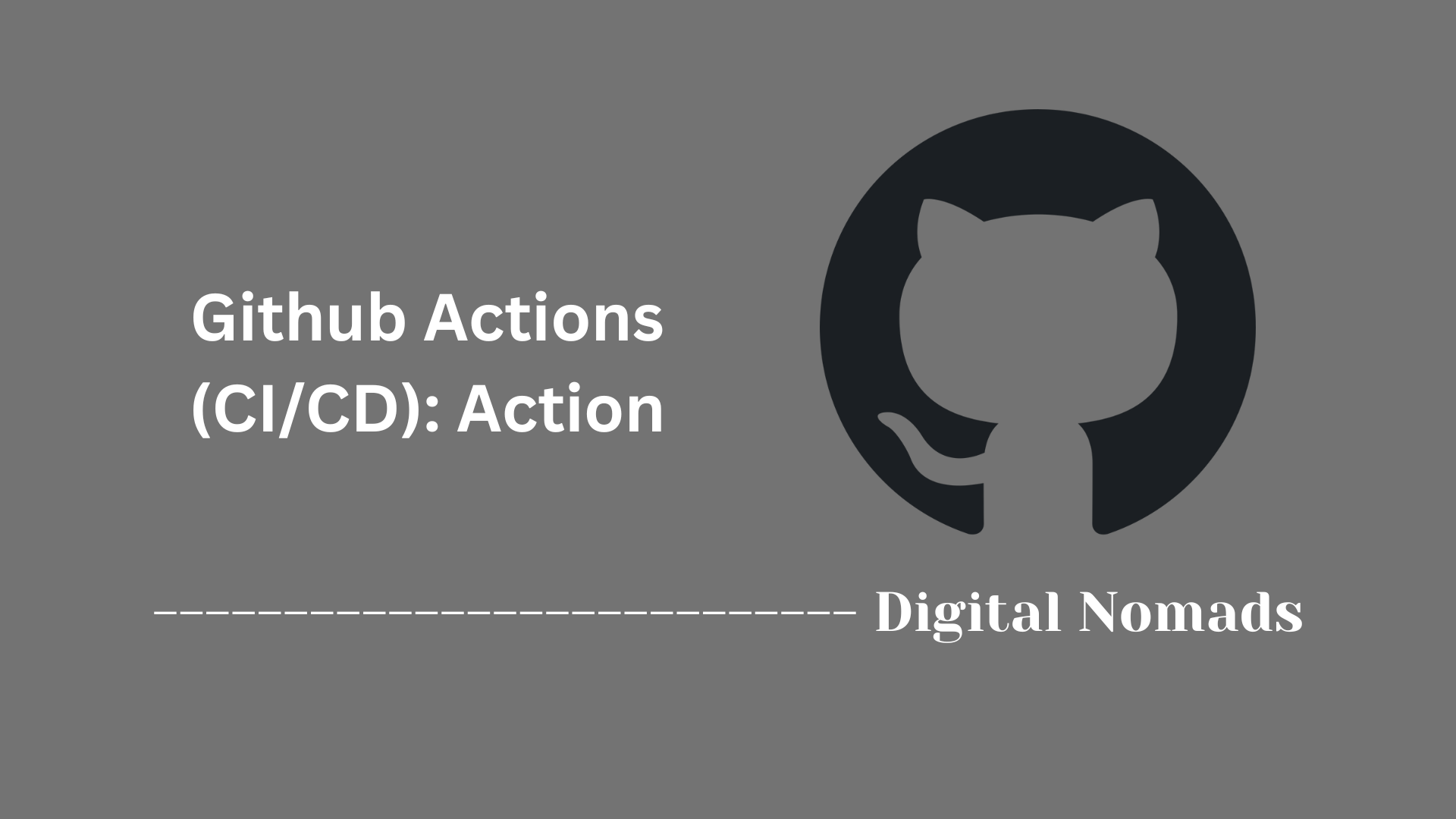Table of Contents
- Overview
- Structure of a GitHub Actions Job
- Core Components
- Example: Multiple Jobs With Dependencies
- Common Usage Patterns
- Best Practices
- Conclusion
Overview: GitHub Actions (CI/CD) – Job
What Is a Job in GitHub Actions?
A Job in GitHub Actions is a fundamental unit of automation that groups a series of steps to be executed together in a CI/CD workflow. Each job runs in its own environment—called a runner—and typically encapsulates tasks such as code checkout, dependency installation, testing, and deployment.
Why You Need to Know About Jobs
Understanding jobs is essential for anyone aiming to automate development, testing, or deployment processes on GitHub. Here’s why:
- Modularity: Jobs allow you to break automation into logical sections, making workflows easier to understand, manage, and troubleshoot.
- Parallelization: You can run multiple jobs at the same time, reducing the time needed for end-to-end testing and deployment.
- Sequencing: Jobs can be configured to depend on one another, ensuring that steps like deployment run only after builds and tests complete successfully.
- Environment Control: Lets you specify different operating systems or runtime environments for each job, supporting cross-platform testing and deployments.
- Scalability: As projects grow, jobs help maintain organization by clearly separating concerns (e.g., building, testing, and deploying in distinct parts of the workflow).
How a Job Works in GitHub Actions
- Definition: Jobs are defined within a workflow YAML file. Each job contains a
runs-onspecification (the environment) and a list of sequential steps to execute. - Execution: When a workflow runs, jobs will execute according to their dependencies. Jobs without dependencies run in parallel; those with dependencies (using the
needsfield) execute in sequence. - Steps within a Job: Each job includes steps—either shell commands or reusable actions—that execute in order on the assigned runner.
- Outputs & Artifacts: Jobs can produce outputs or artifacts (e.g., build results, logs) that can be used by downstream jobs, enabling sophisticated CI/CD pipelines.
- Status Reporting: The success or failure of each job is reported in the GitHub Actions UI, providing clear visibility into the state of your workflow.
A strong grasp of jobs forms the backbone of using GitHub Actions effectively, enabling you to automate tasks, improve software quality, and streamline releases with speed and reliability.
Structure of a GitHub Actions Job
This section describes the main components that define how a job operates within a GitHub Actions workflow. These elements provide modularity, allowing you to organize and control automation steps cleanly and predictably.
-
Job Identifier (job_id):
A unique name that you assign to each job. This is used to reference the job within the workflow file, especially when managing dependencies between jobs. -
Display Name (name):
An optional, human-friendly name shown in the Actions UI. This helps identify jobs quickly during workflow execution. -
Runner (runs-on):
Specifies the environment (likeubuntu-latest,windows-latest, ormacos-latest) where the job's steps will run. -
Dependencies (needs):
Lists any other jobs that must complete before this job runs. This field manages job sequencing and ensures logical order. -
Steps:
Individual instructions that make up the job. Each step may run a shell command or use a pre-built action. Steps are executed sequentially within the specified runner.
Below is an example illustrating the structure of a job in a GitHub Actions workflow file:
jobs:
build:
name: Build Project
runs-on: ubuntu-latest
steps:
- name: Checkout Code
uses: actions/checkout@v4
- name: Set Up Node.js
uses: actions/setup-node@v4
with:
node-version: '20'
- name: Install Dependencies
run: npm install
- name: Build
run: npm run build
Each job encapsulates all the steps and environment requirements needed to perform a distinct automation process within your CI/CD pipeline.
Core Components
This section highlights the main elements that are essential in defining and managing a job within GitHub Actions. Understanding these parts helps you build effective CI/CD workflows.
-
Job Identifier:
A unique label assigned to each job that is used to identify and reference it throughout the workflow file. -
Job Name:
An optional descriptive title that appears in the GitHub Actions interface, making it easier to track job progress. -
Runner Environment:
Specifies the operating system and environment where the job's steps will run, such asubuntu-latest,windows-latest, ormacos-latest. -
Dependencies:
Indicates other jobs that must successfully complete before this job starts, helping to control the order of execution. -
Sequence of Steps:
The list of commands or actions executed in order during the job, which perform the automated tasks needed for your project.
Here is a simplified illustration representing these components within a GitHub Actions job:
jobs:
example_job:
name: Sample Job
runs-on: ubuntu-latest
needs: previous_job
steps:
- name: Run a greeting
run: echo "Hello from the job!"
These components work together to ensure your automation tasks are well structured and run smoothly in your CI/CD pipeline.
Example: Multiple Jobs With Dependencies
This section demonstrates how multiple jobs can be defined within a single GitHub Actions workflow and connected through dependencies, creating a coordinated automation process.
-
Define the First Job:
Start by declaring a job that runs independently. For example, a build job compiles or prepares your project. -
Add a Dependent Job:
Introduce a new job that relies on the completion of the first. This could run automated tests on the build output and uses a dependency declaration. -
Add Further Downstream Jobs:
You can chain jobs by specifying multiple dependencies. For example, a deploy job only starts after both build and test jobs are successful. -
Use the
needsField:
Link jobs together with theneedskeyword, ensuring jobs run in the correct order and only if previous jobs succeed.
Here is a practical example showing three jobs with dependencies:
jobs:
build:
runs-on: ubuntu-latest
steps:
- name: Build application
run: echo "Building application..."
test:
runs-on: ubuntu-latest
needs: build
steps:
- name: Run tests
run: echo "Running tests..."
deploy:
runs-on: ubuntu-latest
needs: test
steps:
- name: Deploy application
run: echo "Deploying application..."
In this example:
- The build job runs first.
- The test job waits for
buildto complete successfully before running. - The deploy job only starts after
testfinishes successfully.
This approach makes your workflow organized, allowing for clear visibility and controlled sequencing of CI/CD tasks.
Common Usage Patterns
This section explores practical ways jobs are used within GitHub Actions workflows. By understanding these patterns, you can structure your CI/CD process to fit the needs of different projects and teams.
-
Parallel Job Execution:
Define multiple jobs without specifying dependencies so they run at the same time. This approach helps speed up workflows by allowing independent processes to finish simultaneously. -
Sequential Job Execution:
Use theneedsfield to enforce an order, so one job starts only after another completes successfully. -
Matrix Builds:
Run the same job across multiple environments or versions (e.g., different Node.js or Python versions) by setting up a matrix strategy. This is useful for testing compatibility. -
Conditional Jobs:
Add conditions using theifstatement to control job execution based on branch, commit message, or results of previous jobs. -
Reusable Workflows:
Call other workflow files or shared jobs across repositories usingworkflow_callto standardize automation steps and promote consistency.
Here is a simple example showing parallel and sequential job patterns:
jobs:
lint:
runs-on: ubuntu-latest
steps:
- name: Run linter
run: npm run lint
test:
runs-on: ubuntu-latest
steps:
- name: Run tests
run: npm test
deploy:
runs-on: ubuntu-latest
needs: [lint, test]
steps:
- name: Deploy application
run: ./deploy.sh
In this example:
- The lint and test jobs run in parallel, reducing overall workflow time.
- The deploy job will only start after both lint and test are finished and successful.
By combining these usage patterns, you can tailor your GitHub Actions workflows for speed, control, and flexibility in automation.
Best Practices
This section offers practical recommendations for building reliable, efficient, and secure GitHub Actions jobs. Following these steps will help you get the most value from your CI/CD workflows and avoid common mistakes.
-
Keep Jobs Modular:
Separate distinct processes, such as building, testing, and deploying, into individual jobs. This modular approach allows easier debugging and management. -
Optimize for Efficiency:
Only include essential steps in each job. Avoid redundant operations and use caching where appropriate to speed up your workflows. -
Secure Secrets and Sensitive Data:
Store API keys, tokens, and credentials using GitHub’s encrypted secrets. Never hardcode sensitive information in workflow files. -
Leverage Built-in Actions and Reusable Workflows:
Use official and community-provided actions to standardize tasks. Reusable workflows help enforce consistency across multiple projects. -
Test Changes in Isolated Branches:
Make use of feature branches to validate workflow updates before merging into your production branch. -
Use Caching Thoughtfully:
Implement cache steps for dependencies to reduce install times, but update cache keys appropriately to avoid stale data. -
Document Your Jobs:
Add meaningful comments and use descriptive names for jobs and steps, making your workflows easy to understand and maintain.
Applying these best practices ensures your automation is fast, maintainable, and secure, while making it easier for you and your team to collaborate effectively.
Conclusion
Throughout this blog post, we explored the essentials of defining and managing jobs in GitHub Actions workflows. We've seen how jobs are structured with identifiers, runners, steps, and dependencies to create flexible and powerful CI/CD pipelines. Understanding how to organize jobs for parallel or sequential execution, and applying practical patterns, allows you to tailor workflows to match your project needs efficiently.
Moreover, adopting thoughtful practices such as keeping jobs modular, securing sensitive information, and leveraging reusable workflows help improve reliability and maintainability over time. These foundational principles empower you to automate your software development process smoothly and confidently.
Thank you for following along! If you’re eager to dive deeper or have any questions, keep experimenting with GitHub Actions and stay curious. Happy automating!