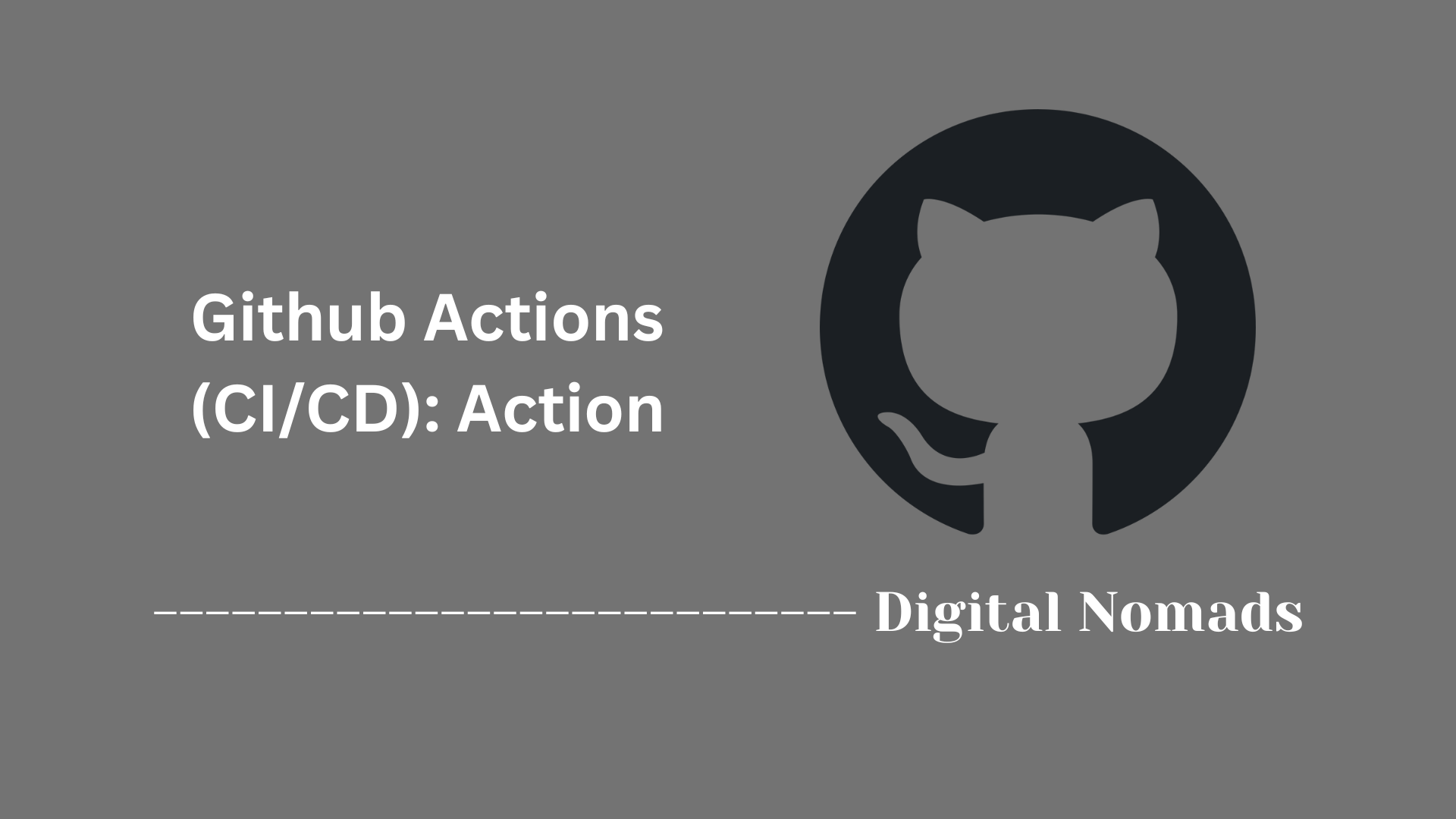Table of Contents
- Overview
- Types of Secrets
- Adding and Managing Secrets
- Accessing Secrets in Workflows
- Best Practices
- Security Considerations
- Example: Using Secrets for Deployment
- Troubleshooting
- Conclusion
Overview: GitHub Actions (CI/CD) Secrets
GitHub Actions secrets represent a fundamental security mechanism for modern continuous integration and continuous deployment (CI/CD) pipelines. As organizations increasingly rely on automated to build, test, and deploy applications, the secure management of sensitive information has become paramount to maintaining robust security postures and preventing costly breaches.
What Are GitHub Actions Secrets?
GitHub Actions secrets are encrypted environment variables specifically designed to store sensitive information required by your CI/CD workflows. These secrets encompass a wide range of confidential data including API tokens, database passwords, SSH certificates, cloud provider credentials, and any other sensitive information that your automated processes need to function but should never be exposed in source code or logs.
Unlike regular environment variables, secrets utilize Libsodium sealed boxes for client-side encryption before they even reach GitHub’s servers. This encryption approach ensures that sensitive data remains protected throughout its entire lifecycle, from initial storage through runtime execution. The system is designed so that secrets can only be accessed explicitly within workflow contexts, providing multiple layers of security against unauthorized exposure.
Why You Need to Know About GitHub Actions Secrets
The importance of proper secrets management in CI/CD pipelines cannot be overstated, particularly as supply chain attacks targeting automation infrastructure have become increasingly prevalent. Over 96% of organizations have secrets scattered across their environments, with 70% experiencing leaks in the past two years. Exposed credentials become gateways for unauthorized access to production systems, customer databases, and cloud infrastructure. Attackers actively scan public repositories for exposed secrets, and compromised credentials facilitate lateral movement within organizational infrastructure, enabling privilege escalation and persistent unauthorized access.
CI/CD pipelines are particularly attractive targets because they typically require broad access privileges across multiple systems and environments. A single compromised workflow can potentially access production databases, cloud platforms, and external services, making the blast radius of a security incident enormous. This widespread access underscores why implementing robust secrets management is crucial for maintaining overall security posture.
Furthermore, many industries operate under strict compliance requirements that mandate proper secret management practices. Failure to adequately protect sensitive information can result in legal penalties, regulatory violations, and significant reputational damage that extends well beyond immediate technical concerns.
How GitHub Actions Secrets Work
The technical implementation of GitHub Actions secrets involves several sophisticated security mechanisms working in concert to protect sensitive data throughout the automation lifecycle. Understanding these underlying processes helps developers implement more effective security practices.
Encryption and Storage Architecture
When you create a secret through GitHub’s interface or API, the system immediately encrypts the value using Libsodium sealed boxes before the data reaches GitHub’s infrastructure. This client-side encryption approach means that even GitHub’s internal systems never have access to plaintext secret values, significantly reducing the risk of accidental exposure through internal logging or exception handling.
The encryption process uses public-key cryptography, where each repository, environment, and organization maintains its own public-private key pair. When creating secrets via the API, you must first retrieve the appropriate public certificate and use it to encrypt your secret value using Libsodium’s crypto_box_seal function. This ensures that only the intended GitHub Actions runtime environment can decrypt and access the secret during workflow execution.
Runtime Access and Injection
During workflow execution, GitHub Actions decrypts secrets and makes them available as environment variables within the secure execution context. Secrets are referenced in workflow files using the special syntax ${{ secrets.SECRET_NAME }}, which signals the runtime to perform the necessary decryption and injection operations.
The system implements strict access controls around secret availability. Secrets are only accessible to workflows running within their designated scope (repository, environment, or organization level), and additional security restrictions prevent access from potentially malicious contexts such as pull requests from forked repositories.
Automatic Redaction and Logging Protection
GitHub Actions incorporates automatic log redaction mechanisms that attempt to identify and mask secret values in workflow output logs. The system recognizes exact matches and common encoding patterns like Base64, automatically replacing detected secret values with masked placeholders in log output. However, this protection has limitations—it cannot catch all possible transformations or encodings that malicious actors might use to extract secrets.
Scope-Based Access Control
The three-tier secret management system (repository, environment, and organization levels) provides granular control over secret access. Repository secrets are available to all workflows within a specific repository, while environment secrets add an additional layer of protection by restricting access to workflows explicitly referencing that environment. Organization-level secrets enable centralized management across multiple repositories while maintaining fine-grained access controls through repository selection policies.
Environment secrets can be further protected through required reviewer workflows, where human approval is needed before workflows can access sensitive secrets. This approval mechanism provides an additional security checkpoint for production deployments and other high-risk operations.
This comprehensive approach to secrets management in GitHub Actions provides a robust foundation for secure CI/CD automation, though its effectiveness ultimately depends on implementing proper security practices and understanding the system’s capabilities and limitations.
Types of Secrets
Understanding the different types of secrets in GitHub Actions is essential for effective CI/CD pipeline management and secure automation. Each type offers specific scopes and granular control over how sensitive information is used and accessed during workflow execution:
-
Repository Secrets:
These secrets are available to all workflows in a single repository. They are typically used for credentials and configuration values specific to that repository. Their scope is limited, ensuring that only workflows defined in the repository can access them. -
Organization Secrets:
Placed at the organizational level, these secrets can be shared across multiple repositories. You can restrict organization secrets to selected repositories, enabling centralized management while minimizing unnecessary exposure. -
Environment Secrets:
Linked to a specific environment within a repository (such as "production," "staging," or "development"). Environment secrets allow for even finer control, ensuring that only workflows deploying to or running in a particular environment can access the relevant sensitive data.
Choosing the appropriate type for each use case helps improve security and maintainability for your automation processes.
Adding and Managing Secrets
Follow these steps to safely add and manage secrets in GitHub Actions and keep your CI/CD workflows secure:
-
Access Your Repository Settings:
Navigate to your repository, then click on Settings in the upper menu. In the sidebar, select Secrets and variables, then choose Actions. -
Create a New Secret:
Click the New repository secret button. Give your secret a meaningful, descriptive name using uppercase letters and underscores. Enter the value for the secret in the field provided, then click Add secret to save. -
Add Organization-Level Secrets (Optional):
For secrets that need to be shared across multiple repositories, go to your organization’s Settings, then select Secrets and variables under Actions. Choose New organization secret and select the repositories that should have access. -
Use Environment-Specific Secrets (Optional):
To further restrict access, use environment secrets. Under Environments in your repository’s Settings, select or create an environment (such as production or staging), then add a secret specifically for that environment. -
Update or Remove Secrets:
To update, simply select the secret and modify its value. To remove, click the Delete button next to the secret. Routinely review and remove unneeded entries for better security.
By carefully controlling and organizing your secrets, you can help ensure your GitHub Actions workflows are both powerful and secure.
Accessing Secrets in Workflows
Once your secrets are added in GitHub, you can securely access them within your workflow steps. Here’s how you can reference and use secrets while keeping sensitive data safe:
-
Set Environment Variables:
Within your workflow YAML file, set up environment variables in a step and assign the secret value using the${{ secrets.SECRET_NAME }}syntax. This ensures that the value never appears directly in your code. -
Reference in Command Steps:
Pass environment variables inside the env: section of a workflow step. Your scripts and commands can then access the values as environment variables. -
Provide as Action Inputs:
When a custom or third-party GitHub Action requires sensitive information, reference your secret as an input in the with: section. This passes the value directly to the action without exposing it. -
Avoid Outputting Secrets:
Don’t print or log secret values in your workflow outputs. GitHub will attempt to mask secrets, but it’s a best practice to avoid accidental exposure.
Below is a sample workflow demonstrating how to safely access and use secrets:
name: CI/CD Pipeline
on: [push]
jobs:
build:
runs-on: ubuntu-latest
steps:
- uses: actions/checkout@v4
- name: Install Dependencies
run: npm install
- name: Use Secret in Script
env:
API_TOKEN: ${{ secrets.API_TOKEN }}
run: |
echo "Running with token" # Do NOT echo the token value itself
./deploy.sh "$API_TOKEN"
- name: Use Secret in an Action
uses: some-action/with-secrets@v1
with:
api_token: ${{ secrets.API_TOKEN }}
With these steps, you can securely incorporate sensitive data into your automation without risking exposure.
Best Practices
Implementing strong best practices for secrets in GitHub Actions boosts your workflow security and reliability. Follow these strategies to safeguard sensitive data:
-
Never Commit Secrets to Your Codebase:
Do not store sensitive information in code or configuration files. Always use the GitHub Secrets interface to add confidential data. -
Use Least Privilege Principle:
Grant access only to those who absolutely need it. Restrict secrets to specific repositories or environments and limit user permissions wherever possible. -
Utilize Environment-Specific Secrets:
Store unique secrets for development, staging, and production environments. This enhances isolation, reduces risk, and ensures the right data is used at the right time. -
Rotate and Revoke Secrets Regularly:
Update secrets on a consistent schedule or immediately if you suspect they may have been exposed. Remove unused secrets to reduce your attack surface. -
Avoid Printing Secrets in Logs:
Do not echo or output secret values in workflow logs. Even though GitHub masks recognized patterns, unintentional exposure can occur. -
Leverage Required Reviewers for Sensitive Workflows:
Use environment protection rules—such as requiring a reviewer—before deploying with sensitive secrets. This prevents unauthorized or accidental usage. -
Limit Use of Organization-Level Secrets:
Prefer repository or environment secrets for granular control. Only use organization secrets when absolutely necessary to avoid broad exposure. -
Use Self-Hosted Runners for High-Sensitivity Workloads:
For operations needing extra security, consider configuring workflows to run on infrastructure you control, isolating them from GitHub-hosted runners. -
Separate Non-Sensitive Variables from Secrets:
Place non-sensitive configuration (like environment names or resource IDs) in GitHub Actions variables, not in secrets. -
Employ Automated Scanning:
Use secret scanning tools within GitHub or third-party solutions to proactively detect and address accidental exposures in your repositories.
By following these best practices, you minimize risk and strengthen your CI/CD security posture across every phase of your automation process.
Security Considerations
Understanding the security landscape of GitHub Actions secrets is essential for maintaining robust CI/CD pipelines. While GitHub provides strong built-in protections, there are important limitations and vulnerabilities you must address:
-
Encryption and Storage Protection:
GitHub encrypts all secrets at rest and in transit using Libsodium sealed boxes with client-side encryption before they reach GitHub's servers. This minimizes risks from accidental logging within GitHub's infrastructure and ensures your sensitive data remains protected during storage and transmission. -
Fork Protection Mechanisms:
Secrets are automatically protected from pull requests originating from forked repositories. GitHub prevents workflows triggered by fork-based pull requests from accessing your repository secrets, which protects against malicious actors attempting to exfiltrate sensitive data through unauthorized pull requests. -
Automatic Log Redaction Limitations:
While GitHub automatically redacts secrets from workflow logs, this protection has important limitations. The redaction system looks for exact matches and common encodings like Base64, but it cannot catch all possible transformd outputs. Malicious actors can still extract secrets through techniques like string manipulation or encoded outputs. -
Access Control and Privilege Management:
Any user with write access to your repository can read all configured secrets. This means you must carefully manage repository permissions and ensure that only trusted individuals have write access. Consider using environment-specific secrets with required reviewers for additional protection layers. -
Third-Party Action Risks:
Using third-party actions introduces significant security risks because these actions have access to all secrets configured in your repository. A compromised action can access your GITHUB_TOKEN and potentially exfiltrate sensitive data. Always audit third-party actions, pin them to specific commit SHAs rather than tags, and verify their source code. -
Runtime Environment Exposure:
Secrets become environment variables during workflow execution, making them potentially visible to any process running in that environment. Be cautious about logging environment variables or using debugging tools that might inadvertently expose these values. -
Network and External Service Risks:
Once secrets are accessible within a workflow, malicious code could transmit them to external servers, store them in artifacts, or expose them through network requests. Implement network monitoring and consider using tools that restrict outbound network access to prevent unauthorized data exfiltration. -
Structured Data Vulnerabilities:
Avoid using structured data (like JSON objects) as secret values, as this can cause GitHub's redaction system to fail. Complex data structures may not be properly masked in logs, potentially exposing sensitive information. -
Manual Masking Requirements:
For sensitive data not stored as GitHub secrets, use the::add-mask::workflow command to ensure proper redaction in logs. This is particularly important when retrieving secrets from external systems like cloud providers or vault services during workflow execution. -
Approval Workflow Security:
Even when using required reviewers or environment protection rules, the approval process doesn't guarantee complete security. Once approved, the workflow runs with full access to secrets, so the initial code review remains critical for preventing malicious secret access.
These security considerations highlight why implementing multiple layers of protection—including proper access controls, regular secret rotation, network monitoring, and careful third-party action management—is essential for maintaining secure GitHub Actions workflows.
Example: Using Secrets for Deployment
This practical example demonstrates how to securely use secrets in a GitHub Actions workflow for deploying to a cloud environment. Follow these steps to implement a secure deployment pipeline:
-
Set Up Required Secrets in GitHub:
Navigate to your repository settings and add the necessary secrets for your deployment. For this example, you'll needCLOUD_TOKENfor authentication andDATABASE_CONNECTION_STRINGfor database access. These should be added as environment-specific secrets if you have multiple deployment targets. -
Configure Workflow Trigger:
Set up your workflow to trigger on specific events, such as pushes to the main branch or when a release is created. This ensures deployments only occur when intended and from trusted sources. -
Define Environment Protection:
Use GitHub's environment feature to add an additional security layer. This allows you to require manual approval before deployment workflows can access sensitive secrets, particularly important for production environments. -
Reference Secrets in Deployment Steps:
Within your workflow steps, reference secrets using the${{ secrets.SECRET_NAME }}syntax. Pass these as environment variables to your deployment scripts or -
Implement Secure Logging:
Ensure your deployment scripts and commands don't output secret values. Use generic success/failure messages and avoid echoing any variables that contain sensitive information.
Here's a complete workflow example that demonstrates secure deployment practices:
name: Deploy to Production
on:
push:
branches:
- main
workflow_dispatch:
jobs:
deploy:
runs-on: ubuntu-latest
environment:
name: production
url: https://myapp.example.com
steps:
- name: Checkout Code
uses: actions/checkout@v4
- name: Setup Node.js
uses: actions/setup-node@v4
with:
node-version: '18'
cache: 'npm'
- name: Install Dependencies
run: npm ci
- name: Build Application
run: npm run build
- name: Authenticate with Cloud Provider
env:
CLOUD_TOKEN: ${{ secrets.CLOUD_TOKEN }}
run: |
echo "Authenticating with cloud provider..."
cloud-cli login --token "$CLOUD_TOKEN"
echo "Authentication successful"
- name: Deploy Application
env:
DATABASE_URL: ${{ secrets.DATABASE_CONNECTION_STRING }}
APP_ENV: production
run: |
echo "Starting deployment to production..."
cloud-cli deploy --app myapp --env production
echo "Deployment completed successfully"
- name: Run Database Migrations
env:
DATABASE_URL: ${{ secrets.DATABASE_CONNECTION_STRING }}
run: |
echo "Running database migrations..."
npm run migrate:prod
echo "Migrations completed"
- name: Verify Deployment
run: |
echo "Verifying deployment health..."
curl -f https://myapp.example.com/health || exit 1
echo "Deployment verification successful"
- name: Notify Team
if: always()
env:
SLACK_WEBHOOK: ${{ secrets.SLACK_WEBHOOK_URL }}
run: |
if [ "${{ job.status }}" == "success" ]; then
curl -X POST -H 'Content-type: application/json' \
--data '{"text":"✅ Production deployment successful"}' \
"$SLACK_WEBHOOK"
else
curl -X POST -H 'Content-type: application/json' \
--data '{"text":"❌ Production deployment failed"}' \
"$SLACK_WEBHOOK"
fi
This example showcases several important security practices: environment protection, proper secret referencing, secure logging, and verification steps. The workflow only runs on the main branch, requires manual approval through the production environment, and provides clear feedback without exposing sensitive information.
Troubleshooting
When GitHub Actions secrets don't work as expected, systematic troubleshooting can help identify and resolve common issues. Here's a step-by-step approach to diagnose and fix secret-related problems:
-
Verify Secret Configuration:
First, confirm that your secrets are properly configured in GitHub. Navigate to your repository's Settings → Secrets and variables → Actions to ensure the secret exists and has the correct name. Remember that secret names are case-sensitive and must match exactly in your workflow file. -
Check Workflow Syntax:
Ensure you're referencing secrets using the correct syntax:${{ secrets.SECRET_NAME }}. Verify there are no typos in the secret name and that you're using the proper context. Secrets cannot be directly referenced inif:conditionals - use job-level environment variables instead. -
Confirm Environment Context:
If using environment-specific secrets, make sure your: environment_name. Without this declaration, environment secrets will appear empty even if they exist. -
Validate Workflow Trigger Context:
Check if your workflow is being triggered by a pull request from a forked repository or by Dependabot. These scenarios have security restrictions where secrets are not passed to workflows to prevent unauthorized access. -
Review Access Permissions:
Ensure that the user or bot triggering the workflow has appropriate permissions. Users need write access to the repository to use secrets in workflows. Organization secrets require proper access configuration to be available to specific repositories. -
Enable Debug Logging:
Add the repository secretACTIONS_STEP_DEBUGwith valuetrueto enable detailed debug logging. This provides more verbose output that can help identify where secrets are not being populated correctly. -
Test Secret Availability Without Exposure:
Use a test step to verify secret availability without logging the actual values. Check if the secret exists by testing string length or using conditional logic based on whether the secret is empty. -
Inspect Workflow Run Context:
Usegithub.secret_sourceto determine if secrets are available in the current context. This property returnsActionswhen secrets are accessible andNonewhen they're not, particularly useful for pull requests from forks. -
Check for Structured Data Issues:
If your secret contains JSON or other structured data, GitHub's redaction system may not work properly. Consider storing only the sensitive portions as separate secrets rather than entire structured objects. -
Verify Repository and Organization Settings:
For organization secrets, confirm that the secret is configured to be accessible by your specific repository. Check that there are no conflicting policies or access restrictions at the organization level. -
Test with Simple Secrets First:
If you're having issues with complex secrets, create a simple test secret with a basic string value to verify that the secret mechanism is working correctly before troubleshooting more complex configurations. -
Review Workflow File Location:
Ensure your workflow file is in the correct location (.github/workflows/) and has the proper file extension (.ymlor.yaml). Invalid workflow files may not trigger properly or may not have access to secrets.
Below is a diagnostic workflow template that can help identify secret-related issues:
name: Secret Diagnostics
on:
workflow_dispatch:
jobs:
diagnose:
runs-on: ubuntu-latest
steps:
- name: Check Secret Availability
id: secret-check
run: |
if [ -n "${{ secrets.MY_SECRET }}" ]; then
echo "secret-available=true" >> $GITHUB_OUTPUT
echo "Secret is available (length: ${#MY_SECRET})"
else
echo "secret-available=false" >> $GITHUB_OUTPUT
echo "Secret is empty or not available"
fi
env:
MY_SECRET: ${{ secrets.MY_SECRET }}
- name: Check Context Information
run: |
echo "Actor: ${{ github.actor }}"
echo "Event: ${{ github.event_name }}"
echo "Secret Source: ${{ github.secret_source }}"
echo "Repository: ${{ github.repository }}"
- name: Environment Test
if: steps.secret-check.outputs.secret-available == 'true'
run: echo "Secret successfully accessed"
- name: Failure Analysis
if: steps.secret-check.outputs.secret-available == 'false'
run: |
echo "Secret access failed. Check:"
echo "1. Secret name spelling and case"
echo "2. Secret exists in repository settings"
echo "3. Workflow trigger context"
echo "4. User permissions"
This systematic approach helps isolate whether issues stem from configuration problems, access restrictions, or workflow context limitations, enabling you to resolve secret-related problems efficiently.
Conclusion
Throughout this comprehensive guide on GitHub Actions secrets, we've explored the essential elements of secure CI/CD automation. Understanding how to properly implement and manage secrets is fundamental to building reliable, secure deployment pipelines that protect your organization's sensitive data.
We began by examining the three distinct types of secrets—repository, organization, and environment-specific—each offering different levels of scope and control. The step-by-step approach to adding and managing these secrets provides the foundation for secure automation, while the workflow integration techniques ensure you can safely access sensitive data without compromising security.
The best practices we covered emphasize the importance of the least privilege principle, regular secret rotation, and careful access control. These practices, combined with a thorough understanding of security considerations, help you avoid common pitfalls like fork-based attacks and accidental exposure through logging.
Our deployment example demonstrated real-world implementation, showing how environment protection rules and proper secret referencing work together to create secure, automated deployments. The troubleshooting section provides practical diagnostic techniques to resolve common issues that may arise during implementation.
As you continue building and maintaining your CI/CD pipelines, remember that security is an ongoing process. Regular audits, prompt updates, and staying informed about new GitHub Actions features will help ensure your automation remains both powerful and secure.
Whether you're just starting with GitHub Actions or looking to enhance existing workflows, these principles and practices will serve as a solid foundation for your automation journey. Happy automating, and may your deployments be both swift and secure!