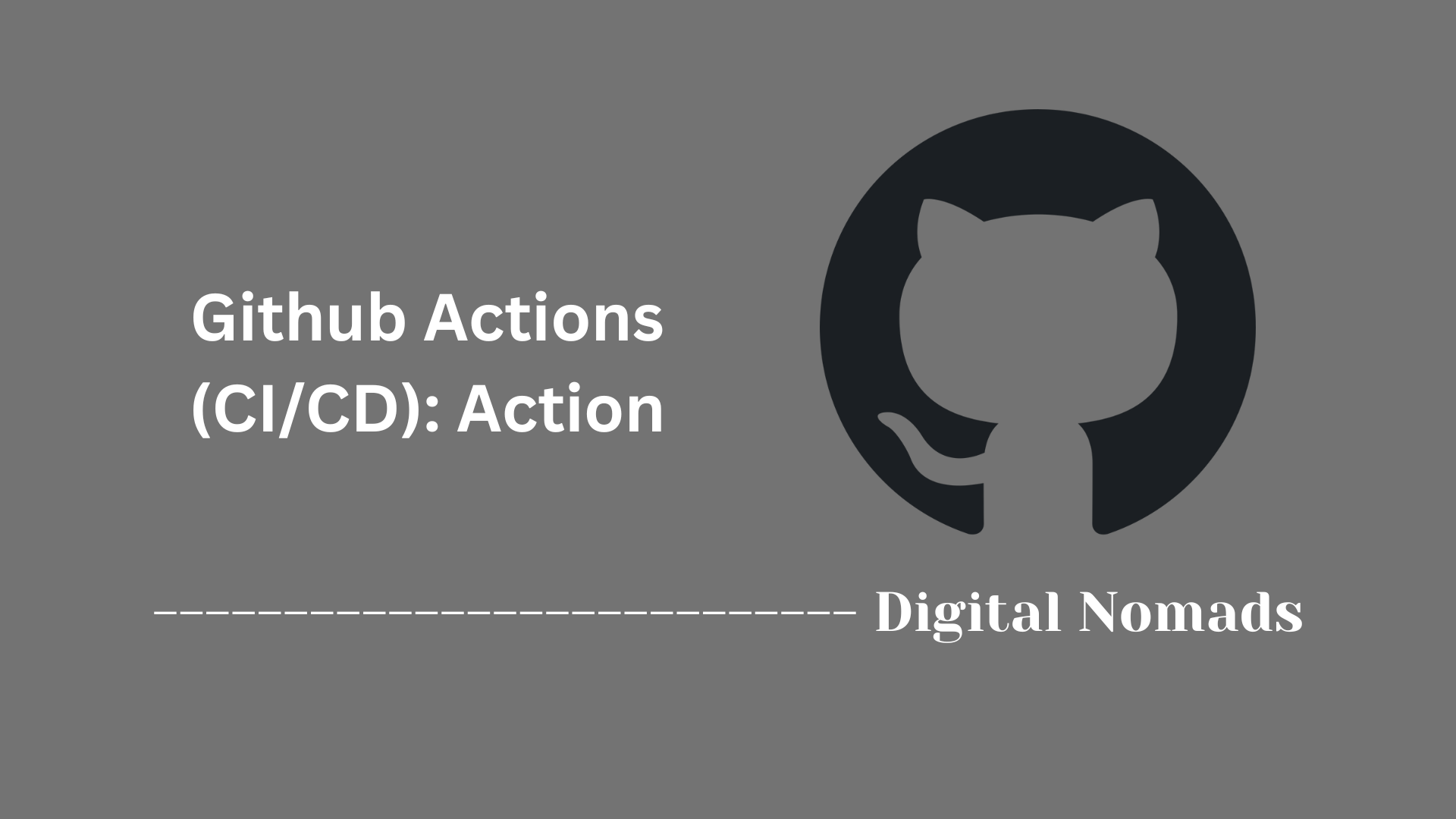Table of Contents
- Overview
- Core Components
- Example: Minimal CI/CD Workflow
- Workflow Enhancements for Network Infrastructure Automation
- Advanced Features
- Common CI/CD Use Cases
- Conclusion
GitHub Actions (CI/CD) Workflow Overview
What Is GitHub Actions?
GitHub Actions is an automation platform built directly into GitHub that lets you build, test, and deploy code from your repositories. By describing workflows in simple YAML files, you automate a wide range of tasks—from continuous integration (CI) and continuous deployment (CD) to infrastructure provisioning and security checks—without leaving the GitHub ecosystem.
Why Should You Know About It?
- Integrated Automation: Automate mundane or repetitive tasks anytime code is pushed, merged, reviewed, or released.
- Accelerated Delivery: Speed up development cycles by running builds, tests, and deployments automatically, ensuring rapid feedback and shorter release times.
- Reliability and Consistency: Standardize processes, minimize manual errors, and ensure consistent application configurations.
- Collaboration: Boost team productivity through transparent workflow definitions, automatic checks, and shared deployment processes—all visible and managed within your repository.
- Security: Securely handle credentials, secrets, and tokens with built-in environment variables and access controls.
- Extensibility: Use thousands of reusable actions from the GitHub Marketplace or write your own, enabling integrations with popular tools, clouds, and services.
How Does It Work?
- Triggers: Workflows are activated by defined events, such as pushing code, releasing software, submitting pull requests, or on a set schedule.
- Workflows: Each workflow is a YAML file located in the
.github/workflows/directory. It describes the sequence of jobs and steps that GitHub should execute in response to events. - Jobs & Steps:
- Jobs represent individual units of work that can run independently or in sequence. Each job uses a runner (virtual machine or container) to perform its tasks.
- Steps break each job into smaller actions—commands to run scripts, check out code, or use prebuilt actions.
- Actions and Runners:
- Actions are reusable code units that perform specific tasks, like setting up a language runtime, running tests, or deploying code.
- Runners are the servers (hosted by GitHub or self-hosted) where jobs execute, offering flexibility across operating systems.
- Environments & Secrets: Store sensitive values (passwords, tokens, configuration) securely and reference them during workflow runs.
- Feedback Loop: Workflow results, logs, and artifacts are available in the GitHub UI—making it easy to troubleshoot, roll back, or iterate further.
In Summary
GitHub Actions transforms your repository into a powerful automation hub. It’s a developer-centric approach to CI/CD, infrastructure automation, and more, helping your team ship code and manage infrastructure reliably, securely, and at scale—all from within GitHub.
Core Components
These are the fundamental components that make up a GitHub Actions workflow for CI/CD automation:
-
Workflow Definition File:
A YAML file located in the
.github/workflows/directory. It describes the automation tasks, events that trigger them, and the sequence of jobs and steps. - Triggers (Events): Activities such as code pushes, pull requests, schedule, or manual invocations. These specify when the workflow should start.
- Jobs: Individually defined units of work within the workflow. Each job runs on a separate runner and can be configured to run sequentially or in parallel.
- Steps: A list of individual tasks inside a job. Steps can execute shell commands, use prebuilt actions, or run custom scripts.
- Actions: Shared, reusable pieces of code that automate common tasks (e.g., code checkout, environment setup, testing). Actions can be sourced from the GitHub Marketplace or custom-built.
- Runners: Environments (either GitHub-hosted or self-hosted) where jobs and steps are executed. Runners are available for different operating systems.
- Environment Variables and Secrets: Used to store configuration values, credentials, and sensitive information securely for use within jobs and steps.
Example: Minimal CI/CD Workflow
This is a simple continuous integration pipeline for a Node.js project that runs automatically on code pushes to the main branch:
name: CI/CD Pipeline
on:
push:
branches:
- main
jobs:
build-and-test:
runs-on: ubuntu-latest
steps:
- name: Checkout code
uses: actions/checkout@v3
- name: Setup Node.js
uses: actions/setup-node@v3
with:
node-version: '16'
- name: Install dependencies
run: npm install
- name: Run tests
run: npm test
This workflow:
- Triggers whenever changes are pushed to the
mainbranch. - Checks out the repository code so it can be used in the workflow.
- Sets up the Node.js environment with version 16.
- Installs the project dependencies using
npm install. - Runs tests defined in the project using
npm test.
Workflow Enhancements for Network Infrastructure Automation
By taking advantage of advanced GitHub Actions features, you can streamline deployment, improve reliability, and add powerful safeguards for automating network infrastructure. Here’s a step-by-step approach to boosting your automation workflows:
- Integrate with Infrastructure as Code Tools: Use actions to run popular tools such as Terraform or Ansible within your pipeline. This allows you to provision, configure, and validate network devices and cloud environments whenever code is pushed.
- Include Automated Configuration and Compliance Checks: Insert steps that validate device configurations, lint your IaC code, or enforce policies before changes are deployed. These checks help reduce human error and promote consistent, secure deployments.
- Deploy with Change Approvals and Environments: Set up workflow environments and require manual approvals for production changes. This adds a layer of oversight, so critical infrastructure isn’t updated until it’s been reviewed.
- Monitor for Drift and Trigger Remediation: Implement steps to compare running device configurations with your desired state. When a mismatch is found, raise alerts or launch remediation workflows to restore compliance.
- Use Secrets Management: Store sensitive credentials, tokens, or SSH keys in encrypted secrets. Access them securely in your workflow steps without exposing them in code.
- Automate Notifications and Integrations: Send updates on deployment status, failures, or configuration changes to chat platforms, ticketing systems, or email groups. This ensures visibility and rapid response by network teams.
- Enable Rollbacks and Auditing: Make every change traceable and reversible by leveraging version control. Automate rollbacks if a deployment fails, and maintain a clear audit trail of who made changes and when.
By layering these enhancements, your workflow delivers greater agility, stability, and security for network automation, all orchestrated directly from your GitHub repository.
Advanced Features
Enhance your GitHub Actions workflows by leveraging advanced features that enable modular, reusable, and powerful automation. Here’s a step-by-step overview of how these features can be applied for robust CI/CD pipelines:
- Create Custom Actions: Build your own actions using JavaScript, Docker, or workflow composites. Custom actions encapsulate complex logic for tasks like device provisioning, validation, or notification, and can be reused across different workflows and projects.
- Use Reusable Workflows: Modularize your automation by referencing workflows from other repositories or within the same repository. Reusable workflows help maintain consistency and reduce duplication by centralizing common processes, such as security checks or deployment logic.
- Configure Matrix Builds: Run jobs across multiple environments or configuration sets automatically. A matrix strategy enables testing code or infrastructure changes on several platforms (OS versions, device types, tool versions) in parallel, increasing reliability.
-
Set Up Conditional Logic:
Apply
ifexpressions to jobs and steps to control execution based on branch names, commit messages, test results, or environment variables. This allows for sophisticated branching and dynamic workflows. - Leverage Environments and Deployment Protection Rules: Use environments for different pipeline stages (test, staging, production), and require approval steps or enhanced protection on sensitive deployments. This safeguards critical infrastructure changes and supports compliance processes.
- Implement Caching and Artifact Management: Speed up builds by caching dependencies, container layers, or virtual environments between workflow runs. Save, retrieve, and share build artifacts for deployments, audits, or rollback scenarios.
- Secure Workflows with Secrets and Protected Contexts: Store API keys, tokens, or device credentials in encrypted secrets, and restrict access to certain workflows or branches as needed. This ensures automation remains secure and compliant.
Incorporating these advanced features allows for scalable, maintainable, and secure CI/CD automation tailored for network infrastructure use cases.
Common CI/CD Use Cases
GitHub Actions offers a flexible and powerful framework to handle continuous integration and continuous delivery tasks across network infrastructure and traditional software projects. Here’s a step-by-step look at popular CI/CD scenarios:
- Automated Build and Test on Each Pull Request: Every time a pull request is opened or updated, workflows can automatically build the project and run tests. This helps catch integration issues early, before any code is merged.
- Linting, Formatting, and Static Analysis: Enforce coding standards by running linters and static analyzers on each code change. These checks catch errors, enforce consistency, and improve code quality.
- Infrastructure as Code Automation: Integrate with tools such as Terraform, Ansible, or CloudFormation to apply, test, and validate network or cloud infrastructure changes directly from version control.
- Automated Artifact Creation and Publishing: Workflows can produce build artifacts (binaries, Docker images, configuration templates), then upload them to artifact repositories, registries, or cloud storage for further deployment.
- Deployments to Staging and Production Environments: Automate the rollout of software or infrastructure to various environments, with manual approvals or protection rules for critical systems.
- Continuous Security Scanning: Integrate steps to scan code, container images, or infrastructure templates for vulnerabilities and compliance issues.
- Automated Rollbacks and Recovery: Detect failed deployments and automatically revert to previous stable versions, reducing downtime and operational risks.
- Status Notifications and Team Integrations: Send alerts or summaries about workflow runs, failures, and deployments to chat, email, or incident management systems for prompt visibility and response.
Using these use cases, you can craft GitHub Actions pipelines that help automate, monitor, and secure both software and network infrastructure delivery from code commit to deployment.
Conclusion
Throughout this article, we've explored how GitHub Actions empowers you to automate your CI/CD pipelines directly from your repository. You’ve seen how workflows are structured—from defining triggers and jobs to utilizing steps and reusable actions—that form the backbone of powerful automation. We also dived into enhancements tailored for network infrastructure, demonstrating how you can integrate tools like Terraform and Ansible, enforce compliance, and manage secrets securely.
Further, advanced features such as custom actions, reusable workflows, matrix builds, and protected environments allow you to build scalable and maintainable pipelines that fit your unique projects. By examining common use cases, from automated testing to deployment and rollback, you now have a solid foundation to craft workflows that streamline development and operations—especially for network-focused automation.
Embracing GitHub Actions not only saves time but also encourages consistency and visibility across your entire delivery process. Whether you’re managing software development or complex network infrastructure, the automation possibilities can help you deliver with confidence and agility.
Thank you for following along! If you have any questions or want to dive deeper into specific scenarios, feel free to reach out or share your experiences. Happy automating!