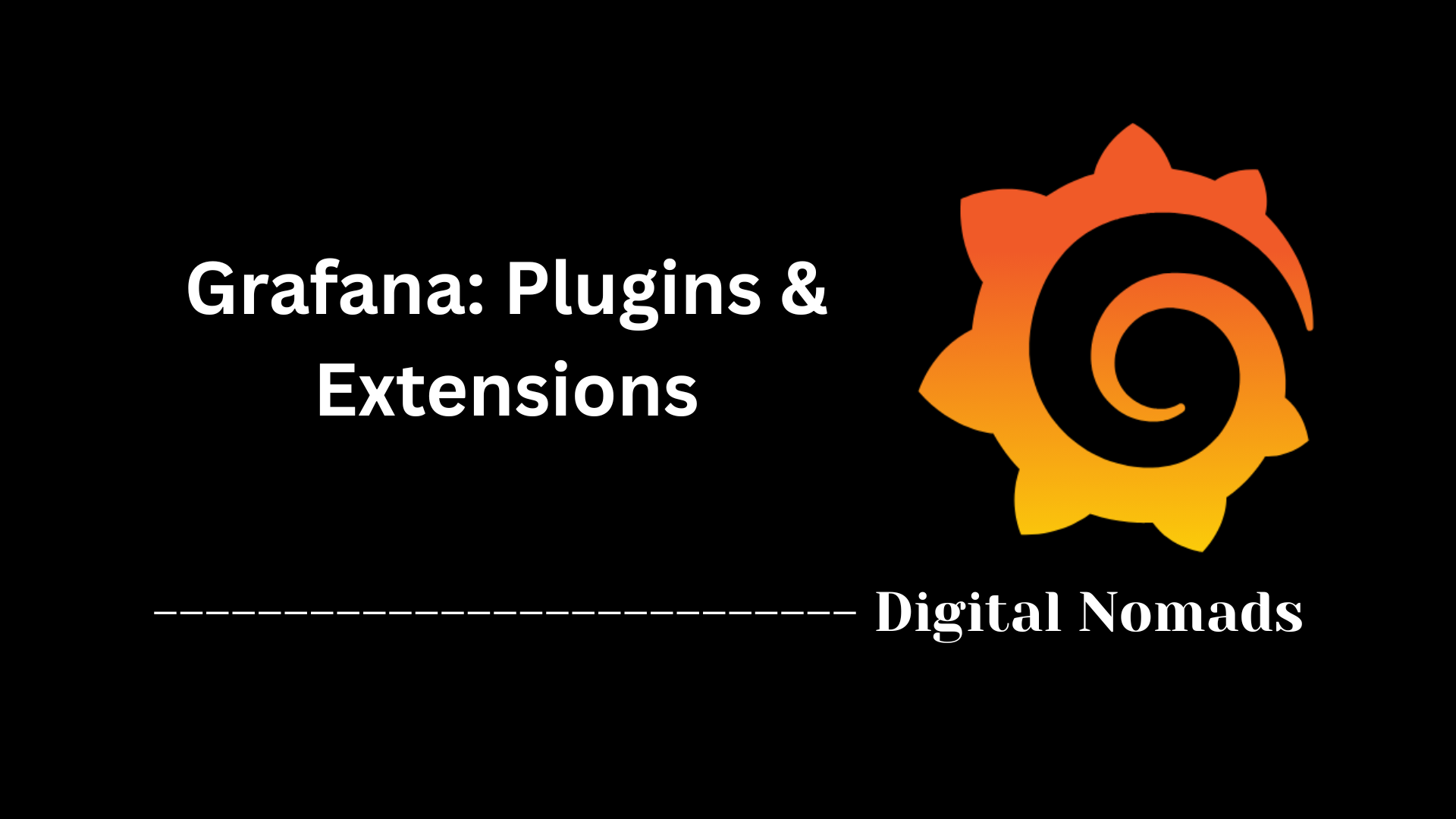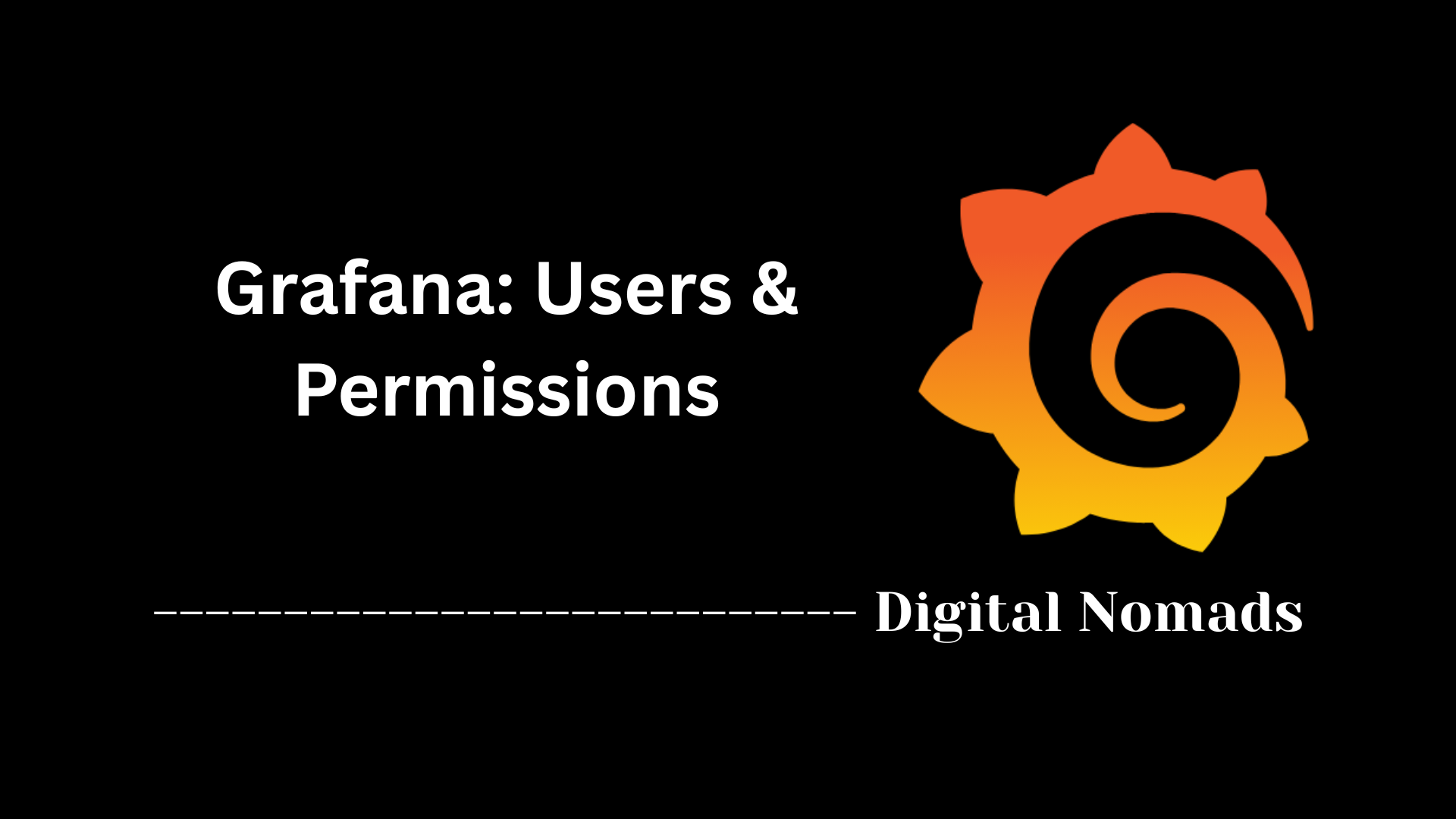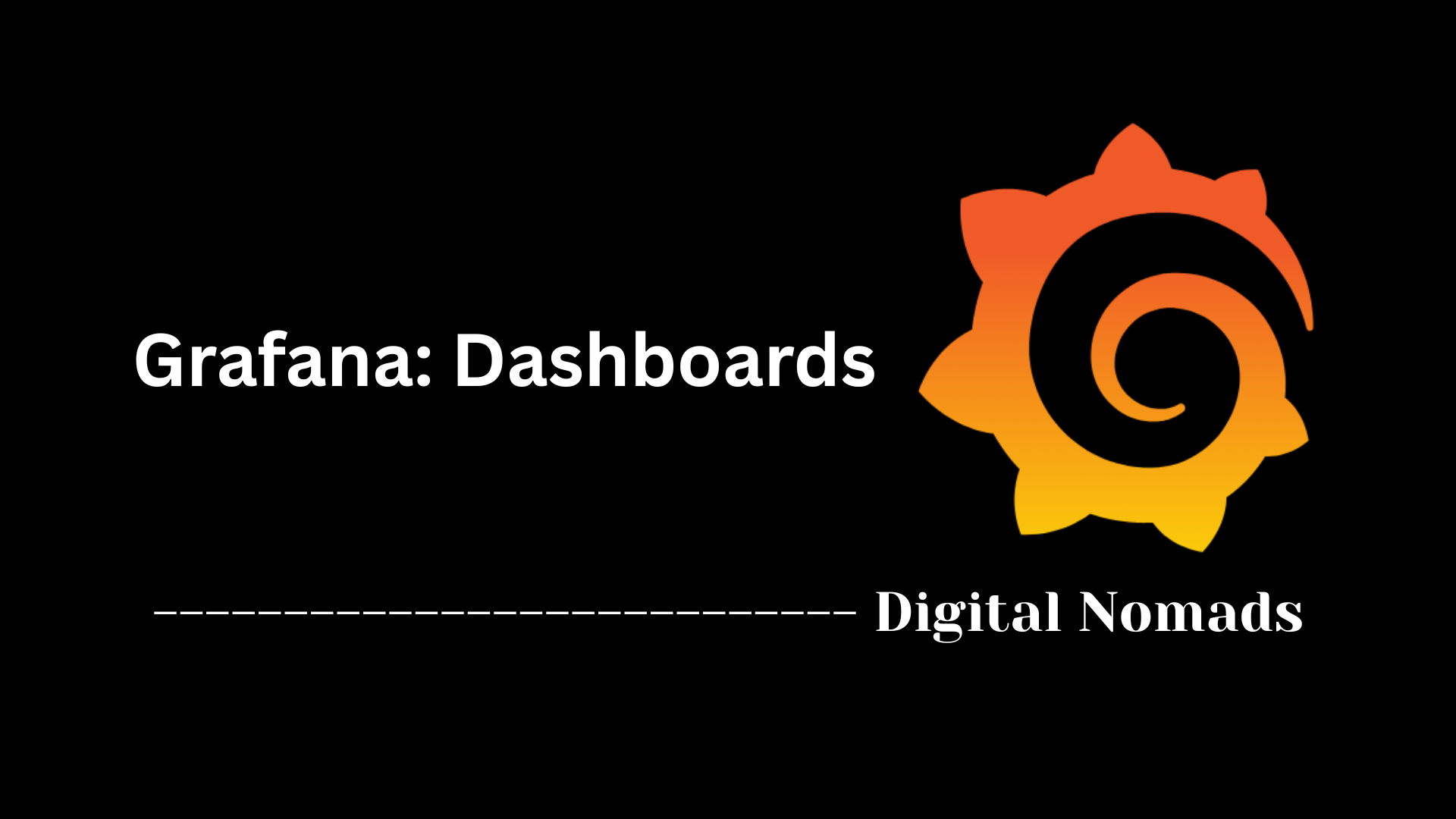Table of Contents
- Overview
- Core Components
- Basic Setup Steps
- Advanced Features
- Conclusion
Grafana: Alerting Overview
What Is Grafana Alerting?
Grafana Alerting is a built-in system within Grafana that allows you to monitor your infrastructure, applications, and data sources in real time by defining rules that trigger alerts. It transforms Grafana dashboards from just visualization tools into proactive monitoring systems that can notify you about issues as soon as they occur. Alerting in Grafana covers a wide variety of scenarios—monitoring service health, tracking resource usage, detecting outages, or identifying abnormal behaviors in your environments.
Why You Need to Know About It
- Proactive Incident Detection: Grafana Alerting ensures you don’t have to constantly watch dashboards. Instead, you’ll get notified instantly when specific thresholds or conditions are met.
- Minimize Downtime: Prompt alerts mean you can respond to and resolve issues before they significantly impact your users or business operations.
- Centralized Monitoring: Grafana’s unified alerting framework lets you manage alerts across different data sources—all from one interface.
- Customizable Notifications: You can route notifications to various channels (email, Slack, Teams, webhooks, and more), tailoring alerting to your team’s workflow.
- Reduce Alert Fatigue: Features like silencing and advanced routing ensure you only receive relevant, actionable alerts, decreasing the risk of ignoring important notifications.
How Grafana Alerting Works
- Alert Rules: You define rules that specify what conditions Grafana should monitor for (e.g., CPU usage exceeds a threshold, error rate increases, etc.). These rules can query multiple data sources and are evaluated on a regular schedule.
- Evaluation: Grafana continuously evaluates these rules at defined intervals. If the conditions are met, the alert transitions to a 'firing' state.
- Notification Routing: When an alert is triggered, Grafana sends notifications to pre-configured contact points and applies any routing or silencing policies you've set up.
- Management & History: Through Grafana's interface, you can view active and past alerts, manage silences or maintenance windows, and review the exact queries and evaluations that caused an alert.
- Integration: Grafana Alerting can be integrated with automated workflows, incident management tools, or custom processes via webhooks and API endpoints.
In summary, Grafana Alerting empowers teams to move from reactive troubleshooting to proactive incident management, making sure you’re always aware of potential issues in your environment before they escalate.
Core Components
The following are the core components that power Grafana Alerting and coordinate effective alert rule management, evaluation, and notification delivery:
- Alert Rules: These define the conditions under which an alert should fire. Each rule includes a query, condition, evaluation interval, and optional annotations for clarity.
- Contact Points: Contact points specify where and how alert notifications are delivered (e.g., email, Microsoft Teams, Slack, webhook). They centralize notification management.
- Notification Policies: These determine how alerts are routed to contact points. Policies evaluate alerts by labels or severity and apply routing rules and silences accordingly.
- Silences: Temporary suppression rules for alerts to avoid unnecessary notifications during planned maintenance or known issues.
- Alert Groups: Organize related alert rules under common evaluation settings, helping with performance optimization and logical grouping.
- Evaluation Engine: The engine responsible for running alert rule evaluations at defined intervals and determining if the alert condition has been met.
- Labels and Annotations: Alerts use labels for grouping and routing, while annotations offer descriptive metadata for better incident context.
Basic Setup Steps
Setting up Grafana Alerting involves creating alert rules, contact points, and notification policies. Follow these steps to get started with basic alerting functionality:
-
Access Grafana Alerting:
From the Grafana sidebar, go to Alerting and then click on Alert rules to manage or create alert conditions. -
Create a New Alert Rule:
Click + New alert rule. Configure the rule by choosing a data source, writing a query, and then setting the alert condition (e.g., temperature exceeds threshold). -
Define the Alert Conditions:
Set parameters such as when the condition triggers, how long it must persist (for duration), and how often the rule is evaluated. -
Set Labels and Annotations:
Add labels to help group and route alerts, and annotations to provide useful context, such as a summary or runbook link. -
Create a Contact Point:
Navigate to Alerting > Contact points. Select your preferred notification method (Slack, email, webhook, Teams) and configure it accordingly. -
Define a Notification Policy:
Go to Notification policies under the alerting section. Set policies to route alerts to the appropriate contact point based on labels or conditions. -
Save and Enable Your Alert Rule:
Click Save to activate the rule. As soon as the defined condition is met, Grafana will evaluate the rule and send out notifications through the specified contact point.
Advanced Features
Grafana Alerting offers advanced capabilities designed for large-scale monitoring, complex workflows, and fine-grained control over alert behavior:
- Multi-Dimensional Alerting: Allows alerts to be triggered based on multiple label values, evaluating grouped metrics like CPU usage across several nodes or instances.
- Grouped Rule Evaluations: Alert rules can be organized into groups that share the same evaluation interval to reduce computational overhead and improve consistency.
- Custom Alert Routing: Notification policies use matching labels to intelligently route alerts to different contact points depending on team, severity, or environment.
- Templated Notifications: Messages sent to contact points can be customized using variables and templates, allowing for clear and actionable communication.
- Silencing & Inhibition: Alerts can be silenced based on label matches to prevent noisy or redundant alerts, especially during maintenance windows or outages.
- Provenance and History: Built-in alert history lets you track past alert states and events to better understand escalation patterns and reduce false positives.
- Integration with External Systems: Webhook contact points and message templating allow alerts to trigger external workflows, like opening tickets or running automation scripts.
- Pause and Test Alerts: Alert rules can be paused, tested, or manually evaluated to ensure they behave as expected before full deployment.
Conclusion
Throughout this blog post, we've taken a deep dive into Grafana's powerful alerting capabilities and how they can enhance your monitoring workflows. Here’s a quick recap of what we’ve learned:
- Core Components: You now understand the building blocks of Grafana Alerting—everything from alert rules and contact points to silences and notification policies.
- Basic Setup Steps: You’ve seen how easy it is to create an alert rule, map it to a contact point, and manage rule evaluations to catch problems early.
- Advanced Features: We explored more sophisticated tools including multi-dimensional alerting, custom routing, templated notifications, and integration with external systems to make your alerting both flexible and powerful.
Grafana’s alerting system transforms your dashboards from passive viewers into active sentinels, constantly watching your systems and telling you exactly when something goes wrong. Whether you're just getting started or scaling your alerts across a distributed infrastructure, Grafana gives you the tools to stay ahead.
Thanks for following along! We hope this guide helped clarify the alerting features in Grafana. Happy monitoring—and may your dashboards always be green! 🎯📊
Let me know if you'd like a call-to-action (CTA), a downloadable checklist, or a link to related posts to include at the end!