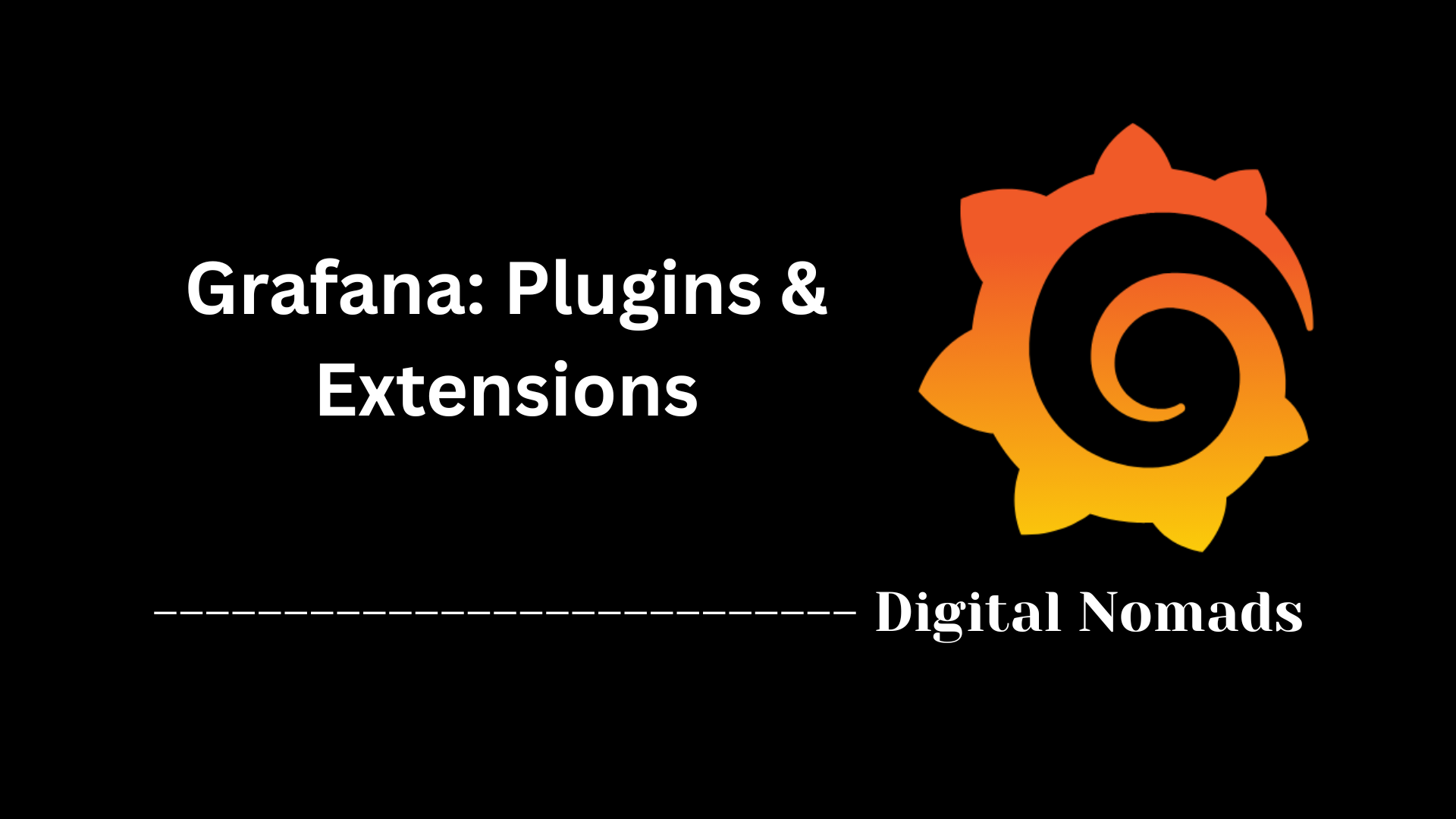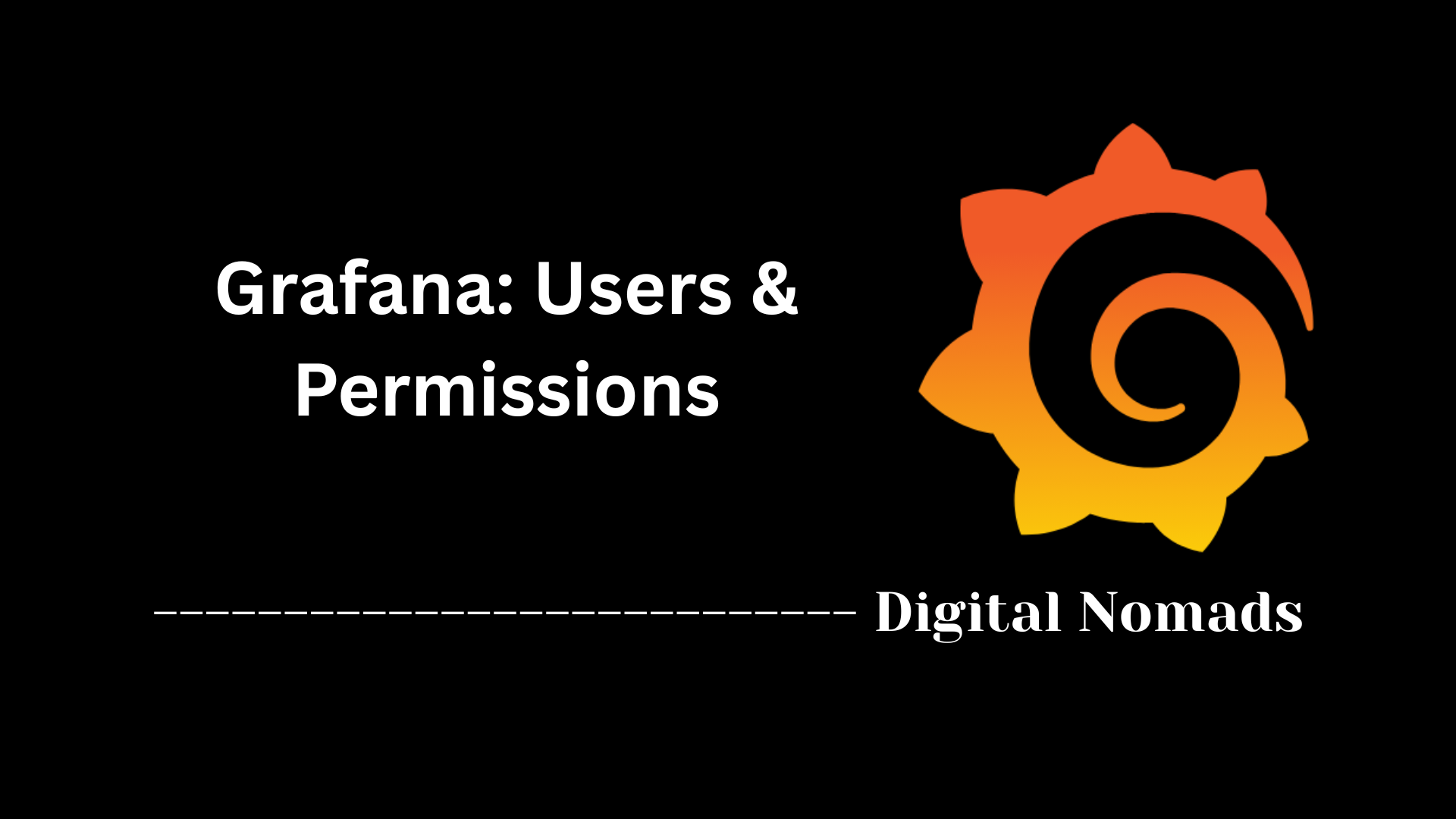Table of Contents
- Overview
- Core Components
- Best Practices
- Managing Dashboards
- Conclusion
Grafana: Dashboards Overview
What Is Grafana Dashboards?
Grafana dashboards are interactive, web-based interfaces used for visualizing and monitoring data from a wide range of sources. A dashboard in Grafana is made up of panels—such as charts, graphs, tables, and gauges—that present real-time or historical metrics in a way that is easy to understand. Each dashboard can be customized to display exactly the information most relevant to your needs, whether tracking server performance, application health, business KPIs, or any other data source you connect.
Why Are Grafana Dashboards Important?
- Centralized Visualization: They pull together metrics from different databases, services, and cloud providers into a single, unified view—making it easier to see trends and spot anomalies.
- Actionable Insights: Dashboards empower teams to react quickly to operational issues by highlighting critical metrics and triggering alerts for abnormal conditions.
- Collaboration: Multiple users—from DevOps to management—can access, share, or customize dashboards, making data-driven decision-making more accessible organization-wide.
- Customizability: Flexible layouts, dynamic variables, and plugin support let you tailor dashboards for anything from high-level overviews to deep-dive debugging.
- Efficiency: With real-time updates, teams no longer need to sift through raw logs or spreadsheets to monitor system health—the essential data is always at their fingertips.
How Do Grafana Dashboards Work?
- Data Connection: At the core, dashboards connect to various data sources (like Prometheus, InfluxDB, MySQL, Elasticsearch, AWS CloudWatch, and many more).
- Panel Creation: Users build visual panels by writing queries against these data sources. Each panel is highly configurable, supporting different visualization types.
- Interactivity: Through variables, drop-downs, and templating, each dashboard can interactively update its views, allowing users to filter, drill down, or adjust time ranges on the fly.
- Annotations and Alerts: Overlays and automated alerts can be added directly to dashboards, providing context and notifications when key thresholds are breached.
- Sharing and Management: Dashboards can be saved, shared, exported, imported, and organized in folders. Role-based permissions help manage who can view or edit each one.
In short, Grafana dashboards are essential tools for anyone who needs to understand, monitor, or take action based on data from complex systems. They simplify how organizations visualize and respond to their most important metrics.
Core Components
These are the foundational elements that make Grafana dashboards flexible, interactive, and visually powerful for monitoring and analysis:
- Panels: The primary visual components of a dashboard. Each panel displays a specific metric or data view and can be configured as a graph, table, gauge, heatmap, or other visualization types.
- Data Sources: The external systems or databases that provide the raw data displayed in panels. Grafana supports a wide range, including Prometheus, InfluxDB, MySQL, Elasticsearch, and various cloud services.
- Variables: Dynamic placeholders that allow users to interactively change what data is shown in panels. Variables make dashboards reusable and customizable without altering underlying queries.
- Templating: Leverages variables to create flexible dashboard layouts. Templating enables dropdown menus and filtering so users can modify views in real time.
- Annotations: Visual event markers that overlay on time series graphs to highlight key events (e.g., deployments, incidents) for greater context.
- Alerts: Automated notifications configured on panels based on data thresholds or conditions. Alerts help users respond promptly to critical events by sending notifications via email, Slack, and other channels.
Best Practices
Following these best practices helps ensure your Grafana dashboards remain usable, efficient, and scalable for teams and individuals monitoring critical systems:
- Design for readability: Create clean, organized layouts. Group related panels together and use clear titles and legends so users can quickly understand what they’re looking at.
- Use variables for flexibility: Apply variables to make dashboards adaptable to different environments, servers, or time ranges without altering queries.
- Optimize data queries: Write efficient queries to limit load on data sources and improve dashboard performance. Avoid returning unnecessary data or long time ranges by default.
- Standardize dashboards: Maintain consistency in panel styling, naming conventions, units of measurement, and color coding across different dashboards for a unified user experience.
- Highlight key metrics: Display critical values or KPIs prominently using gauge or stat panels, and use threshold colors to focus attention on important conditions.
- Document dashboard purpose: Use annotations, panel descriptions, or text panels to explain the dashboard’s objective and underlying data sources for easier understanding and onboarding.
- Review and update regularly: Periodically audit dashboards to remove outdated elements, improve performance, and adapt to changes in infrastructure or metrics.
Managing Dashboards
Grafana makes it easy to build and maintain dashboards. Knowing how to manage dashboards properly leads to better organization, collaboration, and performance tracking across your team or organization:
- Create Dashboard: Start with a blank canvas or import a predefined layout. Use the “+” menu and choose “Dashboard” to begin adding panels based on your metrics.
- Edit Panels: Modify visualizations by clicking into a panel. Adjust queries, visualization types, thresholds, and panel options to reflect your desired data view.
- Save & Share: Save your dashboards for later use, share links with teams, or set access permissions to control visibility.
- Export & Import: Use JSON format to export dashboards for backup or collaboration. Easily import dashboards from shared community templates or internal sources.
- Organize with Folders: Group related dashboards into folders to keep your workspace clean and accessible. Apply folder-level permissions to manage access.
- Set Permissions: Control who can view, edit, or administer each dashboard or folder. Use role-based access controls to protect sensitive data views.
- Use Tags: Categorize dashboards with tags to make them easier to search, sort, and organize across larger projects or teams.
Conclusion
Throughout this blog post, we’ve explored key concepts and practices that make Grafana one of the most powerful tools for visualizing and monitoring your data. We began by understanding what Grafana Dashboards are, then took a closer look at their core components like panels, data sources, variables, and alerts. From there, we moved into best practices, where we emphasized the importance of clean design, efficient queries, and dashboard standardization.
We also walked through how to manage your dashboards effectively, including creating, editing, sharing, and organizing your dashboards to support collaboration and long-term maintenance. Whether you're a beginner or an experienced user, using these principles will help you build dashboards that are not only informative but also actionable and easy to understand.
Grafana is a flexible and dynamic platform, and learning how to harness its full potential can transform the way you visualize system health, business metrics, or development pipelines.
Thanks for following along! 👋 If you found this post helpful, consider sharing it with your team or bookmarking it for later. Happy dashboarding! 🚀
Let me know if you’d like help formatting this into your blog layout or creating a call-to-action for readers!