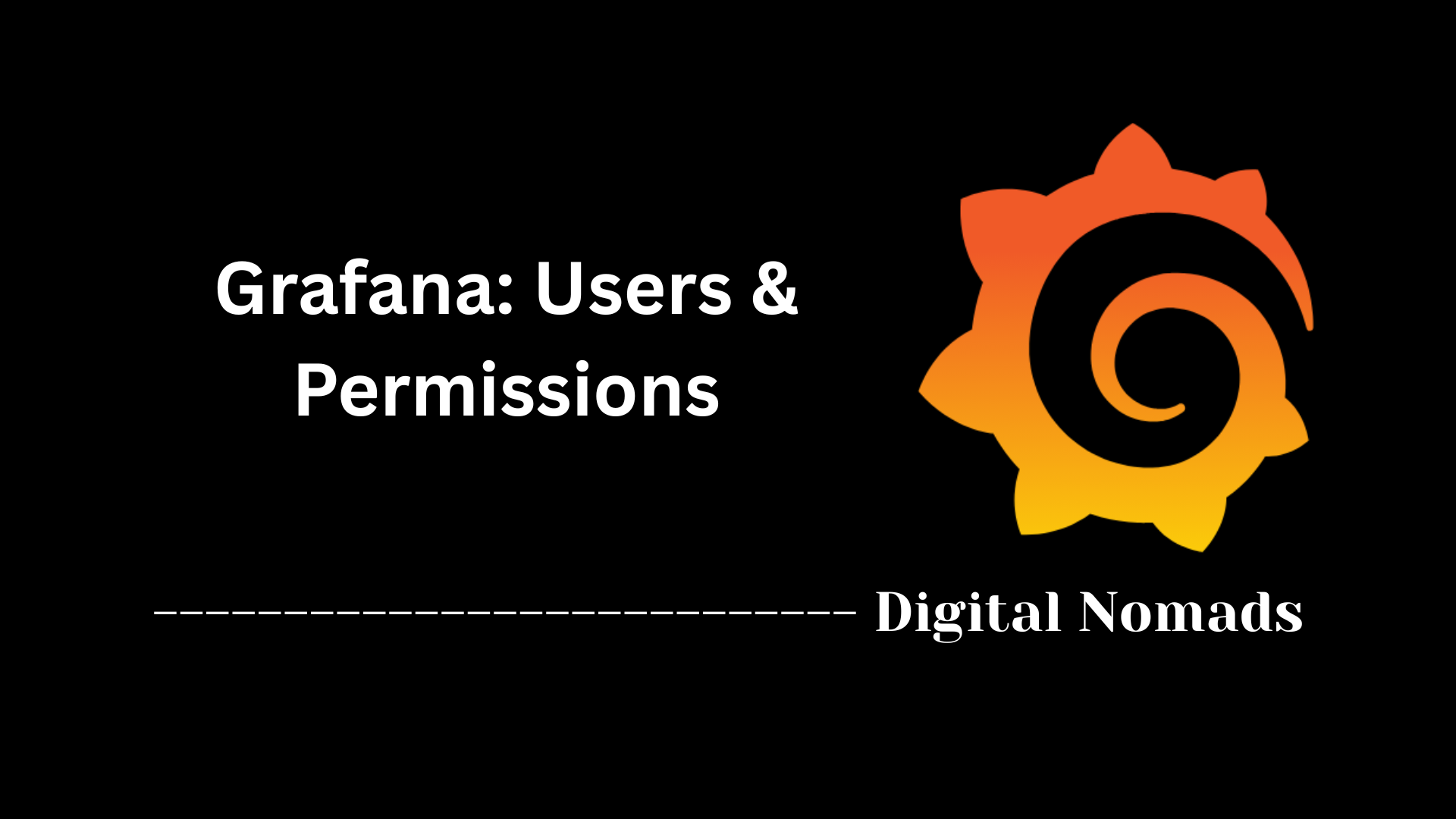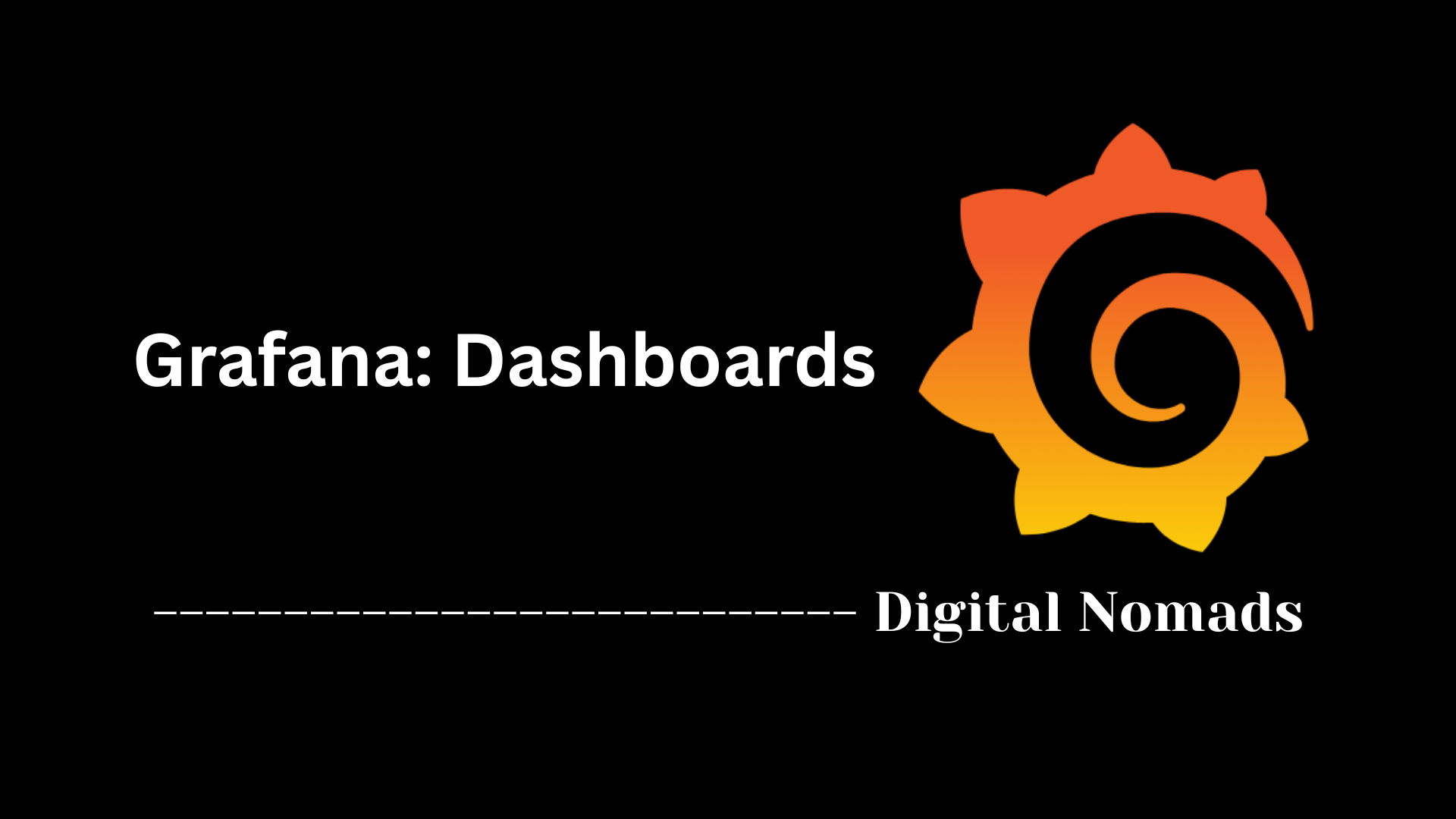Table of Contents
- Overview
- Notable Plugins & Extensions
- Plugin Development & Management
- Popular Extensions & Community Contributions
- Conclusion
Overview: Grafana Plugins & Extensions
What Are Grafana Plugins & Extensions?
Grafana plugins and extensions are modular add-ons that expand and enhance the core capabilities of Grafana, an open-source platform renowned for data visualization, monitoring, and observability. These components allow users to connect to additional data sources, create new types of visualizations, customize dashboards, and tailor the user interface to specific needs. Plugins can be developed by the Grafana team, third-party vendors, or the broader open-source community.
Why You Need to Know About Them
Understanding Grafana’s plugin and extension ecosystem is essential for anyone looking to:
- Unlock More Data Sources: Out-of-the-box, Grafana supports a range of databases and services, but plugins let you monitor virtually any system or API.
- Customize Visualizations: With panel plugins, you gain new chart types, enhanced tables, diagrams, status panels, and domain-specific visuals.
- Streamline Workflows: App plugins and UI extensions can deliver prebuilt monitoring suites (like for Kubernetes or AWS), or add direct-action buttons and custom navigation links.
- Improve Flexibility & Scalability: Plugins enable Grafana to fit unique business, DevOps, security, and operational requirements—not just generic use cases.
- Leverage Community Innovation: The plugin system is fueled by a global community, providing constantly evolving options and solutions for niche challenges.
Without harnessing plugins, you're limited to Grafana’s default feature set, which can restrict the potential and efficiency of your monitoring environment.
How Grafana Plugins & Extensions Work
- Types of Plugins: Grafana supports several types:
- Data Source Plugins: Enable connections to new databases, services, or APIs.
- Panel Plugins: Offer novel ways to visualize data—beyond standard graphs and tables.
- App Plugins: Bundle dashboards, panels, data sources, and custom pages to address specific use cases.
- UI Extensions: Modify or add to the Grafana interface for improved interactions.
- Installation & Management: Plugins can be installed from Grafana’s official plugin catalog, uploaded manually, or developed in-house. Once installed, they are managed from Grafana’s configuration interface.
- Seamless Integration: Once activated, plugins become “first-class citizens” in your Grafana environment. For example, new data sources will appear alongside native ones, new panels are available when building dashboards, and UI extensions show up where configured.
- Security & Maintenance: Administrators can control which plugins are available. Official and well-maintained community plugins receive frequent updates and are vetted for security, but caution is always advised with third-party extensions.
In summary, Grafana plugins and extensions are the key to unlocking the true flexibility and power of Grafana, transforming it from a simple visualization tool into a robust observability platform tailored to virtually any technical stack or business requirement.
Notable Plugins & Extensions
Grafana has a powerful plugin ecosystem that extends its functionality through data sources, panels, apps, and UI enhancements. Below are the most commonly used plugin types and some popular examples for each:
-
Data Source Plugins:
Connect Grafana to external databases or services.- Prometheus: Captures time-series metrics for real-time monitoring.
- MySQL: Queries and visualizes data from MySQL databases.
- ClickHouse: High-speed analytics database ideal for handling large datasets.
- Zabbix: Integrates a widely used monitoring platform with Grafana dashboards.
-
Panel Plugins:
Add new ways to display and visualize data within dashboards.- Boom Table: Advanced table plugin supporting multi-stat displays and conditional formatting.
- FlowCharting: Create custom diagrams and process flows on your dashboard.
- Diagram: Leverage mermaid.js for flow and sequence diagrams.
- Status Panel: Display health status or stateful data with color-coded indicators.
- Discrete Panel: Visualize state transitions over time with bar-style displays.
-
App Plugins:
Provide bundled functionality for complete solutions.- Kubernetes Monitoring: Preconfigured dashboards for monitoring clusters and workloads.
- AWS CloudWatch App: Visualize and monitor AWS resources using metrics and logs.
- Tempo & Loki Apps: Enable tracing and log aggregation for observability workflows.
-
UI Extensions:
Extend the Grafana user interface with custom components or actions.- Create navigation links or buttons to specific dashboard views.
- Add one-click action buttons for workflows like alert escalation or incident creation.
- Embed custom UI elements at extension points such as side panels or modals.
Plugin Development & Management
Grafana provides a well-supported framework for developers to create, manage, and deploy custom plugins. Whether you’re extending data capabilities, building new visualizations, or tailoring the UI, the plugin architecture ensures you can adapt Grafana to your specific needs.
-
Plugin Types Supported:
Grafana supports several types of plugins:- Data Source Plugins – Connect external services or databases.
- Panel Plugins – Create new visualization types.
- App Plugins – Bundle panels, data sources, and dashboards in one package.
- UI Extensions – Add custom interactions or interface components.
-
Development Tools:
Use the official Grafana plugin development toolkit:- @grafana/create-plugin CLI – Scaffolds plugin projects with prebuilt templates.
- Includes Webpack, TypeScript, and React for smooth development and UI consistency.
-
Folder Structure:
Typical plugin projects follow a structured layout:- /src – Contains main components and logic (React, TS files).
- /dist – Compiled production build.
- /plugin.json – Defines name, ID, type, and configuration.
-
plugin.json – Configuration File:
Every plugin requires aplugin.jsonto register with Grafana:- Specifies plugin ID, type, name, version, and components used.
- Essential for loading metadata and linking the build.
-
Testing & Deployment:
Before publishing a plugin:- Use
yarn devornpm run devto test locally in a dev Grafana instance. - Build production files with
yarn build. - To distribute, package the plugin and publish to the Grafana Plugin Catalog or deploy manually to your environment’s plugin directory.
- Use
Popular Extensions & Community Contributions
Grafana thrives on its vibrant community of developers, contributors, and enthusiasts who continuously build and maintain plugins that push the platform’s capabilities. These contributions allow users to explore unique use cases, enhance their dashboards with specialized tools, and stay at the cutting edge of observability.
-
Value of Community Plugins:
Community-driven extensions offer:- Access to niche integrations and advanced visualizations.
- Rapid plugin updates and ongoing improvements.
- Open-source transparency and collaboration.
-
Popular Community Plugins:
Some widely adopted plugins built by community developers include:- TrackMap Panel: Displays real-time GPS and geo-coordinates on interactive maps.
- Grafana Image Renderer: Converts dashboard panels to PNG images for reports or alerts.
- Infinity Data Source: Fetches data from REST APIs, CSVs, XML, and more for flexible backend-less dashboards.
- Discrete Panel: Visualizes discrete state changes with colored bar timelines.
-
Getting Involved:
There are many ways to contribute to the Grafana ecosystem:- Create your own plugins using the Grafana toolkit.
- Publish your plugin to the Grafana Plugin Catalog to share with others.
- Join community forums to provide support, feedback, and ideas.
- Fork and enhance existing plugins hosted on GitHub.
-
Staying Connected:
The Grafana community is active and welcoming:- Participate in community meetups and open discussions.
- Follow release notes and plugin updates to stay current.
- Report bugs or request features directly through plugin repositories.
Conclusion
Throughout this blog post, we’ve explored the critical role that plugins and extensions play in making Grafana such a powerful and flexible observability platform. Here’s what we’ve learned:
- Grafana’s Plugin System supports various extension types including data source, panel, app, and UI extensions, allowing teams to tailor Grafana to their specific workflows.
- We highlighted several Notable Plugins & Extensions that enhance functionality—like Boom Table, FlowCharting, Prometheus, and Kubernetes Monitoring—to show how Grafana can quickly adapt to real-world use cases.
- For teams and developers interested in crafting their own solutions, Plugin Development & Management offers a clear path using official tools like the
@grafana/create-pluginCLI and structured project templates. - The broader Grafana ecosystem is fueled by a passionate and innovative community. We showcased Popular Extensions & Community Contributions that not only solve unique problems but also invite ongoing collaboration and innovation.
Grafana’s extensibility is one of its greatest strengths, making it more than just a dashboarding tool—it’s an open platform for observability, tailored to grow with you.
Thanks for following along! Whether you’re just getting started or contributing to the ecosystem, we hope this guide inspires you to explore, extend, and share what you build with Grafana.
Happy dashboarding! 🎉📊