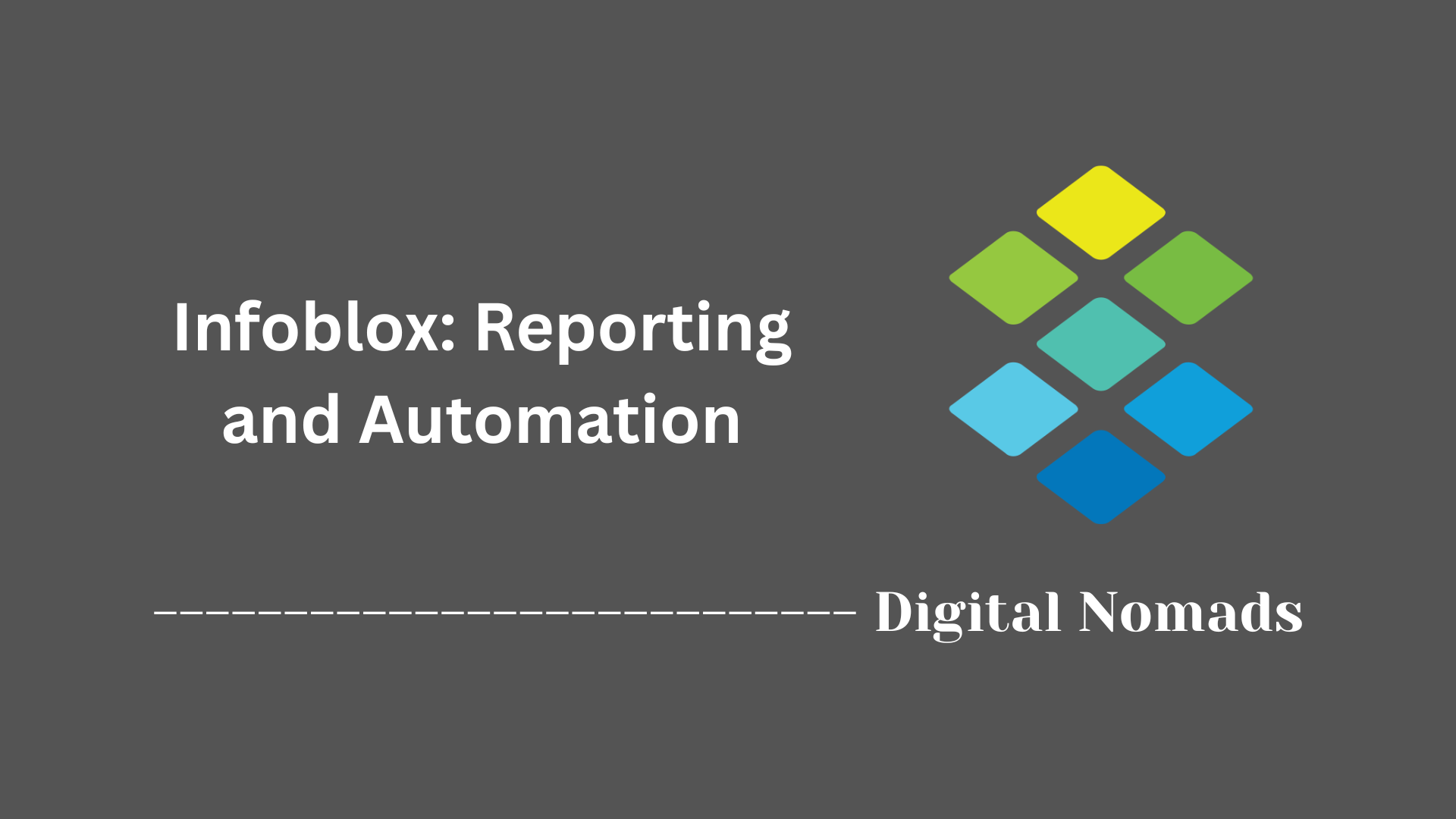Table of Contents
- Overview
- Core Components
- Prerequisites
- Configuration
- Validation
- Troubleshooting
- Conclusion
Infoblox: Deep Dive Overview
What Is Infoblox?
Infoblox is a leading platform specializing in network services, providing centralized solutions for Domain Name System (DNS), Dynamic Host Configuration Protocol (DHCP), and IP Address Management (IPAM)—collectively referred to as DDI. Infoblox solutions are widely used by enterprises to automate, secure, and unify these foundational network services across on-premises, hybrid, and multi-cloud environments.
Why You Need to Know About Infoblox
- Critical Network Foundation: DNS, DHCP, and IPAM are at the core of every enterprise network. Outages or vulnerabilities in these areas can disrupt connectivity, reduce productivity, and expose your environment to cyber threats.
- Automation and Efficiency: Manual management of IP addresses and network services is time-consuming and error-prone. Infoblox streamlines these processes, reducing administrative overhead and supporting network agility as environments evolve.
- Visibility and Security: Infoblox offers comprehensive asset discovery, real-time visibility, and advanced threat protection, helping organizations rapidly detect and respond to issues, maintain compliance, and secure DNS traffic from attacks like spoofing or exfiltration.
- Scalability and Integration: Whether operating in a single data center or across vast cloud deployments, Infoblox solutions can scale with your organization’s needs and integrate with orchestration tools, security info and event management (SIEM) systems, and cloud-native platforms.
How Infoblox Works
- Unified Management Platform: Infoblox centralizes the administration of DNS, DHCP, and IPAM through a web-based interface and robust automation APIs, creating a "single pane of glass" for operations.
- Grid Architecture: Infoblox appliances, whether physical or virtual, are organized into a grid—a distributed architecture that enables high availability, synchronization, and resilience across all network sites and clouds.
- Automation and Policy Enforcement: Policy-driven workflows automate repetitive tasks, such as IP address assignments, DNS provisioning, and lease management. This reduces human error and makes it easier to maintain consistent configurations.
- Asset Discovery and Insights: Built-in discovery tools provide real-time inventories of devices, users, and services, enabling rapid troubleshooting, lifecycle tracking, and compliance reporting.
- Advanced Security Features: Infoblox provides integrated threat intelligence and DNS security analytics, inspecting traffic and blocking malicious queries in real time.
- Seamless Cloud and Hybrid Support: The platform supports deployment in private data centers, public clouds, or hybrid models, ensuring unified management and policy enforcement wherever your resources live.
In summary, Infoblox is designed to give organizations robust control, automation, and protection for their network’s most critical services, helping ensure reliable performance and strong security as IT infrastructure grows and diversifies.
Core Components
These are the essential building blocks that enable Infoblox to deliver reliable, automated, and unified network services across hybrid, multi-cloud environments:
- DNS (Domain Name System): Provides domain name resolution, converting human-friendly names into IP addresses. Centralized management and advanced threat protection features are included to ensure fast, dependable, and secure access across all environments.
- DHCP (Dynamic Host Configuration Protocol): Automates the assignment and configuration of IP addresses and network parameters to devices. Features include automated lease management, high availability, and support for distributed networks, helping networks scale without manual intervention.
- IPAM (IP Address Management): Tracks, manages, and organizes IP address assignments in real time. With a unified inventory, organizations can maintain visibility and enforce policies across on-premises, virtual, and cloud infrastructures.
- Unified Management Platform: Provides a single, centralized interface for managing DNS, DHCP, and IPAM together. This integration reduces operational complexity, minimizes errors, and streamlines policy enforcement.
- Universal Asset Insights: Offers real-time discovery and visualization of all devices and assets across the network. This enables improved responsiveness, risk management, and troubleshooting with automated asset insight.
- Reporting and Automation: Delivers integrated reporting, analytics, and workflow automation for capacity planning, compliance, and network changes. Automated processes reduce manual effort and enhance consistency.
Prerequisites
Before deploying or upgrading Infoblox DNS, DHCP, and IPAM services, ensure the following steps are completed to meet product requirements and enable a successful implementation:
- Select Supported Appliance or Platform: Determine the appropriate Infoblox hardware appliance model or supported virtual platform (such as VMware ESXi, Hyper-V, Azure, AWS, or GCP) that matches your network's scale and redundancy needs.
- Meet System Requirements: Verify that CPU, memory, and storage meet or exceed Infoblox’s minimum specifications. For virtual deployments, allocate sufficient resources per guidelines to avoid performance limitations.
- Network Preparation: Prepare the required network segments and ensure direct connectivity for management, DNS, DHCP, and grid communication. Assign management, LAN, and, if required, HA interfaces.
- Address Planning: Document and allocate static IP addresses for each appliance or virtual instance, including a Grid Master and any members. Ensure proper subnetting and routing between all grid nodes.
- Account and Access Setup: Arrange for administrative access to all deployment environments. For cloud deployments, be ready with credentials for the cloud provider and have project/subscription resources available.
- Licensing and Feature Entitlements: Obtain required product licenses, including DNS, DHCP, IPAM, Cloud, and Reporting if applicable. Validate that license files are ready for upload or subscription-based entitlements are active.
- Browser and Client Requirements: Confirm client systems use supported web browsers (such as Chrome, Firefox, or Edge) for management and configuration interfaces.
- Time Synchronization: Ensure appliances and virtual systems have access to reliable NTP services for timekeeping and logging accuracy.
- Optional Security Configurations: Review organizational requirements for access control, grid communication security, and integration with authentication sources like LDAP or RADIUS.
- Documentation and Change Control: Prepare deployment documentation, notification plans for stakeholders, and scheduled maintenance windows according to organizational policy.
Configuration
Follow these steps to configure Infoblox DNS, DHCP, and IPAM services for optimal operation in enterprise networks:
- Initial Setup: Power on your hardware appliance or deploy the virtual image on your chosen platform. Access the Infoblox management interface via browser using the default management IP address.
- Grid Configuration: Designate a Grid Master and add member appliances or virtual nodes. Define network views and synchronize all members to the grid for unified management.
- Network Interface Assignment: Assign management, LAN, and (if required) HA interfaces. Specify VLAN IDs and trunking details where segmentation or redundancy is needed.
- DNS Configuration: Navigate to the DNS settings and create authoritative zones. Configure forwarders, recursion policies, and DNSSEC if required. Apply profile-based templates for standardized policy deployment.
- DHCP Configuration: Create required DHCP ranges and set DHCP options, including TFTP, router, and DNS servers. Map DHCP ranges to the correct network segments and assign leases as needed.
- IPAM Configuration: Add subnets to the IPAM database and reserve static addresses or define dynamic allocation pools. Set discovery and scanning schedules for ongoing IP address management.
- Access Controls and User Roles: Define local and external authentication sources (LDAP, RADIUS, etc.). Assign roles and permissions to control administrative actions and API access.
- Reporting and Automation: Enable integrated reporting features. Configure data retention, backup schedules, and set up automation for recurring tasks through the workflow automation engine.
- Service Verification: Confirm proper communication between grid members. Test DNS resolution, DHCP lease assignment, and validate IPAM data accuracy through built-in diagnostics and reports.
- Ongoing Security and Auditing: Adjust firewall policies, enable logging, and review configuration compliance regularly through the management console and automated reports.
Validation
To ensure your Infoblox DNS, DHCP, and IPAM services are functioning optimally and meeting organizational requirements, follow these validation steps after configuration:
- System Health Check: Verify that all appliances or virtual instances are powered on, reachable, and displaying healthy status in the management interface.
- Grid Synchronization: Confirm that the Grid Master and all grid members are synchronized without communication errors or pending updates.
- Service Status Validation: Check that DNS, DHCP, and IPAM modules are running as expected. Use the dashboard and service status views to ensure core functions are active.
- DNS Resolution Testing: Perform internal and external DNS lookups for managed zones. Validate authoritative responses, zone transfers, and, if applicable, DNSSEC signatures.
- DHCP Lease Verification: Connect client devices to networks managed by Infoblox and confirm proper assignment of IP addresses, gateways, and options according to DHCP scopes.
- IPAM Data Accuracy: Review real-time IP inventory and verify tracking of static and dynamic address allocations. Ensure subnet usage, reservations, and exclusions match documentation.
- Access and Security Validation: Test user logins, role-based access permissions, and, if applicable, integration with authentication sources such as LDAP or RADIUS.
- Reporting and Alarms: Review automated reports and alerts for anomalies, threshold breaches, or compliance errors. Adjust alerting parameters as needed to fit operational requirements.
- High Availability Testing: Where high availability pairs are in use, validate failover by simulating an outage and observing seamless service continuity and recovery.
- Ongoing Monitoring: Set up continuous monitoring via system logs, event notifications, and integrated dashboards to quickly detect and troubleshoot emerging issues.
Troubleshooting
Use these structured steps to diagnose and resolve common issues with Infoblox DNS, DHCP, and IPAM services:
- Check System Health and Status: Access the management interface to verify the operational status of all appliances and virtual instances. Review dashboard indicators and alerts for any degraded or offline systems.
- Review Service Logs: Navigate to Administration or Logs sections to examine recent system logs, event histories, and service-specific logs for DNS, DHCP, and IPAM. Download logs for in-depth analysis if necessary.
- Validate Network Connectivity: Ensure appliances have proper connectivity to the grid, management networks, and external resources. Confirm correct network and gateway settings, and use built-in diagnostic tools to test communication.
- Diagnose DNS Issues: Test name resolution using internal tools or external hosts. Check DNS zone status, record alignment, and zone transfer configurations. Use troubleshooting wizards to assist with misconfigurations or propagation delays.
-
Troubleshoot DHCP Problems:
Examine DHCP lease assignments and scope utilization. For lease failures, review the affected subnet configuration and confirm that ranges are assigned to the correct members. Initiate traffic capture on relevant servers and verify client assignment using commands such as
ipconfig /renewon endpoints. - Investigate IPAM Data: Confirm that IP address usage, reservations, and exclusions match network documentation. Validate discovery results and update subnets or asset inventory as needed.
- Use Diagnostic Tools: Run server diagnostics, packet traces, or grid communication checks from the Server Actions menu. Use troubleshooting shortcuts to analyze slowdowns or identify service disruptions.
- Resolve Conflicts and Alerts: When encountering configuration conflicts or error messages, utilize built-in wizards to resolve issues. Review and clear conflict entries through the management console.
- Perform Appliance Reboots or Service Restarts: If services become unresponsive, perform soft reboots or restart affected network services from the interface. For persistent failures, reboot the appliance following best practices to minimize impact.
- Engage Support When Needed: Gather configuration backups, detailed logs, and network diagrams before escalating to Infoblox Support. Submit tickets with comprehensive information to expedite resolution.
Conclusion
Throughout this deep dive into Infoblox, we’ve explored the critical components and workflows that form the backbone of robust network services. Starting with the essential building blocks—DNS, DHCP, and IPAM—we looked at how Infoblox streamlines complex environments with unified management, automation, and visibility. By walking through the prerequisites, we established what’s needed before deploying or upgrading Infoblox solutions, preparing the groundwork for a solid deployment.
We then stepped through a practical configuration process, demonstrating how Infoblox empowers teams to centralize management and enhance network reliability. Validation and troubleshooting sections provided systematic approaches to confirm service integrity and quickly resolve issues, making ongoing operations smoother and more predictable.
With these capabilities, Infoblox helps organizations reduce manual tasks, improve visibility, and ensure network services stay consistent in even the largest or most distributed environments. Whether automating routine functions or rapidly pinpointing and resolving outages, Infoblox is a powerful ally for modern network teams.
Thank you for joining this exploration into Infoblox. If you have your own experiences or questions, feel free to share them in the comments. Happy networking!