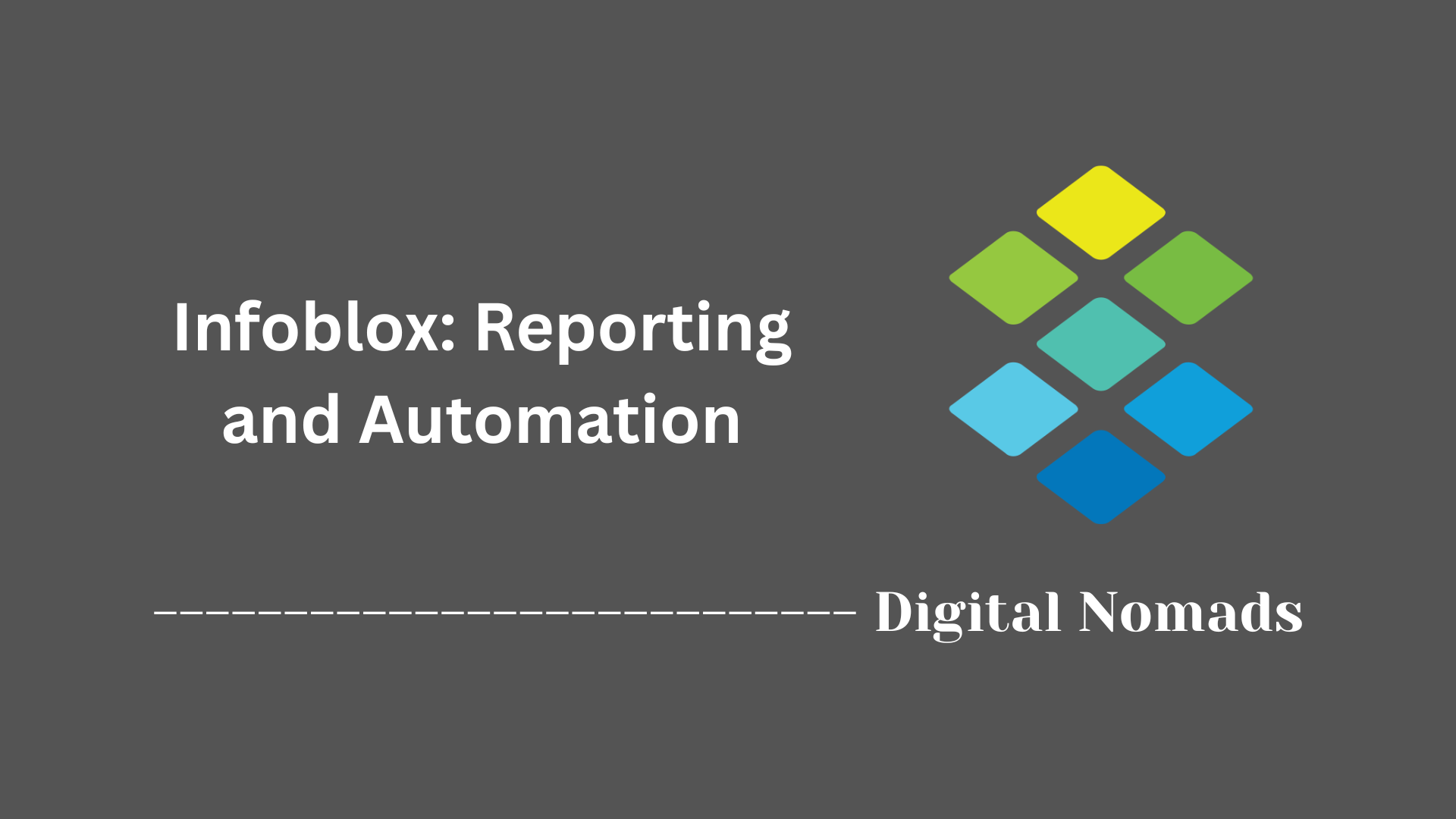Table of Contents
- Overview
- DHCP Protocol Essentials
- Infoblox DHCP Architecture
- Configuration Reference
- Common Tasks and Best Practices
- Troubleshooting Tips
- Conclusion
Infoblox: DHCP (Dynamic Host Configuration Protocol) Overview
What It Is
Infoblox DHCP is an enterprise-grade solution for automating the assignment and management of IP addresses and related network configuration to devices across an organization’s environment. Based on the foundational Dynamic Host Configuration Protocol, Infoblox DHCP streamlines the provisioning of IP addresses and other critical settings (such as DNS servers and gateways) by operating within a unified network services platform.
Why You Need to Know About It
- Efficiency and Automation: Infoblox DHCP eliminates the manual process of assigning IP addresses and network information, significantly reducing the risk of errors and configuration drift. This is especially important in modern, dynamic environments where devices join and leave the network frequently.
- Centralized Management: Using Infoblox allows teams to control and monitor DHCP services alongside DNS and IP address management (IPAM) from a single pane of glass. This unified approach enhances visibility, simplifies troubleshooting, and ensures policy consistency.
- Scalability and High Availability: The architecture supports seamless growth and non-stop operations, even across distributed or hybrid-cloud infrastructures. Enterprise networks can expand without manual reconfiguration, maintaining service continuity during planned or unplanned outages.
- Security and Compliance: With built-in auditing, granular access control, and powerful reporting, Infoblox DHCP helps organizations enforce security standards, meet regulatory requirements, and respond quickly to incidents related to network addressing.
- Integration and Automation: Modern networking demands integration with automation tools, cloud services, and security platforms. Infoblox facilitates orchestration through APIs, making it a crucial part of infrastructure-as-code and zero-touch provisioning strategies.
How It Works
Infoblox DHCP operates as part of a distributed grid architecture:
- Automated Address Allocation: When a device connects to the network, it broadcasts a request for network settings. The nearest authorized Infoblox DHCP server responds, offering an available IP address and a suite of configuration options (like subnet mask, gateway, DNS servers).
- Centralized Control: The Grid Master node holds the authoritative configuration, while distributed Grid Members deliver DHCP services locally, minimizing latency and ensuring efficient operation across the network.
- Integrated IPAM: All address leases and activities are captured in real-time, preventing duplication, supporting fast troubleshooting, and driving network automation.
- High Availability: Active-passive failover pairs ensure DHCP services remain available during hardware failures or maintenance windows.
- Policy Enforcement and Reporting: Administrators can set global or granular policies for how addresses are assigned, monitor performance, audit configuration changes, and generate reports directly from the Infoblox console.
Understanding Infoblox DHCP is fundamental for anyone responsible for operating or securing modern enterprise networks. It provides the foundation for reliable connectivity, automated provisioning, and responsive network management across diverse and rapidly evolving environments.
DHCP Protocol Essentials
The Dynamic Host Configuration Protocol (DHCP) automates network configuration for devices, streamlining IP address assignment and reducing manual setup. Here’s how the process unfolds to ensure rapid and reliable client provisioning:
-
DHCP Discover:
A new device, or client, sends out a broadcast packet to locate any available DHCP servers on the network. -
DHCP Offer:
The DHCP server responds to the client with an offer that includes an IP address and network configuration details. -
DHCP Request:
The client replies by formally requesting the offered address and configuration, signaling intent to use the provided settings. -
DHCP Acknowledge:
The DHCP server confirms and finalizes the assignment, allowing the client to use the IP address and designated parameters.
Throughout this transaction, DHCP also supplies critical configuration options, such as:
- IP Address: A unique identifier for each device on the network.
- Subnet Mask: Defines which portion of an IP address is the network vs. host segment.
- Default Gateway: The path for outbound network traffic, typically pointing to an upstream router.
- DNS Servers: IP addresses used to resolve hostnames for network resources.
- Lease Duration: The period of time for which an IP address assignment remains valid before renewal is required.
This process ensures seamless integration of new devices and efficient management of network resources.
Infoblox DHCP Architecture
Infoblox delivers a modern and centralized DHCP architecture that streamlines IP address management and network provisioning for complex enterprise environments. This architecture combines scalability, high availability, and automation to reduce manual effort and minimize outages.
-
Grid-Based Centralization:
Infoblox deploys DHCP services within a “Grid” — a distributed architecture that links multiple appliances and virtual appliances. The Grid Master provides centralized control, management, and policy enforcement, while Grid Members deliver DHCP services locally for network efficiency. -
High Availability Design:
For continuity, DHCP Members can be configured in failover pairs using active-passive arrangements. If one member becomes unavailable, its partner provides uninterrupted service, reducing risk of IP conflicts or service disruption. -
Integrated IP Address Management (IPAM):
The architecture tightly couples DHCP functions with IPAM, ensuring all address assignments and activity are tracked in real-time. This prevents address duplication, supports rapid troubleshooting, and drives automation across physical, virtual, cloud, and hybrid networks. -
Flexible Deployment:
DHCP can be delivered via hardware appliances, virtual appliances, or SaaS-managed solutions, supporting on-premises, hybrid, and multi-cloud architectures. Infoblox enables easy scaling and unified policy management regardless of deployment model.
The following features support efficient and secure DHCP operations throughout the architecture:
- Automated Discovery: Continuously scans the network for new devices and subnets, adding them to management scope without manual input.
- Unified Visibility: Offers single-pane control of DHCP, DNS, and IPAM, providing up-to-date status for all assets and assignments.
- Role-Based Access Control (RBAC): Allows fine-grained delegation of administrative tasks and protects configuration against unauthorized changes.
- Advanced Reporting: Delivers analytics and audit logs for compliance and troubleshooting.
This comprehensive architecture promotes fast provisioning, consistent policy enforcement, and resilient network operations that scale to meet business demands.
Configuration Reference
This section outlines essential configuration elements for administering DHCP in an Infoblox environment. Proper setup ensures reliable address allocation, access control, and service continuity across the network. The steps below reflect modern practices supported by Infoblox Grid Manager and Universal DDI.
-
Network and DHCP Range Definition:
Start by adding a new network. Specify the network address, mask, and assign the DHCP role to relevant Grid Members. Define DHCP ranges—pools of assignable addresses within each network—for dynamic allocation. -
Enable Services:
Activate DHCP services at the grid or member level. Make sure both DHCP and DNS services are running to support integrated addressing and resolution. -
Lease Time and Parameters:
Set the default lease duration that governs how long an address is assigned to a client. Modify other global properties like domain name, default gateway, and DNS servers at the global or network level as needed. -
Exclusion Ranges:
Define any addresses within networks that should not be assigned to clients by specifying exclusion ranges. Use this to reserve addresses for infrastructure or static assignments. -
Fixed Addresses (Reservations):
Reserve addresses for specific devices using MAC addresses to ensure persistent assignments for critical infrastructure like servers and printers. -
DHCP Options:
Configure DHCP options at various levels (global, network, range, or reserved address). These options provide clients with network settings, such as the default gateway, NTP servers, DNS search domains, and other service pointers. -
DHCP Failover:
Ensure continuous service by pairing DHCP Members in a failover relationship. This supports automatic failover and recovery if one appliance becomes unreachable. -
Advanced Configuration Profiles:
Use configuration profiles for unified and reusable settings. Assign profiles to multiple networks or ranges to standardize DHCP behavior, enforce policies, and ease management at scale. -
Audit and Monitoring:
Take advantage of built-in dashboards and reports to monitor address usage, reservation status, active leases, and service health. Enable system and DHCP-specific logs for diagnostics.
| Feature / Setting | Description | Where Configured |
|---|---|---|
| DHCP Range | Pool of dynamic addresses available for lease | Network → DHCP Ranges |
| DHCP Options | Additional settings delivered to clients (e.g., DNS, NTP) | Network, Range, or Global DHCP Settings |
| Fixed Address (Reservation) | IP reserved for device MAC address | Fixed Address Object under Data Management |
| DHCP Failover | Ensures high availability through active-passive member pairing | Administration → DHCP Failover |
| Exclusion Range | Designates IPs not to be leased by DHCP | DHCP Range → Exclusions |
| DHCP Lease Time | Period for which an address is assigned to a client | Global or Network DHCP Settings |
| Configuration Profiles | Template for reusable DHCP settings | DHCP Config Profiles Section |
| Audit Logs & Dashboards | Monitoring and reporting of active leases and service events | Reporting or Logs in Grid Manager |
By following these configuration practices, administrators can streamline address management, improve service resilience, and maintain consistent network provisioning across any scale of deployment.
Common Tasks and Best Practices
Efficient management of Infoblox DHCP ensures robust network performance and reduces the risk of disruptions. The following workflow and recommendations are designed to streamline repeatable tasks, maintain service resilience, and align with vendor-endorsed approaches.
-
Network and Scope Creation:
Begin by planning address spaces and defining scopes that match your network topology. Add networks in the Grid Manager and assign them to the appropriate DHCP Members. -
Address Pool Management:
Regularly review and adjust DHCP ranges to prevent over-allocation or shortages. Reserve adequate pool sizes based on current and forecasted device counts. -
Exclusion and Reservation:
Set exclusion ranges to withhold critical or infrastructure IPs from being leased dynamically. Use reservations to guarantee persistent assignments to devices identified by MAC address. -
DHCP Option Configuration:
Define DHCP options globally, at the network level, or for individual pools, ensuring endpoints receive correct gateway, DNS, domain search, and NTP server details. -
High Availability Deployment:
Establish failover pairs for important networks to ensure continuity if a DHCP Member becomes unreachable. -
Monitoring and Reporting:
Leverage Infoblox dashboards, reports, and logs for real-time visibility into active leases, scope utilization, and service health. Schedule regular reviews to detect issues or saturation early. -
Auditing and Role-Based Access:
Enforce segmentation of duties using RBAC. Track configuration changes and activities via audit logs to support compliance and troubleshooting efforts. -
Change Management:
Apply changes at the Grid level when possible to standardize settings and reduce configuration drift. Override settings only at more specific levels when truly necessary. -
Backup and Restore:
Establish a regular schedule for configuration backups. Test restoration procedures to guarantee rapid recovery in case of failure or accidental changes. -
Discovery and Automation:
Use automated discovery tools to identify new devices or subnets and incorporate them into managed scopes, minimizing manual tasks.
- Maintain lease durations appropriate to endpoint stability; shorter for transient devices, longer for static populations.
- Conduct phased rollouts of configuration changes to limit risk and validate in controlled segments.
- Monitor for address conflicts and resolve them quickly by reviewing conflicting leases and adjusting exclusion or reservation settings.
- Routinely update documentation reflecting scope definitions, reservation policies, and network design adjustments.
Following these practices helps maintain consistent, reliable network services, reduces administrative overhead, and ensures easier scalability as network environments evolve.
Troubleshooting Tips
When DHCP-related issues arise in an Infoblox environment, systematic investigation and targeted actions streamline resolution and minimize downtime. Below is a step-by-step guide for addressing common problems, along with practical strategies to keep the service resilient and reliable.
-
Clients Not Receiving Addresses
- Verify that the affected network and DHCP range are correctly configured for the DHCP Member.
- Review active leases—ensure the pool has available addresses and that exclusion ranges do not block needed IPs.
- Examine DHCP server logs for discover or decline messages from clients. Look for “unknown network segment” errors, which may indicate subnet misconfiguration.
- Check network connectivity between clients and the DHCP server, especially over VLANs or routed segments. Confirm any DHCP relay agents (IP helpers) are forwarding requests properly.
- If failover is enabled, confirm both DHCP Members are synchronized and operational.
-
High Lease Utilization or Pool Exhaustion
- Monitor scope utilization via Infoblox dashboards. If nearing exhaustion, expand the DHCP pool or reclaim unused reservations.
- Reduce the lease duration to increase address turnover for highly transient devices.
- Investigate for duplicate or unused reservations—remove or consolidate as needed.
-
Address Conflicts
- Review the conflict details in the IPAM dashboard. Conflicts can arise when static and dynamic assignments overlap.
- Run discovery scans and compare results with static configurations. Conflicting MAC or IP entries should be resolved manually.
- Clear records after manual intervention and monitor for recurrence.
-
DHCP Failover or Synchronization Issues
- Check the current status of failover pairs in Grid Manager. Look for out-of-sync or degraded states.
- Review support bundles and member logs for configuration mismatch or communication errors.
- If needed, restart affected services or reinitialize failover associations following Infoblox best practices.
-
Custom Option or Filter Delivery Problems
- Ensure all custom options are correctly specified at the network, range, or member level.
- Use available client commands to clear, release, and renew DHCP leases for testing option delivery.
- Capture traffic between client and DHCP server to verify correct inclusion of required options in offers.
-
Unknown or Unresponsive Network Segments
- Examine the DHCP configuration for both member and network entries; confirm the correct network, mask, and ranges are defined.
- Adjust or recreate networks in Grid Manager as needed, especially if subnets were misentered.
- Check that the serving member is selected for the network affected by the issue.
- Always gather diagnostic data such as traffic captures, server logs, and support bundles during incidents to accelerate root cause analysis.
- Regularly audit network and DHCP configurations to avoid errors introduced during routine changes or migrations.
- After resolution, document findings and corrective actions for knowledge bases and future reference.
Adopting a methodical troubleshooting process helps maintain DHCP reliability and supports rapid resolution of operational challenges in Infoblox-managed environments.
Conclusion
Throughout this guide, we explored the essential components of Infoblox's DHCP, from the fundamentals of automated IP address assignment to the powerful architecture and best practices that make deployment and daily management simpler and more resilient. We stepped through Infoblox’s grid-based centralization, saw how integrated IP address management streamlines operations, and reviewed workflow strategies that strengthen efficiency and reduce downtime.
Reliable configuration—from network planning and pool management to high availability—turns IP allocation into a scalable, compliant, and low-maintenance process. When challenges do arise, systematic troubleshooting and proactive monitoring provide the foundation for quick recovery and smoother operations.
Adopting these capabilities empowers network teams to spend less time on manual tasks and more time delivering robust, secure connectivity across the organization.
Thanks for reading! If you have tips, questions, or stories from your own Infoblox journey, feel free to share them in the comments or reach out to continue the conversation. Happy networking!