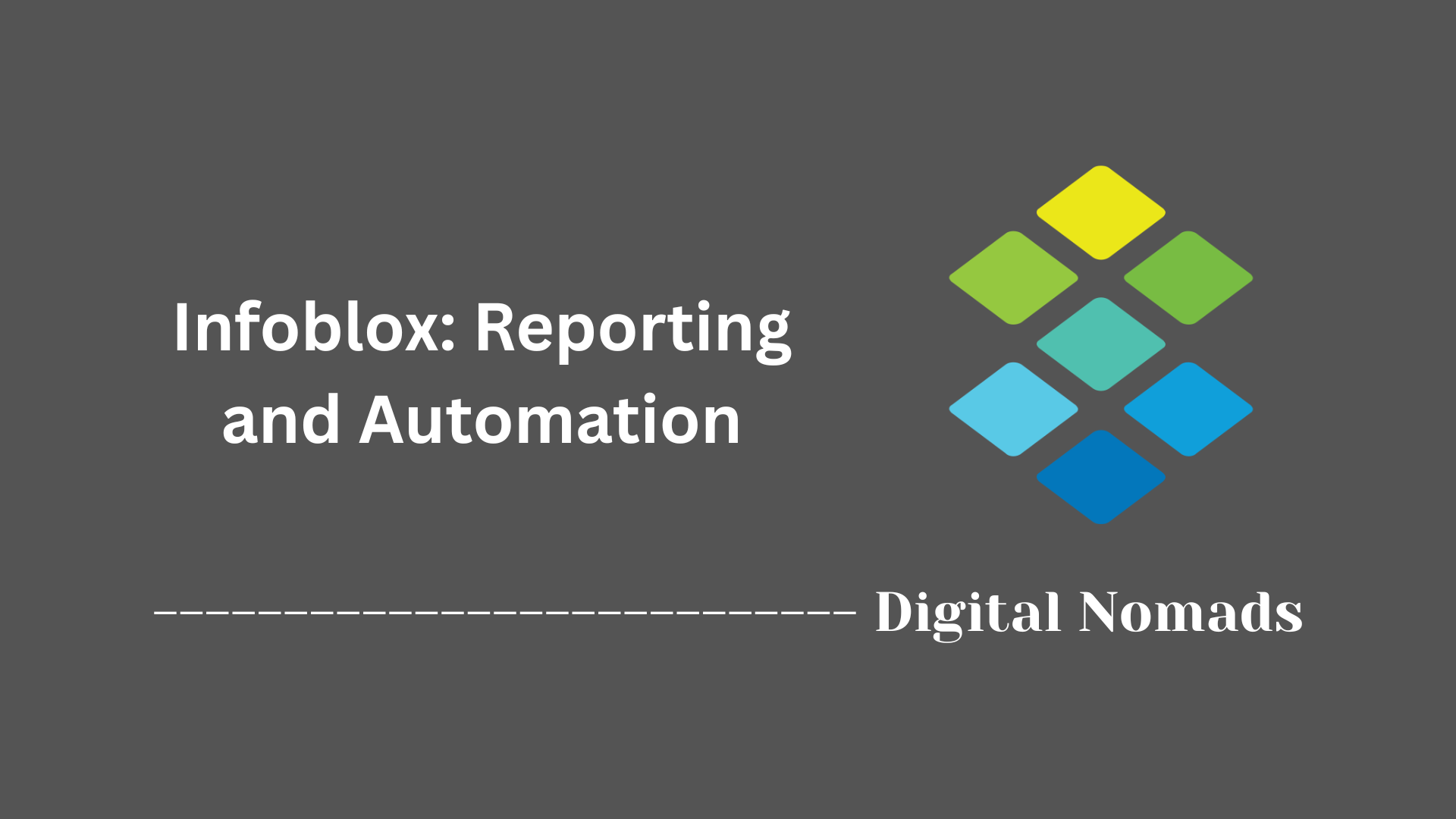Table of Contents
- Overview
- Core Components
- Common Use Cases
- Best Practices
- Troubleshooting Tips
- Integration Points
- Conclusion
Infoblox: IPAM (IP Address Management) Overview
What is Infoblox IPAM?
Infoblox IPAM (IP Address Management) is an enterprise-grade solution designed to centralize, automate, and secure the administration of IP address spaces in business networks. It forms the core of the “DDI” suite, unifying DNS, DHCP, and IPAM to provide a smart, efficient, and integrated approach to managing all aspects of network identity and connectivity.
Why You Need to Know About It
- Complex Network Environments: Modern organizations operate hybrid infrastructures—combining on-premises, cloud, and virtual networks—which can quickly make IP address management chaotic if not centralized.
- Security and Compliance: Improperly managed IP addresses open gaps leading to unauthorized device access, audit failures, and security vulnerabilities. Automated IP tracking makes it easier to detect rogue devices and fulfill compliance requirements.
- Operational Efficiency: Manual spreadsheets and ad-hoc processes are prone to errors and slow down provisioning, hinder troubleshooting, and introduce risks. Automated IPAM eliminates bottlenecks and the risk of address conflicts.
- Scalability: As organizations grow, so does the need for rapid site launches, virtual machine deployments, IoT expansions, and seamless integration between platforms—all requiring agile and reliable IP address management.
How Infoblox IPAM Works
- Centralized Repository: At its core, Infoblox maintains a comprehensive inventory of all IP address spaces, including subnets, individual addresses, and metadata like device associations and lease history.
- Dynamic IP Assignment: Integrated with DHCP, Infoblox automatically hands out, renews, and reclaims IP addresses for any network-connected device, ensuring up-to-date information at all times.
- DNS Synergy: IPAM links directly with DNS services, keeping name-to-address mappings synchronized and accurate, which helps maintain healthy network connectivity.
- Discovery and Monitoring: The platform continuously scans the network for active devices and subnets, identifying unmanaged hosts or address conflicts so you can quickly remediate issues.
- Automation and APIs: Infoblox provides robust RESTful APIs for integrating with cloud management systems, orchestration tools, and security platforms—meaning IP address and DNS tasks can be built into infrastructure as code practices.
- Role-Based Access: Access can be delegated to different IT teams or business units, ensuring those responsible for network changes or troubleshooting get the control they need—without exposing the broader address space.
Infoblox IPAM delivers the automation, visibility, and control required for today’s dynamic enterprise network environments. It is a foundational solution for network reliability, agility, and security in the face of growing complexity and ever-expanding infrastructure needs.
Core Components
These are the essential building blocks delivered by Infoblox IPAM for managing and automating enterprise IP address infrastructure:
- IP Address Database: Maintains a central repository of all network subnets, individual IP addresses, and associated metadata. Enables real-time visibility into IP space utilization, allocations, and reservations.
- DHCP Management: Provides dynamic allocation, renewal, and reclamation of IP addresses to network devices via integrated DHCP services. Supports policy-driven assignments and automated scope management.
- DNS Integration: Connects IP assignments directly to DNS records, ensuring that name and address mappings are always accurate and up to date for devices across the environment.
- Network Discovery Engine: Scans the network to detect subnets, IP-enabled devices, and rogue hosts. Keeps the IPAM inventory synchronized with what actually exists on the network, enabling automated reconciliation.
- Role-Based Access and Delegation: Controls administrative privileges for IPAM users, allowing segmented and secure management of portions of the address space by designated teams or departments.
- API and Automation Framework: Delivers standardized and RESTful APIs for integration with cloud platforms, provisioning tools, and service delivery systems to support automated IP address workflows.
Common Use Cases
Infoblox IPAM supports a broad range of modern networking needs by delivering reliable, automated, and scalable management for IP address infrastructure. These are some of the most frequent ways organizations use Infoblox IPAM:
- Automated provisioning of IP addresses for devices and applications: Streamlines allocation, renewal, and decommissioning of IP addresses for servers, endpoints, virtual machines, printers, and IoT devices through fully integrated DHCP and DNS automation.
- Centralized management of hybrid and multi-cloud networks: Brings unified visibility and control across on-premises, virtualized, and cloud environments, allowing seamless coordination of IP resources for workloads in AWS, Azure, Google Cloud, and private clouds.
- Supporting network expansion and site launches: Enables rapid deployment of new sites or network segments with automated network discovery, quick subnet creation, and instant assignment of address ranges.
- Delegating subnet management to distributed teams: Allows authorized personnel to manage, monitor, and allocate IP resources for their own departments or projects through role-based access and self-service portals.
- Device tracking and incident response: Provides real-time inventory of all devices by mapping IP addresses to hostnames and MAC addresses, which aids in identifying unauthorized devices, tracing network events, or responding to potential security incidents.
- Compliance and audit reporting: Delivers comprehensive audit trails and historical logs on address usage, reservations, and changes, supporting regulatory compliance and operational transparency.
- Integration with automation and orchestration platforms: Enables automated IP address provisioning and DNS record updates as part of infrastructure as code workflows in DevOps and NetOps pipelines.
Best Practices
Following these recommended practices will help ensure that Infoblox IPAM delivers efficient, accurate, and scalable management for enterprise IP address spaces:
- Establish consistent naming standards: Adopt standardized naming conventions for networks, subnets, devices, and address ranges to promote clarity and ease future administration.
- Automate routine tasks wherever possible: Leverage built-in workflows, APIs, and integrations to automate IP address allocations, DNS/DHCP updates, and new subnet creation to minimize human error and speed up operations.
- Centralize and synchronize IP address data: Always manage all IP assignments through the central Infoblox Grid to avoid manual spreadsheets and ensure a unified, real-time view of all address activity.
- Perform ongoing discovery and reconciliation: Regularly run automated discovery tasks to detect unmanaged devices, subnets, and changes across the network; reconcile discovered inventory with the IPAM database to maintain accuracy.
- Implement granular role-based administration: Assign permissions and delegate responsibilities based on team, site, or business function; limit access as needed to maintain security while supporting operational needs.
- Conduct periodic audits and compliance checks: Schedule reviews of IP utilization, address reservations, DNS/DHCP entries, and change logs to support compliance initiatives and identify misconfigurations.
- Document subnets and usage details: Utilize built-in comment fields and extensible attributes to capture owner information, usage purpose, and any special instructions for each IP range.
- Integrate IPAM into ITSM and security workflows: Connect IPAM updates to ticketing, change management, and incident response systems to maintain traceability, improve collaboration, and enhance network security.
- Monitor for and address stale data: Use automated reporting and alerts to find orphaned or inactive addresses and records, and clean them up routinely to prevent conflicts and wasted space.
- Stay current with software and system updates: Keep all Infoblox appliances, services, and integrations updated to the latest supported versions so that features, security patches, and compatibility are always maintained.
Troubleshooting Tips
These troubleshooting techniques help maintain smooth operation and efficient resolution of common Infoblox IPAM challenges:
- Diagnosing DHCP Issues: If devices are not receiving IP addresses, capture traffic on the Infoblox DHCP server and collect support bundles to analyze logs and system metrics. Reboot affected clients and compare MAC addresses and scopes to confirm assignment issues.
- Troubleshooting IP Conflicts: Use Smart Folders or the Conflicts panel to identify and review conflicting addresses. Select the conflict entry to open its details, then use the Resolve Conflict action to decide how to update or clear conflicting data in the inventory.
- Verifying User Permissions: When integration with external systems fails or IP allocations are denied, ensure accounts used for automation or cloud provisioning have the required permissions on all relevant networks and address ranges.
- Resolving Discovery Mismatches: Compare discovered device data with configured objects, especially if IPAM reports conflicts after discovery or integration syncs. Manually reconcile rogue or unmanaged hosts as needed.
- Analyzing DNS Resolution Problems: If DNS queries fail or resolve incorrectly, review DNS configurations, recursion settings, and ensure all necessary updates have propagated throughout the Grid. Use diagnostic tools like dig or nslookup to test queries directly against Infoblox DNS appliances.
- Troubleshooting Automation and API Errors: For API-based workflows, verify endpoint URLs, authentication credentials, and required extensible attributes. Review API logs and adjust payload formatting if errors are reported during provisioning.
- Addressing Performance and Capacity Issues: Regularly monitor system CPU, memory, and database capacity to avoid resource exhaustion. Use built-in commands to monitor performance metrics and expand appliance resources if utilization approaches capacity thresholds.
- Interpreting System Alerts: Investigate and respond promptly to IPAM or Grid alerts regarding scope exhaustion, replication failures, or licensing limits to prevent service disruptions.
- Gathering Diagnostic Data: When escalating support issues, collect and provide comprehensive logs, configuration snapshots, network captures, and descriptions of the time and scope of the problem for faster case resolution.
Integration Points
Infoblox IPAM provides flexible integration with a wide range of enterprise platforms, enabling organizations to extend IP management throughout their IT ecosystem. The following are common integration use cases available with Infoblox IPAM:
- Cloud Management Platforms: Connects with public and private cloud platforms such as AWS, Azure, Google Cloud, and on-premises virtualization environments. Supports automated allocation and management of IP addresses and DNS records for cloud workloads.
- Automation and Orchestration Tools: Provides REST APIs, plugins, and SDKs for integration with automation tools such as Ansible, Terraform, and CI/CD pipelines. Enables automated provisioning, inventory updates, and infrastructure-as-code workflows.
- IT Service Management (ITSM) Solutions: Integrates with platforms like ServiceNow to automate IP address requests, change management, and incident tracking. Synchronizes network inventory and enables closed-loop automation for IT operations.
- Network Management Systems: Offers integration with Cisco Catalyst Center, VMware Aria/vRealize Automation, and other network controllers. Delivers dynamic IP assignment, network discovery, and policy enforcement across hybrid environments.
- Security and Access Control Platforms: Supports data sharing and policy synchronization with security solutions like Cisco ISE and SIEM platforms. Assists in correlating device identity and user authentication with IP address usage for enhanced incident response.
- Directory Services and Identity Providers: Enables direct integration with Microsoft Active Directory and other LDAP directories. Facilitates user and group-based access, mapping IP addresses to authenticated users across the network.
- IPAM Federation and Multi-Grid Management: Provides a central management portal to aggregate, control, and synchronize multiple Infoblox IPAM systems for distributed enterprises, mergers, and multi-domain environments.
Conclusion
Throughout this exploration of Infoblox IPAM, we’ve seen how modern networks benefit from unified and automated management of IP addresses. From streamlined provisioning and dynamic discovery to seamless integration with cloud, automation, and security platforms, Infoblox IPAM empowers organizations to scale rapidly while maintaining transparency and control.
Choosing consistent naming standards, leveraging automation, ensuring proper role-based access, and maintaining a disciplined approach to audits and documentation help maximize accuracy and efficiency. Integration capabilities further connect your IPAM to today’s sprawling infrastructure landscape, making it a vital pillar of network resilience and agility.
Thanks for joining us as we unraveled the essentials of Infoblox IPAM. If you have questions, tips of your own, or stories to share about IP management in your environment, feel free to leave a comment. Wishing you smooth operations and simplified network management ahead!