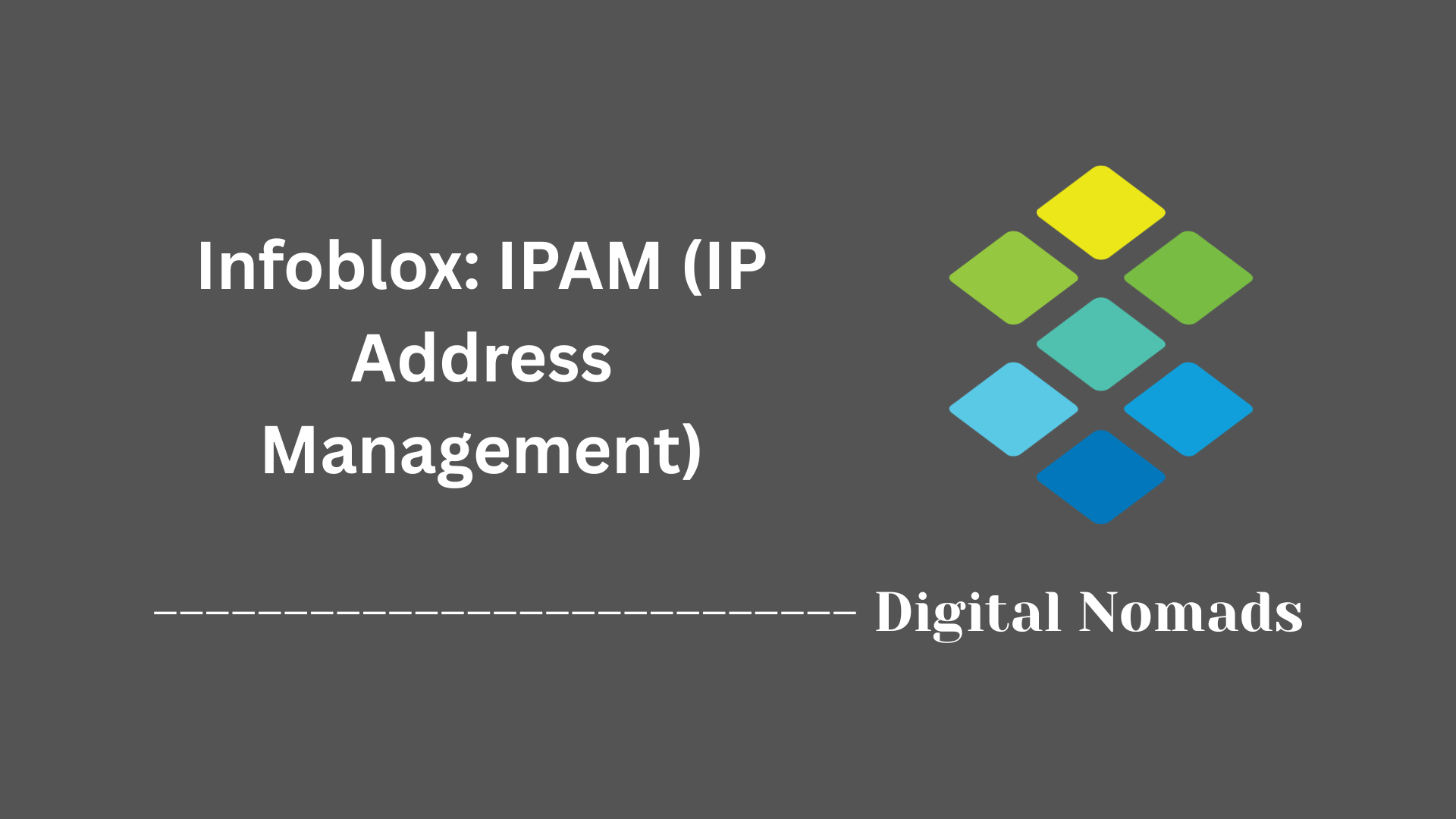Table of Contents
- Overview
- Core Infoblox API Endpoints
- Common Automation Tools
- Useful Reporting & Automation Use Cases
- Sample Python API Call (Automation)
- Reporting Integration Example
- Conclusion
Infoblox: Reporting and Automation — Overview
What is Infoblox: Reporting and Automation?
Infoblox is a leading platform that combines DNS, DHCP, and IP address management (collectively known as DDI) with built-in support for network automation and reporting. It provides powerful RESTful APIs and robust reporting tools, allowing organizations to manage, monitor, and secure their network infrastructure from a centralized “Grid” system.
Why Should You Know About It?
Modern networks are rapidly evolving, supporting hybrid cloud architectures, an explosion of connected devices, and growing cybersecurity threats. Manual management of DDI at scale can lead to errors, inconsistent policies, and slow response to network events or security incidents. Infoblox’s automation and reporting features help network and security engineers:
- Reduce manual intervention, saving time and minimizing mistakes.
- Gain real-time visibility into DNS, DHCP, and IP usage for better planning and threat detection.
- Ensure compliance with internal and external policies by automating audits and reporting.
- Respond quickly to security incidents by integrating DDI data with SIEM or ITSM systems.
- Scale efficiently to meet expanding infrastructure demands.
How Does It Work?
Infoblox centralizes DDI services in a resilient “Grid” architecture, exposing programmable REST APIs (WAPI) that allow you to automate routine network tasks like provisioning, updating, or auditing DNS and DHCP records. Automation tools (such as Ansible and Python scripts) interact with the Infoblox grid through these APIs—making network changes, generating reports, or enabling event-driven actions without manual CLI or GUI work.
Reporting capabilities provide deep analytics and scheduled exports of usage and activity data, which can be integrated with external SIEM, compliance, and business intelligence systems. This unified approach enables proactive management and security across even the most complex enterprise networks, supporting everything from daily operations to incident response.
By leveraging Infoblox for reporting and automation, IT teams stay ahead of network challenges, drive consistency, and unlock efficiency—empowering them to focus on innovation instead of firefighting routine issues.
Core Infoblox API Endpoints
These are the essential RESTful API endpoints that form the foundation for automation and reporting within Infoblox environments:
-
Network Endpoint (
/wapi/v2.12/network): Used to retrieve and manage network objects such as subnets. Allows for creation, modification, and deletion of IP network definitions, empowering dynamic management of address spaces. -
Host Record Endpoint (
/wapi/v2.12/record:host): Provides interaction with host records, enabling updates, deletions, and querying for DNS host entries and related metadata. -
DNS Zone Endpoint (
/wapi/v2.12/zone_auth): Manages DNS zones—creation, modification, and removal of authoritative DNS zones facilitating domain management for network services. -
DHCP Range Endpoint (
/wapi/v2.12/range): Controls and defines DHCP ranges in a network, supporting functions such as range creation, scope assignment, and utilization checks. -
Member Endpoint (
/wapi/v2.12/member): Interacts with grid members to query status, fetch details, or configure grid node properties. Useful for monitoring, automation, and grid health tracking. -
Extensible Attributes (
/wapi/v2.12/extensibleattribute): Allows for creation and assignment of custom metadata fields that support search, reporting, and automation workflows tailored to organizational requirements. -
Reporting API Endpoint (
/api/ddi/v1/reporting/jobs): Handles scheduled and ad hoc reporting jobs, retrieval of report results, and management of compliance or operational insights.
Common Automation Tools
Automation accelerates network provisioning, ensures accuracy, and streamlines repetitive tasks in Infoblox-managed environments. The following tools and integrations empower teams to orchestrate DDI operations efficiently:
- Infoblox Web API (WAPI): The RESTful interface for automating DNS, DHCP, and IPAM operations across the Infoblox Grid. WAPI enables programmatic management of network objects, records, and configuration.
- Python SDKs and Scripts: Python libraries and sample scripts streamline API interactions, bulk data operations, and custom workflows. Use them for provisioning, auditing, reporting, and automating changes at scale.
- Ansible Modules: Dedicated modules for Infoblox offer integration with configuration management pipelines. Automate the creation of networks, host records, DHCP scopes, and extensible attributes directly from playbooks.
- RESTful Integration with Orchestrators: Infoblox APIs are compatible with popular IT orchestration tools, such as ServiceNow and Ansible Tower, connecting DDI automation with ticketing or CI/CD processes.
- Webhooks and Event Notifications: Native support for outbound webhooks and events enables real-time notifications or triggers, so external systems can react automatically to changes within the Infoblox Grid.
- Reporting API: Provides programmatic access to reporting job configuration and data export, supporting automated compliance checks and regular data extraction.
Useful Reporting & Automation Use Cases
Leveraging Infoblox automation and reporting enables teams to save time, reduce errors, and enhance both operational efficiency and security. Below are use cases that demonstrate how Infoblox can streamline network management:
- Automated DNS Security Monitoring: Generate real-time reports from query logs to detect suspicious activity, identify threats, and facilitate rapid incident response. Correlate DNS data with security analytics for proactive defense.
- Compliance and Audit Automation: Automate the generation and archiving of compliance reports, including network audits, IP address assignments, and device mappings. Simplifies regulatory and internal audit tasks across hybrid environments.
- Dynamic IP Address Management: Automatically allocate, reclaim, and document IP addresses as devices join or leave the network. Integrate IPAM activities into workflows for provisioning new services or decommissioning assets.
- End-to-End DNS & DHCP Record Management: Automate the creation, updating, and removal of DNS and DHCP records during service deployments, migrations, or maintenance windows—eliminating manual errors and speeding up change processes.
- Centralized Visibility and Trend Analysis: Consolidate network and security data for analysis to identify performance bottlenecks, forecast capacity needs, and report on historical usage patterns for informed planning.
- Network Device Discovery and Management: Continuously discover and track devices, enforce switch port usage policies, and automate network configuration management for compliance and uptime.
- Event-Driven Automation: Use outbound webhooks and event notifications to trigger automated workflows—such as opening tickets, updating documentation, or integrating with ITSM platforms—based on changes detected in network services.
- Automated Data Exports for Analytics Platforms: Export reporting data in standardized formats for integration with SIEM, analytics engines, or business intelligence tools, supporting advanced analytics and organization-wide visibility.
Sample Python API Call (Automation)
Automating tasks with the Infoblox API streamlines network administration and integrates with other systems. Below is a simple Python example demonstrating how to connect to Infoblox using the Web API (WAPI) to retrieve a list of network objects:
import requests
# Infoblox Grid credentials and URL
api_url = "https://infoblox.example.com/wapi/v2.12/network"
username = "api_user"
password = "api_password"
# Disable SSL warnings for self-signed certificates (not recommended in production)
import urllib3
urllib3.disable_warnings(urllib3.exceptions.InsecureRequestWarning)
# Make the API request
response = requests.get(
api_url,
auth=(username, password),
headers={"Content-Type": "application/json"},
verify=False
)
# Output the results
if response.status_code == 200:
print(response.json())
else:
print(f"Error: {response.status_code}, {response.text}")
This script authenticates with your Infoblox Grid, queries network objects, and prints the result in JSON format. Customize endpoint URLs, credentials, and payloads as needed for specific automation use cases like creating, updating, or deleting records.
Reporting Integration Example
Integrating Infoblox reporting with other platforms enhances operational visibility, compliance, and security management. Below are practical examples that leverage trusted capabilities and industry-standard workflows:
- SIEM Integration: Forward DNS, DHCP, and IPAM event logs or reporting data from Infoblox to security information and event management (SIEM) platforms such as Splunk, QRadar, or Elastic. This enables real-time analytics, alerting, and incident response based on DDI activity.
- Automated Report Export: Utilize the Reporting API to schedule or trigger exports of Infoblox activity and compliance reports in formats like CSV or JSON. These files can be automatically delivered to audit teams, integrated with ticketing workflows, or ingested by business intelligence tools.
- Ticketing & ITSM Workflow Integration: Send reporting events or trend alerts from Infoblox to IT service management (ITSM) platforms such as ServiceNow. This supports automated ticket creation, status tracking, and workflow orchestration whenever a notable DDI event occurs.
- Cloud Analytics Pipeline: Route reporting output directly to cloud storage or analytics engines, enabling dashboards and long-term data retention for capacity planning, trend analysis, and historical audits.
These integration strategies extend the value of Infoblox reporting by embedding DDI insights directly into enterprise-wide security and operations processes.
Conclusion
Throughout this exploration of Infoblox: Reporting and Automation, we’ve uncovered how modern networks can benefit from intelligent DDI automation. By leveraging Infoblox’s RESTful APIs, automation tools like Python and Ansible, and advanced reporting integrations, teams can vastly reduce manual efforts while improving network reliability, visibility, and security.
We’ve examined core API endpoints that empower dynamic management of DNS, DHCP, and IPAM data, and seen how automation can be seamlessly extended into ITSM workflows and analytics platforms. Real-world use cases—like continuous device discovery, compliance reporting, and security monitoring—showcase how streamlined processes can free up valuable time and reduce operational risk.
Infoblox reporting enriches network insights, supporting better decision-making and aligning IT with business needs. Automation tools unlock speed and consistency, so teams can focus on innovation rather than firefighting.