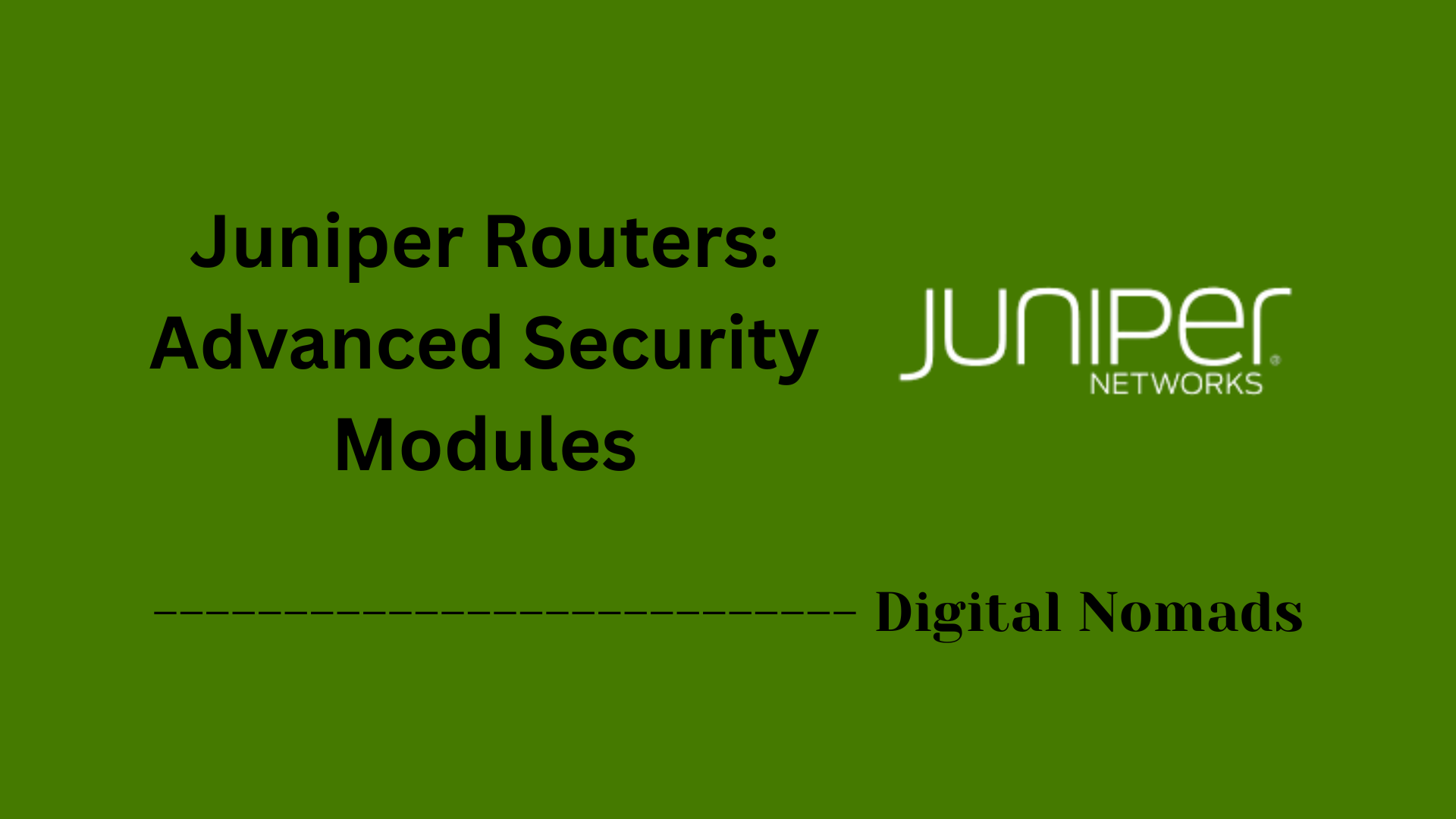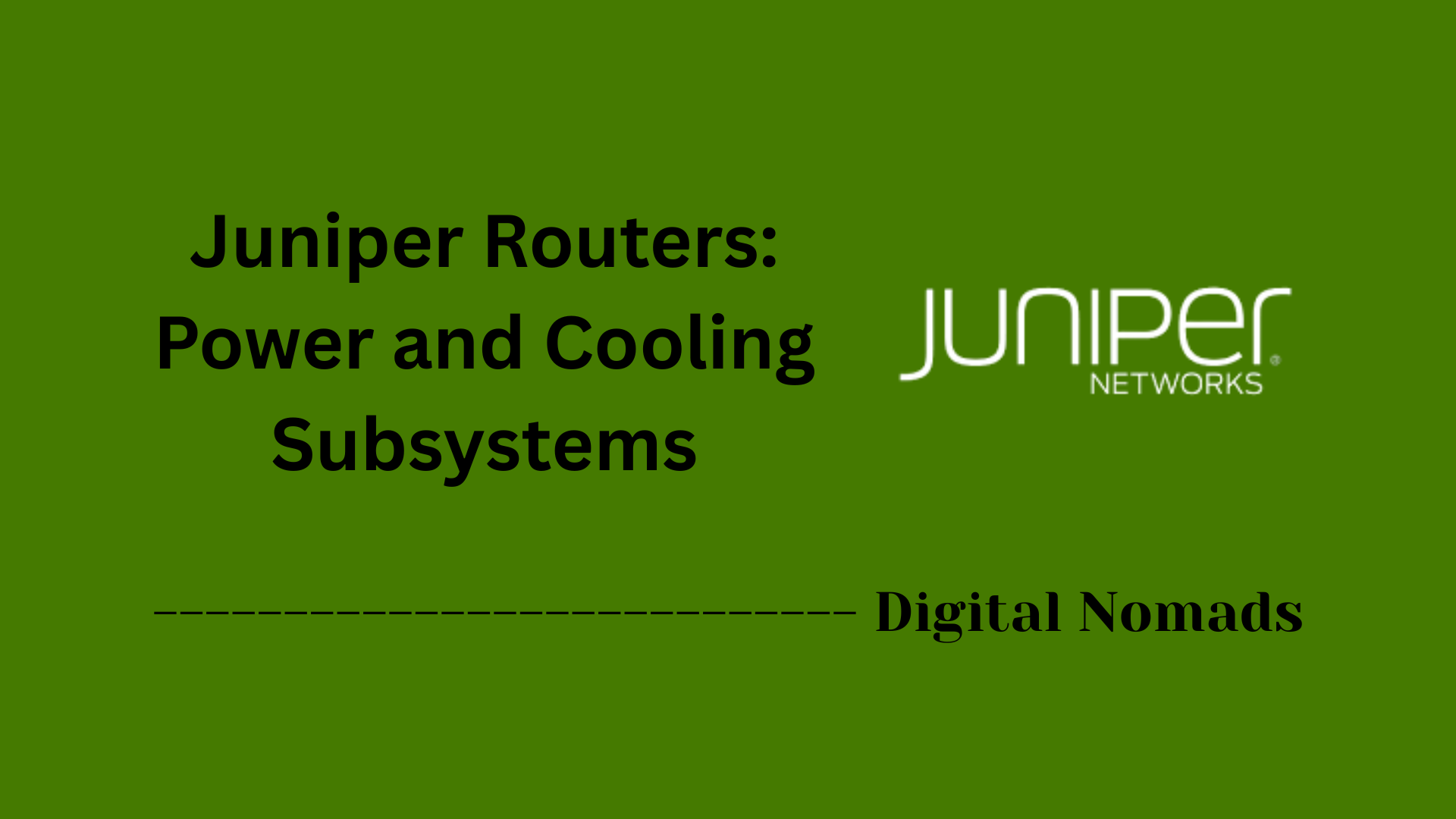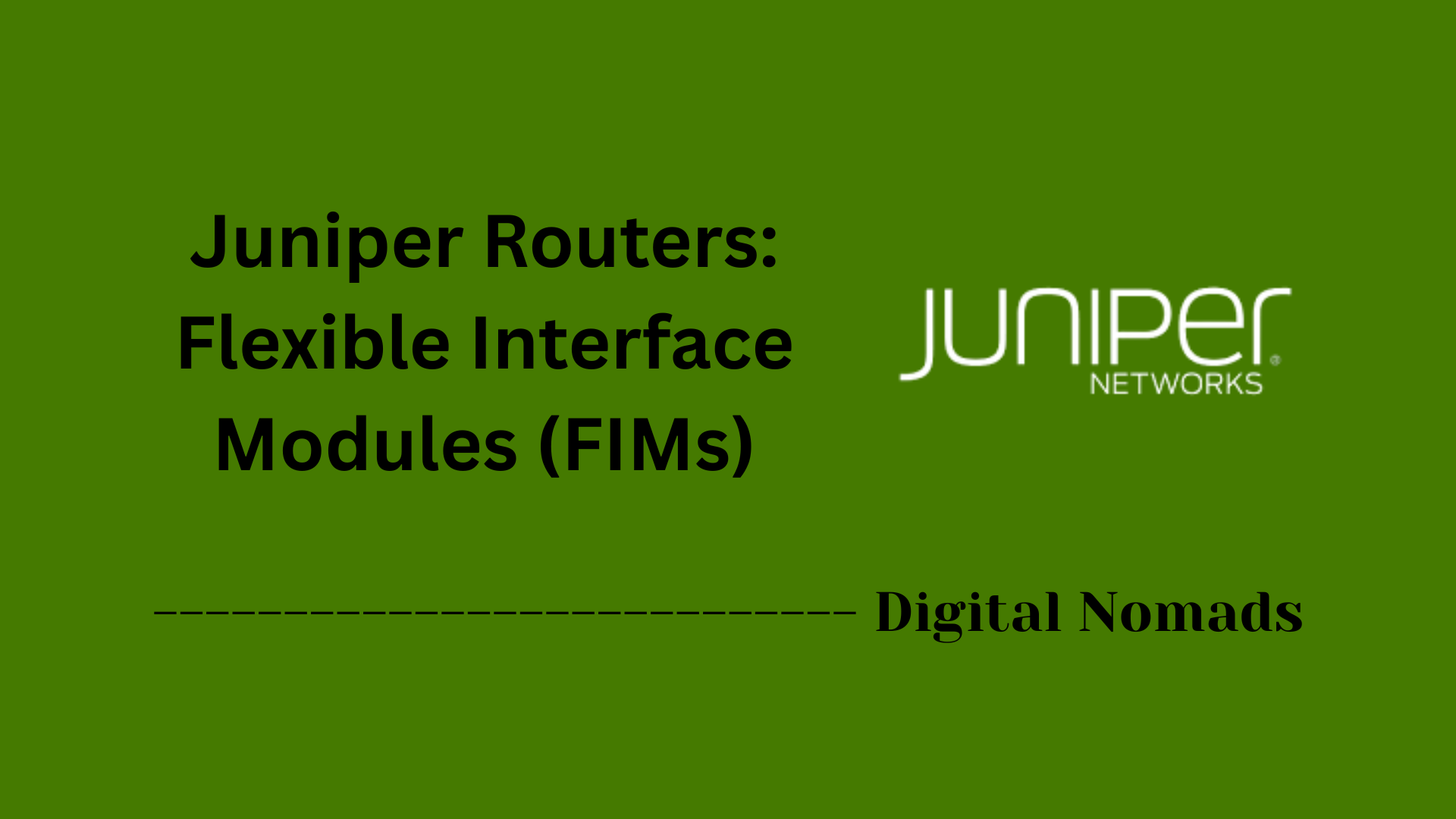Table of Contents
- Overview
- Supported Juniper Switch Series
- Key Architecture Components
- Core Features and Capabilities
- Notable Junos OS Variants
- Hardware and Software Integration
- Common Management Tools
- Conclusion
Overview: Juniper Switches and the Junos Operating System (Junos OS)
What Is Junos OS?
Junos Operating System (Junos OS) is the proprietary network operating system developed by Juniper Networks to power its entire range of network devices, including switches, routers, and firewalls. It serves as the essential software layer that controls network functions, configuration, and management across Juniper’s hardware platforms. Junos OS is best known for its reliability, modular design, and consistent user experience.
Why You Need to Know About Junos OS
- Consistency Across Devices: Junos OS is used on all major Juniper platforms, providing the same command-line interface, features, and management tools whether you’re working with a small branch switch or a high-throughput data center device. This consistency streamlines training, operations, and troubleshooting.
- Reliability and High Availability: It’s built on a modular architecture, where independent software components (daemons) handle specific tasks. If one component fails, others continue operating, greatly improving network uptime and resilience.
- Security: Junos OS integrates robust security measures such as secure boot, hardware root of trust, and advanced policy controls, making it a suitable foundation for mission-critical networks.
- Automation and Flexibility: With native support for automation frameworks (NETCONF, REST, Python scripting), Junos OS accelerates deployment, configuration, and scaling of large or complex networks.
- Scalability: Whether you need a compact solution for a branch office or a scalable platform for a massive data center, Junos OS adapts to diverse network requirements.
How Does Junos OS Work?
Junos OS operates on a modular, process-driven structure:
- Separation of Planes: The operating system separates the control plane (responsible for management, routing protocols, and configuration) from the forwarding plane (responsible for moving traffic at high speed). This separation ensures stability—if the control functions become busy or need to be upgraded, it won't impact active data flows.
- Modular Processes: Each function (routing, switching, management, security) runs as an independent process. Problems in one service can be fixed or restarted without bringing down the whole device, improving reliability and simplifying maintenance.
- Unified User Experience: The CLI commands, interface conventions, and management approaches remain consistent across Juniper devices. Whether you’re managing a single switch or automating thousands, the learning curve remains low.
- Regular Software Updates: Junos OS is updated quarterly, providing new features, security patches, and bug fixes across all supported devices simultaneously, ensuring predictable and streamlined upgrades.
Overall, Junos OS is at the heart of Juniper’s philosophy: to provide a single, powerful, and reliable network operating system across all switch platforms, delivering operational simplicity, enhanced security, and high performance for networks of all sizes.
Supported Juniper Switch Series
Juniper offers a range of switch series designed to meet diverse networking needs across enterprises, data centers, and service providers. Below is an overview of the primary Juniper switch series supported by the Junos Operating System:
| Switch Series | Description | Typical Use Cases |
|---|---|---|
| EX Series | Cloud-ready, high-performance Ethernet switches for enterprise branch, campus, and data center access, aggregation, or core roles. | Enterprise, Campus, Data Center, Service Provider |
| QFX Series | High-density, low-latency switches designed for data centers and high-performance aggregation. | Data Center, Cloud, Service Provider |
| NFX Series | Network services platforms supporting virtualization and automation. | Branch, Edge, Virtualized Services |
Key Architecture Components
Junos OS is engineered with a modular architecture that focuses on reliability, high availability, and simplified management. The key architectural components are:
- Modular Software Design: The OS is divided into distinct processes (daemons) that each operate in their own protected memory spaces. This design prevents a failure in one process from affecting others and allows independent restarts for improved stability and uptime[2][3].
- Separation of Control and Forwarding Planes: The control plane (responsible for routing protocols and system management) is strictly separated from the forwarding plane (which handles actual packet forwarding). This ensures that heavy data traffic or faults in one plane don’t disrupt essential control functions, leading to predictable, high performance[1][4].
- Routing Engine (RE): The "brain" of Juniper devices, the Routing Engine runs routing protocols, manages routing tables, processes configuration commands, and provides user interfaces (CLI, web GUI). It also oversees system management and interacts with the Packet Forwarding Engine[1][3].
- Packet Forwarding Engine (PFE): The PFE uses special-purpose hardware or ASICs for rapid packet forwarding. It receives forwarding tables and microcode from the Routing Engine, enabling high-speed, hardware-based packet processing while the Routing Engine focuses on control tasks[1][2].
- Unified Operating System: Junos OS runs consistently across Juniper’s switches, routers, and firewalls, using a single code base and uniform management tools. This simplicity reduces learning curves and streamlines device integration and support[2][3].
- High Availability Features: The architecture supports advanced features such as Graceful Routing Engine Switchover (GRES), Non-Stop Routing (NSR), and in-service software upgrades, which maintain service continuity during maintenance or hardware failures[3][4].
Core Features and Capabilities
Junos Operating System (Junos OS) empowers Juniper switches with advanced features and robust capabilities that ensure high performance, reliability, security, and automation across diverse networking environments. Here are the essential features:
- Modular Architecture: Each Junos OS component operates as an independent module with protected memory space, ensuring that faults in one service do not compromise the entire system. This design enables rapid recovery, targeted maintenance, and in-service software upgrades with minimal downtime[1][2].
- Consistent, Unified OS: Junos OS runs across all Juniper routers, switches, and firewalls—delivering a uniform management interface and feature set. This consistency simplifies deployment, operations, and training for network teams[2][12].
- Advanced Automation and Programmability: Junos OS provides rich APIs (NETCONF, REST, YANG), scripting capabilities (Python, SLAX), and integration with orchestration frameworks for end-to-end automation. The Juniper Extension Toolkit (JET) and streaming telemetry accelerate DevOps initiatives and network agility[6][7][9][12].
- Strong Network Security: Features like secure boot, hardware root of trust, FIPS 140-2 compliance, signed software images, and extensive granular policy controls fortify device and data security. Automated threat detection and response streamline protective measures[1][5][12].
- High Availability: Junos OS supports features such as Graceful Routing Engine Switchover (GRES), Non-Stop Routing (NSR), In-Service Software Upgrades (ISSU), and redundant chassis configurations for uninterrupted network operations[2][13].
- Scalability and Performance: Optimized for high throughput and low latency, Junos OS supports advanced features like MPLS, IPv4/IPv6, multicast, QoS, virtualization, and large-scale segment architectures suitable for cloud, 5G, and enterprise needs[6][7][19].
- Comprehensive Management Tools: Includes a unified command-line interface (CLI), Junos Space (for centralized management), and web-based/API-driven interfaces, providing flexibility in configuration, monitoring, and troubleshooting[6][12].
- Regular and Predictable Release Cycle: Quarterly, synchronized software releases ensure new features, reliability improvements, and security patches are simultaneously available across Junos-powered platforms. This streamlines operations and keeps deployments up to date[2][14].
Notable Junos OS Variants
Juniper Networks provides multiple Junos OS variants to support a diverse hardware portfolio and evolving networking requirements. Here’s an overview of the most notable Junos OS variants used with Juniper switches and related platforms:
| Junos OS Variant | Underlying Kernel | Supported Platforms | Notable Features |
|---|---|---|---|
| Junos OS (Legacy) | FreeBSD (6, 10+) | Most EX, QFX switches; MX, SRX, and other routers/firewalls |
|
| Junos OS Evolved | Linux | Newer QFX, ACX, PTX series and select hardware |
|
Key Points:
- Junos OS (Legacy) is the traditional variant, widely used across Juniper platforms. It utilizes a FreeBSD-based architecture with a focus on stability, modularity, and a consistent management experience.
- Junos OS Evolved is the next-generation variant, designed for modern environments. It runs natively on Linux, providing enhanced programmability, support for cloud-native applications, and state-of-the-art security and automation features.
- Both variants share a unified user interface (CLI) and similar operational paradigms, reducing the learning curve when transitioning between hardware or OS versions.
Hardware and Software Integration
Juniper switches are designed to deliver seamless integration between hardware and Junos OS software, optimizing both performance and management. This integration ensures a consistent operating experience across Juniper’s switch families, with features tailored to enterprise, cloud, and data center environments.
- EX Series Integration: The EX Series switches ship with Junos OS pre-installed and are ready for immediate deployment. They support both standalone and Virtual Chassis configurations, allowing multiple switches to operate as a unified device when interconnected. Software upgrades can be performed using the intuitive J-Web GUI, CLI, or automatic download via DHCP. Upgrades in Virtual Chassis use Juniper’s Nonstop Software Upgrade (NSSU) technology, minimizing downtime by sequentially upgrading member switches while keeping network traffic flowing. Backup and recovery are facilitated through USB and built-in redundant software partitions[1][2].
- QFX Series Integration: QFX switches come with Junos OS preloaded and are designed for high-performance data center and cloud environments. These switches support advanced automation with Junos Automation Enhancements and easily operate in both single and dual Routing Engine architectures. In large spine-leaf designs, QFX series offers flexible software upgrades and seamless failover for enhanced uptime—automation toolkits and scripting are natively supported for rapid deployment and consistent software management[5][6].
- Compatibility and Upgrades: Both EX and QFX series employ hardware compatibility tools and maintain software version alignment across interconnected devices. Virtualized versions, such as vJunos, support lab and simulation deployments under strict hardware requirements. Juniper provides a comprehensive Hardware Compatibility Tool to verify supported transceivers, line cards, and modules[10][13].
- Unified Management: All supported switches utilize a unified command-line interface, web management tools, and Junos Space for centralized management, ensuring consistent policy enforcement and updating processes across hardware lines.
Summary Table: EX and QFX Hardware-Software Integration
| Switch Series | Software Install/Upgrade | Integration Features | Management Tools |
|---|---|---|---|
| EX Series | Junos OS (pre-installed); upgrades via CLI, J-Web, auto DHCP, USB | Virtual Chassis, Nonstop Software Upgrade (NSSU), Redundant partitions | J-Web, CLI, Junos Space |
| QFX Series | Junos OS (pre-installed); enhancements via automation bundles | Dual Routing Engines, Automation enhancements, Scripting support | CLI, Junos Space, API/Automation suites |
Juniper’s commitment to tight hardware and software integration across their switch platforms ensures streamlined operations, predictable upgrades, and rapid fault recovery, empowering network operators to deliver resilient and scalable network services.
Common Management Tools
Juniper Networks provides a suite of management tools to simplify configuration, orchestration, monitoring, and automation for networks powered by Junos OS. These tools cater to both command-line and graphical preferences, enabling efficient day-to-day management for organizations of all sizes:
-
Junos Command-Line Interface (CLI):
The Junos CLI is a unified, consistent shell for configuring and monitoring Juniper devices. It offers two main modes:
- Operational mode: For real-time monitoring, troubleshooting, and executing show commands.
- Configuration mode: For device configuration, validation, and deployment with easy rollback and change tracking.
-
Junos Space Network Management Platform:
Junos Space is a centralized, web-based platform for automating and orchestrating the management of Juniper switches, routers, and security devices. Key features include:
- Device discovery, inventory, and topology visualization
- Bulk configuration, image management, and software upgrades
- Advanced fault, performance, and event monitoring (FCAPS)
- Programming SDK and RESTful APIs for workflow automation and integration with third-party systems
- A suite of management applications for specialized tasks (e.g., Network Director, Security Director)
- Web-Based Management: Many Juniper devices include integrated web GUIs (such as J-Web) for browser-based configuration, monitoring, and troubleshooting, ideal for administrators who prefer graphical management or need rapid access without CLI familiarity.
-
APIs and Automation Integrations:
Junos OS supports a wide range of automation technologies, including:
- NETCONF, REST, and YANG-based interfaces
- Python scripting and Juniper Extension Toolkit (JET)
- Integration with external tools like Ansible, Puppet, Salt, and Chef for large-scale automated configuration and orchestration
Summary Table: Juniper Management Tools
| Tool | Description | Primary Use |
|---|---|---|
| Junos CLI | Text-based, powerful interface for direct device management | Configuration, monitoring, troubleshooting |
| Junos Space | Centralized platform for network-wide automation, visualization, and management; supports plugin applications | Bulk operations, software management, advanced orchestration |
| J-Web | Browser-based GUI built into many Juniper devices | Quick, user-friendly configuration and monitoring |
| APIs & Integration | Programmable interfaces and support for automation frameworks | Automation, scripting, DevOps integration |
With robust command-line, graphical, and programmable options, Juniper’s management tools provide unmatched flexibility and control for any network operator running Junos OS.
Conclusion
Throughout this blog post, we've explored the rich ecosystem that Juniper Networks offers with its Junos Operating System, specifically tailored to power their robust line of switches. From understanding the supported switch series like the EX, QFX, and NFX, to diving into the key architecture components that promote high availability and modularity, Junos OS stands out as a reliable and innovative platform.
We also highlighted the core features that enable scalability, security, and programmability, making Junos OS suitable for modern network demands. The discussion on notable OS variants showed how Juniper continues to evolve with technologies like Junos OS Evolved, optimized for cloud and containerized environments. Integration between hardware and software ensures seamless operations and upgrades, backed by a powerful suite of management tools that cater to both traditional and automated network workflows.
Juniper’s commitment to a unified, consistent operating system across a diverse hardware portfolio simplifies network administration and accelerates deployment, empowering organizations to build resilient, scalable, and secure networks.
Thank you for reading! We hope this post helps you better understand the capabilities and advantages of Juniper Switches running Junos OS. If you have any questions or want to explore specific features further, feel free to reach out or leave a comment below. Happy networking!