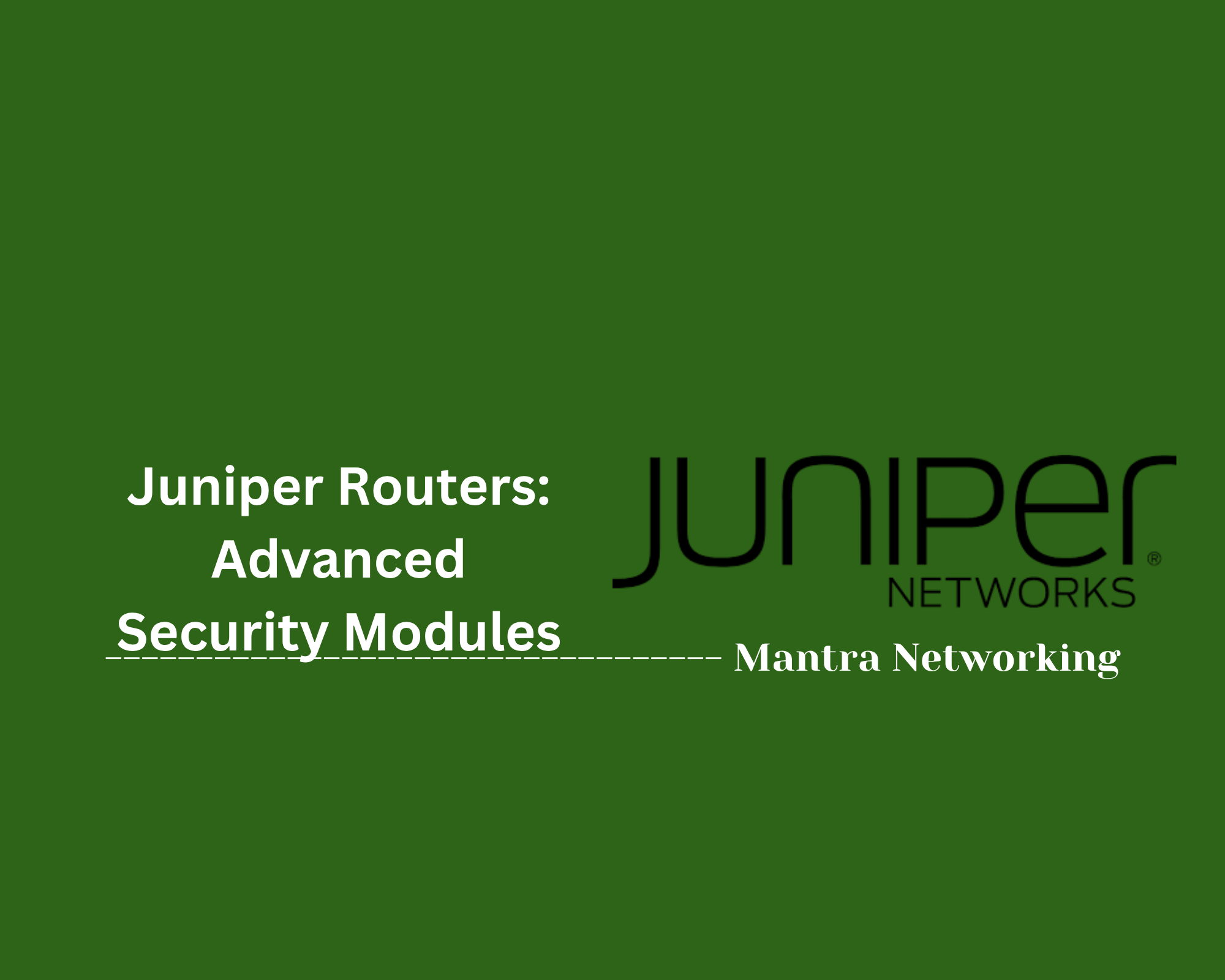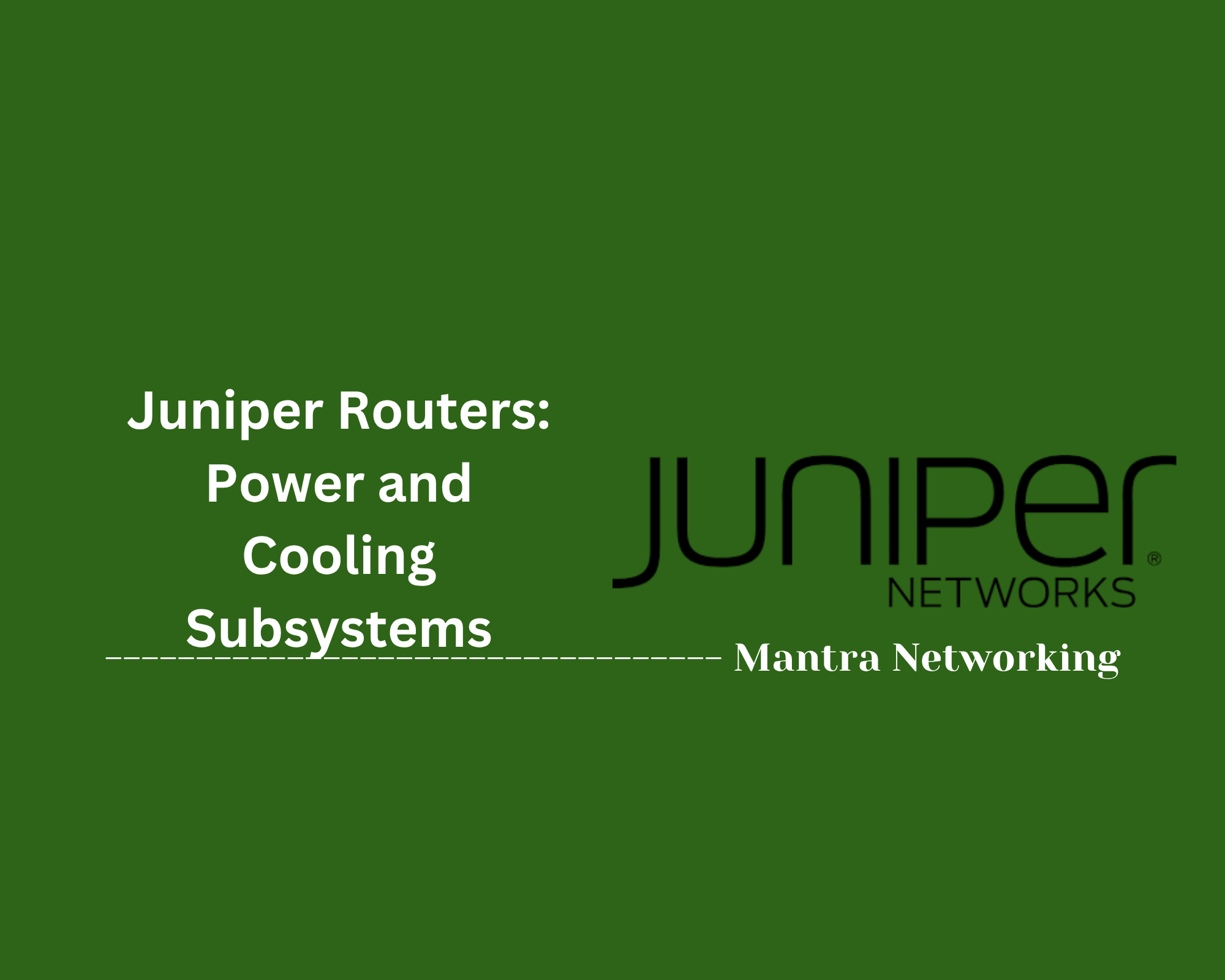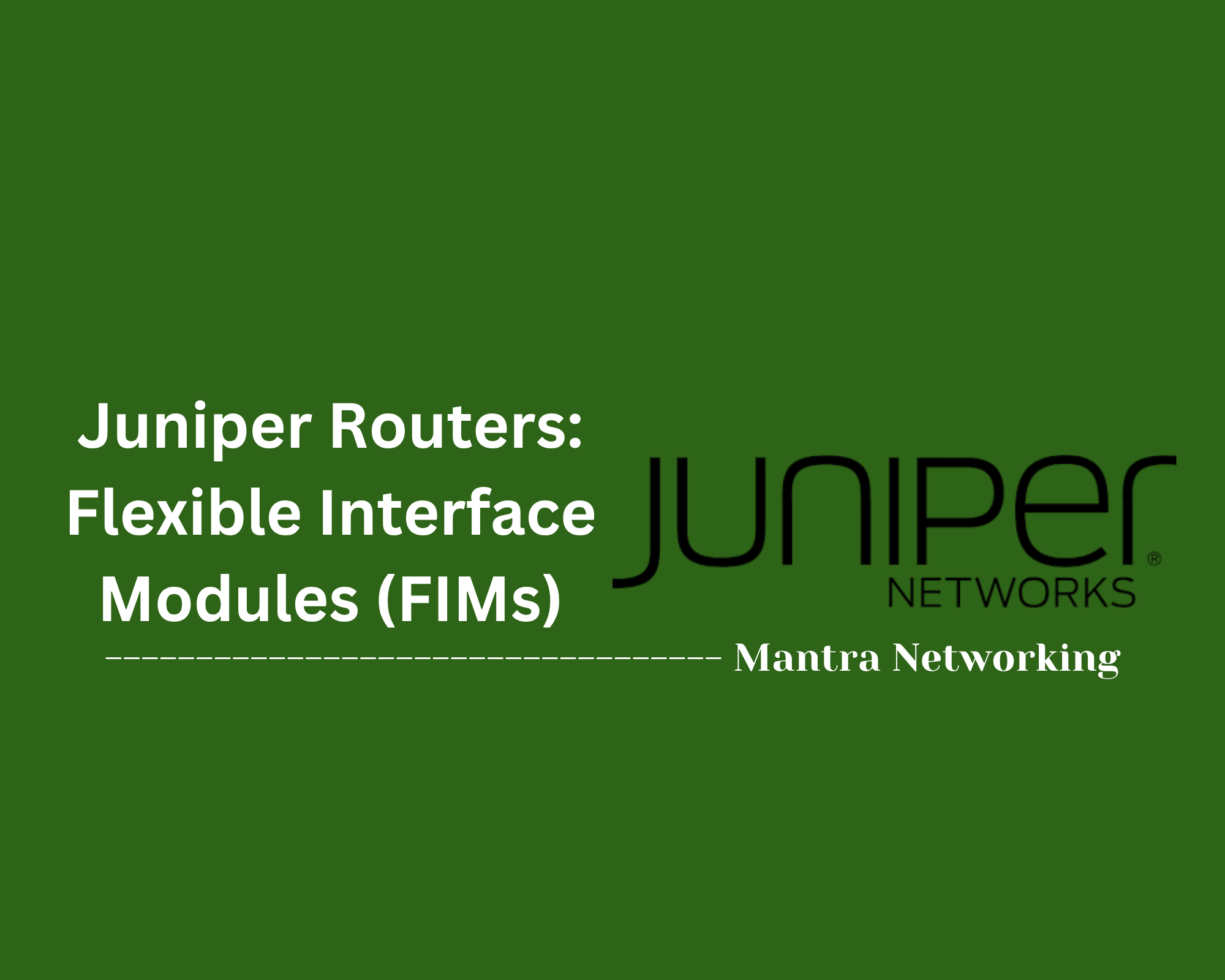Table of Contents
- Overview
- Power Supplies
- Cooling Systems
- Key Recommendations
- Conclusion
Overview
Juniper switches are foundational components in modern networks, delivering connectivity and performance in enterprise, data center, and service provider environments. However, their reliable operation depends not just on hardware specifications or software configuration, but also on two critical infrastructure elements: power supplies and cooling systems.
What It Is
Power supplies deliver the necessary electrical energy—either AC or DC—to the Juniper switch, powering all internal components and network interfaces. Cooling systems—typically a combination of fans and engineered airflow paths—remove excess heat generated by the switch’s electronics, maintaining safe operating temperatures.
Why You Need to Know About It
Understanding and managing power and cooling for Juniper switches is essential because:
- Reliability: Stable power and effective cooling prevent unexpected outages, equipment failures, and costly downtime.
- Longevity: Proper thermal management and power redundancy can significantly extend the usable life of your switch hardware.
- Performance: Optimal environmental conditions help ensure that your switches run at peak efficiency, delivering high throughput without throttling or shutdowns.
- Compliance: Many data center and enterprise environments must meet strict standards for uptime and environmental safety, which rely on proper power and cooling practices.
- Scalability: As networks grow, careful planning around power and cooling prevents bottlenecks that could impede future expansion.
How It Works
- Power Supplies: Juniper switches may feature single or multiple power supply units (PSUs). Higher-end models often support hot-swappable and redundant PSUs, allowing for replacement without shutting down the switch. Depending on the model, these PSUs may accept AC or DC input, and may also provide backup options through Redundant Power Systems (RPS).
- Cooling Systems: Switches are equipped with built-in or modular fan units. These fans draw in cool air and exhaust hot air, with airflow direction (either front-to-back or back-to-front) labeled on components. Most enterprise-grade Juniper switches allow for hot-swappable fan modules, and some offer automatic fan speed control based on temperature sensors inside the chassis.
- Integrated Protection: Both power and cooling systems are monitored continuously. If issues are detected—like a fan failure or an overheating event—the switch may trigger alarms, activate protection logic, and, in extreme cases, shut down to prevent damage.
- Best Practices: To maintain safe operations, matching airflow direction, maintaining clearances, provisioning sufficient redundant power, and responding promptly to alarms are key responsibilities for network operators.
By mastering these aspects, you can ensure your Juniper switches deliver uninterrupted performance and remain a robust part of your network infrastructure.
Power Supplies
Juniper switches come with a variety of power supply options designed to provide reliable, redundant, and flexible power for different deployment needs. Below are important details about the power supplies used in Juniper switches:
General Features
- Support for both AC and DC power supplies depending on the switch model.
- Many models offer hot-swappable and redundant power supplies to minimize downtime during maintenance or failures.
- Built-in protections such as overvoltage and current limiting help ensure safe and stable operation.
- Power supplies are often field-replaceable on most EX and QFX series switches.
Power Supply Specifications (Selected Models)
| Switch Model | Power Supply Type | Power Specs | Hot-swappable | Redundant PSU Support | Notes |
|---|---|---|---|---|---|
| EX2300 | AC/DC | 100 W output (DC: –48–60V) | No | No | Built-in PSU, non-redundant |
| EX3400 | AC/DC | 150W, 600W, 920W AC | Yes | Yes | Supports dual slots: PSU 0 / PSU 1 |
| EX4200 / EX3300 | AC (930W RPS) | Up to 930W via RPS | Yes | Yes (via RPS system) | RPS can back up to 6 switches |
| EX4300 | AC/DC | 550W, 1100W | Yes | Yes | Supports airflow matching |
| EX4400 | AC | 550W | Yes | Yes | Redundant PSU support |
| EX9200 | DC | 2400W | Yes | Yes | High-end modular chassis |
| PTX10008 | DC | 2200W–5500W | Yes | Yes | Dual input feeds, large chassis |
Redundant Power System (RPS)
The Redundant Power System (RPS) is a backup power solution used primarily with EX Series switches:
- Supports up to 6 connected EX2200/EX3300 switches.
- Can power up to 3 switches simultaneously if all three power supplies are installed in the RPS unit.
- Managed through the CLI of any connected EX switch, providing seamless backup power in case of primary power failure.
- Typical RPS power supply part number:
EX-PWR3-930-AC.
Note: Always ensure power supply airflow direction matches the chassis and fan airflow requirements for efficient cooling and system stability.
Cooling Systems
Effective cooling is critical to maintaining the performance and longevity of Juniper switches. Juniper designs its switches with advanced cooling features to ensure optimal airflow and temperature management.
General Design
- Hot-swappable, field-replaceable fan modules are common in most Juniper switches.
- Many models support redundant fan modules to maintain airflow even if one fan fails.
- Airflow direction is a key design consideration, typically labeled as AIR IN (AFI, back-to-front) or AIR OUT (AFO, front-to-back).
Cooling Configuration (Selected Models)
| Switch Model | Fan Modules | Airflow Options (AFI/AFO) | Redundancy | Fan Swap Guidelines |
|---|---|---|---|---|
| EX2300 | 1 built-in | Fixed | No | Not field-replaceable, non-hot-swappable |
| EX3400 | 2 | Yes | Yes | Replace one fan at a time; system continues during replacement |
| EX4300 | 2 | Yes | Yes | Do not mix AFI and AFO; alarm triggered if airflow mixed; 30-second grace period |
| EX4400 | 2 | Yes | Yes | 1+1 redundancy; remove one fan at a time; 60-second grace period |
Airflow Direction
- Front-to-back (AFO): Cold air enters through the front panel and hot air exhausts at the rear.
- Back-to-front (AFI): Cold air enters through the rear panel and hot air exhausts at the front.
- Important: Mixing AFI and AFO fans or power supplies in the same chassis can cause alarms, reduced efficiency, or automatic shutdowns. Ensure all components in a chassis match airflow direction.
Thermal Protection
- Temperature sensors inside the chassis monitor ambient conditions and adjust fan speeds accordingly.
- System generates alarms for fan failures or thermal events to alert administrators.
- Some models automatically shutdown to protect hardware if temperatures exceed safe limits.
- Maintain minimum clearance (for example, 4 inches front and 2 inches rear for EX4400) to ensure sufficient airflow.
Key Recommendations
To ensure optimal performance, reliability, and safety when deploying Juniper switches, follow these essential recommendations for power supplies and cooling systems:
-
Match Airflow Direction:
- Install only power supplies and fan modules with the same airflow label (AFI: Air In or AFO: Air Out) throughout each chassis to maximize cooling efficiency and avoid system alarms or shutdowns[2].
-
Implement Redundancy:
- Where supported, use redundant (dual) power supplies and fan modules to maintain uptime during component failure or maintenance. This is especially important for critical infrastructure[1][2].
-
Hot-Swappable Best Practices:
- When replacing hot-swappable power supplies or fans, remove and replace only one component at a time to prevent thermal alarms or shutdowns. Observe manufacturer-specified grace periods (e.g., 30–60 seconds) during swaps[2].
-
Monitor and Respond to Alarms:
- Regularly monitor for system alarms related to power or cooling, and replace failed modules promptly to avert system shutdown or hardware damage[2].
-
Provision Adequate Power and Cooling:
- Calculate the maximum expected power consumption and upsize circuits by 20–25% for additional safety margin and future growth[3][5].
- For high power models, follow official guidelines for dedicated breakers/fuses and appropriate cable gauge for each input feed[1][3].
-
Maintain Clearances:
- Ensure there is sufficient clearance (e.g., at least 4 inches front, 2 inches rear on some models like EX4400) around the chassis for proper airflow and temperature regulation[2].
-
Do Not Mix Power Types:
- Avoid mixing AC and DC power supplies within the same chassis—use only one type per system to prevent hardware disablement and alarms[1].
-
Plan for Real-World Usage:
- Power calculations should be based on typical load rather than maximum nameplate rating, but always size circuits and cooling to handle full load where compliance requires[3][5].
Following these recommendations will help ensure your Juniper switches operate safely, efficiently, and with maximum availability.
Conclusion
Throughout this blog post, we've explored the critical aspects of power supplies and cooling systems in Juniper switches. Understanding the variety of power supply options—from basic non-redundant units to advanced hot-swappable and redundant configurations—ensures that your network hardware remains reliable and resilient. Equally important is the proper management of cooling systems, including matching airflow directions, employing redundant fans, and adhering to manufacturer guidelines during maintenance to prevent overheating and hardware failure.
Key takeaways include the importance of maintaining consistent airflow direction, implementing redundancy wherever possible, and following best practices during hot-swapping procedures to avoid downtime. Additionally, being proactive in monitoring alarms and maintaining proper clearances will help extend the life and performance of your Juniper switches.
By following these recommendations, you can confidently optimize your network infrastructure for stability, efficiency, and longevity.
Thanks for reading! If you have questions or want to share your experiences with Juniper switch power and cooling, feel free to leave a comment below. Happy networking!