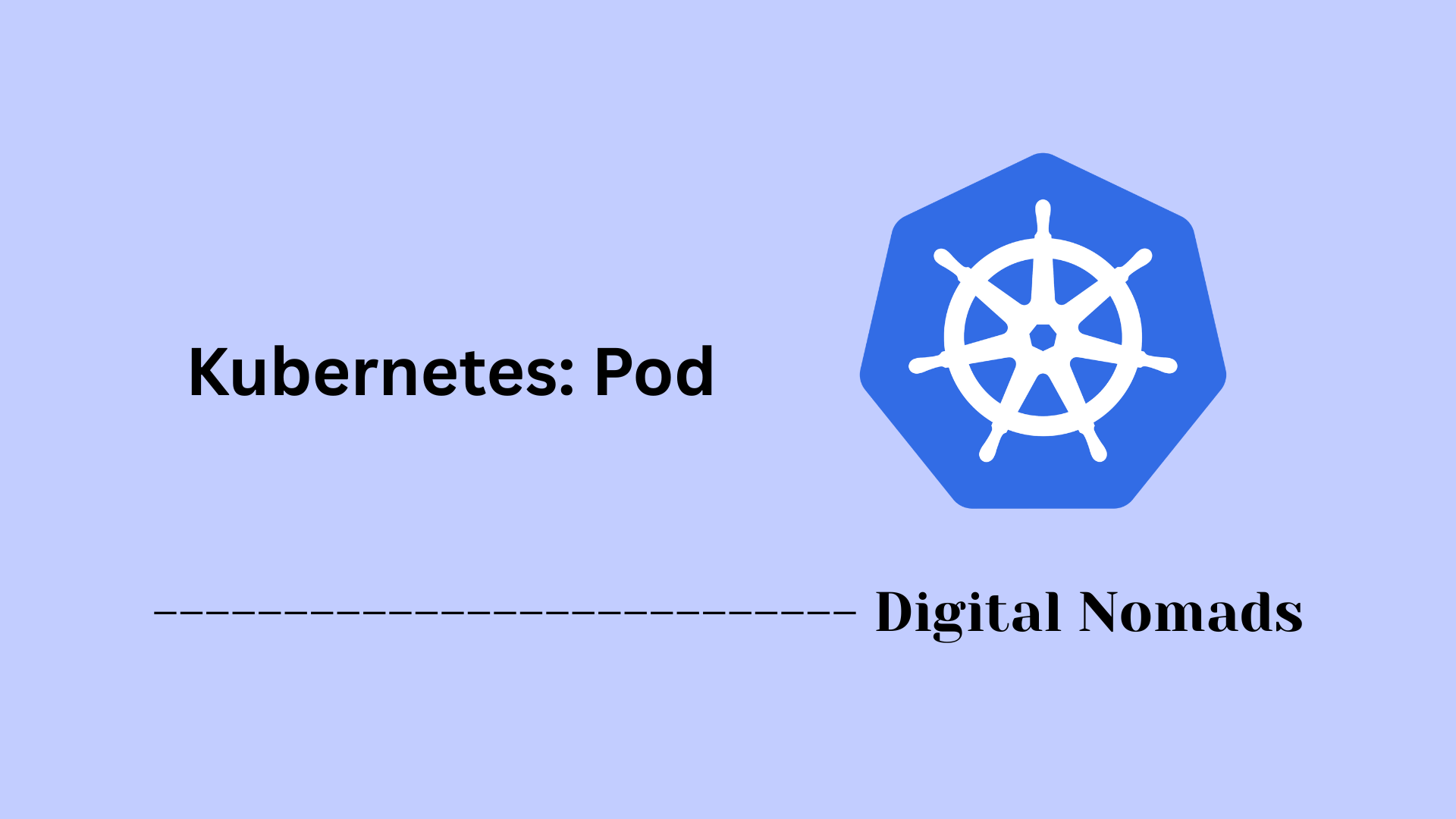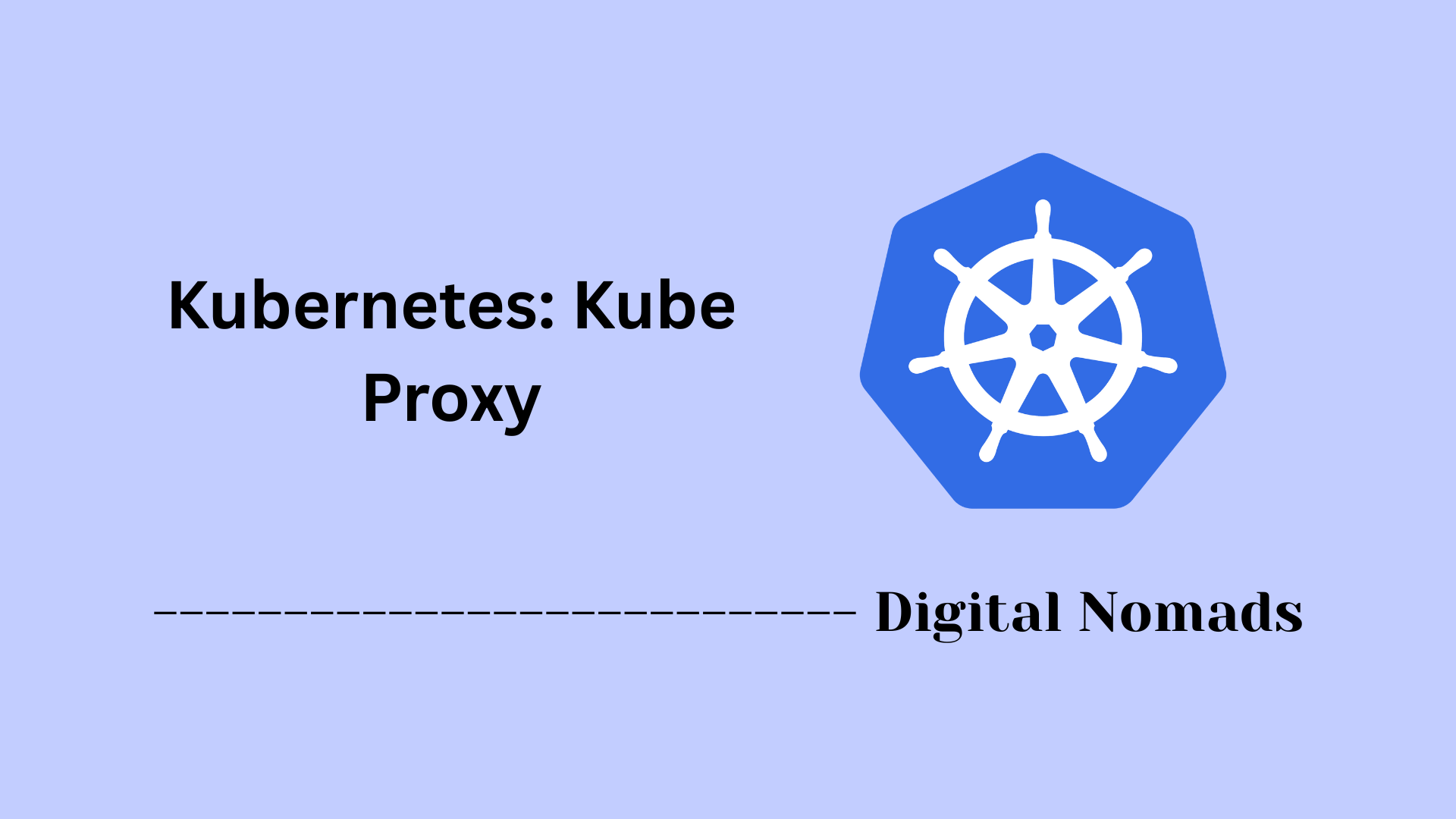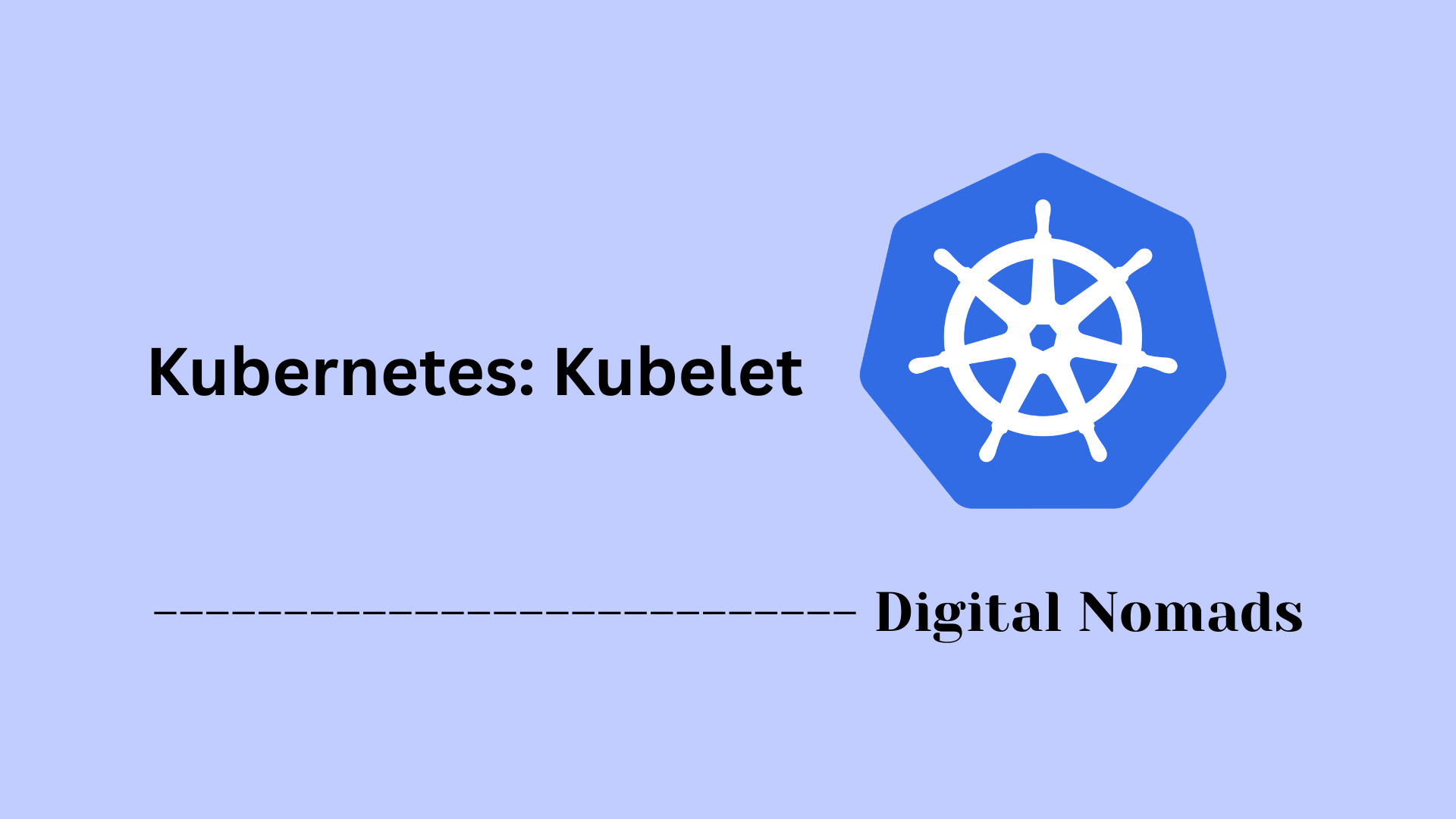Table of Contents
- Overview
- Core Components
- Deployment & Configuration
- API URL and Authentication
- API Extensions
- Example: Extension API Server Setup Steps
- Example API Server Events (Watch Stream)
- Best Practices
- Conclusion
Kubernetes API Server: Overview
What is the Kubernetes API Server?
The Kubernetes API Server is the central management point and front-end component of the Kubernetes control plane. It exposes the entire Kubernetes API, serving as the interface between users, automation tools, and internal cluster processes. Every action—from deploying applications to scaling infrastructure—flows through this component, ensuring coordinated and consistent cluster operations.
Why Is the API Server Important?
Understanding the API Server is crucial for anyone working with Kubernetes because:
- Centralized Control: All configuration, resource creation, and operational changes must pass through the API Server. This central authority maintains the cluster's desired state.
- Security & Access Management: Modern enterprises depend on the API Server to enforce security protocols, authentication, and authorization. Proper configuration keeps your environment protected from unauthorized access.
- Automation & Integration: Infrastructure as code, CI/CD pipelines, and custom automation rely on seamless API interactions. Mastery of the API Server unlocks advanced automation and integration use cases.
- Troubleshooting & Monitoring: Since the API Server logs, validates, and tracks every request, it’s the backbone for observability and incident response within a Kubernetes environment.
How Does the Kubernetes API Server Work?
At a high level, the API Server functions as a RESTful interface:
- Request Handling: It receives HTTPS requests from kubectl, controllers, web UIs, and automation scripts. Each request is authenticated, authorized, and passed through policy checks.
- Admission Control: After initial security checks, admission controllers validate or modify requests, enforcing organizational policies and cluster-wide requirements.
- Persistence: Valid requests that create or change resources are written to etcd, a distributed key-value store that serves as Kubernetes’ state database.
- Notifying Other Components: The API Server keeps the rest of the cluster informed. Internal controllers, schedulers, and cloud integrations all watch for changes through the API Server’s event streaming and resource APIs.
- Extension Points: While the API surface is expansive, third parties can extend functionality with custom resources and additional API servers tied in through an aggregation layer.
In essence, the API Server is the “gatekeeper” for your Kubernetes cluster—routing, validating, and persisting every change, while also providing points of extensibility for evolving infrastructure needs. Understanding its role empowers you to manage, automate, and secure your Kubernetes environment with confidence.
Core Components
The following are the fundamental components that enable the Kubernetes API Server to orchestrate and manage cluster state:
- API Handler: Serves as the HTTP front-end, processing incoming RESTful API requests and responses from users, controllers, and automation tools.
- Authentication Module: Verifies the identity of every user and component that makes a request, using methods such as client certificates, tokens, or external identity providers.
- Authorization Module: Determines if the authenticated entity has permission to access or modify the requested resource, relying on mechanisms like RBAC, ABAC, or webhook authorization.
- Admission Controllers: Intercept and validate requests after authentication and authorization. They enforce policies or mutate resources dynamically before they are persisted.
- etcd Storage Backend: Acts as the persistent storage layer for all cluster data. The API Server reads from and writes to etcd to ensure the desired and current state are tracked.
- API Aggregation Layer: Enables extension of the Kubernetes API by allowing integration with additional API servers, making it possible to serve custom resources beyond the built-in types.
Deployment & Configuration
This section outlines the practical steps and common configuration options used to deploy and tailor the Kubernetes API Server for robust cluster operations.
-
Prepare Cluster Environment:
- Set up the control plane host(s) where the API Server will run. These nodes require necessary networking, storage, and security policies applied in advance.
- Install a container runtime such as containerd or Docker.
- Provision and secure etcd, since the API Server stores cluster state there.
-
Static Pod Deployment:
- The API Server is often deployed as a static pod on control plane nodes.
- Place a manifest file (YAML) in the kubelet’s configured manifests directory, usually
/etc/kubernetes/manifests/. The kubelet will detect the file and start the API Server container automatically.
apiVersion: v1 kind: Pod metadata: name: kube-apiserver namespace: kube-system spec: containers: - name: kube-apiserver image: k8s.gcr.io/kube-apiserver:v1.18.0 command: [ "kube-apiserver" ] args: - --advertise-address=192.168.0.1 - --etcd-servers=https://127.0.0.1:2379 - --authorization-mode=Node,RBAC - --client-ca-file=/etc/kubernetes/pki/ca.crt - --tls-cert-file=/etc/kubernetes/pki/apiserver.crt - --tls-private-key-file=/etc/kubernetes/pki/apiserver.key - --enable-admission-plugins=NamespaceLifecycle,LimitRanger,ServiceAccount - --service-account-lookup=true - --service-cluster-ip-range=10.96.0.0/12 - --feature-gates=AllAlpha=false volumeMounts: - mountPath: /etc/kubernetes/pki name: pki volumes: - name: pki hostPath: path: /etc/kubernetes/pki -
Essential Configuration Flags:
--advertise-address: Sets the reachable address for other components.--etcd-servers: Points to the etcd endpoints for persistent storage.--authorization-mode: Activates authorization plugins (often RBAC and Node).--client-ca-file: Enables client certificate authentication for increased security.--tls-cert-fileand--tls-private-key-file: Provide the HTTPS certificate and matching private content for encrypted communication.--enable-admission-plugins: Activates controllers for resource validation and mutation.--service-account-lookup: Ensures tokens are checked against current service accounts.--service-cluster-ip-range: Defines the internal IP pool for services.
-
Security Hardening:
- Disable anonymous access
--anonymous-auth=false. - Enforce minimum TLS versions and specify strong cipher suites.
- Restrict insecure port or bind addresses: set
--insecure-port=0and avoid--insecure-bind-address. - Regularly rotate certificates and audit logs.
- Disable anonymous access
-
Cluster Integration & Monitoring:
- Connect the API Server to kube-controller-manager, kube-scheduler, and other core components via shared secrets, certificates, and endpoints.
- Monitor health endpoints (e.g.,
/healthz,/livez,/readyz) for operational checks and integrate with observability platforms as needed.
Adjustments to configuration flags are made by editing the pod manifest (for static pods) and reloading the kubelet. Use declarative YAML and version control to maintain clear and consistent deployments.
API URL and Authentication
This section provides a step-by-step guide on how to locate the Kubernetes API Server URL and explains the available authentication methods used to secure access.
-
Finding the API Server URL:
-
From kubectl Output:
Runkubectl cluster-infoto display the control plane endpoint. This is typically an HTTPS URL such ashttps://192.168.1.100:6443. -
From kubeconfig File:
Open your~/.kube/configand locate the server line under the cluster stanza:clusters: - cluster: server: https://my-cluster-api.myorg.local:6443 -
From Within a Pod:
-
Use the service DNS
https://kubernetes.default.svcor environment variablesKUBERNETES_SERVICE_HOSTandKUBERNETES_SERVICE_PORT_HTTPSto construct the API URL.
-
Use the service DNS
-
From kubectl Output:
-
Overview of Authentication Methods:
-
Service Account Tokens:
Pods are automatically assigned a service account and receive a token at/var/run/secrets/kubernetes.io/serviceaccount/token. This token is used in the Authorization header as a Bearer token for API requests. -
Client Certificates:
Users and components can authenticate using X.509 certificates signed by the Kubernetes cluster’s certificate authority. Client certificates are referenced in the kubeconfig file. -
Static Tokens:
Static bearer tokens can be manually defined in a CSV file passed to the API Server at startup—mainly for basic or test clusters. -
OpenID Connect (OIDC):
External identity providers can be integrated for authentication using OIDC, allowing organizations to manage access with existing SSO platforms. -
Authenticating Proxy and Webhook:
The API Server can delegate authentication to a proxy or external webhook, especially when integrating with specialized identity systems.
-
Service Account Tokens:
-
Example: Authenticating to the API from a Pod
APISERVER="https://kubernetes.default.svc" TOKEN=$(cat /var/run/secrets/kubernetes.io/serviceaccount/token) CACERT="/var/run/secrets/kubernetes.io/serviceaccount/ca.crt" curl --cacert ${CACERT} --header "Authorization: Bearer ${TOKEN}" -X GET ${APISERVER}/api -
Security Recommendations:
- Always use HTTPS endpoints to encrypt API traffic.
- Rotate authentication credentials (tokens, certificates) regularly.
- Configure certificate authorities for both serving and client authentication.
- Limit API access by adjusting RBAC policies and using multiple authentication methods for layered security.
Consult cluster documentation and security guidelines to tailor API access and authentication for your environment’s needs.
API Extensions
This section explains how to extend the Kubernetes API to support custom workflows and resources using built-in mechanisms and advanced integrations.
-
Using Custom Resource Definitions (CRDs):
- CRDs allow operators to create new resource types in Kubernetes without modifying the API Server code or deploying additional servers.
-
Define the desired resource schema in a YAML manifest, then apply it using
kubectl apply -f. - Once registered, these custom resources can be managed using the standard Kubernetes API.
apiVersion: apiextensions.k8s.io/v1 kind: CustomResourceDefinition metadata: name: widgets.example.com spec: group: example.com versions: - name: v1 served: true storage: true scope: Namespaced names: plural: widgets singular: widget kind: Widget shortNames: - wd -
Aggregation Layer for API Server Extensions:
- For advanced scenarios, such as serving new API groups or integrating complex logic, deploy an extension API server and register it with the core Kubernetes API Server using the aggregation layer.
- The extension API server implements its own logic and communicates securely with the API Server.
-
Register the new API server via an
APIServiceobject to make new endpoints available at/apis/<group>/<version>. - Certificates and RBAC policies are needed to ensure secure communication.
-
Admission Webhooks as Extensible Policy Points:
- Use dynamic admission webhook configurations to enforce custom validation or mutation logic on Kubernetes API requests.
- Deploy a webhook server, then register webhook configurations referencing your webhook endpoint.
- Webhooks can be run in either validating or mutating mode.
-
Step-by-Step Example: Adding a CRD
- Create a CRD manifest defining the schema for a new resource.
- Apply the manifest:
kubectl apply -f mycrd.yaml. - Verify registration:
kubectl get crds. - Create and manage custom resources of this type with standard Kubernetes commands (kubectl get, apply, delete).
-
Considerations for Extending the API:
- Always secure extension components with strong authentication and encryption.
- Document custom APIs for cluster users and integrate with RBAC for authorization.
- Monitor extension endpoints for performance and reliability within your cluster.
These extension mechanisms support the evolution of the Kubernetes ecosystem, enabling support for custom workloads, enhanced automation, and specialized integrations.
Example: Extension API Server Setup Steps
This section provides a clear, step-by-step approach to adding an extension API server into a Kubernetes cluster, using the aggregation layer mechanism for integration.
-
Build or Acquire the Extension API Server:
- Obtain a suitable extension API server binary or container image capable of serving a new API group and version.
- Ensure the API server implements the Kubernetes API conventions and supports TLS.
-
Generate Certificates:
- Create a TLS certificate for the extension API server. Make sure it is signed by the Kubernetes cluster's certificate authority (CA) to allow secure communication.
- Store certificates in a secure location accessible to the API server deployment.
-
Deploy the Extension API Server:
- Deploy as a Kubernetes Deployment or as a static pod on control plane nodes, depending on preferred cluster architecture.
- Ensure necessary RBAC roles and role bindings are in place for the API server to communicate with core components.
- Expose the extension API server on a secure internal endpoint.
-
Register the Extension with the Aggregation Layer:
- Create an
APIServiceresource to register the extension API server with the core API server. - Specify the group, version, service name, and the CA bundle for secure traffic.
apiVersion: apiregistration.k8s.io/v1 kind: APIService metadata: name: v1beta1.widget.example.com spec: service: name: my-extension-api namespace: default group: widget.example.com version: v1beta1 caBundle: <base64-encoded-ca-cert> versionPriority: 100 groupPriorityMinimum: 2000 - Create an
-
Verification and Troubleshooting:
- Check the status of the
APIServiceobject withkubectl get apiservicesto ensure it is available. - Verify that the new API group and version appear in the API discovery endpoints (try
kubectl get --raw /apis/widget.example.com). - Review logs of both the extension API server and the core API server for any registration or communication issues.
- Check the status of the
-
Security & Maintenance:
- Regularly rotate TLS certificates and audit access to the extension endpoints.
- Maintain up-to-date RBAC policies for least-privilege access to the new API group.
- Monitor the health of the extension server and register alerting as needed.
Following these steps, new API groups and custom controllers can be safely introduced into your Kubernetes environment using the aggregation layer for seamless integration.
Example API Server Events (Watch Stream)
This section demonstrates how to observe real-time changes in Kubernetes resources using the API server watch mechanism. The watch stream lets you efficiently monitor events such as creation, modification, or deletion as they happen.
-
Understand the Purpose of Watch:
- The watch API provides a continuous stream of updates about changes to Kubernetes objects, reducing the need for frequent polling.
- Controllers, operators, and automation tools often use watch streams to respond quickly to changes in cluster state.
-
Start a Watch Request with kubectl:
- Run
kubectl get pods --watchto display real-time events as Pods are created, modified, or deleted. - End the watch session with
Ctrl+Cwhen finished.
- Run
-
Use the API Directly for Watch:
-
Issue an HTTP request with the parameter
?watch=trueto a resource endpoint, such as:curl -k \ -H "Authorization: Bearer <TOKEN>" \ https://<apiserver>/api/v1/namespaces/default/pods?watch=true - The response is a stream of JSON events showing lifecycle changes.
-
Issue an HTTP request with the parameter
-
Structure of Watch Events:
- Each event includes a type (ADDED, MODIFIED, DELETED) and the object affected.
{ "type": "ADDED", "object": { "kind": "Pod", "apiVersion": "v1", "metadata": { "name": "nginx-example", "namespace": "default" }, "status": { "phase": "Running" } } } -
Sample Use Cases for Watch Events:
- React automatically to pod failures or scaling needs in custom automation.
- Real-time dashboards that visualize updates and trends as clusters evolve.
- Automated cleanup or validation when resources are created or removed.
-
Considerations and Best Practices:
- Handle stream interruptions by reestablishing watches using the last resource version.
- Filter events when possible to limit bandwidth and improve processing efficiency.
- Monitor for resource version expiration and reacquire a recent list if necessary.
By leveraging the watch stream, you gain near-instant awareness of cluster events, supporting dynamic and resilient automation in Kubernetes environments.
Best Practices
This section outlines recommended practices to ensure a secure, reliable, and efficient Kubernetes API Server deployment.
-
Implement Strong Authentication and Authorization:
- Use RBAC to enforce least privilege access control for users and service accounts.
- Integrate external identity providers when possible to centralize authentication.
- Disable anonymous access to prevent unauthorized API interactions.
-
Secure API Server Communication:
- Always enable TLS encryption for all API server endpoints.
- Use certificates signed by your internal certificate authority and rotate them regularly.
- Restrict API server access using network policies and firewall rules to limit exposure.
-
Optimize Performance and Scalability:
- Deploy the API server in a highly available manner with multiple replicas behind a load balancer.
- Tune resource requests and limits for the API server pods based on cluster size and load.
- Monitor request latencies and throughput to proactively address bottlenecks.
-
Use Admission Controllers Wisely:
- Enable admission plugins to enforce organizational policies and resource validation.
- Customize or add dynamic admission webhooks carefully, ensuring they are performant and reliable.
- Test admission controllers thoroughly before deploying to production.
-
Maintain API Server Configuration and Upgrades:
- Manage API server flags and manifests declaratively with version control for tracking changes.
- Follow Kubernetes version upgrade paths and backup etcd regularly to safeguard cluster state.
- Test new versions and features in staging environments prior to production rollout.
-
Enable Comprehensive Logging and Monitoring:
- Collect and analyze API server audit logs to detect suspicious activity or errors.
- Monitor health endpoints and integrate with observability tools to alert on anomalies.
- Track metrics such as request rates, error codes, and response times for capacity planning.
-
Plan for Disaster Recovery and Backup:
- Regularly snapshot and back up etcd data which holds the cluster state.
- Test restore procedures to ensure cluster recovery with minimal downtime.
- Implement multi-region or multi-zone deployments for higher resilience.
Following these best practices will help maintain a secure, performant, and operationally stable Kubernetes API Server, supporting the overall health and scalability of your cluster.
Conclusion
Throughout this blog post, we have explored the vital role of the Kubernetes API Server as the control plane’s central interface and source of truth. We started by understanding its fundamental components, including the API handler, authentication and authorization modules, admission controllers, and the interaction with etcd for persistent storage.
We then examined how to deploy and configure the API Server, emphasizing various configuration flags, security hardening techniques, and integration with other cluster components. The exploration of API URLs and diverse authentication methods revealed how secure access to the API is established in different environments, from user clients to pods.
Extensibility was highlighted through Custom Resource Definitions, the aggregation layer for extension API servers, and admission webhooks, empowering users to tailor Kubernetes to their specific workloads and policies. A step-by-step example provided practical guidance on setting up an extension API server. We also took a look at watch streams, showcasing how to track resource changes in real time for dynamic and responsive automation.
Finally, we shared practices to maintain a secure, resilient, and high-performing API Server environment through strong access controls, thoughtful scaling, thorough logging and monitoring, and disaster recovery readiness.
Thank you for journeying through these comprehensive insights into the Kubernetes API Server with us! Whether you're building or managing Kubernetes infrastructure, understanding this cornerstone will undoubtedly empower you to design more reliable and secure clusters. Happy Kubernetes exploring and building!