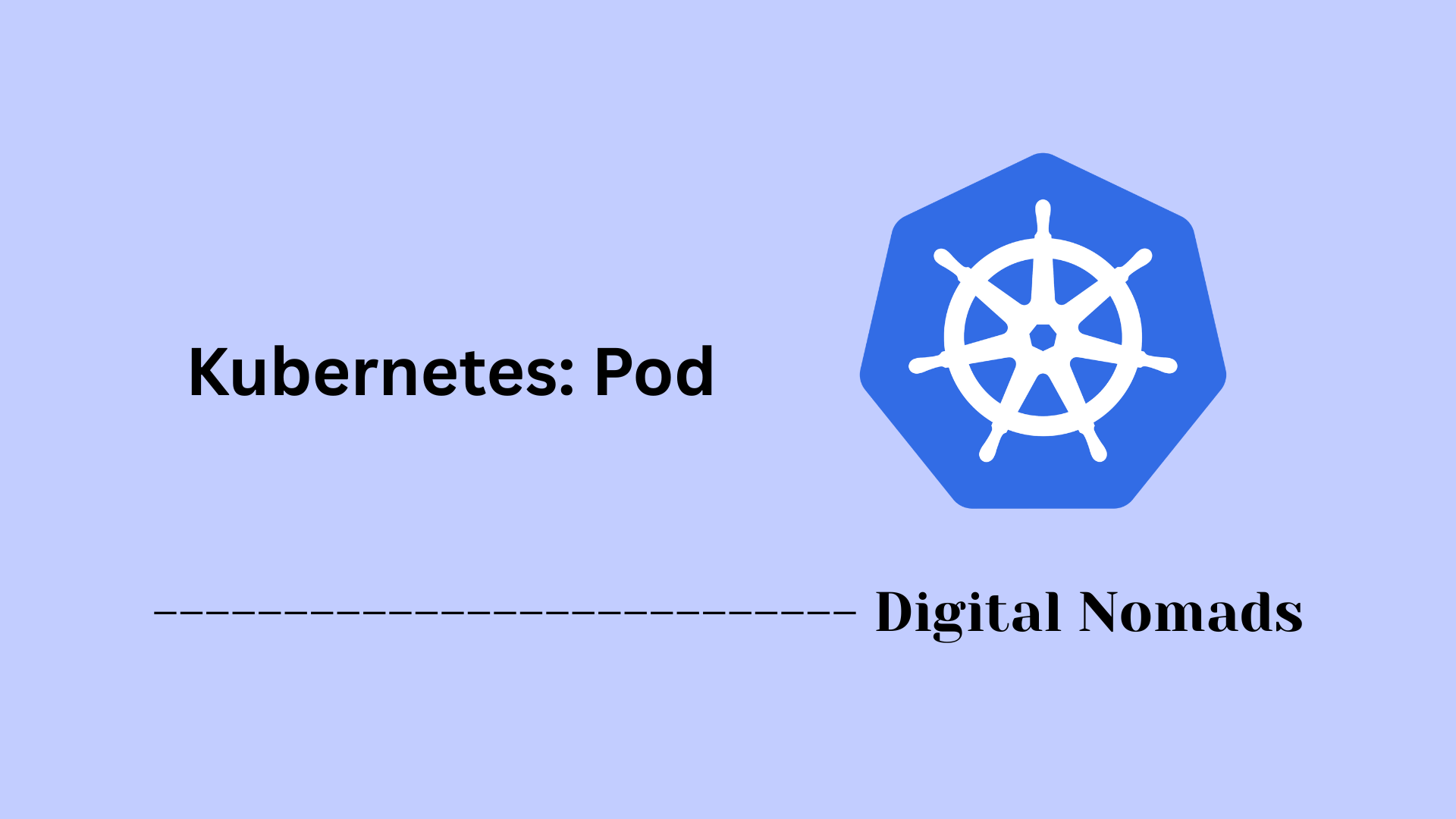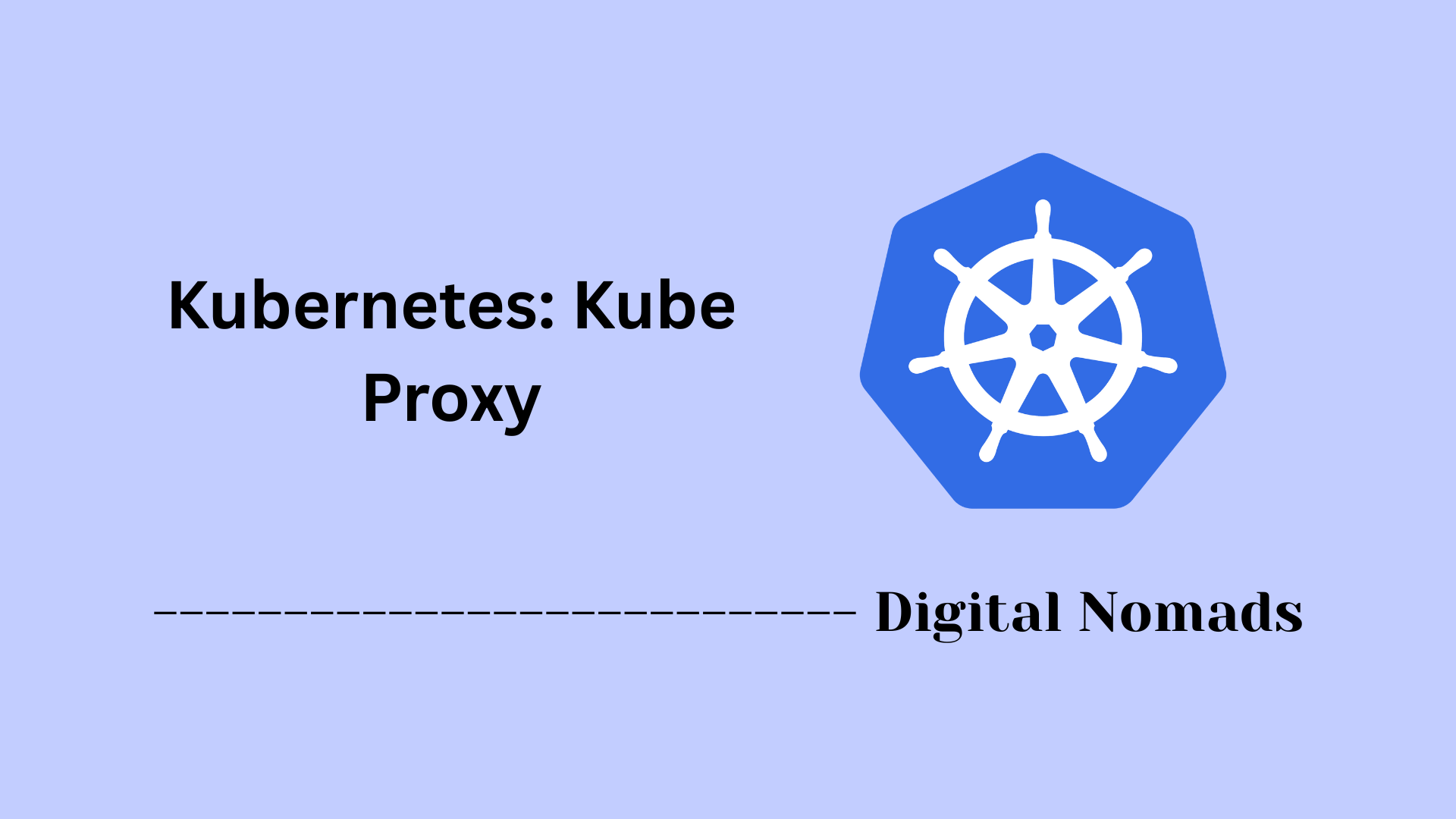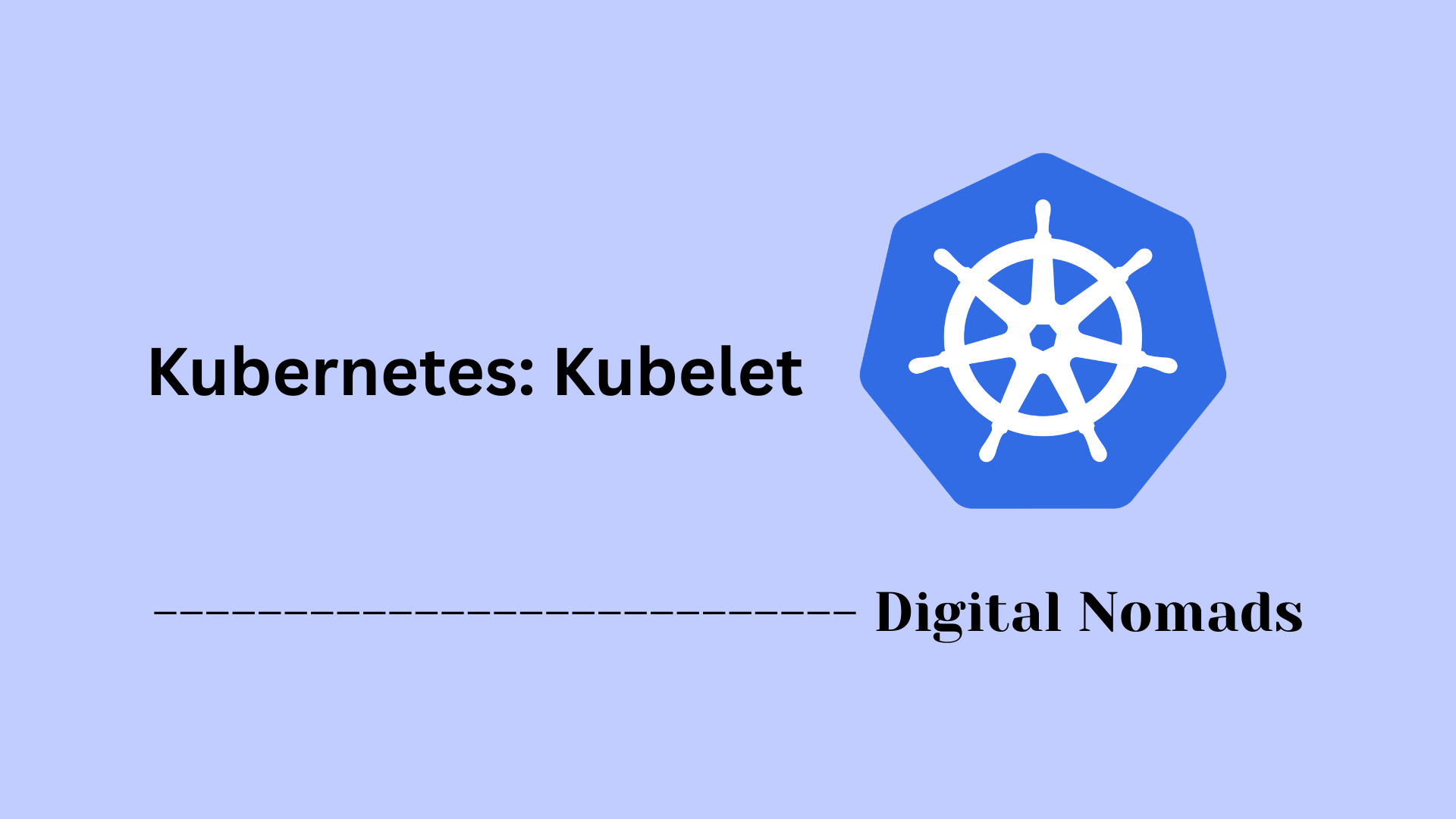Table of Contents
- Overview
- Core Components
- Prerequisites
- Configuration
- Validation
- Troubleshooting
- Conclusion
Kubernetes Deep Dive: Overview, Importance, and How It Works
What Is Kubernetes?
Kubernetes is an open-source platform that orchestrates and automates the deployment, scaling, and management of containerized applications. Originating from Google and now maintained by the Cloud Native Computing Foundation (CNCF), Kubernetes has become the global standard for running container workloads in both cloud and on-premises environments.
It centralizes the management of containers, allowing multiple applications to share the same infrastructure while remaining isolated and resilient. Kubernetes abstracts the complexities of underlying hardware and networks, so engineers can focus on building and delivering applications instead of managing infrastructure details.
Why Learn About Kubernetes?
Industry Impact
- Widely Adopted: Organizations of every size use Kubernetes to streamline application delivery, reduce downtime, and improve scalability.
- Cloud-Native Foundation: Kubernetes is the backbone for cloud-native architectures, enabling microservices, continuous integration/continuous delivery (CI/CD), and DevOps pipelines.
- Vendor Neutrality: It works seamlessly across on-premises data centers, public clouds, and hybrid environments, offering flexibility without vendor lock-in.
Professional Advantages
- Automation Benefits: Kubernetes automates tedious infrastructure management tasks—including provisioning, scaling, and healing—so network and security engineers can focus on innovation and strategic projects.
- Security and Observability: Rich policy controls and built-in observability tools improve security posture and compliance capabilities.
- Future-Proof Skills: Gaining expertise in Kubernetes prepares you for evolving roles in infrastructure, security, and development, as it continues to define modern infrastructure operations.
How Kubernetes Works
Core Architecture
| Component | Description |
|---|---|
| Cluster | A group of worker machines (nodes) under the management of a control plane. |
| Node | A server (virtual or physical) that runs your app workloads in containers, within pods. |
| Control Plane | The brain of the cluster, managing scheduling, workload orchestration, and resource tracking. |
| API Server | The communication gateway, facilitating all interactions via REST APIs. |
| etcd | The distributed data store, holding all cluster configuration and state data. |
| Scheduler | Decides where to run new workloads based on available resources and policies. |
| Controller Manager | Maintains cluster health by orchestrating operations like replication, updates, and failures. |
| Kubelet | Node agent that ensures the containers are running as specified. |
| Kube Proxy | Manages networking for service discovery and communication between different workloads. |
| Pod | The smallest deployable unit, encapsulating one or more containers and their resources. |
How It All Comes Together
- Declarative Model: You describe your application's desired state with YAML or JSON manifests. Kubernetes reads these and works continuously to align current conditions with what you define.
- Control Loop: The control plane monitors the cluster. If a node or pod fails, Kubernetes detects the difference from the desired state and automatically takes corrective action—like re-scheduling a pod on another node.
- Self-Healing: Kubernetes constantly checks the health of workloads; if a pod crashes or a node is unreachable, it restarts or re-creates them automatically.
- Scalability and Automation: Workloads can be scaled up or down on demand, and rolling updates allow new versions to be deployed without causing downtime.
- Networking and Security: Every pod receives its own IP, and Kubernetes offers built-in controls to manage traffic between pods and external systems, enabling granular network segmentation and secure communication.
Summary
Kubernetes simplifies how modern infrastructure is deployed and managed, automating much of what was once manual and error-prone. Its architecture and ecosystem support secure, scalable, and reliable application delivery, making it a vital technology for anyone managing networks, security, or cloud-native applications today.
Core Components
These are the essential building blocks that power a Kubernetes cluster and enable automated deployment, scaling, and management of containerized applications:
- Control Plane: Orchestrates the overall state of the cluster. It manages scheduling, tracks the health of the nodes and workloads, and serves as the interface point for administrators and automation tools.
- API Server: Acts as the central communication channel between users, automation systems, and cluster components. All configuration changes and queries are funneled through its API endpoints using declarative definitions.
- Scheduler: Assigns newly created pods to suitable nodes in the cluster by evaluating current resource usage, policies, and taints or affinities.
- Controller Manager: Runs background processes ("controllers") that handle routine tasks like replication, node monitoring, and orchestration of workload states to ensure the system matches the desired configuration.
- etcd: A distributed data store that holds the entire cluster’s configuration and state. It provides consistency and reliability for all cluster operations, acting as Kubernetes’ single source of truth.
- Node: A worker machine in the cluster, either a virtual or physical server, responsible for running containerized workloads. Each node contains the services necessary to manage networking, storage, and execution.
- Kubelet: The on-node agent that receives instructions from the control plane and ensures containers defined in the pod specifications are running and healthy.
- Kube Proxy: Handles network traffic routing and load balancing for services within the cluster, facilitating communication between different parts of the application.
- Pod: The smallest deployable unit, consisting of one or more containers that share storage, network, and a specification about how to run. All applications run inside pods.
Prerequisites
Before diving into Kubernetes, it’s important to have a foundational understanding and environment setup to ensure a smooth learning experience and practical application:
- Basic Container Knowledge: Understanding what containers are and how they work, including familiarity with Docker as a common container runtime.
- Command Line Skills: Comfort using the command line interface (CLI), such as Linux shell or Windows PowerShell, for executing commands and scripts.
- Computing Environment: Access to a local machine, virtual machine, or cloud instance where you can install and experiment with Kubernetes components.
- Networking Fundamentals: Basic knowledge of networking concepts like IP addressing, ports, and DNS to understand Kubernetes networking.
- Optional Cloud or Virtualization Background: Familiarity with cloud platforms (AWS, Azure, GCP) or virtualization technologies will help with advanced Kubernetes deployments.
Configuration
Configuring Kubernetes involves defining how your workloads, cluster components, and security settings behave. Configuration files enable you to deploy, manage, and automate resources in a reproducible and scalable way. Here’s an overview of configuration essentials:
- Declarative Configuration Files: Most Kubernetes resources are described using YAML or JSON manifests. These files outline the desired state for deployments, services, pods, and other objects. Declarative configuration helps ensure consistency and repeatability.
-
Kubectl CLI:
The main tool for interacting with Kubernetes clusters. You apply configuration files using commands like
kubectl apply -f <file>to instruct the cluster on what resources to create or update. - ConfigMaps: Used to provide configuration data to your applications. ConfigMaps allow you to decouple environment-specific settings from container images, injecting variables or files at runtime.
- Secrets: Designed for handling sensitive information such as passwords, API tokens, or certificates. Secrets are stored securely and can be mounted into pods like environment variables or files.
- Kubeconfig Files: These files contain access credentials and connection details for managing clusters. Kubeconfig enables secure interaction between kubectl and multiple clusters.
- Resource Requests and Limits: Define how much CPU and memory your pods can use by setting requests (minimum needed) and limits (maximum allowed), ensuring resource efficiency and fairness.
- Labels and Annotations: Add descriptive metadata to resources for organization, selection, automation, or documentation. Labels support grouping and selecting resources; annotations attach arbitrary data.
- Namespaces: Provide logical separation within a cluster, enabling resource isolation for teams, applications, or environments.
Validation
Validation in Kubernetes ensures that cluster resources are defined accurately, configurations are secure, and deployments are healthy. Proper validation helps prevent misconfigurations, enforce organizational policies, and reduce risks during deployment. Here’s an overview of common approaches and practical validation techniques:
- Configuration File Checks: Before applying configuration files, lint and validate YAML or JSON manifests using tools such as Kubeval, Datree, or built-in Kubernetes schema validation to catch syntax issues and mismatches.
-
kubectl Dry Run:
Use the
--dry-runflag withkubectlto simulate changes and validate resources without making actual modifications to the cluster. This step verifies correctness before deployment. - Admission Controllers and Policies: Admission controllers, including validating admission policies and webhooks, evaluate incoming API requests against predefined rules to automatically enforce constraints and standards before resources are created or changed in the cluster.
- Signature Verification: Implement image signature verification to ensure that only trusted and approved container images are deployed, providing an extra layer of security by enforcing image provenance.
-
Resource Readiness Checks:
After deployment, monitor resources using readiness and liveness probes, or commands like
kubectl wait, to ensure workloads become available and operate as expected. - Continuous Integration/Continuous Deployment (CI/CD) Integration: Incorporate validation steps into CI/CD pipelines to automate manifest checks, enforce policies, and validate successful deployments before progressing to production.
Troubleshooting
Troubleshooting Kubernetes involves systematically diagnosing and resolving issues that can arise in clusters, nodes, pods, or workloads. A structured approach ensures problems are tackled efficiently and applications remain reliable. Here is a practical outline for step-by-step troubleshooting and common tools involved:
- Define the Problem Scope: Begin by establishing whether the issue affects a single pod, an entire node, or the whole cluster. Knowing the affected components helps narrow the root cause.
-
Check Pod and Node Status:
Use commands like
kubectl get podsandkubectl get nodesto view resource status, conditions, and error states such as CrashLoopBackOff or NotReady. -
Gather Logs and Events:
Collect relevant log data using
kubectl logs <pod-name>and inspect events withkubectl get eventsorkubectl describe. These outputs provide insights into recent failures, resource constraints, and configuration issues. -
Monitor Resource Usage:
Evaluate CPU, memory, and storage consumption with
kubectl top, dashboards, or external monitoring tools. Many incidents are caused by exhausted or misallocated resources. - Isolate and Test Components: Target individual pods or nodes to determine if problems are isolated or systemic. Restarting pods, evicting nodes, or scaling deployments up and down can help validate where the fault lies.
- Validate Configuration Files: Lint and check all YAML or JSON manifests for errors or misconfiguration using schema validators and test deployments in staging environments before going live.
- Use Observability and Logging Tools: Leverage centralized logging (EFK stack, Loki) and monitoring platforms (Prometheus, Grafana) for historical and real-time cluster performance visibility.
- Apply Generic Remediation: Sometimes issues can be temporarily resolved by deleting and recreating resources, adjusting resource limits, or manually triggering rollouts, but always aim to identify the underlying cause for a permanent fix.
Document findings and resolutions as you go to build knowledge for future incidents and promote efficient, collaborative operations.
Conclusion
Throughout this deep dive into Kubernetes, we've explored its foundational concepts, why it has become indispensable in modern cloud-native environments, and how it functions to automate container orchestration at scale. We started with an overview of Kubernetes as a powerful, open-source platform that empowers organizations to deploy, manage, and scale containerized applications efficiently and reliably.
We then examined the core components that form the backbone of every Kubernetes cluster, from the control plane and API server to nodes and pods. Understanding these pieces is essential for grasping how Kubernetes maintains desired states through continuous control loops and supports resilient application delivery.
Moving forward, we outlined the prerequisites to ensure you're equipped with the necessary background and environment setup to get hands-on effectively. We covered the significance of configuration, showing how declarative files, resource management, and security controls make Kubernetes flexible and reliable.
We also delved into validation techniques, demonstrating how proper checks, policies, and automation reduce risk and improve deployment confidence. Finally, troubleshooting strategies were discussed, offering a systematic approach to diagnose and resolve common issues, ensuring your Kubernetes environment remains healthy and performant.
Kubernetes continues to drive innovation in cloud infrastructure, streamlining operations and boosting developer productivity. Whether you’re a network security engineer, developer, or IT professional, having a strong grasp of Kubernetes principles and hands-on experience enables you to contribute effectively in dynamic, container-driven environments.
Thank you for following along on this Kubernetes Deep Dive. Keep experimenting, stay curious, and embrace the possibilities that container orchestration unlocks in modern infrastructure. Happy Kubernetes exploring!