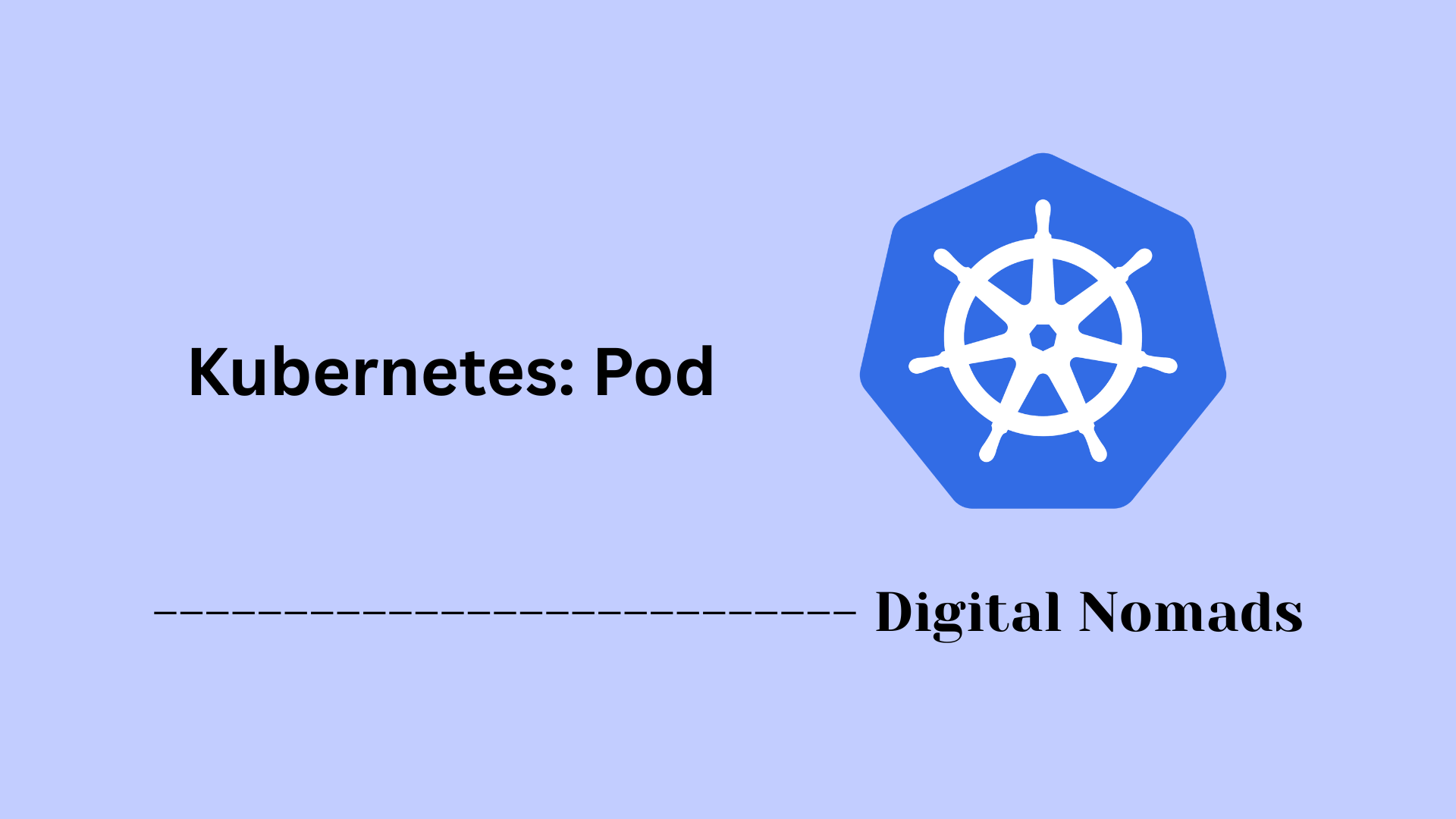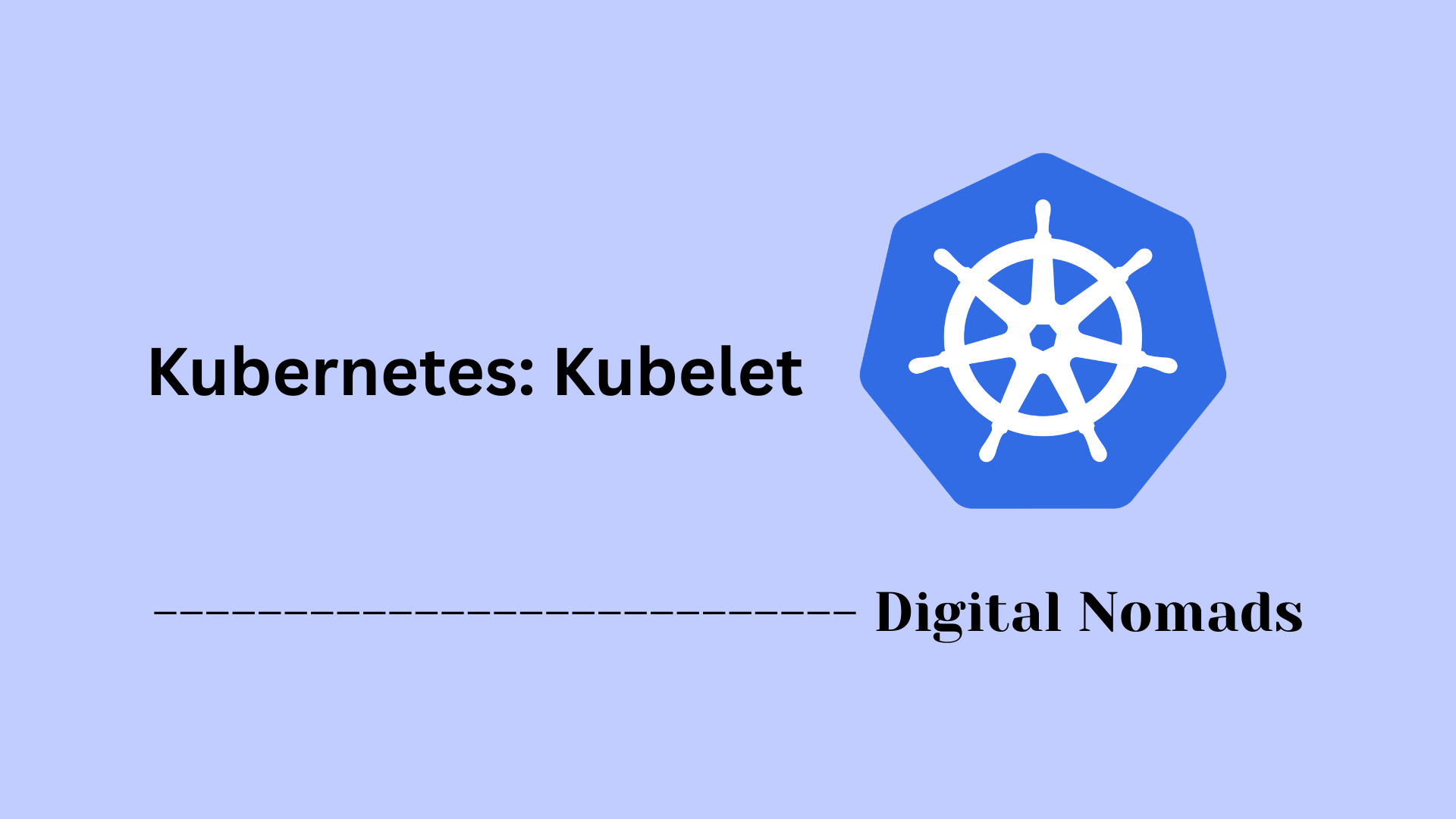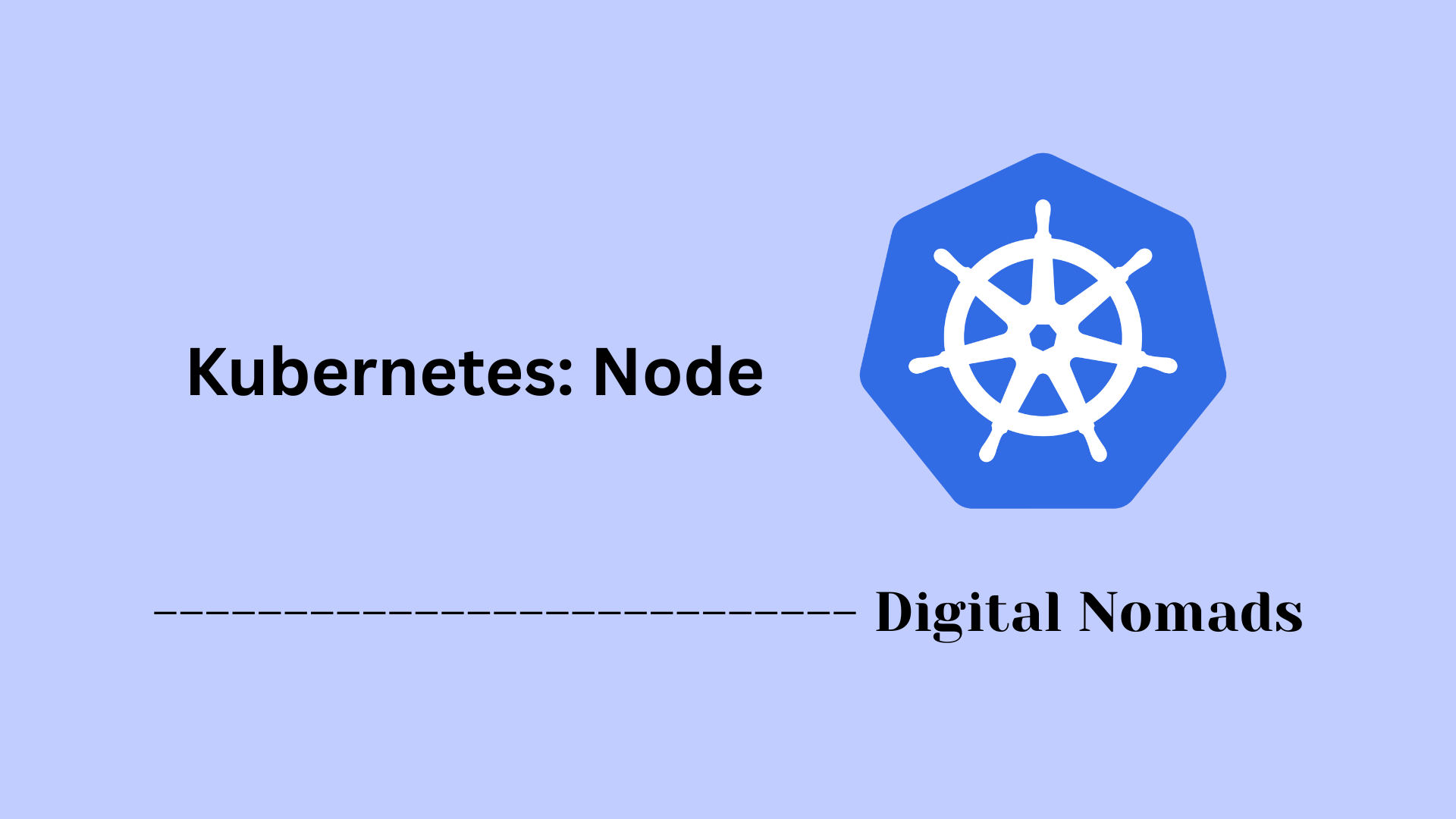Table of Contents
- Overview
- Core Components
- Implementation Details
- Configuration Example (OpenShift-style)
- Operational Notes
- Troubleshooting
- Conclusion
Kubernetes: Kube Proxy Overview
What is Kube Proxy?
Kube Proxy is a critical network component running on every node in a Kubernetes cluster. Its main job is to implement the Kubernetes Service abstraction by managing the rules that allow network communications to and from pods, both inside and outside the cluster. Acting as a network proxy and a load balancer, kube-proxy ensures that requests sent to a Kubernetes Service are efficiently routed to the appropriate backend pods, regardless of where those pods are running within the cluster.
Why is Kube Proxy Important?
You need to understand kube-proxy because it is fundamental to reliable, scalable service networking in Kubernetes:
- Service Discovery: It ensures that services can be accessed through stable, virtual IPs, regardless of pod lifecycle events (such as restarts or rescheduling).
- Load Balancing: It distributes incoming requests across multiple pods, helping workloads scale and remain available.
- Traffic Routing: Kube-proxy keeps traffic flowing efficiently, automatically updating routing rules as services and endpoints change.
- Cluster Resilience: Properly functioning kube-proxy is essential for keeping applications accessible in a dynamic, distributed system.
Without kube-proxy (or an alternate service proxy), network traffic within a Kubernetes cluster would not be mapped or balanced correctly, resulting in inaccessible applications and unpredictable behavior.
How Does Kube Proxy Work?
Kube Proxy’s operation revolves around these main concepts:
- DaemonSet on Every Node: It runs as a background process or pod on each node, maintaining local network rules.
- Watching the Control Plane: Kube-proxy listens for updates about Services and Endpoints from the Kubernetes API server.
- Rule Synchronization: As services and pods are created, updated, or destroyed, kube-proxy translates this data into low-level networking rules.
- Proxy Modes:
- iptables: Creates and manages Linux iptables rules to handle packet routing and Network Address Translation (NAT).
- IPVS: Uses Linux IP Virtual Server for high-performance, kernel-level load balancing.
- userspace: An older method (rarely used) where traffic is routed through kube-proxy itself.
- Traffic Forwarding: When a request targets a Service’s ClusterIP, kube-proxy’s rules intercept the traffic and direct it to one of the selected pods backing that Service.
- Load Balancing: Distributes connections either using round-robin or other supported algorithms (depending on the chosen mode), maintaining even distribution and resilience.
By automating these tasks, kube-proxy lets Kubernetes applications scale seamlessly, remain highly available, and recover automatically from pod or node failures—all while exposing services in a cluster-friendly, dynamic way.
Core Components
These are the essential building blocks that enable Kube Proxy to manage service networking and traffic routing in a Kubernetes cluster:
- Service Object: Defines a logical set of pods and a policy to access them. Kube Proxy uses the information from Service objects to determine how traffic should be routed within the cluster.
- Endpoint Object: Contains the actual network addresses (IP and port) of the pods associated with a Service. Kube Proxy continuously monitors endpoint changes to keep routing rules current.
- ClusterIP: A virtual IP assigned to each Service that routes traffic to its associated Pods. It acts as a stable internal entry point, abstracting pod restarts or rescheduling.
- Network Rule Engine: Translates service and endpoint definitions into rules using iptables, IPVS, or user-space modes. These rules dictate how packets are forwarded between clients and pods.
- DaemonSet Deployment: Ensures that Kube Proxy runs on every node in the cluster. This local presence allows it to apply and maintain network rules directly on each node.
Implementation Details
This section explains how Kube Proxy operates within a Kubernetes cluster to handle service networking and ensure reliable traffic routing:
- Runs as a DaemonSet: Deployed on every node, Kube Proxy has a local presence to maintain up-to-date network rules in sync with cluster state changes.
- Watches API Server: Constantly monitors the Kubernetes API for changes to Service and Endpoint objects, updating routing as pods are created or destroyed.
- Translates Service Data to Network Rules: Converts abstract service definitions into low-level rules using Linux iptables, IPVS, or nftables, depending on the node’s configuration and cluster size.
- Forwards Traffic Using NAT: Implements network address translation rules, mapping the virtual ClusterIP of a service to addresses of actual pods acting as backends.
-
Handles Multiple Proxy Modes:
Supports different operational modes:
- iptables: Modifies kernel-level firewall rules for efficient routing at the packet level; standard for small to medium clusters.
- IPVS: Uses the Linux IP Virtual Server module for improved scalability and support for multiple load-balancing algorithms.
- nftables: Modern packet filtering framework (where supported).
- kernelspace (Windows): Applies equivalent rules for Windows nodes.
- userspace: Legacy mode, rarely used due to lower performance.
- Continuous Synchronization: Ensures network state stays consistent with cluster topology, immediately reflecting Service and Pod lifecycle changes in node routing tables.
- Configuration via ConfigMap: Uses a ConfigMap for operational parameters and authentication details when connecting to the cluster’s API server.
Configuration Example (OpenShift-style)
This example shows how administrators can modify the kube-proxy configuration in an OpenShift cluster to fine-tune cluster networking behavior. This follows the approach of editing the cluster-level Network Operator configuration:
- Log in as a cluster-admin: Ensure you have administrative access to make changes to the network configuration.
-
Edit the Network Operator resource:
Use the command below to open the configuration for editing:
oc edit network.operator.openshift.io cluster -
Locate the kubeProxyConfig section:
Add or modify the section, as shown below, to adjust parameters like sync intervals and proxy behavior:
apiVersion: operator.openshift.io/v1 kind: Network metadata: name: cluster spec: kubeProxyConfig: iptablesSyncPeriod: 30s proxyArguments: iptables-min-sync-period: - "30s" iptables-max-sync-period: - "1m" - Save and exit the editor: After making the necessary edits, save the file and close the editor. The system will detect the changes and apply them automatically.
- Verify the update: Confirm that updated values are active by checking the kube-proxy DaemonSet or inspecting runtime behavior through logs and network rule updates.
These configuration changes allow operators to optimize performance and responsiveness of service routing in dense or latency-sensitive workload environments.
Operational Notes
This section outlines important operational practices and considerations to ensure that kube-proxy continues to deliver reliable service networking within the Kubernetes cluster:
- Pod and Node Coverage: Verify that kube-proxy is running on every node to ensure complete and consistent forwarding of service traffic across the cluster.
- Monitoring and Logs: Regularly check the kube-proxy pod status using monitoring tools or by inspecting logs. This helps in early identification of misconfigurations or failures.
- Service and Endpoint Awareness: Track how kube-proxy discovers and responds to new or removed services and endpoints. Sudden changes in pod lifecycle can impact routing if the proxy configuration is outdated.
- Network Rule Synchronization: Ensure that networking rules (e.g., iptables, IPVS, nftables) are being updated promptly as cluster changes occur, avoiding stale or incorrect routing.
- Performance Management: Periodically review resource usage and rule-set growth, especially in large clusters, to reduce potential latency from excessive network rules.
- Troubleshooting Routing Issues: When a service becomes unreachable, inspect the kube-proxy configuration and confirm the underlying networking stack (iptables, IPVS, etc.) aligns with expected routing.
- Pod Lifecycle Alignment: Be aware that deleting a node or draining a node for maintenance will affect kube-proxy’s readiness state, impacting its eligibility for new connections until deletion is complete.
- Readiness and Health Checks: Use appropriate readiness and liveness probes to monitor kube-proxy health, ensuring nodes remain eligible for balanced load distribution and service traffic.
Following these guidelines can help maintain resilience, simplify troubleshooting, and optimize performance for Kubernetes service connectivity through kube-proxy.
Troubleshooting
This guide covers practical steps for diagnosing and resolving kube-proxy issues in a Kubernetes cluster:
-
Confirm kube-proxy is running:
On each node, check that the kube-proxy process or pod is active. Use
kubectl get pods -n kube-systemorps aux | grep kube-proxyto ensure it is present everywhere. -
Review kube-proxy logs:
Examine logs for warning or error messages related to network configuration or connectivity. Depending on your environment, logs may be accessible through
kubectl logsor the host’s system logs. -
Validate Service and Endpoint objects:
Ensure Services are correctly defined and that matching Endpoints exist for pod selection. Use
kubectl get svcandkubectl get endpointsto inspect these resources. -
Check network rules:
Inspect iptables, IPVS, or nftables rules on the node to verify that they include entries for Services and Endpoints. Commands like
iptables-save | grep KUBEoripvsadm -lnhelp confirm proper rule installation. -
Test service connectivity:
From within a pod or node, use
curlorwgetto access the Service’s cluster IP and ports. Ensure requests reach backend pods by checking response consistency. -
Investigate DNS resolution:
If Services are unreachable by name, ensure DNS answers with correct cluster IP records and that pods have the right
/etc/resolv.confconfiguration. - Restart kube-proxy: If misbehavior persists, restart the kube-proxy daemon or pod on affected nodes to clear temporary errors and force a resync of network rules.
-
Address edge cases (hairpin traffic and node lifecycle):
For problems with pods accessing their own Service IP, check the kubelet’s
hairpin-modesetting and network bridge configuration. When nodes are draining or deleting, expect kube-proxy health checks to fail temporarily until cleanup is complete. - Continue to monitor: After applying fixes, observe the cluster for recurring problems by tracking pod health, network events, and kube-proxy logs.
Following these steps can help identify and resolve most issues with kube-proxy operations in Kubernetes clusters, supporting reliable service networking and pod communication.
Conclusion
Throughout this blog post, we’ve explored the role of kube-proxy in Kubernetes and how it supports reliable service networking across nodes. Starting with a look at its core components, we uncovered how kube-proxy manages service routing and backend communication through its deployment as a DaemonSet and use of service and endpoint abstractions.
We walked through its implementation details—covering the different modes it supports (iptables, IPVS, userspace, and kernelspace for Windows), and how it syncs network rules based on real-time data from the Kubernetes API server. This helps ensure traffic always reaches the intended pods, despite frequent scaling or changes in the cluster environment.
For platform-specific environments like OpenShift, we reviewed how kube-proxy behavior can be customized with configuration changes. Through operational practices, we emphasized the importance of logging, readiness checks, and continuous rule monitoring. And finally, the troubleshooting section wrapped it all up by offering practical steps to debug service routing failures, DNS problems, and misconfigured kube-proxy instances.
Whether you’re scaling out clusters, diagnosing service issues, or enhancing network observability, understanding how kube-proxy works gives you a solid foundation for building dependable Kubernetes platforms.
Thanks for reading, and happy clustering! 🚀