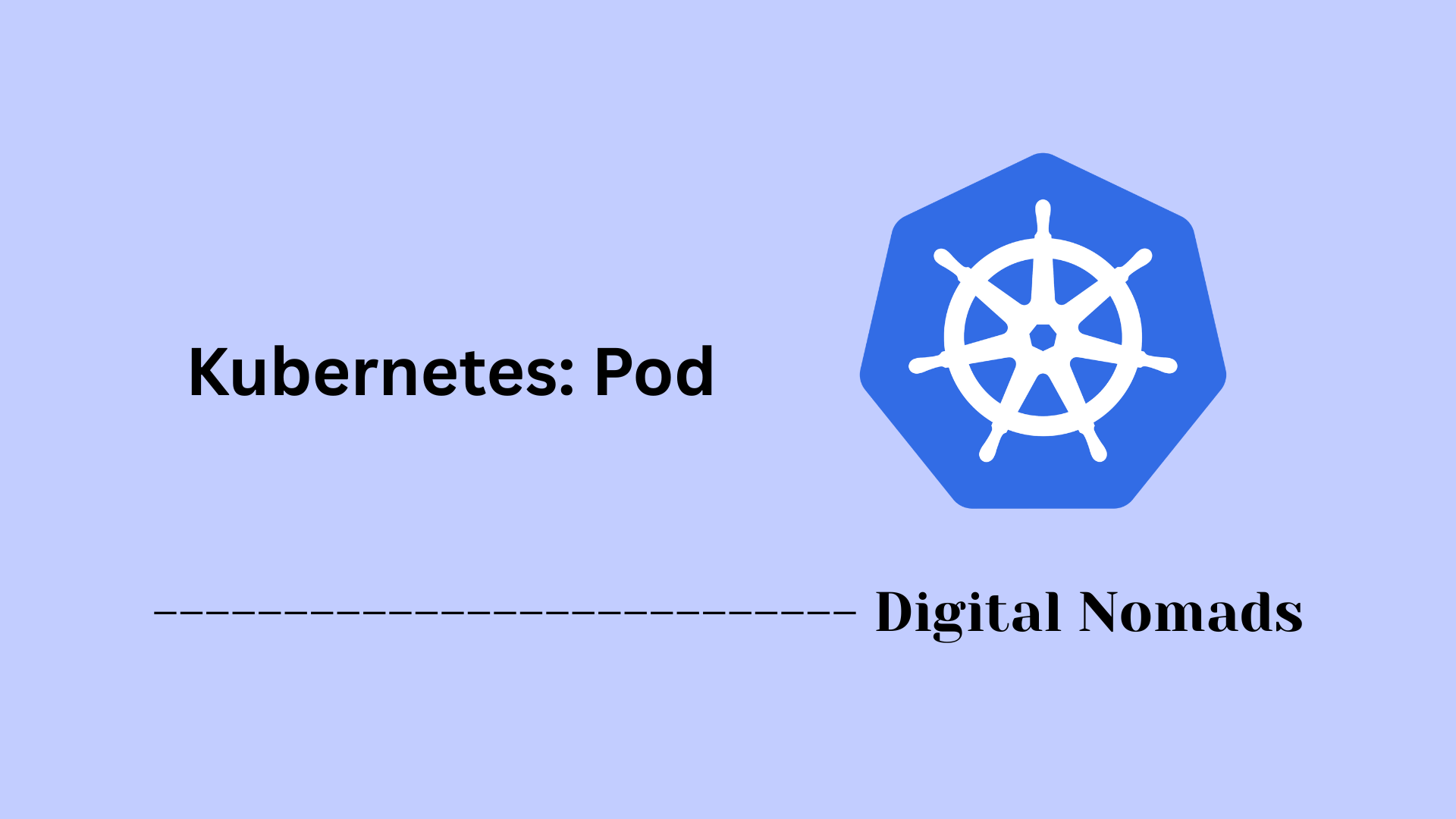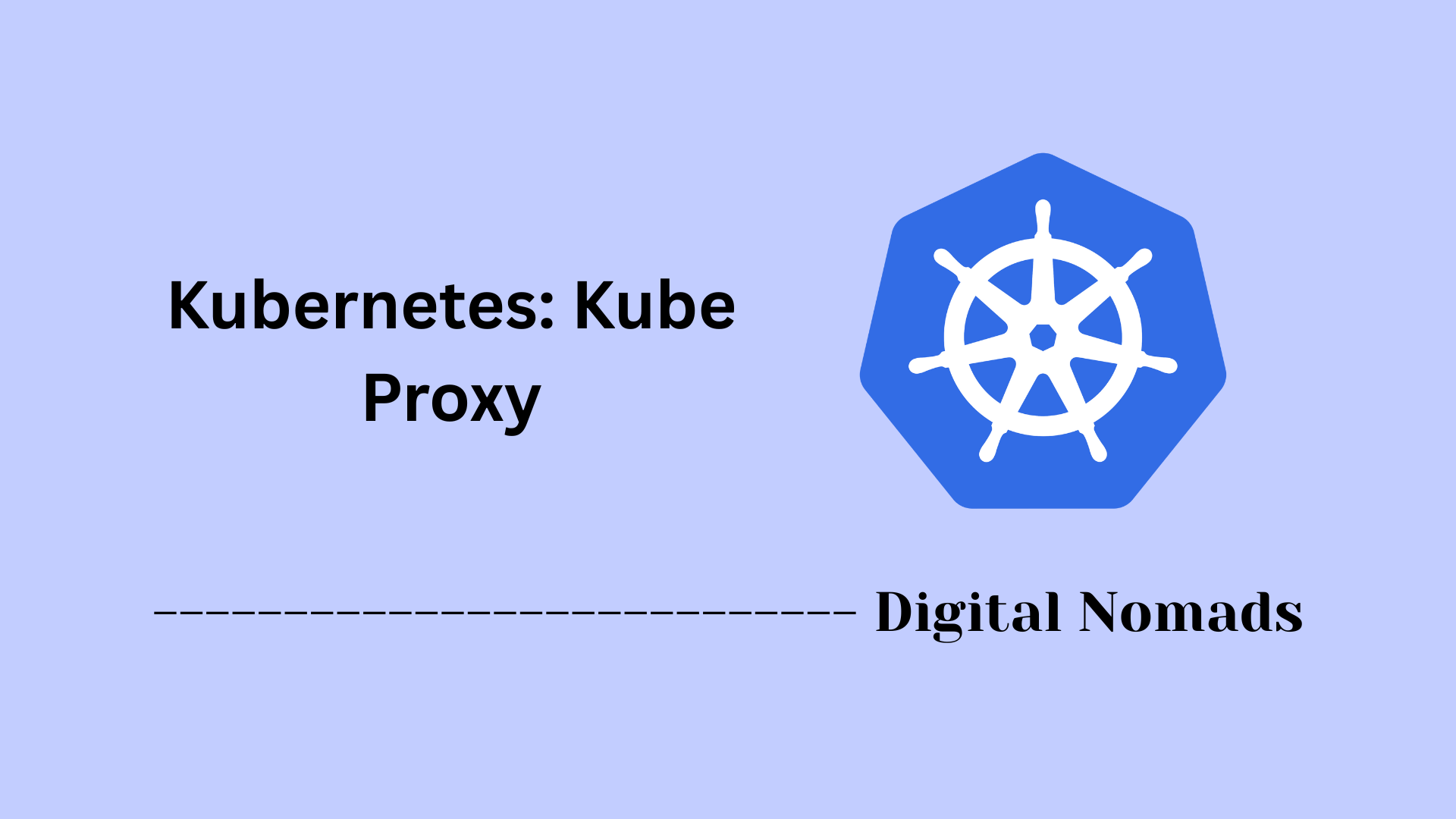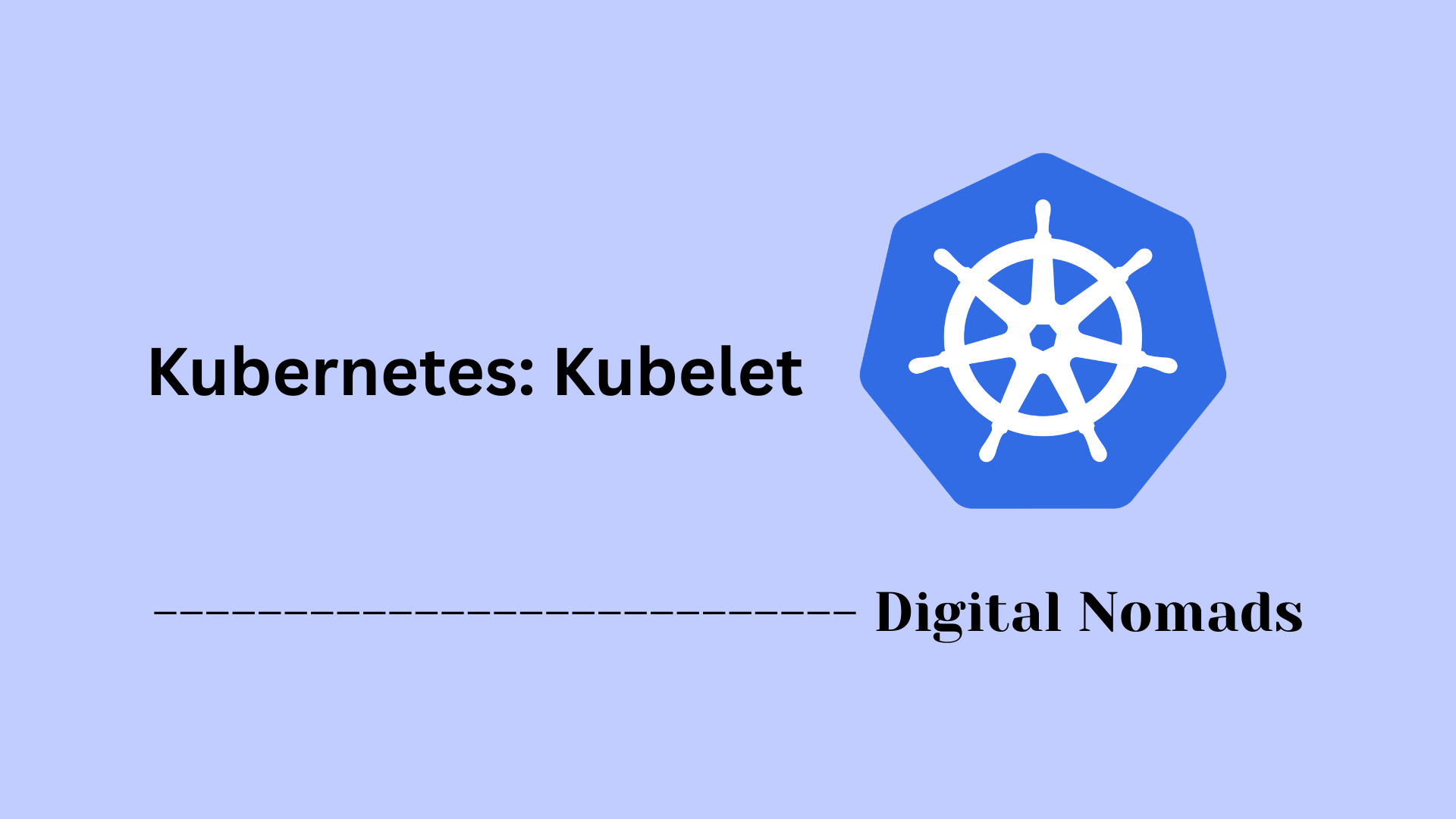Table of Contents
- Overview
- Node Components
- Types of Nodes
- Node Lifecycles and Operations
- Node Selection, Labeling, and Scheduling
- Maintenance, Replacement, and Removal
- Core Security Considerations
- Automation and Infrastructure as Code
- Useful Node Management Commands
- Conclusion
Kubernetes: Node Overview
What is a Kubernetes Node?
A Kubernetes node is a single machine—either physical or virtual—within a Kubernetes cluster that provides the computational resources needed to run containerized workloads. Each node represents a distinct worker unit in the cluster and hosts the necessary components to manage and execute Kubernetes pods, which in turn run one or more containers13.
Nodes operate under the direction of the cluster’s control plane, which schedules pods onto nodes based on resource availability and cluster policies. Nodes can be managed, monitored, and maintained automatically by Kubernetes, ensuring optimal resource use, resilience, and scalability1.
Why Do You Need to Know About Nodes?
Understanding nodes is essential for anyone managing or deploying applications to Kubernetes, because:
- Resource Management: Nodes determine the CPU, memory, and networking resources available for running pods and applications.
- Availability and Scalability: Knowing how nodes function lets you scale your application horizontally by adding more nodes, and maintain high availability by distributing workloads.
- Maintenance and Troubleshooting: Insight into node operations is vital for performing updates, handling failures, or diagnosing cluster issues.
- Security and Policy Enforcement: Security and compliance measures often apply at the node level, including network segmentation, access controls, and runtime protections.
How a Kubernetes Node Works
A Kubernetes node contains several core components:
- Kubelet: An agent that communicates with the control plane, ensures the defined containers are running as expected, and reports node status.
- Container Runtime: The underlying software (such as containerd or CRI-O) responsible for running containers inside pods.
- kube-proxy: Handles network traffic for pods on the node, ensuring they can communicate within the cluster and with external resources.
The control plane continuously monitors all nodes and schedules pods based on real-time resource availability and cluster state. When a new application or pod needs to run, the control plane determines which node has enough resources and assigns the pod to that node. The kubelet retrieves the pod's specs, the container runtime pulls and starts containers, and the kube-proxy manages networking for those pods13.
Nodes can be added or removed dynamically, allowing the cluster to adapt to workload changes and maintain performance. If a node fails, Kubernetes detects the outage and reschedules affected pods on healthy nodes to minimize downtime3.
Grasping the role and function of Kubernetes nodes is foundational for anyone aiming to deploy, scale, and maintain cloud-native applications efficiently and securely within a Kubernetes cluster.
Node Components
Each Kubernetes node runs several essential processes to support the orchestration and operation of containers:
- Kubelet: An agent that communicates with the control plane to ensure containers described in Pod specifications are running and healthy on the node. The kubelet actively monitors pod status and reports node health.
- Container Runtime: The underlying software responsible for running containers. Common examples include containerd, CRI-O, and Docker. This component pulls container images, launches containers, and manages their lifecycle.
- kube-proxy: Maintains network rules on the node to enable communication to and from pods. It handles traffic routing for services and enforces cluster networking policies, supporting both load balancing and network isolation.
Together, these processes allow each node to execute, monitor, and network containers according to the cluster’s desired state.
Types of Nodes
Kubernetes clusters are built using nodes that perform different roles to support workloads and cluster management. There are two fundamental types:
- Control Plane Node: Hosts the orchestration components that provide the cluster’s “brain.” This node runs processes such as the API server, scheduler, controller-manager, and etcd. Its responsibilities include scheduling workloads, managing cluster state, and handling events. In production, control plane components can run on one or more dedicated machines for increased resilience.
- Worker Node: Executes actual application workloads by running pods. Each worker node provides the runtime environment for containers and includes the kubelet, container runtime, and kube-proxy. Worker nodes receive instructions from the control plane and report resource status back.
Together, control plane and worker nodes form a unified system that orchestrates, schedules, and operates containerized workloads across the cluster.
Node Lifecycles and Operations
Kubernetes nodes go through a series of stages and maintenance actions as part of cluster management. Understanding these processes is crucial for stable and resilient operation.
- Joining: A node is added to the cluster using a bootstrap process. During this stage, the node registers itself with the control plane and starts running the essential node components.
- Ready State: Once all components are functioning correctly and the node connects with the cluster, it is marked as “Ready.” Only nodes in this state can accept scheduled workloads.
- Cordoning: When maintenance is needed, a node can be marked “unschedulable,” preventing new pods from being scheduled on it. This keeps current workloads running but blocks additional assignments.
- Draining: Before a node is upgraded or taken offline, active pods are gracefully evicted and rescheduled elsewhere in the cluster. This minimizes disruption to running applications.
- Unhealthy and Recovery: If a node becomes unreachable or its health fails, the control plane detects this and stops scheduling workloads on the affected node. Automated or manual interventions can then address any issues.
- Removing: When a node is permanently decommissioned, it is formally removed from the cluster. Cluster records and, if applicable, external resources are updated to reflect this change.
By navigating these stages, cluster operators keep nodes healthy, workloads balanced, and Kubernetes environments responsive to change.
Node Selection, Labeling, and Scheduling
Kubernetes provides flexible mechanisms to influence which nodes run specific workloads, ensuring applications are distributed and scheduled according to cluster requirements.
-
Labeling Nodes:
Operators can assign descriptive labels to nodes, such as region, hardware type, or environment. Labels enable grouping and targeting for scheduling decisions. Example command:
kubectl label nodes
environment=production -
Node Selectors:
Pods can specify node selectors in their configuration to run only on nodes with matching labels. This allows workloads to be scheduled on nodes that provide specific attributes. Example snippet:
spec: nodeSelector: environment: production - Affinities and Tolerations: Advanced scheduling features such as affinity and anti-affinity rules let users control whether pods are placed together or kept apart based on labels. Tolerations enable pods to be scheduled on nodes with certain taints, overriding default restrictions.
-
Direct Assignment:
Pods can be assigned to a specific node by setting the
nodeNamefield in the manifest. This pins the workload to the chosen node without relying on label matching.spec: nodeName: worker-node-1
These controls ensure that workloads are assigned to nodes according to infrastructure policies, performance needs, or compliance requirements, delivering both flexibility and predictability within the Kubernetes environment.
Maintenance, Replacement, and Removal
Managing the lifecycle of Kubernetes nodes involves several operational tasks to keep clusters healthy and resource-efficient. These actions ensure ongoing reliability and adapt to hardware or infrastructure changes.
- Routine Maintenance: Nodes may require updates, security patches, or hardware replacements. Before performing maintenance, nodes can be cordoned to prevent new pods from being scheduled and drained to migrate running workloads to other nodes. This allows for safe and minimal-impact servicing.
- Scaling and Replacement: When increasing cluster capacity or upgrading hardware, new nodes can be added and configured. As new resources join the cluster, workloads are balanced accordingly. Older or failing nodes can be gracefully phased out by draining pods and then removing those nodes once they are empty.
- Decommissioning and Removal: When a node is permanently retired or no longer needed, it should be formally deleted from the cluster. This involves draining any remaining pods, disconnecting the node from cluster management, and removing cluster records. For control plane nodes, extra steps may include updating the etcd membership and cluster configuration.
- Automated Recovery: Nodes that become unhealthy or disconnected can be automatically detected by the cluster. Depending on configuration, replacement or removal can be performed through scripts, automation platforms, or managed Kubernetes services.
By following these steps, operators keep workloads running smoothly while adjusting to operational demands and infrastructure evolution.
Core Security Considerations
Protecting Kubernetes nodes is fundamental to ensuring the integrity and resilience of both workloads and the cluster itself. The following practices support strong node security:
- Node Isolation: Limit direct access to worker and control plane nodes. Use firewalls and network policies to restrict traffic, and only allow trusted management endpoints and cluster communication.
- Pod Privileges and Boundaries: Avoid running unnecessary pods in privileged mode or granting them host-level access unless absolutely required. Isolate sensitive workloads using namespaces, taints, and tolerations to minimize the attack surface.
- Node Authentication: Secure communication between the node and the cluster with certificates and strong authentication mechanisms. Rotate credentials regularly to reduce the risk from compromised secrets.
- Container Runtime Security: Keep the container runtime updated to address vulnerabilities and apply best practices such as running containers as non-root users. Use runtime policies for process, file, and network isolation within the node.
- Regular Monitoring and Auditing: Continuously monitor nodes for suspicious activity, unauthorized changes, or signs of compromise. Use logging, audit trails, and automated alerts to detect and respond to incidents quickly.
- Node Upgrade Policy: Establish a regular schedule for applying system and Kubernetes updates. Test upgrade processes and rollback strategies to maintain both performance and security.
Embedding these security considerations into infrastructure management helps fortify nodes and reduces risk throughout the entire Kubernetes environment.
Automation and Infrastructure as Code
Modern Kubernetes environments rely on automation and code-driven approaches for efficient, consistent, and repeatable node management. The following methods empower operators to scale, update, and recover nodes with minimal manual intervention:
- Provisioning Nodes: Use tools like Terraform, Pulumi, or Cluster API to declaratively define node infrastructure. These platforms allow you to specify machine types, operating system images, networking, and autoscaling rules in version-controlled code.
- Configuration Management: Solutions such as Ansible, Chef, or Puppet automate the installation and configuration of essential node components. This ensures new nodes consistently meet the required system, security, and Kubernetes specifications.
- Scaling: Implement node autoscaling policies to automatically add or remove nodes based on resource consumption or workload demand. This elasticity supports both performance goals and cost savings.
- Automated Upgrades and Patch Management: Use rolling update strategies and continuous integration pipelines to apply updates, patches, and configuration changes across the fleet. Automation minimizes service disruptions and reduces operational overhead.
- Idempotency and Disaster Recovery: Infrastructure as code enables rapid recovery by making the entire node layer reproducible from code. Whether recovering from failures or cloning environments, you can quickly restore desired state and settings.
Adopting automation and infrastructure-as-code practices leads to greater reliability, security, and agility in managing Kubernetes nodes at scale.
Useful Node Management Commands
Managing nodes in a Kubernetes cluster relies on a suite of practical commands that streamline monitoring, configuration, and maintenance. Here are some of the most commonly used commands for node management:
-
List Nodes:
Display all nodes in the cluster and their status.
kubectl get nodes
-
Detailed Node Information:
View comprehensive details about a specific node, including resources and current condition.
kubectl describe node <node-name>
-
Monitor Node Resources:
Show real-time CPU and memory usage for all nodes (requires metrics-server).
kubectl top node
-
Cordon Node:
Mark a node as unschedulable to prevent new pods from being scheduled on it.
kubectl cordon <node-name>
-
Uncordon Node:
Re-enable a node to accept new pods after maintenance.
kubectl uncordon <node-name>
-
Drain Node:
Safely evict all pods from a node in preparation for maintenance or decommissioning.
kubectl drain <node-name> --ignore-daemonsets
-
Delete Node:
Remove a node from the Kubernetes cluster.
kubectl delete node <node-name>
-
Label Node:
Add or update a label on a node for scheduling and organization.
kubectl label node <node-name> environment=production
-
Annotate Node:
Attach metadata to a node for documentation or automation tools.
kubectl annotate node <node-name> purpose=testing
-
Show Pods on Node:
List all pods running on a particular node.
kubectl get pods -o wide --field-selector spec.nodeName=<node-name>
-
Edit Node Configuration:
Open the node’s configuration in an editor for direct modification.
kubectl edit node <node-name>
These commands help cluster operators monitor resources, perform updates, automate workflows, and ensure high availability across the Kubernetes environment.
Conclusion
Throughout this blog post, we’ve explored the essential role that Kubernetes nodes play in powering containerized workloads across a cluster. From understanding the internal components running on each node—like the kubelet, container runtime, and kube-proxy—to the different types of nodes that split responsibilities between control and worker duties, we’ve covered both the architecture and the day-to-day relevance of node management.
We also looked at the lifecycle of a node, including how they join, become ready, and eventually get cordoned, drained, or removed. With this knowledge, you can now maintain cluster health without disrupting workloads. We explored how labeling, node selectors, and scheduling rules give you precise control over where pods land, and how automation and infrastructure as code allow you to standardize and scale node operations with confidence.
On the security front, incorporating isolation, authentication, and runtime protection can help prevent node-level compromises. Finally, arming yourself with common kubectl commands for managing nodes ensures you can take quick, informed action when it’s needed most.
Thanks for joining this guided breakdown of Kubernetes nodes. Whether you're building clusters, maintaining uptime, or optimizing for automation, managing nodes with skill and confidence sets the foundation for a stable, scalable Kubernetes environment.
Happy clustering! 🚀