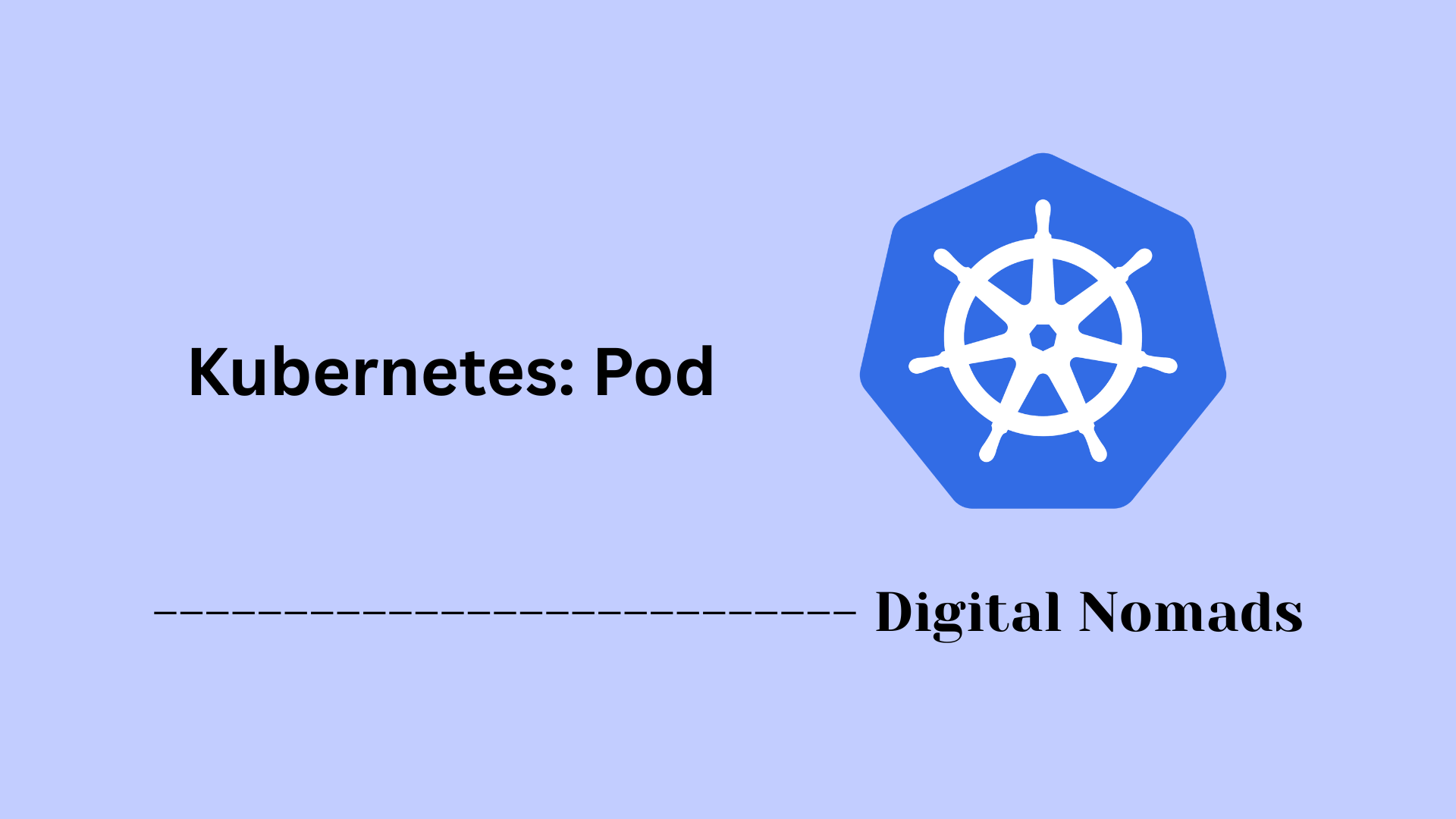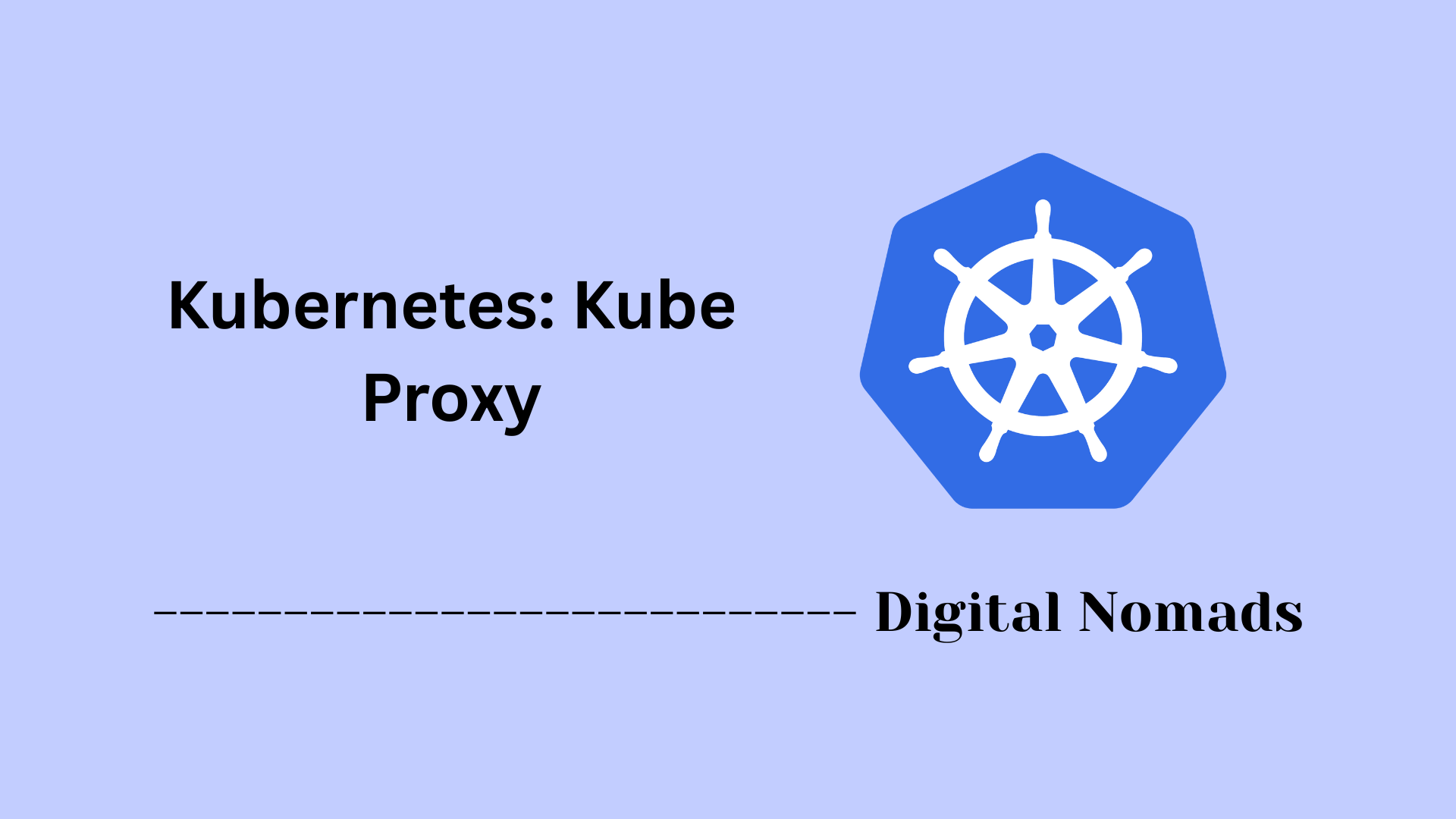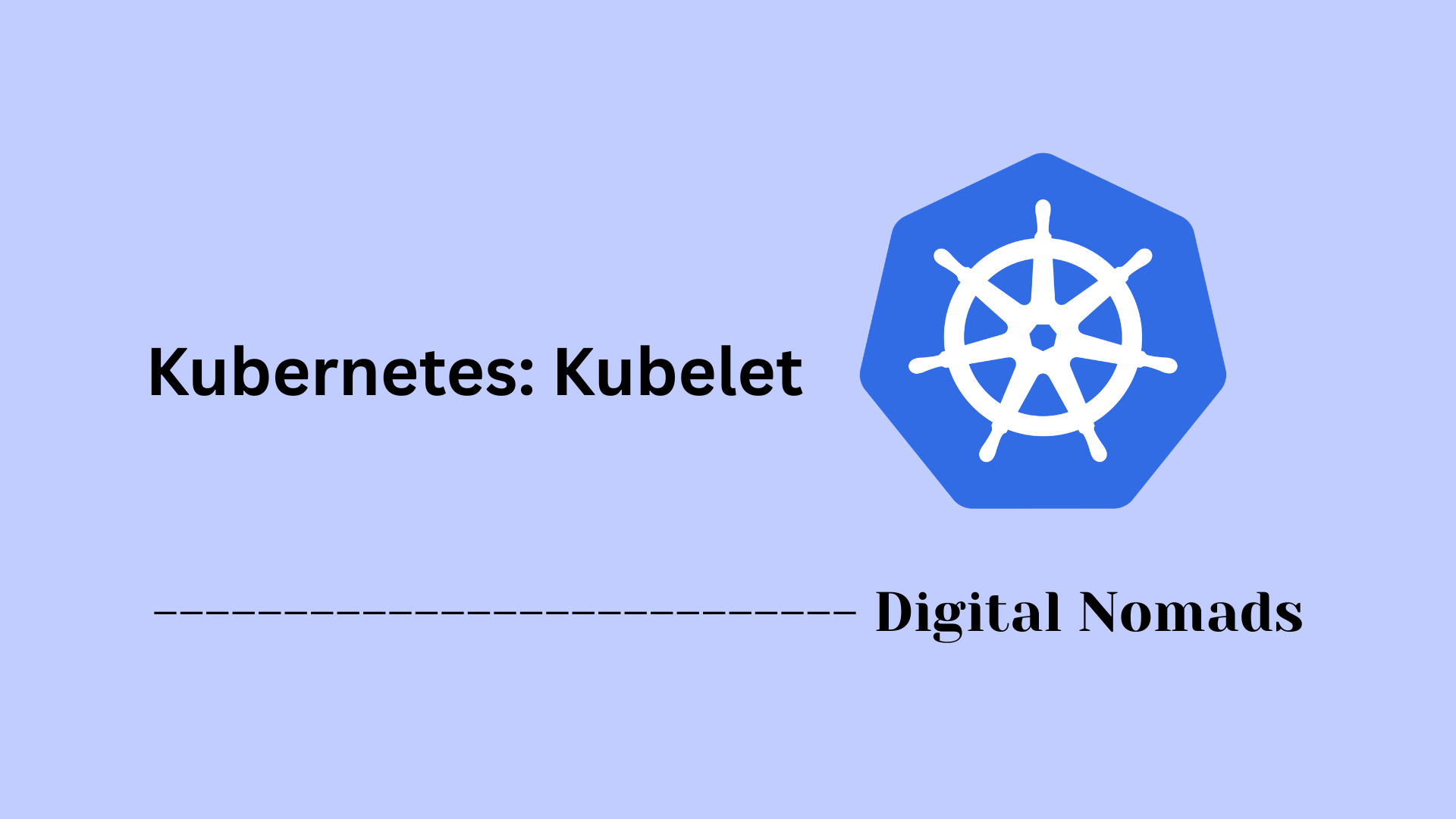Table of Contents
- Overview
- Core Components
- Scheduling Workflow
- Customizing Scheduler Behavior
- Sample Scheduler Policy (JSON)
- Advanced Scheduling Features
- Best Practices
- Limitations & Considerations
- Conclusion
Kubernetes Scheduler: Overview
What Is the Kubernetes Scheduler?
The Kubernetes Scheduler is a central component in Kubernetes responsible for assigning newly created pods to nodes within a cluster. Whenever workloads—such as applications or services—are deployed in Kubernetes, the scheduler decides which compute resources (nodes) should run each pod. This decision process takes into account both the cluster state and the requirements specified for each pod, such as resource needs and placement rules.
Why Is It Important?
Understanding the scheduler is essential for several reasons:
- Efficient Resource Utilization: The scheduler ensures that workloads are evenly distributed, preventing some nodes from being overloaded while others remain underused.
- Workload Reliability: Proper scheduling helps maintain high availability and fault tolerance by spreading workloads intelligently and considering factors like hardware or network topology.
- Policy Enforcement: It respects affinity, anti-affinity, taints, tolerations, and resource constraints, enabling admins to apply organizational or technical policies to workload placement.
- Troubleshooting & Optimization: Insight into scheduling helps diagnose issues when pods remain in a Pending state and supports cluster tuning for scale and performance.
How Does It Work?
The scheduling process involves several steps:
- Monitoring: The scheduler constantly watches for pods that have been created but not yet assigned to any node.
- Filtering: It filters out nodes that do not meet the basic requirements of each pod—such as insufficient CPU, memory, hardware, or specific labels/taints.
- Scoring: Eligible nodes are then scored based on how well they match more nuanced preferences, like spreading across zones, co-locating with related workloads, or minimizing resource waste.
- Selection & Binding: The node with the highest score is selected, and the scheduler updates the Kubernetes API server to officially assign that pod to the chosen node. The execution phase (running the workload) is then handled by the node.
- Extensibility: Advanced users can further customize or extend scheduling rules to fit unique requirements, add custom scoring logic, or integrate external decision engines.
The Kubernetes Scheduler acts as the traffic controller for your workloads, making automated, informed decisions that directly impact cluster efficiency, resilience, and operational outcomes. Gaining familiarity with how it works empowers you to design more robust, scalable, and manageable Kubernetes environments.
Core Components
These are the essential building blocks that enable the Kubernetes Scheduler to manage workload placement and efficient resource usage in a cluster:
- Scheduler Process (kube-scheduler): The main control plane process dedicated to scheduling pods that lack assigned nodes. It continuously monitors unscheduled pods and assigns them to the most appropriate node based on defined policies.
- Scheduling Policy: Defines the logic for node selection using filtering and scoring rules. These rules account for resource constraints, affinities, and other workload requirements to ensure optimal pod placement.
- Predicates (Filters): Functions used during the scheduling process to filter out nodes that do not meet a pod’s requirements, such as lack of resources, missing labels, or presence of specific taints.
- Priorities (Scoring Functions): Assign scores to the remaining candidate nodes after filtering. Scoring functions can optimize for resource usage, affinity, data locality, and other criteria.
- Scheduler Extenders (Optional): Third-party or custom components that augment the default scheduler logic with additional filtering or scoring. These allow further customization based on external policies or integrated systems.
- Binding: The process of recording the scheduler’s decision in the Kubernetes API server. The bind action officially associates a selected node with a pod, enabling pod startup on that node.
Scheduling Workflow
The scheduling workflow describes how the Kubernetes Scheduler efficiently assigns pods to nodes in a cluster through a series of steps:
- Filtering: The scheduler evaluates all available nodes and removes those that do not meet the pod’s requirements, such as insufficient resources, incompatible taints, or missing labels.
- Scoring: Nodes that passed filtering are scored based on factors like resource availability, affinity rules, and other policies to determine their suitability for the pod.
- Selection: The node with the highest score is chosen as the best fit for the pod.
- Binding: The scheduler communicates the decision by binding the pod to the selected node, updating the cluster state to reflect this assignment.
Customizing Scheduler Behavior
You can tailor the Kubernetes Scheduler to better suit your workload and environment requirements by following these steps:
- Create Custom Scheduler: Develop your own scheduler process to implement specific scheduling logic that differs from the default kube-scheduler.
- Define Scheduling Policy: Establish a policy file (usually in JSON) that specifies filtering rules (predicates) and scoring rules (priorities) to guide the scheduling decisions.
- Use Predicates (Filters): Configure predicates to exclude nodes that do not meet specific conditions such as resource availability, taints, or affinity requirements.
- Configure Priorities (Scoring Functions): Assign weights to scoring functions that help rank nodes based on criteria like resource usage or pod affinity.
- Apply Policies via ConfigMaps: Load your scheduling policy into the cluster as a ConfigMap and reference it in the scheduler configuration to enforce custom rules.
- Implement Scheduler Extenders (Optional): Integrate third-party or custom components that add additional filtering or scoring capabilities to the scheduling process.
- Test and Validate: Carefully test your custom scheduler behavior in a controlled environment before deploying to production to ensure correct pod placement.
Sample Scheduler Policy (JSON)
A scheduler policy in Kubernetes lets you control how pods are assigned to nodes by setting custom filtering and scoring rules. Follow these steps to define and apply a custom scheduler policy using JSON:
- Understand Policy Structure: The policy consists of two main sections: predicates (for filtering nodes) and priorities (for scoring nodes that passed filtering).
-
Write the Policy in JSON:
Create a JSON file that outlines which predicates and priorities you want to use. For example:
{ "kind": "Policy", "apiVersion": "v1", "predicates": [ { "name": "MaxGCEPDVolumeCount" }, { "name": "CheckVolumeBinding" }, { "name": "PodToleratesNodeTaints" } ], "priorities": [ { "name": "LeastRequestedPriority", "weight": 1 }, { "name": "NodeAffinityPriority", "weight": 1 } ] } - Create a ConfigMap: Store your JSON policy in a Kubernetes ConfigMap so it can be used by the scheduler.
- Reference the ConfigMap in Scheduler Configuration: Configure the kube-scheduler to load your custom policy from the ConfigMap through its command-line arguments or configuration file.
- Test Policy Application: Deploy workloads and verify that pods are being scheduled according to your custom rules.
Advanced Scheduling Features
The Kubernetes Scheduler includes several advanced features that improve workload placement, performance, and resilience. You can leverage these to tailor scheduling behavior for complex cluster environments:
- Affinity and Anti-Affinity: Use pod affinity to schedule pods close to other pods based on labels, improving communication latency and locality. Anti-affinity allows you to spread pods apart to increase fault tolerance and avoid resource contention.
- Data Locality: Prefer nodes that are closer to data sources or already have necessary cached container images, reducing startup time and improving performance.
- Resource-Aware Scheduling: Schedule pods considering current node resource utilization to balance CPU, memory, and other resources across the cluster for efficient usage.
- Multi-Tenancy Controls: Enforce policies to isolate workloads from different teams or customers, ensuring that pods run on designated nodes or within specific boundaries for security and compliance.
- Scheduler Extenders: Integrate external components that augment the default scheduling logic with additional filtering or scoring based on custom business or technical requirements.
- Custom Plugins (Scheduler Framework): Use the Kubernetes scheduler plugin framework to write custom plugins that can influence scheduling decisions at various extension points such as filtering, scoring, or preemption.
Best Practices
To get the most out of the Kubernetes Scheduler and ensure efficient and reliable pod placement, consider these best practices:
- Use Affinity and Anti-Affinity: Leverage affinity rules to place pods close together when low latency or locality is important, and use anti-affinity to spread pods to increase fault tolerance.
- Specify Resource Requests and Limits: Define accurate CPU and memory requests and limits on pods to improve scheduling predictability and avoid resource contention on nodes.
- Regularly Review Scheduling Policies: Update filtering and scoring rules as your cluster or workloads evolve to maintain optimal pod placement and resource utilization.
- Test Custom Scheduler Behavior Thoroughly: When customizing or extending the scheduler, validate your configurations and custom components in a staging environment before production rollout.
- Monitor Pod Scheduling Status: Keep an eye on pods in the Pending state and troubleshoot scheduling issues early to avoid workload delays.
- Consider Using Scheduler Extenders or Plugins: If default scheduling does not meet your requirements, enhance scheduling logic with extenders or custom plugins for tailored decision-making.
Limitations & Considerations
When working with the Kubernetes Scheduler, be mindful of certain limitations and planning considerations to ensure smooth cluster operations:
- Pending Pods: Pods will remain in the Pending state if no eligible nodes are available that satisfy their requirements, such as resource requests, taints, or affinities.
- Dynamic Cluster Changes: Modifications to cluster size or node availability may affect scheduling outcomes. Newly joined or removed nodes can require scheduling policies to be revisited for optimal performance.
- Complex Policy Validations: Updating scheduler policies or introducing custom components requires thorough validation. Mistakes in configuration can disrupt pod placement or impact availability.
- Resource Fragmentation: Overly specific resource or affinity requirements can lead to inefficient resource usage or fragmented capacity, hindering future pod scheduling.
- Lack of Preemption Support (in some cases): Depending on configuration, some pods might not be preempted automatically to make room for higher-priority workloads, leading to scheduling delays.
- Upgrade and Maintenance Impact: Changes to scheduling components or plugin upgrades may require careful rollout and testing to minimize disruptions in production clusters.
Conclusion
Throughout this blog post, we've explored the essential aspects of the Kubernetes Scheduler, a vital component that ensures your pods are efficiently and effectively assigned to nodes within your cluster. We started by understanding the core components that make up the scheduler and how it orchestrates workload placement. Then, we dove into the scheduling workflow, breaking down the process step-by-step from filtering nodes to binding pods.
Customizing the scheduler allows you to tailor pod placement to your unique environment and workload requirements, using policies, predicates, priorities, and even scheduler extenders or plugins. By defining sample scheduler policies in JSON, you learned how to control scheduling behavior more precisely. Advanced features like affinity rules, resource-aware scheduling, and multi-tenancy controls enable more sophisticated cluster management strategies.
To get the best results, following recommended practices—such as specifying resource requests, reviewing policies regularly, and testing changes carefully—helps maintain high cluster performance and reliability. At the same time, understanding the limitations and planning accordingly prepares you to handle challenges such as pending pods, dynamic cluster changes, and policy complexities.
The Kubernetes Scheduler is a powerful and flexible tool to maximize your cluster’s efficiency and resilience. With thoughtful configuration and monitoring, you can optimize how your workloads run, improve application responsiveness, and better utilize your infrastructure.
Thank you for joining this deep dive into Kubernetes scheduling! If you have any questions or want to share your own experiences with customizing schedulers, feel free to reach out or comment. Happy scheduling and smooth Kubernetes operations!