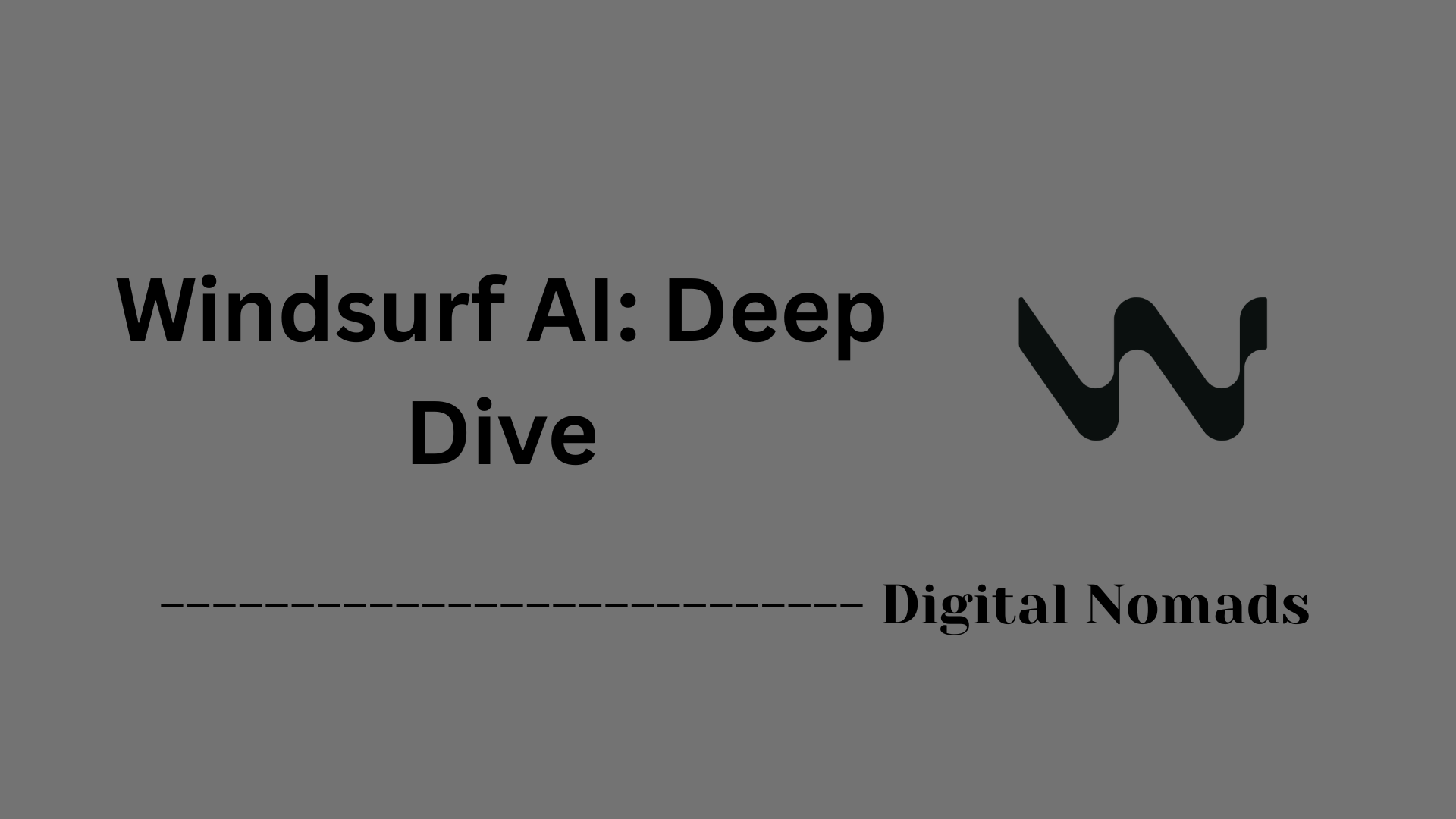Table of Contents
- Overview
- Core Components
- Prerequisites
- Configuration
- Validation
- Troubleshooting
- Conclusion
MCP Server: Deep Dive Overview
What Is MCP Server?
MCP Server is a modern, lightweight service designed to streamline and centralize the management of F5 devices and services. Acting as a middleware layer, it exposes a programmable interface for automating complex network infrastructure tasks—such as creating, updating, or deleting objects on your F5 appliances—while providing secure, controlled access to these operations.
Why You Need to Know About MCP Server
- Centralized Control: MCP Server simplifies the management of multiple F5 devices and services by providing a single point of integration for automation tools, orchestration frameworks, and third-party systems.
- Automation Enablement: It allows network and security engineers to automate repetitive tasks, thereby minimizing manual intervention and reducing the risk of human error during configuration, deployment, or maintenance.
- Scalability: Whether managing just a few devices or scaling out in large enterprise or multi-cloud environments, MCP Server supports efficient and consistent operations.
- Security: The system is built with secure communication in mind, handling authentication, authorization, and session management to ensure that only approved actions and users can access your critical network infrastructure.
How MCP Server Works
- Host Applications: Users interact through hosts—these might be desktop tools, IDEs, or automated scripts—which serve as the entry point for operational requests.
- Client Connections: Dedicated clients within these hosts maintain continuous, secure sessions with the MCP Server, forwarding requests and retrieving results.
- Tool-Based API: MCP Server exposes a defined set of actions (list, create, update, delete, etc.) as modular “tools” that interact directly with F5 objects and services.
- Backend Integration: The server connects to local and remote data sources, whether they’re F5 appliances, databases, or cloud services, and carries out the necessary operations.
- REST Communication: Communication with F5 devices is accomplished using standards-based REST APIs, providing a robust and flexible means to programmatically manage network components.
- Environment Management: Sensitive configuration (like device IPs and credentials) is handled through secure environment variables or configuration files.
- Validation and Feedback: Each action is validated, with real-time status and error reporting so users can quickly identify and resolve any issues.
By adopting MCP Server, organizations gain a powerful foundation for automating, scaling, and securing their F5 network infrastructure, making day-to-day operations more consistent and resilient in today’s highly dynamic environments.
Core Components
Below are the fundamental components that form the architecture of an MCP Server for F5 integration:
- Hosts: These are LLM-powered applications or interfaces, such as desktop apps or IDEs. They provide users access to request operations or gather context through the MCP Server.
- Clients: Software components embedded within the Host that maintain dedicated connections to the MCP Server. They relay requests from the host and return responses from the server.
- MCP Servers: Lightweight services that expose a tool-based API for interacting with F5 devices and services. The server connects to local or remote data sources (like F5 appliances) and executes actions, such as creating, updating, listing, or deleting objects (VIPs, pools, iRules, or profiles).
- Local Data Sources: Files, databases, or services that reside in the same environment as the MCP Server. These sources are securely accessed and used to fulfill requests from the Host through the server.
- Remote Services: External APIs or internet-based endpoints accessible to the MCP Server. These are used for actions that require up-to-date data or integration with third-party cloud services.
- Tool-Based API: The MCP Server operates using defined “tools” (such as list, create, update, and delete) to encapsulate operations. These are implemented to perform targeted actions on F5 objects.
- REST API Integration: Communication with F5 devices is handled using REST protocols, enabling robust and programmable management of infrastructure components.
- Environment Configuration: The server manages sensitive configuration information, such as device IP addresses and authorization credentials, through secure environment variables.
Prerequisites
Follow these steps to prepare your environment for an MCP Server deployment:
-
System Requirements:
- Multi-core CPU (e.g., 8 cores or more).
- 16–32GB RAM.
- Fast storage such as NVMe SSD.
- Allocate at least 100–200GB disk space, especially if managing large models or data files.
-
Operating System:
- Linux-based OS such as Ubuntu 22.04 LTS or CentOS 7+ is recommended.
- Alternatively, Windows Subsystem for Linux (WSL) may be used for some deployments.
-
Software Dependencies:
- Python 3.8 or newer, if using the Python SDK.
- Docker for containerized deployments.
- Git for source retrieval and version control.
- Node.js (if using a JavaScript/TypeScript MCP server).
-
Network and Connectivity:
- Reliable internet connection for downloading dependencies and updates.
- Firewall rules permitting HTTP(S) and/or TCP connections between Host, Client, and MCP Server.
- Appropriate access permissions and valid credentials for any F5 devices or other integrated systems.
-
Environment Configuration:
- Configure environment variables for sensitive data (e.g., device IPs, authentication tokens, API keys).
- Edit configuration files such as
.envor application-specific JSON to set up tool paths, endpoints, and user access.
-
Optional Steps for Enhanced Functionality:
- Install runtime libraries like CUDA if GPU acceleration is required for model-related workloads.
- Implement reverse proxy (Nginx or Traefik) for SSL termination and traffic management.
- Set up container orchestration with tools like Kubernetes if scaling across multiple nodes.
Configuration
Set up your MCP Server environment for F5 management by following these steps:
-
Clone or Download the MCP Server Application:
- Obtain the latest MCP Server code (for example, from an official vendor repository).
- Place the source files on the host where the server will run.
-
Install Required Dependencies:
- Create and activate a Python virtual environment, if recommended.
- Install dependencies using
pip install -r requirements.txtin the source directory.
-
Configure Server Settings:
- Edit the server configuration file, such as
mcpserver_config.jsonor.env. - Specify F5 device IP addresses, authentication tokens, REST API endpoints, and tool paths as needed.
- Define server startup commands and environment variables for secure storage of sensitive information.
- Edit the server configuration file, such as
-
Establish Client Connections:
- Configure each client (such as desktop or IDE integrations) with server address, authentication, and connection method (stdio, HTTP, or Server-Sent Events).
- Update or create the required JSON config in the client application specifying command, args, and environment for each deployed server.
-
Run the Server:
- Start the MCP Server process (for example,
python F5MCPserver.pyor using a container command if containerized). - Verify the server is listening and accepting connections by checking logs or running a diagnostic command.
- Start the MCP Server process (for example,
-
Test Server-Device Communication:
- Use provided management tools to perform basic operations such as listing F5 objects or retrieving system information.
- Ensure CRUD (create, read, update, delete) actions are processed correctly and audit returned results.
-
Optional: Configure Advanced Features:
- Integrate with container orchestration, deployment automation, or access control solutions if scaling or enhanced security is required.
- Set up reverse proxies (like NGINX) for SSL/TLS termination if deploying over public or hybrid networks.
Validation
After configuring your MCP Server, complete the following steps to validate its deployment and operation:
-
Launch MCP Server and Verify Startup:
- Start the server process using the configured command or container entrypoint.
- Check log outputs for successful initialization and readiness status.
-
Protocol Compliance Testing:
- Run a compatibility or compliance test suite (such as
compliance_reportscripts) against the server to confirm protocol version support and adherence to expected standards. - Review generated test and compliance reports for passing results and absence of critical errors.
- Run a compatibility or compliance test suite (such as
-
Tool Functionality Checks:
- Test CRUD actions (create, read/list, update, delete) for F5 objects through the MCP Server’s tool interface.
- Verify that action requests return appropriate results and error handling is robust for invalid or unauthorized operations.
-
Session and Authentication Validation:
- Initiate client connections and confirm session negotiation via proper session ID issuance and tracking.
- If OAuth 2.1 or similar authentication is enabled, use authorized tokens to validate access controls and headers.
-
Connection and Network Validation:
- Ensure connectivity between the client, server, and targeted F5 devices or services by executing sample requests and checking network paths.
- Confirm that the server rejects requests with invalid session information or credentials.
-
Performance and Scalability Testing:
- Simulate multiple concurrent client sessions and verify that the server handles load without errors.
- If running multiple MCP Server instances, use a load balancer and check that session persistence and tool access function as expected.
-
Audit and Logging Validation:
- Inspect server logs for expected entries regarding session initiation, authentication, and action results.
- Configure remote logging destinations if needed to ensure audit trails are complete and accessible.
-
Optional: UI and Inspector Testing
- If using a visual inspector or web-based client, perform tool invocations and verify display of real-time server responses and debugging information.
Troubleshooting
Use these steps to diagnose and resolve common issues with MCP Server deployments:
-
Server Startup and Connection Problems:
- Ensure the MCP Server process is running on the host system.
- Check firewall and network settings to confirm that the required ports are open and accessible.
- Review environment variables, configuration files, and ensure all required dependencies (such as Python, Node.js, or Docker) are installed.
- Restart the server and connected clients after making any configuration changes.
- Read log outputs for errors related to initialization or module import failures.
-
Authentication Failures:
- Verify that correct credentials and tokens are provided for F5 device integrations or any remote services.
- Check for expired, missing, or improperly scoped API tokens in your configuration.
- Ensure environment variables storing authentication material are correctly defined and loaded on startup.
-
Client Disconnections or Timeouts:
- If clients disconnect or fail to communicate, inspect both client and server logs for timeout or socket errors.
- Increase timeout settings in server and client configuration as needed, especially for large data operations.
- Validate that no duplicate connections or port conflicts exist between multiple clients.
- Update to the latest version of the MCP Server and clients for improved compatibility.
-
Tool or API Invocation Issues:
- Check for correct API endpoint configuration in server settings.
- Make sure tool definitions and paths are updated and available to the server.
- Use provided diagnostic or test scripts to verify CRUD operations on F5 objects (such as listing, creating, updating, or deleting).
- Fix any reported errors, such as “command not found” or “invalid response,” by ensuring binary paths and permissions are set up properly.
-
Logging and Debugging:
- Enable debug or verbose logging in MCP Server configuration for detailed error output.
- Review recent error, warning, and informational logs for repeated failure patterns.
- Redirect logs to persistent storage or a remote log server for long-term troubleshooting and compliance.
-
Performance and Stability Problems:
- Monitor CPU, memory, and disk resource usage on the server during normal and peak load.
- Ensure the system meets minimum recommended hardware requirements and has sufficient resources for the maximum expected number of clients.
- If encountering random disconnects, test in a controlled environment to isolate issues with external integrations or unstable dependencies.
- Update underlying OS, dependencies, and MCP Server to latest stable versions to obtain bug fixes and performance improvements.
-
Advanced Troubleshooting:
- For persistent or unclear issues, run the server and client in a CLI or terminal and attempt connection/debugging by hand.
- Consult server and tool logs for stack traces or error messages on failed actions.
- Test server and tool invocation individually before plugging into larger orchestration or automation pipelines.
- Work with vendor support channels if you encounter platform-specific issues or need assistance interpreting error diagnostics.
Conclusion
Throughout this deep dive into the MCP Server, we explored how its architecture empowers flexible, automated, and secure management of F5 devices and services. We started by breaking down the core components—covering how hosts, clients, data sources, and APIs work together to streamline F5 operations. We prepared for deployment with a clear view of system requirements, environment setup, and software dependencies to ensure reliable installation.
We then walked through step-by-step configuration, making sure you could connect, authenticate, and manage your infrastructure safely and efficiently. Validation steps demonstrated how to confirm your setup is robust, from protocol compliance and CRUD functionality tests to detailed session, networking, and performance checks. And if something doesn’t go as planned, our troubleshooting section offers practical steps—from start-up and connectivity to advanced debugging and working with support channels.
By following these best practices, you can establish a durable, secure, and scalable management solution for your F5 environment using MCP Server. Whether you’re automating deployments, integrating with CI/CD pipelines, or scaling across enterprise networks, the guidance presented here gives you a head start on building reliable automation foundations.
Thanks for following along on this journey! If you have feedback, questions, or want to share your experience with MCP Server, feel free to leave a comment or reach out directly. Happy automating and see you in the next deep dive!