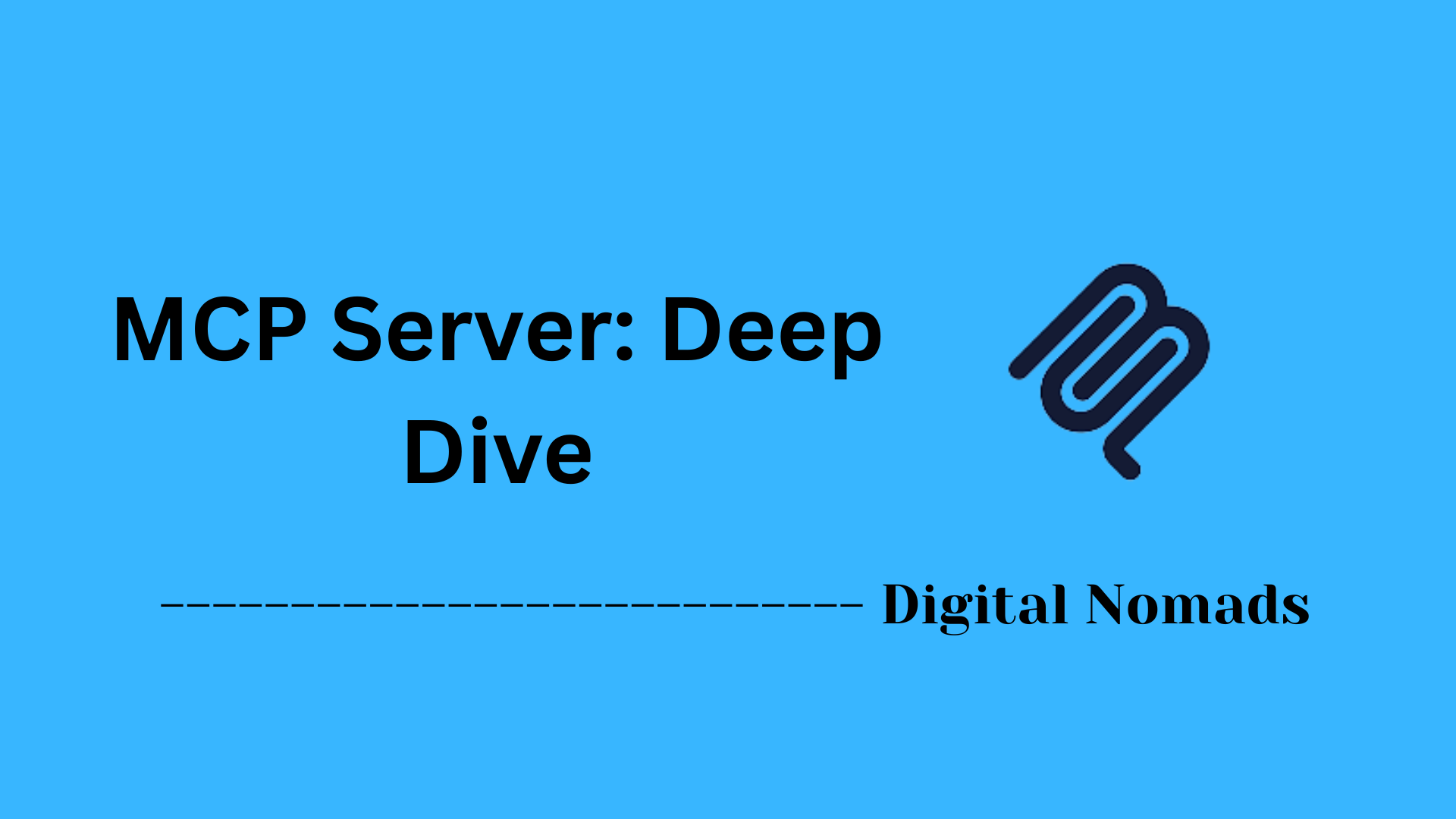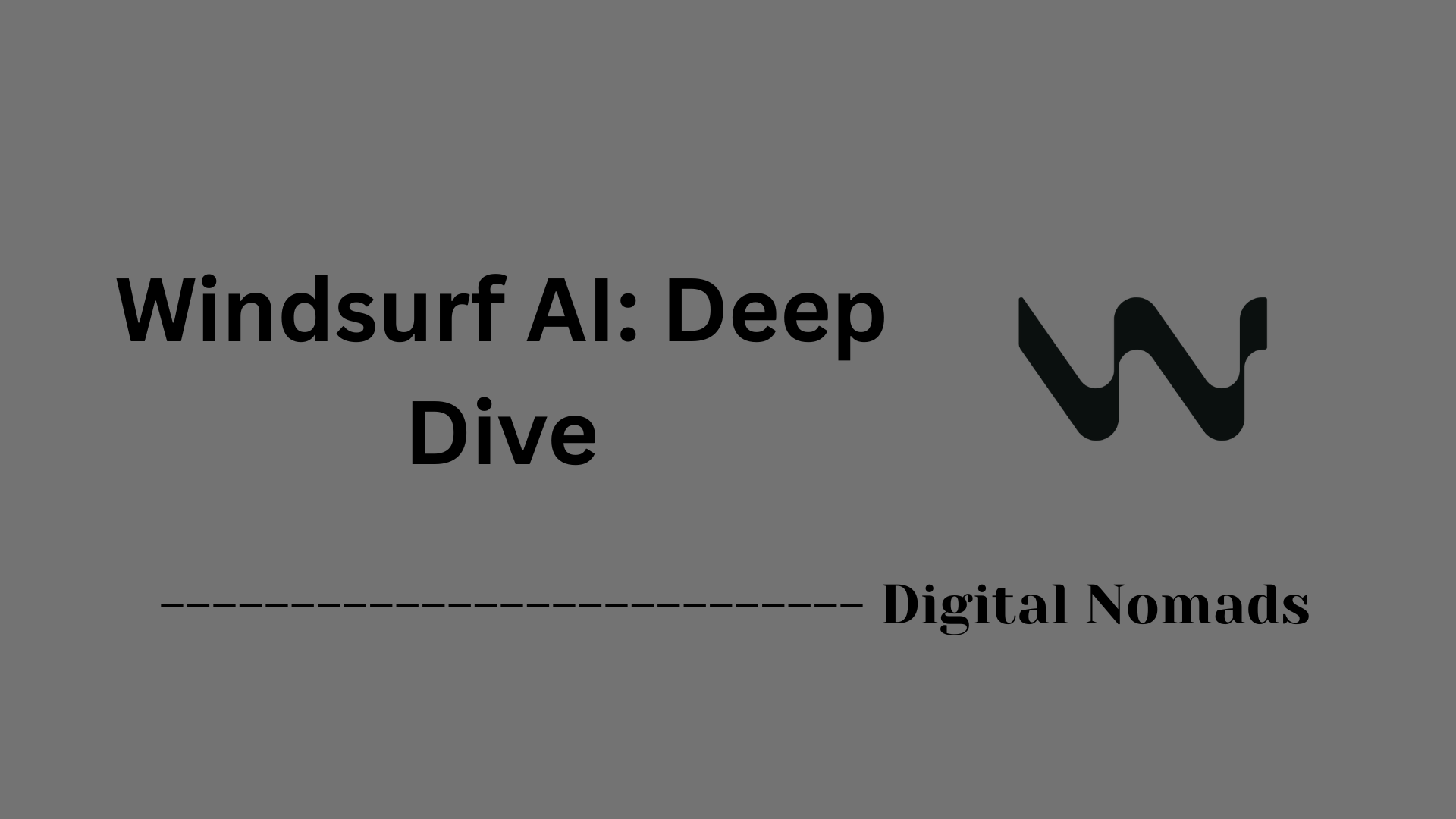Table of Contents
- Overview
- Flow Chart Example
- How n8n Automates Both Network and Business Workflows
- Core Concepts
- Workflow Architecture
- n8n vs. Competitors: Detailed Comparative Analysis
- Implementation
- Limitations and Optimization Tips
- Conclusion
Overview, Importance, and How It Works
What Is n8n?
n8n (pronounced "n-eight-n") is an open-source workflow automation tool designed to connect different apps and services, enabling users to automate repetitive tasks and complex processes with minimal or no code. Unlike many proprietary automation platforms, n8n offers flexibility, transparency, and the ability to self-host, making it a popular choice for businesses and individuals who want full control over their automation workflows.
Why You Need to Know About n8n
- Open-Source and Self-Hostable: n8n stands out because it is open-source, allowing users to review, modify, and host the software on their own servers. This provides greater security, privacy, and customization compared to many cloud-only automation tools.
- Cost-Effective: With its free core offering and flexible hosting options, n8n can significantly reduce costs for organizations that need automation but want to avoid expensive SaaS subscriptions.
- Extensive Integration: n8n supports hundreds of integrations (called "nodes") for popular apps and services, making it easy to connect tools like Gmail, Slack, databases, APIs, and more.
- Custom Logic and Flexibility: Users can design workflows that include conditional logic, loops, and custom JavaScript code, enabling advanced automations that go beyond simple "if-this-then-that" rules.
- Community-Driven: A vibrant community contributes new nodes, templates, and support, ensuring the platform evolves rapidly and stays up-to-date with user needs.
How n8n Works
- Workflow Design
Users create workflows visually using a drag-and-drop editor. Each workflow consists of interconnected "nodes," where each node represents an app, service, or logic operation. - Triggering Events
Workflows can be triggered by various events, such as receiving an email, a webhook call, a scheduled time, or a change in a database. - Data Processing and Logic
Data can be transformed, filtered, and routed through the workflow using built-in functions, conditional branches, and custom code nodes. - Integration and Actions
n8n connects to external services via pre-built nodes or custom API calls, allowing it to send emails, update spreadsheets, post to chat apps, or interact with almost any online service. - Execution and Monitoring
Workflows can run automatically in the background, and users can monitor execution, view logs, and handle errors through the n8n interface.
Typical Use Cases
- Automating business processes (ex: lead management, order processing)
- Syncing data between different apps and databases
- Sending notifications or alerts based on specific triggers
- Scraping and aggregating data from the web
- Building custom integrations for unique business needs
n8n is a powerful tool for anyone looking to streamline operations, eliminate manual work, and integrate disparate systems without heavy development overhead.
Network Automation Workflow: Flow Chart Example (n8n)
This flow chart describes a complete n8n workflow for automating network device configuration backups and drift detection. All steps, decision points, actions, and branches are represented in a text-based diagram to clearly outline the process map.
┌──────────────────────────────┐
│ 1. Trigger │
│ (Cron Schedule or Webhook) │
└──────────────┬───────────────┘
│
▼
┌──────────────────────────────┐
│ 2. Get Device Inventory │
│ (Query NetBox/DB/Static) │
└──────────────┬───────────────┘
│
▼
┌──────────────────────────────┐
│ 3. Start Device Loop │
└──────────────┬───────────────┘
│
▼
┌──────────────────────────────┐
│ 4. Connect to Device │
│ (SSH/API) │
└─────────────┬────────────────┘
│
┌────Yes───────▼───────────────No─────┐
│ ┌─────────────────────────┐ │
│ │ 5. Retrieve Config │ │
│ └──────────┬──────────────┘ │
│ │ │
│ ▼ │
│ ┌─────────────────────────┐ │
│ │ 6. Store Config (File/ │ │
│ │ SFTP/Git) │ │
│ └──────────┬──────────────┘ │
│ │ │
│ ▼ │
│ ┌─────────────────────────┐ │
│ │ 7. Compare to Golden │ │
│ │ Config (Function) │ │
│ └─────────┬───┬───────────┘ │
│ │ │ │
│ ┌────Yes▼ ▼No────┐ │
│ │ 8. Continue │ │
│ │ to Next │ │
│ │ Device │ │
│ └──────────────────┘ │
│ │ │
│ │ │
│ ┌────────────────────┐ │
│ │ 9. Alert/Notify │ │
│ │ (Slack/Email/ │ │
│ │ ITSM Ticket) │ │
│ └──────┬─────────────┘ │
│ │ │
│ ┌─────────┘ │
│ │ │
│ ▼ │
│┌───────────────────────────────┐ │
││10. Optional: Auto-Remediate │ │
││ (Restore Golden Config) │ │
│└──────────────────────────────┘ │
│ │ │
│ ▼ │
└──▶10b. Log Remediation/Alert ◀──────┘
│
▼
┌────────────────────┐
│11. Next Device in │
│ Loop or │
│ End Loop │
└─────────┬──────────┘
│
┌─────▼─────────┐
│ 12. Aggregate │
│ Results │
└─────┬─────────┘
│
▼
┌─────────────┐
│13. Notify │
│(Daily Email │
│ Summary/Log)│
└─────┬───────┘
│
▼
┌─────────────┐
│14. End │
└─────────────┘
- Trigger: The workflow starts with a scheduled Cron trigger or a webhook for on-demand execution.
- Get Device Inventory: Device list is pulled from an inventory management tool (NetBox/API), database, or static file.
- Device Loop: The system iterates over each device in the inventory one at a time.
- Connect to Device: n8n attempts to connect to each device via SSH or API.
- If connection fails: logs error, sends alert, and moves to the next device.
- If successful: proceeds to retrieve the device configuration.
- Store Config: Configuration is saved to local disk, SFTP, or versioned in Git.
- Compare to Golden Config: Configuration is compared to a golden baseline (using a Function/Code node).
- If match: moves to the next device.
- If drift detected: sends alert (e.g., Slack, email, ITSM ticket), optionally auto-remediates.
- Aggregate Results: After processing all devices, the workflow aggregates results, including success, error, and drift statistics.
- Notify & Log: A summary email/slack message is sent, and records are updated in a database/spreadsheet for audit and compliance.
- End: Workflow execution completes; logs are available for review.
Actions & Branches Highlighted: Device connectivity errors, configuration mismatches, alerting, and auto-remediation are all visualized as branches or sub-processes, ensuring operational visibility and automated incident response in real-world network automation.
How n8n Automates Both Network and Business Workflows
n8n bridges IT, network engineering, and business automation, offering organizations a single, powerful solution to eliminate repetitive work, orchestrate complex processes, and improve efficiency across all operations. Here’s how you can leverage n8n in both areas:
Network Automation with n8n
-
Configuration Management:
- Automate configuration backups from network hardware (switches, routers, firewalls) by connecting n8n workflows via SSH or API nodes.
- Push bulk configuration changes across many devices, maintaining logs for traceability and compliance.
- Enforce "gold" configurations—detect drift by comparing live configs to templates, then trigger alerts or automated fixes.
-
Network Monitoring & Alerts:
- Integrate n8n with monitoring platforms (Prometheus, Zabbix, NetBox, etc.) to fetch metrics or listen for alerts.
- Automatically create tickets, send messages (Slack, Teams, email), or escalate incidents when network anomalies are detected.
- Optionally, execute remediation routines (such as restarting a port or applying a config) if repeated failures occur.
-
Automated Provisioning:
- Provide secure, self-service forms for users to request VLANs or subnets, triggering controlled provisioning workflows.
- Automate onboarding of new network devices, from documentation to initial config application.
-
Security & Compliance:
- Schedule compliance audits for firmware versions or configuration baselines.
- Integrate with tools like Nessus or OpenVAS; when vulnerabilities are detected, n8n notifies teams, generates remediation tasks, or automates patching (if policy allows).
-
Example Network Automation Workflow:
- Trigger: Scheduled event or monitoring alert
- Inventory: Log in via SSH to retrieve device configs
- Analysis: Compare with golden config using code nodes
- Notification: Send alert or create ticket if issues found
- Remediation (optional): Auto-run script to restore config
Business Workflow Automation with n8n
-
Lead Management & Sales Automation:
- Automatically add leads from web forms to CRMs (Salesforce, HubSpot, etc.) and trigger personalized follow-up emails.
- Score leads using combined data from marketing, CRM, and behavior analytics, then alert your sales team.
-
Order Processing & Customer Support:
- Route new orders to ERP or inventory systems, generate invoices, and notify logistics providers automatically.
- Escalate unresolved support tickets by forwarding them to management or raising their urgency level in helpdesk platforms.
-
Data Synchronization & Reporting:
- Keep customer and product records synced between databases, SaaS apps, and marketing or sales platforms.
- Aggregate data from various sources to build and distribute regular business reports automatically.
-
Human Resources & Back-Office Operations:
- When a new hire joins, automatically create accounts in HR, IT, and payroll systems, and generate onboarding notifications.
- Automate leave request workflows—route to managers, update calendars, and inform payroll, all without manual intervention.
Unified Example: Branch Office Deployment
- Trigger: HR submits a new employee/location form.
- Network Automation: n8n provisions VLANs and Wi-Fi credentials for the new office on network equipment.
- Business Automation: n8n creates user accounts in HR and payroll, sends onboarding emails, and updates necessary platforms.
- Notifications: All updates and progress are posted in a centralized Slack or Teams channel, and IT tickets are automatically managed.
Why Choose n8n for End-to-End Automation?
- Unified Platform: Orchestrate both technical and business workflows in a single, visual, low-code environment.
- Extensibility: Connect to APIs, CLIs, databases, and SaaS tools for full flexibility across all domains.
- Empowers All Teams: Accessible to non-coders, with room for advanced scripting and integrations for experts.
Core Components of n8n: In-Depth
Understanding these fundamental components is important to mastering n8n for workflow automation and integration:
- Workflow: A visually designed sequence of automated steps. Workflows connect multiple nodes to perform actions, make decisions, and move data between apps, APIs, or databases. Workflows can be as simple or complex as needed, supporting conditional logic, loops, and advanced branching.
- Node: The essential building block in n8n. Each node is a distinct unit of functionality—such as triggering a workflow, making an HTTP request, transforming data, running JS code, or integrating with external services (like Slack or Salesforce). Nodes can be stacked and interconnected to create powerful automations.
- Trigger Node: Specialized nodes that initiate workflow execution. Triggers can listen for events (ex: webhook, incoming email, cron/schedules, changes in an app) and start workflows automatically based on real-time events or time-based schedules.
- Execution Engine: The part of n8n that processes and executes workflows. It tracks the flow of data through each node, manages branching, collects output, and ensures error handling and retries according to workflow logic and configuration.
- Credentials & Connections: Mechanisms for securely storing and managing API keys, OAuth tokens, or user/password combinations needed for connecting to external services. n8n encrypts and manages these secrets so nodes can authenticate seamlessly.
- Editor UI: The drag-and-drop web interface for designing, configuring, and debugging workflows. It provides visual feedback, node configuration modals, real-time execution logs, and data inspection tools—making workflow creation intuitive and interactive.
- Variables & Expressions: Dynamic data transformation tools. Expressions allow referencing data from prior nodes, creating custom values, or running inline JavaScript to adapt workflow logic or manipulate payloads mid-flow.
- Data Pinnings & Debugging: Features like data pinning (saving sample outputs during development) and detailed step-by-step logs/tools for troubleshooting, allowing users to inspect the exact state and data at each stage in a workflow.
- Versioning & Deployment: Support for workflow version history, allowing rollback or collaborative development, plus export/import functions for sharing or deploying workflows across environments.
- Community & Custom Nodes: Extend n8n’s functionality by installing nodes from the community or developing custom nodes for niche APIs, CLI tools, or unique business processes—enabling limitless integrations beyond core offerings.
- Self-Hosting & Cloud Options: Flexibility to run n8n on your own infrastructure (Docker, Kubernetes, VM, etc.) for full control over data and operations, or use n8n Cloud for a managed, hassle-free experience.
- User Management & Security: For teams, n8n supports user authentication, role-based access controls, audit logs, and other enterprise security features to protect workflows and credentials.
- Webhooks & API Endpoints: Exposure of custom HTTP endpoints for two-way automation; allows external systems to start workflows or retrieve workflow results on demand.
- Environment Variables & Secrets Management: Use environment variables to configure runtime options, manage credentials, and control environment-specific settings without changing workflow logic.
Workflow Architecture
This section breaks down how n8n structures and executes automated workflows, from initial trigger to final output. Understanding this architecture will help you design efficient and reliable automations.
-
Input & Trigger:
Every workflow begins with a trigger node, which listens for an event to start the automation.- Example: Using a Webhook trigger to receive data from a web form submission, or a Cron trigger for scheduled report generation.
-
Node Sequence & Flow:
After triggering, the workflow moves through a sequence of nodes, each assigned a specific function.- Example: A new email triggers the workflow, which then uses an Email Read node, followed by an HTTP Request node to create a ticket in a helpdesk system.
-
Data Transformation:
Data passing between nodes can be filtered, formatted, or enriched.- Example: Use a Set node to reformat fields, a Function node for custom JS, or a Code node to perform deeper manipulation on incoming payloads.
-
Branching & Logic:
The workflow can make decisions or branch in different directions using logic nodes.- Example: An If node checks if a support ticket is high priority; if yes, a Slack node notifies the team, otherwise the ticket is routed to a standard queue.
- Advanced: Merge and SplitInBatches nodes enable parallelism and batch operations for efficiency.
-
External Integrations:
n8n provides integration nodes to connect with external platforms or internal systems.- Example: Using the Salesforce or MySQL node to update customer records, or connecting to a network device with the SSH node for infrastructure automation.
-
Execution & Monitoring:
Once running, n8n handles execution and exposes monitoring tools:- Example: View live run logs in the execution list, inspect node-by-node outputs, and configure error handling to send alerts or attempt retries upon workflow failures.
- Tip: Enable pinned data and manual execution modes to debug and validate workflows during development.
-
Output & Completion:
The workflow ends with output actions—such as sending notifications, updating systems, or producing reports.- Example: At the end of a lead processing workflow, n8n sends a summary email to the sales team, stores results in a Google Sheet, and posts a Slack message with key stats.
-
Error Handling & Recovery:
Robust workflows include nodes and settings to catch and respond to errors.- Example: Use Error Trigger workflows or error branches to handle API failures, log incidents, and trigger retry or notification routines.
-
Reusability & Modularity:
n8n supports subworkflows and reusable templates for modular architecture.- Example: Common steps, like user validation or sending notifications, can be built once and invoked from multiple workflows using Execute Workflow nodes.
n8n vs. Competitors: Detailed Comparative Analysis
n8n stands out in the crowded automation landscape by focusing on technical flexibility, open-source ethos, and workflow power. Below, see how n8n compares to leading alternatives such as Zapier, Make (formerly Integromat), Microsoft Power Automate, and others—emphasizing key differences, strengths, and concrete usage examples.
Core Differences at a Glance
| Feature | n8n | Zapier | Make (Integromat) | Power Automate |
|---|---|---|---|---|
| Open Source & Self-Hosting | Yes (self-host or cloud) | No (SaaS-only) | No (SaaS-only) | No (SaaS, hybrid for enterprises) |
| Advanced Logic (Loops, Branches, Error Handling) | Full: loops, branches, error triggers | Limited (linear flows, basic filters) | Branching, partial loop support | Branching, conditional logic |
| Custom Code/Expressions | JavaScript, in-node scripting | Very limited (premium or none) | Basic code modules (pro plans) | Limited, mostly GUI-driven |
| Integration Catalog | ~1,000+ nodes, unlimited with HTTP/API | 6,000+ apps | 2,000+ apps | Hundreds (MS/enterprise focus) |
| AI/ML Integration | Direct; supports custom AI agents, RAG, LangChain, OpenAI, more | Some (mainly via OpenAI apps) | Basic (limited to built-in tools) | Growing (via Azure AI, mostly premium) |
| Pricing | Free self-hosted; paid for cloud or enterprise | Task-based tiers, gets pricey with volume | Operation-based tiers, free limited | License-based; included in MS 365 plans |
| Target User | Technical teams, developers, power users | Marketers, business ops, non-technical teams | Mixed (technical and business users) | Microsoft-centric enterprise users |
What Makes n8n Unique?
- Open-Source & Data Control: Run n8n on your own servers, ensuring privacy and compliance for sensitive integrations & workflow data—critical for regulated or high-security environments.
Example: A law firm automates intake forms via webhooks and files them directly to their own on-premise document management system—no third party ever sees personal data.
- Flexibility & Customization: n8n’s Function and Code nodes allow inline JavaScript, custom branching, looping, and merging, enabling logic impossible in most no-code competitors.
Example: An e-commerce company builds a fraud detection module: it aggregates order data, runs custom scripts for red flags, and branches logic for manual review—in one unified, visual pipeline.
- AI & Advanced Automation: Integrate with LLMs (OpenAI, local models), vector databases, and sophisticated RAG pipelines right inside n8n, turning automation into an intelligent assistant.
Example: A customer support team uses n8n to route customer inquiries through AI summarization and auto-suggested replies.
- Workflow Complexity: Unlike other platforms that force linear or “if-this-then-that” logic, n8n lets you branch, merge, wait, and orchestrate batch processes. Robust error handling is built in.
Example: A network automation workflow handles device monitoring: on error, it triggers separate alerting and remediation branches, retrying failed operations automatically.
- Unlimited Extensibility: Use HTTP nodes for any custom API, build community or bespoke nodes, and orchestrate CLI tools for on-prem, niche, or cutting-edge use cases.
Example: Integrating a legacy warehouse app with modern SaaS and on-prem ERPs by using custom HTTP calls and internal bash scripts—all controlled in n8n.
- Cost Advantage: Run unlimited workflows/tasks, priced per workflow (not steps/events). Free to self-host for unlimited flows—ideal for high-volume, complex automations.
Example: A midsize agency builds hundreds of daily “micro-automations” for free on their own VPS, whereas costs would spike heavily on Zapier or Make.
- Community & Modularity: Leverage a rapidly growing ecosystem of community-built nodes, workflow templates, and peer support for new and niche connections.
Example: Instantly add new social media, AI, or monitoring integrations contributed by the open-source community.
Where n8n May Not Be the Best Fit
- If you require ultra-simple, guided setup for beginners (drag-and-drop “recipes” no code at all), tools like Zapier or Make may be more accessible.
- For companies with low/no technical resources and no privacy requirements, Zapier’s massive integration library and “plug-and-play” feel can save setup time.
- Some platforms excel at ultra-specific domains: Power Automate for deep Microsoft ecosystem integrations; Integromat/Make for instant visual automation by business teams.
Typical Comparative Examples
-
Custom Data Enrichment (n8n): Automatically enrich CRM entries by fetching and cleansing data from multiple APIs, merge, validate, and trigger alerts—using custom JavaScript. (Not possible in Zapier, only partial in Make)
-
ETL Pipelines (n8n): Build multi-step extract-transform-load automation: gather from SQL, transform with scripts, load to cloud warehouse.
Zapier: Severely limited, no advanced transform; Make: only if within one scenario limit. -
Batch Operations (n8n): Update thousands of records in batches, handle errors and retry policies for each via branches.
Zapier/Make: Task/operation limits or “linear structure” bottlenecks.
-
Secure, Private Automation (n8n): Host workflows in your infrastructure (on-prem/cloud), essential for regulated industries.
Zapier, Make, Power Automate: No self-host, SaaS only.
Summary Table: n8n Advantage Areas
| n8n Strength | Example | Where Competitors Fall Short |
|---|---|---|
| Self-Hosting & Data Privacy | Healthcare org builds in-house patient record automations | No option in Zapier/Make—data must leave org |
| Custom Logic & Advanced Flows | Complex SBOM analysis, custom aggregation across APIs | Zapier can’t branch/loop; Make requires advanced plan & has limits |
| AI Automation & Scripting | Auto-summarize tickets and route with LLMs | Competitors support AI as “add-ons,” not deeply integrated workflows |
| Unlimited Tasks (Self-Hosted) | Bulk document conversions for 10K+ files | Others charge per task/operation—costs spike fast |
Bottom line: n8n is best for technical teams that need power, control, and privacy—especially for complex, high-volume, or hybrid automation solutions. Zapier, Make, and Power Automate are often easier for one-off, simple flows or non-technical business users. Your choice should fit your technical skills and business needs.
Onboarding for Beginners: 5-Minute Quick-Start
Are you new to n8n? Get up and running in just five minutes! This beginner-friendly guide walks you through launching n8n, building your first workflow, and seeing automation in action without prior experience.
-
1. Launch n8n Instantly
-
Option A (Cloud): Go to cloud.n8n.io, sign up, and log in.
Option B (Local with Docker): Run this command in your terminal:docker run -it --rm -p 5678:5678 n8nio/n8n
Then, open http://localhost:5678 in your web browser.
-
Option A (Cloud): Go to cloud.n8n.io, sign up, and log in.
-
2. Create Your First Workflow
-
Click “New Workflow” in the n8n UI.
Drag in a Manual Trigger node to start your automation manually.
-
Click “New Workflow” in the n8n UI.
-
3. Add an Action Node
-
Click the "+" button.
Search for and add the Set node.
In the Set node, add a new field “message” with value “Hello, world!”.
-
Click the "+" button.
-
4. Test Your Workflow
-
Click "Execute Workflow."
You’ll see your message in the Set node’s output panel.
-
Click "Execute Workflow."
-
5. Expand to Real Automation
-
Try adding an Email, Slack, or HTTP Request node.
Follow credentials prompts in the dialog to connect your favorite apps.
Trigger the workflow again—see your action fire across platforms!
-
Try adding an Email, Slack, or HTTP Request node.
Pro Tip: Use the built-in “Templates” tab in the UI to browse and import full example workflows for instant productivity.
Implementing n8n with Business & Network Workflow Examples
This section guides you through setting up n8n, connecting integrations, and building both business and network automation workflows. Real-world step-by-step examples for each are included.
1. Preparation & Environment Setup
-
Decide on Hosting: You can use n8n Cloud (SaaS, simple setup), or self-host n8n for full data control. For self-hosting:
- VPS/Cloud VM: Deploy n8n on a Ubuntu server or in the provider's marketplace.
- Docker: The simplest way for most teams.
- Kubernetes: For enterprise, scale with queue workers.
Example Command:
docker run -it --rm -p 5678:5678 -e N8N_BASIC_AUTH_USER=admin -e N8N_BASIC_AUTH_PASSWORD=strongpassword n8nio/n8n - After launching, access http://your-server-ip:5678 in your browser to open the n8n interface.
See vendor docs for specialized cloud or advanced HA options.
2. Connect Integrations & Manage Credentials
- Credentials: In the left sidebar, open Credentials and add API keys, OAuth tokens, or custom authentication for the services you’ll automate (ex: Slack, Netbox, Zendesk, Cisco, Salesforce). n8n encrypts secrets for you.
- Community & Custom Nodes: Browse or install extra nodes from the community if needed, or use the HTTP Request node for custom APIs.
3. Plan Your Workflow Logic
- Map the Workflow: List all steps from trigger to desired output. For complex automations, diagram branches, decisions, and integrations.
- Best Practices: Keep workflows modular, use clear naming conventions, and plan for exception handling.
4. Build a Workflow: Business Automation Example
- Scenario: Automate lead qualification and notifications.
-
Step-by-Step:
- Add Trigger: Use a Webhook Trigger node to receive new lead form submissions from your website.
- Enrich Data: Use HTTP Request nodes to pull additional info (ex: from LinkedIn or Clearbit API).
- Qualify Lead: Add an IF Node to branch logic (ex: IF lead’s company size > 50 employees, THEN mark as qualified).
- CRM Sync: Use a Salesforce/HubSpot node to create or update the lead in your CRM system.
- Notification: Add a Slack node to instantly notify the sales team of high-value leads.
- Reporting: Use a Google Sheets node to log all lead activity for analytics.
- Activate: Test your workflow, then toggle on to run automatically.
5. Build a Workflow: Network Automation Example
- Scenario: Orchestrate automated network device configuration backups.
-
Step-by-Step:
- Add Trigger: Use a Cron Trigger to schedule backups weekly, or a Webhook triggered by an event (ex: device added to Netbox).
- Inventory Query: Use HTTP Request or SSH nodes to connect to devices and run backup commands (e.g., pull running-config from Cisco, Juniper, or F5 devices).
- Versioning & Upload: Store the configs retrieved as files in an SFTP server, Git repository, or a cloud storage service (ex: AWS S3).
- Alerting: Add logic to send a Slack or Email alert if any device fails backup or config is changed since the last run.
- Compliance Check (Optional): Use Function/code nodes to diff configuration against a golden baseline and trigger alerts on drift.
- Logging & Audit: Log all activities to a database or ITSM tool (ex: ServiceNow) for compliance.
- Expand: Add workflow branches to handle patching or deployments when a compliance issue is found.
6. Test, Optimize, and Maintain
- Testing: Run workflows with sample data. Use manual execution and "pin data" features to debug and validate each node's output before activating.
- Monitor: Check execution logs and dashboards regularly. Set up alerts for failures.
- Optimize: Batch operations with "Split In Batches" and merge nodes. Modularize and reuse sub-flows with "Execute Workflow" nodes.
- Document: Use workflow descriptions, comments, and versioning for clarity and collaboration.
7. Scale and Extend
- Scale vertically by increasing server resources, or horizontally via queue workers and load balancing for high throughput workloads.
- For complex or high-security environments, integrate with external scripts (Ansible, Python) or add custom nodes. Contribute and find templates in the n8n community.
Summary Table: Example Workflow Use Cases
| Use Case | Trigger | Core Nodes | Outcome |
|---|---|---|---|
| Sales Lead Alert (Business) | Webhook | HTTP, IF, CRM, Slack, Sheets | Generate qualified leads, alert sales, log data |
| Ticket Escalation (Business) | Email/HTTP | Email, IF, ServiceNow, Slack | Auto-route tickets, escalate by criteria |
| Config Backup (Network) | Cron/Webhook | SSH, HTTP, SFTP, Email, Function | Pull configs, archive, alert on failure |
| Network Monitoring Alert | Webhook (from Netbox/NMS) | HTTP, Slack, Database, Function | Send alerts, log incident, trigger remediation flow |
Pro Tips:
- Design workflows modularly for maintainability and scaling.
- Name nodes clearly and document workflow logic.
- Reuse subflows for common patterns (notifications, logging).
- Continuously review execution history for further optimization and resilience.
AI Agents & AI Integrations in n8n
n8n excels at next-generation workflow automation by providing deep, flexible integrations with AI services and large language models (LLMs). Whether you need conversational agents, automated content generation, or AI-assisted business processes, n8n’s visual workflow platform puts AI tools at your fingertips without heavy coding requirements.
Seamless AI Integrations
-
Built-In AI Nodes:
- Direct integration with OpenAI (ChatGPT, GPT-4/3.5), Google Gemini, Anthropic Claude, Vertex AI, and IBM Watson for tasks such as text completion, summarization, translation, image generation, and code analysis.
- Supports both cloud-hosted and local LLMs (ex: via Ollama, GPT4All) for private, cost-effective workflows.
-
Low-Code AI Orchestration:
- Visually build, update, and connect AI agents into any step of your workflow. Use triggers, input filters, branch logic, and even code nodes to shape how and when AI is used.
- Chain models for multi-step AI processes, such as document analysis → content extraction → actionable response.
-
Vector Store & Retrieval-Augmented Generation (RAG):
- Native integrations with Pinecone, Weaviate, Chroma, and similar databases let your agents "remember" information, retrieve documents by similarity, and power advanced knowledge-base bots.
-
Community & Custom AI Integrations:
- Hundreds of AI and LLM-related nodes contributed by the community—expand capabilities by connecting to third-party APIs, agent frameworks, or custom endpoints as needed.
What Are AI Agents in n8n?
-
AI Agent Node:
- Lets you embed LLMs (like OpenAI, Gemini, Claude, DeepSeek, Mistral, or custom hosted models) as context-aware, task-driven agents directly in your workflows.[6][8][14]
- Supports embedding of tools and memory, such as calculators, search, CRM, and database lookup—enabling the agent to act, reason, and interact with external systems.
-
RAG Agents:
- Combine vector database integrations with LLMs to build Retrieval-Augmented Generation flows, empowering your agent to answer questions based on your own files or knowledge base.
-
Voice & Multimodal Agents:
- Full support for voice-to-text (ex: ElevenLabs, Retell AI, Whisper), multimodal inputs (images, audio), and outbound voice/messaging bots for real-time engagement.
-
Multi-Agent Teams & Collaboration:
- Build teams of agents that share memory or collaborate on tasks, handling complex multi-step automations (ex: an AI agent routing documents to a classification agent and then to a summarization agent).
Practical AI Workflow Examples
-
AI Customer Support Chatbot:
- Trigger: Incoming message (Slack, WhatsApp, web chat).
- Action: Use OpenAI node to analyze the message and generate a reply.
- Optional: Lookup related answers in a vector database for context (RAG workflow).
- Respond: Send answer back via messaging or email node.[8]
-
Content Summarization & Insight Extraction:
- Trigger: New report uploaded (email, cloud storage).
- Action: Use Claude, Gemini, or OpenAI node to generate a summary and extract action items.
- Follow-up: Auto-send summary to the relevant team and file insights in a database.
-
AI-Driven Social Media Automation:
- Trigger: New blog post published.
- Step 1: LLM node writes creative headlines and hashtags.
- Step 2: Image generation node creates matching visuals.
- Step 3: Post automation pushes the content across multiple social platforms.
-
AI Agent With Private Data (Local LLM):
- Trigger: Support ticket submitted.
- Action: Local LLM or RAG agent analyzes ticket and proposes responses, referencing private company docs via vector store.
- Output: Draft reply reviewed by support agent, with AI-powered suggestions and links appended.
-
Voice/Phone Automation Agent:
- Trigger: Incoming call.
- Action: Voice transcription node processes caller’s message. LLM generates a response script. Voice agent relays the message back to the caller (possibly in multiple languages).
AI & LLM Integrations Available in n8n
- OpenAI (ChatGPT/Assistant, Text/DALL-E, Audio)
- Google Gemini & Vertex AI
- Anthropic Claude
- DeepSeek, Mistral, Grok, Meta Llama, HuggingFace models
- Ollama (Local LLMs)
- ElevenLabs, Retell AI (Voice)
- Pinecone, Chroma, Weaviate (Vector stores)
How to Get Started with AI in n8n
- Add the desired AI node (e.g., OpenAI, Gemini, Claude).
- Configure your API credentials securely via the n8n credentials management panel.
- Chain the AI node into your workflow, connecting triggers (like “new message”) and actions (like “generate summary” or “classify intent”).
- Optionally, add a vector store or RAG node so your AI agent can reference or search through your own documents.
- Test, review outputs, and iterate on prompt engineering for best results.
Bottom line: n8n enables you to blend AI and automation seamlessly—empowering anything from simple chatbots to advanced, multi-agent systems that leverage your data, automate decisions, and improve efficiency across every business domain.
Limitations and Optimization Tips
While n8n is a powerful automation platform, understanding its limitations and how to optimize your workflows can help you get the most out of it:
-
Execution Time:
Complex or deeply recursive workflows may take significant time to execute, especially when handling large datasets or interacting with many APIs. Limit workflow depth and the number of simultaneous actions; batch or filter data before processing when possible to reduce runtime. -
Resource Usage:
High-volume or frequent workflows can consume substantial server resources (CPU, memory, and disk I/O). Regularly monitor resource usage and scale your infrastructure (upgrade resources or deploy multiple workers) to maintain reliability for mission-critical automations. -
Error Handling:
Not all errors are automatically handled within n8n. Make use of error handling nodes, dedicated error workflows, and robust logic to catch, log, and respond to issues for resilient automations and easier troubleshooting. -
API Rate Limits:
When connecting to third-party services, pay attention to their API rate limits to avoid failures or throttling. Employ delays, batch operations, or conditional logic to spread out requests and prevent exceeding external service limits. -
Database Growth:
Workflow execution logs and output data can accumulate rapidly, causing database bloat and reduced performance. Enable data pruning, configure retention policies, and periodically clean older execution data to keep the database optimized. -
Security Considerations:
Protect all sensitive credentials and perform regular security reviews. Always use environment variables for secrets, enable HTTPS, update n8n instances promptly, disable guest access, and restrict user roles and permissions to limit risk. -
Workflow Complexity:
Large or complex workflows can become difficult to maintain, understand, or debug. Break up monolithic automations into modular, reusable sub-workflows. Use clear node naming and in-workflow documentation for future maintainability. -
Optimization Tips:
- Use Function nodes judiciously and write efficient code.
- Prefer built-in nodes for standard tasks (e.g., transform, filter) instead of custom scripts.
- Routinely review and refactor workflows to streamline logic and remove redundant steps.
- Use n8n’s monitoring tools and set up failure alerts to ensure continued reliability.
Conclusion
Throughout this blog post, we’ve taken a comprehensive journey through the world of n8n, exploring its core concepts, architecture, technical setup, and practical tips for getting the most out of this powerful automation platform.
Takeaways include:
- n8n is an open-source, flexible automation tool that empowers you to connect apps, automate tasks, and streamline workflows with minimal code.
- Understanding core terminology—such as workflows, nodes, triggers, and credentials—lays the foundation for building effective automations.
- The workflow architecture in n8n is both visual and modular, making it easy to design, monitor, and maintain even complex processes.
- Technical implementation is accessible for both beginners and advanced users, with options for self-hosting, custom nodes, and robust integrations.
- Being mindful of limitations and optimization tips—like managing execution time, handling errors, and securing your setup—ensures your automations are reliable and efficient.
- A wealth of resources is available for further learning, from official docs and community forums to templates and video tutorials.
Whether you’re just starting out with automation or looking to supercharge your business processes, n8n offers a uniquely open and adaptable solution. Dive in, experiment with workflows, and join a thriving community of automation enthusiasts.
Thanks for reading, and happy automating! 🚀