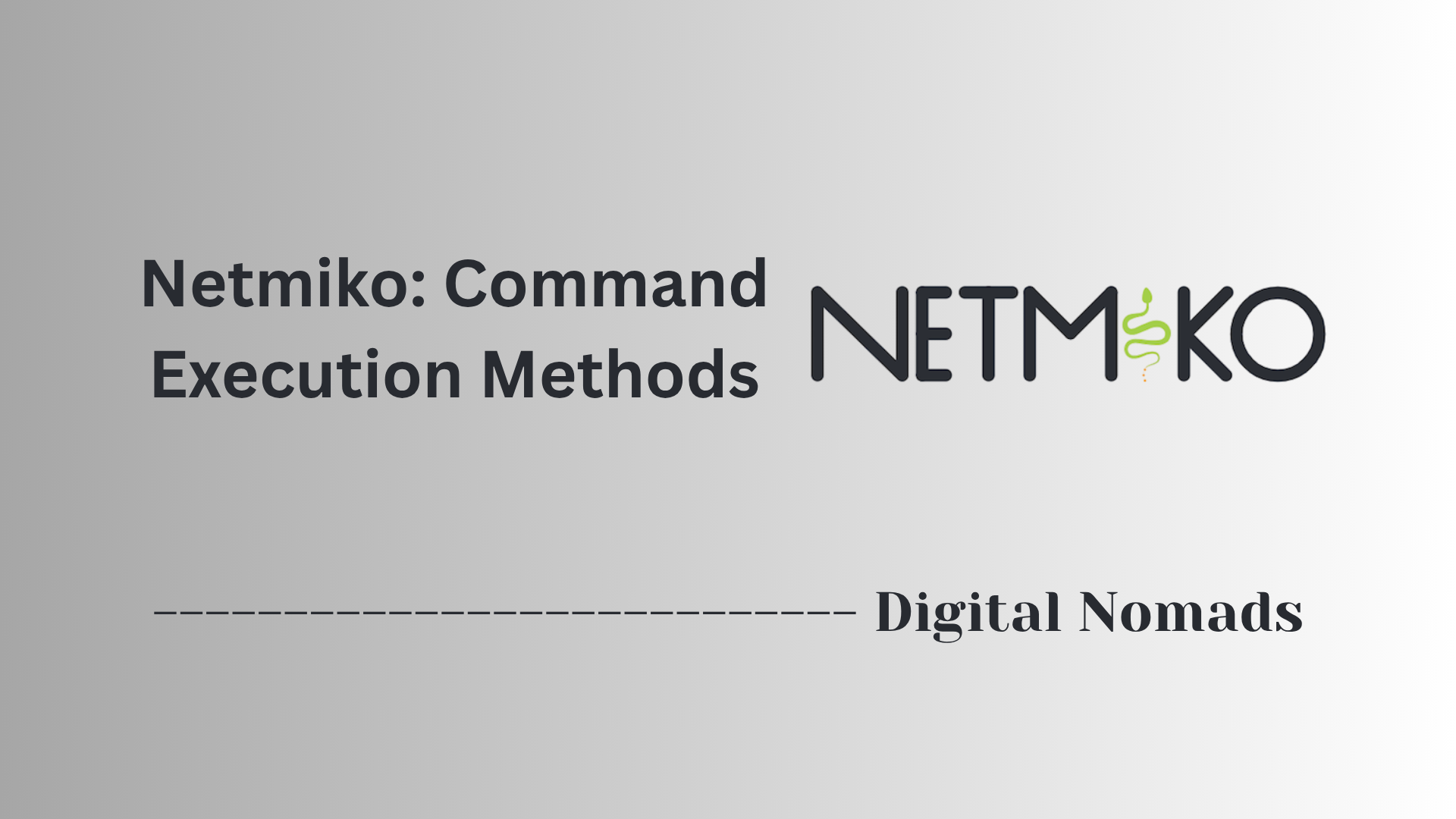Table of Contents
- Overview
- Core Dispatcher Functions
- Summary Table: Dispatcher Functions
- Conclusion
Netmiko: SSH Channel Abstraction – Overview
What Is Netmiko?
Netmiko is an open-source Python library designed to simplify and automate SSH-based interaction with network devices. Built on top of Paramiko (a foundational SSH library), Netmiko takes care of vendor-specific quirks, making it much easier for engineers to manage configurations, gather information, and automate repetitive tasks across diverse network hardware. It supports a wide range of platforms including Cisco, Juniper, Arista, HP, and more.
Why You Need to Know About It
Network environments are increasingly multi-vendor and complex. Manual device configuration is time-consuming, error-prone, and does not scale well. Netmiko addresses these pain points by:
- Abstracting Low-Level SSH Operations: You get a simple Pythonic interface for communicating with devices without needing to handle underlying SSH complexities.
- Accelerating Network Automation: Tasks like pushing configs, pulling operational data, or making bulk changes can be performed consistently and rapidly.
- Reducing Human Error: Automation scripts ensure repeatable, auditable, and predictable changes, promoting network reliability.
- Broad Vendor Support: Netmiko’s extensibility means you can use uniform scripts across otherwise incompatible devices simply by specifying the platform.
- Facilitating Learning and DevOps: Both seasoned engineers and those new to automation can quickly prototype, test, and deploy network changes.
How It Works
Here’s a step-by-step explanation of Netmiko’s SSH channel abstraction:
- Connection Establishment: Netmiko initiates a secure SSH session to a target device using Python code. This is done through high-level methods that abstract the underlying Paramiko transport.
- Interactive Shell Abstraction: Instead of using SSH’s default exec mode, Netmiko opens an interactive shell channel, mirroring how a human would connect via SSH. This allows for dynamic interaction, multiline inputs, and interactive session management.
- Prompt Detection: Netmiko reads and tracks the device’s CLI prompt after each command, ensuring it knows exactly when a command has fully completed and can safely process the output.
- Command Execution: Through methods like
send_command()orsend_config_set(), Netmiko sends instructions to the device, waits for completion (detected via prompt), and returns the corresponding output. - Vendor Abstraction: Device-specific subclasses handle the quirks of each vendor’s CLI, including unique prompts, authentication flows, privilege escalation, and output formatting. The user interacts through a consistent interface regardless of vendor.
- Session Management and Cleanup: Netmiko ensures SSH sessions are properly closed and cleaned up, even when exceptions or errors occur.
Key Takeaway
Netmiko’s SSH channel abstraction sits at the core of its power: it hides much of the complexity and variability of direct device interaction, letting you focus on network logic and automation outcomes instead of wrestling with SSH protocols and unpredictable CLIs. This makes it a must-have tool for network engineers aiming to accelerate, simplify, and scale infrastructure automation.
Core Dispatcher Functions
Dispatcher functions in Netmiko are essential for dynamically selecting the correct connection behavior across multi-vendor environments. These functions give network engineers a consistent way to automate SSH sessions, file transfers, and device-type management without writing vendor-specific logic.
-
ConnectHandler:
A factory function that automatically chooses the correct device class based on the
device_typeparameter. It establishes an SSH connection to the targeted device using the right logic for the platform.
Example:
from netmiko import ConnectHandler device = { 'device_type': 'cisco_ios', 'host': '192.168.100.1', 'username': 'admin', 'password': 'password123' } net_connect = ConnectHandler(**device) -
ssh_dispatcher:
Internally used by Netmiko, this function returns the correct device class based on
device_type. It’s the logic under the hood that powersConnectHandler.
Usage: Typically used internally, but can be imported for custom class handling. -
redispatch:
Allows dynamic transformation of a connected session from one device type to another, without re-establishing the SSH session. This is helpful when pivoting through terminal servers, jump hosts, or unknown devices.
Example:
from netmiko import redispatch # After connecting to terminal server redispatch(net_connect, device_type="cisco_ios") -
FileTransfer:
A high-level class to handle file copying operations over supported devices. It uses appropriate SCP/SFTP mechanisms for the platform and provides methods for file comparison, transfer, and verification.
Example:
from netmiko import FileTransfer transfer = FileTransfer(net_connect, source_file="config.cfg", dest_file="config.cfg") transfer.transfer_file() -
file_transfer:
A simplified function wrapper over the
FileTransferclass that performs all operations (existence check, transfer, verification) in a single call.
Example:
from netmiko import file_transfer result = file_transfer(net_connect, source_file="config.cfg", dest_file="config.cfg") -
SSHDetect:
Helps identify the correct
device_typewhen it's unknown in advance. It attempts multiple login patterns and returns the best-matched platform.
Example:
from netmiko.ssh_autodetect import SSHDetect device = { "device_type": "autodetect", "host": "192.168.100.1", "username": "admin", "password": "password123" } guesser = SSHDetect(**device) best_match = guesser.autodetect() print("Detected device type:", best_match)
Summary Table: Dispatcher Functions
The table below summarizes the primary dispatcher functions in Netmiko. Each function is built to simplify multi-vendor automation by abstracting platform-specific logic for connections, file transfers, and device identification.
| Function | Description | Primary Input | Output / Effect |
|---|---|---|---|
| ConnectHandler | Selects and creates connection object based on device_type |
Device parameters (dictionary) | Device connection object |
| ssh_dispatcher | Returns the appropriate class for a vendor/platform | device_type (string) |
Class (subclass of BaseConnection) |
| redispatch | Dynamically updates the class of an active connection | Existing object, device_type |
Object's class and behavior updated at runtime |
| FileTransfer | Creates an appropriate file transfer handler | Connection object, file parameters | FileTransfer object with transfer methods |
| file_transfer | Performs full file transfer (check, upload, verify) in one call | Connection, source/dest file details | Dictionary with transfer and verification status |
| SSHDetect | Attempts to automatically detect device platform type | Device parameters (with device_type='autodetect') |
Detected device_type, detection results |
Conclusion
Throughout this blog post, we explored how Netmiko simplifies SSH-based network automation by abstracting the complexities of managing CLI sessions across multi-vendor environments. Here’s a quick recap of what we covered:
- Core Components: Netmiko is built on top of Paramiko and provides device-specific enhancements that enable consistent, reliable automation across platforms.
- Prerequisites: You need only Python, pip, and network access credentials to get started—making setup quick and lightweight.
- Configuration: Applying changes to network devices with Netmiko is streamlined using methods like
send_config_set()andsend_command(). - SSH Channel Abstraction: Netmiko opens an interactive SSH shell, tracks command prompts, and manages session state so you don’t have to.
- Main Features: From multi-vendor support to prompt detection, robust error handling, structured output parsing, and scaling capabilities—Netmiko is built for real-world automation.
- Example Usage: With just a few lines of Python code, you can connect to a device, send commands, configure interfaces, and save your changes.
If you're a network engineer looking to automate repetitive tasks, enforce consistent configurations, or just learn the ropes of Python-driven network engineering, Netmiko is an excellent jumpstart. Its abstraction over SSH lets you focus on logic and results—not the low-level intricacies of device communication.
Thanks for following along! Whether you’re managing ten devices or ten thousand, Netmiko makes the journey into network automation simpler, faster, and far more scalable.
Happy automating! 🚀