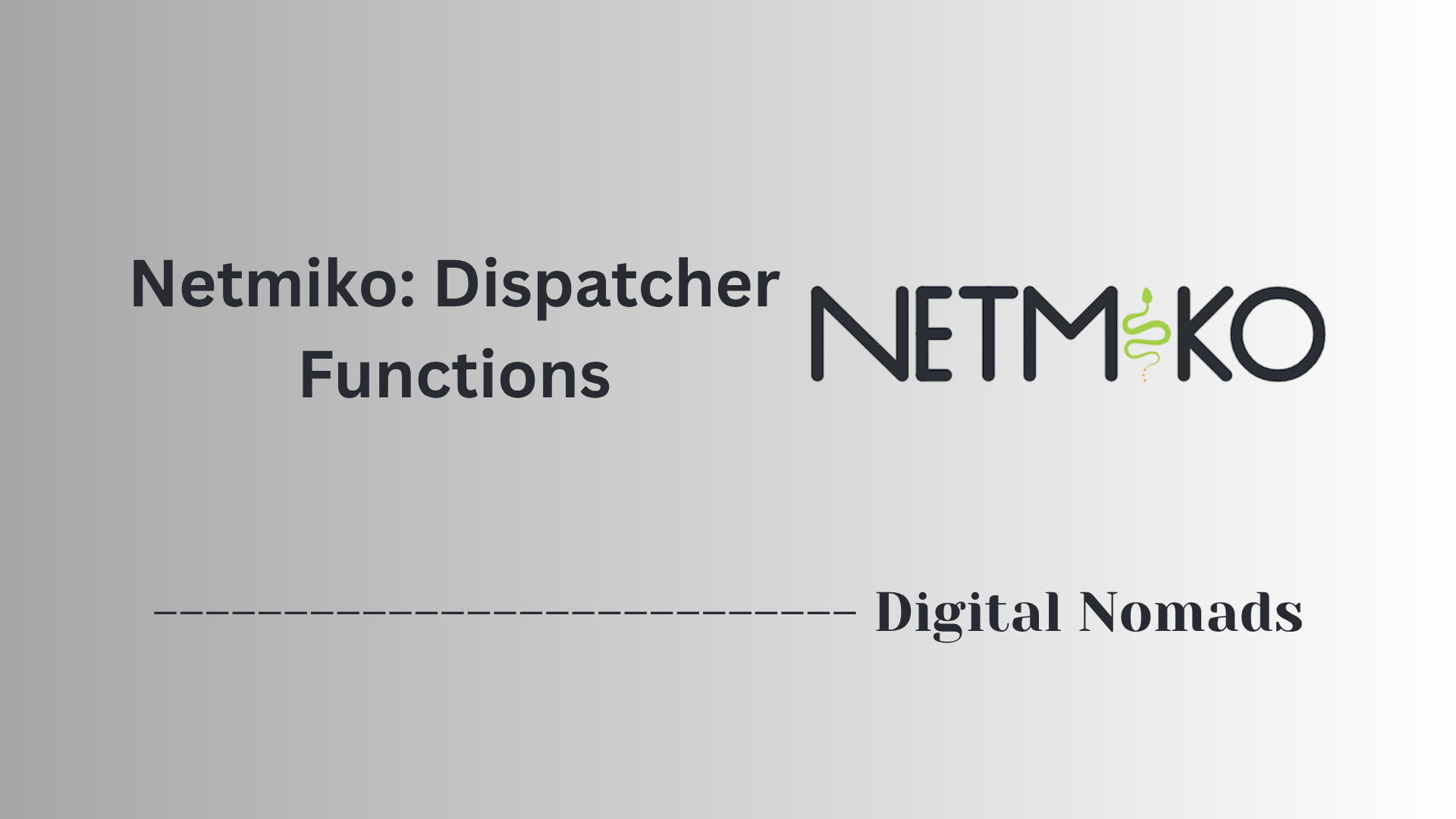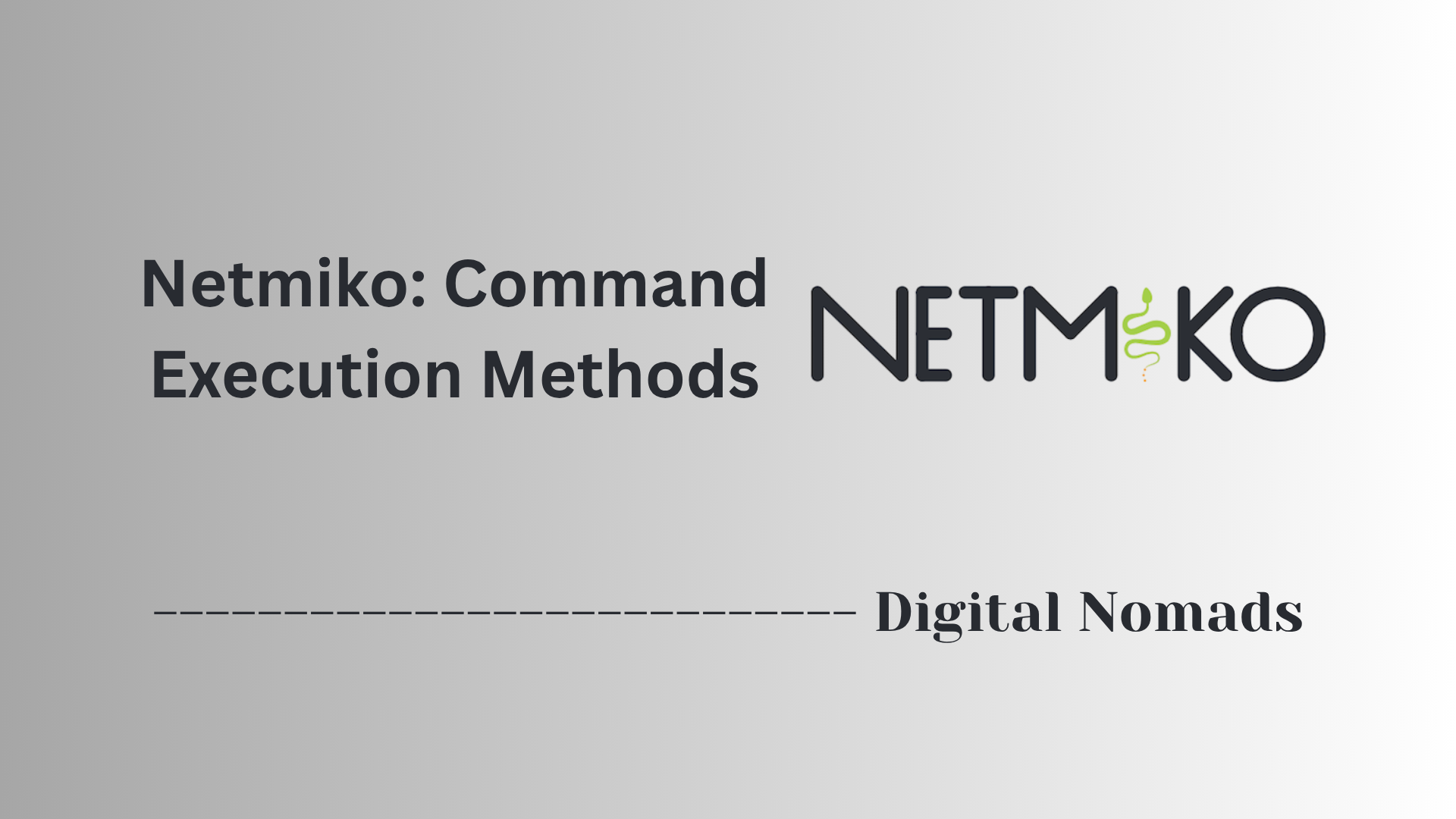Table of Contents
- Overview
- SSH Channel Abstraction Explained
- Main Features
- Example Usage
- Supported Methods
- Popular Device Type Identifiers
- Advanced Topics
- Frequently Encountered Issues
- Conclusion
SSH Channel Abstraction Explained
The SSH channel abstraction is at the heart of what makes Netmiko so effective and reliable for network automation. Here’s a step-by-step explanation of how Netmiko leverages this abstraction to simplify SSH communication with network devices:
- Building on Paramiko: Netmiko uses Paramiko as its foundation for handling SSH connections and secure data transfer. This ensures robust encryption and compatibility with many device types.
- Creating an Interactive Shell: When you connect to a device, Netmiko opens an interactive shell channel, not just an exec channel. This mirrors the behavior of manually logging into a device, allowing for dynamic command execution and session control.
- Automatic Prompt Detection: Netmiko reads the device’s prompt each time it sends a command. This way, it knows when a command has completed, which prevents partial reads and ensures synchronization between your script and the device response.
- Sending and Receiving Commands: Commands are sent over the open SSH shell. Netmiko waits and reads the response, looking for the device prompt as a signal that the output is complete and ready to be processed.
- Handling Variations Between Devices: The abstraction layer includes built-in device-specific logic to handle quirks—like unique prompts, authentication methods, or output formats—without requiring extra coding from the user.
-
Convenient Python Methods:
Methods such as
send_command()orsend_config_set()encapsulate all the SSH channel complexity, letting you focus on automation logic rather than low-level communication details.
By abstracting the SSH channel, Netmiko allows you to automate complex network tasks with concise, readable code, regardless of device vendor or CLI behavior.
Main Features of Netmiko: SSH Channel Abstraction
Netmiko stands out in the world of network automation thanks to several powerful and practical features. Here’s a clear, step-by-step look at its main capabilities:
- Multi-Vendor Support: Seamlessly interacts with a wide range of network devices including those from Cisco, Juniper, Arista, HP, and others—using vendor-specific optimizations for reliable automation.
- Simplified SSH Connection Handling: Easily establishes secure SSH sessions to one or many devices, abstracting away complex session management.
-
Unified Interface for Command Execution:
Common Python methods allow for both show and configuration commands across devices, regardless of vendor.
send_command()– Runs operational commands and fetches device output.send_config_set()– Sends configuration commands in sequence, managing device modes automatically.
- Automatic Prompt Detection: Detects and adapts to each device’s unique prompt so scripts remain synchronized with device responses.
- CLI Mode Transition Handling: Smoothly transitions between exec, privilege, and configuration modes without requiring manual intervention.
- Output Parsing Support: Built-in options for structured output parsing (like TextFSM) turn command responses into easy-to-process Python data.
- Error Handling & Resilience: Manages connection timeouts, authentication issues, and device quirks with robust error-handling practices.
- Session Cleanup: Ensures sessions are reliably closed or cleaned up—even in multi-threaded or complex automation scenarios.
- Configurable Timeouts and Delays: Lets you fine-tune command send/receive timing to match device performance and network reliability.
- Scalability and Concurrency: Compatible with Python modules for threading or multiprocessing to automate large device fleets efficiently.
- Extensibility: Easily create custom device classes, expand features, or adapt scripts for new vendors and requirements.
These features empower network engineers to build robust, scalable, and maintainable automation solutions for real-world infrastructure.