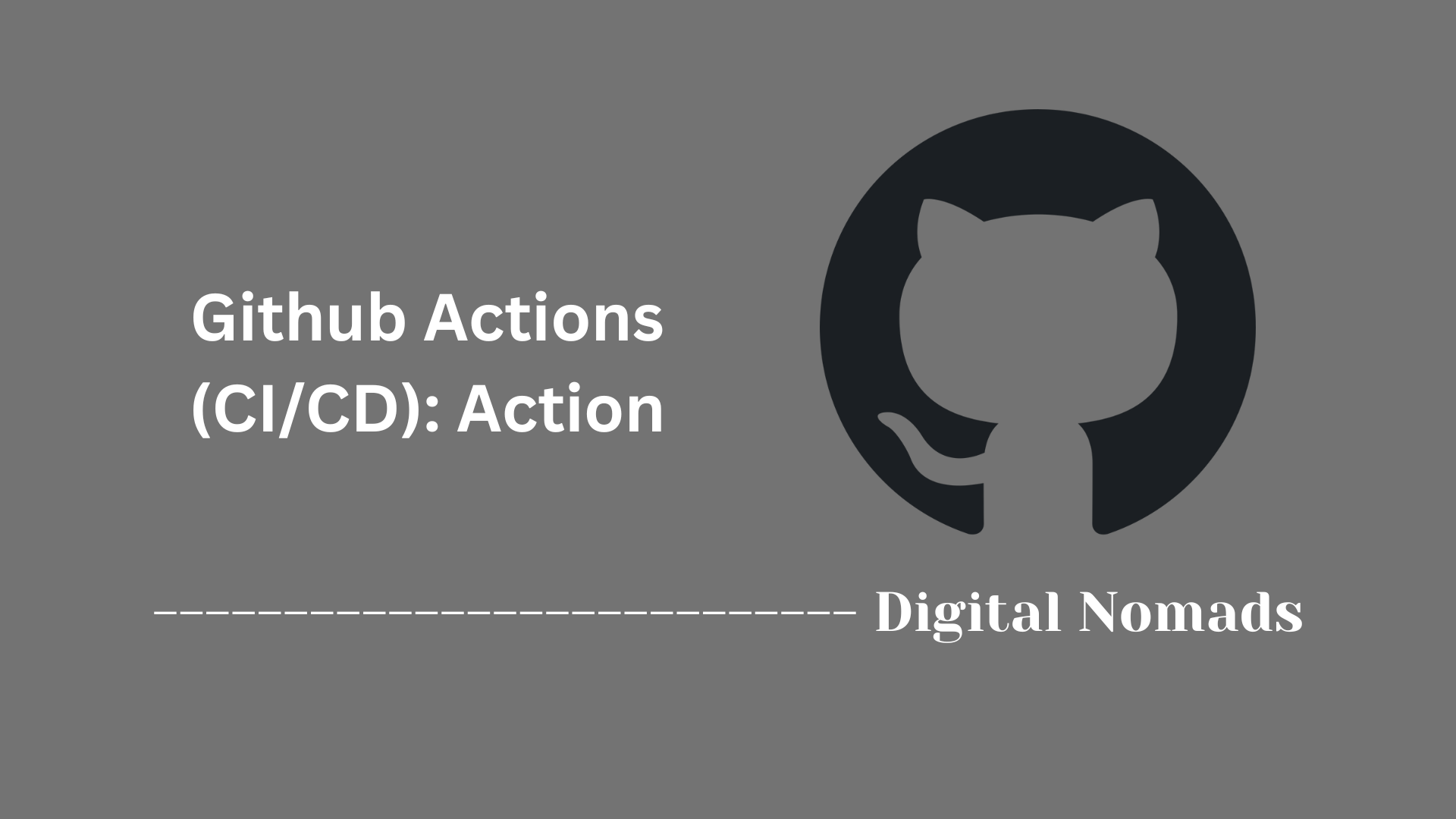Pipelines: Azure DevOps (ADO) & Ansible AWX Integration
Everything You Need to Know
Table of Contents
- Overview
- Core Components
- Prerequisites
- Configuration
- Validation
- Troubleshooting
- Conclusion
Overview:
Azure DevOps (ADO) is a comprehensive suite of development tools for planning, collaboration, and CI/CD pipelines. It includes services like Azure Pipelines for build/release automation, Azure Repos for source control, and Azure Boards for agile planning.
Ansible AWX is the open-source version of Ansible Tower, providing a web-based UI to manage Ansible playbooks, inventories, and credentials. It enables centralized automation with features like role-based access control, scheduling, and audit trails.
Integrating ADO with Ansible AWX bridges CI/CD workflows with infrastructure automation. This allows teams to:
- Automate end-to-end deployments: Trigger infrastructure provisioning (via Ansible) directly from ADO pipelines.
- Enforce governance: Use AWX’s audit trails and RBAC to secure infrastructure changes.
- Decouple pipeline logic: Separate application deployment (ADO) from environment management (AWX), improving maintainability.
Integration Approaches
Two primary methods exist for running Ansible playbooks from ADO:
1. Self-Hosted Agent with Ansible:
- Set up a Linux-based ADO agent with Ansible installed.
- Store playbooks in Azure Repos and execute them directly via pipeline tasks.
- Best for: Teams needing simplicity and full control over the Ansible environment.
2. Ansible AWX/Tower Integration:
- Deploy AWX as a central automation hub.
- Trigger AWX jobs from ADO pipelines using REST API calls or webhooks.
- Best for: Enterprises requiring auditability, job scheduling, and multi-team collaboration.
Why This Matters
Combining ADO’s CI/CD strengths with AWX’s infrastructure automation enables:
- Unified GitOps: Sync playbooks and app code in one repository (Azure Repos), with changes triggering both app builds and infra updates.
- Hybrid Environment Support: Manage cloud (Azure/AWS) and on-prem resources from a single pipeline.
- Reduced Overhead: Eliminate manual infrastructure tasks by automating patching, scaling, and compliance checks.
Up next, we’ll dive into the core components needed for integration.
Core Components
These are the essential Azure DevOps and Ansible components required for a robust, automated workflow—whether integrating with AWX or using a direct runner:
- Azure Boards: Agile project management for tracking features, user stories, bugs, tasks, sprints, and Kanban boards. Ensures traceability from planning through deployment.
- Azure Repos: Git repositories for source control of Ansible playbooks, variable files, pipeline YAML, and application code. Supports branch policies, pull requests, and code reviews.
- Azure Pipelines: CI/CD automation for building, testing, and deploying code and infrastructure. Pipelines can trigger on PR merges, variable file changes, or manual runs, and orchestrate calls to AWX or direct runners.
- Variable Groups & Secure Files: Centralized, secure management of environment variables and secrets (API tokens, SSH keys) for use in pipelines and playbooks.
- Service Connections: Secure, managed authentication to external systems (AWX API, Azure, AWS, etc.), enabling pipelines to trigger AWX jobs or access cloud resources.
- Agent Pools & Agents: Compute environments (Microsoft-hosted or self-hosted Linux VMs) where pipeline jobs run. Self-hosted agents must have Ansible and dependencies installed for direct playbook execution.
- Azure Artifacts: Package management for sharing and consuming dependencies (e.g., Python roles/modules for Ansible), versioned and integrated with pipelines.
- Azure Test Plans: Manual and automated test management, supporting quality gates and validation within the pipeline.
- Dashboards & Wiki: Custom dashboards for monitoring pipeline status, test results, and deployment health; Wiki for documenting processes and runbooks.
- Branch Policies & Approvals: Enforce code review, PR approval, and build validation before merging changes to protected branches.
-
Variable Management Logic:
Detect changes to variable files, set pipeline variables dynamically, and map them to Ansible
extra_varsor AWX job parameters. - AWX Integration Components
- AWX API Endpoint: REST API for triggering AWX job templates from ADO pipelines, passing variables as JSON payloads.
- AWX Job Templates & Projects: Define which playbook to run, inventory to use, and how to accept external variables; projects sync playbooks from Azure Repos.
- AWX Credentials: Secure storage of SSH keys and cloud credentials, managed within AWX and referenced by job templates.
- Direct Runner (Agent-First) Components
-
Ansible-Enabled Self-Hosted Agent:
Linux VM with Ansible, Python, and SSH client installed, running
ansible-playbookcommands directly from pipeline tasks. -
Bash/PowerShell Pipeline Tasks:
Pipeline steps that invoke
ansible-playbookwith variables injected from ADO variable groups or pipeline context. - Secure File Mounting: Use of Azure Secure Files to provide SSH keys and sensitive files to the agent at runtime, ensuring secrets are not exposed in code.
Prerequisites
These components must be in place before configuring pipelines:
- Azure DevOps Organization: Active ADO organization with contributor permissions for pipeline creation, repository management, and service connection configuration.
- Version Control Repository: Azure Repos or GitHub repository storing Ansible playbooks, inventories, variable files, and pipeline YAML definitions. Branch protection must be enabled.
-
Agent Infrastructure:
- Microsoft-Hosted Agents: Enabled parallel jobs for Linux/Windows workloads.
- Self-Hosted Agents: Linux VM (Ubuntu 20.04+/RHEL 8+) with Ansible 2.12+, Python 3.8+, and SSH client installed.
-
Authentication Mechanisms:
- ADO service principal for Azure resource access.
- SSH key pairs for target node authentication.
- Personal Access Tokens (PAT) for repository access.
-
Secure Storage:
- Variable Groups: Azure Key Vault-linked groups for secrets.
- Secure Files: Encrypted storage for certificates/SSH keys.
-
Branch Policies:
Configured for protected branches (e.g.,
main) requiring PR approvals and build validation. - AWX-Specific Prerequisites
- AWX Deployment: Running AWX instance (Kubernetes/VM) with network access to ADO agents and target infrastructure. Minimum 4vCPU/8GB RAM.
- AWX API Access: Valid API token with permissions to launch job templates. Service connection configured in ADO.
- Project Synchronization: AWX project linked to your Azure Repos/GitHub repository for playbook syncing.
- Direct Runner (Agent-First) Prerequisites
- Persistent Agent VM: Linux controller machine with static IP/DNS, Ansible dependencies, and persistent storage for inventories/collections.
- Network Access: Agent VM must have SSH access to all target nodes (cloud/on-prem).
- Pipeline Execution Permissions: ADO agent service account granted sudo rights for playbook execution.
Configuration
Variable Management Strategy
Variable Storage & Passing Mechanisms
| Approach | Storage Location | Passing Method | Security |
|---|---|---|---|
| Direct Runner |
|
|
|
| AWX Integration |
|
|
|
Approach 1: Direct Runner Execution
Step-by-Step Setup
- Deploy Self-Hosted Agent
- Create Ubuntu 22.04 VM in Azure
- Install dependencies:
sudo apt update && sudo apt install -y ansible sshpass python3-pip pip3 install ansible[azure] f5networks.f5_bigip cisco.asa paloaltonetworks.panos
- Register ADO agent:
./config.sh --unattended --url https://dev.azure.com/your-org \ --auth pat --token $(PAT_TOKEN) --pool "Ansible-Agents"
- Create SSH Service Connection
- ADO → Project Settings → Service Connections → New service connection
- Select SSH type
- Provide VM details: Hostname, Port (22), Username, SSH Key
- Save as "Ansible-SSH-Connection"
- Pipeline Configuration with Variables
# azure-pipeline.yml trigger: branches: include: [ main ] variables: - group: NetworkConfig # Contains F5_POOL, CISCO_VLAN VENDOR: "f5" CONFIG_VERSION: $(Build.BuildId) stages: - stage: Deploy jobs: - job: Run_Ansible pool: Ansible-Agents steps: - checkout: self - task: Bash@3 inputs: targetType: 'inline' script: | ansible-playbook -i inventory/prod.yml deploy.yml \ -e "vendor_type=$(VENDOR)" \ -e "config_version=$(CONFIG_VERSION)" \ -e "pool_name=$(F5_POOL)" \ -e "vlan_id=$(CISCO_VLAN)" \ -e "@group_vars/prod.yml" env: SSH_KEY: $(SECURE_SSH_KEY)
Vendor Playbook Examples
| Vendor | Playbook Example | Variable Usage |
|---|---|---|
| F5 BIG-IP |
- name: Configure F5 VIP
hosts: f5_devices
tasks:
- f5networks.f5_bigip.virtual_server:
name: "{{ vip_name }}"
destination: "{{ vip_ip }}"
port: "{{ vip_port }}"
|
vip_name, vip_ip, vip_port defined ingroup_vars/f5.yml or pipeline variables
|
| Cisco ASA |
- name: Update Cisco ACL
cisco.asa.asa_acl:
name: "{{ acl_name }}"
lines: "{{ acl_rules }}"
|
acl_name from ADO variablesacl_rules from host_vars/
|
| Palo Alto |
- name: Add Security Rule
paloaltonetworks.panos.panos_security_rule:
rule_name: "{{ rule_name }}"
source_zone: "{{ src_zones }}"
destination_zone: "{{ dest_zones }}"
|
rule_name from pipelinesrc_zones/dest_zones fromgroup_vars/network.yml
|
Approach 2: AWX API Integration
Step-by-Step Setup
- Configure AWX
- Create project synced to Azure Repos
- Define job template with:
- Playbook:
deploy.yml - Inventory: Dynamic Azure inventory
- Enable Prompt on Launch for variables
- Playbook:
- Create survey in job template for variables:
- VENDOR (text)
- CONFIG_VERSION (integer)
- F5_POOL (password encrypted)
- Create ADO Service Connection
- ADO → Project Settings → Service Connections
- Type: Generic REST API
- URL:
https://<awx-host>/api/v2/job_templates/ - Authentication: Bearer Token (AWX API token)
- Name: "AWX_API"
- Pipeline Configuration with Variables
# awx-pipeline.yml variables: - group: AWX-Vars # Contains AWX_TOKEN, F5_POOL VENDOR: "cisco" CONFIG_VERSION: $(Build.BuildId) stages: - stage: Trigger_AWX jobs: - job: AWX_Integration pool: ubuntu-latest steps: - task: RESTAPI@1 inputs: connectionType: connectedServiceName serviceConnection: AWX_API method: POST headers: '{"Content-Type":"application/json"}' body: | { "extra_vars": { "vendor": "$(VENDOR)", "config_version": "$(CONFIG_VERSION)", "f5_pool": "$(F5_POOL)", "vlan_id": "$(CISCO_VLAN)" } } urlSuffix: "/14/launch/"
Vendor API Payload Examples
| Vendor | API Payload Example | AWX Handling |
|---|---|---|
| F5 |
"extra_vars": {
"pool_name": "prod_servers",
"members": ["10.1.1.10:80"]
}
|
Stored in AWX Credential Vault |
| Cisco |
"extra_vars": {
"vlan_id": 200,
"vlan_name": "dmz"
}
|
Passed via survey variables |
| Palo Alto |
"extra_vars": {
"group_name": "azure_servers",
"ip_list": ["10.3.3.0/24"]
}
|
Encrypted in AWX surveys |
Hybrid Approach: Agent + AWX
- script: |
az login --identity
export AZURE_TOKEN=$(az account get-access-token --query accessToken -o tsv)
ansible-playbook -i azure_rm.yml trigger_awx.yml \
-e "config_version=$(Build.BuildId)" \
-e "resource_group=$(RESOURCE_GROUP)"
displayName: "Hybrid Azure-AWX Execution"
Hybrid Variable Flow
- Azure credentials via Managed Identity
- Resource group from ADO variables
- Config version from build ID
- AWX inventory generated dynamically from Azure
Full Variable Workflow Example
# Complete pipeline with variables
trigger:
- main
variables:
- group: Network-Secrets # Key Vault linked
- name: BUILD_ENV
value: prod
stages:
- stage: Validate
jobs:
- job: Check_Variables
steps:
- script: |
echo "Using F5 pool: $(F5_POOL)"
echo "Cisco VLAN: $(CISCO_VLAN)"
displayName: "Verify Variables"
- stage: Deploy
jobs:
- deployment: Production
environment: 'prod'
strategy:
runOnce:
deploy:
steps:
- checkout: self
- task: Bash@3
inputs:
targetType: 'inline'
script: |
ansible-playbook -i inventory/prod.yml \
-e "env=$(BUILD_ENV)" \
-e "build_id=$(Build.BuildId)" \
-e "pool_name=$(F5_POOL)" \
site.yml
env:
PANOS_API_KEY: $(SECURE_PAN_KEY)
Ansible Variable Structure
# site.yml
- hosts: "network_devices"
tasks:
- include_vars: "vars/{{ vendor }}.yml"
- include_tasks: "tasks/{{ vendor }}.yml"
# vars/f5.yml
vip_name: "web_prod"
vip_ip: "10.1.1.100"
vip_port: 443
# tasks/f5.yml
- name: Configure VIP
f5networks.f5_bigip.virtual_server:
name: "{{ vip_name }}"
destination: "{{ vip_ip }}"
port: "{{ vip_port }}"
Validation: Ensuring Pipeline Success
Validate both approaches using these comprehensive checks before production deployment:
-
Agent Connectivity Tests:
- Run
ansible -m ping allfrom ADO agent to target nodes - Verify SSH connectivity:
nc -zv target_host 22 - Test Azure authentication:
az account show
- Run
-
Dry Run Execution:
- Direct Runner:
ansible-playbook --check --diff playbook.yml - AWX: Enable "TEST MODE" in job templates
- Direct Runner:
- Direct Runner Validation
-
Pipeline Smoke Test:
Run minimal "Hello World" playbook:
- name: Validation Playbook hosts: localhost tasks: - debug: msg: "ADO-Agent connection successful" -
Permission Verification:
- Confirm agent service account has sudo rights
- Test secret injection:
echo $SSH_KEY | wc -c
-
Vendor-Specific Checks:
- F5:
ansible -m bigip_device_info -a "provider: ..." - Cisco:
ansible -m ios_command -a "commands: 'show version'" - Palo Alto: Validate API key with
panos_opmodule
- F5:
- AWX Integration Validation
-
API Connectivity Test:
curl -H "Authorization: Bearer $AWX_TOKEN" \ https://awx.example.com/api/v2/ping/
Expect response:{"active": true} -
Job Template Simulation:
- Manually launch AWX job with test variables
- Verify project sync status in AWX UI
- Check "Recent Jobs" for success status
-
Webhook Verification:
- Use Postman to simulate ADO payload
- Validate extra_vars parsing in AWX job output
- Common Validation Tools
-
Ansible Linting:
ansible-lint playbooks/
-
Pipeline Debugging:
- Enable system diagnostics:
system.debug: true - Add debug steps:
env | sort
- Enable system diagnostics:
-
Log Analysis:
- Direct Runner: ADO pipeline logs
- AWX: Job output view with timestamp filtering
Validation Checklist
| Component | Direct Runner | AWX Integration |
|---|---|---|
| Agent-Target Connectivity | ✅ | N/A (AWX handles execution) |
| Playbook Syntax | ✅ | ✅ |
| Variable Passing | ✅ -e flags |
✅ API payload |
| Secret Injection | ✅ Secure Files | ✅ AWX Vault |
| Vendor Module Functionality | ✅ Dry runs | ✅ AWX test mode |
Troubleshooting
Follow these step-by-step troubleshooting procedures for both direct runner and AWX integration approaches to quickly identify and resolve common issues:
-
General Troubleshooting Steps:
- Check pipeline logs in Azure DevOps for error messages and failed tasks.
- Enable detailed logging by setting
system.debug: truein pipeline variables. - Review agent status and ensure the agent is online and healthy in Project Settings > Agent Pools.
Tip: Self-hosted agents must be running and registered; Microsoft-hosted agents must be available. - Validate pipeline triggers and YAML location if the pipeline isn’t starting as expected.
See: trigger block in YAML and Project Settings > Pipelines > Triggers - Check for authentication and permission errors, especially with service connections, managed identities, or service principals.
Ensure correct permissions for Azure resources, Key Vault, and target VMs. - Isolate the problem by disabling non-essential tasks and rerunning the pipeline.
- Direct Runner Troubleshooting
-
SSH Connection Issues:
- Check SSH key permissions:
chmod 600 ~/.ssh/id_rsa - Add SSH key to the agent:
ssh-add ~/.ssh/id_rsa - Verify host key:
ssh-keygen -R <host>to remove old keys if "Host key verification failed" - Disable host key checking for non-interactive sessions by adding to
ansible.cfg:[defaults] host_key_checking = False - Check for SSH timeout or unreachable host:
- Ping target:
ping <target_host> - Test SSH port:
nc -zv <target_host> 22 - Increase SSH timeout in
ansible.cfg:[defaults] timeout = 30
- Ping target:
- Check SSH key permissions:
-
Permission & Environment Issues:
- Ensure agent service account has
sudorights if needed. - Check for missing dependencies (e.g., Ansible, Python, vendor collections).
- Validate secret injection: print or echo environment variables (never print secrets directly in logs).
- Check working directory: Azure DevOps agents may run in
/home/vsts/work/1/s/for Microsoft-hosted agents. - If you see "permission denied" errors, review file and directory permissions on the agent and target hosts.
- Ensure agent service account has
-
Pipeline and Playbook Issues:
- Lint playbooks:
ansible-lint playbooks/ - Test playbooks with
--checkand--diffflags before real execution. - For variable issues, echo variables in pipeline steps and ensure
-eflags are set correctly. - Review Ansible logs in the pipeline output for detailed task failures.
- Lint playbooks:
- AWX Integration Troubleshooting
-
AWX Project Sync Issues:
- Check AWX project credentials: PATs must be valid and have access to Azure DevOps repos.
- For SSH, ensure correct SSH key and config are set in AWX credentials.
- Review AWX logs for errors like "not authorized to access this collection" or "authentication failed".
- If using HTTPS, ensure the PAT is passed as an Authorization header if required by Azure DevOps.
Manual test:git --config http.extraheader="Authorization: Basic <base64PAT>" clone <repo> - If using SSH, update
ansible.builtin.gitmodule'sssh_optsas needed.
-
API and Job Trigger Issues:
- Test AWX API connectivity:
curl -H "Authorization: Bearer $AWX_TOKEN" https://awx.example.com/api/v2/ping/ - Check for correct
urlSuffixand job template ID in pipeline REST API tasks. - Verify
extra_varsare passed and parsed correctly in AWX job output. - Check for 401/403 errors: ensure ADO service connection has the right token and permissions.
- Test AWX API connectivity:
-
AWX Job Execution Issues:
- Manually trigger job in AWX UI using same variables as pipeline.
- Review job output and events for failed tasks or misconfigured variables.
- Check project sync status; ensure latest playbooks are pulled from Azure DevOps.
- For inventory or credential errors, verify all referenced resources exist and are valid in AWX.
-
Common Authentication Issues:
- Expired or revoked PATs or SSH keys in AWX or ADO service connections.
- Service accounts disabled or lacking permissions (common after personnel changes).
- Wrong branch or repository reference in AWX project settings.
- General Pipeline Debugging Tips
-
Log Analysis:
- Review ADO pipeline logs and AWX job output for error details.
- Use
env | sortorprintenvto show available environment variables. - Enable Azure Monitor or Application Insights for enhanced diagnostics.
-
Agent and Build Queue Issues:
- Ensure agents are online and not blocked by parallel job limits or approvals.
- Check for agent capability mismatches (e.g., missing Ansible/Python on agent).
Troubleshooting Checklist
| Issue | Direct Runner | AWX Integration |
|---|---|---|
| Pipeline not triggering | Check trigger in YAML, pipeline settings, agent status |
Check webhook/API triggers, pipeline settings |
| SSH/auth errors | Validate SSH keys, permissions, host key checking, agent config | Validate AWX credentials, repo access, PAT/SSH key validity |
| Playbook fails | Check logs, variable passing, dependencies, permissions | Check logs, variable passing, dependencies, permissions |
Conclusion: Integrating Ansible with Azure Devops Pipelines
Throughout this guide, we explored how to seamlessly integrate Ansible automation—whether running playbooks directly on agent servers or leveraging the power of Ansible AWX—into Azure DevOps pipelines.
Here are the key takeaways:
- Azure DevOps + Ansible = Modern Automation:
- Azure DevOps provides a powerful platform for CI/CD, collaboration, and governance. When paired with Ansible (and AWX), you unlock agentless, repeatable automation for infrastructure, network, and application management across any environment.
- Two Proven Approaches:
- Direct Runner: Install Ansible on a self-hosted agent and run playbooks natively in your pipeline.
- This approach is simple, gives you full control, and is ideal for teams managing their own infrastructure.
- AWX Integration: Use AWX as a centralized automation hub, triggering playbooks via API calls from your pipeline.
- This is best for organizations that need RBAC, audit trails, and scalable, multi-team automation.
- Direct Runner: Install Ansible on a self-hosted agent and run playbooks natively in your pipeline.
- Essential Components:
- Success depends on a solid foundation: Azure Boards, Repos, Pipelines, secure variable management, service connections, and agent pools. For AWX, ensure your projects, inventories, credentials, and job templates are well-configured and in sync with version control.
- Secure, Flexible Variable Management:
- Variables and secrets can be managed through group/host vars, Azure DevOps variable groups, Key Vault, and AWX surveys or API payloads. Always use secure storage and follow the principle of least privilege.
- Validation and Troubleshooting:
- Regularly validate your pipelines with connectivity checks, dry runs, and permission tests. Troubleshoot issues by reviewing logs, checking authentication and permissions, and isolating problems step by step. Both ADO and AWX provide powerful diagnostics to help you resolve issues quickly.
- Best Practices:
- Store all infrastructure code and variables in version control. Use Key Vault and Credential Vault for secrets. Automate everything, enforce approvals, and maintain audit trails for compliance and reliability. Optimize your pipelines for speed and efficiency.
- Store all infrastructure code and variables in version control. Use Key Vault and Credential Vault for secrets. Automate everything, enforce approvals, and maintain audit trails for compliance and reliability. Optimize your pipelines for speed and efficiency.
In summary:
- Integrating Ansible with Azure DevOps pipelines empowers your team to deliver infrastructure changes rapidly, securely, and at scale. Whether you use direct runners for simplicity or AWX for enterprise features, you gain a flexible, future-proof automation workflow that’s ready for any vendor, cloud, or on-prem environment.
- By following these steps and best practices, you’re equipped to build, validate, and troubleshoot robust DevOps pipelines that truly harness the full power of Ansible and Azure DevOps—accelerating your journey to modern, automated infrastructure management.