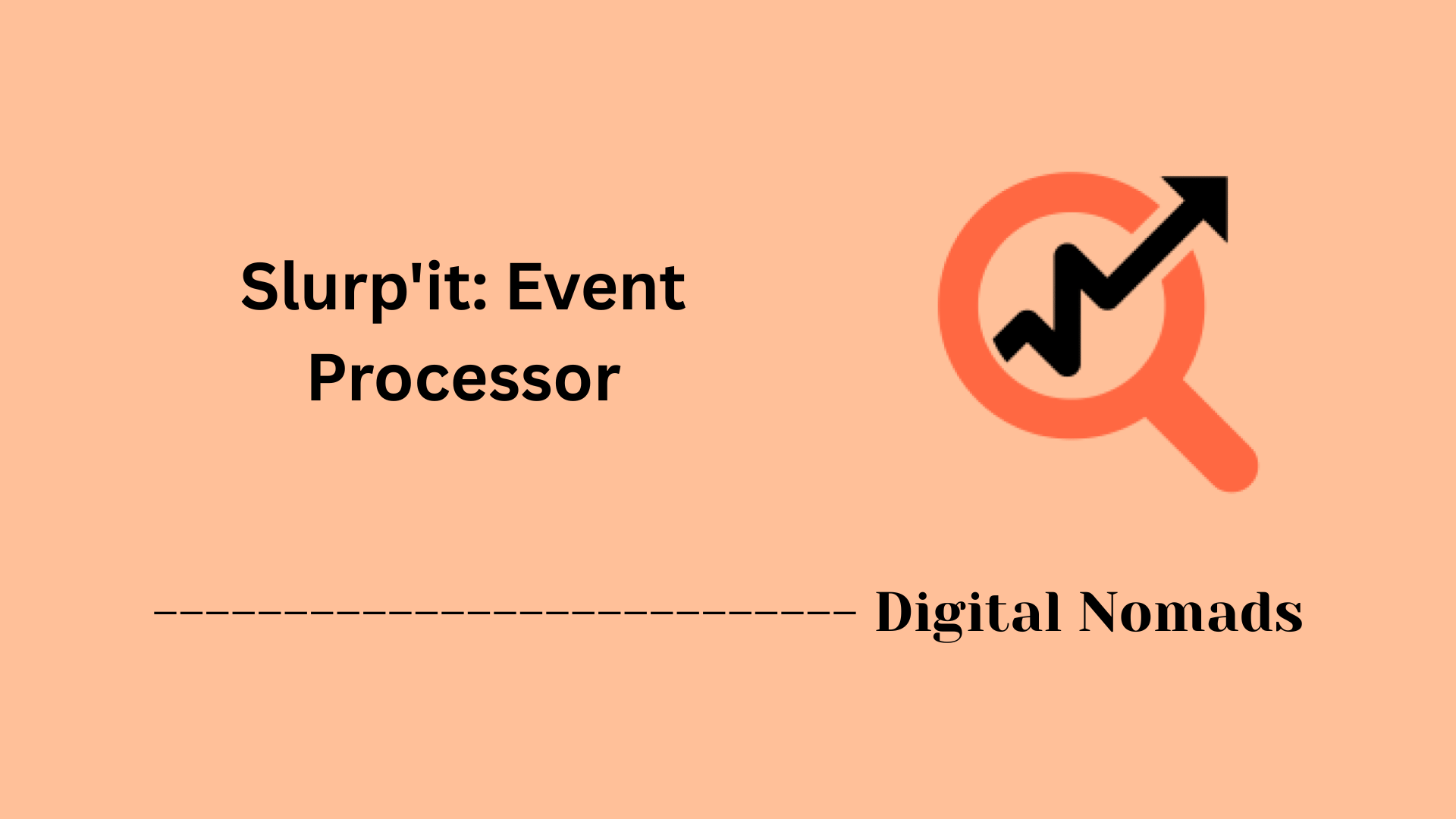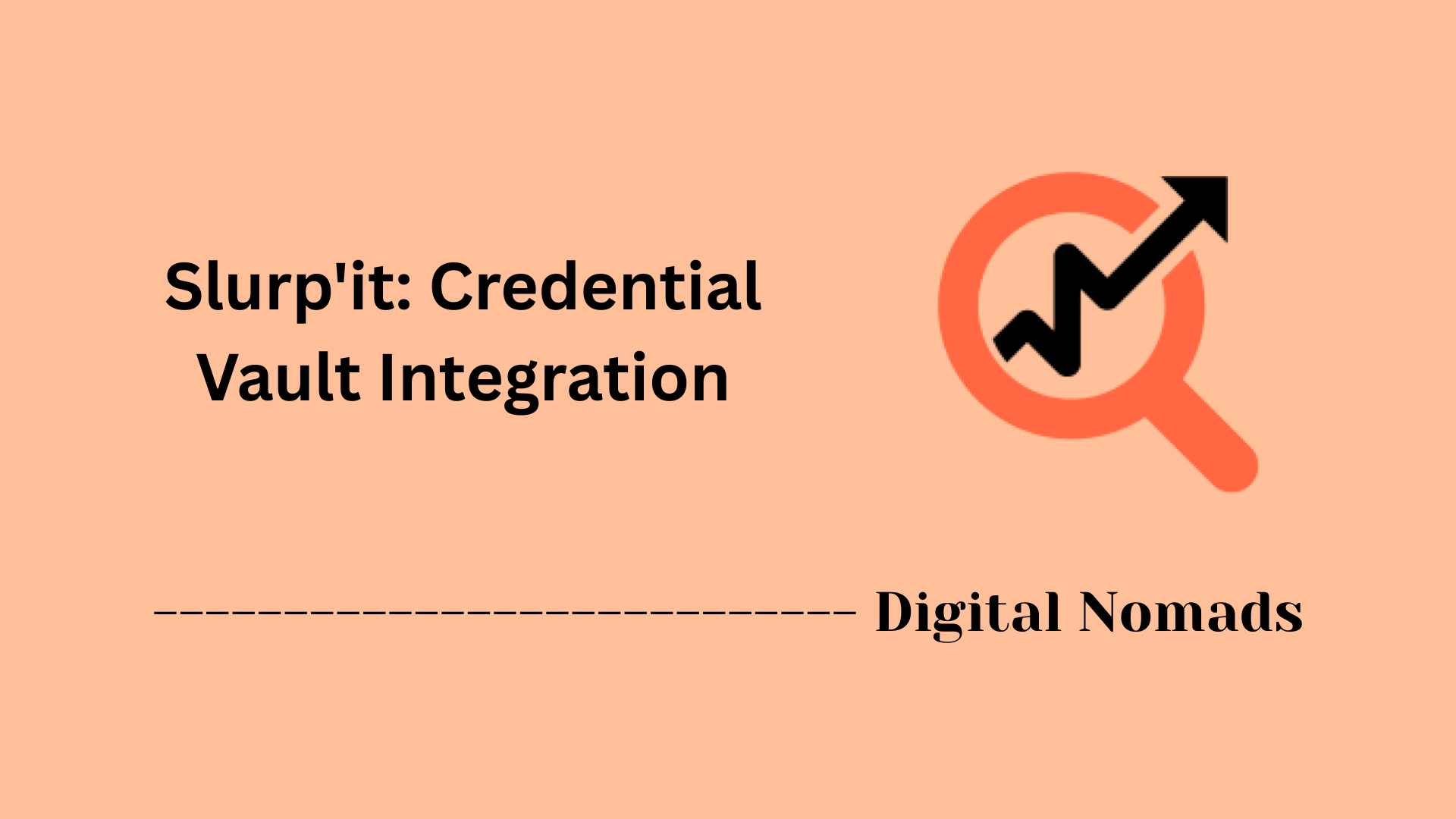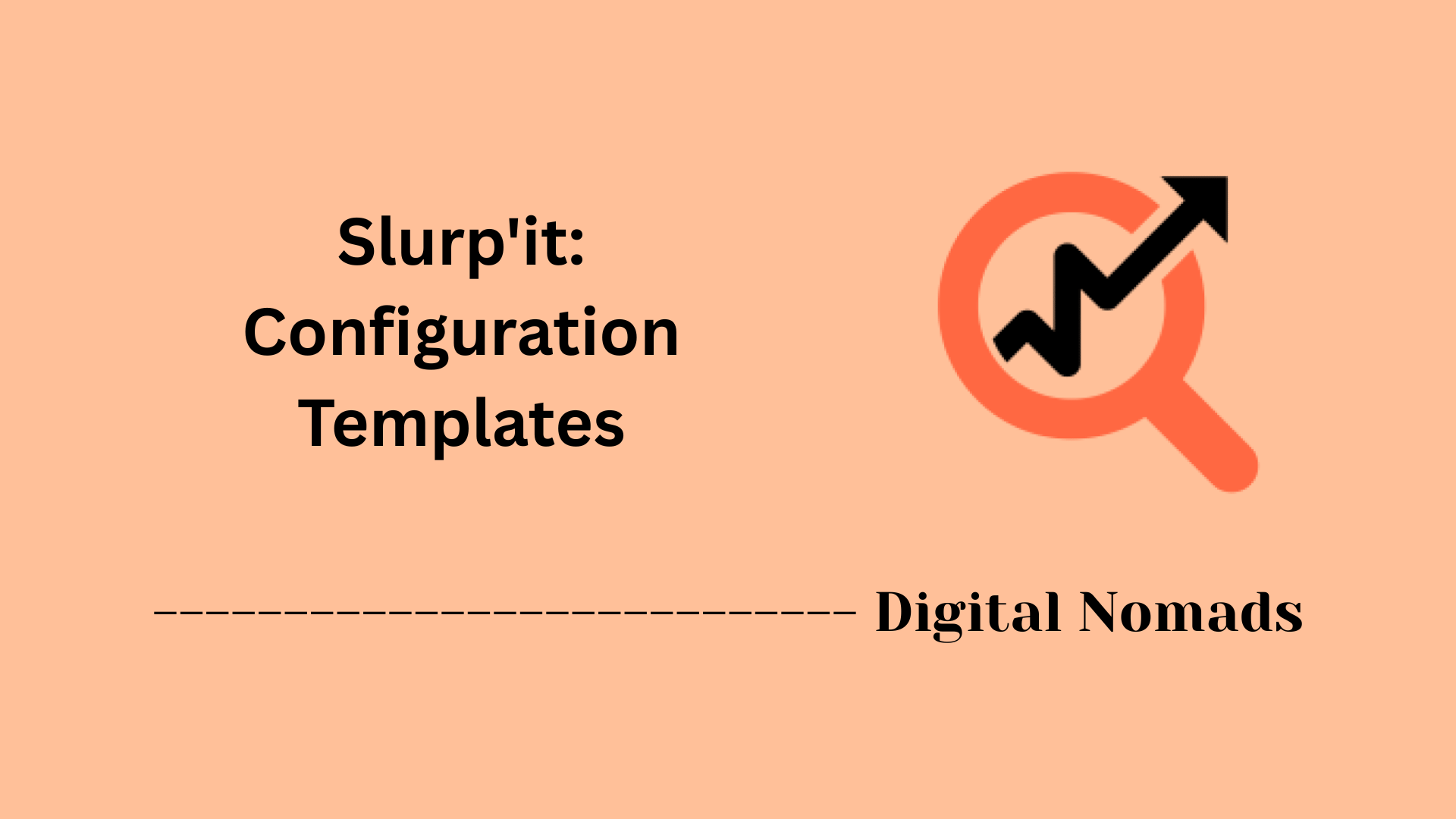Table of Contents
- Overview
- Pipeline Architecture
- Data Flow
- Audit Logging Standards
- Event Types and Examples
- Integration Guidance
- Maintenance
- Troubleshooting Checklist
- Conclusion
Slurp'it: Audit and Logging Pipeline Overview
What Is Slurp'it: Audit and Logging Pipeline?
Slurp'it: Audit and Logging Pipeline is a centralized system designed to collect, process, and deliver audit logs from various network sources. It acts as an intelligent bridge between devices, applications, and security tools, ensuring that logs are captured in real time, normalized for consistency, and routed where they are most valuable—be that for monitoring, storage, compliance, or analytics.
Why You Need to Know About It
- Security and Compliance: Modern environments generate massive volumes of log data. Without a robust pipeline, critical events can be missed, security alerts overlooked, and compliance requirements left unmet.
- Operational Transparency: Having a streamlined and automated log pipeline gives teams complete visibility into network and application activity. This supports both proactive monitoring and incident response.
- Efficiency and Scalability: Manual log collection and ad hoc tools cannot keep pace with today’s distributed and cloud-driven networks. An automated pipeline reduces the risk of human error and scales to handle high volumes and multiple log formats.
- Enhanced Analysis: Normalizing and enriching logs make them usable for advanced analytics, threat detection, and troubleshooting, unleashing the full potential of monitoring investments.
How It Works
- Ingestion: The pipeline collects raw audit logs from a variety of sources (network devices, applications, cloud platforms) using standardized protocols or APIs.
- Normalization: Incoming logs are translated into a unified format, removing inconsistencies and preparing them for centralized processing.
- Enrichment: Additional context, such as device identifiers, severity ratings, or geo-location data, is added to enhance analytical value.
- Filtering and Transformation: The system applies filtering rules or transformation logic to streamline data, focusing on events that matter most and reducing noise.
- Queuing and Buffering: Logs are temporarily stored in queues or buffers to handle bursts in traffic and ensure reliable delivery, even during outages.
- Forwarding: Processed logs are sent to their destinations—security information and event management platforms (SIEMs), data lakes, storage solutions, or analytics engines.
- Monitoring: The entire pipeline is continuously monitored for health, performance, and data integrity, allowing for rapid detection and resolution of issues.
Understanding and deploying a solution like the Slurp'it Audit and Logging Pipeline is crucial for organizations seeking robust security, transparent operations, and seamless compliance in modern IT environments.
Pipeline Architecture
The Slurp'it Audit and Logging Pipeline is constructed to reliably process, normalize, and deliver network audit logs from diverse sources to chosen destinations. Below is a breakdown describing each stage of the architecture, illustrating how data moves and transforms through the pipeline:
-
Ingestion Layer:
Collects log and audit data from multiple network devices, platforms, or cloud services using supported protocols (e.g., syslog, API calls). This layer ensures all incoming data is captured and queued for further processing. -
Normalization and Parsing:
Incoming logs are standardized to a unified format. Parsing engines extract meaningful attributes (like timestamps, event types, device IDs), making logs consistent and usable across the entire pipeline. -
Enrichment Unit:
Supplements log data with additional context—such as location, severity ratings, or device metadata—sourced from inventory databases or external APIs. -
Filtering & Rules Processing:
Applies configurable rules to select, transform, or suppress certain events. This enables fine-tuned control over the types of logs that advance to storage or further processing. -
Queue and Buffer Management:
Buffers logs in memory or persistent storage to accommodate spikes in volume and guarantee delivery during outages or heavy load. -
Output & Forwarding Layer:
Forwards processed logs to defined destinations such as SIEMs, data lakes, or cloud analysis tools. Supports a range of output formats and protocols to ensure maximum compatibility. -
Audit & Monitoring Services:
Monitors pipeline health and audit trails to ensure data integrity, visibility, and compliance throughout each stage.
Data Flow
The data flow within the Slurp'it Audit and Logging Pipeline outlines how audit logs traverse through the system, ensuring efficient processing and delivery. Below is a step-by-step description of the data movement:
-
Log Generation:
Network devices and applications generate raw audit logs capturing events, user actions, and system changes. -
Data Collection:
The ingestion layer receives logs through various methods such as syslog, APIs, or file transfers, aggregating them into the pipeline. -
Data Normalization and Parsing:
Collected logs are transformed into a unified structure with standardized fields, parsing out important details for consistent processing. -
Contextual Enrichment:
Logs are enhanced with additional metadata like device information, geographical data, or severity levels to improve analysis accuracy. -
Event Filtering and Transformation:
Specific events can be filtered, modified, or tagged based on customizable criteria to focus on relevant data. -
Queuing and Buffering:
Processed logs enter queues or buffers that manage flow control, ensuring reliable delivery even during spikes or outages. -
Forwarding to Destinations:
Final logs are sent to target systems such as security platforms, storage repositories, or analytics engines for monitoring and review. -
Monitoring and Feedback:
Continuous observation of data flow health provides alerts on performance issues, enabling quick troubleshooting and pipeline adjustments.
Audit Logging Standards
To maintain consistency, reliability, and compliance, the Slurp'it Audit and Logging Pipeline adheres to established audit logging standards. The following steps outline these standards applied within the pipeline:
-
Comprehensive Log Capture:
Ensure all relevant events and activities are recorded without omission to provide full visibility into system operations. -
Standardized Log Format:
Use a uniform structure for log entries to facilitate parsing, correlation, and analysis across diverse sources. -
Precise Timestamping:
Record timestamps in a consistent timezone and format to enable accurate event sequencing and timeline reconstruction. -
Data Integrity Assurance:
Implement mechanisms such as checksums or digital signatures to protect logs from tampering or accidental modification. -
Access Control and Accountability:
Restrict log access to authorized personnel and maintain audit trails of log access and modifications. -
Retention and Archiving Policies:
Define and enforce log retention periods that comply with organizational and regulatory requirements, with secure archival for historical access. -
Privacy and Confidentiality Considerations:
Ensure sensitive information within logs is protected through masking, encryption, or controlled access to uphold privacy standards. -
Regular Review and Compliance Checks:
Periodically audit logging practices and log contents to confirm adherence to defined standards and identify potential gaps.
Event Types and Examples
The Slurp'it Audit and Logging Pipeline handles various types of events collected from network devices and applications. Below is a step-by-step overview of common event categories and example scenarios captured within the pipeline:
-
Authentication Events:
Records of user login attempts, successes, failures, and session terminations that help track access and identity verification. -
Configuration Changes:
Logs documenting modifications to device or system settings, including additions, deletions, or updates to configurations. -
System Alerts and Warnings:
Notifications about abnormal conditions or potential issues such as resource exhaustion, hardware failures, or software errors. -
Network Traffic Events:
Information regarding data flow, connections opened or closed, and bandwidth usage to monitor network performance and detect anomalies. -
Security Incidents:
Records of detected threats, malware activity, intrusion attempts, or policy violations aimed at strengthening defense mechanisms. -
Audit Trail Events:
Detailed histories of user actions or system processes for accountability and forensic investigations. -
Error and Exception Events:
Logs capturing application or system errors, crashes, or exception conditions requiring diagnostics. -
Resource Usage Events:
Metrics related to CPU, memory, disk utilization, or other operational parameters supporting performance tuning.
Integration Guidance
Integrating the Slurp'it Audit and Logging Pipeline into existing environments involves a structured approach to ensure compatibility, scalability, and secure deployment. The following steps provide guidance for a smooth and effective integration process:
-
Identify Log Sources:
Catalog all network devices, applications, and services that will feed data into the pipeline. Understand their logging capabilities and supported output formats. -
Select Ingestion Methods:
Choose appropriate ingestion mechanisms such as syslog, REST APIs, or file-based imports based on the source types and network architecture. -
Configure Source Credentials and Access:
Set up secure authentication and authorization to access each log source while applying least privilege principles. -
Map and Transform Data Fields:
Align incoming log formats with the pipeline’s normalization schema to ensure consistent data representation across different systems. -
Define Routing and Destinations:
Specify where the processed logs will be forwarded—such as security tools, storage layers, or analytics platforms—using supported output protocols. -
Apply Filtering Logic:
Implement rules that define which logs should be included or excluded from processing, helping control volume and relevance. -
Test Integration Points:
Perform trial runs to validate log collection, transformation accuracy, and delivery paths across all components. -
Monitor and Optimize:
Continuously monitor pipeline performance and source behavior, adjusting thresholds and filters as needed for sustained efficiency.
Maintenance
Effective maintenance of the Slurp'it Audit and Logging Pipeline is vital to ensure continuous operation, performance, and security. The following steps outline recommended maintenance practices to keep the pipeline running smoothly:
-
Regular Health Checks:
Perform scheduled inspections of all pipeline components to verify connectivity, processing status, and error rates. -
Update and Patch Management:
Keep software, agents, and dependencies up to date with the latest patches and security updates to prevent vulnerabilities. -
Log Storage Management:
Monitor storage capacity and implement archiving or deletion policies to manage log retention and free up resources. -
Performance Tuning:
Analyze pipeline throughput and latency metrics, adjusting configurations such as buffer sizes and threading to optimize efficiency. -
Backup and Recovery Testing:
Regularly test backup procedures and disaster recovery plans to ensure log data can be restored reliably when needed. -
Access Review and Auditing:
Periodically assess and validate user permissions on pipeline components to maintain proper security posture. -
Incident Response Preparedness:
Maintain documented processes and conduct drills for handling pipeline failures, data loss, or breaches. -
Documentation Updates:
Keep operational and technical documentation up to date reflecting any pipeline changes or improvements.
Troubleshooting Checklist
Maintaining the reliability and performance of the Slurp'it Audit and Logging Pipeline requires a systematic troubleshooting process. The following checklist provides a clear, step-by-step approach to identifying and resolving common issues within the pipeline:
-
Verify Data Ingestion:
Confirm that log sources are actively sending data and that the ingestion layer is receiving logs without interruption. -
Check Network Connectivity:
Ensure all network paths between log sources, pipeline components, and destinations are operational and free from bottlenecks or outages. -
Review Parsing and Normalization:
Validate that incoming logs are correctly parsed and normalized into the expected unified format; investigate parsing errors or anomalies. -
Inspect Enrichment Processes:
Confirm enrichment modules are operational and data such as metadata or contextual information is being applied without delays or errors. -
Evaluate Filtering Rules:
Review active filtering and transformation rules to ensure they are not unintentionally excluding critical logs or allowing irrelevant data through. -
Monitor Queue and Buffer Status:
Check for backlogs or overflows in memory or persistent queues that could delay or drop log data during high volume periods. -
Verify Output and Forwarding:
Confirm processed logs are correctly reaching their intended destinations with the proper format and protocols. -
Assess Pipeline Health Metrics:
Examine monitoring dashboards and alert logs for performance issues, error rates, or unusual patterns requiring intervention. -
Check Access and Permissions:
Validate that system and user access controls are correctly configured to prevent unauthorized changes or data access. -
Perform Log Integrity Checks:
Ensure logs have not been tampered with by verifying checksums or digital signatures, especially if discrepancies are found. -
Consult Documentation and Support Resources:
Review operational guides, troubleshooting manuals, or vendor support channels as needed to address unresolved issues.
Conclusion
Throughout this blog post, we explored the comprehensive design and functionality of the Slurp'it Audit and Logging Pipeline. We walked through its architecture, understanding how data flows seamlessly from source devices through normalization, enrichment, filtering, and onward to various analytic destinations. We examined the standards that keep audit logs consistent, secure, and reliable, as well as common event types that the pipeline captures to support monitoring and security efforts.
Integration guidance shed light on practical steps for bringing Slurp'it into your existing environment, while maintenance best practices ensure it continues to perform optimally. The troubleshooting checklist provides a structured approach for addressing common issues and maintaining smooth operation.
Together, these insights demonstrate how Slurp'it serves as a vital tool for network security and operational transparency. Thank you for joining along on this deep dive. Stay curious, keep exploring, and happy logging!
Let me know if you'd prefer a different tone or length!